MultiCommander 2.7.2
2012.10.17 15:28
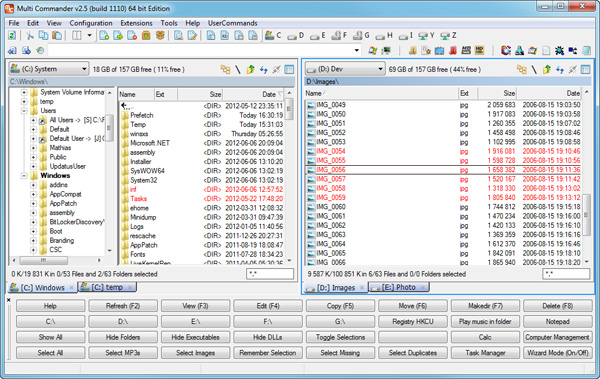
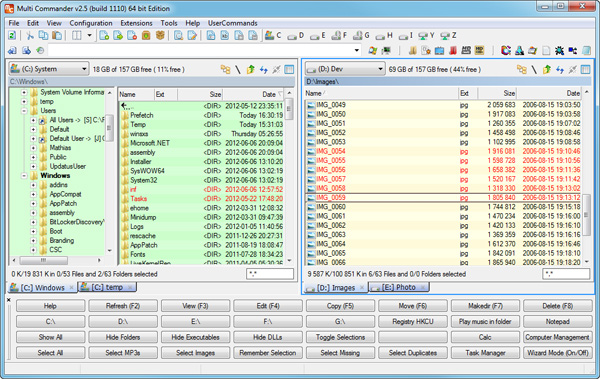

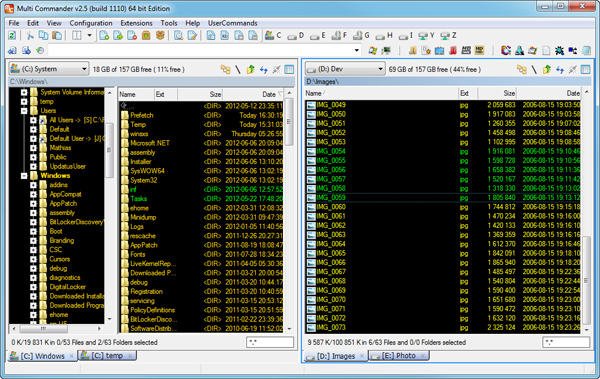
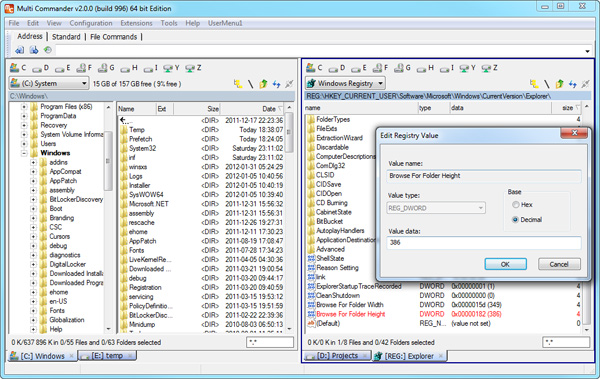
Multi Commander is a multi-tabbed file manager that is an alternative to the standard Windows Explorer.
It uses the very popular and efficient dual-panel layout.
Multi Commander has a everything you need in your daily works with files to make your work fast and efficient.
It has all the standard features like a file manager has like copy, move, rename, view. But Multi Commanders big strength is the special features that allow you to do advanced task with ease. Like Auto-unpacking , Auto-sorting , Browse inside archives, registry and FTP, Search for file, View files and pictures and the Scripting support let you automate many task. And it allows you to do everything from the keyboard using shortcut so you can work fast and efficient.
Features
Tabs allowing you to have multiple folders open.
Caching that enable fast file browsing.
Show files in Detailed, List, or Thumbnail list modes.
Background work for all tasks that takes time to finish, allowing you to continue working without interruptions.
Customize the layout and colors to fit your styling needs.
Extensions and plugins that will increase the functionality of Multi Commander.
FTP, Registry , Zip, 7-Zip, Rar , Tar , GZ , Bz2 , Jar Support
View and Change file permissions, Take ownership of files.
Picture tools like Convert / Rotate Pictures, View/Remove EXIF tags, Adjust EXIF Date of pictures.
Internal picture viewer for Jpg, Png, Gif, Png, Bmp, Tiff and many RAW formats.
Show Movie information from IMDB/Rotten tomato as extra columns on you movie files.
Audio tools like View Audio file properties, View/Edit MP3 Tags.
Open API for developers to create extensions and plugins.
Remember selections when you get back from another location when browsing the filesystem.
Use mouse and drag and drop or use quick keyboard command for all the task.
FileOperations plugins that can automatically sort / unpack files when they are moved or copied.
MultiRename tool for fast and safe rename of multiple files/folder, Rule based and supports Undo.
File viewer that lets you view files of any size, as ASCII/Unicode/UTF8/Binary and Hex.
Take over the file type association from windows. Configure view, edit and open action based on file type and path.
Both 32bit and 64bit versions available.
Handle folders with many thousands of files with easy, And use power full filters to limit what you want to view.
Compare folders and select the files and folders that are different, that are the same and many other options.
Powerfull script engine allowing you to create script that automate tasks.
Portable. Can be installed and run from portable (USB) device. Will not write any settings/session info on host computer.
Multi Language support. English, German, French, Czech, Dutch, Russian, Spanish, Swedish, Chinese (Simplified & Traditional), Polish and Japanese is supported.
And a lot more....
Full supports for Windows Vista / Windows 7 / Windows 2008 and can be installed without any Administrator rights.
Multi Commander works on Windows XP / 2003 / Vista / Server 2008 (R2) / Windows 7 / Windows 8 / Server 2012.
[FreeWare]
Homepage : https://multicommander.com
Download : 32Bit Portable - https://multicommander.com/files/updates/MultiCommander_win32_Portable_(2.7.2.1200).zip
64Bit Portable - https://multicommander.com/files/updates/MultiCommander_x64_Portable_(2.7.2.1200).zip
댓글 [7]
-
붉은노을 2012.10.17 16:13
-
AcRoS 2012.10.17 16:24
아이콘 추가는 마우스로 실행파일 아이콘 드래그 하시면 됩니다.
모양을 토탈커맨더처럼 사용하는것이 가능할 것이라고 봅니다.
-
붉은노을 2012.10.17 16:48
아..되네요...감사합니다...아이콘 편집에서 프로그램파라미터는 어떻게 하는지요 ???
해당파일에 커서를 위치시키고 아이콘을 클릭하면 프로그램안으로 불러들이는 방법문의입니다..
토탈컴맨더에서는 %P%N 이고 더블컴맨더에서는 %p 인데...
-
AcRoS 2012.10.17 17:34
사용방법은 여기를 찾아 보시는게 좋을것 같습니다.
https://forum.multicommander.com/forum/index.php
https://forum.multicommander.com/forum/index.php/topic,548.msg1363.html#msg1363
-
붉은노을 2012.10.17 17:46
Program Parameter 는 아직 찾지 못햇는데...파일을 드래그해서 아이콘에 던지면 동작을 하긴하는군요...
좀더 찾아보겠습니다..감사합니다...
-
유틸사랑 2012.10.17 16:34
감사합니다 ..
혹시 한글 팩은 없나요???
-
AcRoS 2012.10.17 16:41
English, Chinese, Czech, Dutch, French, German, Japanese, Polish, Russian, Spanish, Swedish..
모두 되는데 한글만 지원해 주질 않네요.
| 번호 | 제목 | 글쓴이 | 조회 | 추천 | 등록일 |
|---|---|---|---|---|---|
| [공지] | 저작권 보호 요청 자료 목록 | gooddew | - | - | - |
| [공지] | 자료실 이용간 유의사항 | gooddew | - | - | - |
| 947 | 윈도우 / PE| CoolNovo For Windows V2.0.4.14 [8] | goldshot | 4480 | 1 | 11-16 |
| 946 | 윈도우 / PE| 윈도우8 익스플로 바탕화면 생성~ [9] | 떠돌이순이 | 5966 | 4 | 11-16 |
| 945 | 윈도우 / PE| 윈도우8 부트로더 스위치 [4] | 고맙쥐 | 5481 | 2 | 11-15 |
| 944 | 윈도우 / PE| 간단 동영상녹화 유튜브 간단 다운프로그램 [1] | [벗님] | 5531 | 2 | 11-14 |
| 943 | 유틸리티| Resource hacker 3.6.0.92 Kor Portable 실행파일 분석 [16] | wopd | 6569 | 3 | 11-14 |
| 942 | 윈도우 / PE| WinAero Windows Shortcut Arrow Editor 바로가기 아이콘 ... [6] | wopd | 5377 | 2 | 11-14 |
| 941 | 유틸리티| Macro Express Pro 4.4.0.1 [5] | 도깨비 | 12781 | 3 | 11-14 |
| 940 | 서버 / IT| Internet Explorer 10.0.9200.16438 Pre-release [5] |
|
5910 | 4 | 11-14 |
| 939 | 유틸리티| [테스트 완료] 숨김파일 표시 만들어봤습니다 [8] | suk | 9809 | 4 | 11-14 |
| 938 | 윈도우 / PE| Virtual CloneDrive |
|
4124 | 3 | 11-13 |
| 937 | 미디어| 팟플레이어 11월 13일자 개발자 버전 [8] | ohys | 5726 | 6 | 11-13 |
| 936 | 윈도우 / PE| [선물] : 윈도우 UI 튜닝판(테두리,창두께) [9] | 우금티 | 7111 | 3 | 11-13 |
| 935 | 윈도우 / PE| windows 8 창두께조절유틸 [8] | 이름없는새 | 6711 | 3 | 11-12 |
| 934 | 서버 / IT| CoolNovo V2.0.4.12 Beta for Windows Released~~ [4] | AP | 4481 | 2 | 11-12 |
| 933 | 유틸리티| DragLock 마우스 이동 제한 | 올찬 | 4406 | 1 | 11-12 |
| 932 | 윈도우 / PE| VHD 변환 2Tware 등 [1] | 보[boram]람 | 5884 | 3 | 11-11 |
| 931 | 윈도우 / PE| LAVFilters-0.53.1 (11/10) [6] | 시에스타 | 4457 | 5 | 11-11 |
| 930 | 윈도우 / PE| 스카이프 포터블 및 오피스 2013 전화인증 녹음파일입니다. [5] | kso05153 | 9746 | 3 | 11-10 |
| 929 | 윈도우 / PE| Win8- 폴더옵션- 우클릭메뉴 [5] | poison | 7718 | 1 | 11-10 |
| 928 | 미디어| 실시간HD보기 [24] | 정불사용자 | 10799 | 7 | 11-10 |

위에서 3번째 줄처럼 아이콘을 추가하려면 어떻게 해야하는지요??? 무슨 구굴서치하고 m3u 플레이어만 나오는데...
무료라고해서 더블콤맨더를 사용하는데...어느순간부터, 이동인지 복사인지가 안되서 버젼업을 못하구 구버젼을 사용하고 있는데...이거도 모양을 토탈컴맨더 처럼 이용할 수있을까요???