유틸리티 Free Alarm Clock
2012.09.23 21:35
Free Alarm Clock
A free, full-featured and user-friendly alarm clock
This freeware program allows you to set as many alarms as you want. You can set one-time alarms or repeating alarms - activate only from Monday through Friday and give you a chance to sleep on the weekends.
Label different alarms to indicate activities you must do at the sound of the alarm. After you set the time, date and sound for each alarm, you can use a text field to write a note to yourself as a reminder about the alarm's purpose.
Plays MP3 music files
You can select the sound you want to wake up to. Free Alarm Clock comes with several tones and offers full access to your music library.
Wakes up your system from a Sleep mode
Have you ever wondered if it's possible to wake up your system from a suspended power conservation mode using a resident program and not waste all that energy? The answer is yes, it is possible! Free Alarm Clock will let you do it. Sleep, suspend, hibernation and standby means the same thing. This feature is PC dependent and only possible for PCs that can go to sleep mode.
Turns on the volume
Free Alarm clock will automatically turn up the volume if you have it on mute by accident. When the alarm is played the program can turn up the volume of Windows forcefully. Additionally, you can set a comfortable sound volume.
Run it from your portable USB flash drive
You can put Free Alarm Clock on a flash drive and run it directly from there. In this way, all your alarms will always be with you, the settings will be stored in file Data.ini. Download: Free Alarm Clock Portable.
Just extract it to any folder where you want to store it and run FreeAlarmClock.exe in order to launch alarm clock.
- 추신 -
한국어 지원합니다. ^^
댓글 [2]
-
eauauf 2012.09.23 22:01
-
구들목 2012.09.24 05:45
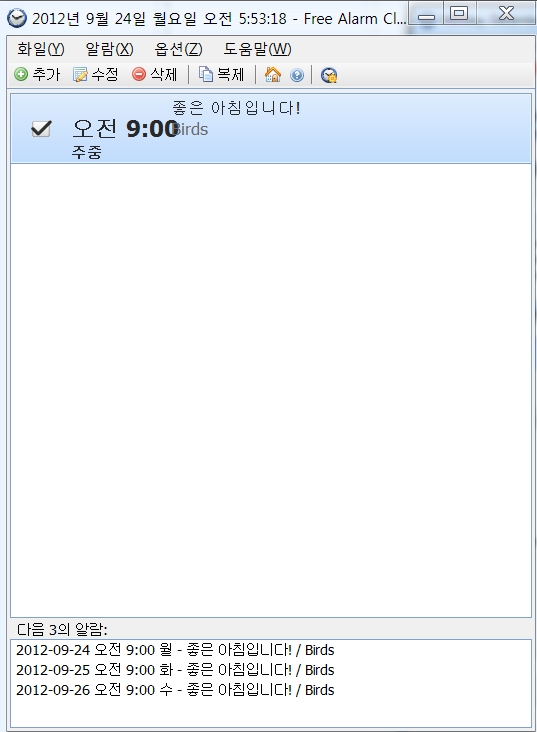 무료, 완벽한 기능을 갖춘 및 사용자 친화적 인 알람 시계
무료, 완벽한 기능을 갖춘 및 사용자 친화적 인 알람 시계
이 프리웨어 프로그램은 당신이 원하는대로 많은 알람을 설정할 수 있습니다. 당신은 한 번 알람이나 반복 알람을 설정할 수 있습니다 - 월요일부터 금요일까지 만 활성화하고 당신에게 주말 잘 할 수있는 기회를 제공합니다.
당신이 알람 소리에 수행해야 활동을 나타 내기 위해 다른 알람을 붙입니다. 당신은 각 알람에 대한 시간, 날짜 및 사운드를 설정 한 후에, 당신은 경보의 목적에 대한 알림로 자신에게 메모를 작성하는 텍스트 필드를 사용할 수 있습니다.
MP3 음악 파일을 재생
당신은 당신이 깨어나 원하는 사운드를 선택할 수 있습니다. 무료 알람 시계는 여러 색조로 제공하고 음악 라이브러리에 대한 전체 액세스 권한을 제공합니다.
절전 모드에서 시스템을 깨어
이 거주 프로그램을 사용하여 정지 전력 절약 모드에서 시스템을 잠에서 깼을 때 모든 에너지를 낭비하지 수 있는지 궁금해 본 적 없어요? 대답은 예, 그것은 가능합니다! 무료 알람 시계는 그렇게하지 ??않습니다. 일시 중지, 잠, 최대 절전 모드 및 대기 모드 같은 일을 의미합니다. 이 기능은 모드를 잠을 잘 수있는 PC 용 PC에 의존 만 가능합니다.
볼륨에 동의
당신이 실수로 음소거에있는 경우 무료 알람 시계는 자동으로 볼륨을 설정합니다. 알람이 재생 될 때 프로그램이 강제로 Windows의 볼륨을 설정할 수 있습니다. 또한 편안한 사운드 볼륨을 설정할 수 있습니다.
휴대용 USB 플래시 드라이브에서 실행
당신은 플래시 드라이브에 무료 알람 시계를 놓고 거기에서 직접 실행할 수 있습니다. 이러한 방법으로, 모든 알람이 항상 너와 함께있을 것이다, 설정 파일 Data.ini에 저장됩니다. 다운로드 : 무료 알람 시계 휴대용.
그냥 당신이 그것을 저장하고 알람 시계를 실행하기 위해 FreeAlarmClock.exe을 실행하려면 원하는 폴더에 압축을 풉니 다.


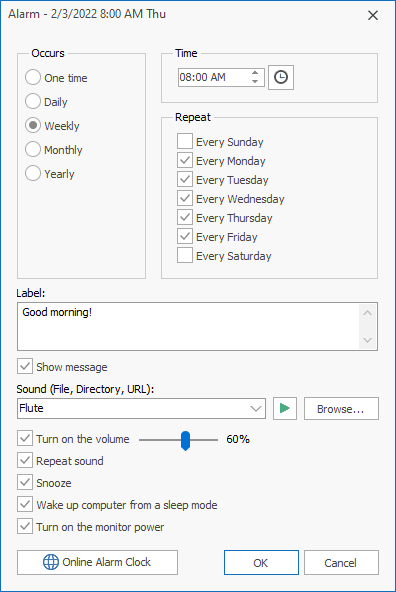
깔끔하고 좋네요. 추천합니다.