유틸리티 Hosts Toggler - hosts 파일을 편리하게 상호전환
2012.07.15 23:23
잘 아시는 반디집, 꿀뷰 제작자께서 만든 프리웨어 프로그램입니다.
무설치 단독실행 파일인데 WinRar 자동풀림 압축으로 '시작 프로그램'에 등록하고 자동 실행하도록 했습니다.
실행해 압축 풀면, 작업 표시줄의 알림 영역에 네모난 아이콘이 보일 것입니다.
혹시 [시작 프로그램]에 등록하는 폴더 경로 찾기도 버거운 분이 계실까봐 이렇게 소개해 봅니다.
XP, Win7 공통 '모든 사용자' 계정에서 이용할 수 있도록 했습니다.
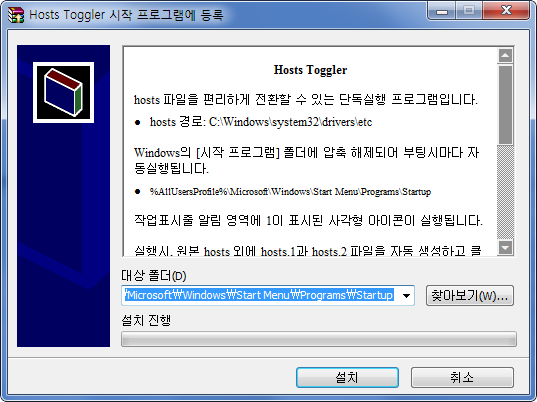
Hosts Toggler
hosts 파일을 편리하게 전환할 수 있는 단독실행 프로그램입니다.
hosts 경로: C:\Windows\system32\drivers\etc
Windows의 [시작 프로그램] 폴더에 압축 해제되어 부팅시마다 자동실행됩니다.
%AllUsersProfile%\Microsoft\Windows\Start Menu\Programs\Startup
작업표시줄 알림 영역에 1이 표시된 사각형 아이콘이 실행됩니다.
실행시, 원본 hosts 외에 hosts.1과 hosts.2 파일을 자동 생성하고 클릭시마다 1과 2의 내용을 번갈아 원본 hosts에 반영합니다.
좌 클릭시마다 hosts.1과 hosts.2가 상호전환됩니다. (Toggle 기능)
1이 보이면 hosts.1의 내용이 적용된 것이고, 2가 보이면 hosts.2의 내용이 적용된 상태입니다.
아이콘을 우클릭하면 메뉴가 뜨며, 파일명 클릭시 메모장으로 열리고, 폴더 열기 메뉴가 있습니다.
보다 자세한 것은 제작자 사이트를 방문하세요.
https://www.kippler.com/hosts_toggler/
클릭 한번에 아래와 같은 2개의 내용이 순식간에 상호 전환됩니다.
hosts.1 파일
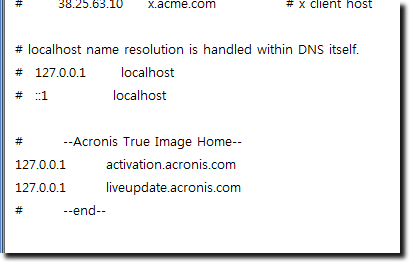
hosts 파일
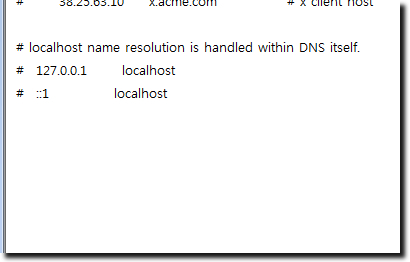
━━━━━━━━━━━━━━━━━━━━━━━━━━━━━━━━━━━━━━━━━━━━━
Hosts Toggler를 사용하지 않을 때는 아래와 같은 뻘짓을 해야 했습니다.
hosts 수정.cmd
━━━━━━━━━━━━━━━
@echo off
copy /y %systemroot%\system32\drivers\etc\hosts %systemroot%\system32\drivers\etc\hosts.1
copy /y %systemroot%\system32\drivers\etc\hosts %systemroot%\system32\drivers\etc\hosts.2
echo\
echo\
echo # --Acronis True Image Home-- >> %SystemRoot%\system32\drivers\etc\hosts.1
echo 127.0.0.1 activation.acronis.com >> %SystemRoot%\system32\drivers\etc\hosts.1
echo 127.0.0.1 liveupdate.acronis.com >> %SystemRoot%\system32\drivers\etc\hosts.1
echo # --end-- >> %SystemRoot%\system32\drivers\etc\hosts.1
exit
━━━━━━━━━━━━━━━
apply-hosts1.cmd
━━━━━━━━━━━
copy /y %systemroot%\system32\drivers\etc\hosts.1 %systemroot%\system32\drivers\etc\hosts
apply-hosts2.cmd
━━━━━━━━━━━
copy /y %systemroot%\system32\drivers\etc\hosts.2 %systemroot%\system32\drivers\etc\hosts
edit-hosts.cmd
━━━━━━━━━━━
notepad %systemroot%\system32\drivers\etc\hosts
edit-hosts1.cmd
━━━━━━━━━━━
notepad %systemroot%\system32\drivers\etc\hosts1
edit-hosts2.cmd
━━━━━━━━━━━
notepad %systemroot%\system32\drivers\etc\hosts2
edit-hosts3.cmd
━━━━━━━━━━━
notepad %systemroot%\system32\drivers\etc\hosts3
focus-hosts.cmd
━━━━━━━━━━━
explorer.exe /select,%systemroot%\system32\drivers\etc\hosts
XP에서 hosts 파일을 수정하려면, 먼저 읽기 전용 속성을 풀어주고 수정이나 복사한 다음 다시 읽기 전용 속성으로 묶어줍니다.
hosts 수정(XP).cmd
━━━━━━━━━━━
attrib -r %windir%\system32\drivers\etc\hosts
echo # --Acronis True Image Home-- >> %SystemRoot%\system32\drivers\etc\hosts.1
echo 127.0.0.1 activation.acronis.com >> %SystemRoot%\system32\drivers\etc\hosts.1
echo 127.0.0.1 liveupdate.acronis.com >> %SystemRoot%\system32\drivers\etc\hosts.1
echo # --end-- >> %SystemRoot%\system32\drivers\etc\hosts.1
attrib +r %windir%\system32\drivers\etc\hosts
━━━━━━━━━━━
apply-hosts1(XP).cmd
━━━━━━━━━━━
attrib -r %windir%\system32\drivers\etc\hosts
copy /y %windir%\system32\drivers\etc\hosts.1 %systemroot%\system32\drivers\etc\hosts
attrib +r %windir%\system32\drivers\etc\hosts
exit
━━━━━━━━━━━
Hosts Toggler를 사용하면 위와 같은 뻘짓을 하지 않아도 됩니다.
댓글 [2]
-
삐약 2012.07.15 23:26 -
나비 2012.07.15 23:38 유용하겠네요. 감사합니다^^*

감사합니다.^^