그래픽 Alien Skin Blow Up v3.0.0.672 Revision 20633 (x86/x64)
2012.05.05 16:30
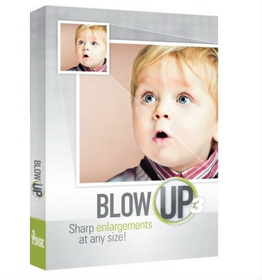
Plugin Blow Up for Adobe Photoshop offers the highest quality image resizing available, better than bicubic interpolation and any other third party solution. Blow Up makes advanced image scaling easy, preserves smooth, crisp edges and lines, and creates four times (1600% area) enlargements from any image without jagged artifacts or halos. In some cases, Blow Up can enlarge up to six times (3600% area) without obvious artifacts.
What's new:
Image Quality
Image quality is improved in many ways. Results are sharper, both during upsizing and downsizing. Noisy images are handled better. Research from our Exposure product was used to improve simulated grain. You now have control over simulated natural texture.
In this extreme enlargement (400% on a side), notice how much sharper Blow Up??™s results are (LEFT) compared to Photoshop??™s bicubic method (RIGHT).
Output Sharpening
There are now controls for output sharpening. Just choose your medium (paper type or Web) and Blow Up sharpens the right amount.
JPEG Repair
There is now a slider for cleaning up overly compressed JPEG images. When a client insists on giving you a blocky photo they found on the web, you can clean it up during the resizing process.
Easy Batch Processing
There is now a batch processing tool that comes with Blow Up 2. This requires much less clicking than recording a Photoshop action and then running Photoshop??™s Automate->Batch command.
Previewing and Cropping
The previewing system has been completely redesigned. Zooming and cropping are integrated for improved workflow. The Crop to Size Tool is an easy way to crop and resize to a specific output size at the same time. Previewing is faster on multi-processor or multi-core computers.
Settings
There is now a Settings Tab with over 100 presets. You can also save your own settings. Settings let you easily choose a standard output size and medium, such as 8x10 Inkjet Matte Paper. Proper output sharpening is applied to match the paper type. Presets automatically rotate to fit the orientation of your image and find a suitable crop area.
Huge Images
You can resize up to 300,000 pixels per side, the maximum Photoshop can handle. Of course, Photoshop would choke on a square image that big, but if you are making a billboard that Photoshop can handle, so can Blow Up 2!
Home:
https://www.alienskin.com/blowup/index.html
Download:
https://extabit.com/file/28dt4t6cbc893
https://rapidgator.net/file/10410597/AlSkBlUp300672.rar.html
