With the new Ashampoo Snap 5 you can capture just everything on your screen!
Ashampoo Snap 5 enables you to create high-quality screenshots, videos and demos of your screen content. Edit, save and share your excellent results with others. This new version offers lots of innovative features and improvements, especially in the areas of video capture and editing tools.
The new video mode
Use the video mode to create videos and demos tailored to your needs. Capture film sequences or computer games (in a window) and save them as high-quality video files. You can also produce demos like video tutorials for software or presentations of websites. Videos and demos can be saved in different formats using various codecs. New fantastic features, like cursor and zoom effects, are available during video capture. Furthermore a recording can be paused and resumed anytime, in order to, for example, switch between applications or prepare the screen content. Of course, you are not limited to the main screen anymore, because Ashampoo Snap 4 also supports multi-monitor environments.
Even more editing tools for your screenshots
Create perfect-looking screenshots of your entire screen content or specially selected parts. After making a screenshot, an intuitive editor opens automatically and provides you with extensive editing tools, with which you can make your shots even more individual and original. Enhance your screenshots with, for example informative hints, arrows, texts, graphics, shapes, stamps and lots more, in order to convey facts or other topics in your shots easier and more illustrative.
Whether for work, for school or in your spare time - create screenshots and videos in no time and fill your colleagues, classmates or friends with enthusiasm for your amazing results.
Features:
? Video capture for movies
? Video capture for applications
? Choose video capture area, add your own voice
? Use Ashampoo Snap 3 as an editor to open and edit other images and videos
? Accurate scrolling capture printing
? Automatic filenames
? New editing tool for filling areas with color
? Capture freestyle shapes
? Unique mouse tools
? User assistance wizards
? Multilanguage interface
New features:
? All new video capture technique with new effects/options
? New cursor and zoom effects for video capture
? Support of more codecs/containers for video encoding
? Support of multi-monitor environments
? Pause the video recording
? Improved highlighting tool (more than one area)
? Objects, for example arrows, texts, shapes etc., are now editable
? High-quality objects (anti-aliasing etc.)
? Support of the Ashampoo Photo Commander format for import and export
? Stamps and graphics that can be added to screenshots
? Import/export of the whole application configurations in one INI file
? Send several screenshots as a single PDF file by e-mail
Home Page: www.ashampoo.com
자 료 실
유틸리티 Ashampoo Snap 5.1.3
2012.05.03 20:46
Ashampoo Snap 5.1.3 RePack | 11.9 MB
With the new Ashampoo Snap 5 you can capture just everything on your screen!
Ashampoo Snap 5 enables you to create high-quality screenshots, videos and demos of your screen content. Edit, save and share your excellent results with others. This new version offers lots of innovative features and improvements, especially in the areas of video capture and editing tools.
The new video mode
Use the video mode to create videos and demos tailored to your needs. Capture film sequences or computer games (in a window) and save them as high-quality video files. You can also produce demos like video tutorials for software or presentations of websites. Videos and demos can be saved in different formats using various codecs. New fantastic features, like cursor and zoom effects, are available during video capture. Furthermore a recording can be paused and resumed anytime, in order to, for example, switch between applications or prepare the screen content. Of course, you are not limited to the main screen anymore, because Ashampoo Snap 4 also supports multi-monitor environments.
Even more editing tools for your screenshots
Create perfect-looking screenshots of your entire screen content or specially selected parts. After making a screenshot, an intuitive editor opens automatically and provides you with extensive editing tools, with which you can make your shots even more individual and original. Enhance your screenshots with, for example informative hints, arrows, texts, graphics, shapes, stamps and lots more, in order to convey facts or other topics in your shots easier and more illustrative.
Whether for work, for school or in your spare time - create screenshots and videos in no time and fill your colleagues, classmates or friends with enthusiasm for your amazing results.
Features:
? Video capture for movies
? Video capture for applications
? Choose video capture area, add your own voice
? Use Ashampoo Snap 3 as an editor to open and edit other images and videos
? Accurate scrolling capture printing
? Automatic filenames
? New editing tool for filling areas with color
? Capture freestyle shapes
? Unique mouse tools
? User assistance wizards
? Multilanguage interface
New features:
? All new video capture technique with new effects/options
? New cursor and zoom effects for video capture
? Support of more codecs/containers for video encoding
? Support of multi-monitor environments
? Pause the video recording
? Improved highlighting tool (more than one area)
? Objects, for example arrows, texts, shapes etc., are now editable
? High-quality objects (anti-aliasing etc.)
? Support of the Ashampoo Photo Commander format for import and export
? Stamps and graphics that can be added to screenshots
? Import/export of the whole application configurations in one INI file
? Send several screenshots as a single PDF file by e-mail
Home Page: www.ashampoo.com
댓글 [2]
-
구들목 2012.05.06 12:57
-
구들목 2012.05.06 13:16
언어 설정-한글 지원이 안되네요
-----------------------------------------------
두 번째(Se?enek)==>Gener--==>Dil==>(언어 선택)-한국어는 없네요
---------------------------------------
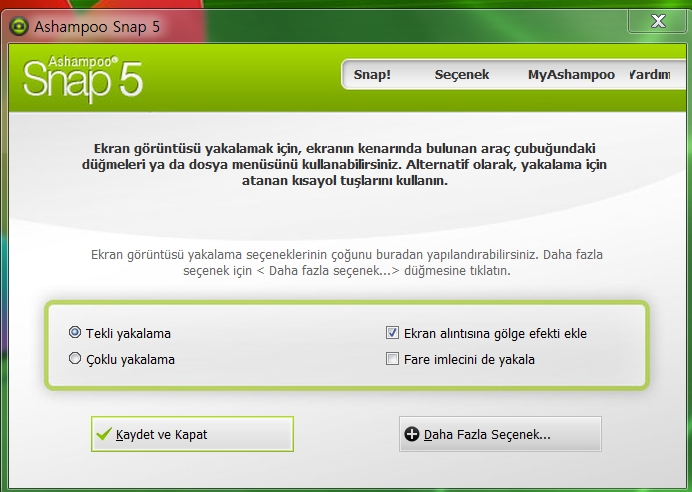

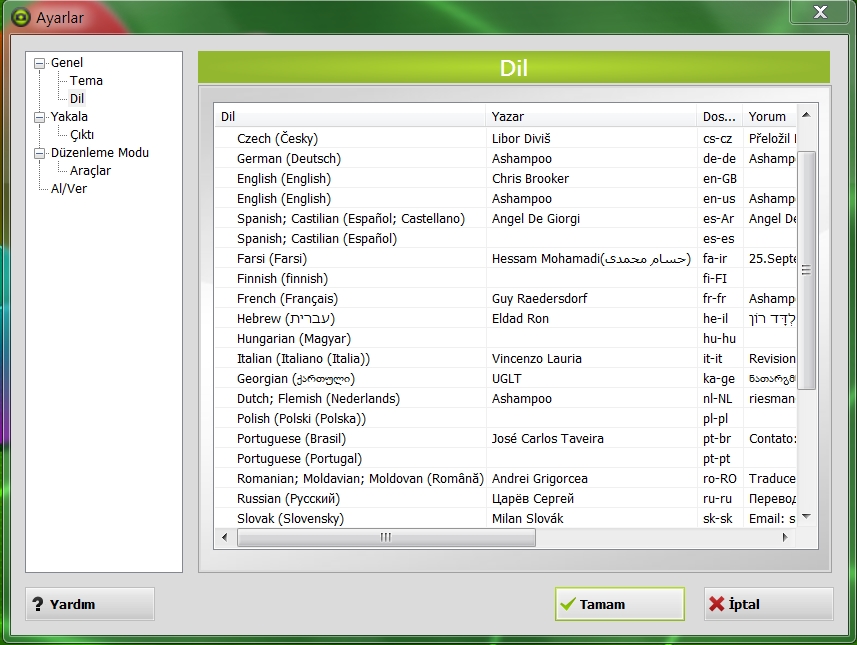
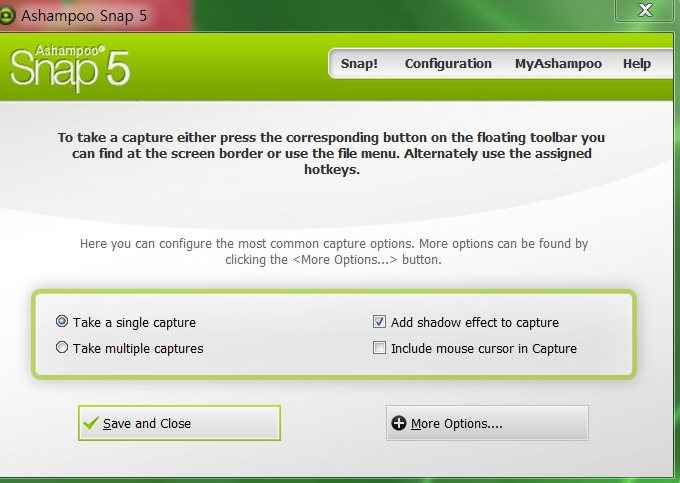
-------------------------------
- 2ec422ac96d88c106af027ee4616556e.jpg (174.6KB)(0)
- 0ae8871da367af7deeba4e4039d662e7.jpg (247.9KB)(0)
- 689c521c9265b8348c45f4a2a532f473.jpg (292.0KB)(0)
- a69bf276f5fa0655e9ae3383706f3d7a.jpg (157.8KB)(0)
- 2ec422ac96d88c106af027ee4616556e.jpg (174.6KB)(0)
- 0ae8871da367af7deeba4e4039d662e7.jpg (247.9KB)(0)
- 689c521c9265b8348c45f4a2a532f473.jpg (292.0KB)(0)
- a69bf276f5fa0655e9ae3383706f3d7a.jpg (157.8KB)(0)


Ashampoo 맞추기 5 화면 콘텐츠의 고화질 스크린샷, 비디오 및 데모를 만들 수 있습니다. 편집, 저장하고 다른 사용자와 우수한 결과를 공유할 수 있습니다. 이 새로운 버전은 특히 비디오 캡처 및 편집 도구의 분야에서 혁신적인 기능과 향상된 기능을 많이 제공합니다.
새로운 비디오 모드
여러분의 필요에 맞는 동영상과 데모를 만드는 비디오 모드를 사용합니다. 필름 시퀀스 또는 컴퓨터 게임을 (창) 캡처와 고품질의 비디오 파일로 저장합니다. 당신은 소프트웨어 또는 웹사이트의 프레 젠 테이션에 대한 비디오 자습서와 같은 데모도를 만들 수 있습니다. 동영상 및 데모는 다양한 코덱을 사용하여 다른 형식으로 저장할 수 있습니다. 새로운 환상적인 기능, 커서 및 줌 효과와 같은 비디오 캡처하는 동안 사용할 수 있습니다. 또한 녹음이 일시 중지 될 수 있으며 위해서는, 언제든지 재개 예를 들어, 응용 프로그램 사이를 전환하거나 화면 내용을 준비합니다. Ashampoo 스냅인의 4도 다중 모니터 환경을 지원하기 때문에 당연히, 당신은 더 이상 주 화면으로 제한되지 않습니다.
해당 스크린샷에 대한 훨씬 더 편집 도구
전체 화면의 내용이나 엄선된 부품을 완벽하게 보이는 스크린샷을 만듭니다. 스크린샷을 한 후, 직관적인 편집기가 자동으로 열리면서 당신의 샷을 더 많은 개인과 원본을 만들 수있는, 광범위한 편집 도구를 제공합니다. 예를 들어 유익한 힌트, 화살표, 텍스트, 그래픽, 도형, 우표보다 많은 여러분의 촬영에 사실이나 다른 주제를 전달하기 위해 더 쉽고 설명의, 함께 스크린샷을 향상시킵니다.
일에, 학교 또는 여가 시간 여부 - 짧은 시간 스크린샷과 비디오를 작성하고 놀라운 결과에 대한 열정과 동료, 급우이나 친구를 채운다.
특징 :
영화에 대한 ? 비디오 캡쳐
어플 리케이션을위한 ? 비디오 캡쳐
? 비디오 캡처 영역을 선택, 자신의 음성을 추가
? 다른 이미지와 동영상을 열고 편집하는 편집자로 Ashampoo 스냅인 3 사용
? 정확한 스크롤 캡처 인쇄
? 자동 파일 이름
색상 영역을 작성을위한 ? 새로운 편집 도구
? 프리 스타일 모양을 캡처
? 독특한 마우스 도구
? 사용자 지원 마법사
? 다국어 인터페이스
새로운 기능 :
새로운 효과 / 옵션 ? 전체 새로운 비디오 캡처 기법
비디오 캡처를위한 ? 새로운 커서 및 줌 효과
더 많은 코덱 / 비디오 인코딩을위한 컨테이??너의 ? 지원
다중 모니터 환경 ? 지원
? 비디오 레코딩을 일시 중지합니다
? 향상된 강조 도구 (하나 이상의 영역)
? 객체, 예를 들어 화살표 들어, 텍스트, 도형 등, 지금 편집할 수 있습니다
? 고품질 개체 (앤티 앨리어싱 등)
수입 및 수출 Ashampoo 포토 사령관 형식의 ? 지원
스크린샷에 추가할 수 있습니다 ? 우표와 그래픽
한 INI 파일의 전체 응용 프로그램 구성의 ? 가져오기 / 내보내기
? 전자 우편으로 하나의 PDF 파일과 같은 몇 가지 스크린샷을 보내기