Many businesses need more than just PDF creation and editing. They need security that ensures regulatory compliance and corporate governance of their important documents and archives and to ensure documents don't change after they are approved. It is essential to have a robust PDF solution that stands up to the demands of large enterprises but lightweight enough to easily deploy to thousands of users without exhausting resources. These businesses require Foxit PhantomPDF Business; it supports the right features at the right price with the quality and support you expect from an enterprise solution.
Business Ready PDF ? Robust and Secure
Foxit PhantomPDF Business builds upon the capabilities of PhantomPDF Standard and PhantomPDF Express. It enables quick and easy creation of professional looking PDF documents, highlighting and annotation capabilities, advanced editing capabilities, and high end security to safeguard sensitive information.
Foxit PhantomPDF™ Business 5.0 Features & Benefits
Small and Fast
Up to 3 times faster PDF creation than competitor tools.
Only requires 700 MB of hard drive space.
Launch speed is fast.
Create industry-standard compliant PDF files from any printable file
Support over 200 of the most common office file types
One click button within Microsoft? Office?, including Word, Excel?, and PowerPoint? to convert documents to PDF documents.
Save time by converting multiple files to PDF files. Also convert many files into one PDF document or into individual PDF documents
PDF/A support ensures digital PDF document remaining readable, render-able, and accessible for long-term archiving.
Selectable PDF specification from 1.3 to 1.7 makes your created PDF files compatible with different PDF viewers.
Redaction
Let's you permanently remove (redact) visible text and images from PDF documents to protect confidential information such as social security numbers.
Microsoft? Active Directory? Rights Management Service Protector and Policy Manager
Extends the usage control benefits of Microsoft? Windows Server? Active Directory? Rights Management Service to all your PDF documents
Allows the author the control of document features within each PDF such as who has permission to read and write to a file.
XFA Form Filling
XFA (XML Form Architecture) form filler is used to fill forms with XFA elements, allowing you to leverage existing XFA forms.
Advanced Editing
Allows you to modify any page contents in any PDF documents, select, insert, change, remove, rotate, copy and paste text, images, graphics and shadings.
Document Certification
Indicates you approve of its content and allows you to specify the types of changes that are permitted for the PDF to remain certified.
High compression of scanned documents
Greater compression means smaller file sizes, which takes up less storage and makes it easier to distribute electronically.
Perform OCR Text Recognition
Make your scanned or image-based PDF documents selectable and searchable avoid recreating documents or retyping text.
Scan documents directly to PDF file
Streamline workflow by converting paper contracts, agreements, and other documents to electronic PDF files.
Scan and convert in one step.
Add Header & Footer to PDF files
Insert page numbers or dates as Headers and Footers directly without requiring other applications; helping you to add more information into the PDF files and navigating them with ease.
Add Watermark & Background to PDF files
Watermark can indicate the status of created PDF files, such as Draft or Confidential.
Background makes your PDF documents rich and professional.
Edit and modify PDF contents
Quickly edit document content and correct mistakes right in a PDF file.
Add text to your PDF document as necessary.
Review PDF documents
Add your comments or suggestions including notes.
Highlight, underline, or use one of many other tools to indicate selected text.
Indicate the status of PDF document or hint the reviewer where to sign with Stamp.
Easily correct mistakes by cancelling the last actions and quickly add back in changes made with Redo & Undo features.
Compare PDF documents
Highlight the differences between two PDF documents to help you identify what has been changed quickly and easily.
Organize PDF pages
Re-organize PDF pages without using or reverting to the documents native application.
Add, delete, or combine pages from multiple PDF files to create new PDF documents.
Easy to change PDF page order by simply dragging and dropping page thumbnails.
Streamline your workflow by inserting scanned documents directly into your PDF document.
Design and fill-out electronic forms
Convert your current forms into electronic PDF forms.
Easy to use forms design tools make your PDF documents more interactive.
Create and manage digital signature fields, to help PDF's author add blank signature fields for reviewers to sign.
Collect the data your company needs from customers, partners and employees easily without the cost of re-keying.
Reduce paper handling.
Extend document-based processes to better engage with customers, partners, constituents, colleagues, etc.
Protect PDF documents with passwords and certificates
Control access to PDF documents.
Protect sensitive PDF documents to prevent loss of valuable company assets.
Enhance security when sending and receiving PDF files.
Control PDF document usage such as printing, changing, content extraction
Manage PDF usage permissions for individual documents within or without your organization current IT structure.
Add digital signatures to PDF documents
Streamline business processes typically requiring paper-based or in-person collaboration by enabling digital signatures on your PDF documents.
Enhance security by instituting identity authentication.
Automatically check for unauthorized content changes.
Set document information
Help to categorize, archive, index and search your huge PDF files with ease.
Optional database connectivity to Windows ODBC
Developers gain increased customization options and data accuracy via javascript access to information databases.
Developers can create document level-scripts to connect to a database for the purposes of inserting new data, updating information, and deleting database entries.
Home Page - https://www.foxitsoftware.com/products/phantomPDF/business/
자 료 실
문서 / 업무 Foxit PhantomPDF Business 5.2.0.0502
2012.05.03 20:25
Foxit PhantomPDF Business 5.2.0.0502 (x86/x64) | 182.9/185.1 MB
Many businesses need more than just PDF creation and editing. They need security that ensures regulatory compliance and corporate governance of their important documents and archives and to ensure documents don't change after they are approved. It is essential to have a robust PDF solution that stands up to the demands of large enterprises but lightweight enough to easily deploy to thousands of users without exhausting resources. These businesses require Foxit PhantomPDF Business; it supports the right features at the right price with the quality and support you expect from an enterprise solution.
Business Ready PDF ? Robust and Secure
Foxit PhantomPDF Business builds upon the capabilities of PhantomPDF Standard and PhantomPDF Express. It enables quick and easy creation of professional looking PDF documents, highlighting and annotation capabilities, advanced editing capabilities, and high end security to safeguard sensitive information.
Foxit PhantomPDF™ Business 5.0 Features & Benefits
Small and Fast
Up to 3 times faster PDF creation than competitor tools.
Only requires 700 MB of hard drive space.
Launch speed is fast.
Create industry-standard compliant PDF files from any printable file
Support over 200 of the most common office file types
One click button within Microsoft? Office?, including Word, Excel?, and PowerPoint? to convert documents to PDF documents.
Save time by converting multiple files to PDF files. Also convert many files into one PDF document or into individual PDF documents
PDF/A support ensures digital PDF document remaining readable, render-able, and accessible for long-term archiving.
Selectable PDF specification from 1.3 to 1.7 makes your created PDF files compatible with different PDF viewers.
Redaction
Let's you permanently remove (redact) visible text and images from PDF documents to protect confidential information such as social security numbers.
Microsoft? Active Directory? Rights Management Service Protector and Policy Manager
Extends the usage control benefits of Microsoft? Windows Server? Active Directory? Rights Management Service to all your PDF documents
Allows the author the control of document features within each PDF such as who has permission to read and write to a file.
XFA Form Filling
XFA (XML Form Architecture) form filler is used to fill forms with XFA elements, allowing you to leverage existing XFA forms.
Advanced Editing
Allows you to modify any page contents in any PDF documents, select, insert, change, remove, rotate, copy and paste text, images, graphics and shadings.
Document Certification
Indicates you approve of its content and allows you to specify the types of changes that are permitted for the PDF to remain certified.
High compression of scanned documents
Greater compression means smaller file sizes, which takes up less storage and makes it easier to distribute electronically.
Perform OCR Text Recognition
Make your scanned or image-based PDF documents selectable and searchable avoid recreating documents or retyping text.
Scan documents directly to PDF file
Streamline workflow by converting paper contracts, agreements, and other documents to electronic PDF files.
Scan and convert in one step.
Add Header & Footer to PDF files
Insert page numbers or dates as Headers and Footers directly without requiring other applications; helping you to add more information into the PDF files and navigating them with ease.
Add Watermark & Background to PDF files
Watermark can indicate the status of created PDF files, such as Draft or Confidential.
Background makes your PDF documents rich and professional.
Edit and modify PDF contents
Quickly edit document content and correct mistakes right in a PDF file.
Add text to your PDF document as necessary.
Review PDF documents
Add your comments or suggestions including notes.
Highlight, underline, or use one of many other tools to indicate selected text.
Indicate the status of PDF document or hint the reviewer where to sign with Stamp.
Easily correct mistakes by cancelling the last actions and quickly add back in changes made with Redo & Undo features.
Compare PDF documents
Highlight the differences between two PDF documents to help you identify what has been changed quickly and easily.
Organize PDF pages
Re-organize PDF pages without using or reverting to the documents native application.
Add, delete, or combine pages from multiple PDF files to create new PDF documents.
Easy to change PDF page order by simply dragging and dropping page thumbnails.
Streamline your workflow by inserting scanned documents directly into your PDF document.
Design and fill-out electronic forms
Convert your current forms into electronic PDF forms.
Easy to use forms design tools make your PDF documents more interactive.
Create and manage digital signature fields, to help PDF's author add blank signature fields for reviewers to sign.
Collect the data your company needs from customers, partners and employees easily without the cost of re-keying.
Reduce paper handling.
Extend document-based processes to better engage with customers, partners, constituents, colleagues, etc.
Protect PDF documents with passwords and certificates
Control access to PDF documents.
Protect sensitive PDF documents to prevent loss of valuable company assets.
Enhance security when sending and receiving PDF files.
Control PDF document usage such as printing, changing, content extraction
Manage PDF usage permissions for individual documents within or without your organization current IT structure.
Add digital signatures to PDF documents
Streamline business processes typically requiring paper-based or in-person collaboration by enabling digital signatures on your PDF documents.
Enhance security by instituting identity authentication.
Automatically check for unauthorized content changes.
Set document information
Help to categorize, archive, index and search your huge PDF files with ease.
Optional database connectivity to Windows ODBC
Developers gain increased customization options and data accuracy via javascript access to information databases.
Developers can create document level-scripts to connect to a database for the purposes of inserting new data, updating information, and deleting database entries.
Home Page - https://www.foxitsoftware.com/products/phantomPDF/business/
Download links:
Foxit PhantomPDF Business 5.2.0.0502 (x86)
Download from FilePost
Foxit PhantomPDF Business 5.2.0.0502 (x64)
Download from FilePost
Foxit PhantomPDF Business 5.2.0.0502 (x86)
Download from FilePost
Foxit PhantomPDF Business 5.2.0.0502 (x64)
Download from FilePost
댓글 [1]
-
M59 2012.05.29 21:48

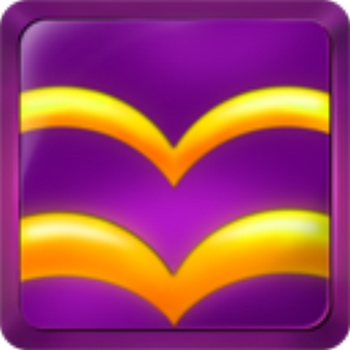
감사함니다 다운 받는데 시간이 많이 걸였지만 ...
v5.01을 사용하고 있었는데 PDF-Factory와 충돌이
생겨서 다시 설치 중이였는데 ...
다시 감사드립니다.
............