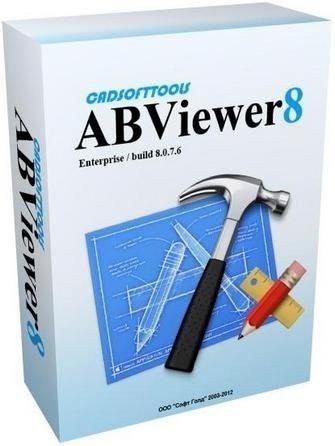
AbViewer v8.0.7.6.681 Enterprise Portable | 17 Mb
자 료 실
유틸리티 AbViewer v8.0.7.6.681 Enterprise Portable
2012.05.02 13:10
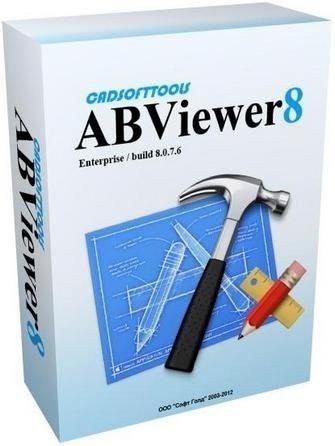
AbViewer v8.0.7.6.681 Enterprise Portable | 17 Mb
ABViewer is a high-quality, cost-efficient and multi-functional viewer and editor supplied with an advanced printing system.
Key features:
A combined viewer, editor and converter
Support of DWG, DXF, PLT, HPGL, TIFF, SVG, CGM, IGES/IGS*, STEP/STP*, STL*, 3DS* and other industry-standard formats (* for 3D formats please install a free 3D Plugin)
Printing of large formats (e.g. A1), on an A4 printer
The versatility to perform all operations from design to engineering with related documentation
An easy-to-use, fast, professional and powerful product
Supported formats:
AutoCAD DWG, DXF and all versions of DWF
Hewlett-Packard PLT Viewer: HPGL, HGL, HG, PRN, SPL
Scalable Vector Graphics: SVG
Computer Graphics Metafile: CGM
3DStudio (and many others): 3DS
Stereolithography file format (ANSI and binary): STL
Initial Graphics Exchange Specification: IGES1
Standard for the Exchange of Product model data: STEP1
PS Adobe
Windows metafile: EMF, WMF
All popular raster drawings supported, including TIFF, BMP, JPG, PSD, and GIF
Full list
Managing Portions of Drawings:
Copying portions of drawings to the clipboard in raster (BMP) and vector (EMF) formats
Printing portions of drawings
Saving portions as separate files (DXF, PDF, BMP, etc)
Editing Drawings:
ABViewer allows editing of both standard CAD formats such as DWG and DXF and other vector files: PLT, SVG, CGM. The application provides all the professional editor tools and enables operations supported by ‘heavy editors’, which are usually used for design work.
Conversion Features:
Copying to the clipboard as BMP, EMF/WMF
Exporting drawings to raster formats BMP, JPEG, GIF, TIFF with the possibility of additional settings
Saving vector data when exporting to the vector files: PDF, DXF, PLT, SVG, CGM, SWF, WMF, EMF
! Important: Clip Rectangle allows conversion of a selected part of the drawing
Batch Conversion and Batch Print
It is now much faster and easier to print or convert a large number of files into another format. ABViewer supports simultaneous conversion and print in batch mode ? with the same settings for all files.
Quick Load and Scaling Big Black-and-White Raster Files:
In ABViewer we have applied our know-how concerning 1-bit (Black-and-white) raster formats management. Huge 15-20 thousand pixel files can be loaded in less than one second. They are immediately scaled ? a feature that is very convenient with TIFF scanned drawings.
Measurement Tools:
Quick and easy setting of scale factor for measurements ? no additional computations needed!
Changing of lengths, areas and perimeters
CAD File Management
You can hide all the texts and sizes just by one mouse click
Convenient switching between files
A large number of settings for snapping to objects, used for both editing and measurement purposes
Measuring distances on a drawing (including the scale factor setting)
3D viewing and editing
Viewing with six orthogonal projections and four isometric views
Automatic rotation of the loaded CAD file by a given angle
Managing layers
Color and black-and-white modes for CAD files
Choosing a background color
DWG/DXF/SVG/CGM arcs and circles can be drawn as smooth curves and saved as metafile arcs, and ellipses as EMF, which allows scaling without loss in quality
Setting the quantity of line segments when drawing circles, arcs, ellipses and splines
Merging drawings into one file
The possibility of viewing a CAD files structure
Supporting SHX-fonts, including UNICODE and BIGFONTS.
File Search
Favorites and Explorer panels give the possibility of fast file navigation. Thumbnails sub-programme allows viewing of all files in a catalogue before they are opened, including DXF, PLT and other files not managed by Windows or ordinary viewers. Due to the up-to-date tab-based document structure, you can navigate between files quickly and easily.
File Navigation
Dynamic scaling of the drawing with the help of the mouse-wheel, like in AutoCAD™. ‘Find text’ and ‘Find point’ lead to the necessary part of the drawing quickly. If only the contour of a detail is required in the drawing, it is possible to hide all the texts and sizes by one mouse-click; it is not necessary to open layers and change their visibility.
Redline
The Redline mode or commentaries to the drawing provide additional information that is ‘applied over’ the drawing but does not change the basic file. All editing elements are at your disposal in this mode. Commentaries and remarks, together with the basic file, can be printed or converted to another format. A drawing can be supplied with many commentaries of this kind. In addition, the path to the redline files containing the remarks can be saved, which allows to load the files automatically when the drawing is opened next time.
Print
The print feature provides the user with a vast range of capabilities. Both a single file and a set of files can be printed with predefined settings. The ‘Print preview’ dialog box contains a large number of settings, for example DWG/DXF line width, color and layers, and nil width value. Printing ‘in tiles’ allows printing images on any number of sheets of any size with the necessary scale. For example, large images (A0, A1 etc) can be divided into many small pages of a different size for subsequent pasting together into one big drawing. Any ‘tile’ can be printed separately. Therefore, if one page seems defective (e.g., because of problems with the printer), it is possible to re-print this page separately. As an alternative to printing the whole file, it is possible to print a selected area (with the help of ‘Clip Rectangle’ that selects the required part) and print the view area. Color drawings can be printed with a black-and-white printer in high quality and without grey halftones. There is a number of frames that can be inserted onto the printed page.
Preset sizes for standard formats (ISO-A; DIN: A4, A3, A2, A1, A0; US: A, B, C, D, E).
Supported Formats
ABViewer can be associated with all the supported formats
Supported CAD formats:
AutoCAD™:
DWG ? all versions (from 2.5 to 2012 inclusive)
DXF ASCII (all versions)
Template files: DWT
Autodesk Design Web Format: DWF
Hewlett-Packard HPGL: PLT, HGL, HG, HPG, PLO, HP, HP1, HP2, HPGL, HPGL2, GL2, PRN, SPL
Scalable vector graphics: SVG
Computer graphics metafile: CGM
Adobe Acrobat Document: PDF
Encapsulated PostScript File: EPS
Adobe Postscript: PS
Supported raster pictures:
Bitmaps: BMP, RLE, DIB
Icons: ICO
Compuserve GIF: GIF
Arts & Letters thumbnail: GED Images
Autodesk: CEL, PIC Images
CALS Raster: CAL
Images Dr. Halo: CUT, PAL
Images GFI fax: FAX
JPEG images: JPG, JPEG
Images Kodak Photo-CD: PCD
Images Paintshop Pro: PSP
Images Photoshop: PSD, PDD
Images Portable network graphic: PNG
Images Portable pixel/gray map: PPM, PGM, PBM
Images SGI: BW, RGB, RGBA, SGI
Images SGI Wavefront: RLA, RPF
Images TIFF: TIF, TIFF
Images Truevision: TGA, VST, VDA, WIN
Images ZSoft Paintbrush: PCX
Supported vector images:
Metafiles: WMF
Enhanced Meta File: EMF
Supported 3D file formats (built in 3D Viewers)
AutoCAD™ drawing file format: DWG
Drawing Exchange Format: DXF
3DStudio (and many others): 3DS
Stereolithography file format (ANSI and binary): STL (STL Viewer)
Initial Graphics Exchange Specification: IGES/IGS1 (IGES Viewer)
Standard for the Exchange of Product model data: STEP/STP1 (STEP Viewer)
WaveFront and many others: OBJ
GNU Triangulated Surface: GTS
Triangular Irregular Network vector file format: TIN
ASCI Scene Export: ASE
Blitz 3D model files: B3D
Ghoul2 (GLM) model files: GLM, GLX, GLA
Pulsar Studio LMTS File Format: LMTS
Lightwave3D object file (6.0 or above): LWO
Nurbs surfaces vector file: NURBS
NormalMapper files: NMF
FSRad OCT files: OCT
Stanford Triangle Format vector file: PLY
Virtual Reality Modeling Language vector file: VRML
MDC files: MDC
Quake2: MD2
Quake3: MD3
Doom3 mesh vector file format: MD5
Half-Life: SMD
Quake3: BSP
Export to the following formats:
Adobe Acrobat Document (*.pdf)
Adobe Flash (*.swf)
AutoCAD™ DXF (R2000): (*.dxf)
Bitmap Files: (*.bmp)
Computer Graphics Metafile: (*.cgm)
GIF (*.gif)
Hewlett-Packard HPGL: (*.plt)
JPEG: (*.jpg)
TIFF (*.tiff)
Scalable Vector Graphics: (*.svg)
Windows Metafiles: (*.wmf)
Windows Enhanced Metafiles: (*.emf)
Home Page - www.cadsofttools.com
Download:
https://extabit.com/file/27auvkyhwtm71/AbEnt.rar
Mirror 1:
Mirror 2:
A combined viewer, editor and converter
Support of DWG, DXF, PLT, HPGL, TIFF, SVG, CGM, IGES/IGS*, STEP/STP*, STL*, 3DS* and other industry-standard formats (* for 3D formats please install a free 3D Plugin)
Printing of large formats (e.g. A1), on an A4 printer
The versatility to perform all operations from design to engineering with related documentation
An easy-to-use, fast, professional and powerful product
Supported formats:
AutoCAD DWG, DXF and all versions of DWF
Hewlett-Packard PLT Viewer: HPGL, HGL, HG, PRN, SPL
Scalable Vector Graphics: SVG
Computer Graphics Metafile: CGM
3DStudio (and many others): 3DS
Stereolithography file format (ANSI and binary): STL
Initial Graphics Exchange Specification: IGES1
Standard for the Exchange of Product model data: STEP1
PS Adobe
Windows metafile: EMF, WMF
All popular raster drawings supported, including TIFF, BMP, JPG, PSD, and GIF
Full list
Managing Portions of Drawings:
Copying portions of drawings to the clipboard in raster (BMP) and vector (EMF) formats
Printing portions of drawings
Saving portions as separate files (DXF, PDF, BMP, etc)
Editing Drawings:
ABViewer allows editing of both standard CAD formats such as DWG and DXF and other vector files: PLT, SVG, CGM. The application provides all the professional editor tools and enables operations supported by ‘heavy editors’, which are usually used for design work.
Conversion Features:
Copying to the clipboard as BMP, EMF/WMF
Exporting drawings to raster formats BMP, JPEG, GIF, TIFF with the possibility of additional settings
Saving vector data when exporting to the vector files: PDF, DXF, PLT, SVG, CGM, SWF, WMF, EMF
! Important: Clip Rectangle allows conversion of a selected part of the drawing
Batch Conversion and Batch Print
It is now much faster and easier to print or convert a large number of files into another format. ABViewer supports simultaneous conversion and print in batch mode ? with the same settings for all files.
Quick Load and Scaling Big Black-and-White Raster Files:
In ABViewer we have applied our know-how concerning 1-bit (Black-and-white) raster formats management. Huge 15-20 thousand pixel files can be loaded in less than one second. They are immediately scaled ? a feature that is very convenient with TIFF scanned drawings.
Measurement Tools:
Quick and easy setting of scale factor for measurements ? no additional computations needed!
Changing of lengths, areas and perimeters
CAD File Management
You can hide all the texts and sizes just by one mouse click
Convenient switching between files
A large number of settings for snapping to objects, used for both editing and measurement purposes
Measuring distances on a drawing (including the scale factor setting)
3D viewing and editing
Viewing with six orthogonal projections and four isometric views
Automatic rotation of the loaded CAD file by a given angle
Managing layers
Color and black-and-white modes for CAD files
Choosing a background color
DWG/DXF/SVG/CGM arcs and circles can be drawn as smooth curves and saved as metafile arcs, and ellipses as EMF, which allows scaling without loss in quality
Setting the quantity of line segments when drawing circles, arcs, ellipses and splines
Merging drawings into one file
The possibility of viewing a CAD files structure
Supporting SHX-fonts, including UNICODE and BIGFONTS.
File Search
Favorites and Explorer panels give the possibility of fast file navigation. Thumbnails sub-programme allows viewing of all files in a catalogue before they are opened, including DXF, PLT and other files not managed by Windows or ordinary viewers. Due to the up-to-date tab-based document structure, you can navigate between files quickly and easily.
File Navigation
Dynamic scaling of the drawing with the help of the mouse-wheel, like in AutoCAD™. ‘Find text’ and ‘Find point’ lead to the necessary part of the drawing quickly. If only the contour of a detail is required in the drawing, it is possible to hide all the texts and sizes by one mouse-click; it is not necessary to open layers and change their visibility.
Redline
The Redline mode or commentaries to the drawing provide additional information that is ‘applied over’ the drawing but does not change the basic file. All editing elements are at your disposal in this mode. Commentaries and remarks, together with the basic file, can be printed or converted to another format. A drawing can be supplied with many commentaries of this kind. In addition, the path to the redline files containing the remarks can be saved, which allows to load the files automatically when the drawing is opened next time.
The print feature provides the user with a vast range of capabilities. Both a single file and a set of files can be printed with predefined settings. The ‘Print preview’ dialog box contains a large number of settings, for example DWG/DXF line width, color and layers, and nil width value. Printing ‘in tiles’ allows printing images on any number of sheets of any size with the necessary scale. For example, large images (A0, A1 etc) can be divided into many small pages of a different size for subsequent pasting together into one big drawing. Any ‘tile’ can be printed separately. Therefore, if one page seems defective (e.g., because of problems with the printer), it is possible to re-print this page separately. As an alternative to printing the whole file, it is possible to print a selected area (with the help of ‘Clip Rectangle’ that selects the required part) and print the view area. Color drawings can be printed with a black-and-white printer in high quality and without grey halftones. There is a number of frames that can be inserted onto the printed page.
Preset sizes for standard formats (ISO-A; DIN: A4, A3, A2, A1, A0; US: A, B, C, D, E).
Supported Formats
ABViewer can be associated with all the supported formats
Supported CAD formats:
AutoCAD™:
DWG ? all versions (from 2.5 to 2012 inclusive)
DXF ASCII (all versions)
Template files: DWT
Autodesk Design Web Format: DWF
Hewlett-Packard HPGL: PLT, HGL, HG, HPG, PLO, HP, HP1, HP2, HPGL, HPGL2, GL2, PRN, SPL
Scalable vector graphics: SVG
Computer graphics metafile: CGM
Adobe Acrobat Document: PDF
Encapsulated PostScript File: EPS
Adobe Postscript: PS
Supported raster pictures:
Bitmaps: BMP, RLE, DIB
Icons: ICO
Compuserve GIF: GIF
Arts & Letters thumbnail: GED Images
Autodesk: CEL, PIC Images
CALS Raster: CAL
Images Dr. Halo: CUT, PAL
Images GFI fax: FAX
JPEG images: JPG, JPEG
Images Kodak Photo-CD: PCD
Images Paintshop Pro: PSP
Images Photoshop: PSD, PDD
Images Portable network graphic: PNG
Images Portable pixel/gray map: PPM, PGM, PBM
Images SGI: BW, RGB, RGBA, SGI
Images SGI Wavefront: RLA, RPF
Images TIFF: TIF, TIFF
Images Truevision: TGA, VST, VDA, WIN
Images ZSoft Paintbrush: PCX
Supported vector images:
Metafiles: WMF
Enhanced Meta File: EMF
Supported 3D file formats (built in 3D Viewers)
AutoCAD™ drawing file format: DWG
Drawing Exchange Format: DXF
3DStudio (and many others): 3DS
Stereolithography file format (ANSI and binary): STL (STL Viewer)
Initial Graphics Exchange Specification: IGES/IGS1 (IGES Viewer)
Standard for the Exchange of Product model data: STEP/STP1 (STEP Viewer)
WaveFront and many others: OBJ
GNU Triangulated Surface: GTS
Triangular Irregular Network vector file format: TIN
ASCI Scene Export: ASE
Blitz 3D model files: B3D
Ghoul2 (GLM) model files: GLM, GLX, GLA
Pulsar Studio LMTS File Format: LMTS
Lightwave3D object file (6.0 or above): LWO
Nurbs surfaces vector file: NURBS
NormalMapper files: NMF
FSRad OCT files: OCT
Stanford Triangle Format vector file: PLY
Virtual Reality Modeling Language vector file: VRML
MDC files: MDC
Quake2: MD2
Quake3: MD3
Doom3 mesh vector file format: MD5
Half-Life: SMD
Quake3: BSP
Export to the following formats:
Adobe Acrobat Document (*.pdf)
Adobe Flash (*.swf)
AutoCAD™ DXF (R2000): (*.dxf)
Bitmap Files: (*.bmp)
Computer Graphics Metafile: (*.cgm)
GIF (*.gif)
Hewlett-Packard HPGL: (*.plt)
JPEG: (*.jpg)
TIFF (*.tiff)
Scalable Vector Graphics: (*.svg)
Windows Metafiles: (*.wmf)
Windows Enhanced Metafiles: (*.emf)
Home Page - www.cadsofttools.com
Download:
https://extabit.com/file/27auvkyhwtm71/AbEnt.rar
Mirror 1:
Mirror 2:
댓글 [1]
-
심씨 2012.12.12 00:06
| 번호 | 제목 | 글쓴이 | 조회 | 추천 | 등록일 |
|---|---|---|---|---|---|
| [공지] | 저작권 보호 요청 자료 목록 | gooddew | - | - | - |
| [공지] | 자료실 이용간 유의사항 | gooddew | - | - | - |
| 555 | 서버 / IT| 블루스택(bluestacks) 업데이트(0.7.0.722) [4] |
|
12857 | 1 | 06-01 |
| 554 | 유틸리티| 토탈커맨더 8.0 과... [3] | 윈도우찬양 | 6168 | 1 | 06-01 |
| 553 | 툴위즈 케어 포터블 한글 [8] | 조아조아 | 5705 | 3 | 05-31 |
| 552 | 문서 / 업무| PDF Password Remover 3.12 [7] | Groovebass | 13938 | 2 | 05-31 |
| 551 | 유틸리티| Norton-AntiVirus-2012-19.1.1.3 [8] |
|
7010 | 9 | 05-30 |
| 550 | 유틸리티| Toolwiz Care 2.0.0.2700 [7] |
|
3690 | 1 | 05-30 |
| 549 | 게 임| 겔러그 | 핫라인 | 9554 | 4 | 05-27 |
| 548 | 유틸리티| Advanced SystemCare Pro 5.3.0.245 [1] |
|
6463 | 4 | 05-27 |
| 547 | 포터블foobar2000 1.1.12a? Final [4] |
|
4880 | 3 | 05-27 |
| 546 | 미디어| 푸바 foobar2000 1.1.12a final |
|
5217 | 2 | 05-27 |
| 545 | 포터블 SystemCare Pro 5.3.0.245 Final [7] |
|
4608 | 3 | 05-26 |
| 544 | 유틸리티| WinISO.Standard.6.2.0.4526 [3] | zxc | 4843 | 2 | 05-25 |
| 543 | 유틸리티| GoodSync_Enterprise_v9.1.9.1 - v8.9.9.1 [4] | hwanjung | 3177 | 1 | 05-25 |
| 542 | 유틸리티| Super Flexible File Synchronizer v5.71 [1] | hwanjung | 4261 | 0 | 05-25 |
| 541 | 유틸리티| FreeFileSync_v5.3 [1] | hwanjung | 3222 | 1 | 05-25 |
| 540 | 유틸리티| Outertech Cacheman v7.5 [1] | hwanjung | 3834 | 2 | 05-25 |
| 539 | 유틸리티| ProcessLasso_v5.1.0.82_x86_x64 | hwanjung | 3674 | 0 | 05-25 |
| 538 | 서버 / IT| 윈도에서 카톡 등의 안드로이드 앱 실행-BlueStacks [7] | cpu21 | 10480 | 3 | 05-25 |
| 537 | 미디어| 팟플레이어 05월 24일자 업데이트 [10] | ohys | 7110 | 6 | 05-24 |
| 536 | 프로그램 완벽 제거기 & 데이타 소멸기(Wipe Tool)&quo... [2] | 深泉[三神 | 7827 | 2 | 05-24 |

파일 링트부탁 합니다