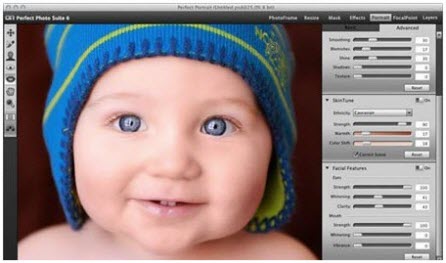
onOne Perfect Portrait v1.1 Portable | 68 Mb
Perfect Portrait 1 is a completely new product that offers the latest innovations in portrait retouching for photographers.
Photographers can now focus on the art of portrait creation because the most time consuming retouching tasks have been automated in Perfect Portrait. Perfect Portrait automatically finds faces, eyes and mouths in images so that photographers can get directly to the work of retouching and enhancing an image. Improving skin texture and color, removing blemishes and enhancing features like eyes, lips and teeth have never been easier.
Here are some key features of "OnOne Perfect Portrait":
? Designed Expressly for Portrait Retouching
You get just the tools you need to quickly enhance and retouch portraits. We've purposefully kept out any unnecessary tools or controls that would get in your way.
? Automatic Face Detection
More than just finding each face, Perfect Portrait also quickly finds the eyes and mouth in a portrait automatically. Because the features are identified right away, you can quickly get to the task of enhancing those critical features.
? Automatic Feature Detection
More than just finding each face, Perfect Portrait also quickly finds the eyes and mouth in a portrait automatically. You no longer have to waste time painting in the features or using complicated manual "wizards". Because the features are identified right away you can quickly get to the task of enhancing those critical
Features.
? Retouch Brush
The brand new retouch brush removes acne, stray hairs, veins or other large blemishes. Just dab the retouch brush on a blemish and it is gone automatically. It's never been this easy before.
? Skin Blemish Removal and Smoothing
With Perfect Portrait, you will get great looking natural skin automatically because Perfect Portrait maintains realistic skin structure so portraits don't look over retouched. You can quickly reduce small blemishes like wrinkles and deep pores and smooth the skin to an even consistency. Perfect Portrait can be used on just the face or the entire body.
? SkinTune Color Correction
Perfect Portrait helps you achieve accurate and natural skin color automatically. This color correction technology adjusts color based on the skin color and ethnicity of each face in the image.
? Works Where You Do
Perfect Portrait works directly with Lightroom and Aperture and even as a standalone application. It also works as a plug-in to Adobe Photoshop and Adobe Photoshop Elements.
What's new in Perfect Portrait 1.0.1:
* Improved performance and stability
* Defect correction
Home Page - www.ononesoftware.com
Download:
https://extabit.com/file/27auvkx4z33wt/oPP1.1.rar
Mirror 1:
https://rapidgator.net/file/9110576/oPP1.1.rar.html
Mirror 2:
https://turbobit.net/ixvv8rffnaze/oPP1.1.rar.html
자 료 실
그래픽 onOne Perfect Portrait v1.1 Portable
2012.05.02 12:19
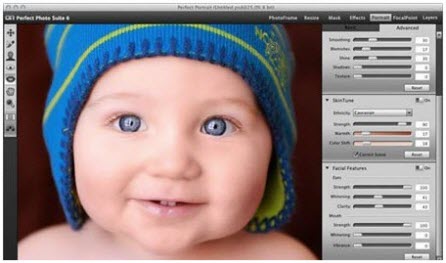
onOne Perfect Portrait v1.1 Portable | 68 Mb
Perfect Portrait 1 is a completely new product that offers the latest innovations in portrait retouching for photographers.
Photographers can now focus on the art of portrait creation because the most time consuming retouching tasks have been automated in Perfect Portrait. Perfect Portrait automatically finds faces, eyes and mouths in images so that photographers can get directly to the work of retouching and enhancing an image. Improving skin texture and color, removing blemishes and enhancing features like eyes, lips and teeth have never been easier.
Here are some key features of "OnOne Perfect Portrait":
? Designed Expressly for Portrait Retouching
You get just the tools you need to quickly enhance and retouch portraits. We've purposefully kept out any unnecessary tools or controls that would get in your way.
? Automatic Face Detection
More than just finding each face, Perfect Portrait also quickly finds the eyes and mouth in a portrait automatically. Because the features are identified right away, you can quickly get to the task of enhancing those critical features.
? Automatic Feature Detection
More than just finding each face, Perfect Portrait also quickly finds the eyes and mouth in a portrait automatically. You no longer have to waste time painting in the features or using complicated manual "wizards". Because the features are identified right away you can quickly get to the task of enhancing those critical
Features.
? Retouch Brush
The brand new retouch brush removes acne, stray hairs, veins or other large blemishes. Just dab the retouch brush on a blemish and it is gone automatically. It's never been this easy before.
? Skin Blemish Removal and Smoothing
With Perfect Portrait, you will get great looking natural skin automatically because Perfect Portrait maintains realistic skin structure so portraits don't look over retouched. You can quickly reduce small blemishes like wrinkles and deep pores and smooth the skin to an even consistency. Perfect Portrait can be used on just the face or the entire body.
? SkinTune Color Correction
Perfect Portrait helps you achieve accurate and natural skin color automatically. This color correction technology adjusts color based on the skin color and ethnicity of each face in the image.
? Works Where You Do
Perfect Portrait works directly with Lightroom and Aperture and even as a standalone application. It also works as a plug-in to Adobe Photoshop and Adobe Photoshop Elements.
What's new in Perfect Portrait 1.0.1:
* Improved performance and stability
* Defect correction
Home Page - www.ononesoftware.com
Download:
https://extabit.com/file/27auvkx4z33wt/oPP1.1.rar
Mirror 1:
https://rapidgator.net/file/9110576/oPP1.1.rar.html
Mirror 2:
https://turbobit.net/ixvv8rffnaze/oPP1.1.rar.html
댓글 [1]
-
구들목 2012.05.02 14:23

완벽한 초상 1은 사진 작가를 위해 보정 초상에서 최신 혁신 기술을 제공하는 완전히 새로운 제품입니다.
가장 시간이 많이 소요되는 보정 작업이 완벽한 인물로 자동화되어 있기 때문에 사진 작가는 이제 인물 창조의 예술에 초점을 맞출 수 있습니다. 사진 작가들이 이미지 보정 및 강화의 작업에 직접 얻을 수 있도록 최적의 초상화가 자동으로 얼굴, 눈 및 이미지의 입을를 찾습니다. 피부 질감 및 색상을 개선하는 것은, 눈, 입술과 이빨처럼 결점 및 향상 기능을 제거하면 쉽게 적이있다.
여기에서는 "OnOne 완벽한 인물"의 일부 주요 기능은 다음과 같습니다
? 보정 초상에 대해 명시적으로 설계
당신은 당신이 빠르게 향상시키고 초상화를 보정하는 데 필요한 도구를 얻을. 우리는 의도적으로 당신의 방식으로 넣기위한 불필요한 도구 또는 컨트롤을 유지했습니다.
? 자동 얼굴 검출
단지 각각의 얼굴을 찾는 게 무엇보다, 완전 초상도 빠르게 자동으로 초상화의 눈과 입을 찾습니다. 기능이 바로 확인되기 때문에 신속하게 이러한 중요한 기능을 강화하는 임무를 할 수 있습니다.
? 자동 감지 기능
단지 각각의 얼굴을 찾는 게 무엇보다 완벽한 인물도 신속하게 자동으로 초상화의 눈과 입을 찾습니다. 더 이상 기능이나 복잡한 매뉴얼 "마법사"를 이용하여 시간 그림을 낭비할 필요가 없습니다. 기능이 바로 확인되기 때문에 당신은 신속하게 그 핵심을 강화하는 임무를 할 수 있습니다
기능.
? 보정 브러쉬
새로운 보정 브러시는 여드름, 몸에는 빠진 머리카락, 정맥 또는 다른 큰 결점을 제거합니다. 그냥 가볍게 두드리다 흠 대한 보정 브러시 그리고 그것은 자동으로 사라 졌어요. 그것은 전에도 쉬운 적이 없었는데.
? 스킨 흠 제거 및 케어
초상화 retouched 이상 보이지 않는 완벽한 인물은 현실적인 피부 구조를 유지하기 때문에 완벽한 초상화를 사용하면 자동으로 자연스러운 피부를 좋아 보이네 얻을 것이다. 당신은 신속하게 주름 및 깊은 모공 같은 작은 결점을 줄이고도 일관성으로 피부를 부드럽게합니다. 완벽한 인물은 단지 얼굴이나 전신에 사용하실 수 있습니다.
? SkinTune 색상 보정
완벽한 초상은 자동으로 정확하고 자연스러운 피부 색상을 달성하는 데 도움이됩니다. 이 색상 보정 기술은 이미지의 피부 색상과 각 얼굴의 민족성을 기준으로 색상을 조정합니다.
당신은 어디 있나요 ? 작품
완벽 초상은 라이트 룸과 조리개와 심지어 독립적인 응용 프로그램으로 직접 사용할 수 있습니다. 그것은 또한으로 작동하는 플러그 - 인 어도비 포토샵과 어도비 포토샵 요소.
어떤 완벽한 초상 1.0.1의 새로운 기능 :
* 향상된 성능과 안정성
* 결함 보정