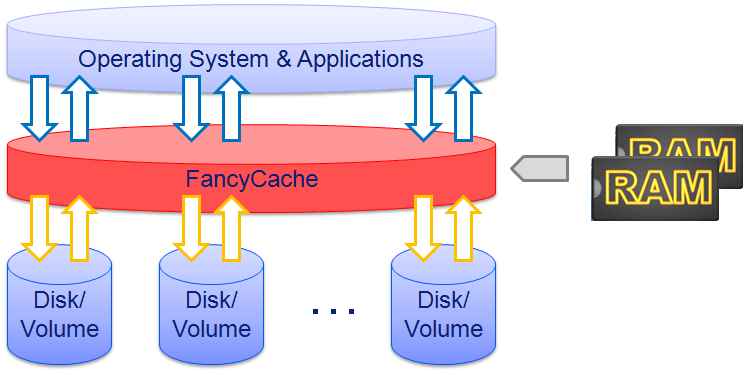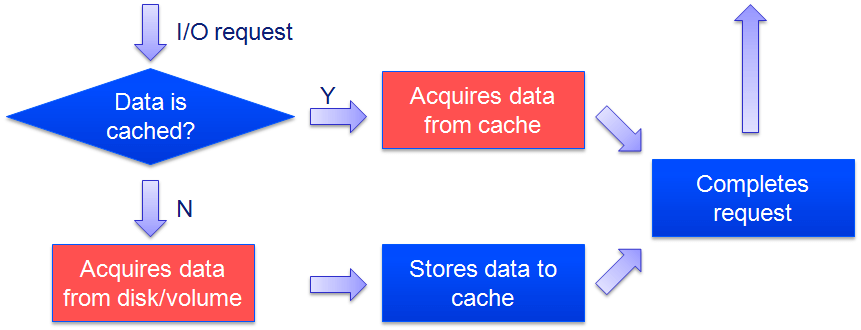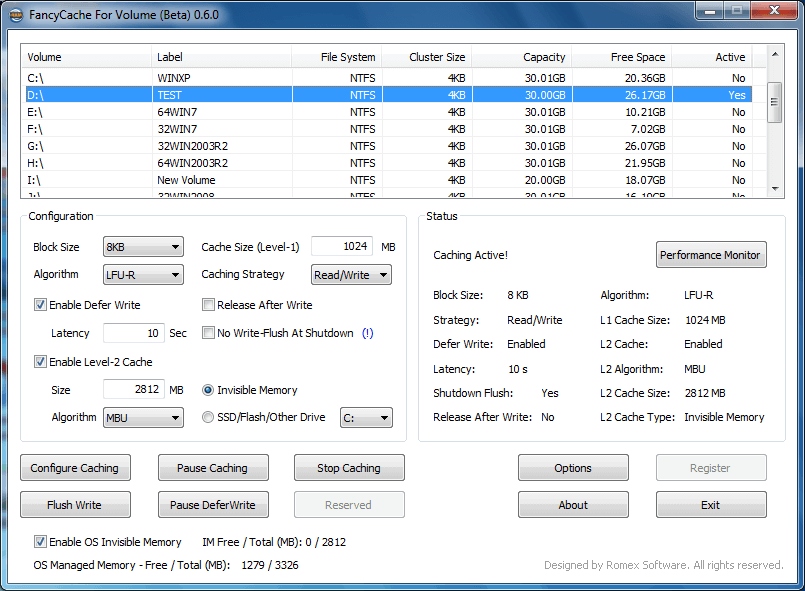유틸리티 FancyCashe
2012.04.20 19:22
FancyCache Overview
Vsuite ramdisk와 Primo ramdisk 를 만든 회사에서 만들었습니다.
Supercache와 비슷한 프로그램입니다. 현재 베타테스트 버전이구요. 180일 사용하실수 있으니 한번 사용해보세요
베타 기간동안 사용가능한 일수는 업데이트될때마다 갱신됩니다 ㅋㅋ
포럼 평과 비교 자료를 보니 Supercache보다 뛰어나네요.
다운로드 https://www.romexsoftware.com/en-us/fancy-cache/download.html
FancyCache is a supplementary software caching scheme that cooperates with system memory to provide data caching for volumes/disks. It improves system performance by transparently storing data into memory such that future requests for that data can be served faster. FancyCache caches data on a logical block basis (offsets within a volume/disk) while windows cache manager caches on a virtual block basis (offsets within a file).
FancyCache can also utilize the OS Invisible Memory which is wasted on 32-bit Windows when 4GB memory or more is installed.
Principle
One of the FancyCache's core components is a storage class filter driver which resides in the storage stack, intercepting I/O requests for data on volume/disk. If requested data is contained in the cache, this request can be served by simply reading the cache, which is comparably faster. Otherwise the data has to be fetched from volume/disk. Hence, the more requests can be served from the cache the better the overall system performance is.
Main Features
- Supports LRU (Least Recently Used) and LFU (Least Frequently Used) cache algorithms
- Supports caching strategies: Read/Write Caching, Read-Only Caching and Write-Only Caching
- Supports Write-Through and Write-Deferred modes
- Supports OS Invisible Memory and SSD (Solid-state Drive) as Level-II cache
- Supports caching for volumes or entire disks
- Supports TRIM command for SSD
- Supports visual performance monitor
- Supports cache plug and play
- Supports basic and dynamic disks
- Supports NTFS junction point
- Supports volume/disk with proprietary file system
Why FancyCache?
Why do we need another cache scheme since Windows OS has already implemented a file-system level cache?
- Some applications bypass the file-system level cache.
- Windows caches all data, while FancyCache can cache on behalf of a specified volume/disk in which users are interested. Given same size of system memory, the latter has a higher hit-rate.
- FancyCache can utilize the OS Invisible Memory on 32-bit Windows as a cache medium.
- FancyCache can utilize SSD (Solid-state Drive) as a cache medium, as ReadyBoost does.
Screenshots
Supported OS
Windows XP, Windows 2003, Windows Vista, Windows 2008, Windows 7, Windows 2008 R2
More Information
Now FancyCache is under beta testing!
A beta version of FancyCache version 0.8.0 is now available for testing. If you have a bit of time, we would very much appreciate it if you could install it, try out the features, and give us any comments you have.
The beta version (180-day testing period) can be downloaded from the below,
FancyCache Volume Edition: Download Sites
FancyCache Disk Edition: Download Sites
As always, we highly recommend that you test out the beta versions on a non-production machine. We are quite confident that the current build is stable, but it is always best to wait for a final release version. Beta testers should also make sure that they generate backups of the files and databases before testing.