무인설치 옵션 선택 응답파일(Unattend.xml) 생성기 테스트 중 . . .
2024.05.22 22:43
무인설치 응답파일(unattend.xml) 생성 및 편집에 어려움을 겪는 분들이 있고 관련된 문의가 잦아서 시험 삼아 ChatGPT 갈궈서 오토잇으로 비벼 보았습니다. 주중에 테스트를 좀더 해보고 보완해보겠습니다.
PS : 추가적으로 적용할 사항을 댓글에 남겨 주시면 검토해보겠습니다.

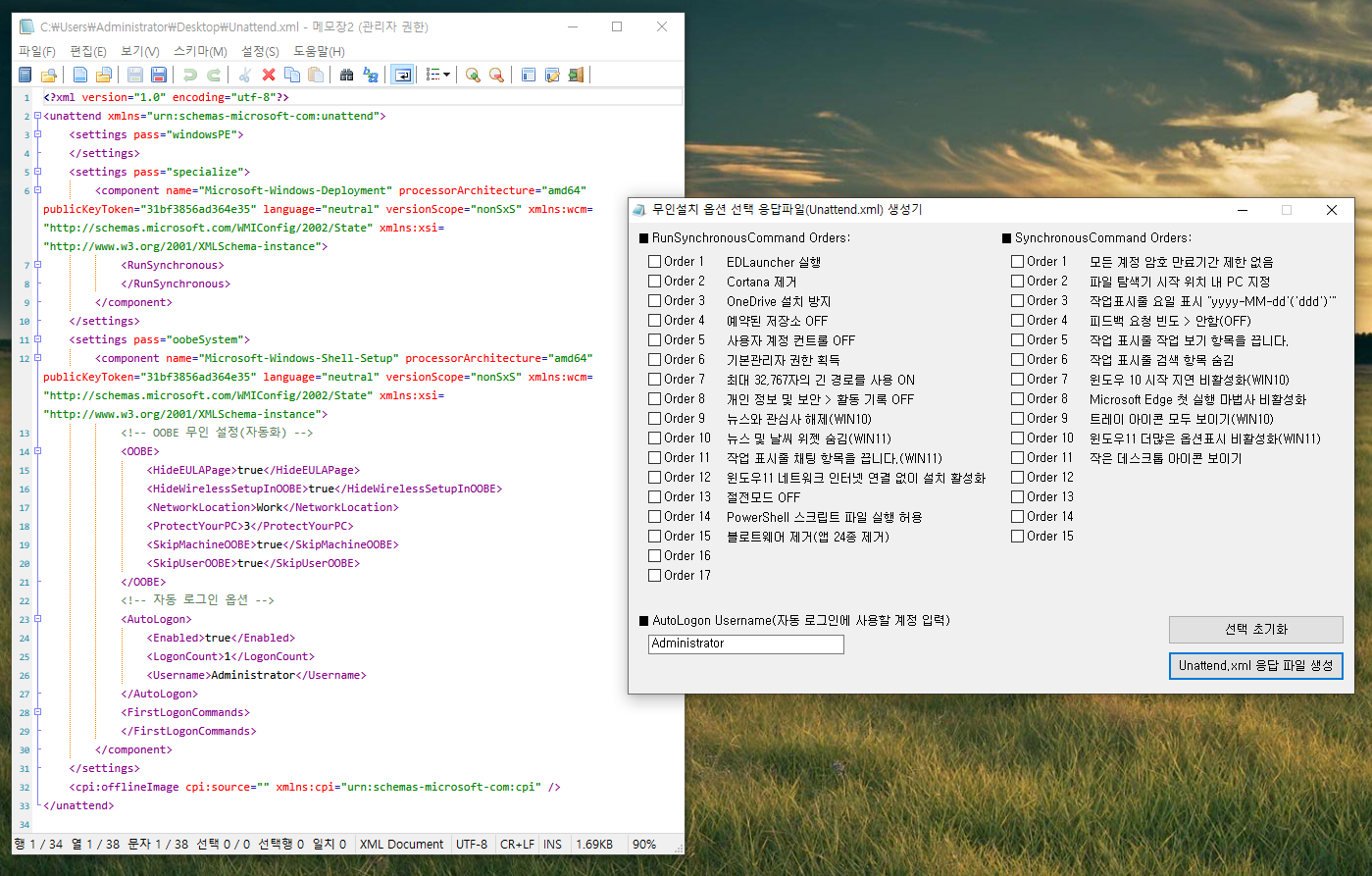

■ 동영상 제목 클릭 후 전체화면(1080P)시청 가능합니다.
↓ 구독 ♥ 좋아요 plz ㅡㅅㅡ;;;
댓글 [43]
-
상발이 2024.05.22 22:47
-
lyj 2024.05.22 23:02
수고하셨습니다.
-
규니 2024.05.22 23:12
수고하셨습니다~
-
힐러 2024.05.22 23:29
와우 !
저의(?) 질문 때문에 힘든 작업을 하시는것 같아
죄송하고 감사합니다.
항목선택 체크박스에 아무것도 선택하지 않으면
순정(?)에 가까운 무인설치 파일 만드는 것으로 보이는데요.
무인설치파일의 내용이 외계어로 보이는 초보에게는 너무 좋은듯 합니다.
건의:
무인설치 파일을 만들때 "필수항목" 이라는 표기도 있으면
좋을듯 싶습니다.
예: "자동 로그인에 사용할 계정 입력" 항목에 계정을 작성 했을때와
빈공란으로 두었을때 "무인설치 파일"이 올바르게 작동여부등 -
무월 2024.05.23 19:27
대략적으로 구성한 터라 요청한 사항은 개선 중입니다. ^^
└▶ 필수 선택 항목 Unattend.ini에서 지정 가능
└▶ ;체크 박스 선택 :"1", 미선택 "0"
└▶ Checked=1
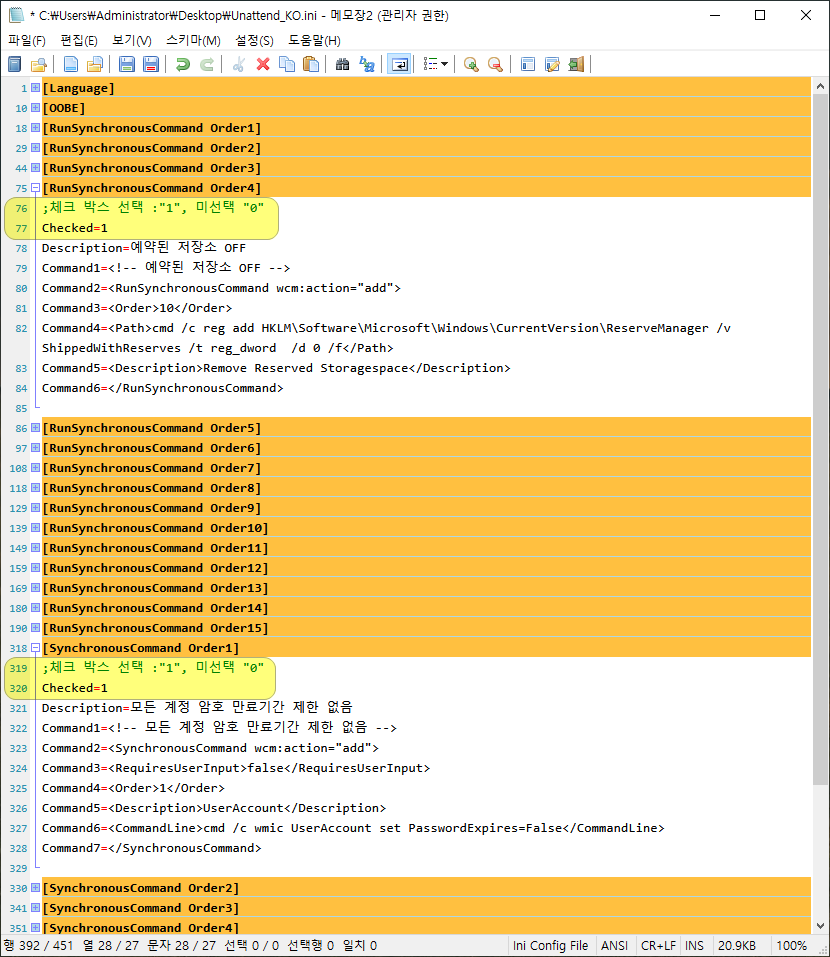
[ 임의 사용자계정 생성 / 자동 로그인 X ]
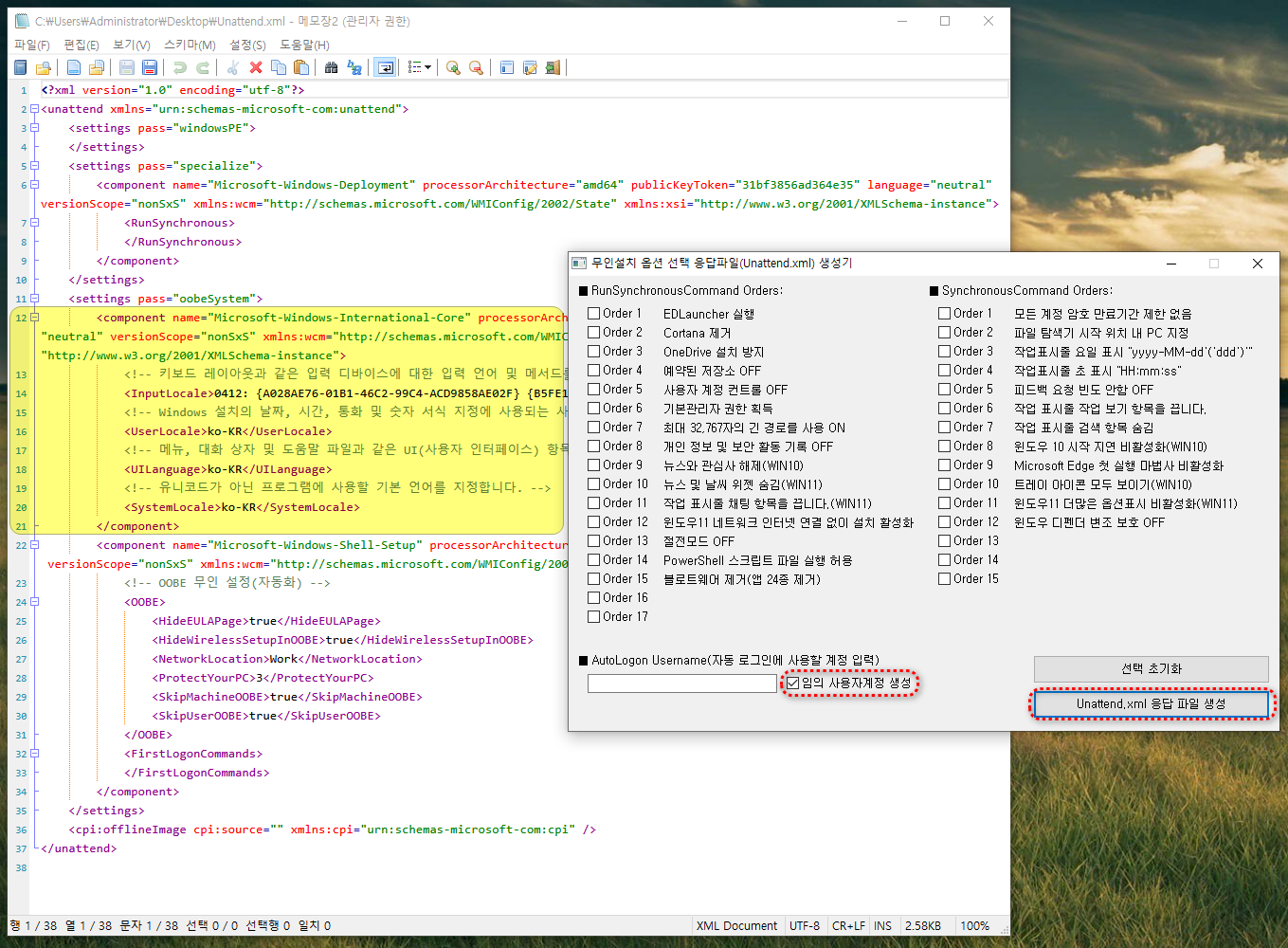
[ 8분 50초 우측 하단 참고 ]
-
삼사일언 2024.05.23 00:09
수고 많으십니다.
-
타천사둘리 2024.05.23 01:45
작업 표시줄 초 표시 추가요.
-
무월 2024.05.23 19:28
<settings pass="oobeSystem">
<component name="Microsoft-Windows-Shell-Setup" processorArchitecture="amd64" publicKeyToken="31bf3856ad364e35" language="neutral" versionScope="nonSxS" xmlns:wcm="http://schemas.microsoft.com/WMIConfig/2002/State" xmlns:xsi="http://www.w3.org/2001/XMLSchema-instance">
<FirstLogonCommands>
<!-- 작업표시줄 요일 표시 sShortDate "yyyy-MM-dd'('ddd')'" -->
<SynchronousCommand wcm:action="add">
<Order>3</Order>
<CommandLine>reg add "HKEY_CURRENT_USER\Control Panel\International" /v sShortDate /t REG_SZ /d "yyyy-MM-dd'('ddd')'" /f</CommandLine>
</SynchronousCommand>
<!-- 작업표시줄 초 표시 "HH:mm:ss" -->
<SynchronousCommand wcm:action="add">
<Order>4</Order>
<CommandLine>reg add "HKEY_CURRENT_USER\SOFTWARE\Microsoft\Windows\CurrentVersion\Explorer\Advanced" /v ShowSecondsInSystemClock /t REG_DWORD /d 1 /f</CommandLine>
</SynchronousCommand>
</FirstLogonCommands>
</component>
</settings>

-
수리수리 2024.05.23 02:11
무인 설치 이제 체인지
사용 중인데
무인설치 생성기
수고 하셨습니다^^
-
수리수리 2024.05.23 02:24
무인설치시 디펜더 중지
윈도우설치 다하고 다시활성화
할수 있는 파일이 있으면 좋을것
같습니다^^
-
무월 2024.05.23 19:30
폴더 및 파일 디펜더 제외 옵션은 Setupcomplete.cmd에 포함되어 있으니 참고하세요. ^^
https://windowsforum.kr/free/20715031#comment_20716648

-
블루미르 2024.05.23 06:38
"작업표시줄 알림센터 끄기"도 적용해 주세요..
-
무월 2024.05.23 19:33
<settings pass="oobeSystem">
<component name="Microsoft-Windows-Shell-Setup" processorArchitecture="amd64" publicKeyToken="31bf3856ad364e35" language="neutral" versionScope="nonSxS" xmlns:wcm="http://schemas.microsoft.com/WMIConfig/2002/State" xmlns:xsi="http://www.w3.org/2001/XMLSchema-instance">
<FirstLogonCommands>
<!-- 시스템 아이콘 켜기 또는 끄기 > 알림 센터 OFF(윈도10에만 적용) -->
<SynchronousCommand wcm:action="add">
<Order>14</Order>
<CommandLine>cmd /c for /f "tokens=3 delims=.]" %a in ('ver') do if %a gtr 9600 if %a lss 21996 (reg add "HKEY_CURRENT_USER\SOFTWARE\Policies\Microsoft\Windows\Explorer" /v DisableNotificationCenter /t REG_DWORD /d 1 /f)</CommandLine>
<Description>Notification center OFF</Description>
</SynchronousCommand>
</FirstLogonCommands>
</component>
</settings>
■ 활성화 : reg add "HKEY_CURRENT_USER\SOFTWARE\Policies\Microsoft\Windows\Explorer" /v DisableNotificationCenter /t REG_DWORD /d 0 /f
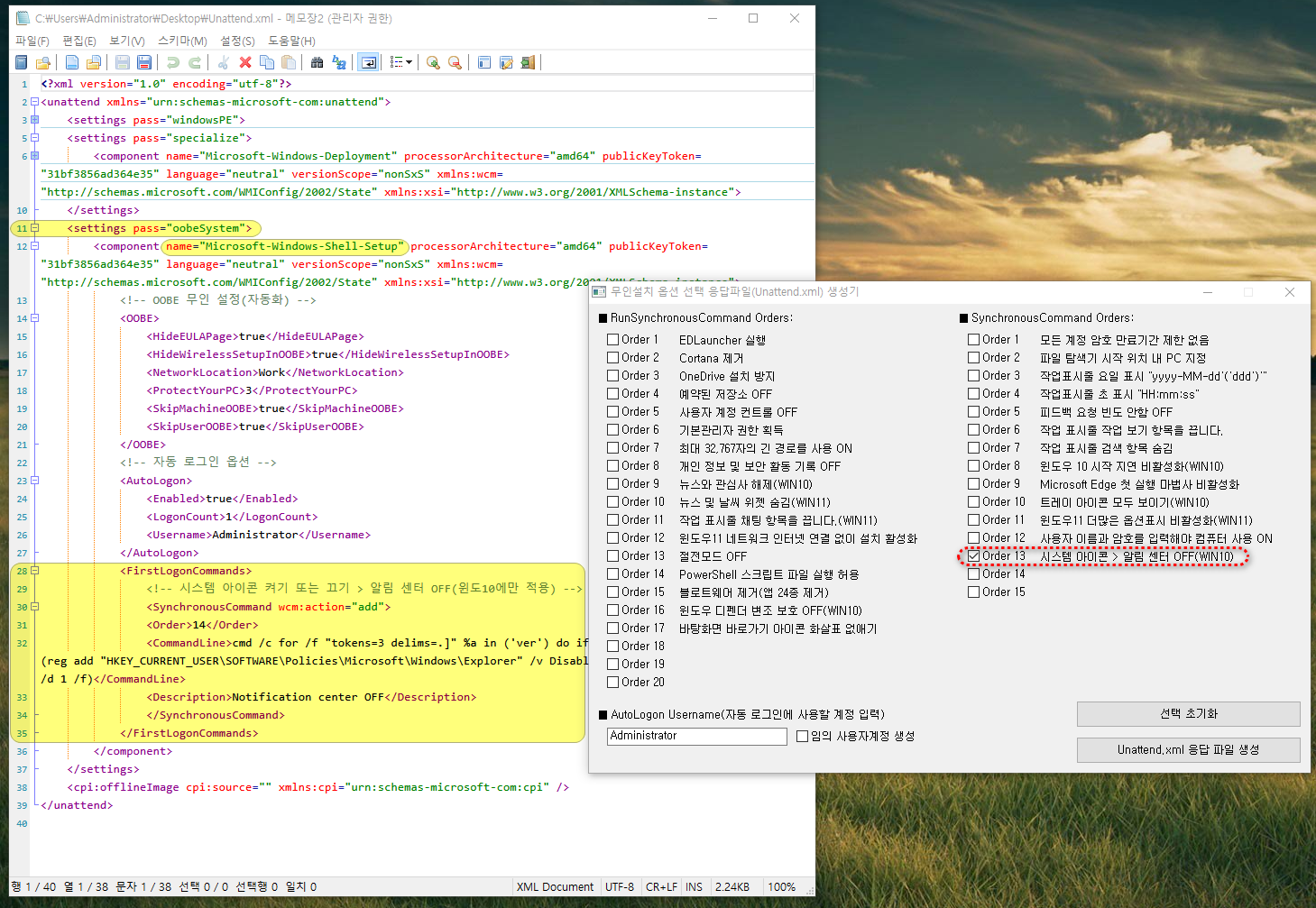
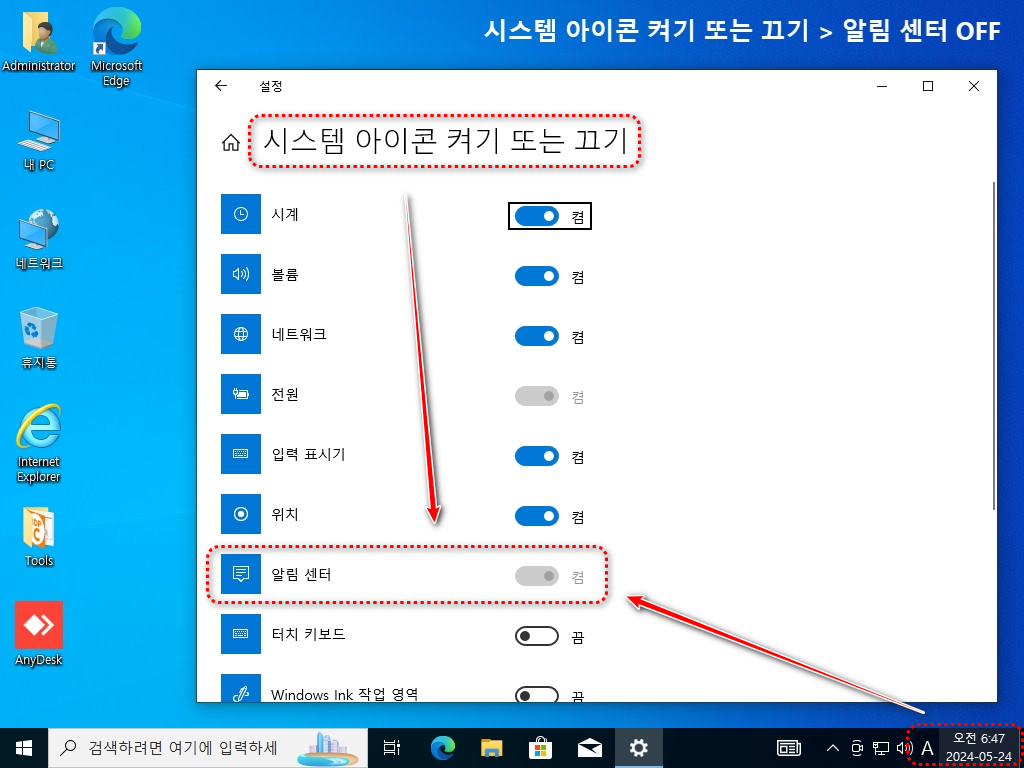
[ 시스템 아이콘 켜기 또는 끄기 > 알림 센터 OFF 움짤 - GIF ]

-
블루미르 2024.05.25 01:39
수고 하셨습니다.항상 감사 드립니다.
-
타천사둘리 2024.05.23 07:17
바탕화면 바로가기 제거
숨김항목 표시/숨기기
-
무월 2024.05.23 19:35
관련 레지스트리 설정 값이 있다면 댓글에 첨부해 주세요. ^^
<settings pass="specialize">
<component name="Microsoft-Windows-Deployment" processorArchitecture="amd64" publicKeyToken="31bf3856ad364e35" language="neutral" versionScope="nonSxS" xmlns:wcm="http://schemas.microsoft.com/WMIConfig/2002/State" xmlns:xsi="http://www.w3.org/2001/XMLSchema-instance">
<RunSynchronous>
<!-- 바탕화면 바로가기 아이콘 화살표 없애기 -->
<RunSynchronousCommand wcm:action="add">
<Order>47</Order>
<Path>cmd /c reg add "HKEY_LOCAL_MACHINE\SOFTWARE\Microsoft\Windows\CurrentVersion\Explorer\Shell Icons" /v "29" /t REG_EXPAND_SZ /d "%windir%\System32\shell32.dll,-50" /f</Path>
</RunSynchronousCommand>
</RunSynchronous>
</component>
</settings>
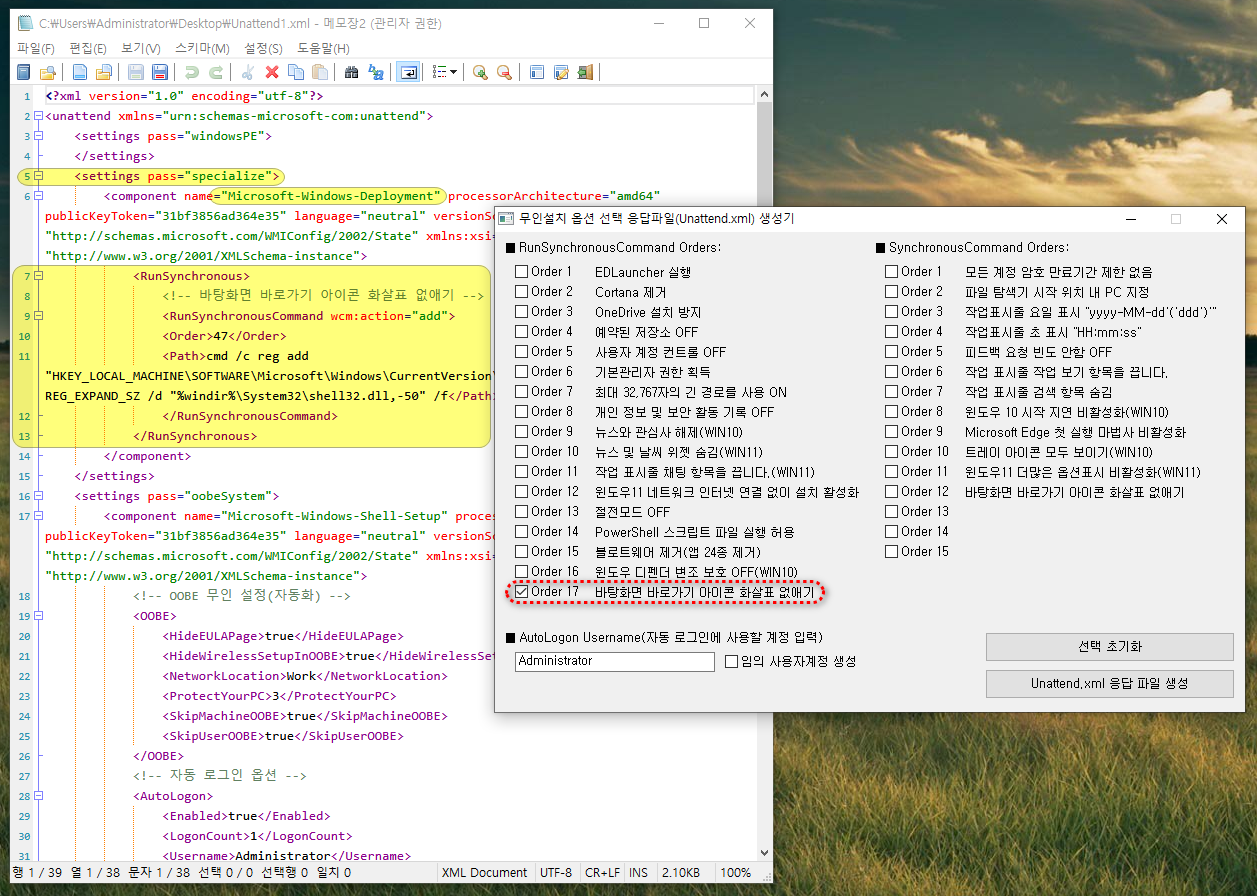
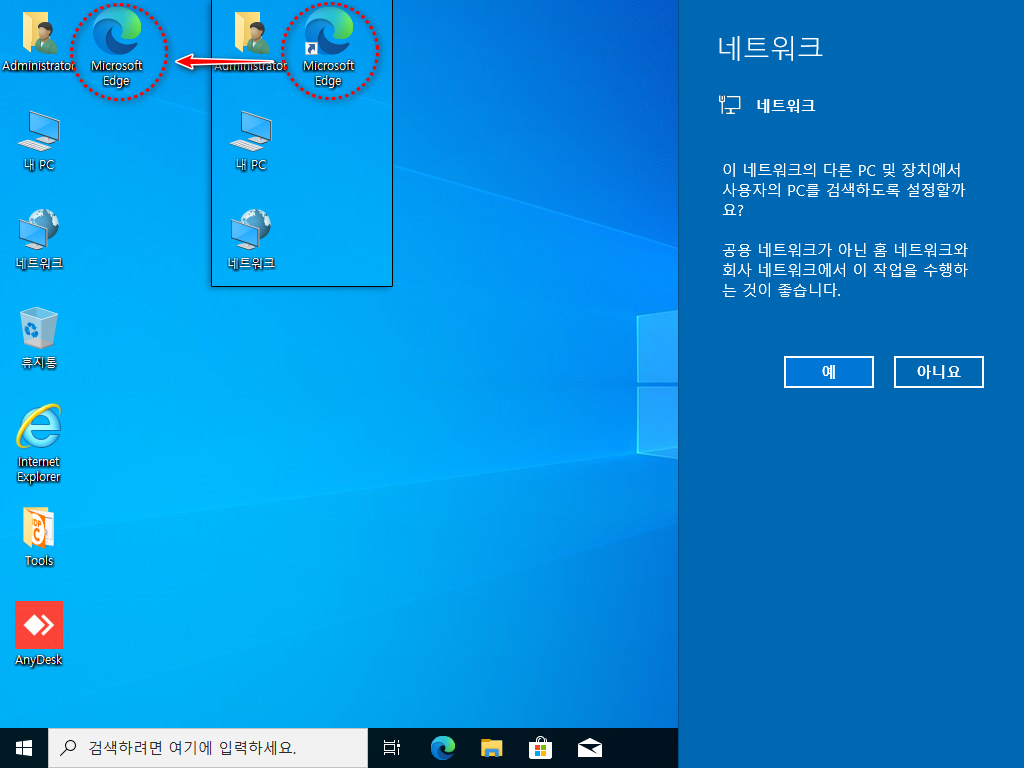

-
무월 2024.05.25 08:12
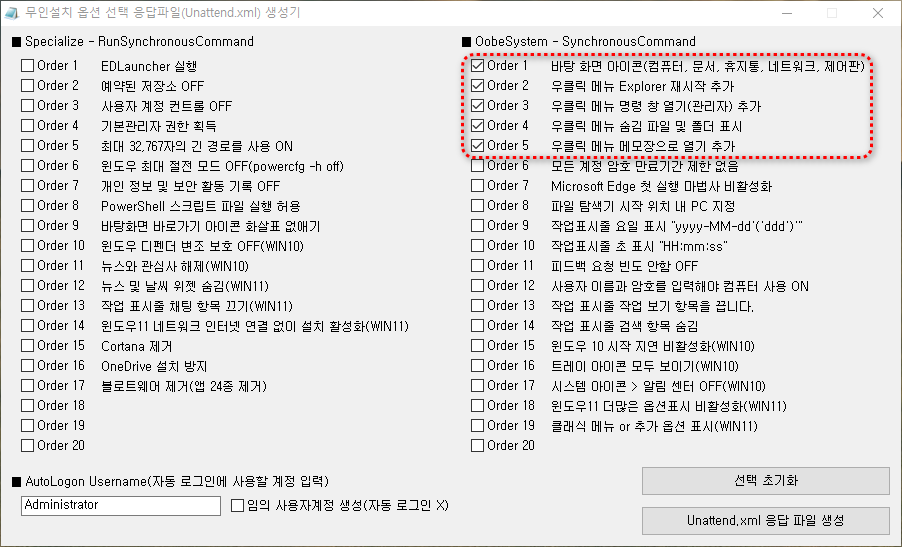
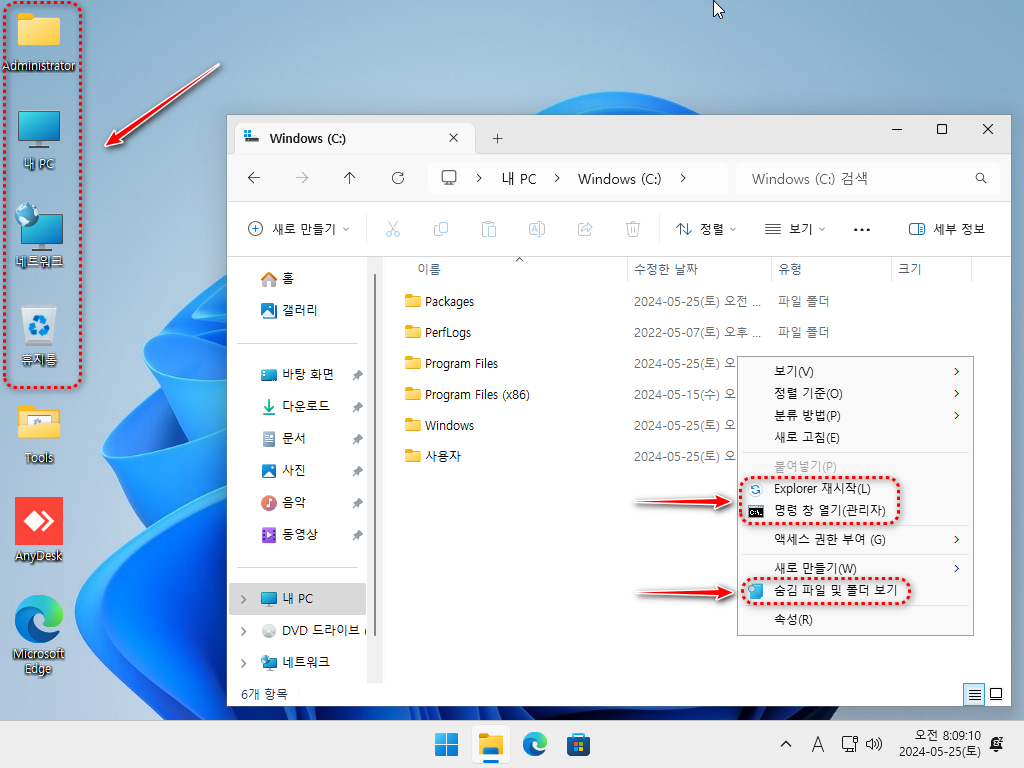
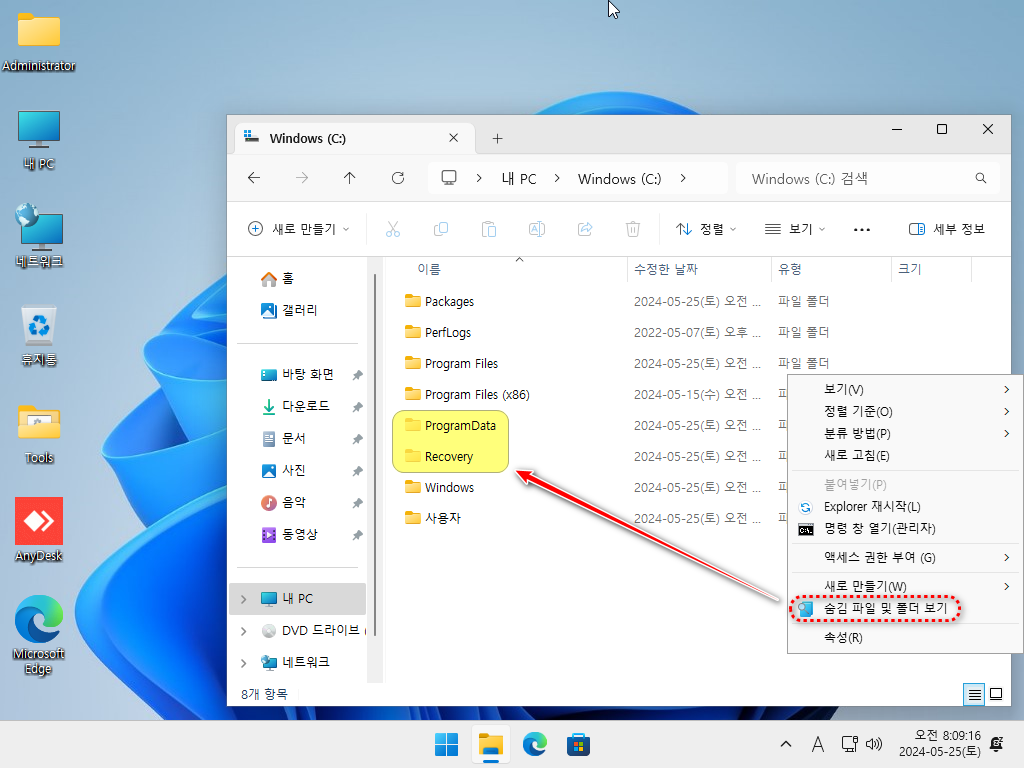
-
펫로 2024.05.23 08:24
수고하셨습니다
-
올라도 2024.05.23 08:49
탐색기 마우스 우클릭 더많은 옵션보기 있으면 좋을거 같아요.
-
무월 2024.05.23 19:34
관련 레지스트리 설정 값이 있다면 댓글에 첨부해 주세요. ^^
-
오늘도... 2024.05.23 08:51
수고 하셨습니다.
항상 감사 드립니다.
-
웹네티즌 2024.05.23 09:22
수고하셨습니다
바탕화면 아이콘 생성이 있었으면 좋겠어요
제품키 입력란도 있으면 좋겠어요
컴퓨터 이름 변경도 있으면 좋겠어요
-
무월 2024.05.23 19:37
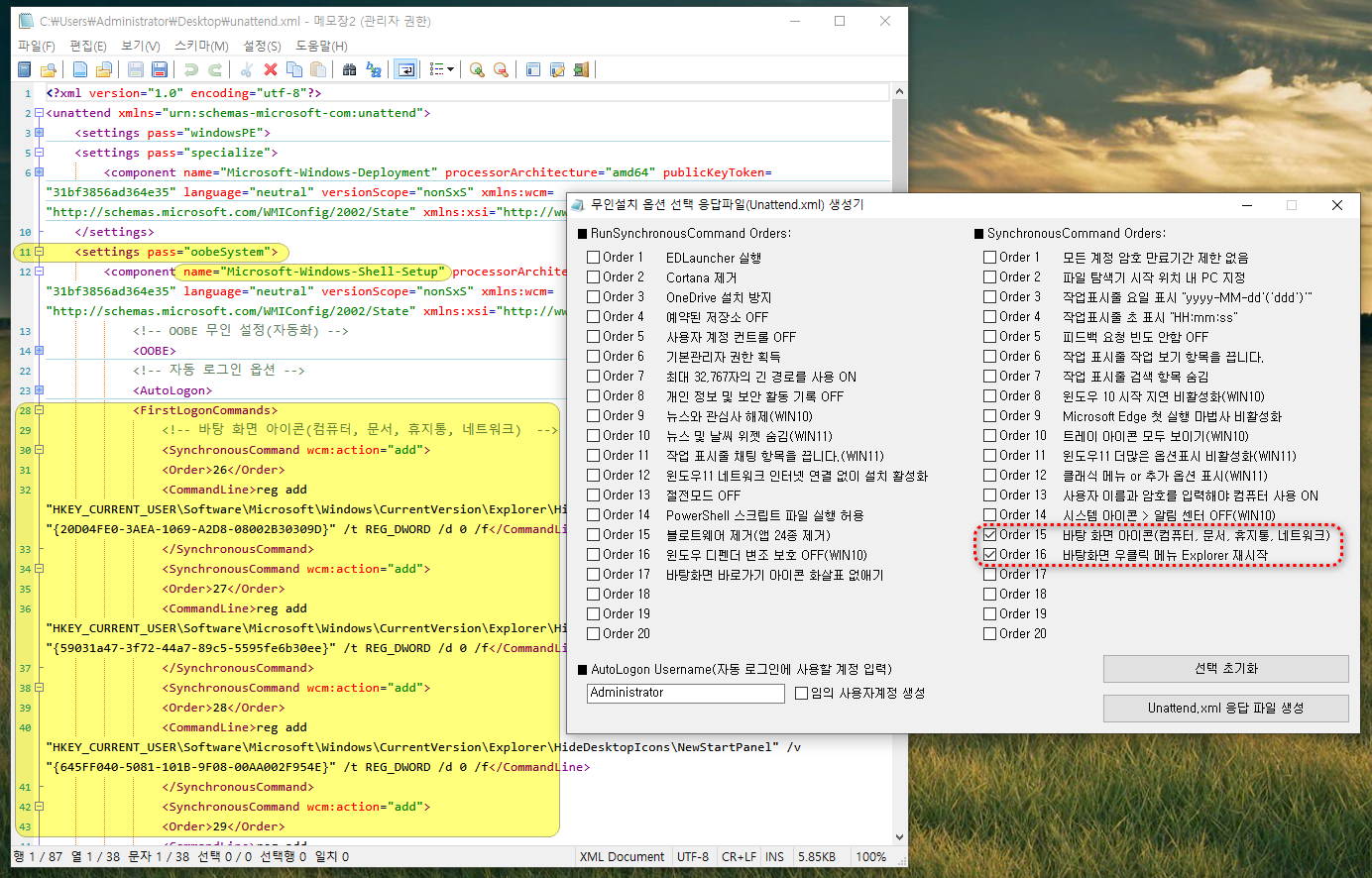

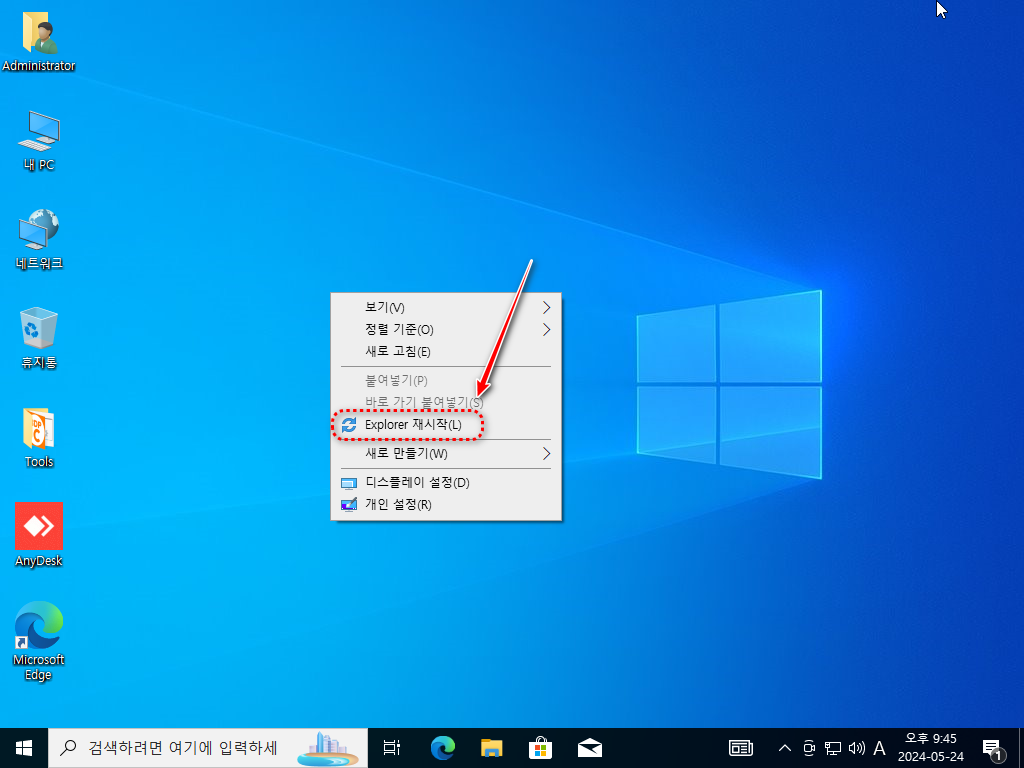
-
무월 2024.05.25 01:20
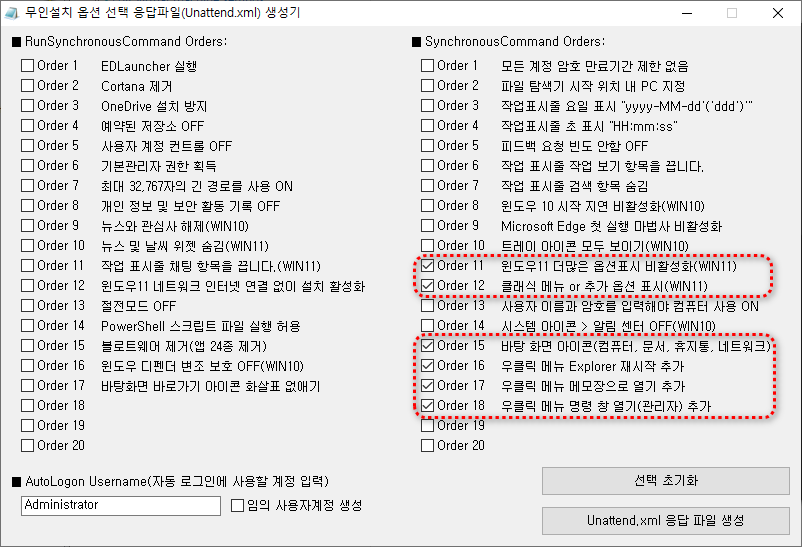
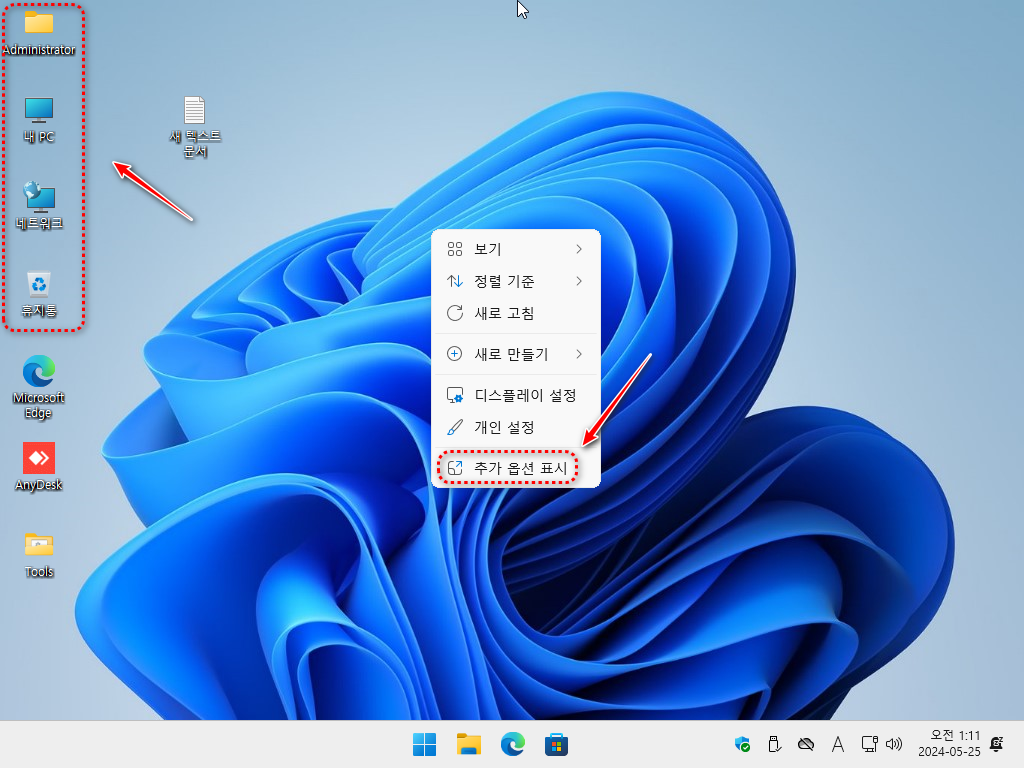

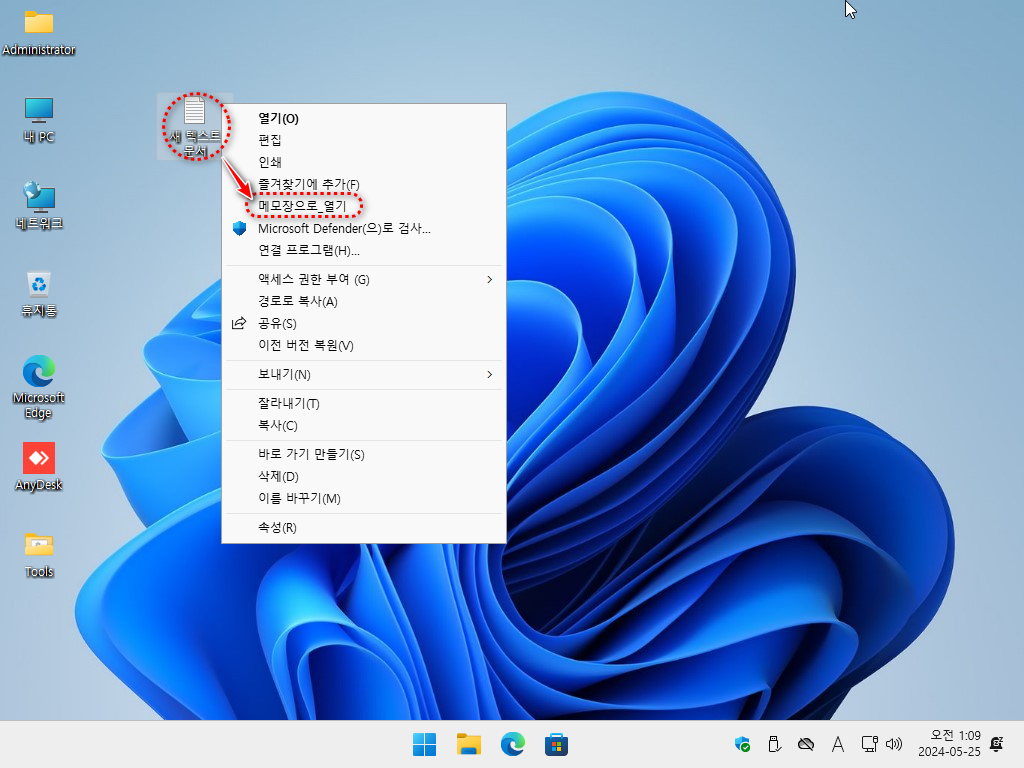
-
무월 2024.05.25 19:00
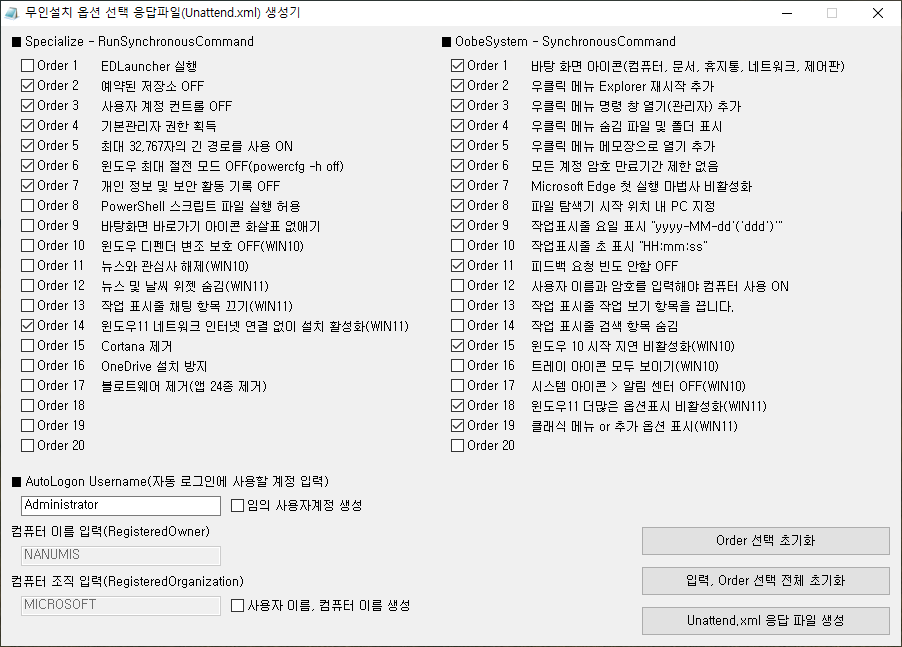
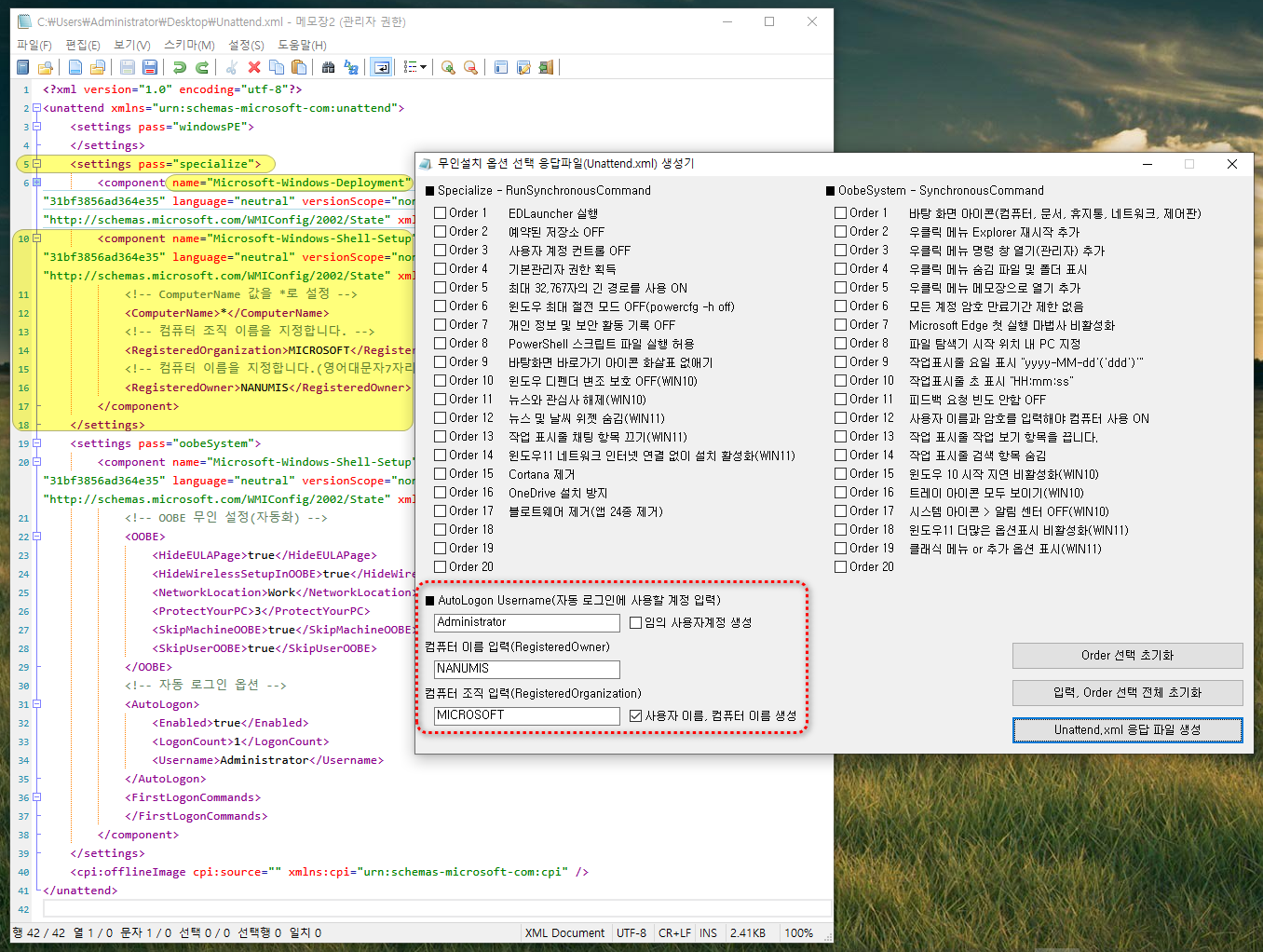
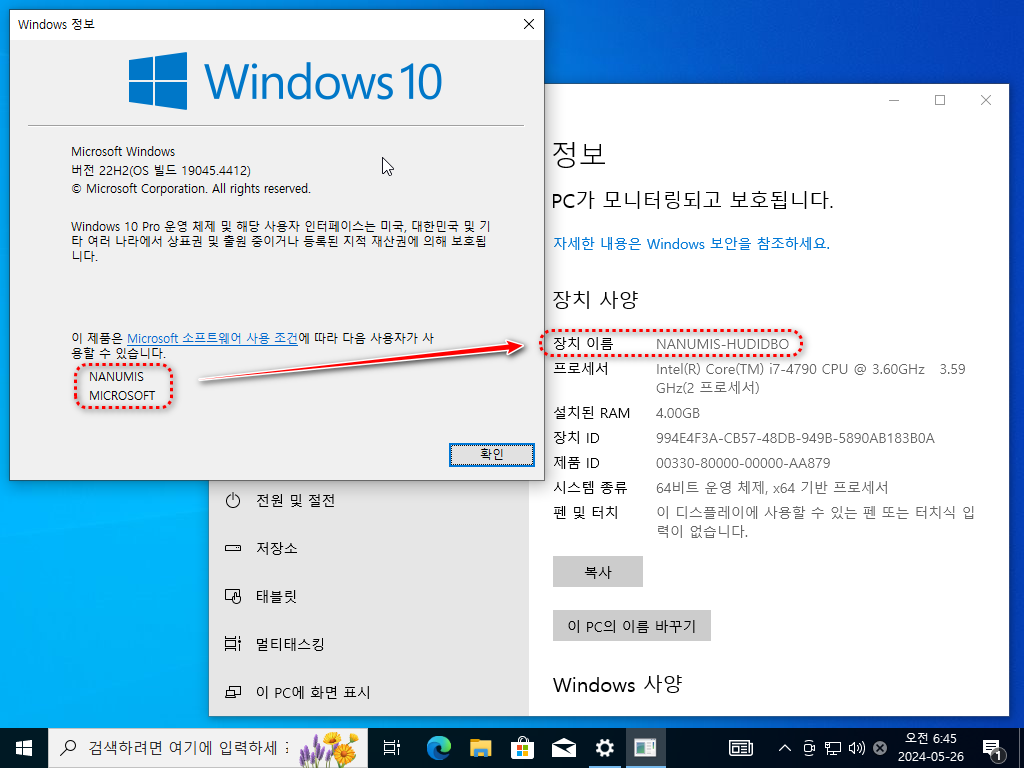

-
무월 2024.05.29 13:56
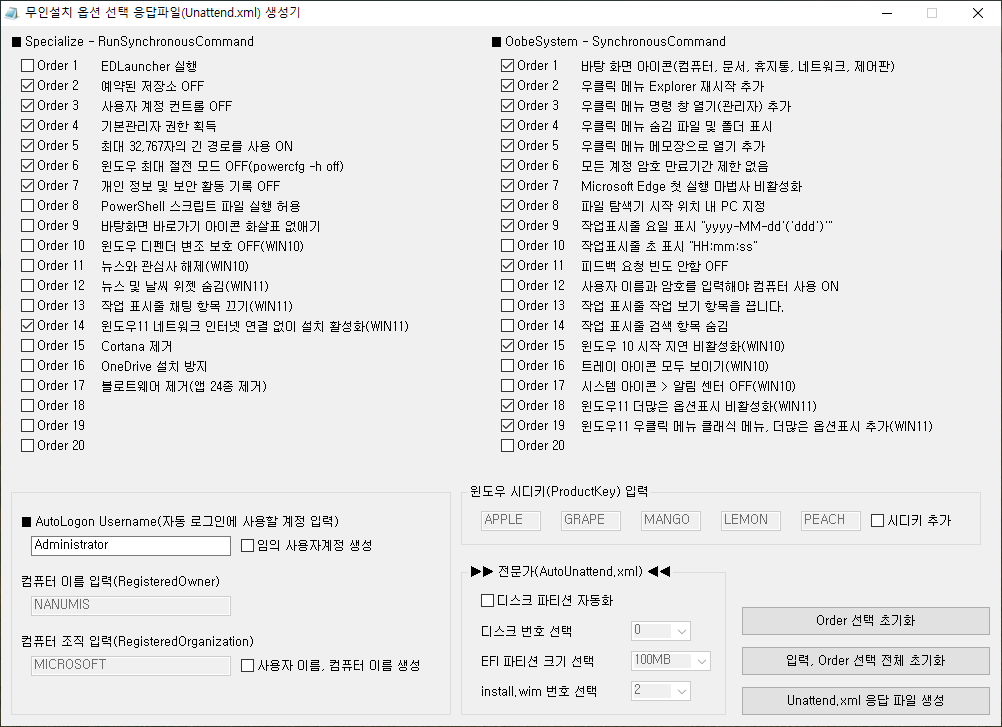
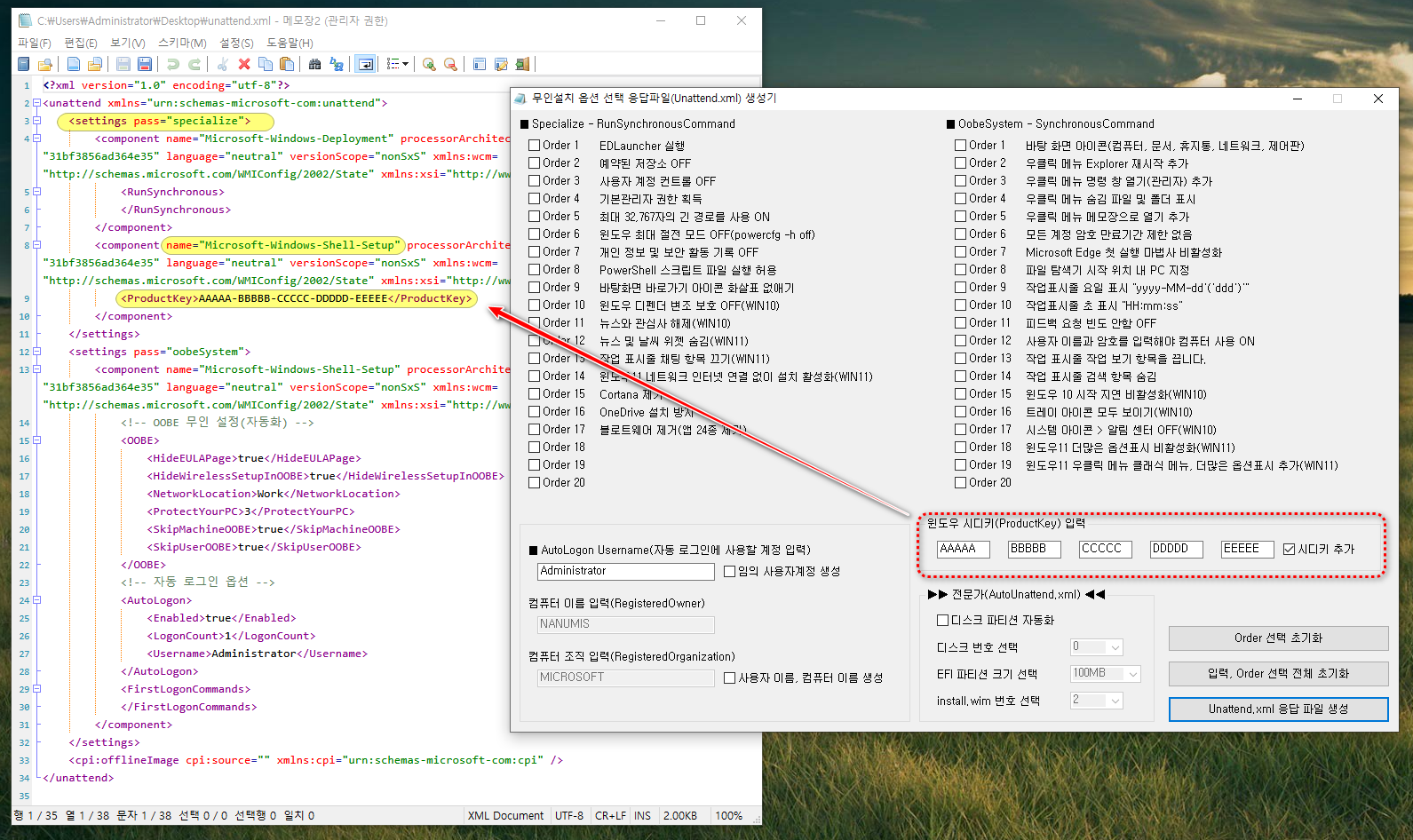
-
anh 2024.05.23 17:45
수고하셨습니다.
-
히게이아 2024.05.23 18:09
수고 많으십니다.
유용한 자료가 나오겠네요.
감사합니다.
-
럭키데이 2024.05.23 21:33
우와...나날히 발전하는군요!
수고하셨습니다. 좀더 쉽게 접근할수 있겠습니다.
감사합니다.^^ -
fkjin 2024.05.23 21:56
수고 많으셨습니다.
-
SaNai 2024.05.23 22:07
디펜더 변조방지 끄기 부탁요..
윈도우 설치 후에는 레지적용 불가라서요...
[HKEY_LOCAL_MACHINE\SOFTWARE\Microsoft\Windows Defender\Features]
"TamperProtection"=dword:00000004
-
무월 2024.05.23 23:21
윈도우10은 적용되었고 윈도우11은 적용되지 않았습니다.
윈도우11 레지 값 확인해 주시면 검토해 보겠습니다.
<settings pass="specialize">
<component name="Microsoft-Windows-Deployment" processorArchitecture="amd64" publicKeyToken="31bf3856ad364e35" language="neutral" versionScope="nonSxS" xmlns:wcm="http://schemas.microsoft.com/WMIConfig/2002/State" xmlns:xsi="http://www.w3.org/2001/XMLSchema-instance">
<RunSynchronous>
<!-- 윈도우 디펜더 변조 보호 OFF(윈도우10에만 적용) -->
<RunSynchronousCommand wcm:action="add">
<Order>46</Order>
<Path>cmd /c for /f "tokens=3 delims=.]" %a in ('ver') do if %a gtr 9600 if %a lss 21996 (reg add "HKEY_LOCAL_MACHINE\SOFTWARE\Microsoft\Windows Defender\Features" /v "TamperProtection" /t REG_DWORD /d 4 /f)</Path>
</RunSynchronousCommand>
</RunSynchronous>
</component>
</settings>
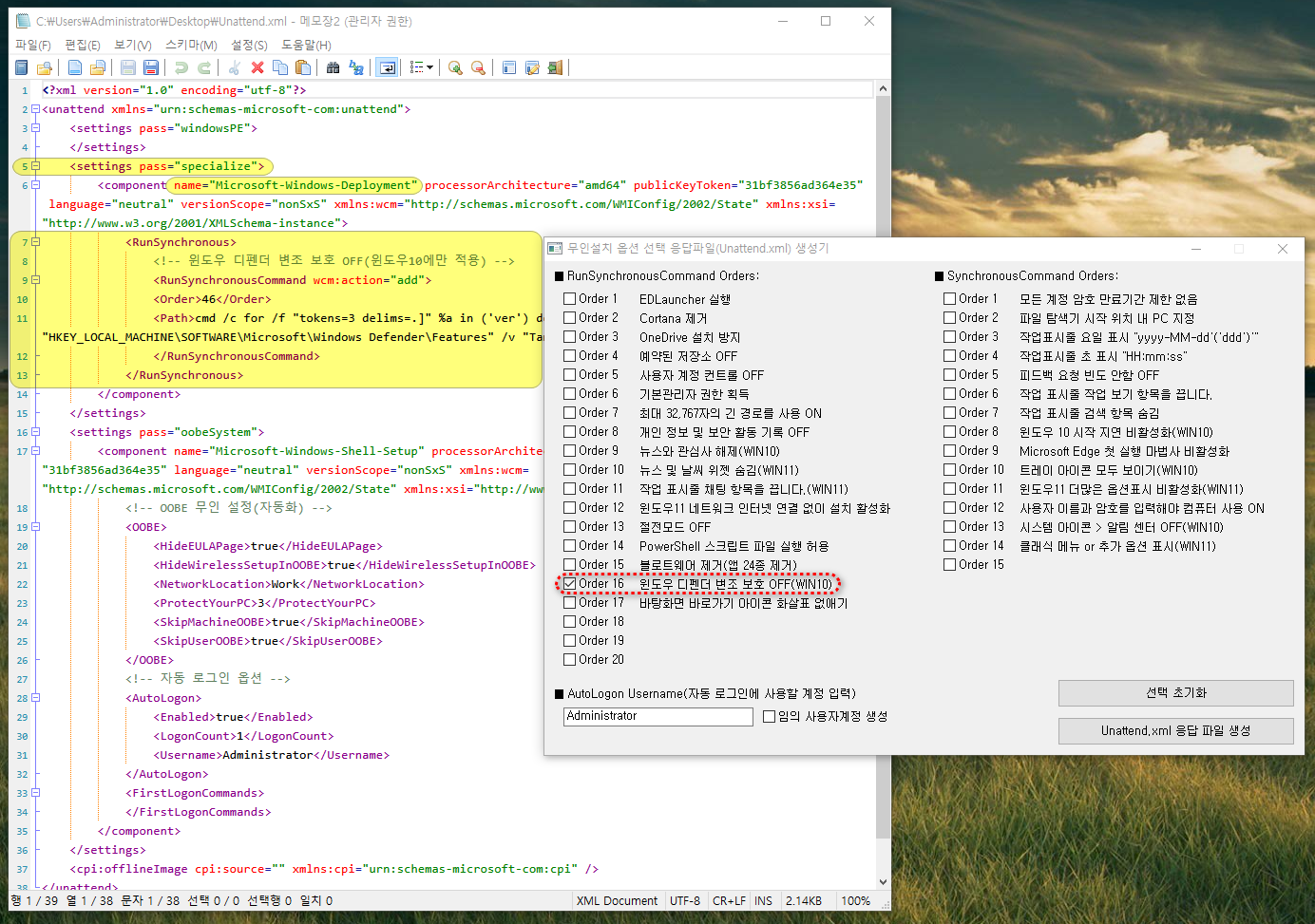

-
SaNai 2024.05.23 23:49
감사합니다...11은 설치만해보고 사용하지 않지만
rem Disable Windows Defender. For this to work you have to manually disable "Tamper protection"
powershell "if ((Get-ItemProperty -Path 'HKLM:SOFTWARE\Microsoft\Windows Defender\Features').TamperProtection -eq 4) { exit 0; } ; Write-Output 'Windows Defender can not be disabled, Tamper Protection is still active' '' 'Disable Tamper Protection manually, then press OK' | msg /w *"
reg add "HKLM\Software\Policies\Microsoft\Windows Defender\Spynet" /v SpyNetReporting /t REG_DWORD /d 0 /f
reg add "HKLM\Software\Policies\Microsoft\Windows Defender\Spynet" /v SubmitSamplesConsent /t REG_DWORD /d 2 /f
reg add "HKLM\Software\Policies\Microsoft\Windows Defender" /v DisableAntiSpyware /t REG_DWORD /d 1 /f
reg add "HKLM\Software\Policies\Microsoft\Windows Defender" /v DisableRoutinelyTakingAction /t REG_DWORD /d 1 /f
reg add "HKLM\Software\Policies\Microsoft\Windows Defender\Real-Time Protection" /v DisableRealtimeMonitoring /t REG_DWORD /d 1 /f
reg add "HKLM\Software\Microsoft\Windows\CurrentVersion\Explorer" /v SmartScreenEnabled /t REG_SZ /d "Off" /f
reg add "HKLM\Software\Policies\Microsoft\Windows Defender" /v DisableRoutinelyTakingAction /t REG_DWORD /d 1 /f
reg delete HKLM\Software\Microsoft\Windows\CurrentVersion\Run /v SecurityHealth /f
rem Remove Windows Defender Scheduled Tasks
for /f "delims=" %f in ('dir /b "%WINDIR%\System32\Tasks\Microsoft\Windows\Windows Defender"') do schtasks /delete /f /tn "Microsoft\Windows\Windows Defender\%f"
변조방지 레지값은 10과 같습니다..
-
문경새재 2024.05.23 23:11
수고하셨습니다
-
와로 2024.05.23 23:44
오,조으네요~!
oobeSystem쪽에 요것도 넣어주시면 고맙겠습니다 ^.^
<FirstLogonCommands>
<SynchronousCommand wcm:action="add">
<Description>Disable_Passwordless_Sign_MS-Accounts</Description>
<Order>1</Order>
<CommandLine>reg add "HKLM\Software\Microsoft\Windows NT\CurrentVersion\PasswordLess\Device" /v DevicePasswordLessBuildVersion /t reg_dword /d 0 /f</CommandLine>
</SynchronousCommand>
</FirstLogonCommands>
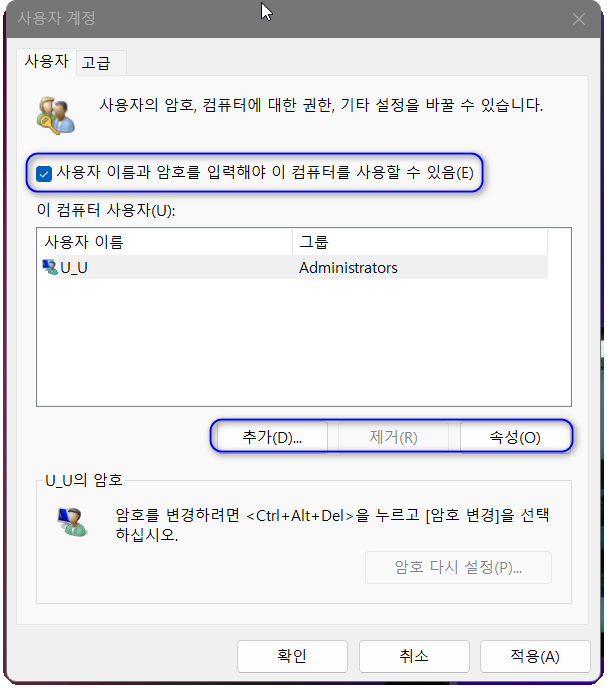
-
무월 2024.05.24 06:28
<settings pass="oobeSystem">
<component name="Microsoft-Windows-Shell-Setup" processorArchitecture="amd64" publicKeyToken="31bf3856ad364e35" language="neutral" versionScope="nonSxS" xmlns:wcm="http://schemas.microsoft.com/WMIConfig/2002/State" xmlns:xsi="http://www.w3.org/2001/XMLSchema-instance">
<FirstLogonCommands>
<!-- 사용자 이름과 암호를 입력해야 컴퓨터 사용 ON -->
<SynchronousCommand wcm:action="add">
<Order>13</Order>
<CommandLine>reg add "HKLM\Software\Microsoft\Windows NT\CurrentVersion\PasswordLess\Device" /v DevicePasswordLessBuildVersion /t reg_dword /d 0 /f</CommandLine>
<Description>Disable_Passwordless_Sign_MS-Accounts</Description>
</SynchronousCommand>
</FirstLogonCommands>
</component>
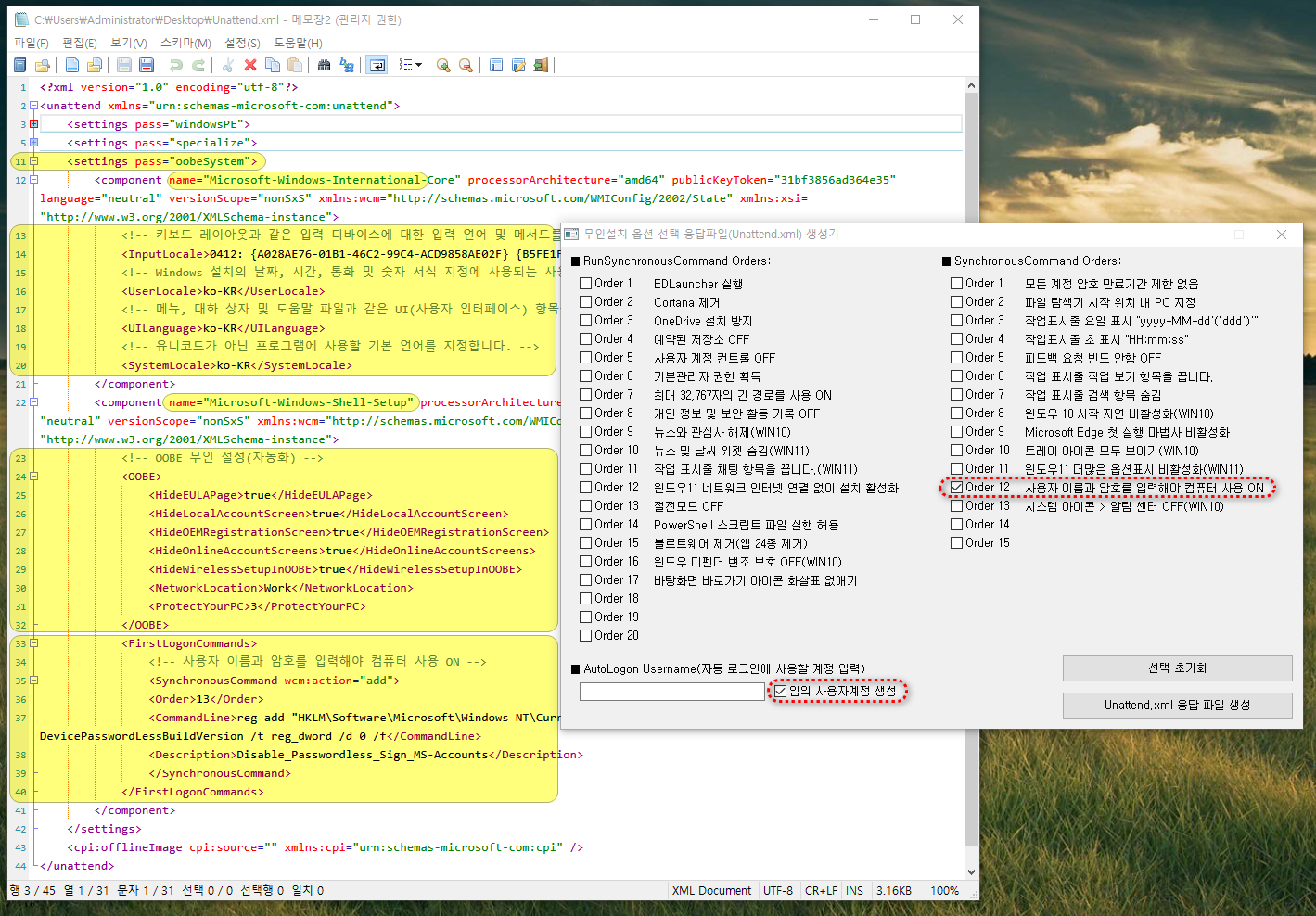
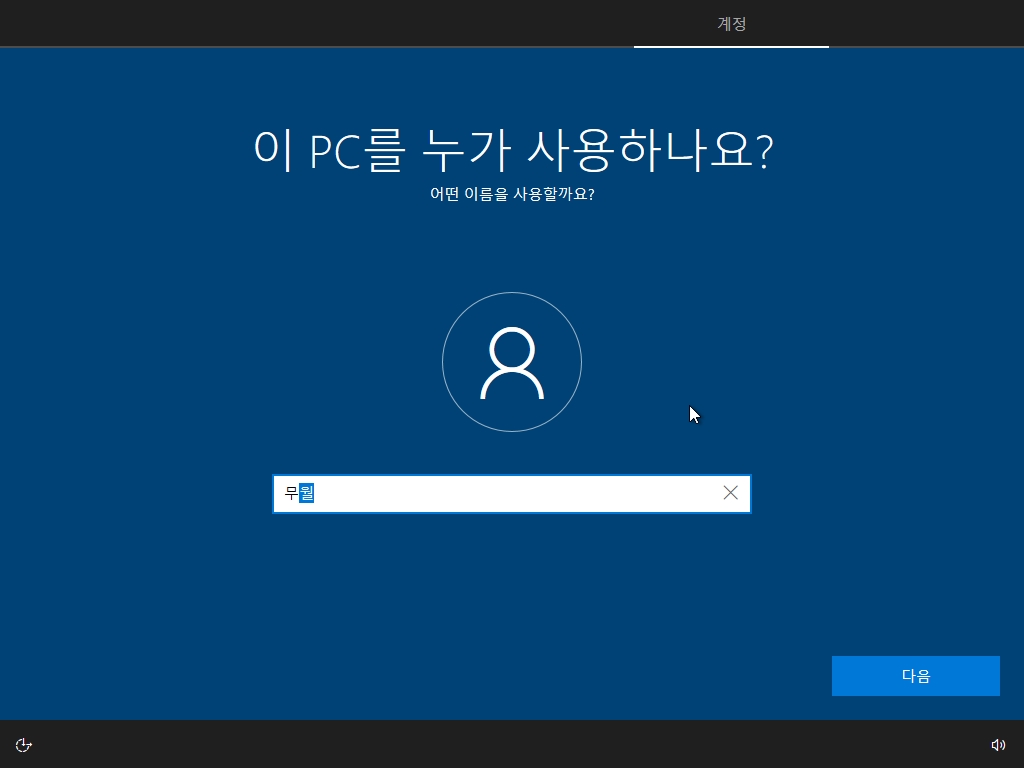
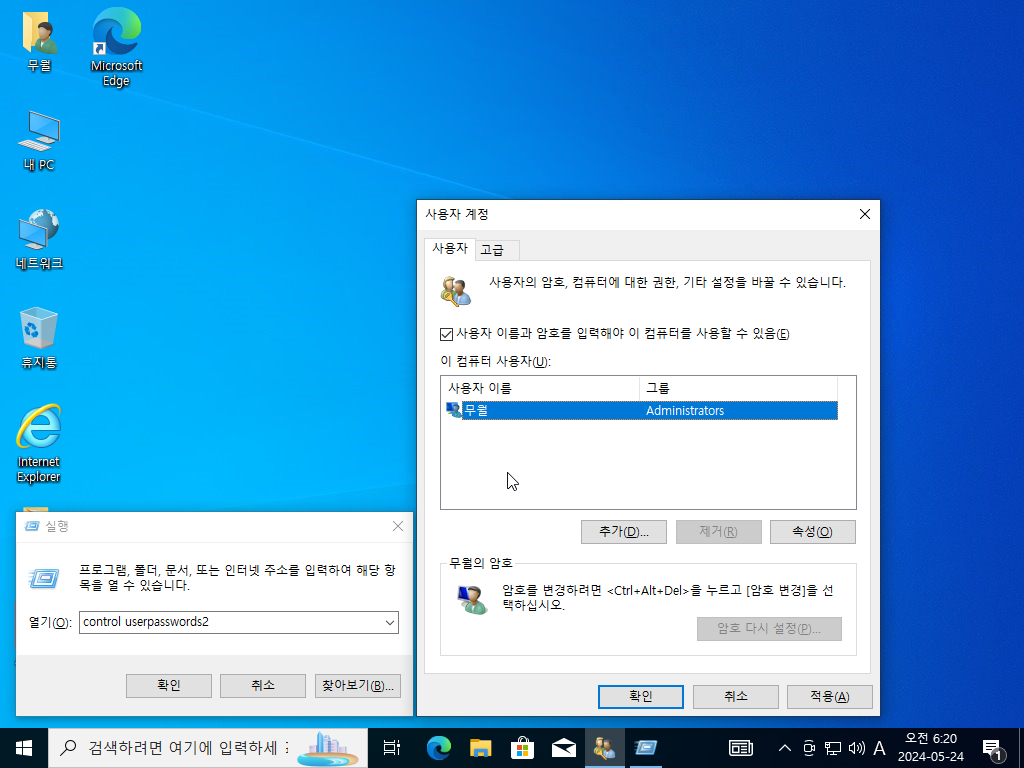
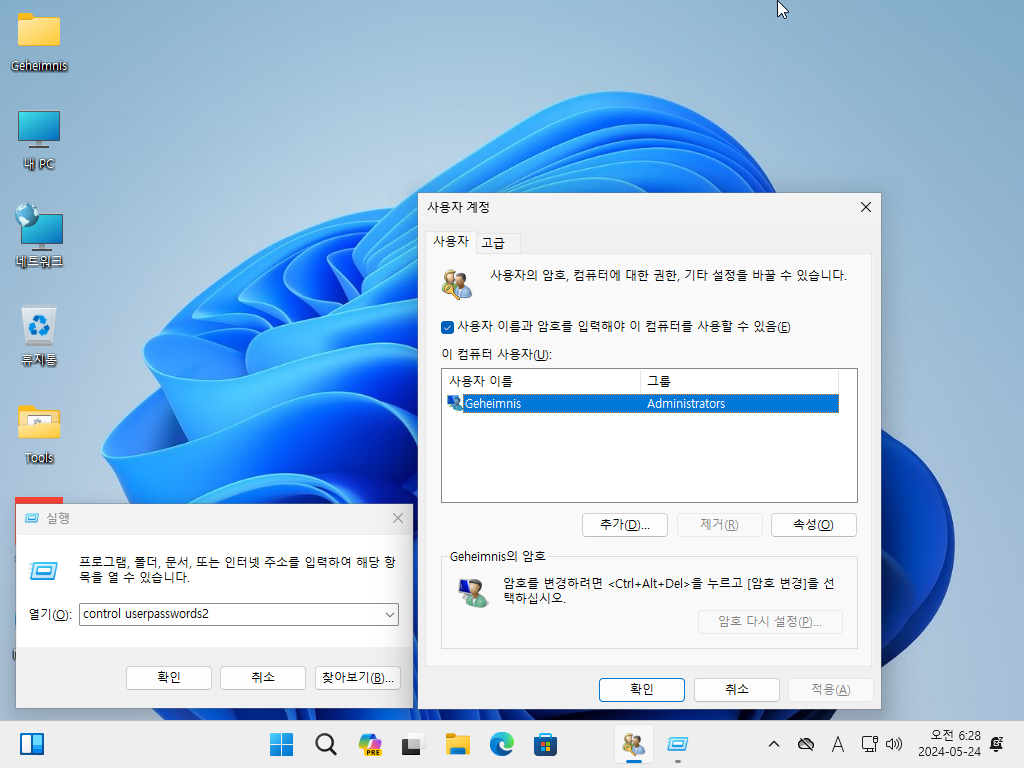
[ 사용자 이름과 암호를 입력해야 이 컴퓨터를 사용할 수 있음 ON 움짤 - GIF ]

-
와로 2024.05.24 21:46
직역하면 넘 길고 타이틀을 뭐로하면 좋을까 살짝 고민중이었는데 메뉴 기능 전달력도 좋고 심플하네요 ^^
움짤까지,감사합니다!
-
프리네 2024.05.24 02:29
와우~~정말 필요했던 부분인데 기대가 되네요....^^
-
DOGSnCATS 2024.05.24 04:04
완성되면 아주 유용할 것 같습니다.
수고 많이 하셨습니다.
-
hwangsan 2024.05.24 04:05
수고 많이 하셨습니다.
-
큰봉이 2024.05.24 08:44
수고가 많으시네요~ 기대됩니다..~
-
마르코 2024.05.26 10:29
빨리 나왔으면 좋겠네요 수고하셨습니다.
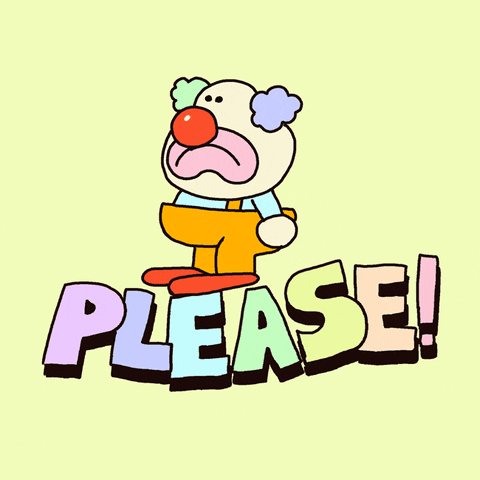
-
추추추 2024.05.31 13:05
무월님은 무인설치에 진심이신 분인거 같습니다.
최종본이 기대가 됩니다.
| 번호 | 제목 | 글쓴이 | 조회 | 등록일 |
|---|---|---|---|---|
| [공지] | 자유 게시판 이용간 유의사항 (정치, 종교, 시사 게시물 자제) [1] | gooddew | - | - |
| 47223 | 토스에서 이벤트로 케이 뱅크의 계좌를 만들면 8300원이 입... [1] | 복두꺼비 | 583 | 05-25 |
| 47222 | 일상생활속 스트레스 해소법 | intnet | 434 | 05-24 |
| 47221 | 아플때 도움되는 식이요법 | intnet | 336 | 05-24 |
| 47220 | 피크닉 도시락레시피 | intnet | 274 | 05-24 |
| 47219 | 참치레시피 | intnet | 290 | 05-24 |
| 47218 | 만성피로 타파 [1] | intnet | 448 | 05-24 |
| 47217 | usb 메모리에 저장했던 엑셀 파일이 사라졌습니다 [8] | 복두꺼비 | 712 | 05-24 |
| 47216 | 제 27회 초록 동요제 갔다왔습니다. | 메인보드 | 239 | 05-24 |
| 47215 | 윈도우 11 24H2 코파일럿 미리보기에서 드디어 정식앱으로 ... [4] | 더블K | 1163 | 05-23 |
| 47214 | 서버 작업이 잠시 중단됬습니다. [8] | gooddew | 814 | 05-23 |
| 47213 | 윈포 서버 집에선 안되네요 [1] | 아프리카태 | 463 | 05-23 |
| 47212 | 서버 작업 긴급 공지 [11] | gooddew | 848 | 05-23 |
| » | 무인설치 옵션 선택 응답파일(Unattend.xml) 생성기 테스트... [43] | 무월 | 1083 | 05-22 |
| 47210 | 저는 이런 분들을 좋아하고 존경하고 닮기를 원합니다. [2] | joyleehk | 791 | 05-22 |
| 47209 | 인천 지역 치과 추천 부탁 드립니다.. [2] | 테츠로 | 387 | 05-22 |
| 47208 | YT Downloader 9.8.3 [2] | 청락 | 648 | 05-22 |
| 47207 | 돈을 위해 손발을 묶는 | 장마로 | 655 | 05-21 |
| 47206 | QYC 현제 음질 가장좋은 제품이? [4] | 비숍 | 927 | 05-21 |
| 47205 | Image for Windows v4.00 나왔나본데 어디있을까요~ [2] | 『ⓖⓤⓝ』 | 1003 | 05-21 |
| 47204 | 이런 TV 하나 있으면 좋겠는데.. [2] | 복두꺼비 | 1164 | 05-20 |

수고하셨습니다.