윈 도 우 [Tip] 윈도우11 우클릭 메뉴
2024.05.20 22:25
Shift키를 누르고 마우스 우클릭하면 이전 컨텍스트 메뉴가 바로 팝업됩니다.
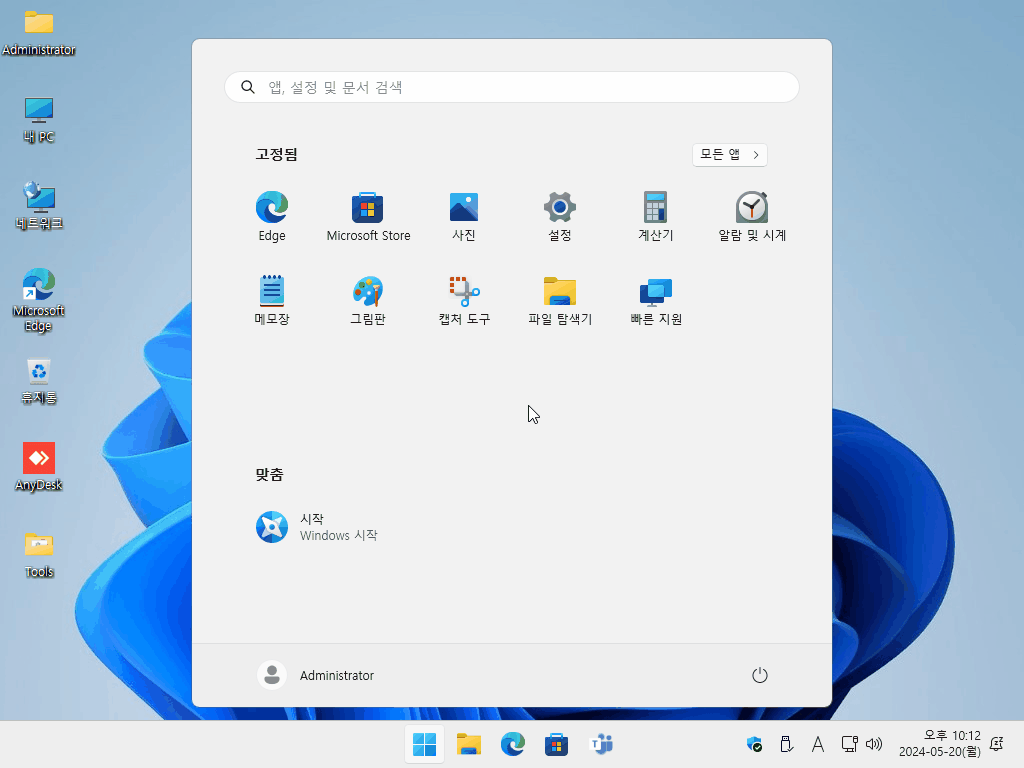
아에 이전 메뉴로 고정하여 사용하고 싶은 경우 아래 프로그램을 이용하세요.
Windows 11 Classic Context Menu v1.2
https://www.sordum.org/14479/windows-11-classic-context-menu-v1-2/
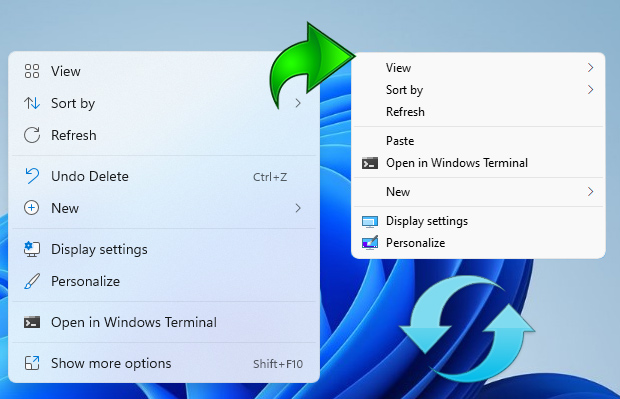
댓글 [19]
-
상발이 2024.05.21 05:31
-
수리수리 2024.05.21 09:26
수고하셨습니다^^
새로운것 알았어요
-
신뽀리 2024.05.21 09:54
윈도우11을 쓰면서 참 불편했는데...
감사합니다. -
부산갈매기깍 2024.05.21 10:19
감사합니다.
-
kim0 2024.05.21 16:51
정보 감사합니다.
-
럭키데이 2024.05.21 21:20
윈도우11 우클릭 메뉴를 윈도우10 처럼
만들어 주는 레지스트리도 있네요.
필요하신분 쓰시길...ㅎㅎ -
무월 2024.05.21 22:52
레지 적용 후 변화 없으신 분들은 탐색기를 재실행해 주셔야 적용됩니다.
무인설치 응답파일(unattend.xml)에 적용해 보니 잘 되네요.
다음 통합본에 반영하겠습니다. ^^
[ 윈도우11 더많은 옵션표시 비활성화 ]
reg.exe add “HKCU\Software\Classes\CLSID\{86ca1aa0-34aa-4e8b-a509-50c905bae2a2}\InprocServer32” /f /ve
taskkill /f /im explorer.exe
explorer
[ 윈도우11 더많은 옵션표시 복원 ]
reg.exe delete "HKCU\Software\Classes\CLSID\{86ca1aa0-34aa-4e8b-a509-50c905bae2a2}" /f
taskkill /f /im explorer.exe
explorer
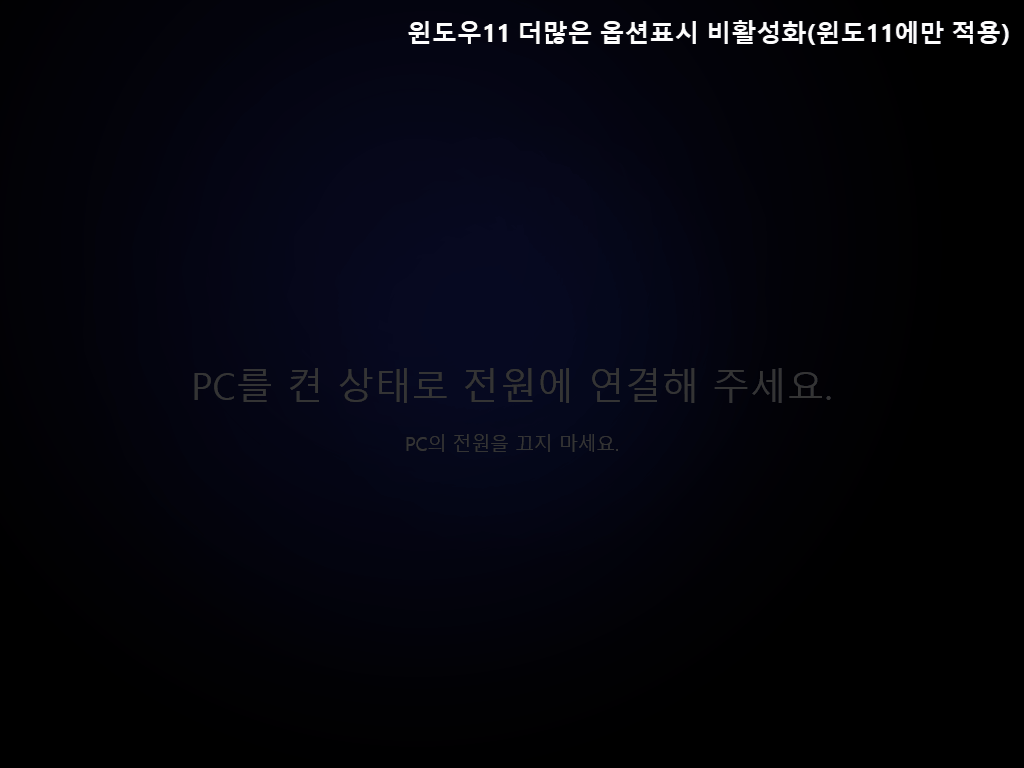
-
존래넌 2024.05.21 22:13
오 감사합니다.
-
쭈니당 2024.05.22 00:22
유용한 정보 감사합니다. -
cungice 2024.05.22 07:52
수고 많으셨습니다. 감사합니다.
-
와로 2024.05.22 21:43
-
무월 2024.05.22 22:28
오 좋네요.
무인설치 응답파일에 테스트해 보고 잘되면 반영해 볼게요. ^^
-
무월 2024.05.24 08:36
<settings pass="oobeSystem">
<component name="Microsoft-Windows-Shell-Setup" processorArchitecture="amd64" publicKeyToken="31bf3856ad364e35" language="neutral" versionScope="nonSxS" xmlns:wcm="http://schemas.microsoft.com/WMIConfig/2002/State" xmlns:xsi="http://www.w3.org/2001/XMLSchema-instance">
<FirstLogonCommands>
<!-- 클래식 메뉴 or 추가 옵션 표시(윈도11에만 적용) Start -->
<SynchronousCommand wcm:action="add">
<Order>13</Order>
<CommandLine>cmd /c for /f "tokens=3 delims=.]" %a in ('ver') do if %a geq 21996 (reg add "HKCR\DesktopBackground\Shell\RightClick" /v "SubCommands" /d "" /f)</CommandLine>
</SynchronousCommand>
<SynchronousCommand wcm:action="add">
<Order>14</Order>
<CommandLine>cmd /c for /f "tokens=3 delims=.]" %a in ('ver') do if %a geq 21996 (reg add "HKCR\DesktopBackground\Shell\RightClick" /v "MUIVerb" /d "우클릭 메뉴 전환" /f)</CommandLine>
</SynchronousCommand>
<SynchronousCommand wcm:action="add">
<Order>15</Order>
<CommandLine>cmd /c for /f "tokens=3 delims=.]" %a in ('ver') do if %a geq 21996 (reg add "HKCR\DesktopBackground\Shell\RightClick" /v "icon" /d "DDORes.dll,-2212" /f)</CommandLine>
</SynchronousCommand>
<SynchronousCommand wcm:action="add">
<Order>16</Order>
<CommandLine>cmd /c for /f "tokens=3 delims=.]" %a in ('ver') do if %a geq 21996 (reg add "HKCR\DesktopBackground\Shell\RightClick" /v "SeparatorBefore" /d "" /f)</CommandLine>
</SynchronousCommand>
<SynchronousCommand wcm:action="add">
<Order>17</Order>
<CommandLine>cmd /c for /f "tokens=3 delims=.]" %a in ('ver') do if %a geq 21996 (reg add "HKCR\DesktopBackground\Shell\RightClick" /v "SeparatorAfter" /d "" /f)</CommandLine>
</SynchronousCommand>
<SynchronousCommand wcm:action="add">
<Order>18</Order>
<CommandLine>cmd /c for /f "tokens=3 delims=.]" %a in ('ver') do if %a geq 21996 (reg add "HKCR\DesktopBackground\Shell\RightClick\shell\Classic" /v "" /d "클래식 메뉴" /f)</CommandLine>
</SynchronousCommand>
<SynchronousCommand wcm:action="add">
<Order>19</Order>
<CommandLine>cmd /c for /f "tokens=3 delims=.]" %a in ('ver') do if %a geq 21996 (reg add "HKCR\DesktopBackground\Shell\RightClick\shell\Classic" /v "icon" /d "shell32.dll,-62998" /f)</CommandLine>
</SynchronousCommand>
<SynchronousCommand wcm:action="add">
<Order>20</Order>
<CommandLine>cmd /c for /f "tokens=3 delims=.]" %a in ('ver') do if %a geq 21996 (reg add "HKCR\DesktopBackground\Shell\RightClick\shell\Classic\Command" /v "" /d "cmd /s /c reg add HKCU\Software\Classes\CLSID\{86ca1aa0-34aa-4e8b-a509-50c905bae2a2}\InprocServer32 /f & tskill explorer" /f)</CommandLine>
</SynchronousCommand>
<SynchronousCommand wcm:action="add">
<Order>21</Order>
<CommandLine>cmd /c for /f "tokens=3 delims=.]" %a in ('ver') do if %a geq 21996 (reg add "HKCR\DesktopBackground\Shell\RightClick\shell\MoreOption" /v "" /d "추가 옵션 표시" /f)</CommandLine>
</SynchronousCommand>
<SynchronousCommand wcm:action="add">
<Order>22</Order>
<CommandLine>cmd /c for /f "tokens=3 delims=.]" %a in ('ver') do if %a geq 21996 (reg add "HKCR\DesktopBackground\Shell\RightClick\shell\MoreOption" /v "icon" /d "shell32.dll,-62999" /f)</CommandLine>
</SynchronousCommand>
<SynchronousCommand wcm:action="add">
<Order>23</Order>
<CommandLine>cmd /c for /f "tokens=3 delims=.]" %a in ('ver') do if %a geq 21996 (reg add "HKCR\DesktopBackground\Shell\RightClick\shell\MoreOption\Command" /v "" /d "cmd /s /c reg delete HKCU\Software\Classes\CLSID\{86ca1aa0-34aa-4e8b-a509-50c905bae2a2} /f & tskill explorer" /f)</CommandLine>
</SynchronousCommand>
<!-- 클래식 메뉴 or 추가 옵션 표시(윈도11에만 적용) End -->
</FirstLogonCommands>
</component>
</settings>
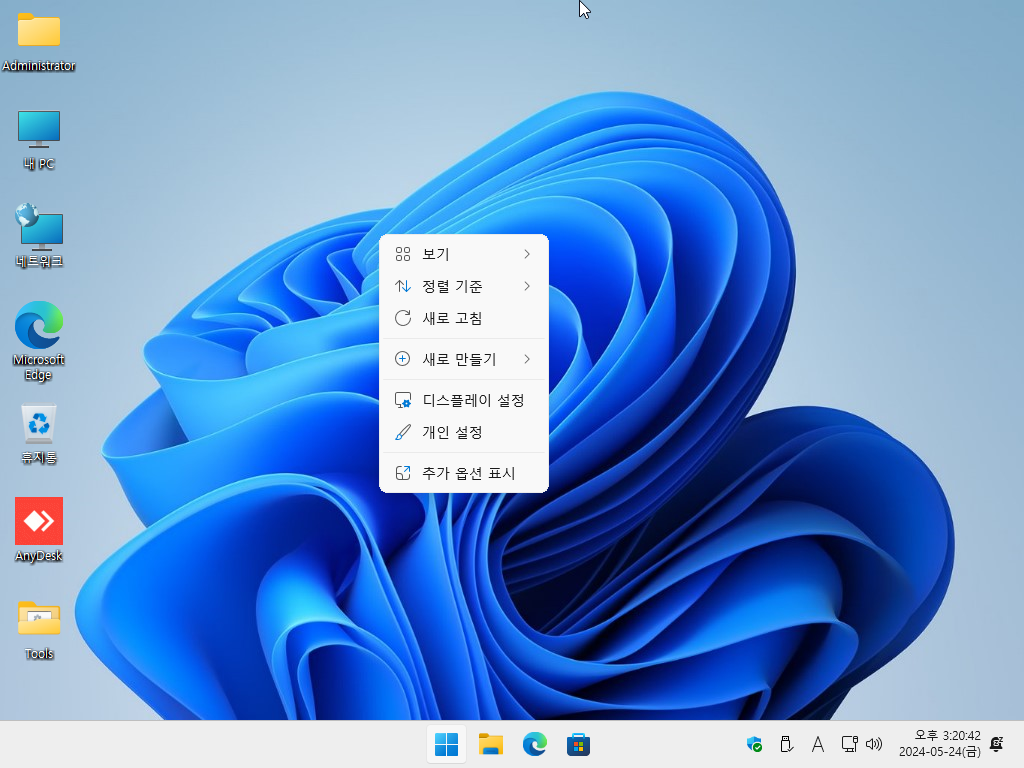
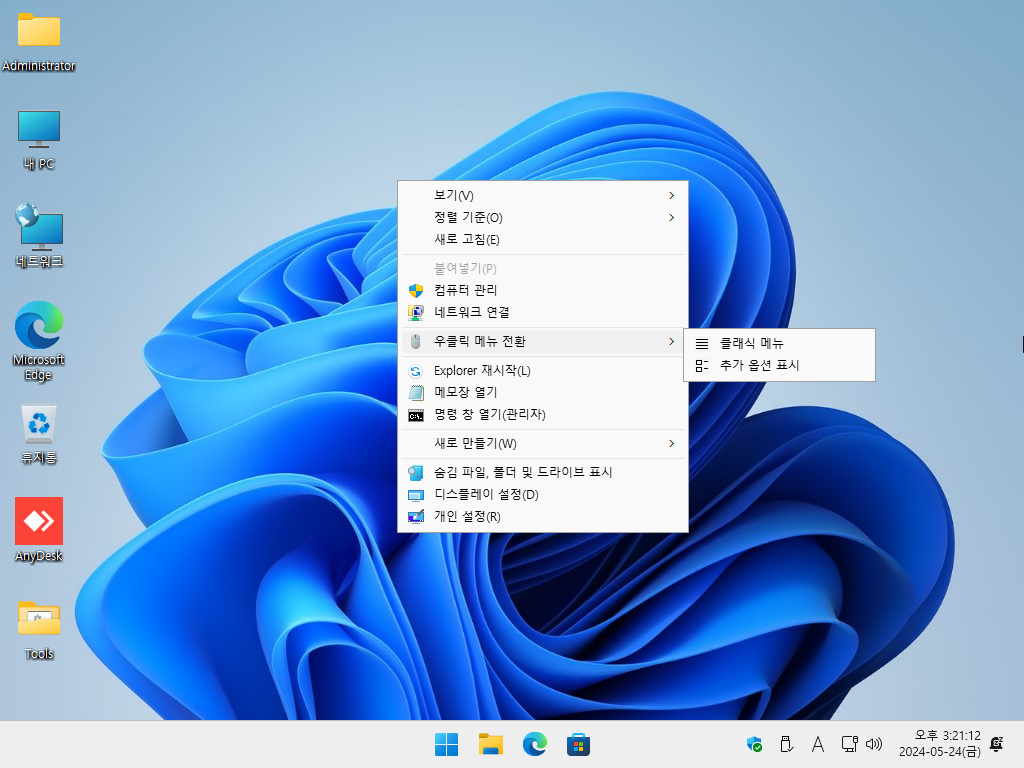
-
와로 2024.05.24 22:00
컨텍스트 메뉴는 specialize쪽에 붙이는지 알았는데 oobeSystem에 붙이는건가 보군요..
좋은 팁 업어갑니다!
-
아무일도 2024.05.24 09:20
수고하셨습니다.
-
더조아 2024.05.26 12:51
수고하셨습니다 ...
-
풀피리 2024.05.29 14:02
좋은 정보 고맙습니다.
편안한 오후 되시기 바랍니다.
-
빠송 2024.05.30 14:00
감사합니다.^^
-
마집사 2024.06.02 08:00
정말 감사합니다!

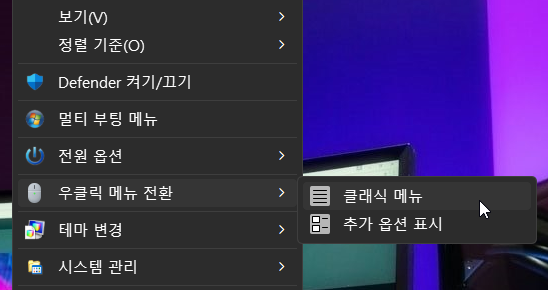
수고하셨습니다.