윈 도 우 [Tip] Microsoft Edge 첫 실행 마법사 비활성화
2024.05.18 14:53
윈도우 설치시 Microsoft Edge 첫 실행 마법사를 비활성화하는 방법입니다.
다음 윈도우 통합본에 반영할 예정입니다.
■ 출처 : https://gist.github.com/likamrat/f5f8fc13e64b2e3dbe737ef04dadb80d
Disable_EdgeWelcome.ps1(첫 실행 마법사 비활성화)
Disable_EdgeSideBar.ps1(우측 슬라이드바 비활성화)
Disable_EdgeWelcome.reg(첫 실행 마법사 비활성화, 슬라이드바 비활성화, 홈버튼 활성화)
■ 무인설치 응답파일 샘플 : unattend.xml
<?xml version="1.0" encoding="utf-8"?>
<unattend xmlns="urn:schemas-microsoft-com:unattend">
<settings pass="windowsPE">
</settings>
<settings pass="specialize">
</settings>
<settings pass="oobeSystem">
<component name="Microsoft-Windows-Shell-Setup" processorArchitecture="amd64" publicKeyToken="31bf3856ad364e35" language="neutral" versionScope="nonSxS" xmlns:wcm="http://schemas.microsoft.com/WMIConfig/2002/State" xmlns:xsi="http://www.w3.org/2001/XMLSchema-instance">
<!-- OOBE 무인 설정(자동화) -->
<OOBE>
<!-- Windows 시작의 Microsoft 소프트웨어 사용 조건 페이지를 숨길지 여부를 지정합니다. -->
<HideEULAPage>true</HideEULAPage>
<!-- Windows 시작 중에 나타나는 무선 네트워크 연결 화면을 숨길지 여부를 지정합니다. -->
<HideWirelessSetupInOOBE>true</HideWirelessSetupInOOBE>
<!-- 사용자가 처음 로그온할 때 컴퓨터가 네트워크에 연결된 경우 네트워크의 위치를 지정합니다. -->
<NetworkLocation>Work</NetworkLocation>
<!-- 중요하고 권장되는 업데이트가 자동으로 설치되도록 지정합니다. -->
<ProtectYourPC>3</ProtectYourPC>
<SkipMachineOOBE>true</SkipMachineOOBE>
<SkipUserOOBE>true</SkipUserOOBE>
</OOBE>
<!-- 관리자(Administrator) 계정으로 자동 로그인 -->
<AutoLogon>
<Enabled>true</Enabled>
<LogonCount>1</LogonCount>
<Username>Administrator</Username>
</AutoLogon>
<!-- 사용자가 컴퓨터에 처음으로 로그온할 때 실행할 명령을 지정합니다. -->
<FirstLogonCommands>
<!-- 모든 계정 암호 만료기간 제한 없음 -->
<SynchronousCommand wcm:action="add">
<RequiresUserInput>false</RequiresUserInput>
<Order>1</Order>
<Description>UserAccount</Description>
<CommandLine>cmd /c wmic UserAccount set PasswordExpires=False</CommandLine>
</SynchronousCommand>
<!-- Microsoft Edge 첫 실행 마법사 비활성화 -->
<SynchronousCommand wcm:action="add">
<Order>2</Order>
<CommandLine>reg add "HKLM\SOFTWARE\Policies\Microsoft\Edge" /v HideFirstRunExperience /t REG_DWORD /d 1 /f</CommandLine>
<Description>Disable Microsoft Edge first run wizard</Description>
</SynchronousCommand>
</FirstLogonCommands>
</component>
</settings>
<cpi:offlineImage cpi:source="" xmlns:cpi="urn:schemas-microsoft-com:cpi" />
</unattend>
[ HideFirstRunExperience 미적용에서 수동 적용 과정 움짤 - GIF ]

[ HideFirstRunExperience WIN10 적용 움짤 - GIF ]

[ HideFirstRunExperience WIN11 적용 움짤 - GIF ]
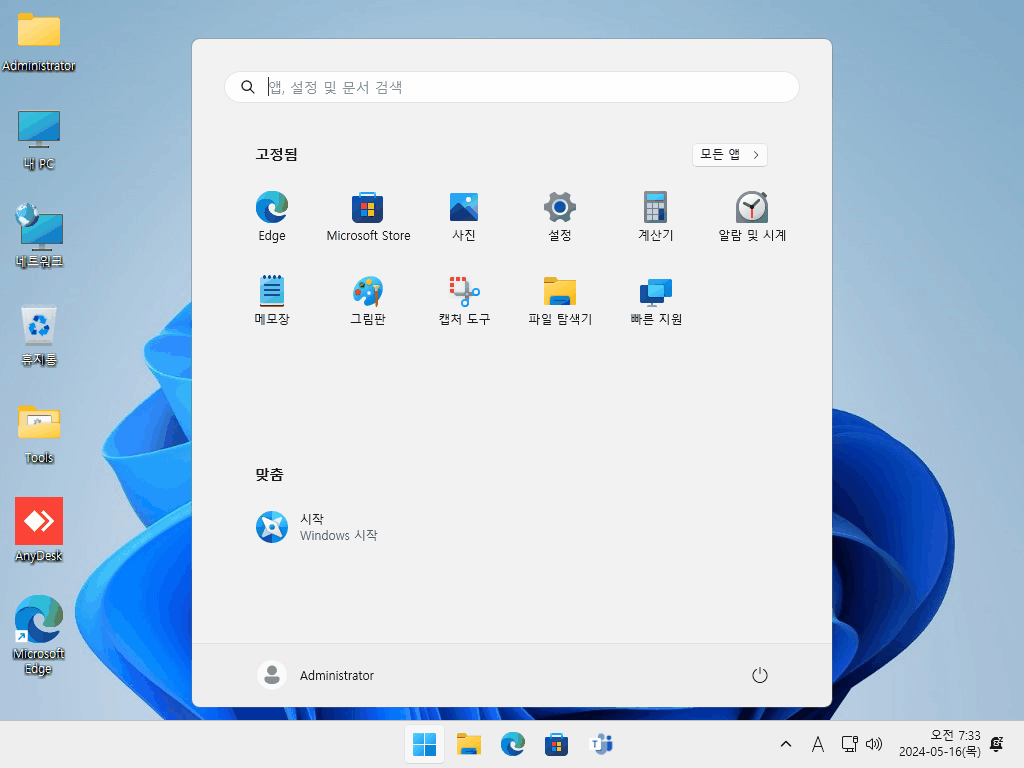
댓글 [12]
-
타천사둘리 2024.05.18 16:04
-
상발이 2024.05.18 16:57
수고하셨습니다.
-
프리네 2024.05.18 17:12
수고 많으셨습니다....편안한 휴일 되세요....^^
-
수리수리 2024.05.18 17:26
수고하셨습니다^^
-
빠송 2024.05.18 21:20
유용한 Tip 감사합니다.^^
-
추추추 2024.05.19 08:15
코파일럿 때문에 엣지 사용할 때, 처음 실행시 엄청 불편했는데, 다 방법이 있었군요.
당장 무인설치에 적용시켜봐야겠습니다, 고맙습니다.
-
와로 2024.05.19 14:49
이거 은근히 짜증났는데 레지로 차단하는 방법이 있었군요
정보 감사합니다!
-
오늘도... 2024.05.20 08:44
수고하셨습니다.
-
쭈니당 2024.05.21 07:31
유용한정보 감사합니다. -
kim0 2024.05.21 17:00
정보 감사합니다.
-
존래넌 2024.05.21 22:14
오 정보 감사합니다. ^^
-
마집사 2024.06.02 07:46
크너무 멋지고 감사합니다!

아주 좋습니다. 기대됩니다.
감사합니다.꾸~~~벅