유틸리티 O&O Software Keygen(O&O DiskImage Server 18.4.302)
2023.06.26 12:06
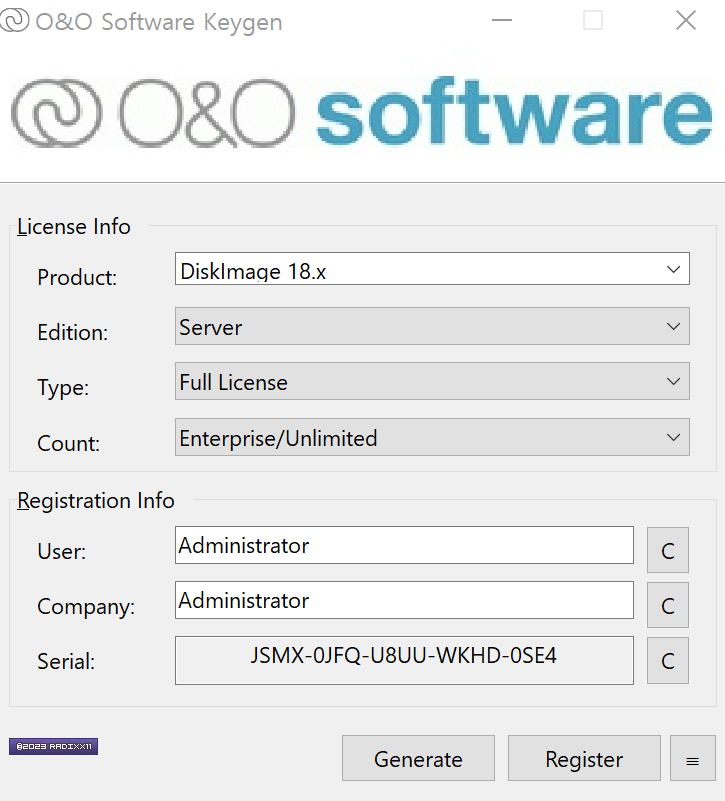
1. Select the target product from the list and click "Generate". You can use the
"C" button at the right side of each registration info field to copy the field
contents.
2. Disconnet from Internet (IMPORTANT) and register the program with the
generated reg info, or just click "Register" (if available) to save the reg info
directly to Windows registry, avoiding the manual registration. To activate EMC
modules, go to Tools->Licensing->New.
Note: Is recommended to block the program with a firewall.
=================
1. 목록에서 대상 제품을 선택하고 "생성"을 클릭합니다. 사용할 수 있습니다
각 등록 정보 필드의 오른쪽에 있는 "C" 단추를 눌러 필드를 복사합니다
내용물.
2. 인터넷 연결을 해제하고(중요) 프로그램을 등록합니다
reg 정보를 생성하거나 "등록"(사용 가능한 경우)을 클릭하여 reg 정보를 저장합니다
수동으로 등록하지 않고 Windows 레지스트리에 직접 연결할 수 있습니다. EMC를 활성화하려면 다음과 같이 하십시오
모듈에서 도구->라이센스->새로 이동합니다.
참고: 방화벽으로 프로그램을 차단하는 것이 좋습니다.


참고(설치 자료)
https://windowsforum.kr/data/19543648
댓글에 한국어 패치도 있음