윈 도 우 컨텍스트 메뉴에 추가된 것 어떻게 없애나요.
2023.03.31 23:11
아래 깃허브에서 받아서 ' RunAsTl.reg '를 실행시켰더니 컨텍스트 메뉴에 추가되었네요.
https://github.com/AveYo/LeanAndMean
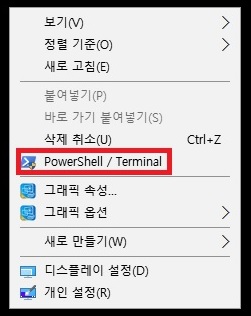
RunAsTl.reg를 메모장으로 열어본 결과입니다.
Windows Registry Editor Version 5.00
; Context Menu entries to use RunAsTI - lean and mean snippet by AveYo, 2018-2022
; [FEATURES]
; - innovative HKCU load, no need for reg load / unload ping-pong; programs get the user profile
; - sets ownership privileges, high priority, and explorer support; get System if TI unavailable
; - accepts special characters in paths for which default run as administrator fails
; - show on the new 11 contextmenu via whitelisted id; plenty other available, fuck needing an app!
; 2022.04.07: PowerShell / Terminal here (if installed, use Terminal as TI, else use PowerShell as TI)
[-HKEY_CLASSES_ROOT\RunAsTI]
[-HKEY_CLASSES_ROOT\batfile\shell\setdesktopwallpaper]
[-HKEY_CLASSES_ROOT\cmdfile\shell\setdesktopwallpaper]
[-HKEY_CLASSES_ROOT\exefile\shell\setdesktopwallpaper]
[-HKEY_CLASSES_ROOT\mscfile\shell\setdesktopwallpaper]
[-HKEY_CLASSES_ROOT\Microsoft.PowerShellScript.1\shell\setdesktopwallpaper]
[-HKEY_CLASSES_ROOT\regfile\shell\setdesktopwallpaper]
[-HKEY_CLASSES_ROOT\Folder\shell\setdesktopwallpaper]
[-HKEY_CLASSES_ROOT\Directory\background\shell\extract]
; To remove entries, copy paste above into undo_RunAsTI.reg file, then import it
; RunAsTI on .bat
[HKEY_CLASSES_ROOT\batfile\shell\setdesktopwallpaper]
"MUIVerb"="Run as trustedinstaller"
"HasLUAShield"=""
"Icon"="powershell.exe,0"
[HKEY_CLASSES_ROOT\batfile\shell\setdesktopwallpaper\command]
@="C:\\Windows\\System32\\WindowsPowerShell\\v1.0\\powershell.exe -win 1 -nop -c iex((10..40|%%{(gp 'Registry::HKCR\\RunAsTI' $_ -ea 0).$_})-join[char]10); # --%% \"%L\""
; RunAsTI on .cmd
[HKEY_CLASSES_ROOT\cmdfile\shell\setdesktopwallpaper]
"MUIVerb"="Run as trustedinstaller"
"HasLUAShield"=""
"Icon"="powershell.exe,0"
[HKEY_CLASSES_ROOT\cmdfile\shell\setdesktopwallpaper\command]
@="C:\\Windows\\System32\\WindowsPowerShell\\v1.0\\powershell.exe -win 1 -nop -c iex((10..40|%%{(gp 'Registry::HKCR\\RunAsTI' $_ -ea 0).$_})-join[char]10); # --%% \"%L\""
; RunAsTI on .exe
[HKEY_CLASSES_ROOT\exefile\shell\setdesktopwallpaper]
"MUIVerb"="Run as trustedinstaller"
"HasLUAShield"=""
"Icon"="powershell.exe,0"
[HKEY_CLASSES_ROOT\exefile\shell\setdesktopwallpaper\command]
@="C:\\Windows\\System32\\WindowsPowerShell\\v1.0\\powershell.exe -win 1 -nop -c iex((10..40|%%{(gp 'Registry::HKCR\\RunAsTI' $_ -ea 0).$_})-join[char]10); # --%% \"%L\""
; RunAsTI on .msc
[HKEY_CLASSES_ROOT\mscfile\shell\setdesktopwallpaper]
"MUIVerb"="Run as trustedinstaller"
"HasLUAShield"=""
"Icon"="powershell.exe,0"
[HKEY_CLASSES_ROOT\mscfile\shell\setdesktopwallpaper\command]
@="C:\\Windows\\System32\\WindowsPowerShell\\v1.0\\powershell.exe -win 1 -nop -c iex((10..40|%%{(gp 'Registry::HKCR\\RunAsTI' $_ -ea 0).$_})-join[char]10); # --%% \"%L\""
; RunAsTI on .ps1
[HKEY_CLASSES_ROOT\Microsoft.PowerShellScript.1\shell\setdesktopwallpaper]
"MUIVerb"="Run as trustedinstaller"
"HasLUAShield"=""
"Icon"="powershell.exe,0"
[HKEY_CLASSES_ROOT\Microsoft.PowerShellScript.1\shell\setdesktopwallpaper\command]
@="C:\\Windows\\System32\\WindowsPowerShell\\v1.0\\powershell.exe -win 1 -nop -c iex((10..40|%%{(gp 'Registry::HKCR\\RunAsTI' $_ -ea 0).$_})-join[char]10); # --%% powershell -nop -c iex((gc -lit '%L')-join[char]10)"
; RunAsTI on .reg
[HKEY_CLASSES_ROOT\regfile\shell\setdesktopwallpaper]
"MUIVerb"="Import as trustedinstaller"
"HasLUAShield"=""
"Icon"="powershell.exe,0"
[HKEY_CLASSES_ROOT\regfile\shell\setdesktopwallpaper\command]
@="C:\\Windows\\System32\\WindowsPowerShell\\v1.0\\powershell.exe -win 1 -nop -c iex((10..40|%%{(gp 'Registry::HKCR\\RunAsTI' $_ -ea 0).$_})-join[char]10); # --%% regedit /s \"%L\""
; RunAsTI on Folder
[HKEY_CLASSES_ROOT\Folder\shell\setdesktopwallpaper]
"MuiVerb"="Open as trustedinstaller"
"HasLUAShield"=""
"Icon"="powershell.exe,0"
"AppliesTo"="NOT System.ParsingName:=\"::{645FF040-5081-101B-9F08-00AA002F954E}\""
[HKEY_CLASSES_ROOT\Folder\shell\setdesktopwallpaper\command]
@="C:\\Windows\\System32\\WindowsPowerShell\\v1.0\\powershell.exe -win 1 -nop -c iex((10..40|%%{(gp 'Registry::HKCR\\RunAsTI' $_ -ea 0).$_})-join[char]10); # --%% \"%L\""
; Open Terminal or Powershell as trustedinstaller here - can spawn another terminal with: cmd /c $env:wt
[HKEY_CLASSES_ROOT\Directory\background\shell\extract]
"MuiVerb"="PowerShell / Terminal"
"HasLUAShield"=""
"NoWorkingDirectory"=""
"Position"=-
"Position"="Middle"
"Icon"="powershell.exe,0"
[HKEY_CLASSES_ROOT\Directory\background\shell\extract\command]
@="C:\\Windows\\System32\\WindowsPowerShell\\v1.0\\powershell.exe -win 1 -nop -c iex((10..40|%%{(gp 'Registry::HKCR\\RunAsTI' $_ -ea 0).$_})-join[char]10); # --%% cmd /c pushd \"%V\" & start \"RunAsTI\" %%wt%%"
; RunAsTI function
[HKEY_CLASSES_ROOT\RunAsTI]
"10"="function RunAsTI ($cmd,$arg) { $id='RunAsTI'; $key=\"Registry::HKU\\$(((whoami /user)-split' ')[-1])\\Volatile Environment\"; $code=@'"
"11"=" $I=[int32]; $M=$I.module.gettype(\"System.Runtime.Interop`Services.Mar`shal\"); $P=$I.module.gettype(\"System.Int`Ptr\"); $S=[string]"
"12"=" $D=@(); $T=@(); $DM=[AppDomain]::CurrentDomain.\"DefineDynami`cAssembly\"(1,1).\"DefineDynami`cModule\"(1); $Z=[uintptr]::size "
"13"=" 0..5|% {$D += $DM.\"Defin`eType\"(\"AveYo_$_\",1179913,[ValueType])}; $D += [uintptr]; 4..6|% {$D += $D[$_].\"MakeByR`efType\"()}"
"14"=" $F='kernel','advapi','advapi', ($S,$S,$I,$I,$I,$I,$I,$S,$D[7],$D[8]), ([uintptr],$S,$I,$I,$D[9]),([uintptr],$S,$I,$I,[byte[]],$I)"
"15"=" 0..2|% {$9=$D[0].\"DefinePInvok`eMethod\"(('CreateProcess','RegOpenKeyEx','RegSetValueEx')[$_],$F[$_]+'32',8214,1,$S,$F[$_+3],1,4)}"
"16"=" $DF=($P,$I,$P),($I,$I,$I,$I,$P,$D[1]),($I,$S,$S,$S,$I,$I,$I,$I,$I,$I,$I,$I,[int16],[int16],$P,$P,$P,$P),($D[3],$P),($P,$P,$I,$I)"
"17"=" 1..5|% {$k=$_; $n=1; $DF[$_-1]|% {$9=$D[$k].\"Defin`eField\"('f' + $n++, $_, 6)}}; 0..5|% {$T += $D[$_].\"Creat`eType\"()}"
"18"=" 0..5|% {nv \"A$_\" ([Activator]::CreateInstance($T[$_])) -fo}; function F ($1,$2) {$T[0].\"G`etMethod\"($1).invoke(0,$2)}"
"19"=" $TI=(whoami /groups)-like'*1-16-16384*'; $As=0; if(!$cmd) {$cmd='control';$arg='admintools'}; if ($cmd-eq'This PC'){$cmd='file:'}"
"20"=" if (!$TI) {'TrustedInstaller','lsass','winlogon'|% {if (!$As) {$9=sc.exe start $_; $As=@(get-process -name $_ -ea 0|% {$_})[0]}}"
"21"=" function M ($1,$2,$3) {$M.\"G`etMethod\"($1,[type[]]$2).invoke(0,$3)}; $H=@(); $Z,(4*$Z+16)|% {$H += M \"AllocHG`lobal\" $I $_}"
"22"=" M \"WriteInt`Ptr\" ($P,$P) ($H[0],$As.Handle); $A1.f1=131072; $A1.f2=$Z; $A1.f3=$H[0]; $A2.f1=1; $A2.f2=1; $A2.f3=1; $A2.f4=1"
"23"=" $A2.f6=$A1; $A3.f1=10*$Z+32; $A4.f1=$A3; $A4.f2=$H[1]; M \"StructureTo`Ptr\" ($D[2],$P,[boolean]) (($A2 -as $D[2]),$A4.f2,$false)"
"24"=" $Run=@($null, \"powershell -win 1 -nop -c iex `$env:R; # $id\", 0, 0, 0, 0x0E080600, 0, $null, ($A4 -as $T[4]), ($A5 -as $T[5]))"
"25"=" F 'CreateProcess' $Run; return}; $env:R=''; rp $key $id -force; $priv=[diagnostics.process].\"GetM`ember\"('SetPrivilege',42)[0]"
"26"=" 'SeSecurityPrivilege','SeTakeOwnershipPrivilege','SeBackupPrivilege','SeRestorePrivilege' |% {$priv.Invoke($null, @(\"$_\",2))}"
"27"=" $HKU=[uintptr][uint32]2147483651; $NT='S-1-5-18'; $reg=($HKU,$NT,8,2,($HKU -as $D[9])); F 'RegOpenKeyEx' $reg; $LNK=$reg[4]"
"28"=" function L ($1,$2,$3) {sp 'Registry::HKCR\\AppID\\{CDCBCFCA-3CDC-436f-A4E2-0E02075250C2}' 'RunAs' $3 -force -ea 0"
"29"=" $b=[Text.Encoding]::Unicode.GetBytes(\"\\Registry\\User\\$1\"); F 'RegSetValueEx' @($2,'SymbolicLinkValue',0,6,[byte[]]$b,$b.Length)}"
"30"=" function Q {[int](gwmi win32_process -filter 'name=\"explorer.exe\"'|?{$_.getownersid().sid-eq$NT}|select -last 1).ProcessId}"
"31"=" $env:wt='powershell'; dir \"$env:ProgramFiles\\WindowsApps\\Microsoft.WindowsTerminal*\\wt.exe\" -rec|% {$env:wt='\"'+$_.FullName+'\" \"-d .\"'}"
"32"=" $11bug=($((gwmi Win32_OperatingSystem).BuildNumber)-eq'22000')-AND(($cmd-eq'file:')-OR(test-path -lit $cmd -PathType Container))"
"33"=" if ($11bug) {'System.Windows.Forms','Microsoft.VisualBasic' |% {$9=[Reflection.Assembly]::LoadWithPartialName(\"'$_\")}}"
"34"=" if ($11bug) {$path='^(l)'+$($cmd -replace '([\\+\\^\\%\\~\\(\\)\\[\\]])','{$1}')+'{ENTER}'; $cmd='control.exe'; $arg='admintools'}"
"35"=" L ($key-split'\\\\')[1] $LNK ''; $R=[diagnostics.process]::start($cmd,$arg); if ($R) {$R.PriorityClass='High'; $R.WaitForExit()}"
"36"=" if ($11bug) {$w=0; do {if($w-gt40){break}; sleep -mi 250;$w++} until (Q); [Microsoft.VisualBasic.Interaction]::AppActivate($(Q))}"
"37"=" if ($11bug) {[Windows.Forms.SendKeys]::SendWait($path)}; do {sleep 7} while(Q); L '.Default' $LNK 'Interactive User'"
"38"="'@; $V='';'cmd','arg','id','key'|%{$V+=\"`n`$$_='$($(gv $_ -val)-replace\"'\",\"''\")';\"}; sp $key $id $($V,$code) -type 7 -force -ea 0"
"39"=" start powershell -args \"-win 1 -nop -c `n$V `$env:R=(gi `$key -ea 0).getvalue(`$id)-join''; iex `$env:R\" -verb runas"
"40"="}; $A=([environment]::commandline-split'-[-]%+ ?',2)[1]-split'\"([^\"]+)\"|([^ ]+)',2|%{$_.Trim(' \"')}; RunAsTI $A[1] $A[2]; # AveYo, 2022.04.07"
;
댓글 [3]
-
DarknessAngel 2023.04.01 08:21
-
프리네 2023.04.01 10:18
자료실에서 윈도우매니저 쓰시는 버전에 맞게 받으시고 설치실행후 상황에 맞는 메뉴 관리자에서 쉽게 추가 제거 가능합니다...
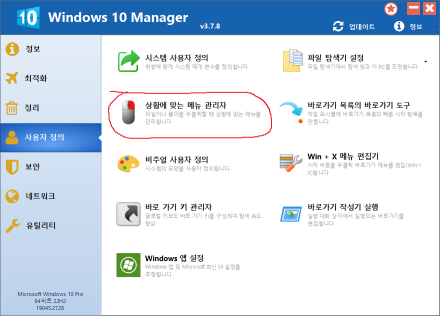
-
무월 2023.04.01 11:22

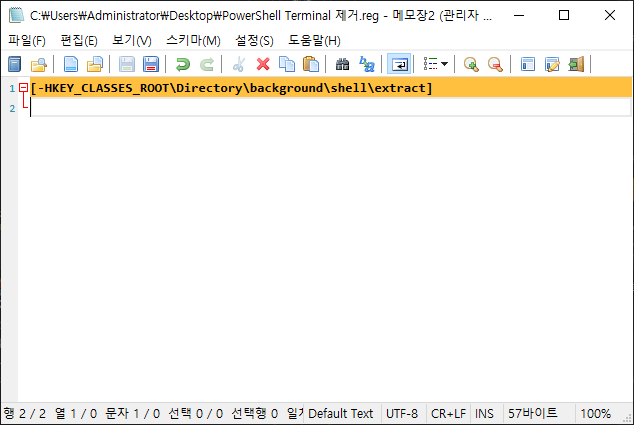
추가된 키를 하나씩 지워보세요 (삭제후 explorer 재실행 필수)
어차피 reg 다시 먹이면 그만이니 부담없이 지우세요