윈도우 / PE Windows 11 x64 22H2 222621.1105 10in1 Multilingual 38 Languages TPM BYP...
2023.01.17 19:29
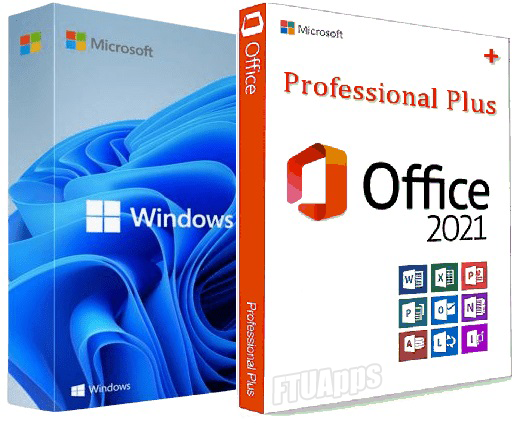
This is the latest version of Windows OS releases, with new interface and other new features like new Microsoft Store, a new personalized feed powered by AI and best-in-class browser performance from Microsoft Edge, Chat from Microsoft Teams integrated in the taskbar and many more!
Features:
– Bypass TPM Any Version.
– Bypass UEFI / CPU / RAM / STORAGE Requirements.
– Bypass Online Account Creation With Internet Connected Also. ( Works Also For Windows 11 Home)
– Allow Upgrade Windows 8.1 And Up In CSM Legacy.
– OEM Branding According To Motherboard/Laptop/Desktop Brand.
– Dark Theme as default.
Editions Included:
01. Windows 11 Home
02. Windows 11 Pro
03. Windows 11 Enterprise
04. Windows 11 Education
05. Windows 11 Pro Education
06. Windows 11 Pro for Workstations
07. Windows 11 Home Single Language
08. Windows 11 Enterprise multi-session
09. Windows 11 loT Enterprise
10. Windows 11 SE (Cloud Edition)
What’s New:
– Update OS to build 222621.1105
– https://support.microsoft.com/en-us/topic/january-10-2023-kb5022303-os-build-22621-1105-c45956c6-4ccb-4216-832c-2ec6309c7629
– Update Office 2021 LTSC To Version 16.0.16.0.14332.20447
– https://learn.microsoft.com/en-us/officeupdates/microsoft365-apps-security-updates
Languages:
01. Arabic (Saudi Arabia)
02. Bulgarian (Bulgaria)
03. Czech (Czech Republic)
04. Danish (Denmark)
05. German (Germany)
06. Greek (Greece)
07. English (United States)
08. English (United Kingdom)
09. Spanish (Spain)
10. Spanish (Mexico)
11. Estonian (Estonia)
12. Finnish (Finland)
13. French (Canada)
14. French (France)
15. Hebrew (Israel)
16. Croatian (Croatia)
17. Hungarian (Hungary)
18. Italian (Italy)
19. Japanese (Japan)
20. Korean (Korea)
21. Lithuanian (Lithuania)
22. Latvian (Latvia)
23. Norwegian (Norway)
24. Dutch (Netherlands)
25. Polish (Poland)
26. Portuguese (Brazil)
27. Portuguese (Portugal)
28. Romanian (Romania)
29. Russian (Russia)
30. Slovak (Slovakia)
31. Slovenian (Slovenia)
32. Serbian (Latin, Serbia)
33. Swedish (Sweden)
34. Thai (Thailand)
35. Turkish (Turkey)
36. Ukrainian (Ukraine)
37. Chinese (Simplified, China)
38. Chinese (Taiwan)
System Requirements:
– Processor: 1 gigahertz (GHz) or faster.
– RAM: 2 gigabyte (GB).
– Free space on hard disk: 32 gigabytes (GB).
– Graphics card: Compatible with DirectX 12 or later with WDDM 2.0 driver.
– Display: High definition (720p) display that is greater than 9” diagonally, 8 bits per color channel.
– Internet: Windows 11 Home edition requires internet connectivity and a Microsoft account to complete device setup on first use.
– To use touch you need a tablet or monitor that supports multitouch.
– To access the Windows store to download and run apps, you need an active Internet connection and a screen resolution of at least 1024 x 768 pixels
Install Notes:
* Starting installer in PC via USB, Follow the steps given below:
– Download the Windows 11 ISO image file.
– Install a USB bootable creation software (such as Rufus) on your Windows computer.
– Plug in a USB flash drive (at least 8GB of free space) to your computer.
– Open the USB bootable creation software, and select the ISO image file of Windows 11, and start the process.
– Plug the bootable USB into a system where you want to install Windows 11.
– Restart the computer.
– Press the boot device menu key and select USB to boot first.
– Select USB device and start the Windows 11 installer.

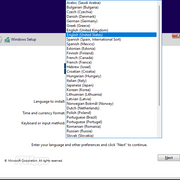
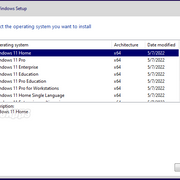
Download : https://55.gigafile.nu/0427-kfc92b2b063147fdf4bb34472e03b9b81

감사합니다.