윈 도 우 Windows Defender 우측메뉴....
2022.12.04 10:19
고수님!!!
윈도우 10 or 11에 우측메뉴에 Defender On/Off 메뉴를 생성하고 싶은데...
어떻게 해야하는지 조언 부탁드려요~~~~
댓글 [2]
-
korload 2022.12.04 11:10
-
zerojiddu 2022.12.04 12:25 디펜더는 생각보다 실행되는 백그라운드 서비스가 많고,
완전 정지를 쉽게 할수 없게 돼있어요.
위 korload님 링크 프로그램은 그걸 쉽게 할수 있게끔 보이긴 한데,
저 프로그램으로 디펜더를 정지 시킨후
님이 디펜더 상태를 확인해 보셔야 합니다.
일부기능 정지인지, 완전 정지인지를요.
밑의 파워쉘에서 나오는 디펜더 설정은
윈도우 설치후 기본설정들이예요.
차이가 어떻게 나는지 확인해 보세요.
파워쉘[관리자] 열고,
get-mpComputerStatus
이건 현재 디펜더 작동상태 확인하는 명령어.
AMRunningMode : Normal - AM( AntiMalware ) 작동상태
AmServiceEnabled : True
AntispywareEnabled : True
AntivirusEnabled : True
BehaviorMonitorEnabled : True
ComputerState : 0 - 디펜더 정상작동상태
IoavProtectionEnabled : True - 다운로드된 모든 파일과 그 첨가물 검사기능 작동상태
IsTamperProtected : True - 디펜더 설정 함부로 변경 못하게 하는 설정
NISEnabled : True - NIS( Network Inspection Service ) 네트워크 감시 기능 상태RealTimeProtectionEnabled : True
RealTimeScanDirection : 0 - 실시간 감지가 들어오고 나가는 모든 상황을 감시한다는 뜻
TDTMode : N/A - TDT( Threat Detection Technology ) N/A( Not Available ) 이기능이 설치 안된 상태란 뜻.get-service 'windefend','wdfilter','wdnisdrv','wdnissvc','wdboot','securityhealthservice','mpssvc'
이건 디펜더 서비스들 작동상태 확인하는 명령어( 디펜더는 드라이버로 실행되는 서비스가 있음)
$regpath='HKLM:\SYSTEM\CurrentControlSet\Services';
Get-ItemProperty -Path ($regpath+"\WinDefend") | Select PSChildName, Start
# Get-ItemProperty -Path ($regpath+"\Sense") | Select PSChildName, Start
Get-ItemProperty -Path ($regpath+"\WdFilter") | Select PSChildName, Start
Get-ItemProperty -Path ($regpath+"\WdNisDrv") | Select PSChildName, Start
Get-ItemProperty -Path ($regpath+"\WdNisSvc") | Select PSChildName, Start
Get-ItemProperty -Path ($regpath+"\Wdboot") | Select PSChildName, Start
Get-ItemProperty -Path ($regpath+"\SecurityHealthService") | Select PSChildName, Start
Get-ItemProperty -Path ($regpath+"\mpssvc") | Select PSChildName, Start이건 디펜더 모든 서비스 시작유형 확인하는 명령어.
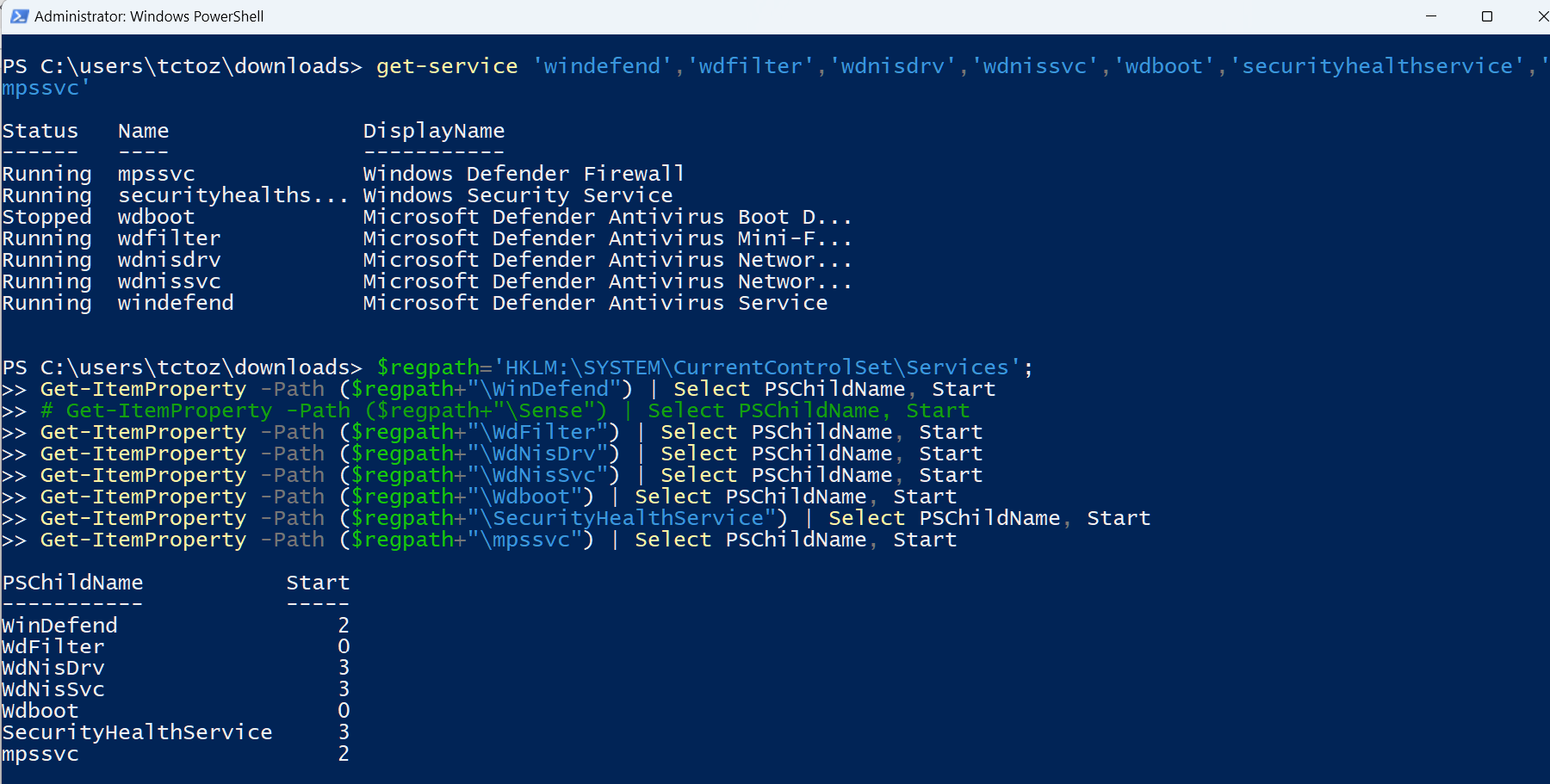

https://www.sordum.org/9480/defender-control-v2-1/