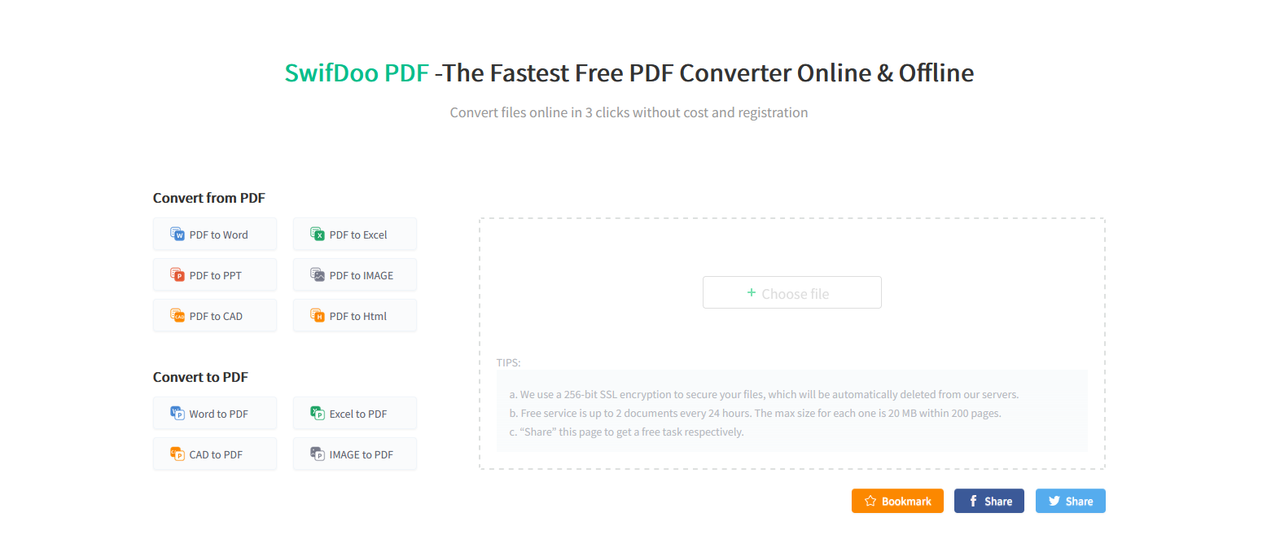서버 / IT SwifDoo PDF Announces Free Online PDF Converter
2022.03.10 18:49
Hello Korean friends,
Me again
we have released a free online PDF converter, with the purpose of helping more online users convert PDF documents and it is easy to use.
It enables users to convert PDF to Word, Excel, and PowerPoint and vice versa. Hence, users don't need to worry about how to edit a PDF document.
PDF to Image (JPG/JPEG)
JPG is a common digital image format with compressed image data. With SwifDoo PDF Online Converter, it's not a problem to convert PDFs to images or vice versa. All PDF pages will be converted to a separate JPG file.
PDF to CAD (DWG)
SwifDoo PDF Online Converter supports converting PDF to DWG, which is a familiar file format in the design industry. With vector image data and metadata, DWG is the default format for most CAD software. Users are now able to convert their PDFs into DWGs and vice versa.
PDF to HTML
HTML stands for HyperText Text Markup Language. To convert your PDF to HTML is SEO-friendly because search engines spend no effort indirectly and easily read the content within the document. For those who are searching for a PDF to HTML online converter, look no further than SwifDoo PDF Online Converter.
How to Convert PDFs Online for Free
Online PDF converters are usually easy to use, and SwifDoo PDF is with no exclusion. Here is the guide to convert PDF documents online:
Step 1: In the address bar, enter the https://www.swifdoo.com/convert-to-pdf;
Step 2: Choose the feature you need, then click Choose file to upload PDF files from local folder;
Step 3: When uploaded, the PDF will be automatically converted, just hit the Download button to output the needed file.