강좌 / 팁
윈 도 우 Ventoy앞 Linux 뒤
2022.01.19 07:22
스샷 참고 하시면 됩니다.
스샷 압축파일 Ventoy앞 Linux 뒤.7z
리눅스용 버전 : https://www.mediafire.com/file/j8j8k3yi57mfwup/ventoy_1.0.64_Linux_Kor.tar.gz/file
( 리눅스버전은 테스트 후기가 없어 1.0.64 버전으로 끝냅니다. )
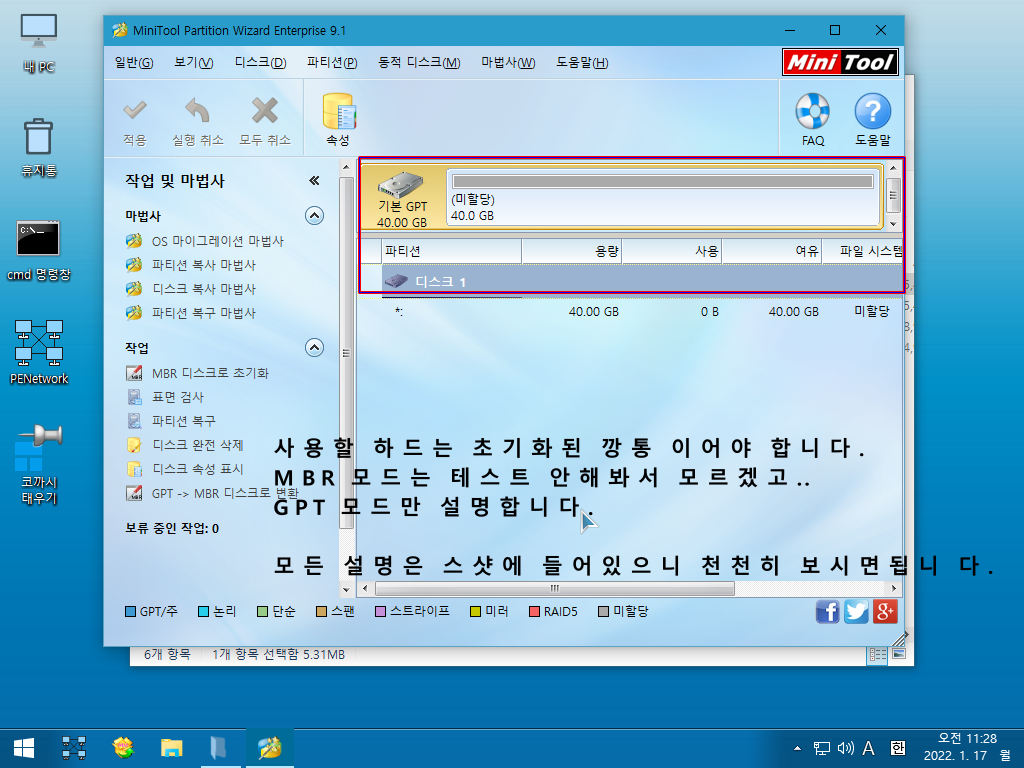
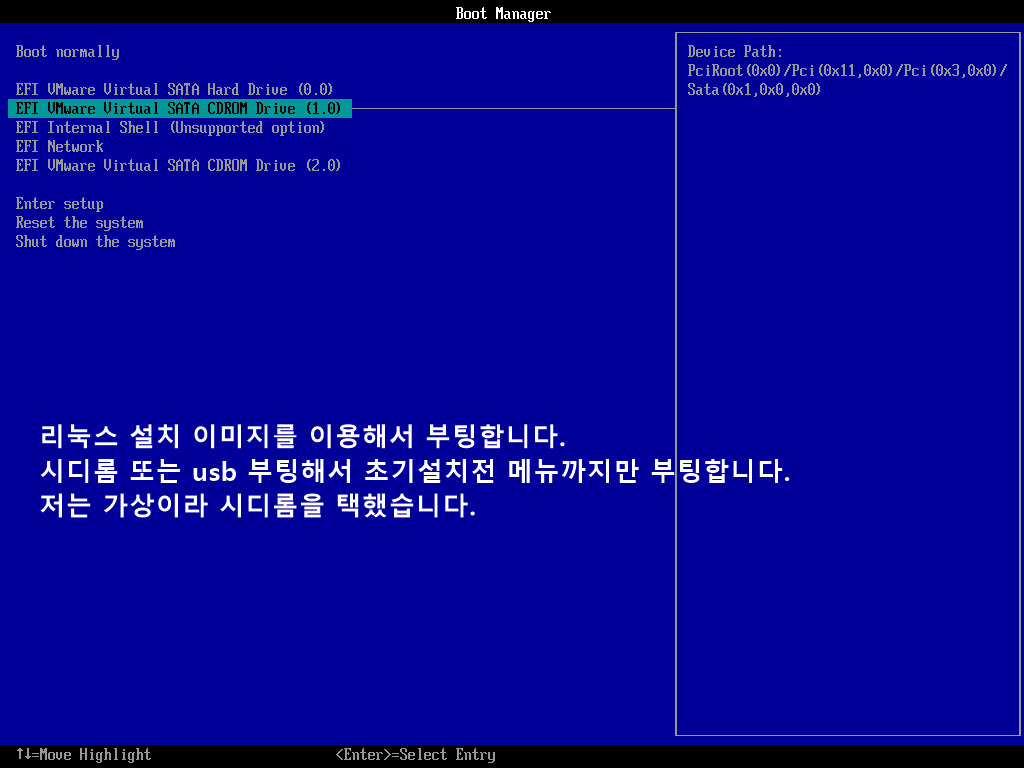
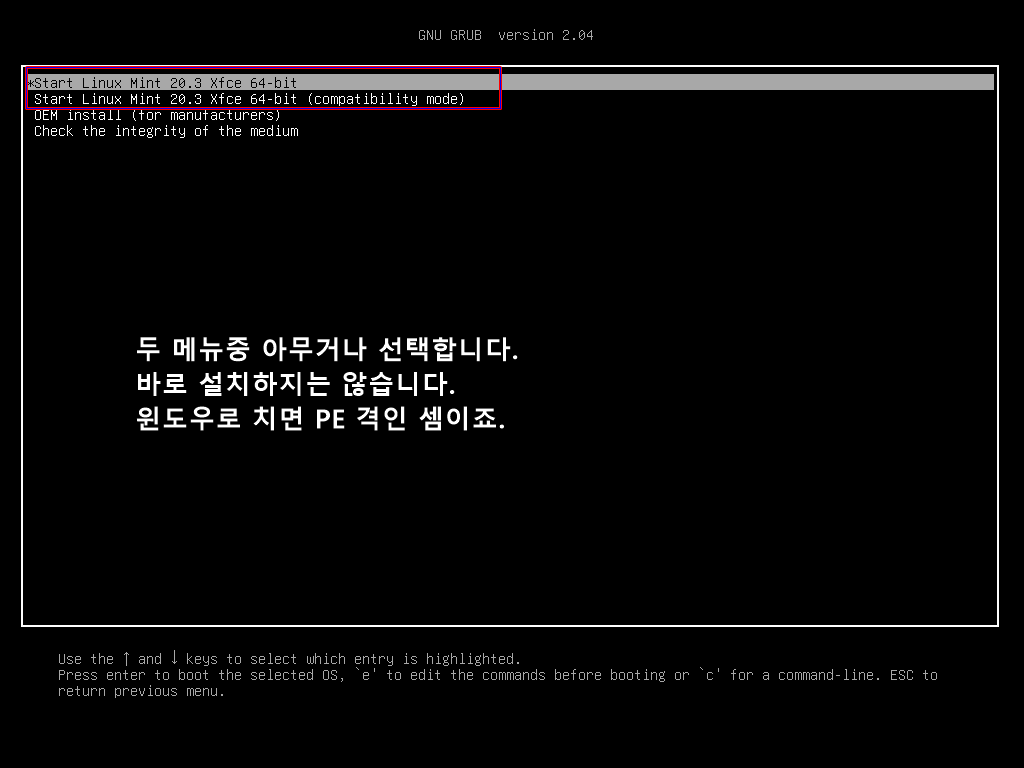
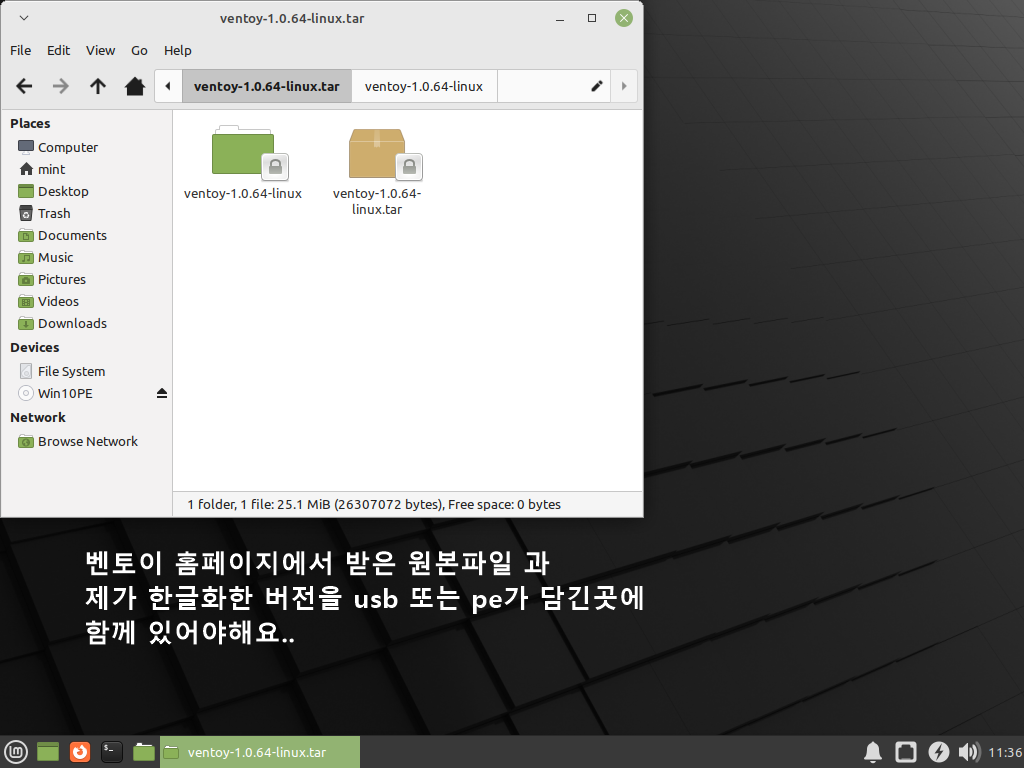
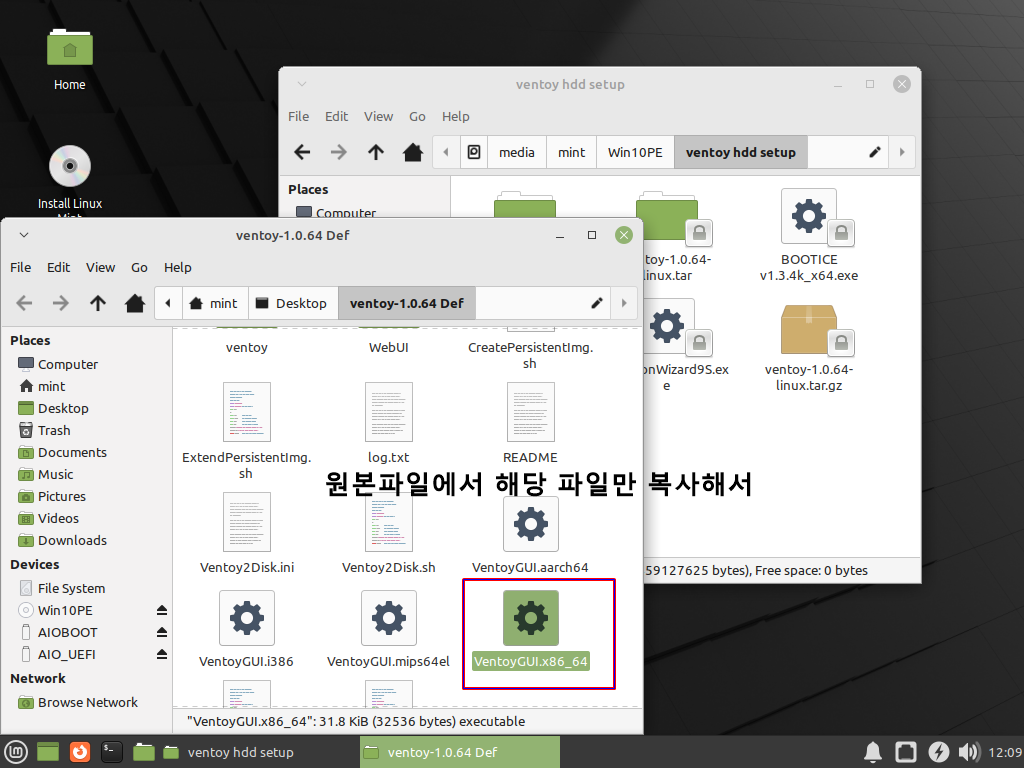
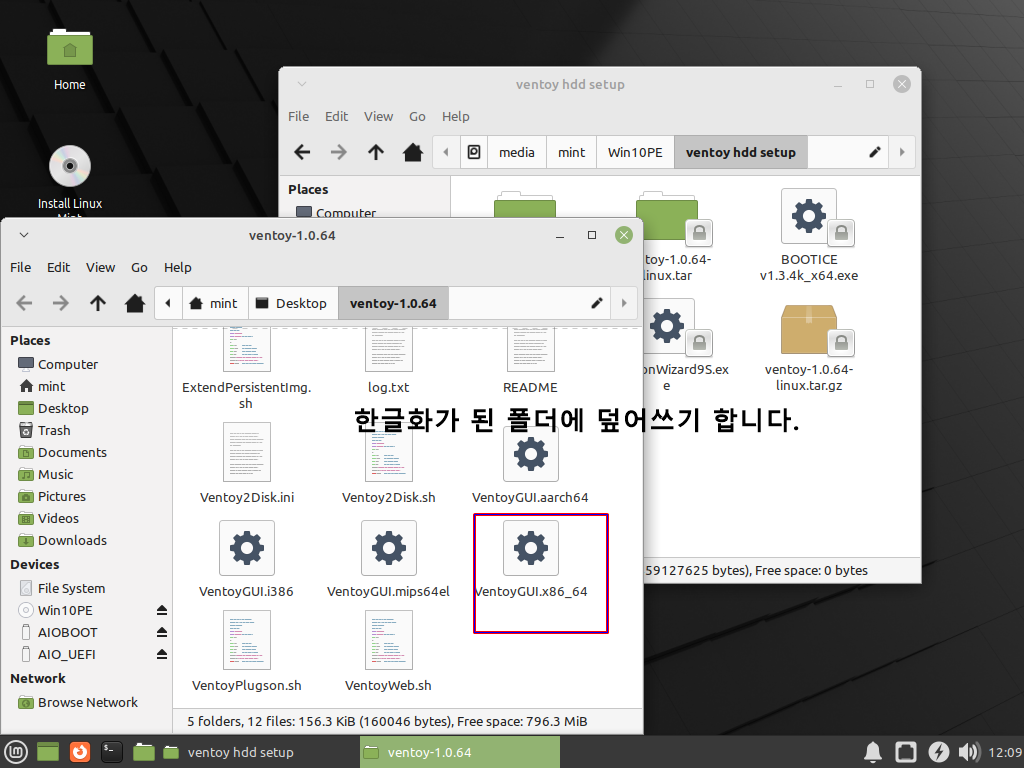
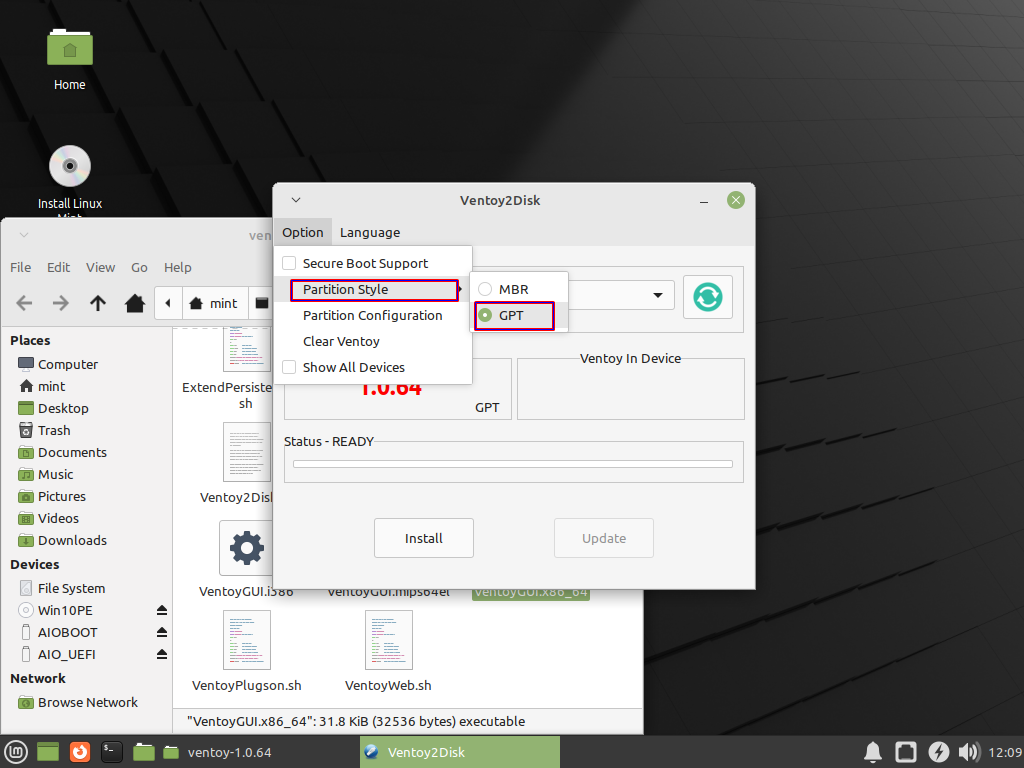
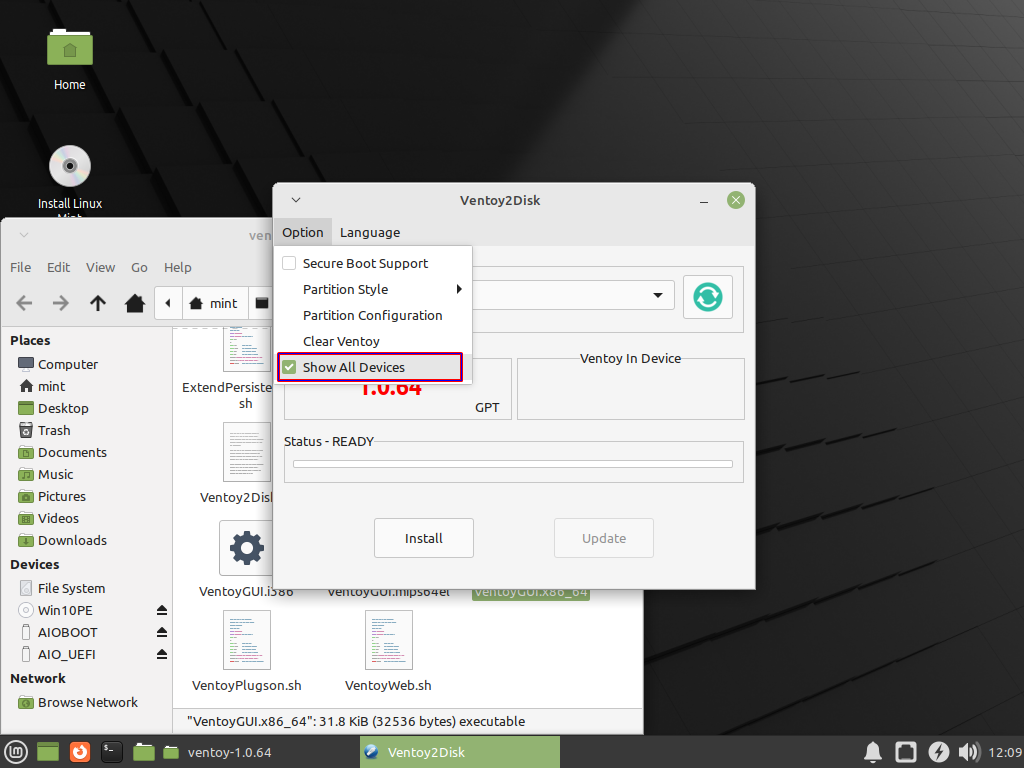
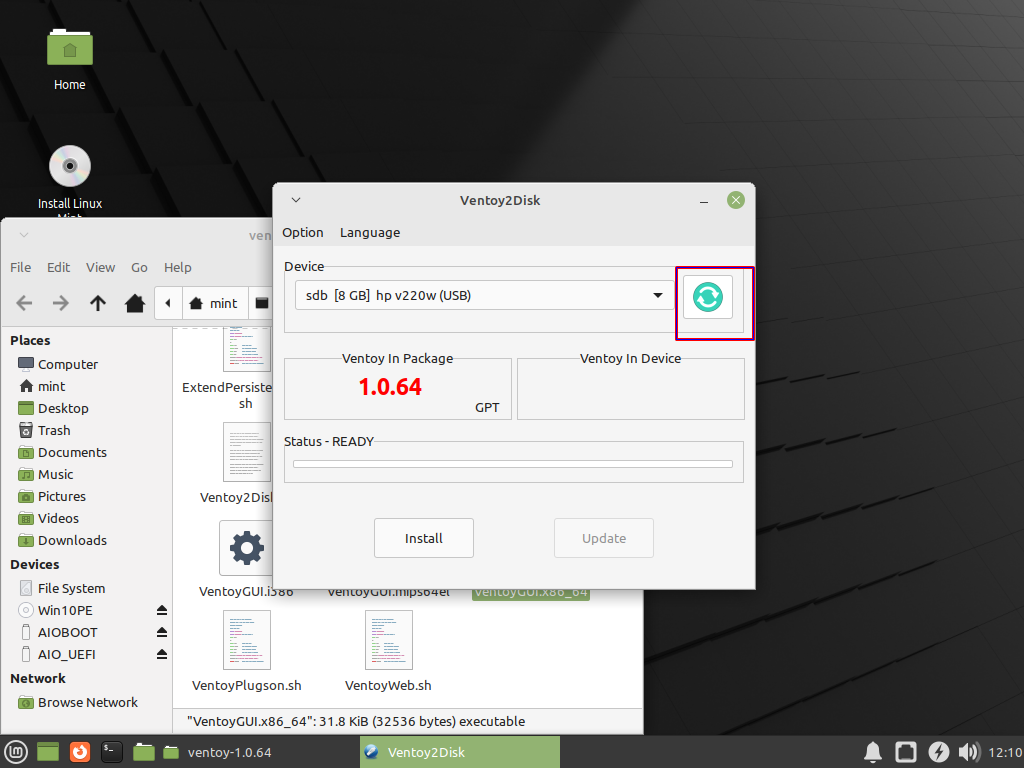
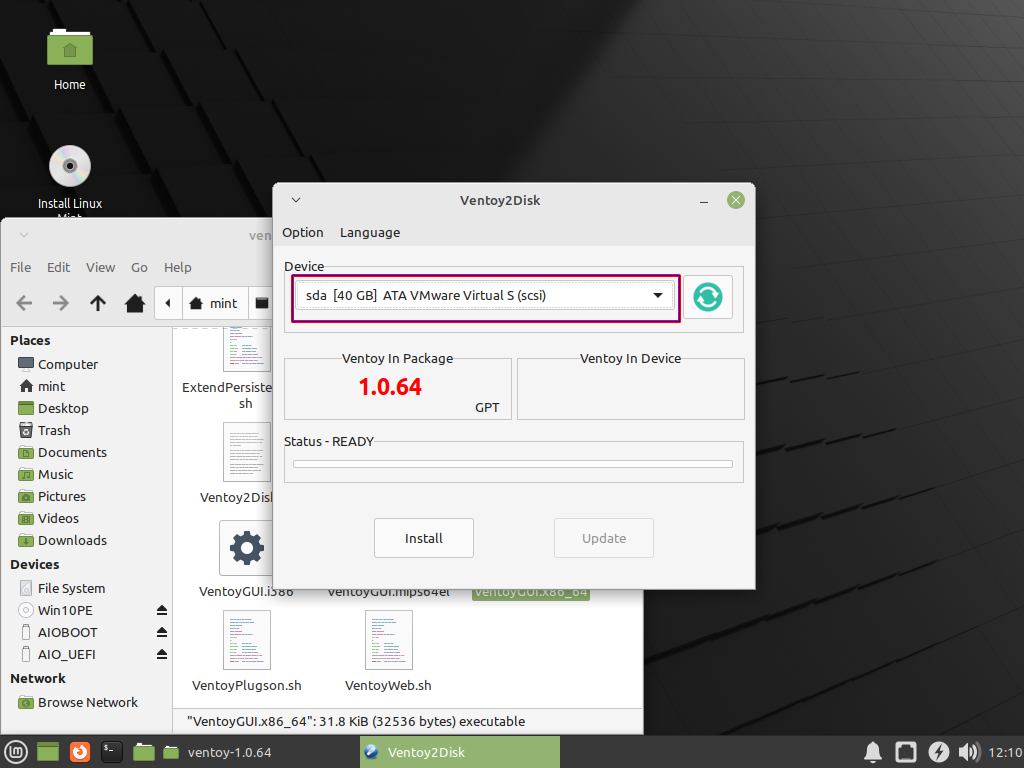
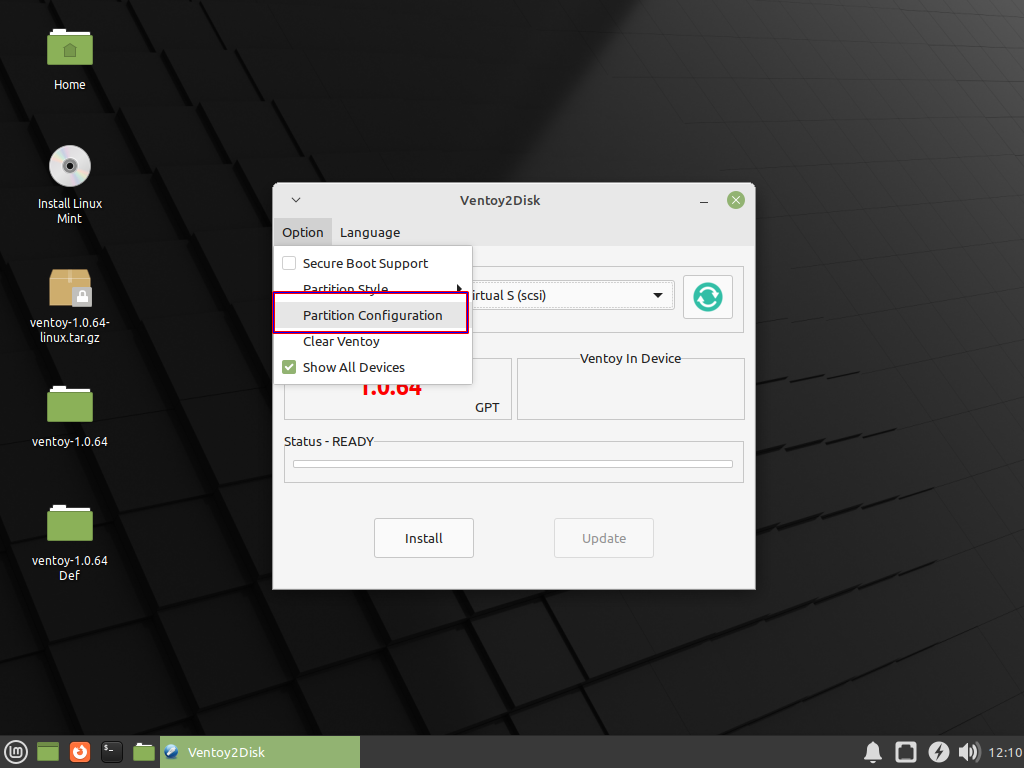
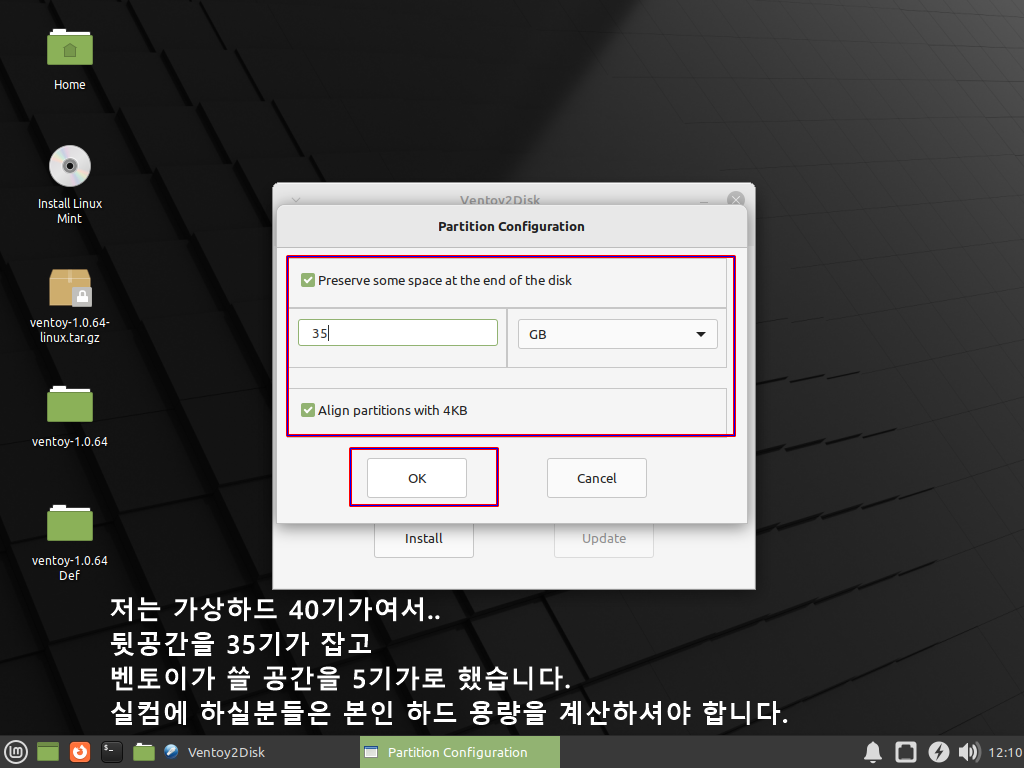
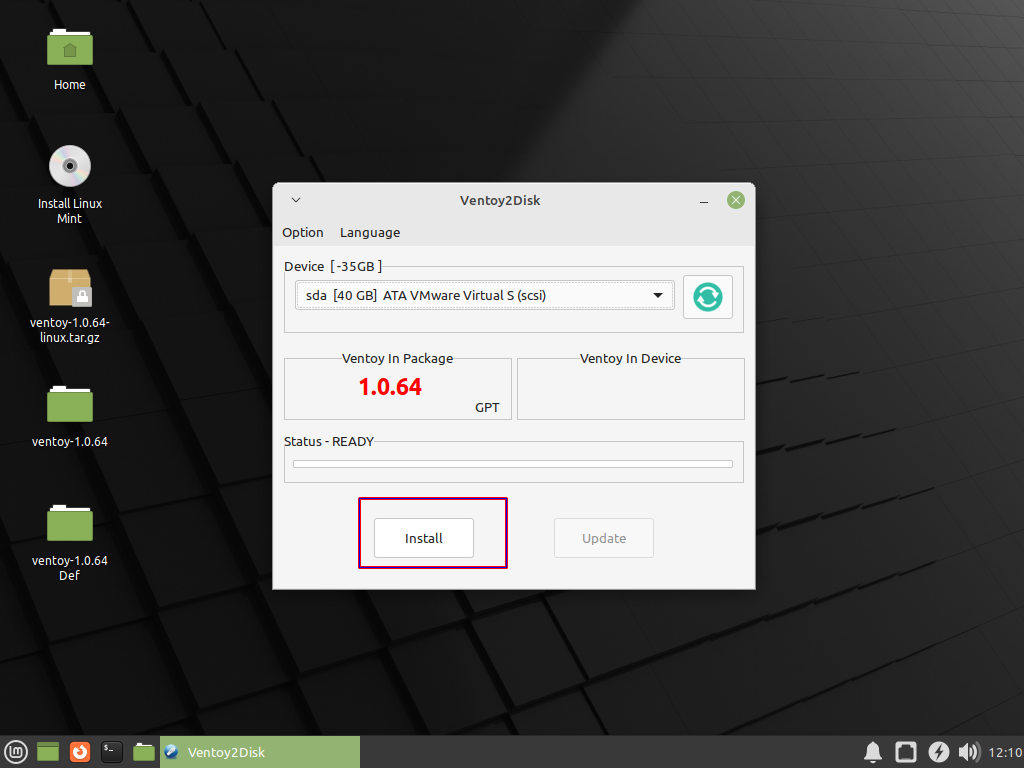
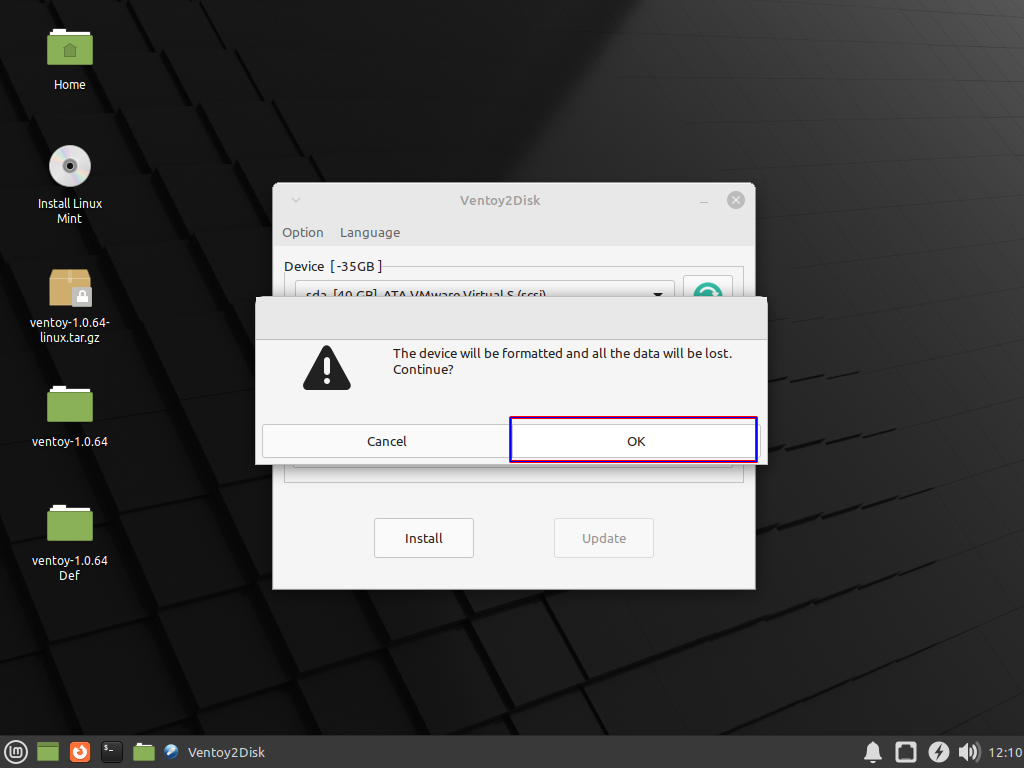
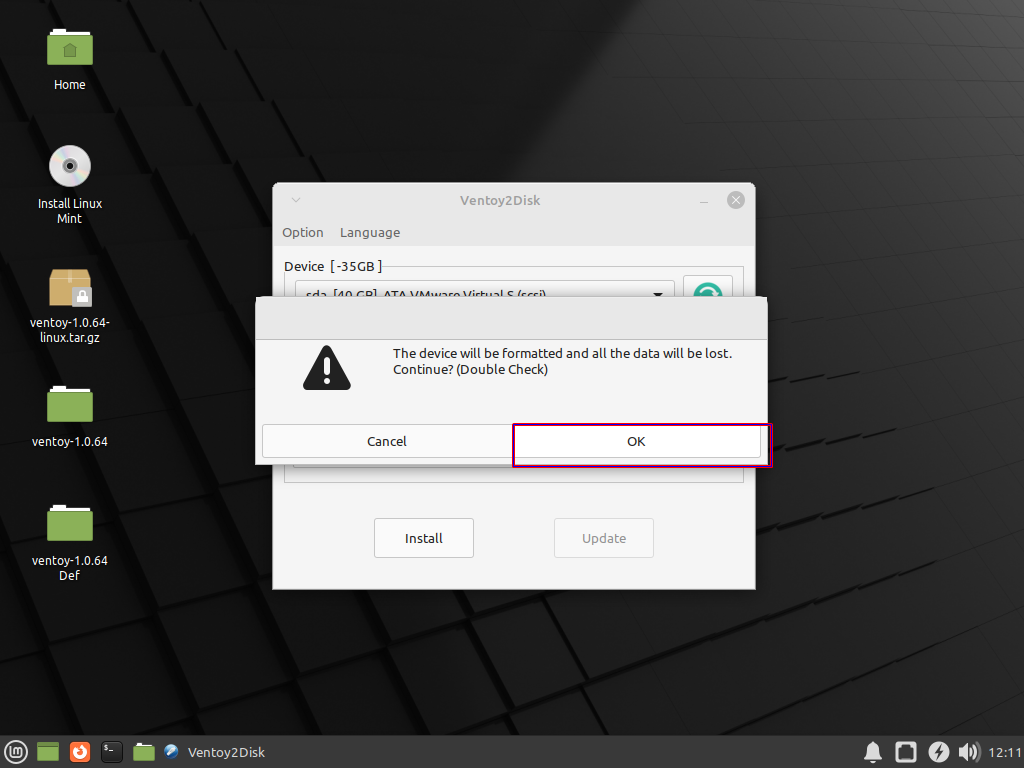
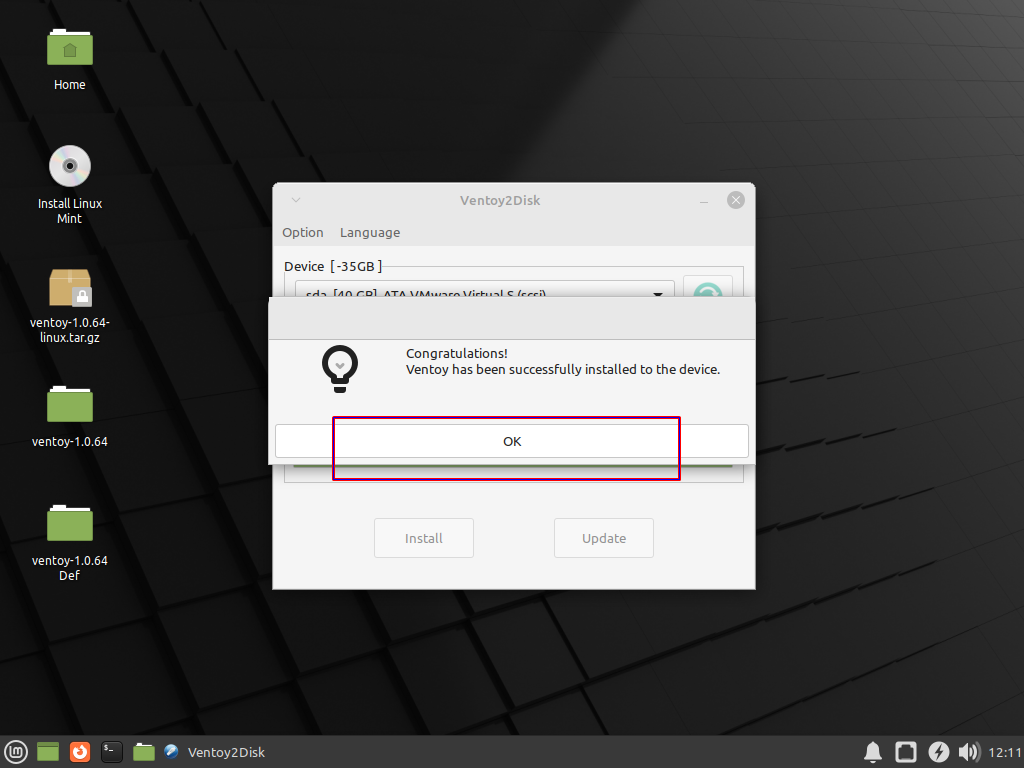
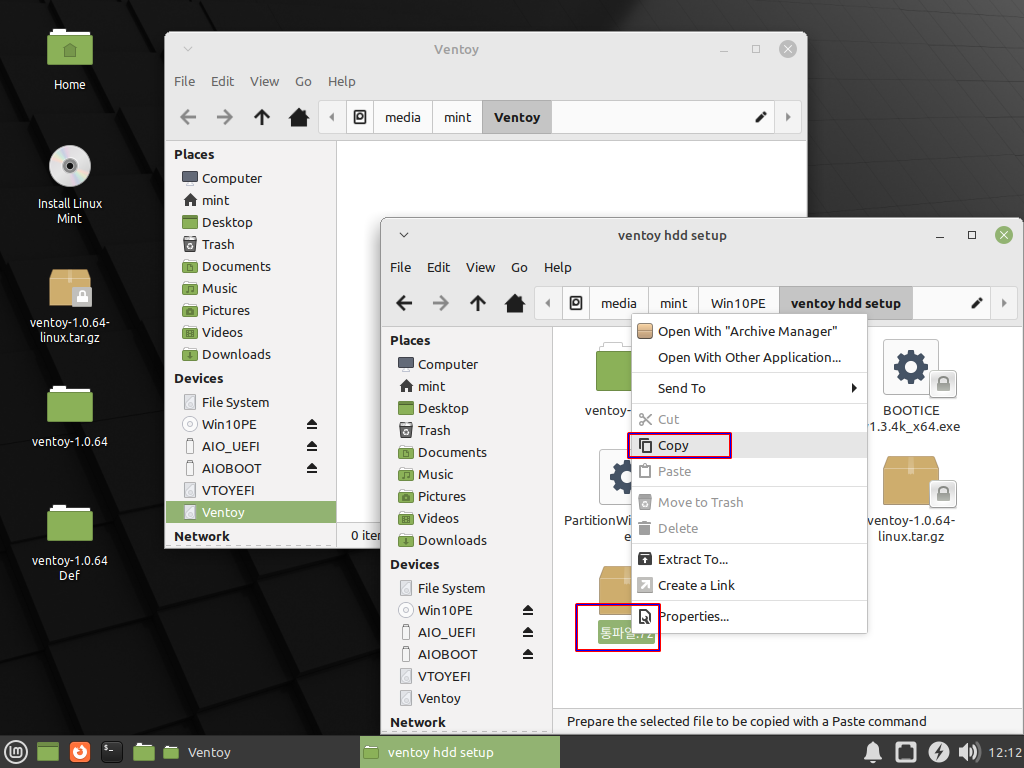
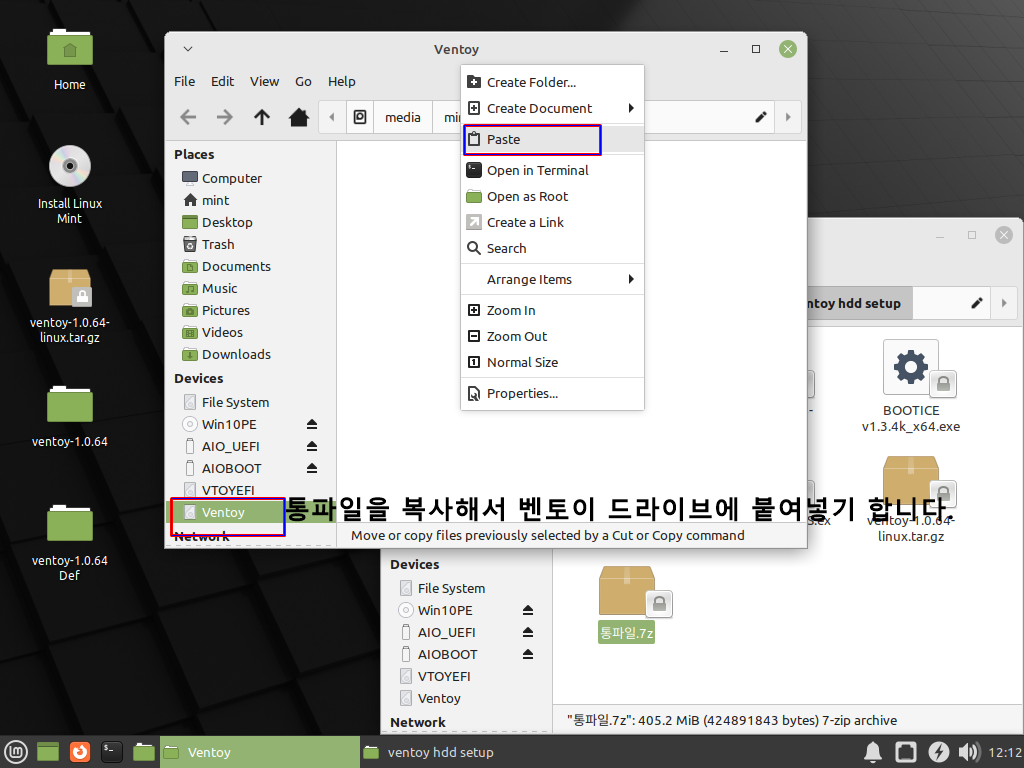
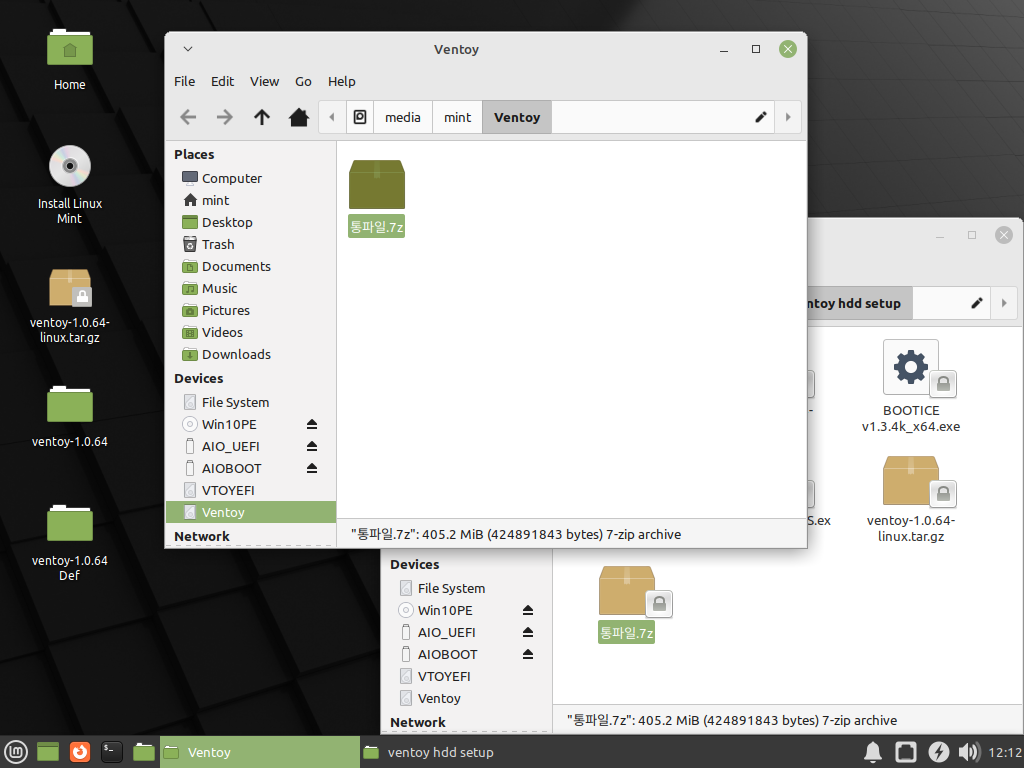
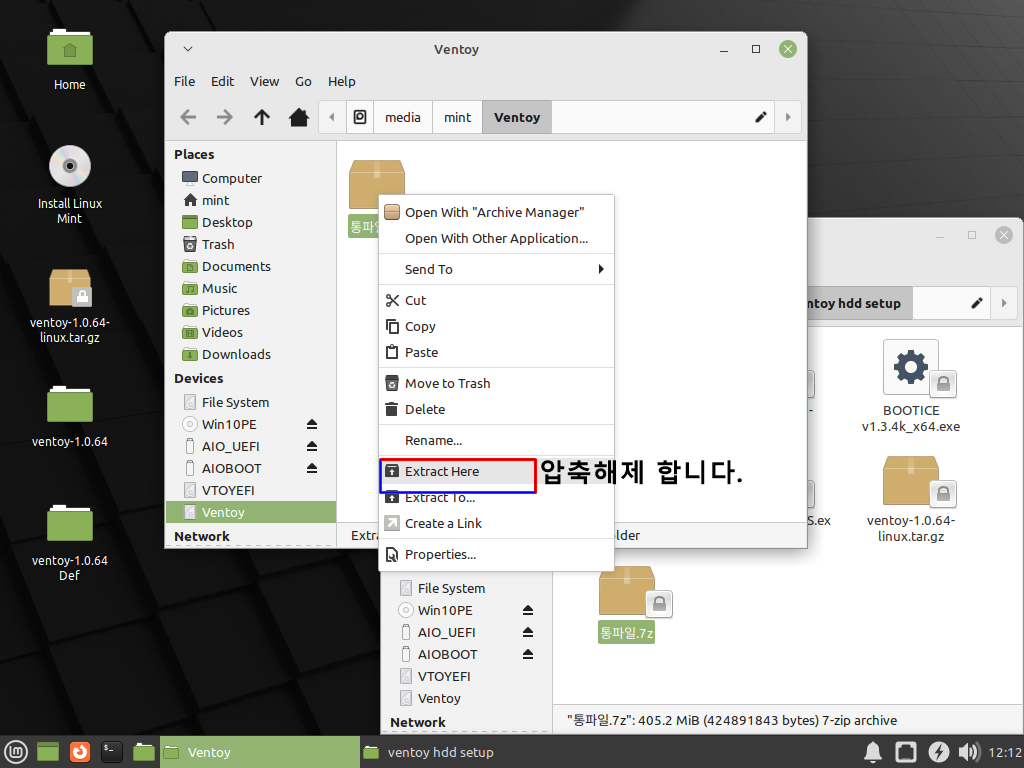
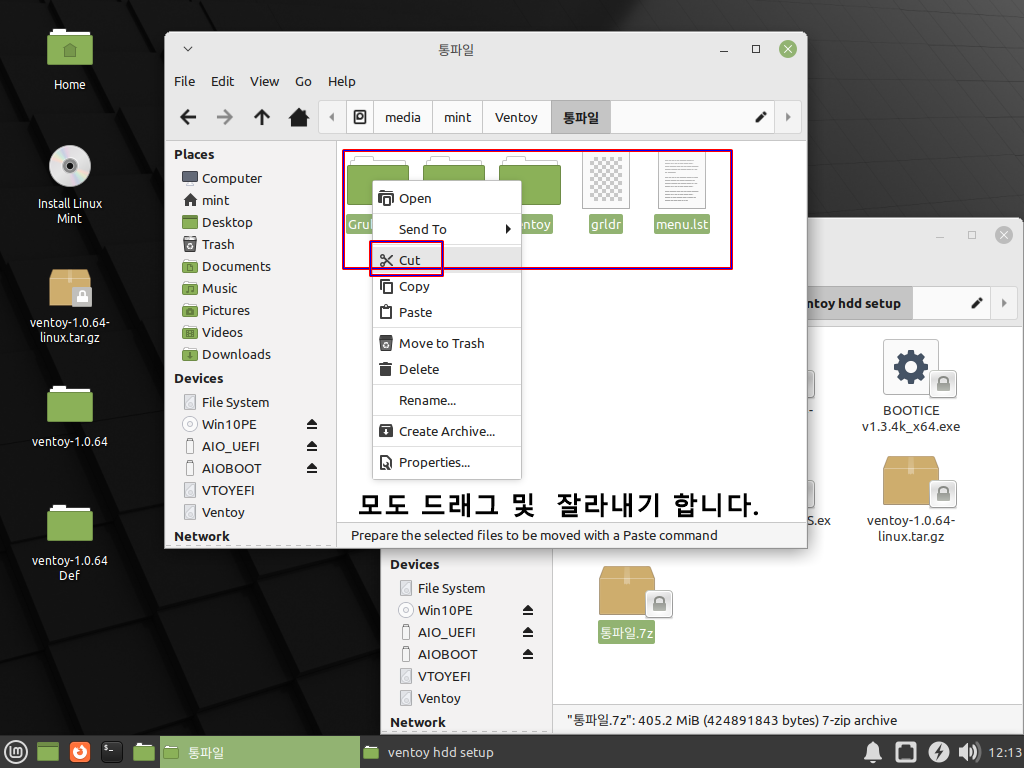
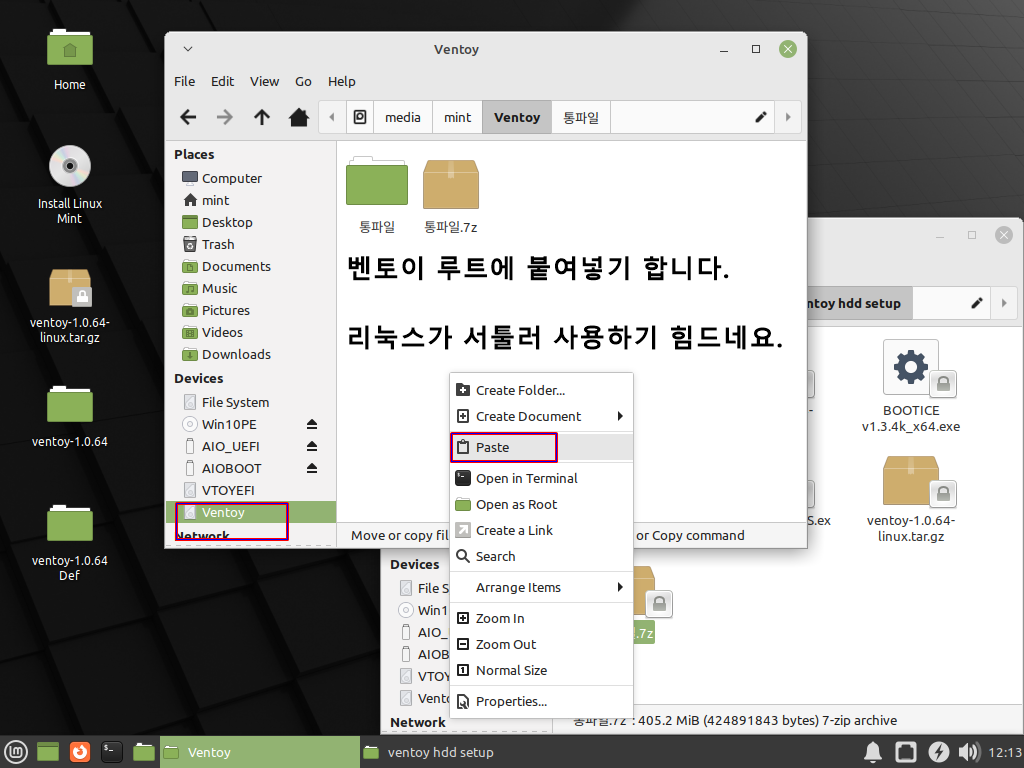
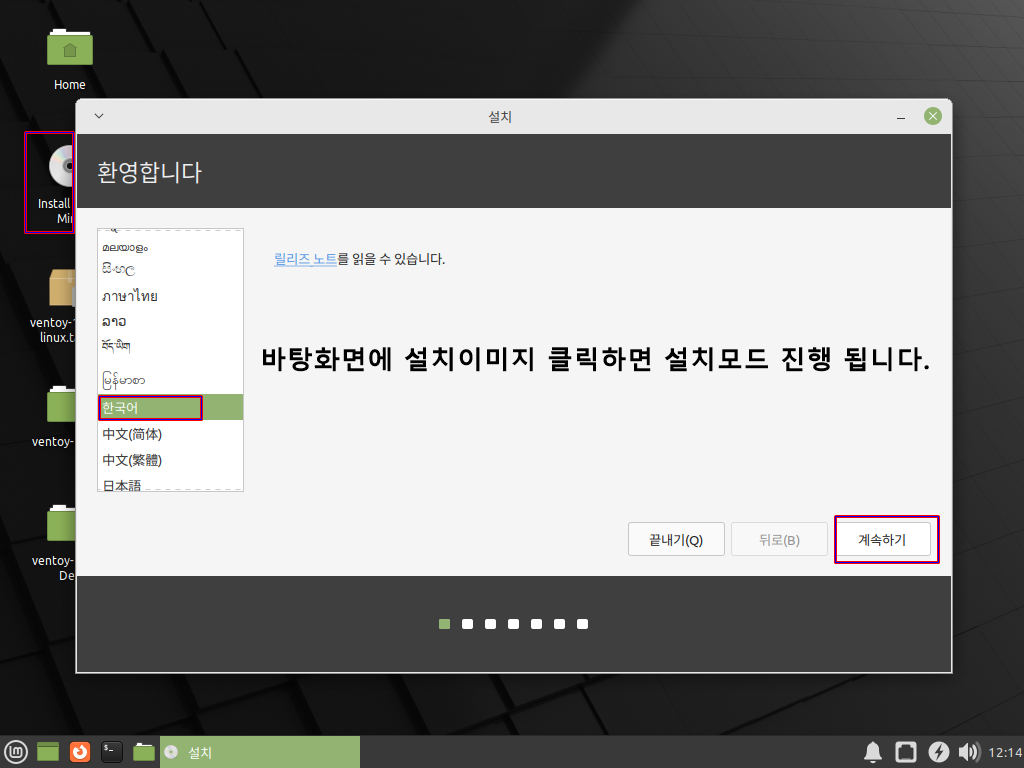
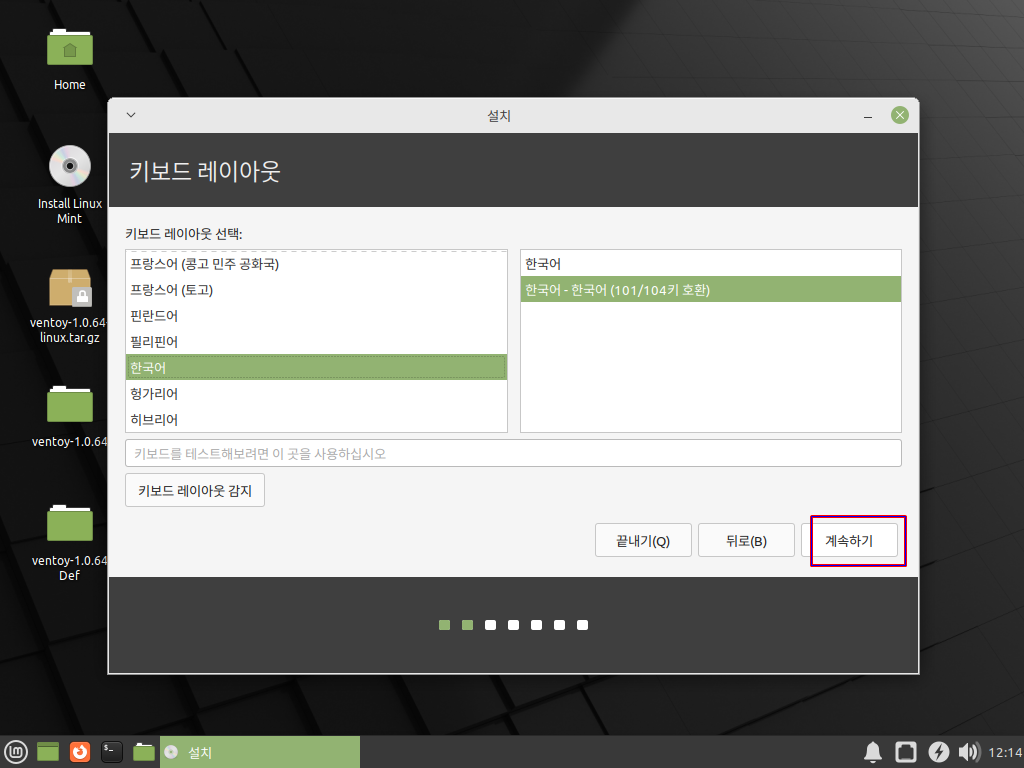
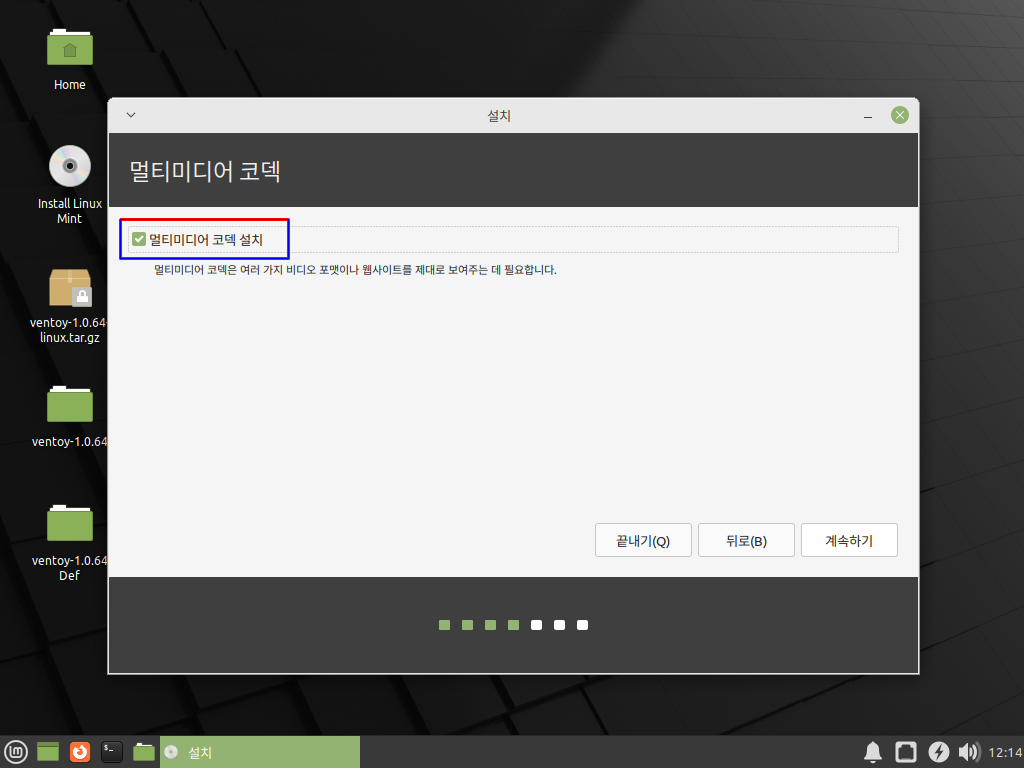
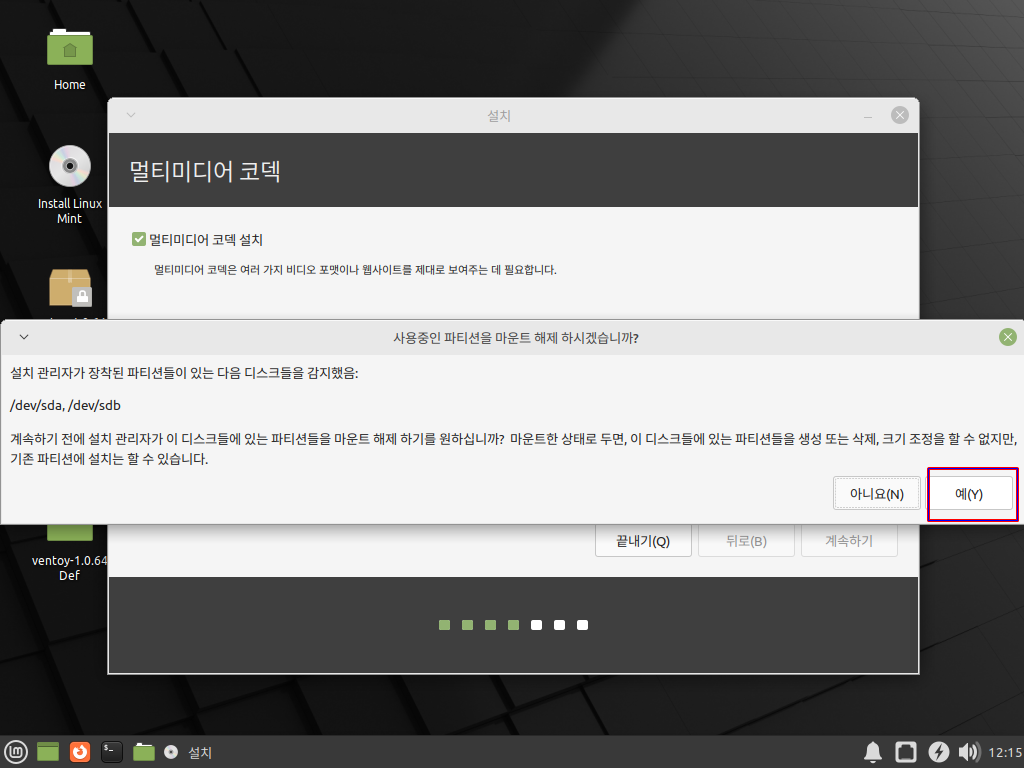
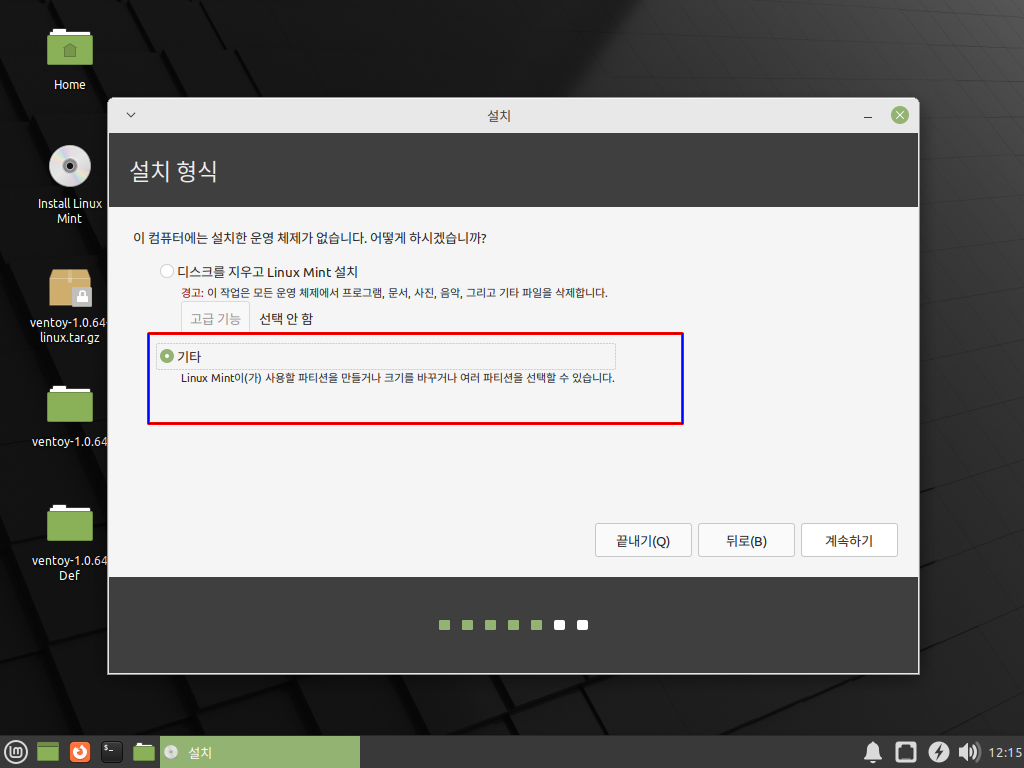
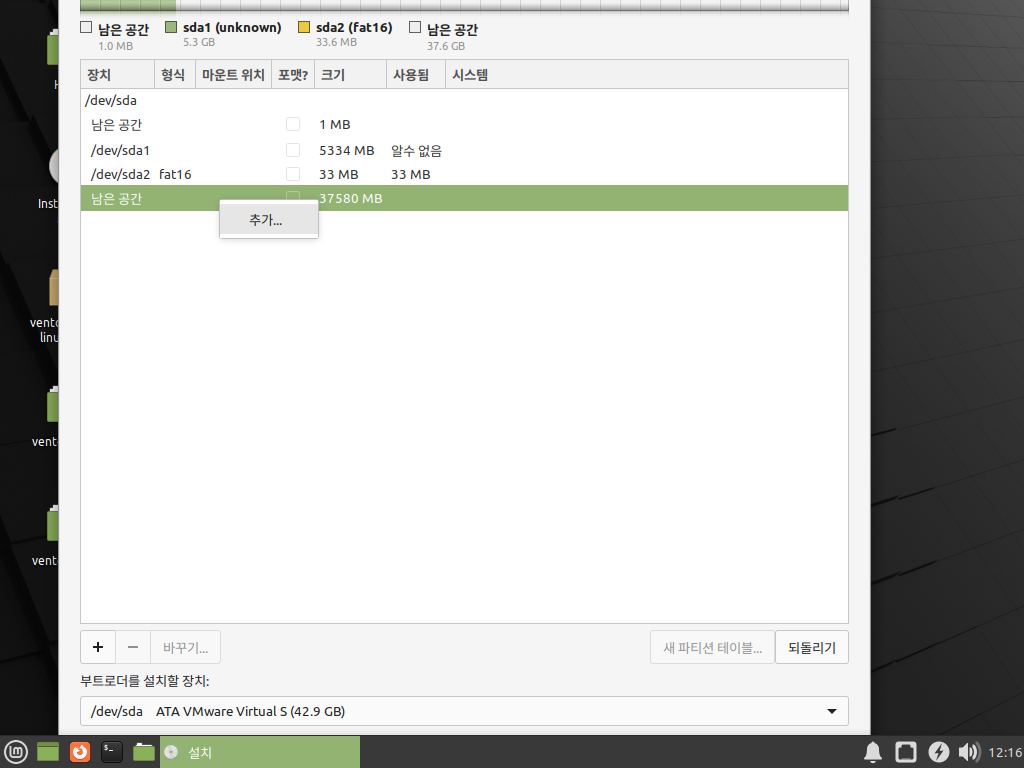
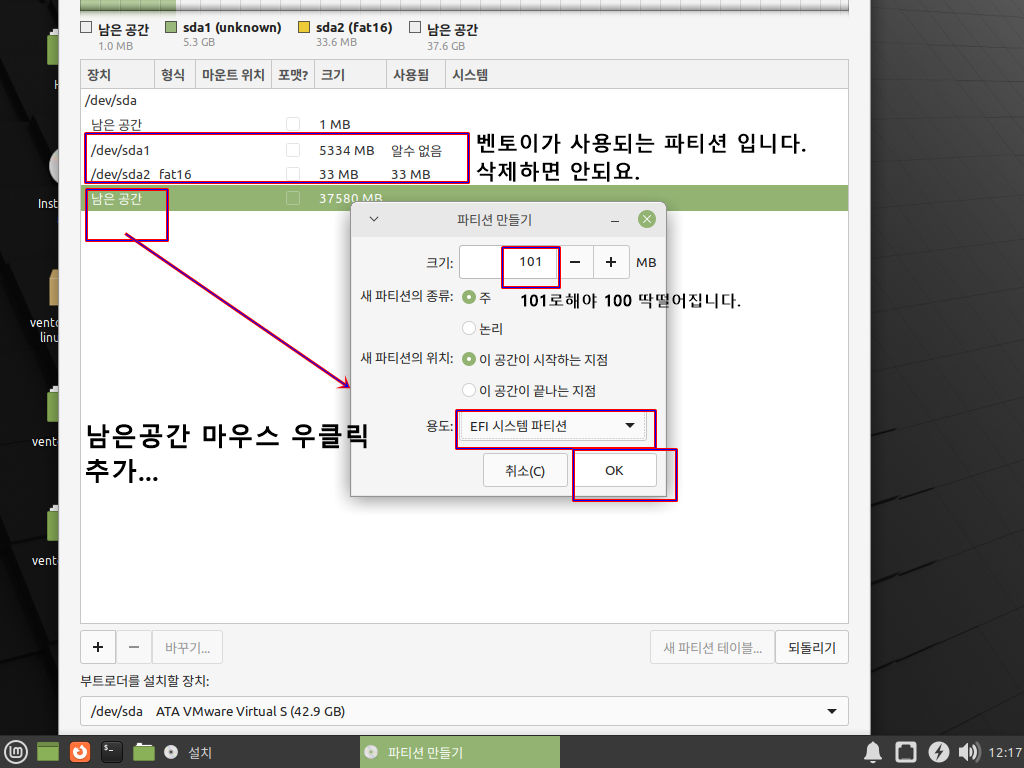
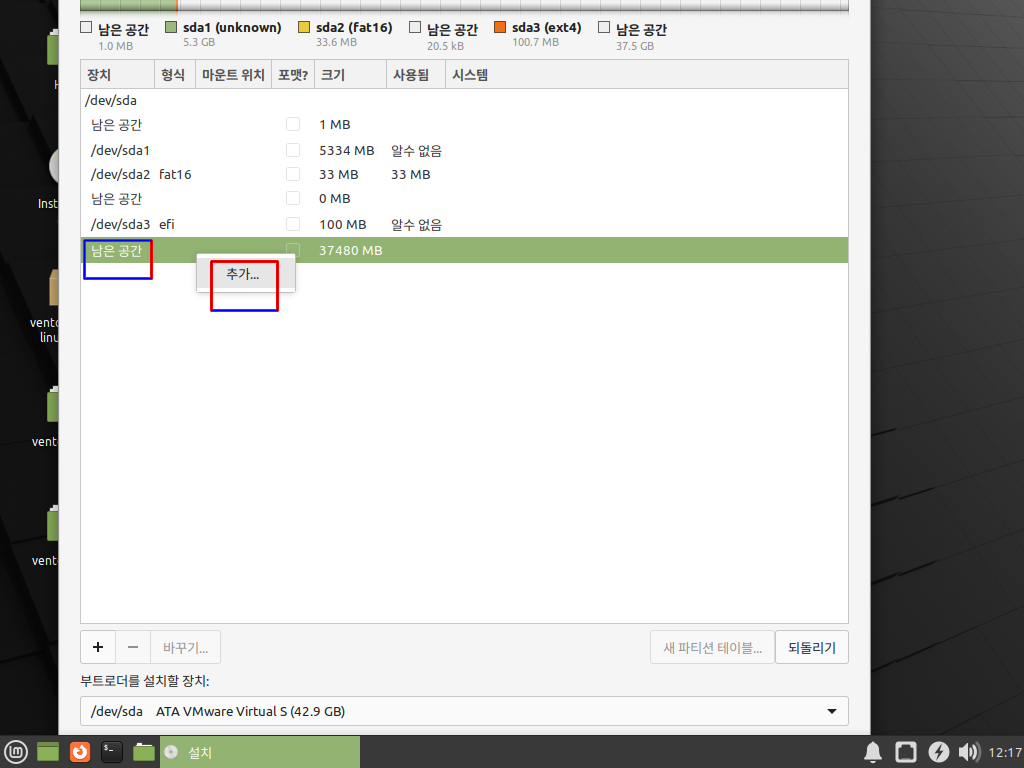
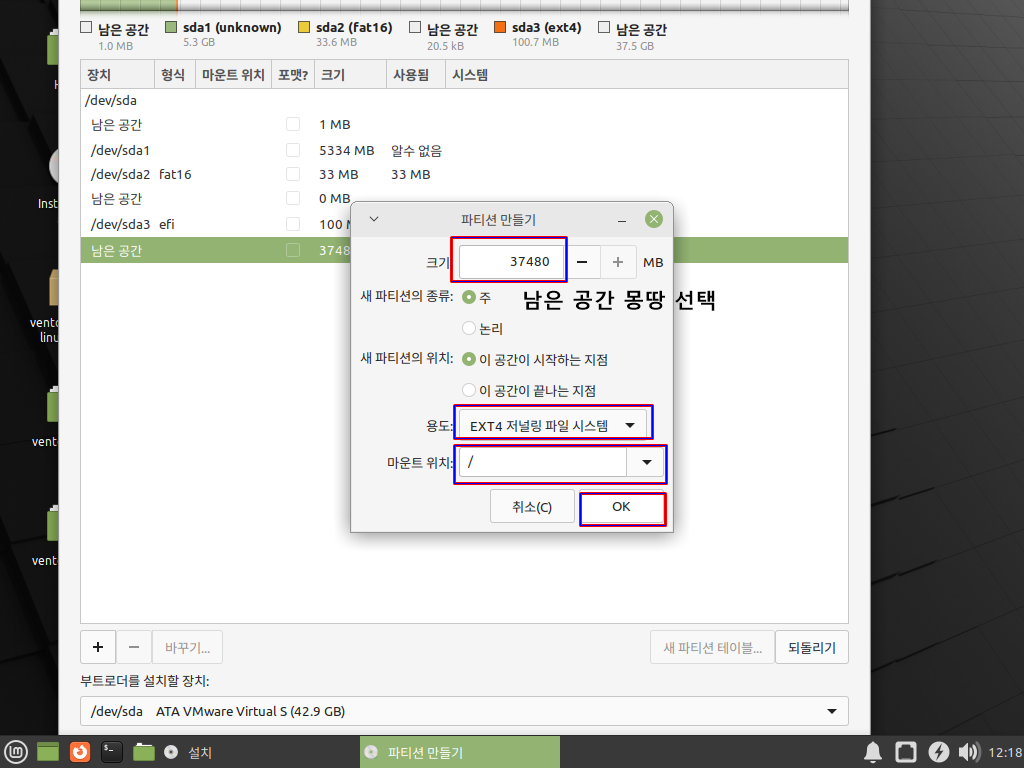
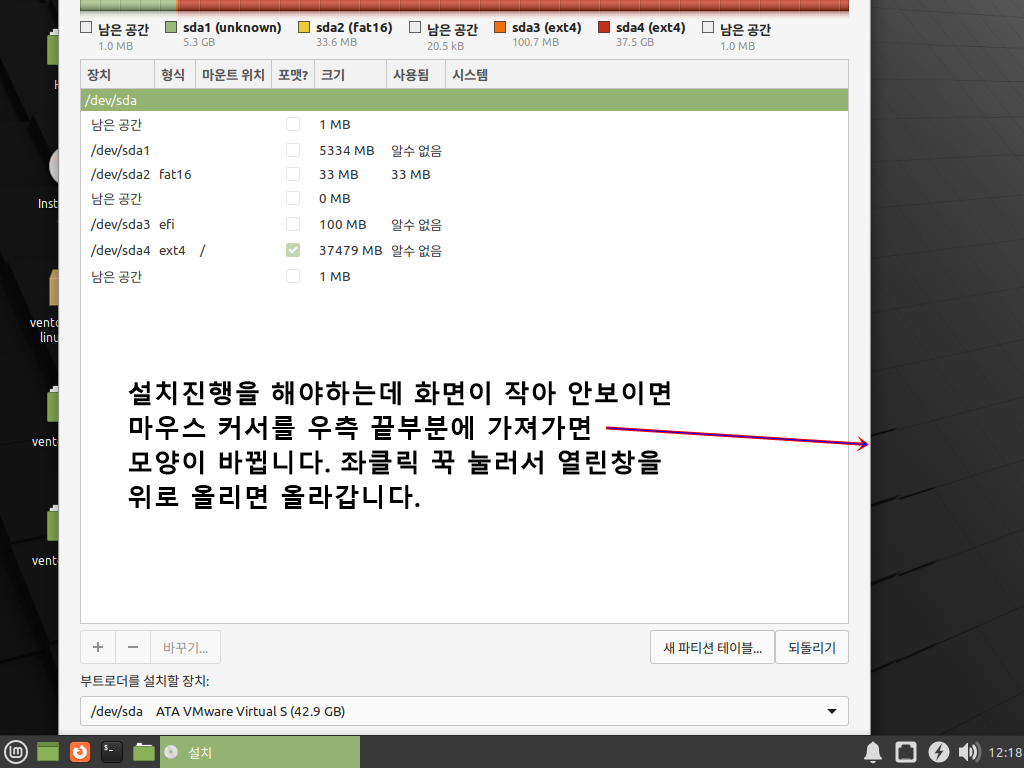
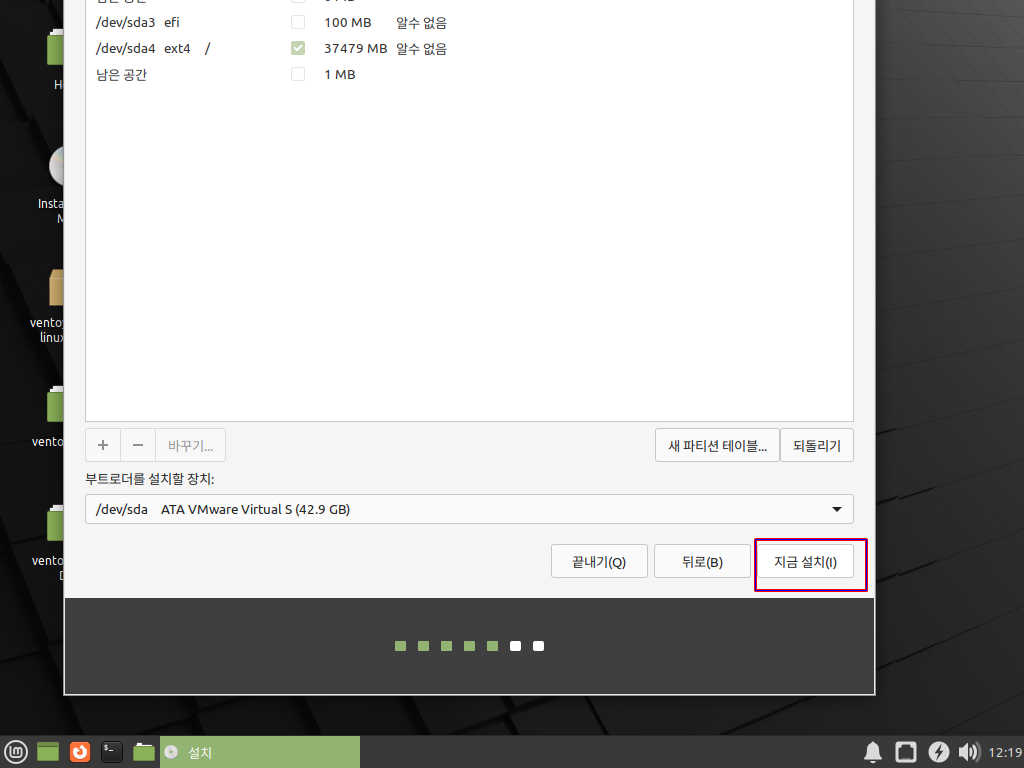
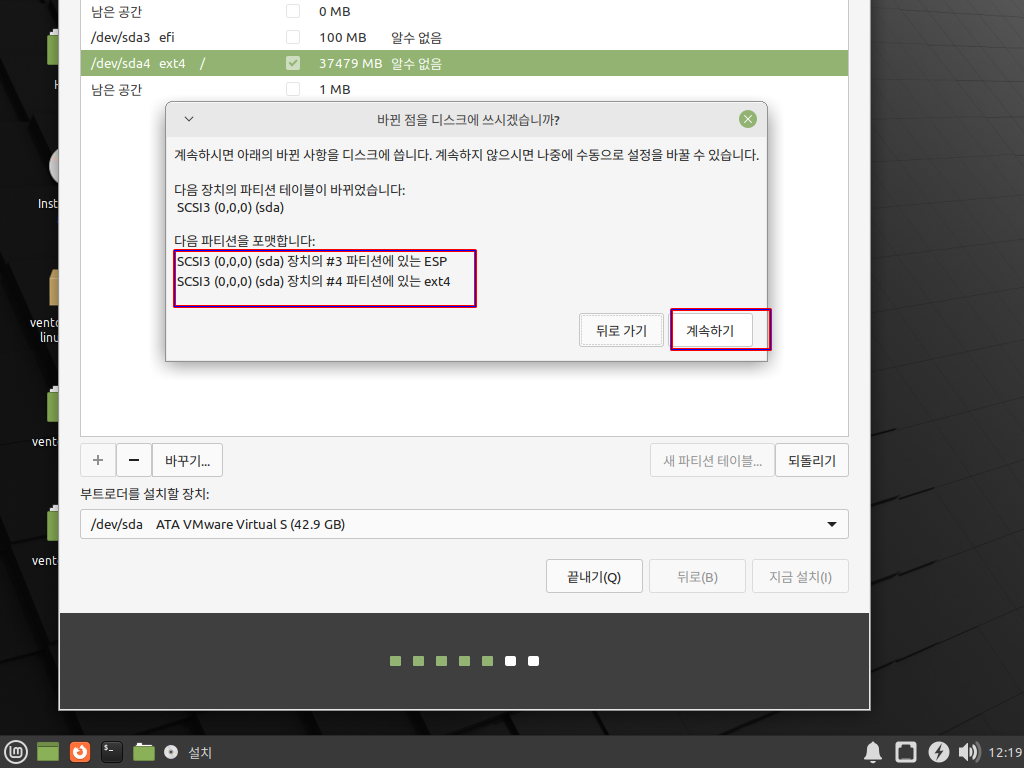
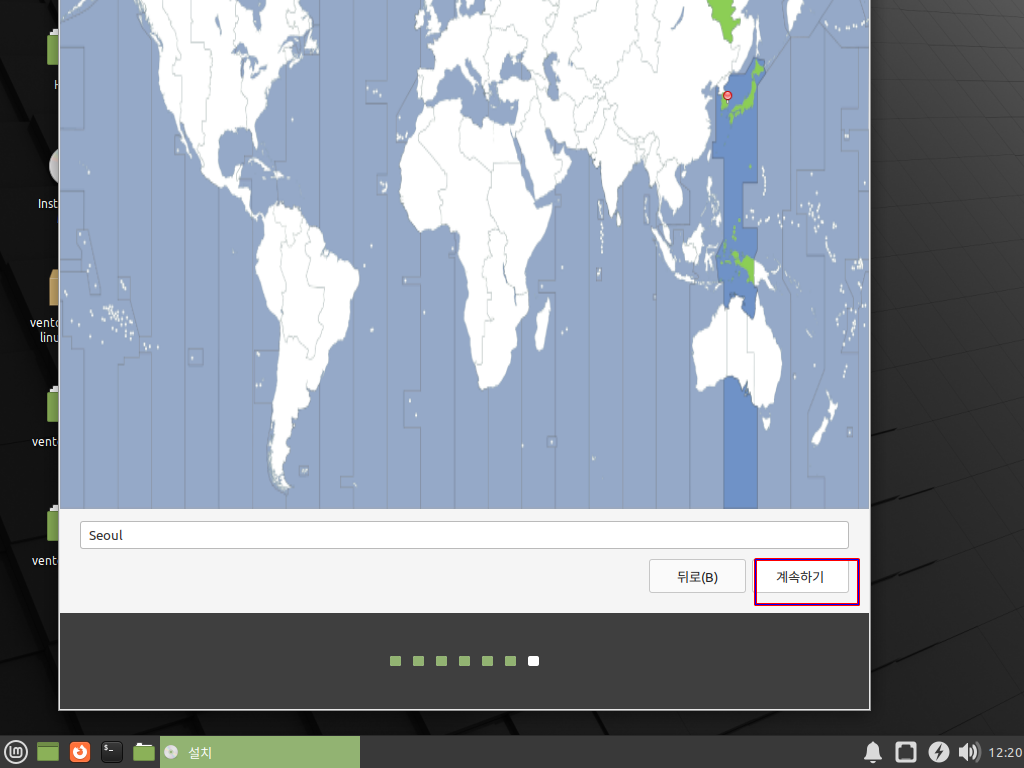
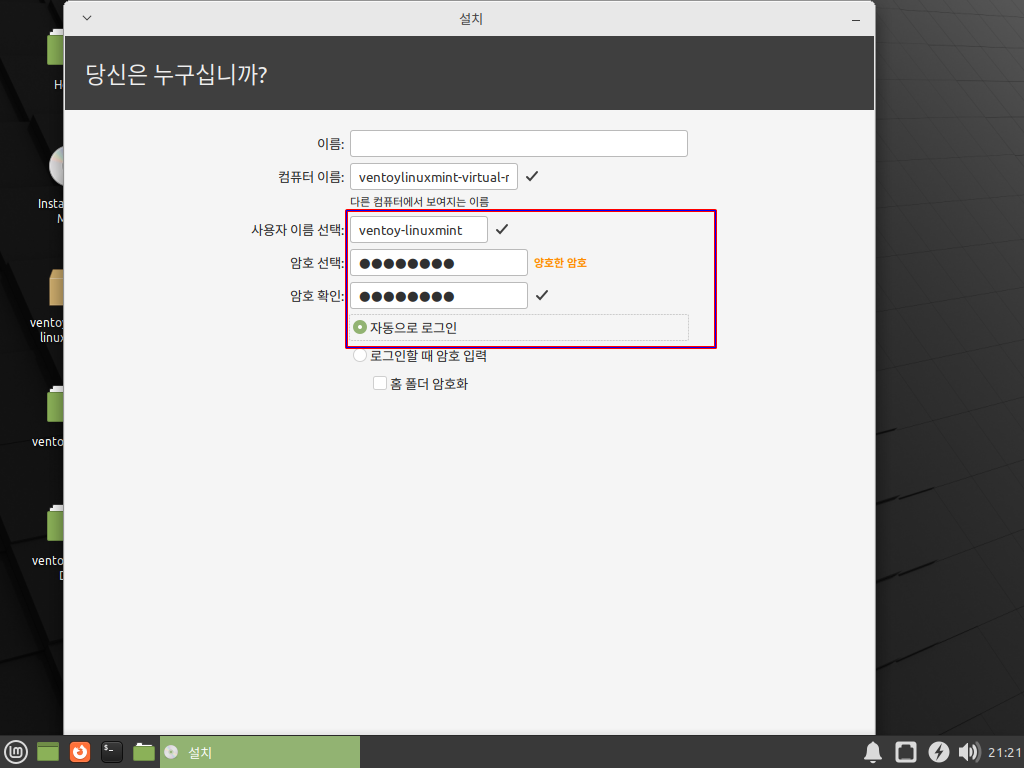
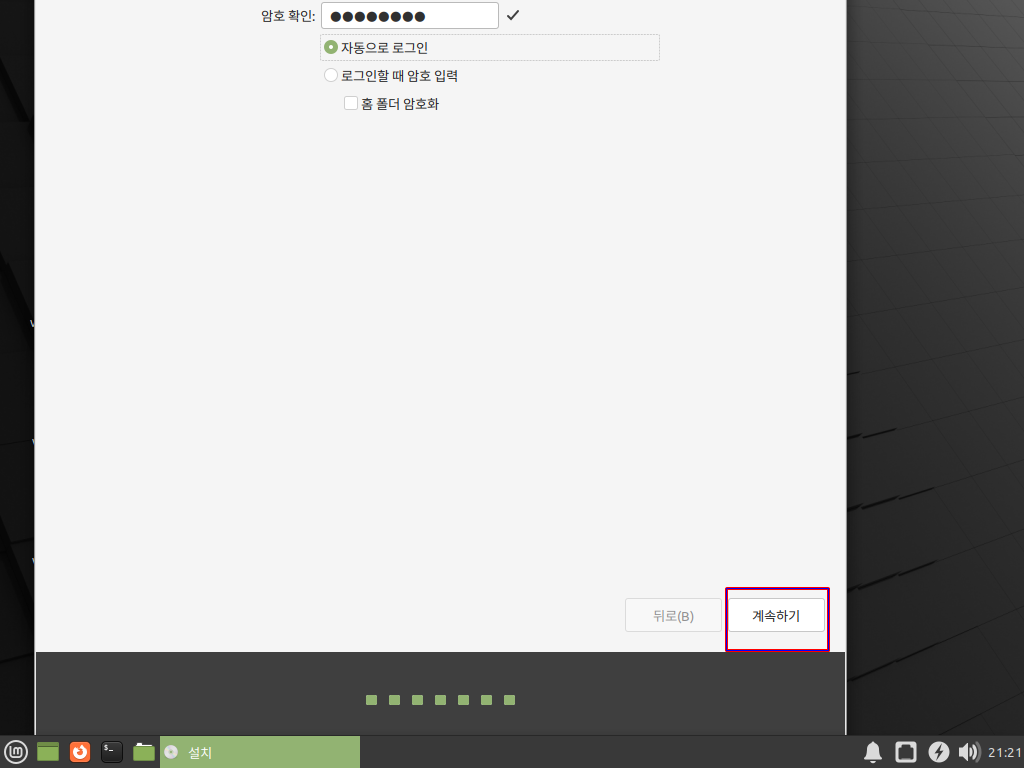
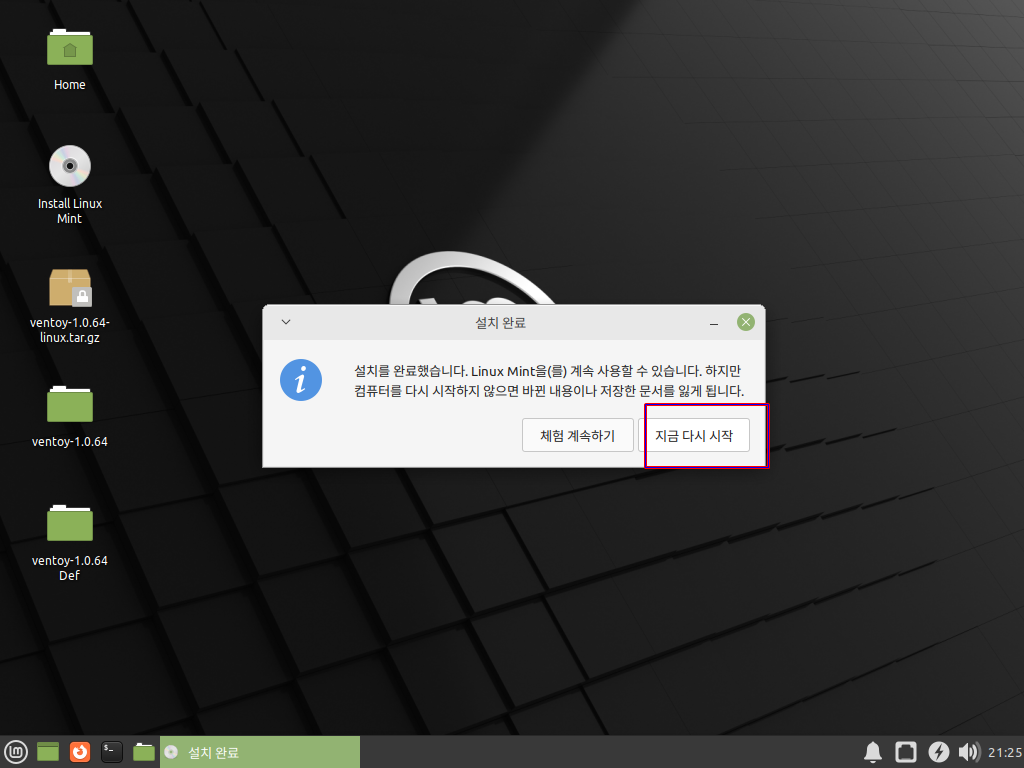
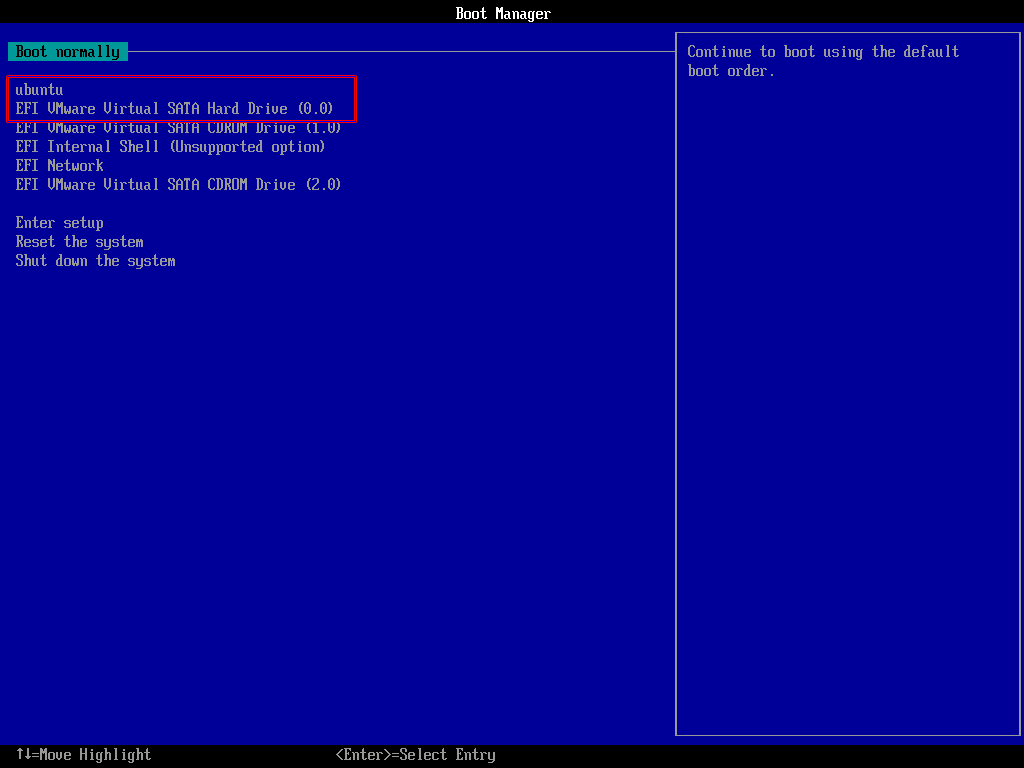
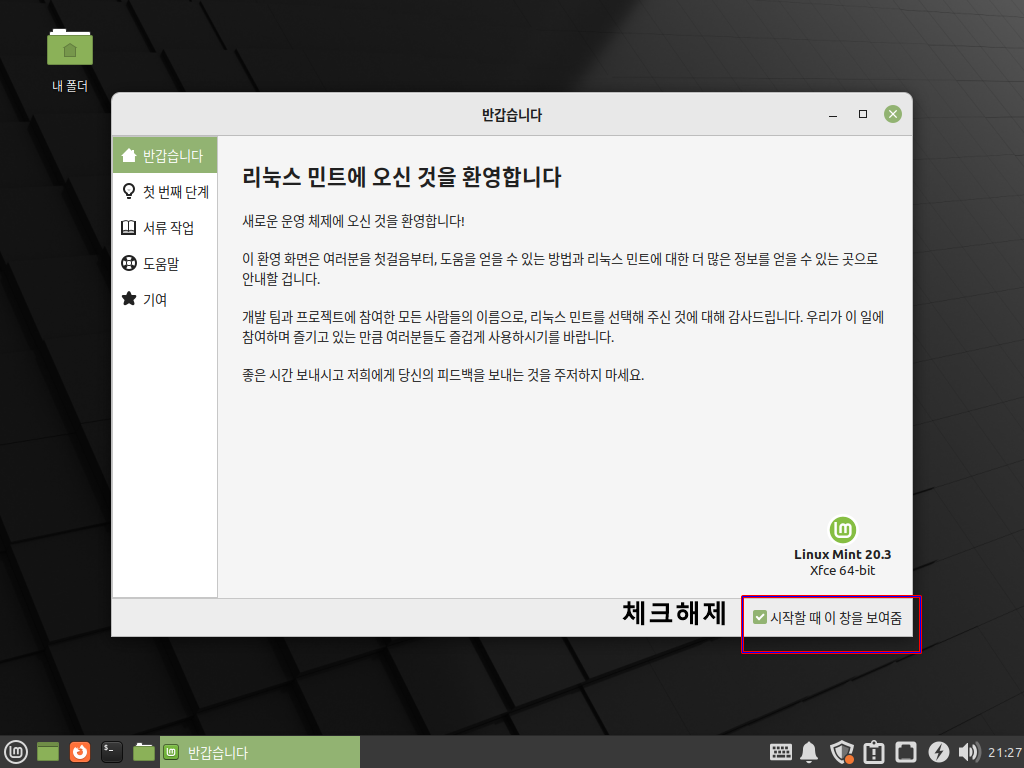
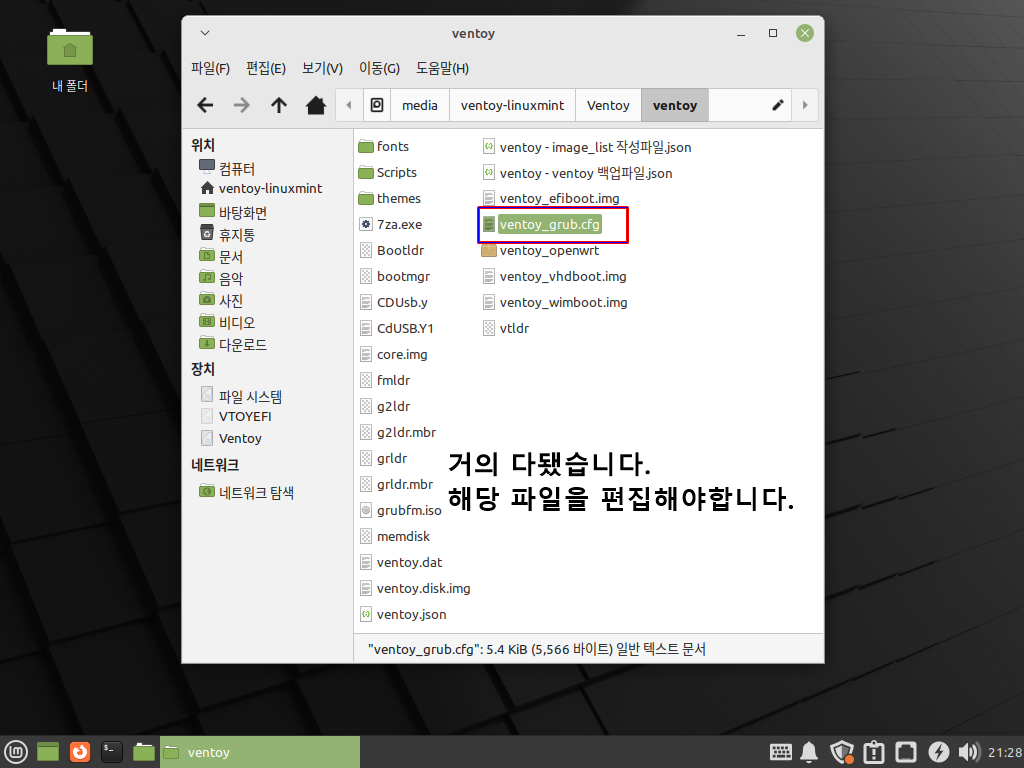
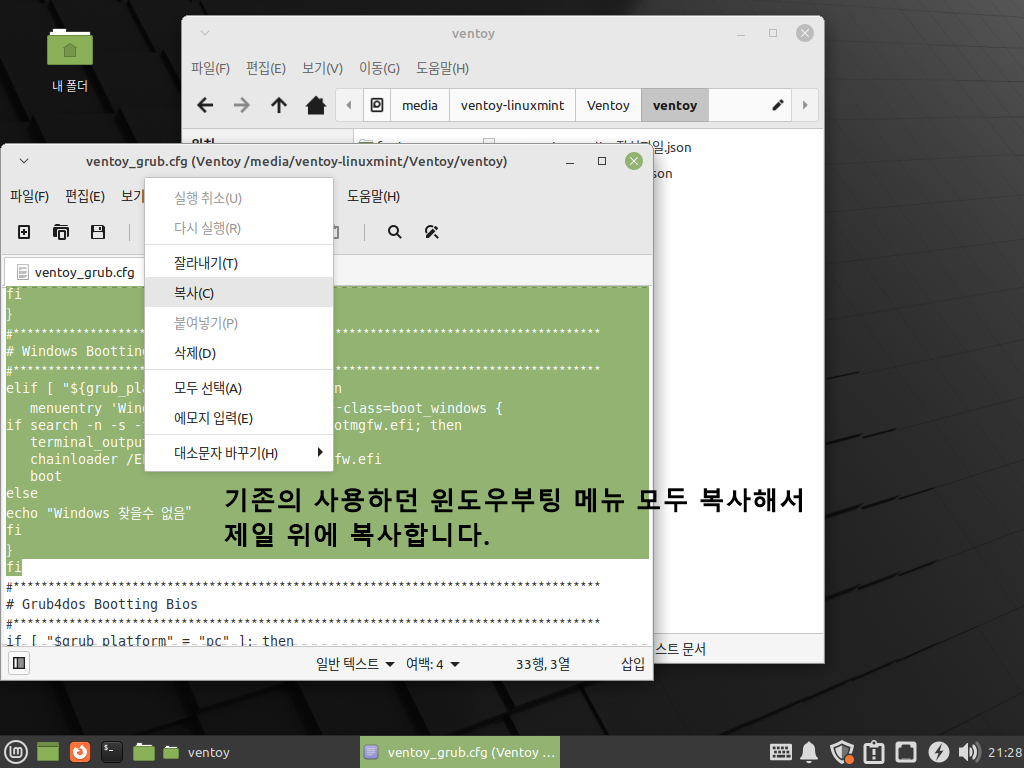
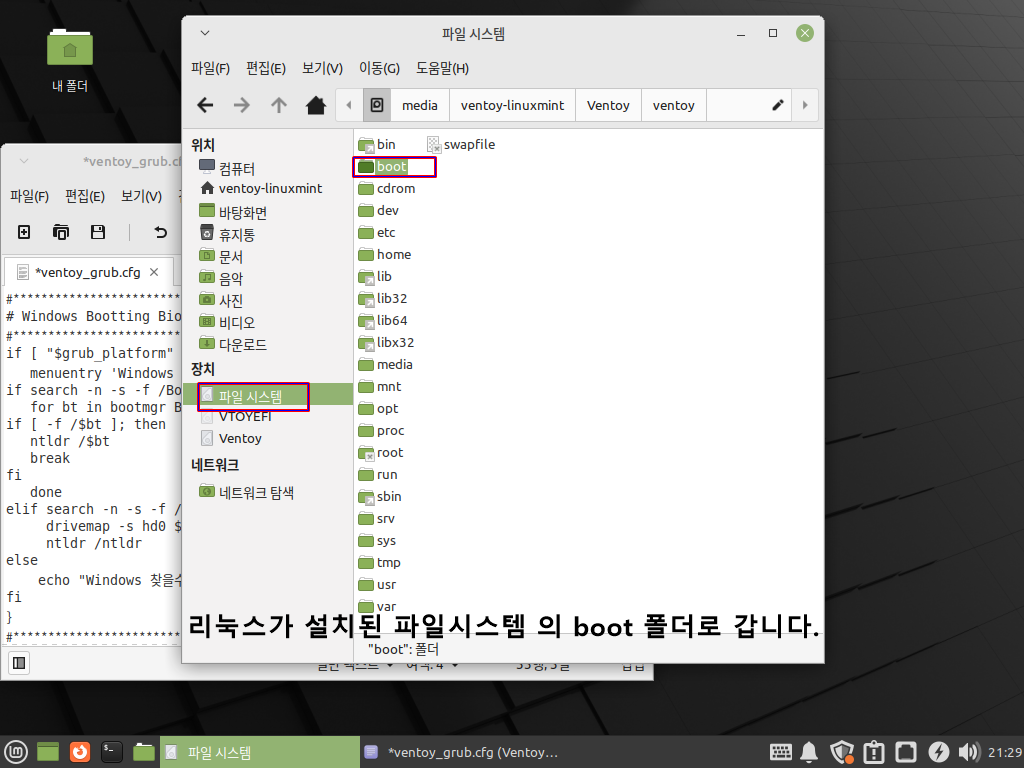
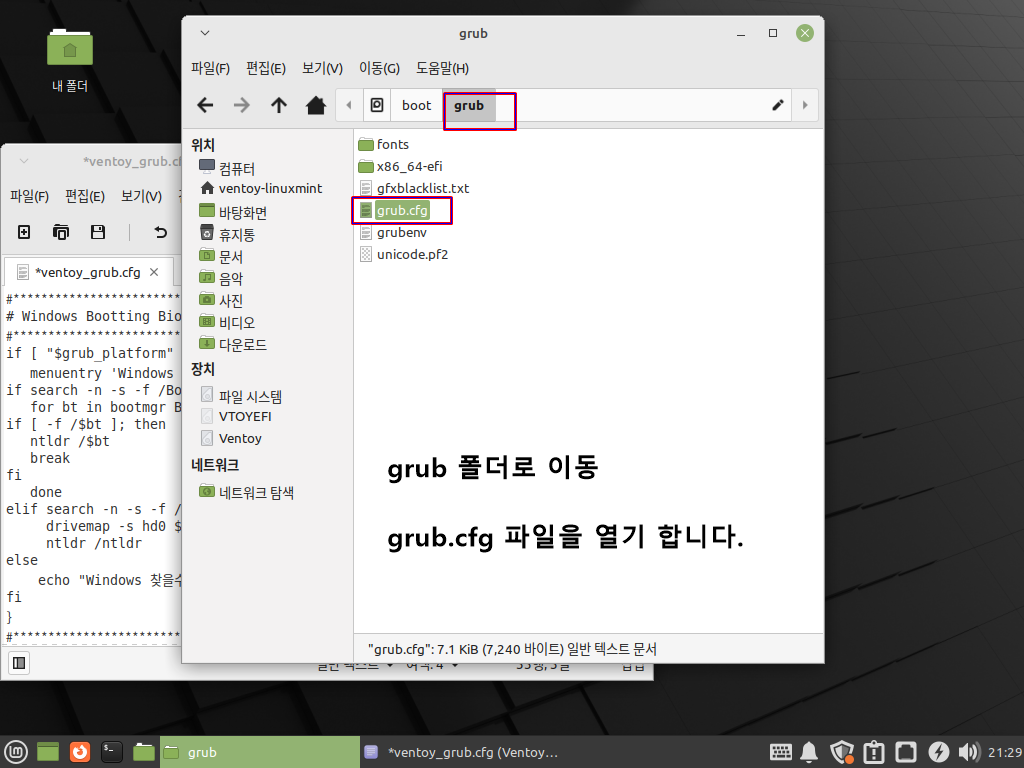
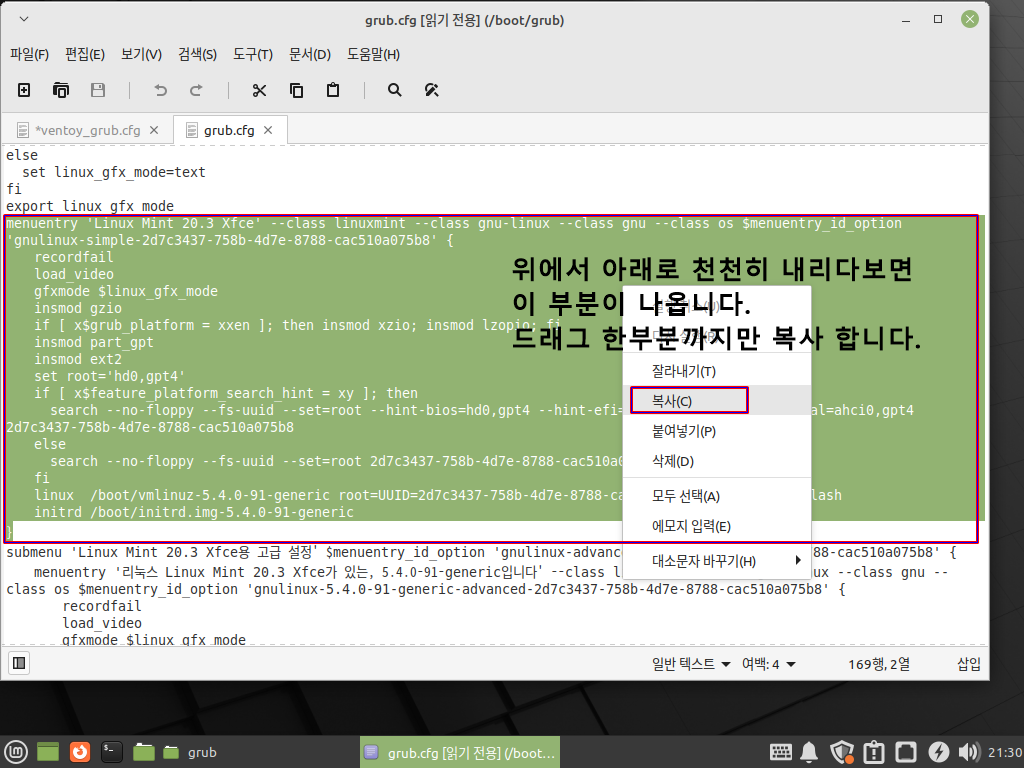
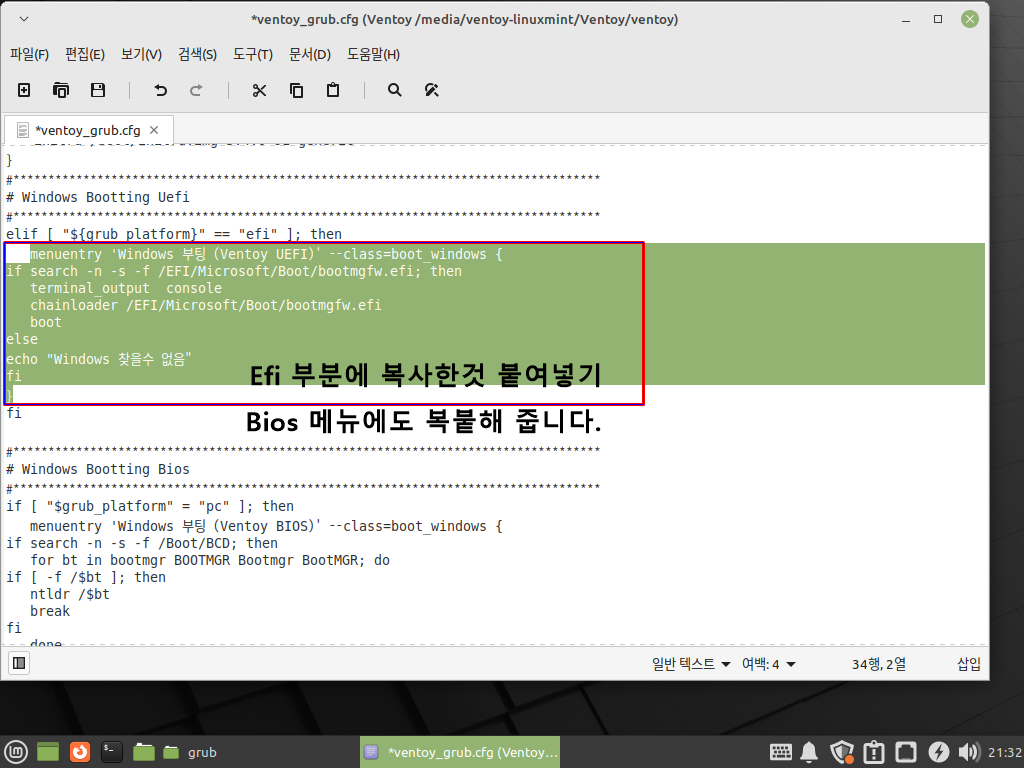
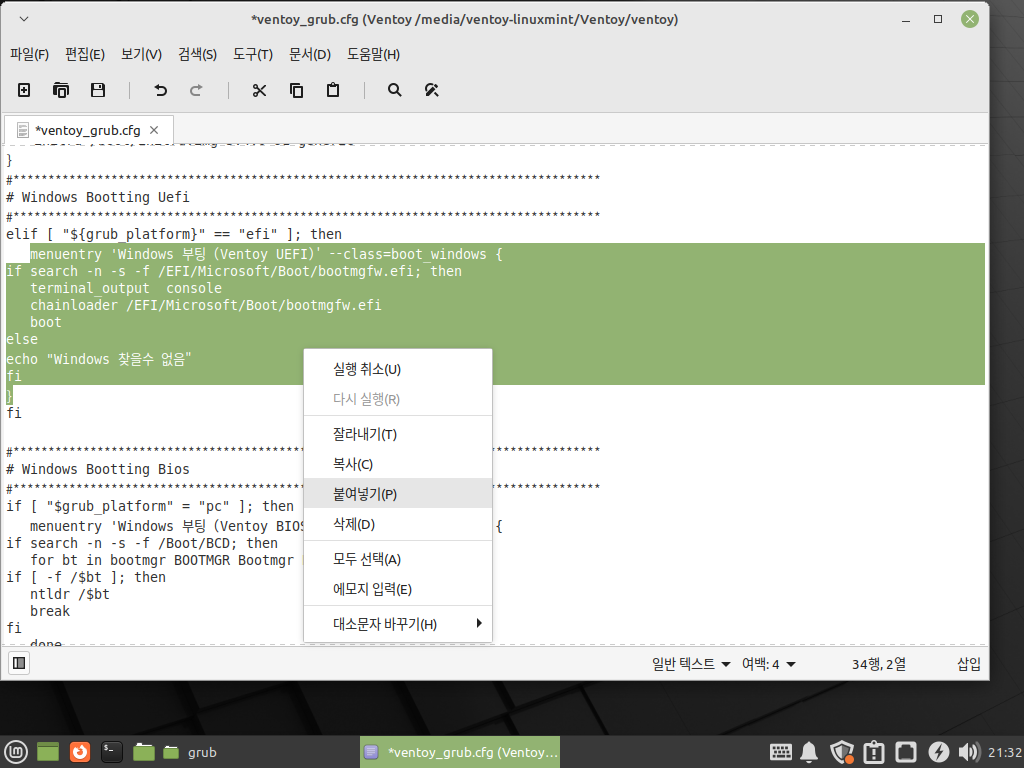
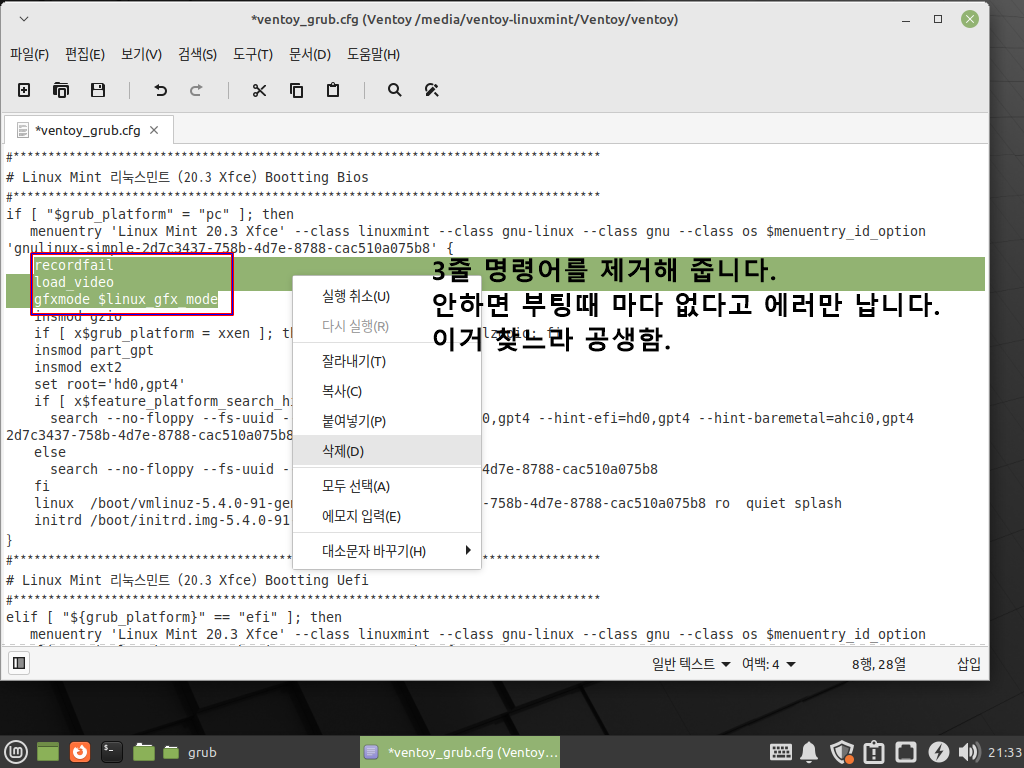
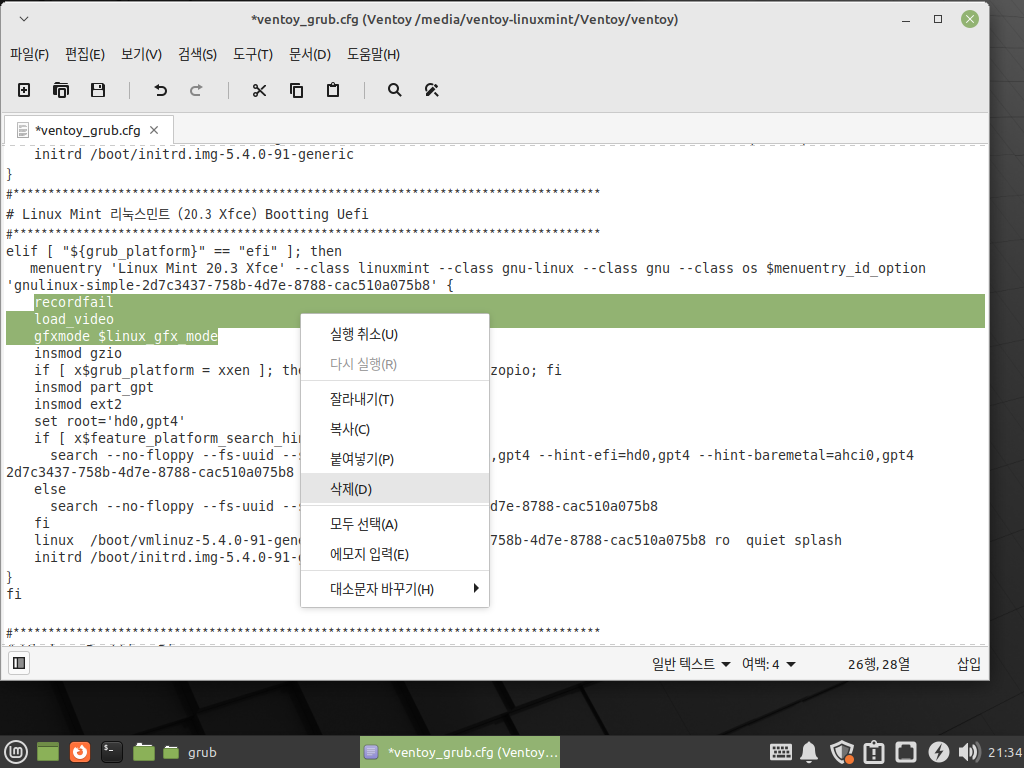
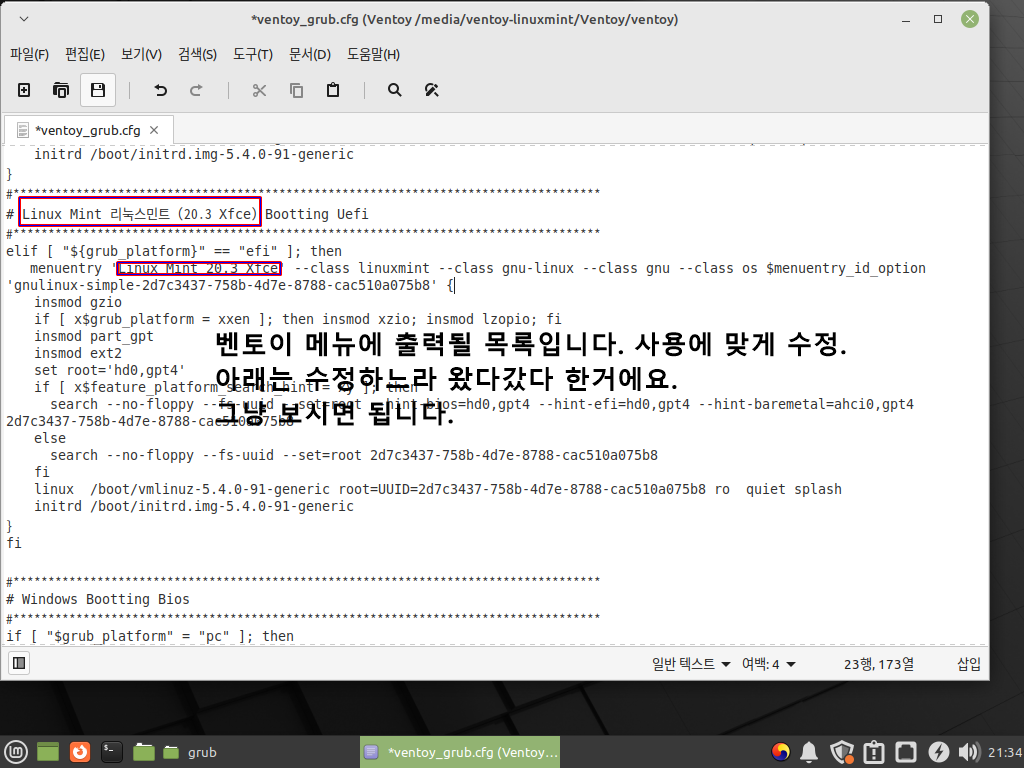
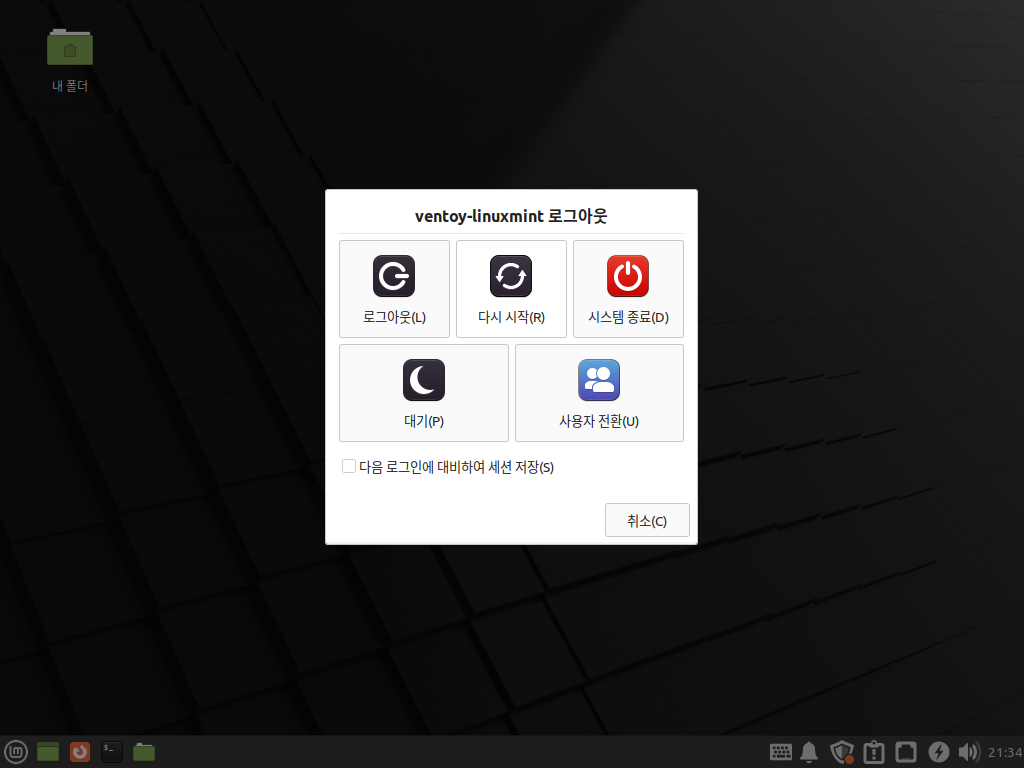
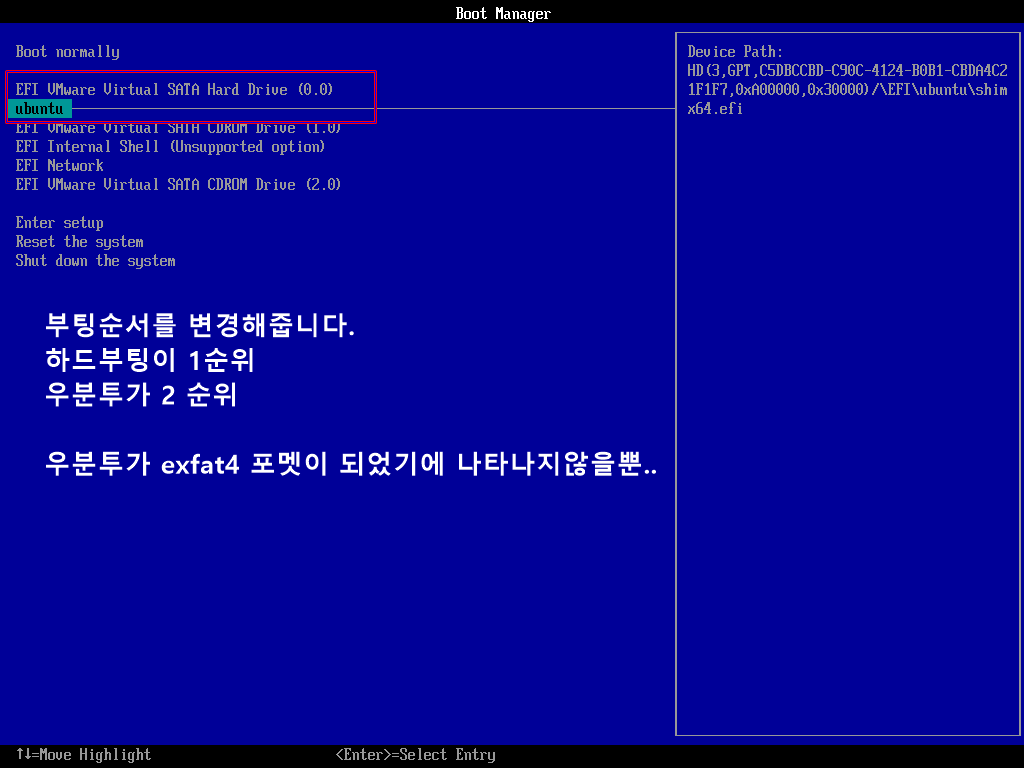
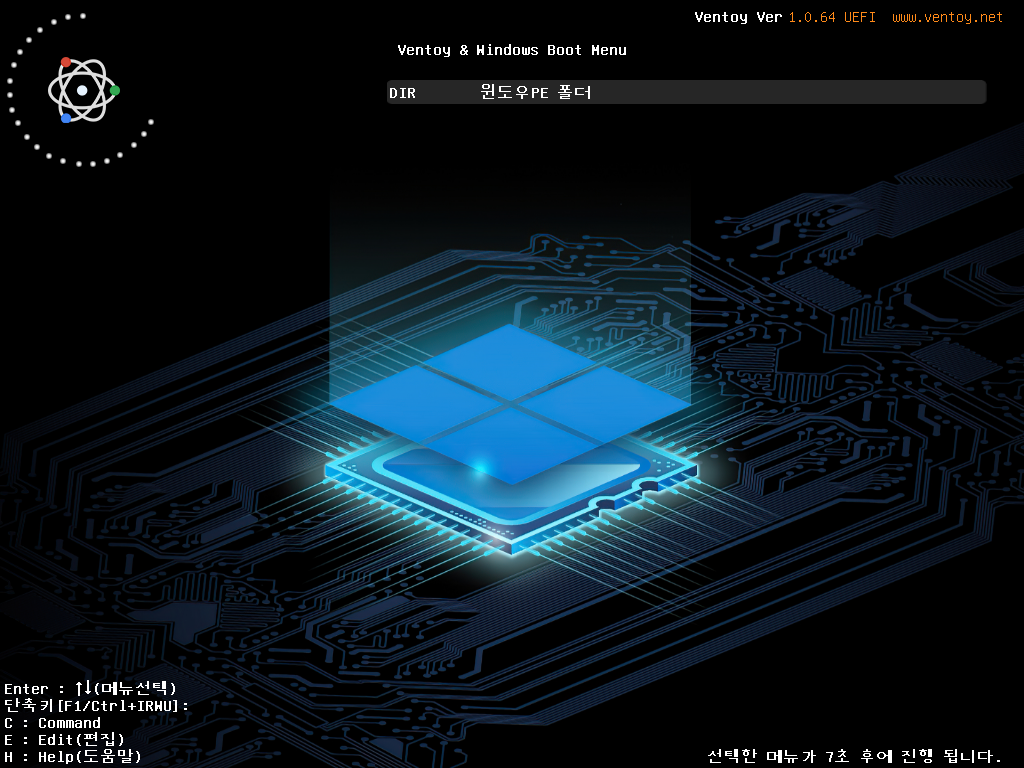



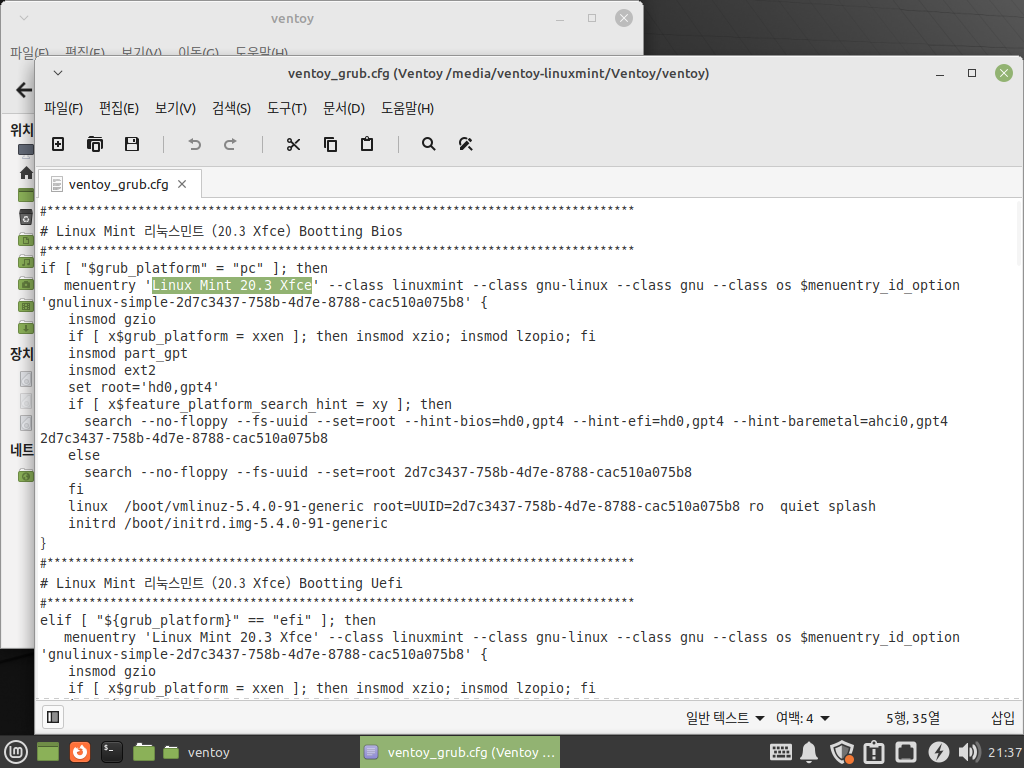
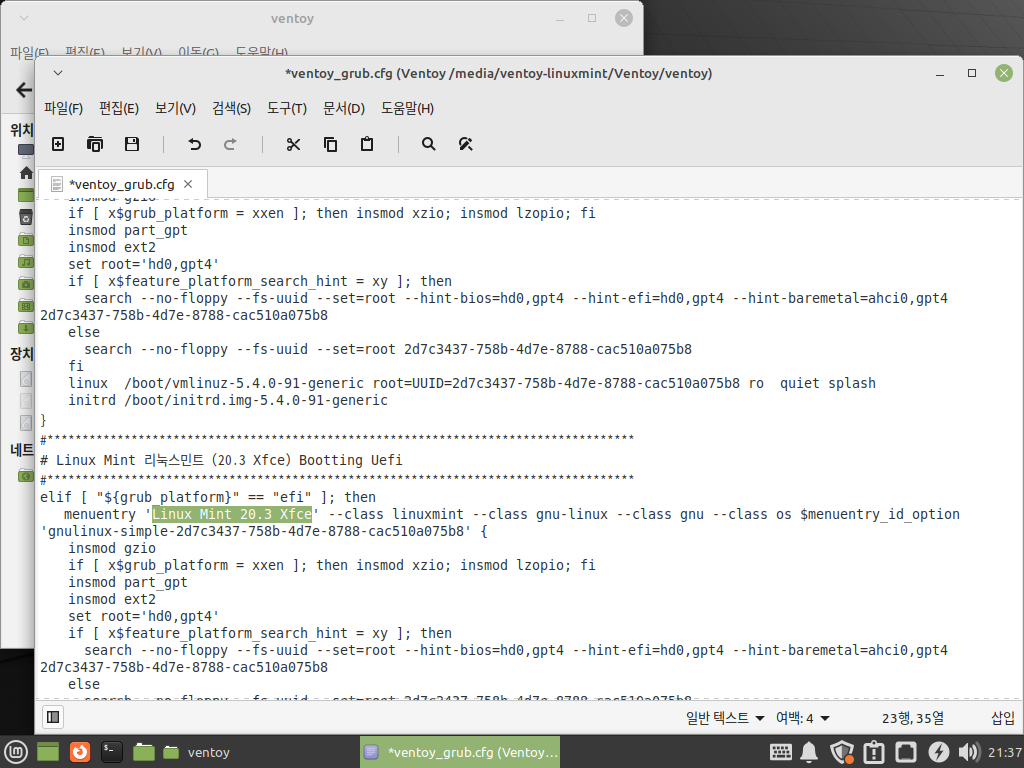
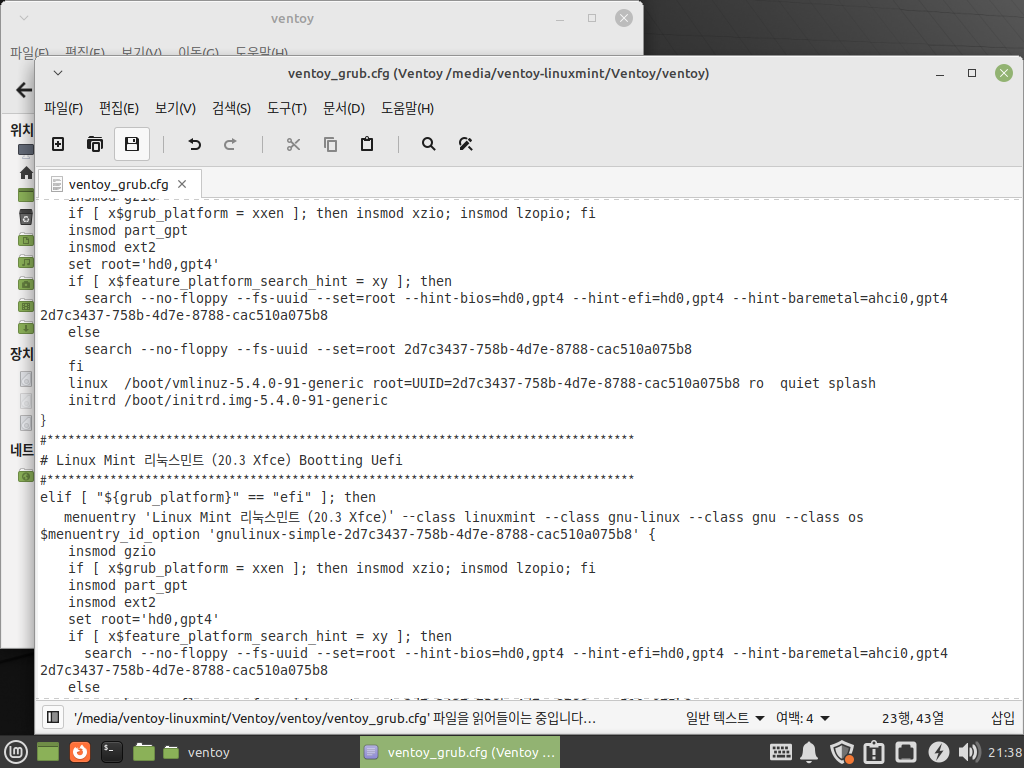
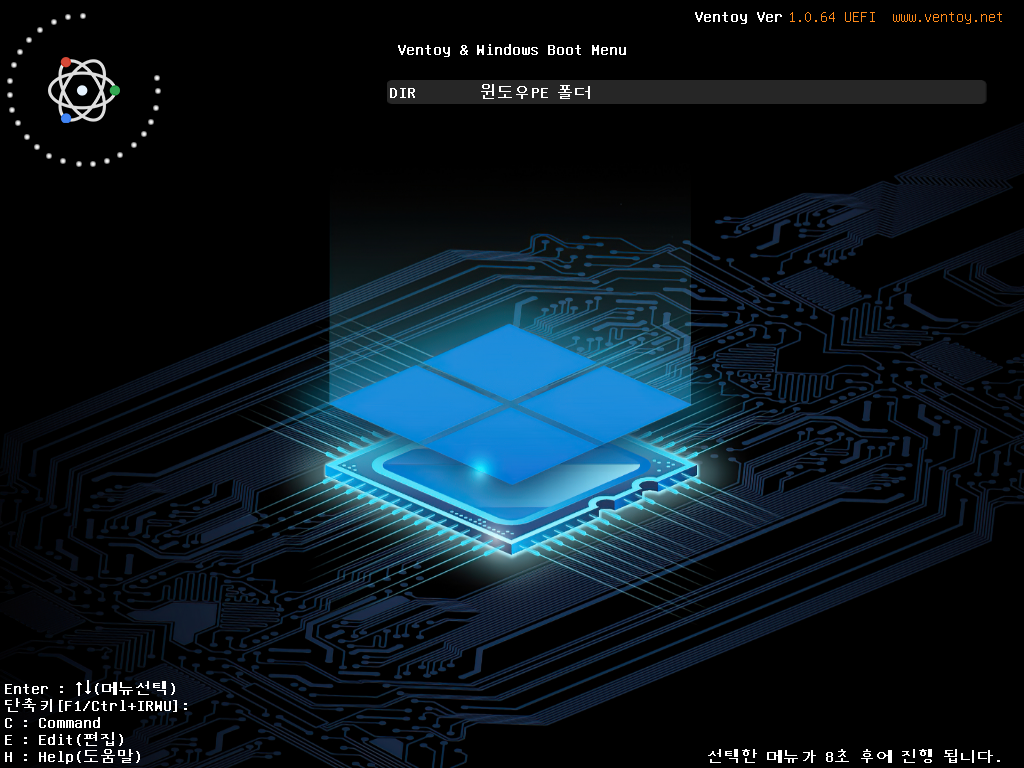
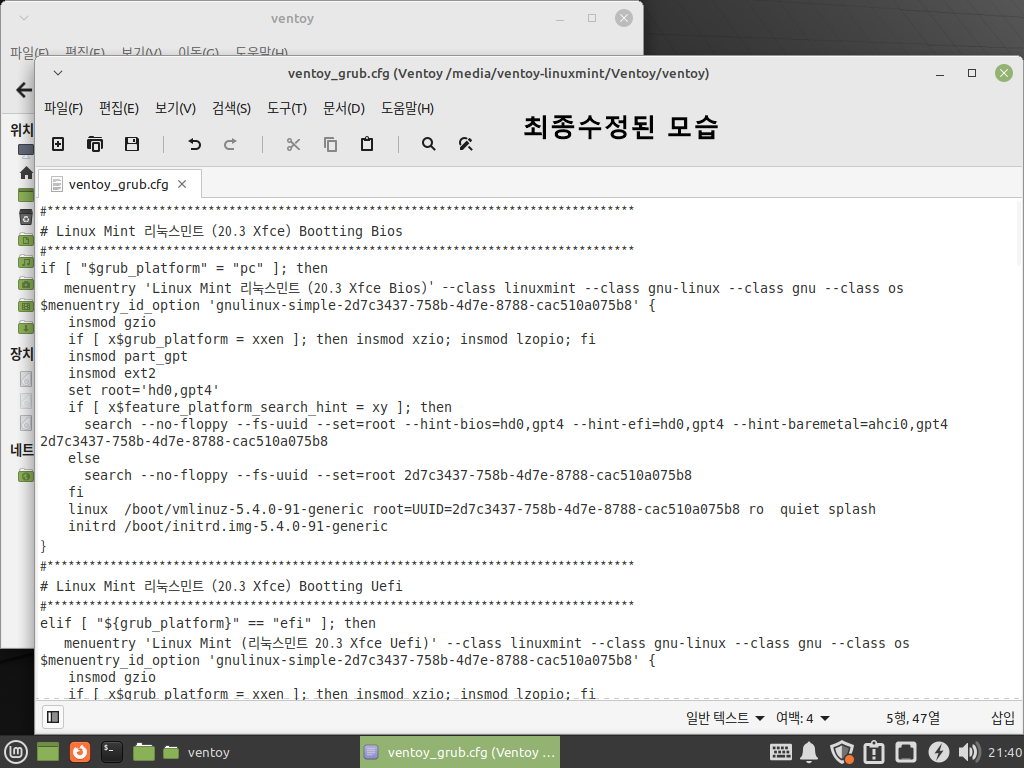
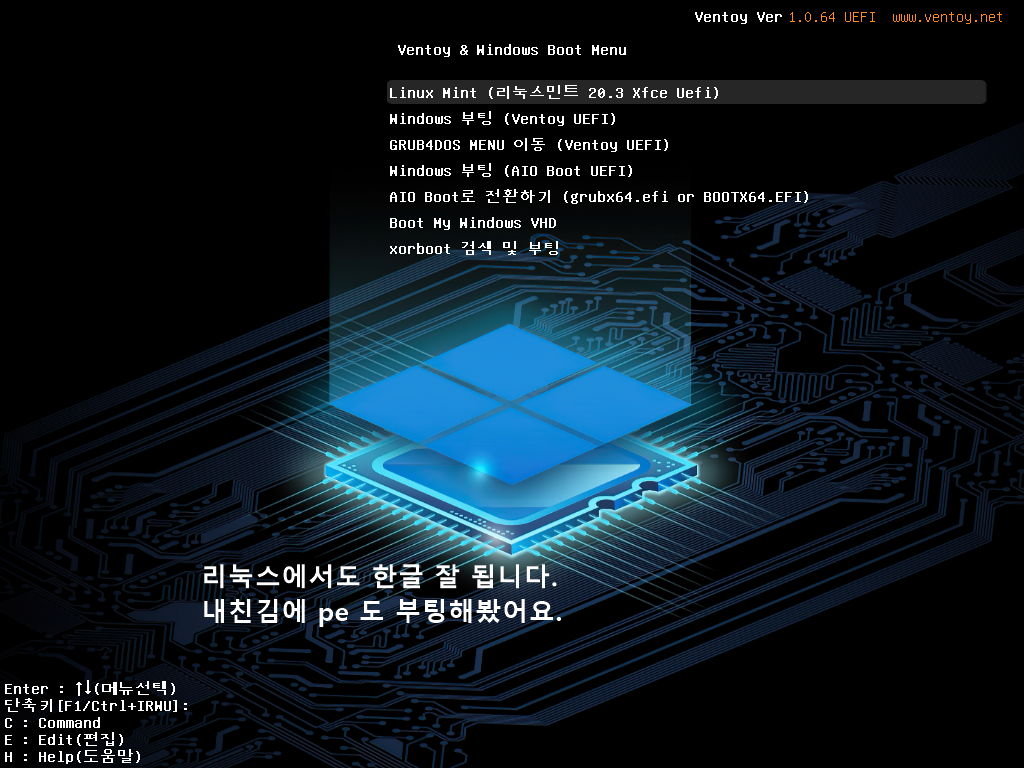
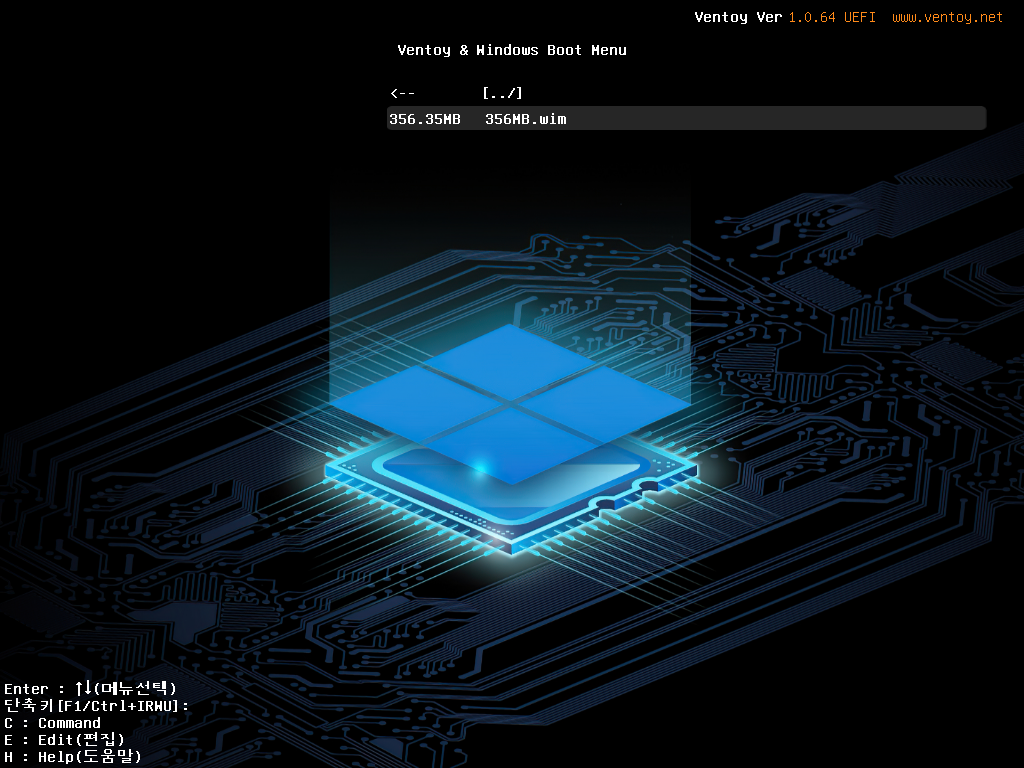
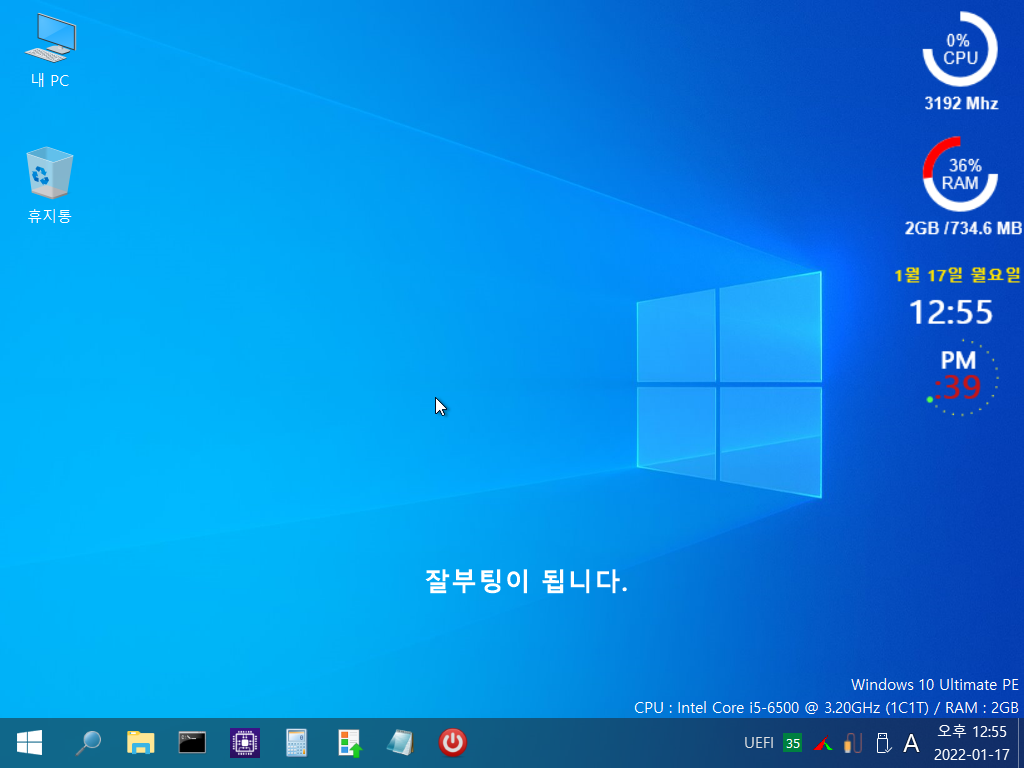


수고하셨습니다.