유틸리티 7-Zip 21.07 (2021-12-26) 수정본입니다.
2021.12.28 12:03
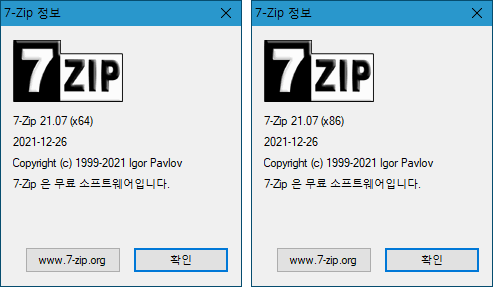
시스템에 맞게 7-Zip_x64 또는 7-Zip_x86을 선택하셔서 사용하시면 됩니다.
PS. 파일에 오류가 있어서 수정했습니다.
21.07 2021-12-26
-------------------------
- 7-Zip now can extract VHDX disk images (Microsoft Hyper-V Virtual Hard Disk v2 format).
- New switches: -spm and -im!{file_path} to exclude directories from processing
for specified paths that don't contain path separator character at the end of path.
- In the "Add to Archive" window, now it is allowed to use -m prefix for "Parameters"
field as in command line: -mparam.
- The sorting order of files in archives was slightly changed to be more consistent
for cases where the name of some directory is the same as the prefix part of the name
of another directory or file.
- TAR archives created by 7-Zip now are more consistent with archives created by GNU TAR program.
댓글 [7]
-
이상무 2021.12.28 12:19
-
PC_Clinic 2021.12.28 12:29
관리자 모드로 7zFM.exe를 실행시키시면 됩니다.
파일연결 시키고 탐색기 메뉴 선택하면 설치본과 동일하게 사용할 수 있습니다.
-
큰돌 2021.12.28 15:37
공식 배포본에서 어떤 걸 수정하신 건가요?
-
PC_Clinic 2021.12.28 15:43
설치본에서 추출하여 실행에 필요한 파일만 남겨 놓은 것입니다 -
우리서로 2021.12.28 17:43
감사합니다.
잘 됩니다.
-
붉바리 2021.12.29 18:52
감사합니다,
-
홍이잠 2021.12.29 21:03
좋은자료 감사합니다.. 즐겁고 행복한 시간 되세요♡

제 pc에선 실행 실패?
잘되시나요?
전 버전 7-Zip 20.02 은 잘실행 됩니다.