유틸리티 Windows 11 - 때문에 이젠 이런거도 나오는군요.
2021.08.30 17:55
좀 아실만한 분들은 이런거 다 필요없겠지만...
암것도 모르는 사람들은...
EaseUS Win11Builder 1.2
Summary:
Windows 11 is the talk of the town with the official announcement of its release until the end of 2021. In August 2021, Microsoft released ISO files in the Insider Preview program, thus giving you the opportunity to test drive Windows 11 and actively contribute to its development.
But if you don’t want to start looking the ISO files yourself, then you can let EaseUS Win11Builder to do it for you. This application saves you the trouble of having to download the disk images manually, displaying the latest available version within its main window. Furthermore, it allows you to easily create a bootable USB drive to run Windows 11, even on an unsupported computer.
Bypass the TPM 2.0 requirement for Windows 11:
It is already well-known that Windows 11 comes with specific requirements that not all computers meet and one of them is support for TPM 2.0, a standard that is included in most PCs released after the middle of 2016. The request for the Trusted Platform Module 2.0 is due to the enhanced security for motherboards that support TPM 2.0. Therefore, while Windows 10 can run perfectly fine without TPM, Windows 11 explicitly requires its presence.
In the unfortunate situation that your system does not support TPM 2.0, there is a way to enjoy Windows 11 anyway: by creating a bootable Windows 11 portable USB drive with EaseUS Win11Builder. This application promises to bypass the TPM 2.0 requirement, if needed.
Create a bootable Windows 11 USB drive:
To proceed with creating the bootable Windows 11 drive, you must first connect the USB stick to your computer and then select it from the drop-down list. Please keep in mind that the next step completely formats the drive, thus erasing all the data on it permanently. In other words, when EaseUS Win11Builder notifies you about this, go on and create backups for the content on the USB drive.
You can view the progress of creating the bootable drive in the next screen, along with the elapsed time. There is no way to stop this process, so make sure that your computer stays up and running throughout the entire process.
Enjoy Windows 11 on any computer:
EaseUS Win11Builder downloads the Windows 11 ISO files for you, taking into account your system’s architecture. Furthermore, you can use it to create your own bootable drive to deploy Windows 11 easily, bypassing the TPM 2.0 requirement.
Homepage: https://www.easeus.com/
Download: https://download3.easeus.com/free/win11builder.exe
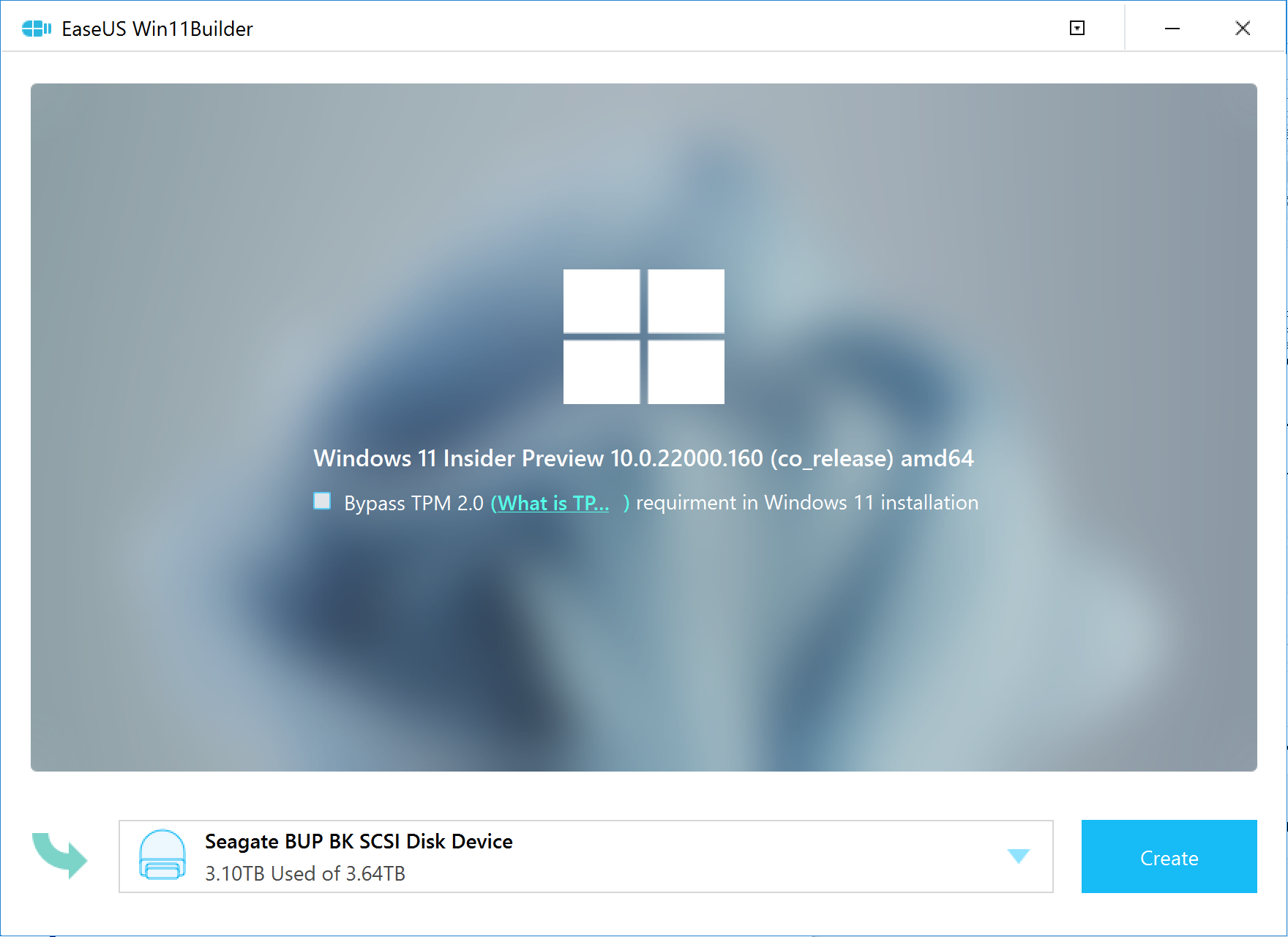

EaseUS Win11Builder 1.2
요약: 윈도우 11 의 말까지 릴리스의 공식 발표와 마을의 이야기입니다 2021. 2021년 8월, Microsoft는 인사이더 프리뷰 프로그램에서 ISO 파일을 출시하여 Windows 11을 테스트하고 개발에 적극적으로 기여할 수 있는 기회를 제공했습니다.
하지만 ISO 파일을 직접 찾고 시작 하지 않으려면, 다음 EaseUS Win11Builder 당신을 위해 그것을 할 수 있습니다. 이 응용 프로그램은 디스크 이미지를 수동으로 다운로드해야하는 문제를 저장, 기본 창 내에서 사용할 수있는 최신 버전을 표시. 또한, 그것은 쉽게 윈도우를 실행 하는 부팅 가능한 USB 드라이브를 만들 수 있습니다 11, 지원 되지 않는 컴퓨터에서도. 윈도우에 대 한 TPM 2.0
요구 사항을 우회 2.0 필요 사항: 그것은 이미 잘 알려져 있다 윈도우 11 모든 컴퓨터가 충족 하지 특정 요구 사항 제공 하 고 그들 중 하나는 TPM에 대 한 지원 2.0, 2016 년 중반 후 발표 된 대부분의 PC에 포함 된 표준.
신뢰할 수 있는 플랫폼 모듈 2.0에 대한 요청은 TPM 2.0을 지원하는 마더보드에 대한 보안이 강화된 때문입니다. 따라서 Windows 10은 TPM없이 완벽하게 잘 실행할 수 있지만 Windows 11은 명시적으로 존재가 필요합니다.
시스템이 TPM 2.0을 지원하지 않는 불행한 상황에서, 어쨌든 윈도우를 즐길 수있는 방법이있다 11 어쨌든 : EaseUS Win11Builder와 부팅 가능한 윈도우 11 휴대용 USB 드라이브를 만들어. 이 응용 프로그램은 필요한 경우 TPM 2.0 요구 사항을 우회 할 것을 약속드립니다. 부팅 가능한 Windows 11 USB
드라이브 만들기: 부팅 가능한 Windows 11 드라이브를 계속 하려면 먼저 USB 스틱을 컴퓨터에 연결한 다음 드롭다운 목록에서 선택해야 합니다.
다음 단계는 드라이브를 완전히 포맷하여 드라이브의 모든 데이터를 영구적으로 지워야 합니다. 즉, EaseUS Win11Builder가 이에 대해 알려주면 USB 드라이브의 콘텐츠에 대한 백업을 계속 하여 만듭니다.
경과된 시간과 함께 다음 화면에서 부팅 가능한 드라이브를 만드는 진행 률을 볼 수 있습니다. 이 프로세스를 중지할 수 있는 방법은 없으므로 전체 프로세스에서 컴퓨터가 계속 실행되고 실행되도록 해야 합니다. 모든 컴퓨터에서 윈도우 11을 즐길 수 :
EaseUS Win11Builder는 계정에 시스템의 아키텍처를 고려하여, 당신을 위해 윈도우 11 ISO 파일을 다운로드합니다.
또한 TPM 2.0 요구 사항을 우회하여 Windows 11을 쉽게 배포할 수 있는 자체 부팅 가능한 드라이브를 만드는 데 사용할 수 있습니다.