제목 : ▣ Windows11 Pro x64 21H2(22000.65) ▣
메인보드▣ Windows11 Pro x64 21H2(22000.65) ▣
▣ 개인 스타일에 맞게 알아서 수정해서 사용하세요. 질문(XXXXXXXX)
디펜더 비활성화. 필요하시면 바탕화면 우클릭 메뉴보고 알아서 하세요.
바탕화면 우클릭 아래 보시면 " Shift+F10 " 메뉴 클릭하면 이전메뉴 나타납니다.
최적화(시작단추보세요).
▣ 기본 공통 유틸
⊙ 세종대왕.빌게이츠 안계십니다.
⊙ 7z.Chrome.바탕화면 Tools 폴더 필확인.
⊙ 7GB 예약된 저장소 패치.
⊙ Store,Edge 외 없습니다.(그외 필요한것은 Store에서 다운로드 및 설치후 사용)
⊙ 어지간한 바탕화면 에서 Mous 우클릭 해보세요. 우클릭이에서 안되는게 없어.ㅋㅋ
▣ 개인취향 백신이 따로 있다면 개인전용 백신을 필히 설치하세요.
Windows Defender 있습니다. 기본은 중지상태. 제어판에서 활성화 하세요.
ㅇ.ㅈ 관련은 100% 개인부담 하세요.
▣ 타 카페 및 블로거.P2P 사이트 배포.불펌.기타등.. 금지.
▣ Torrent (임시.언제든 끊어집니다. 먼저받으신분은 시드유지)
Windows11 Pro x64 21H2(22000.65).iso.torrent
▣ MediaFire
https://www.mediafire.com/file/8eh369xqi19nnvl/Windows11_Pro_x64_21H2%252822000.65%2529.iso/file
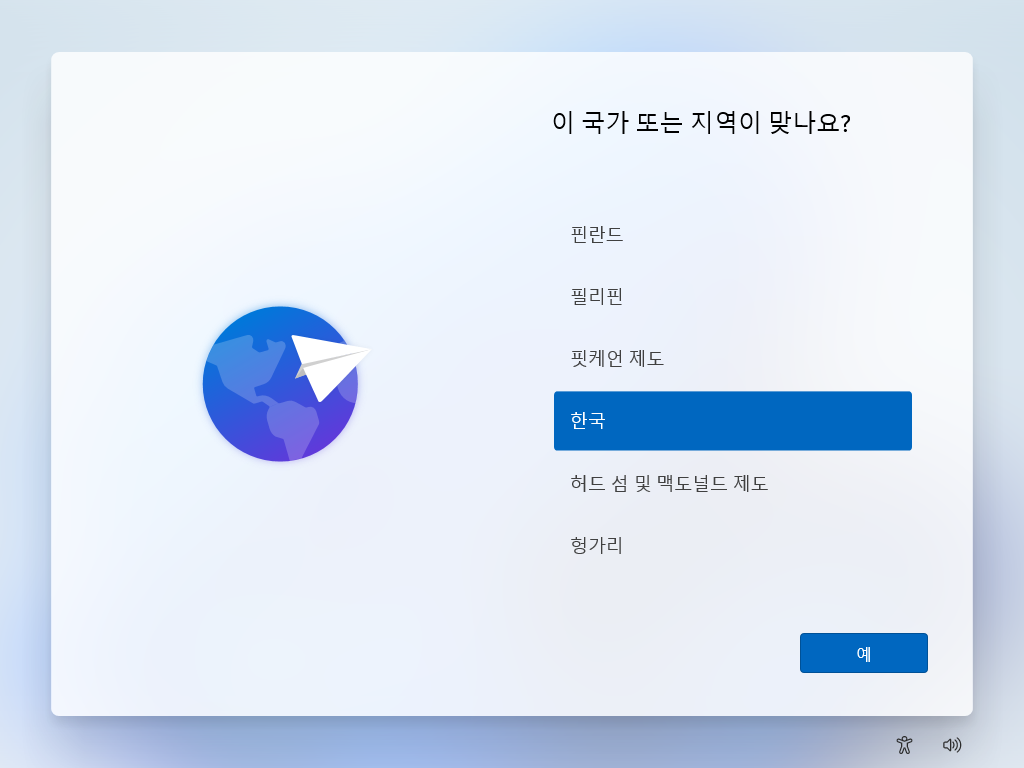
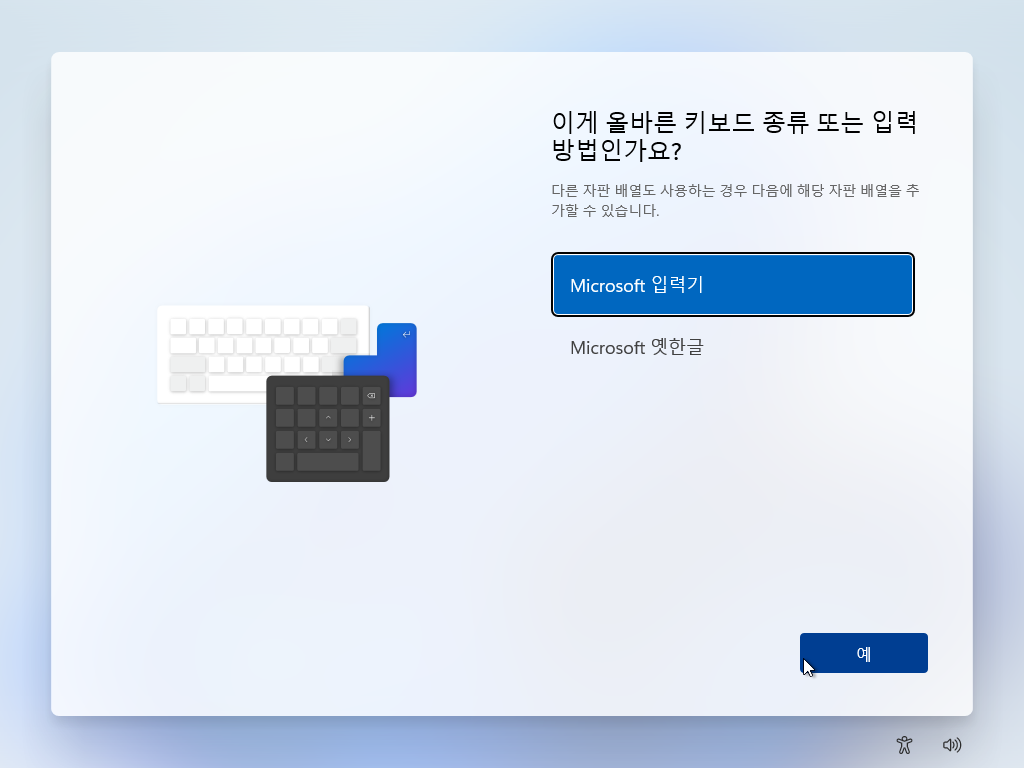

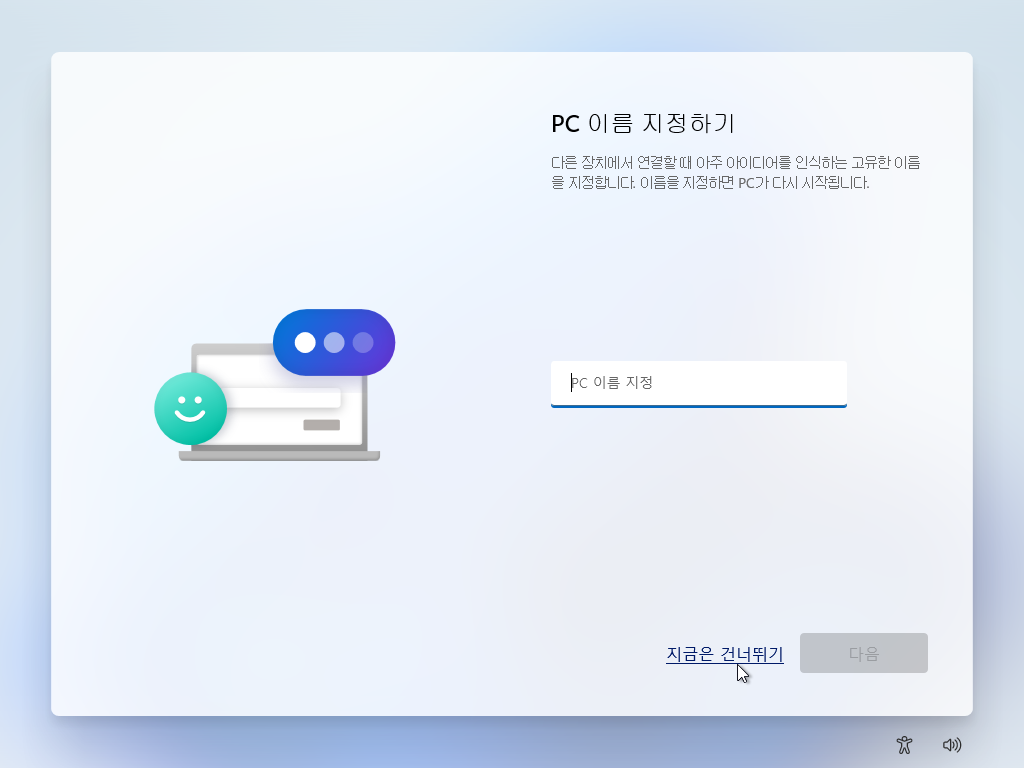

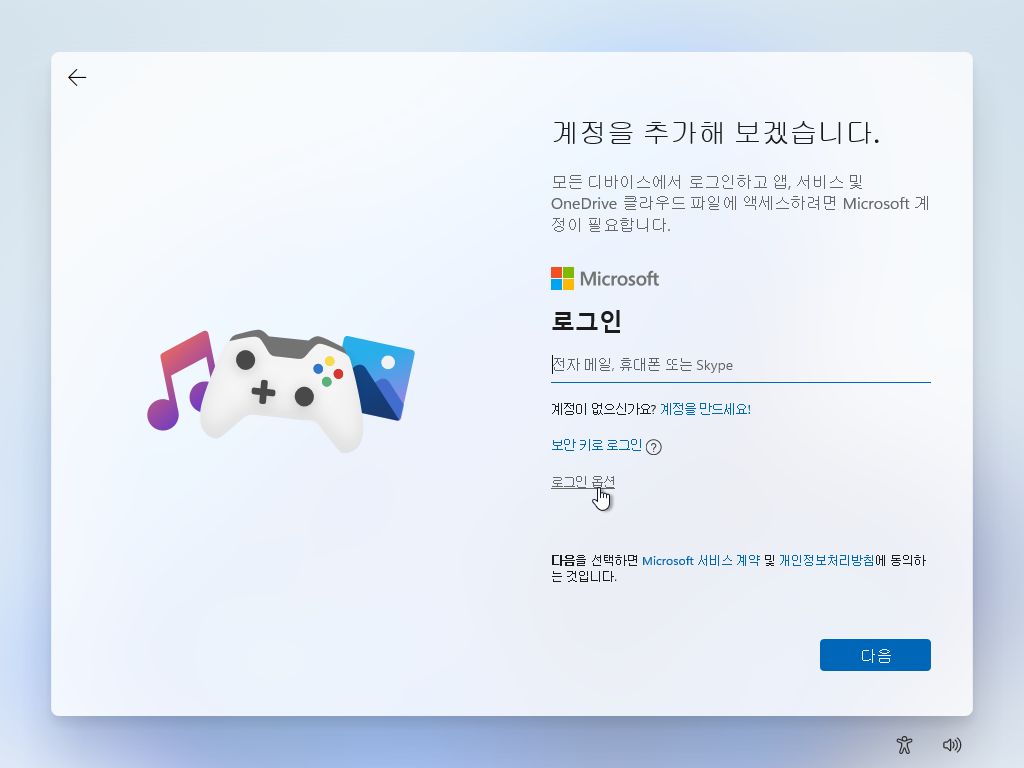
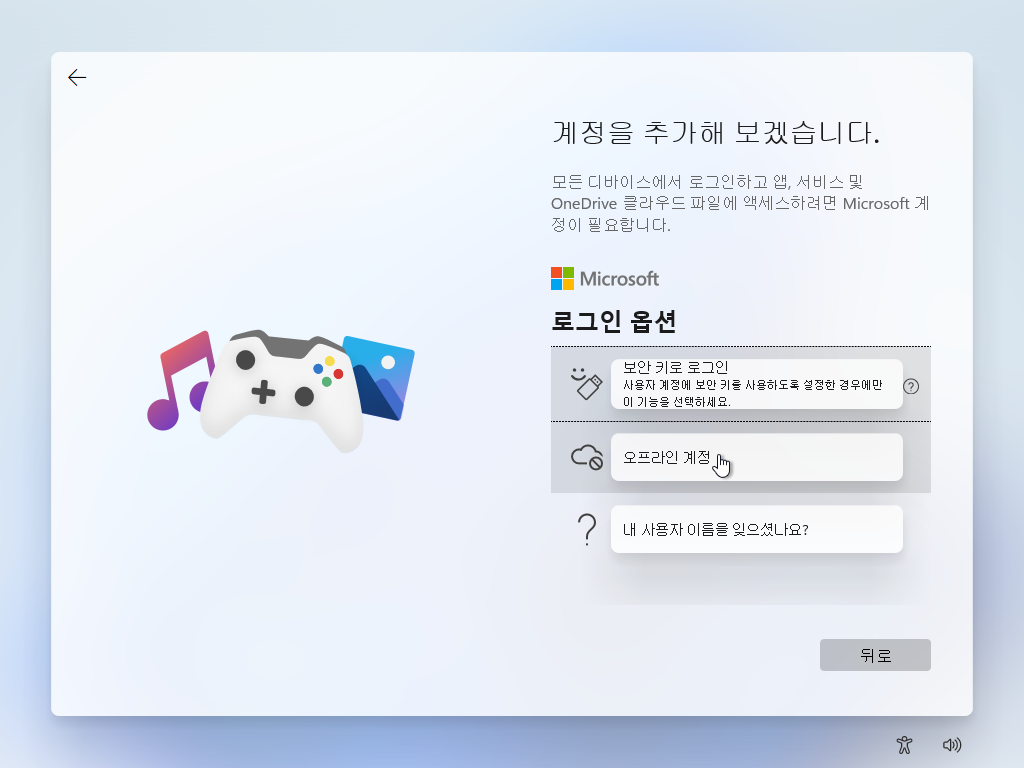
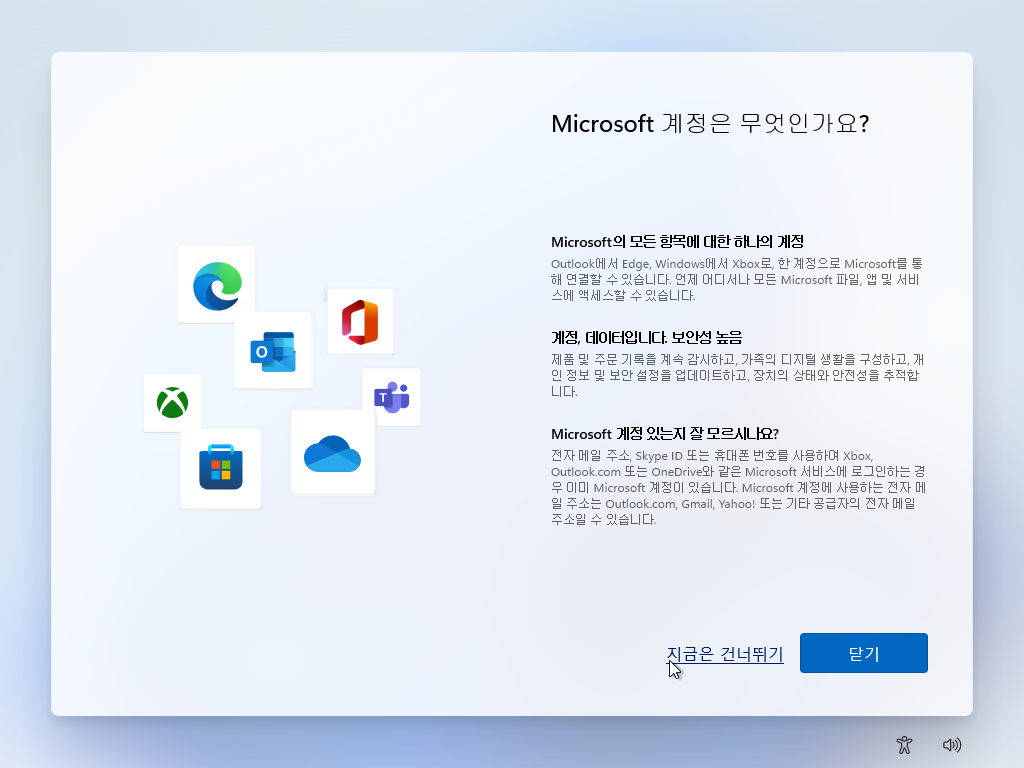
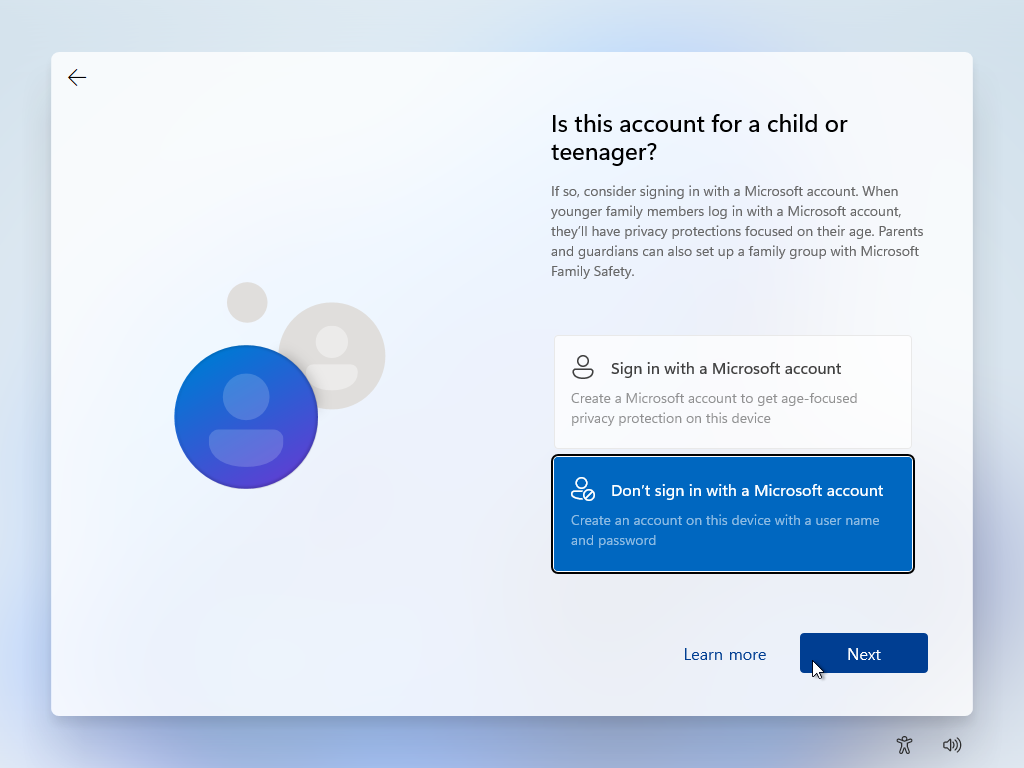
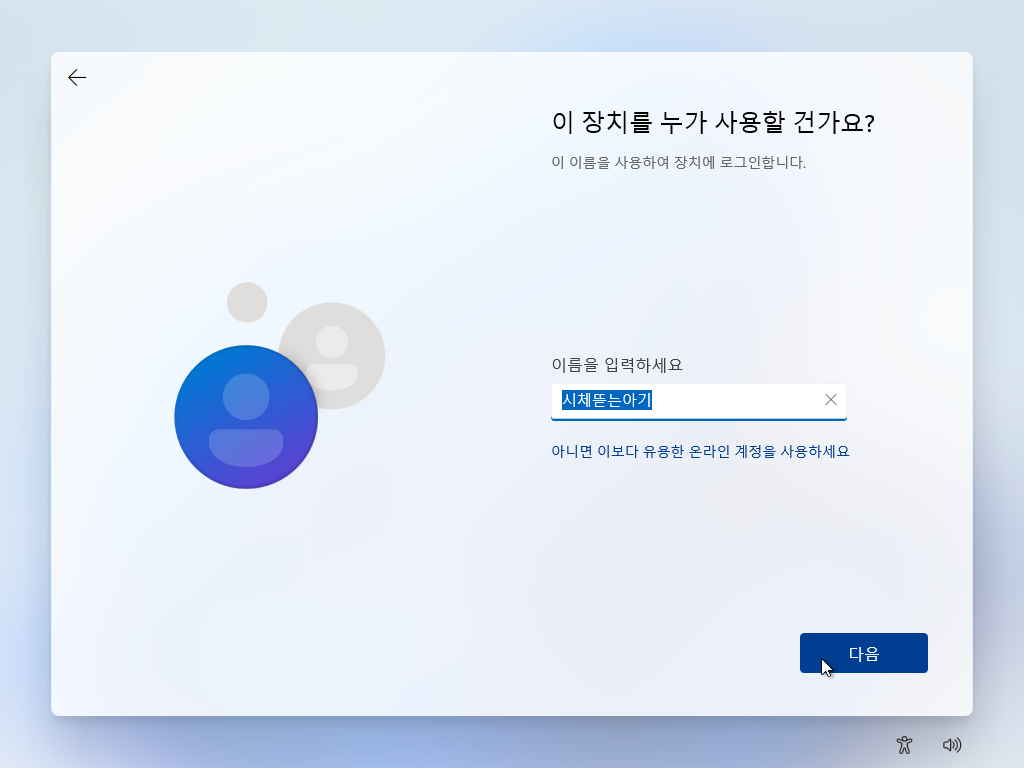
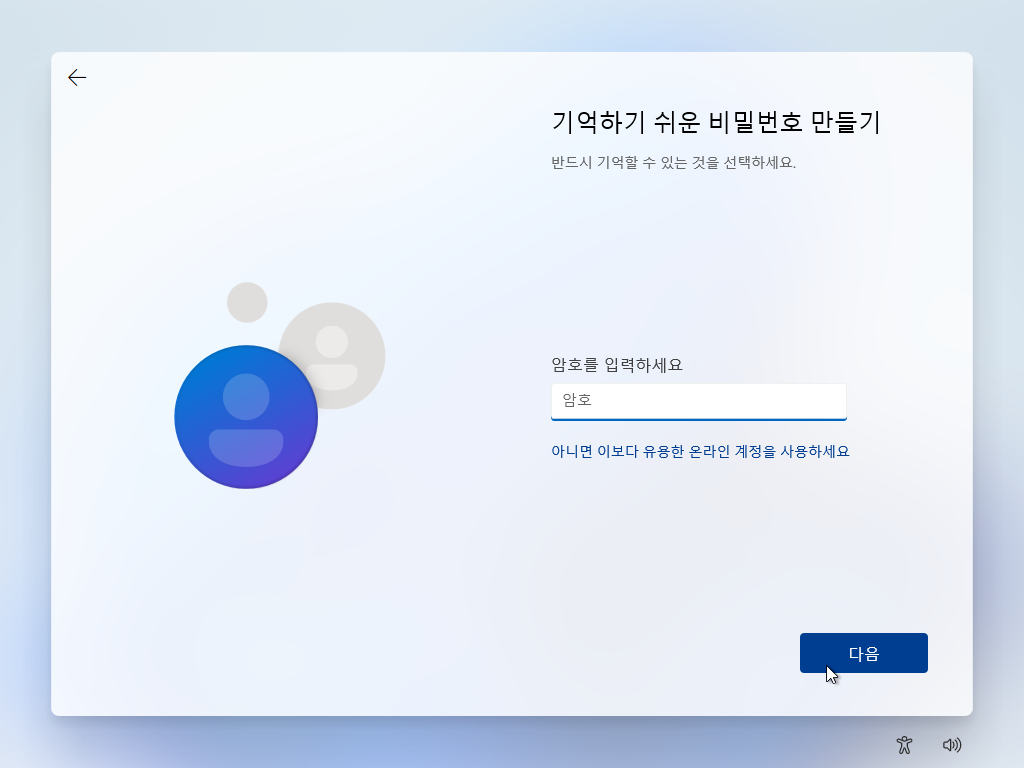
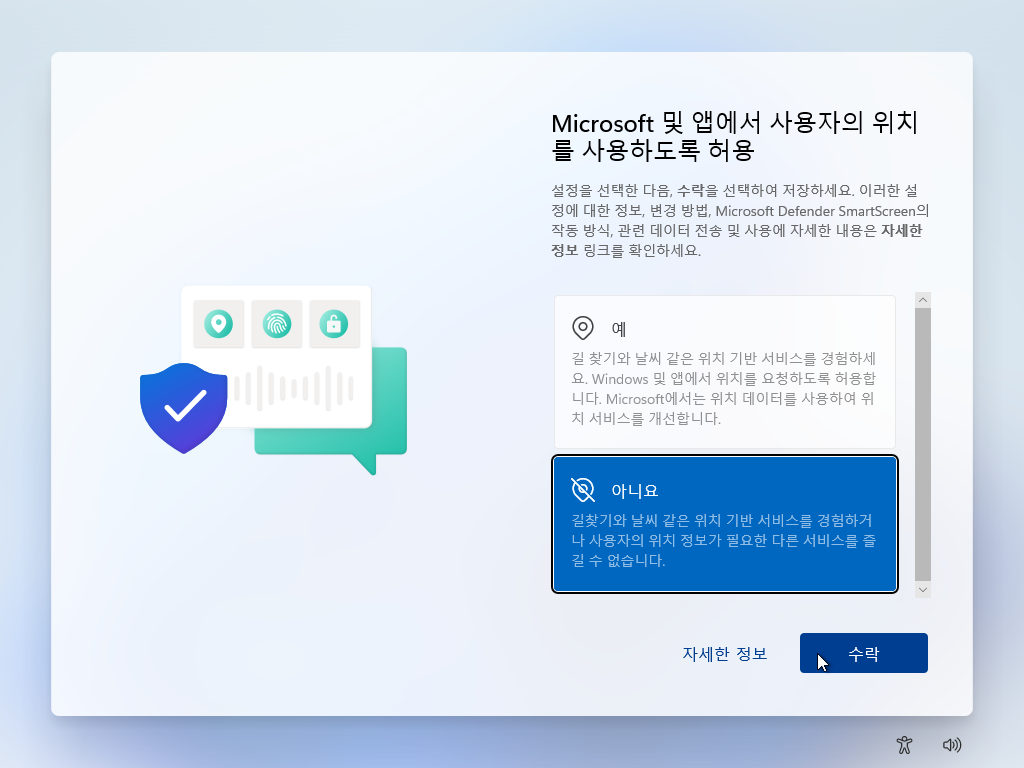
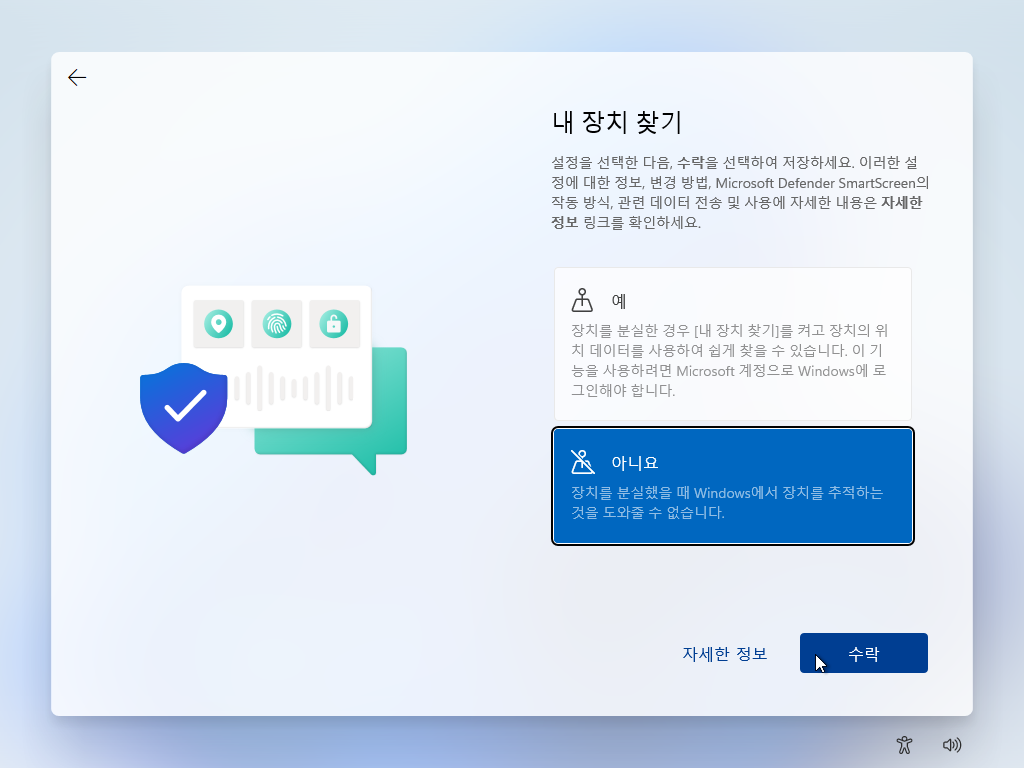
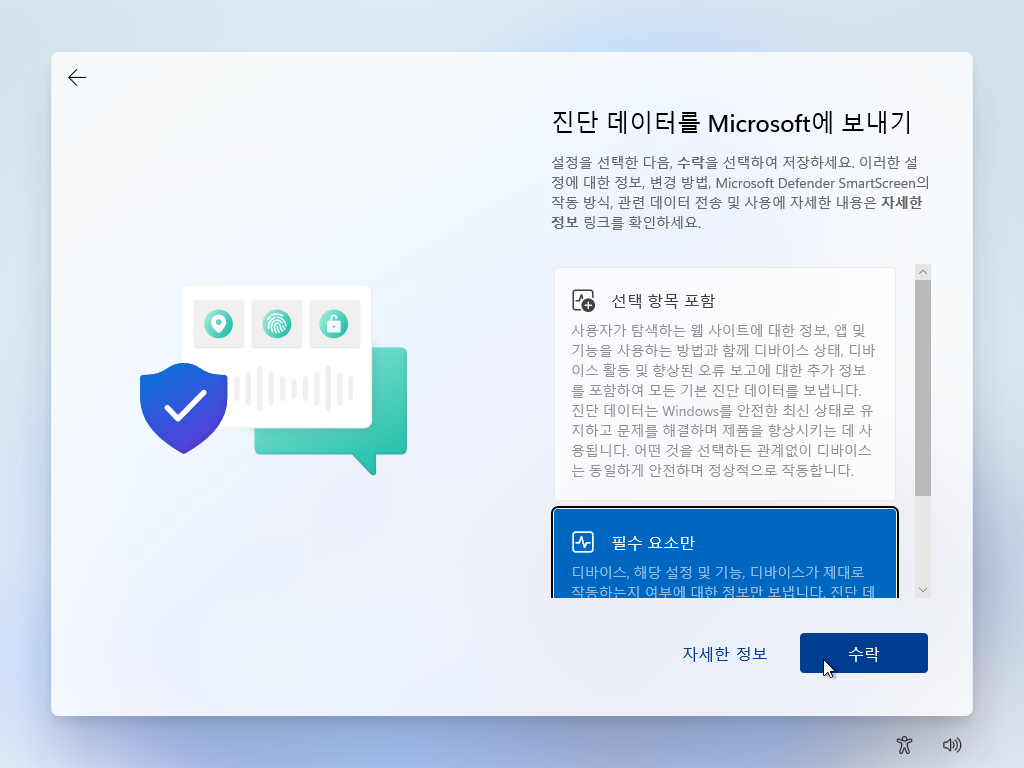
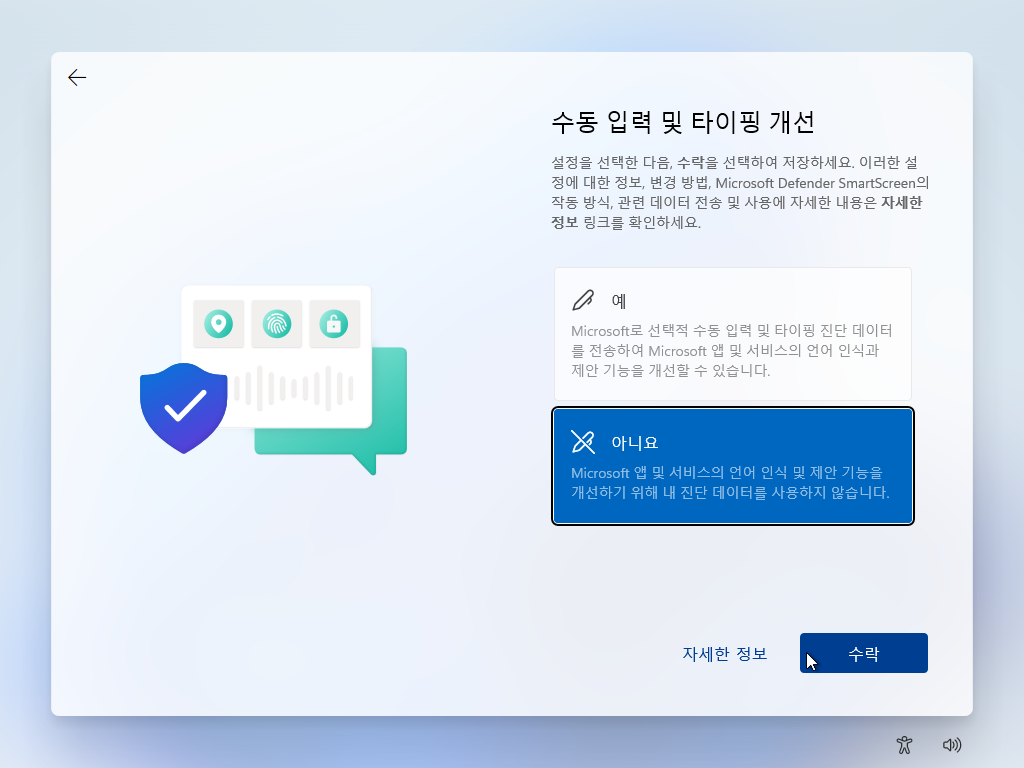
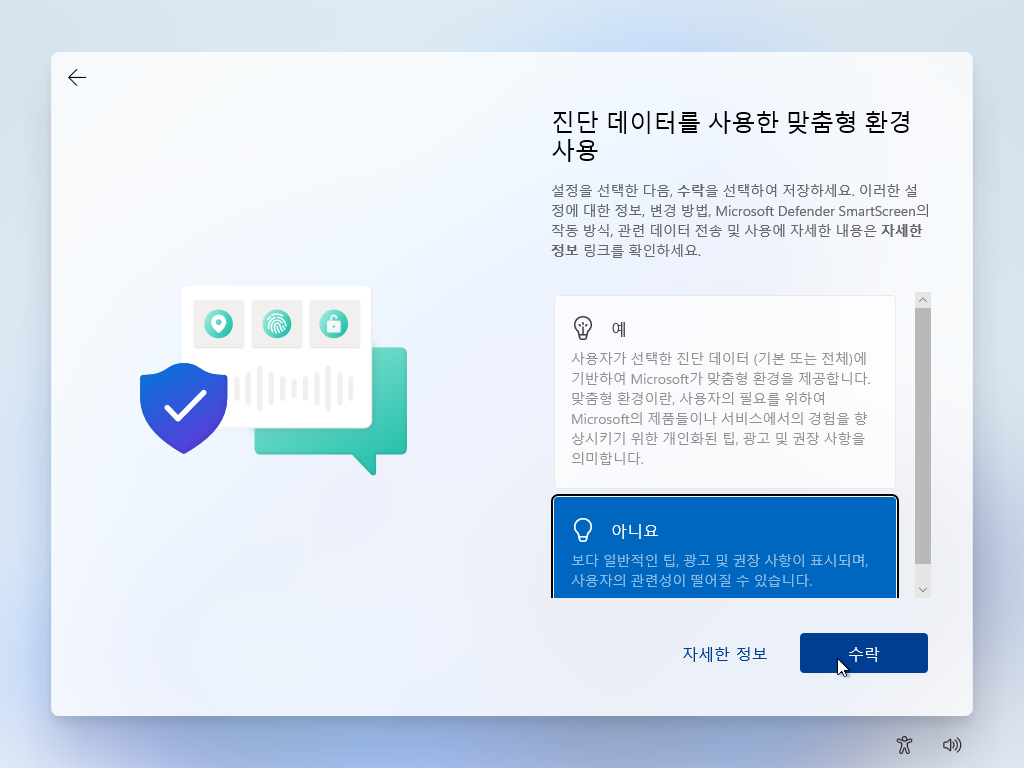
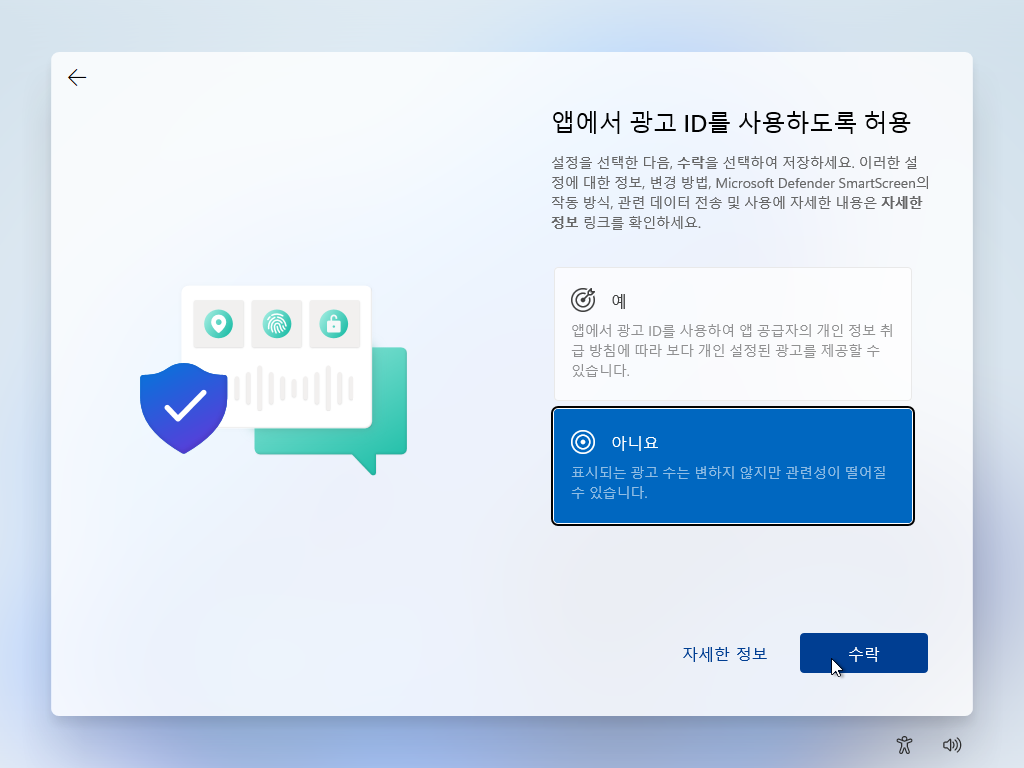
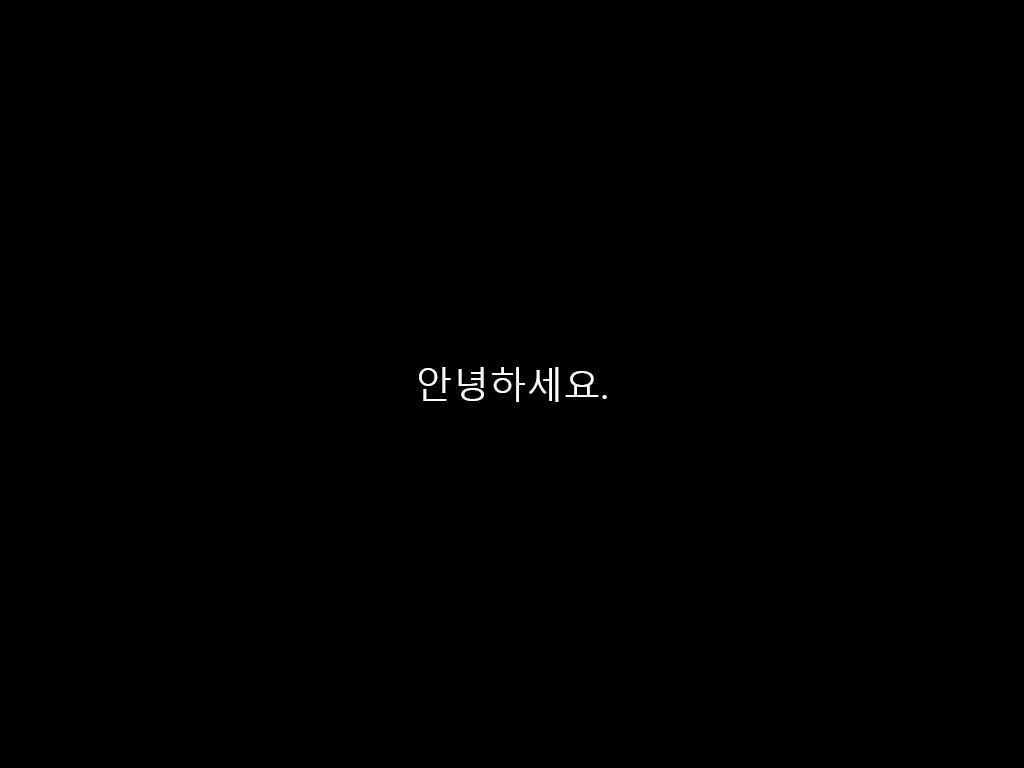
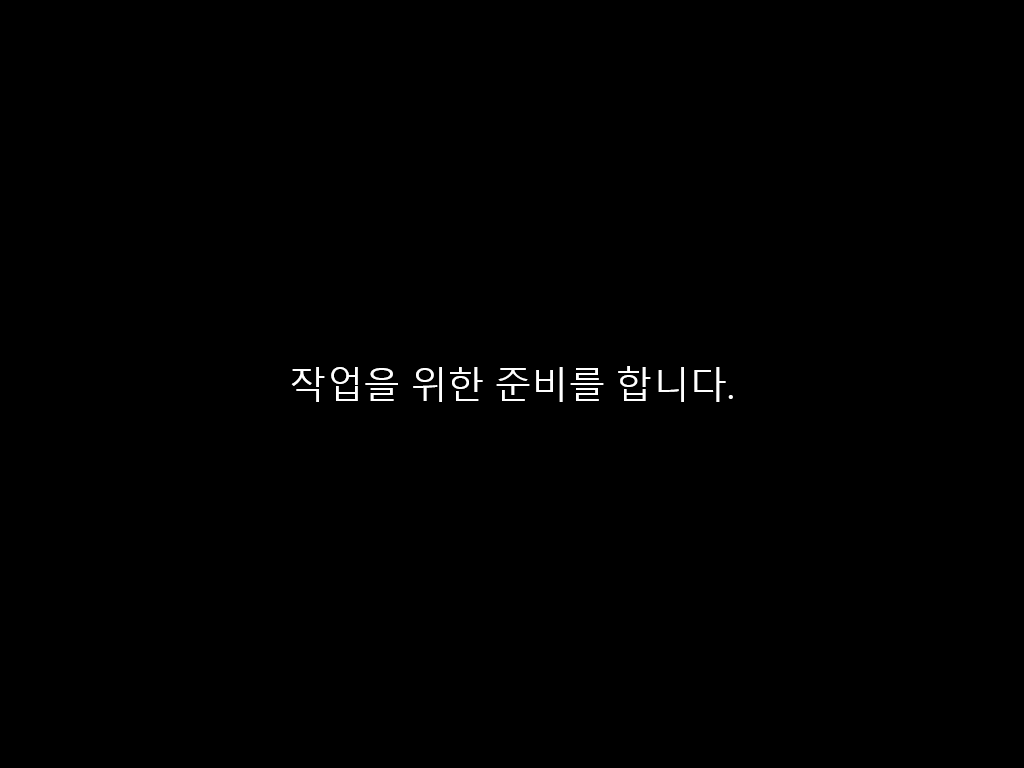
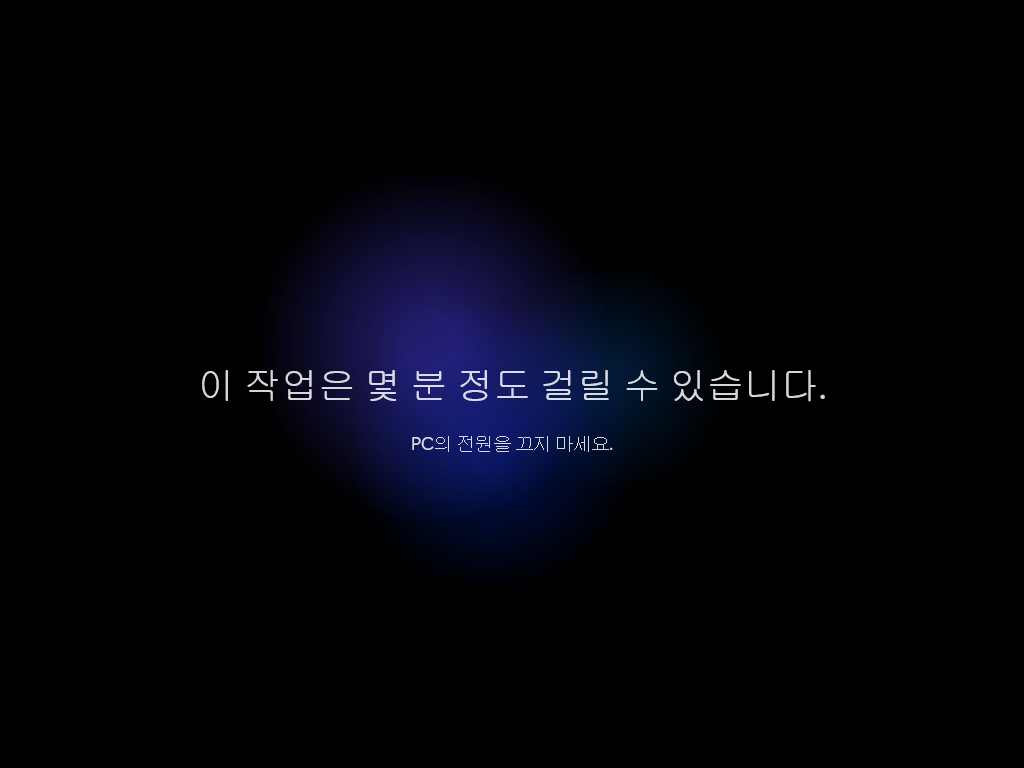
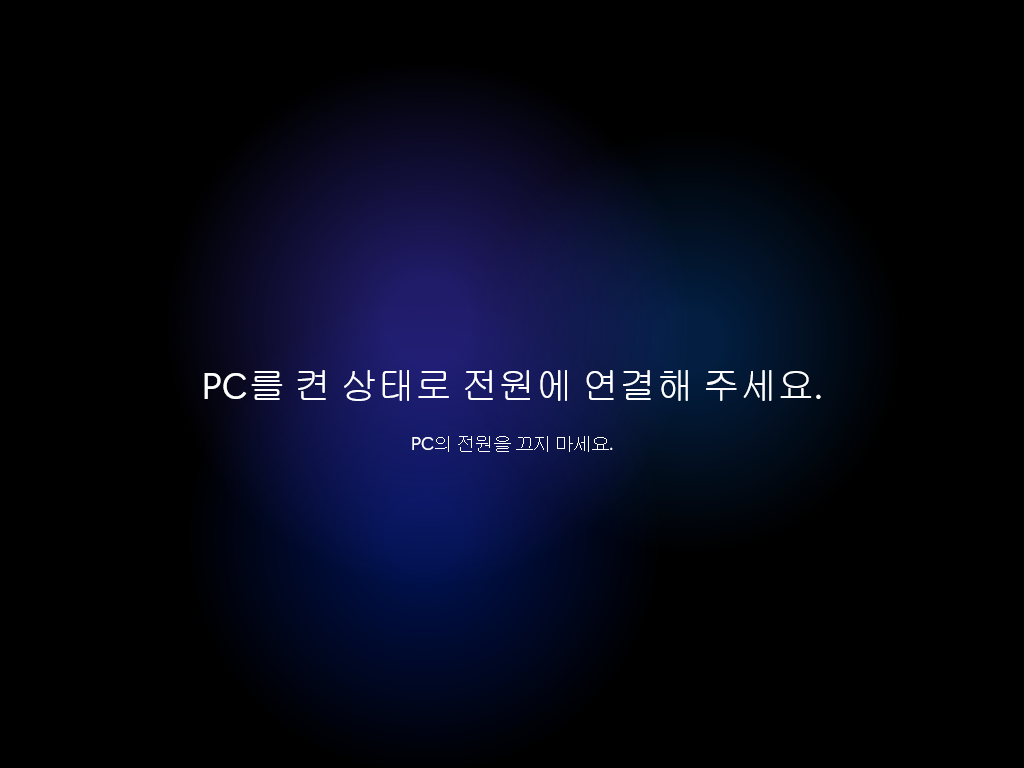
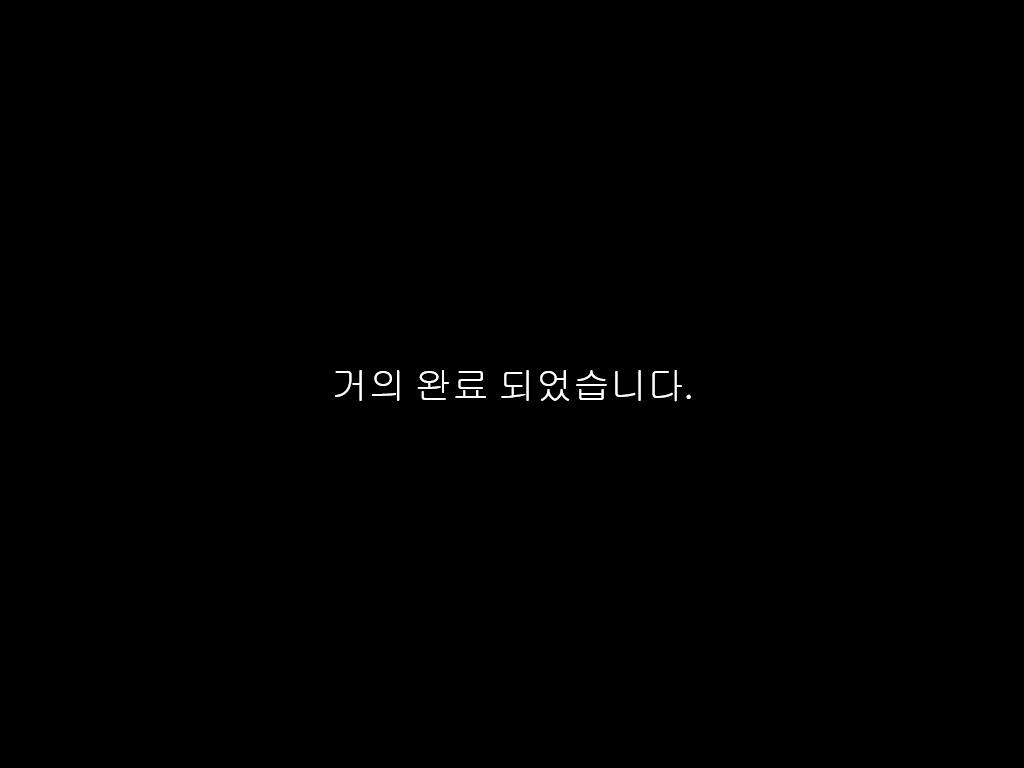
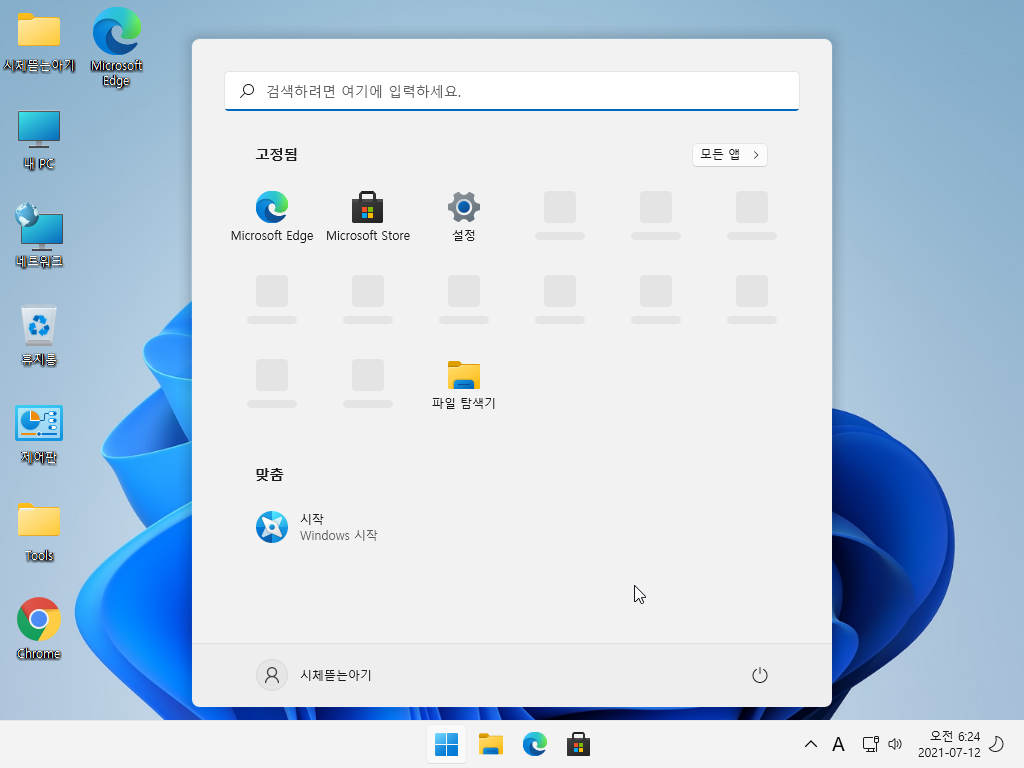
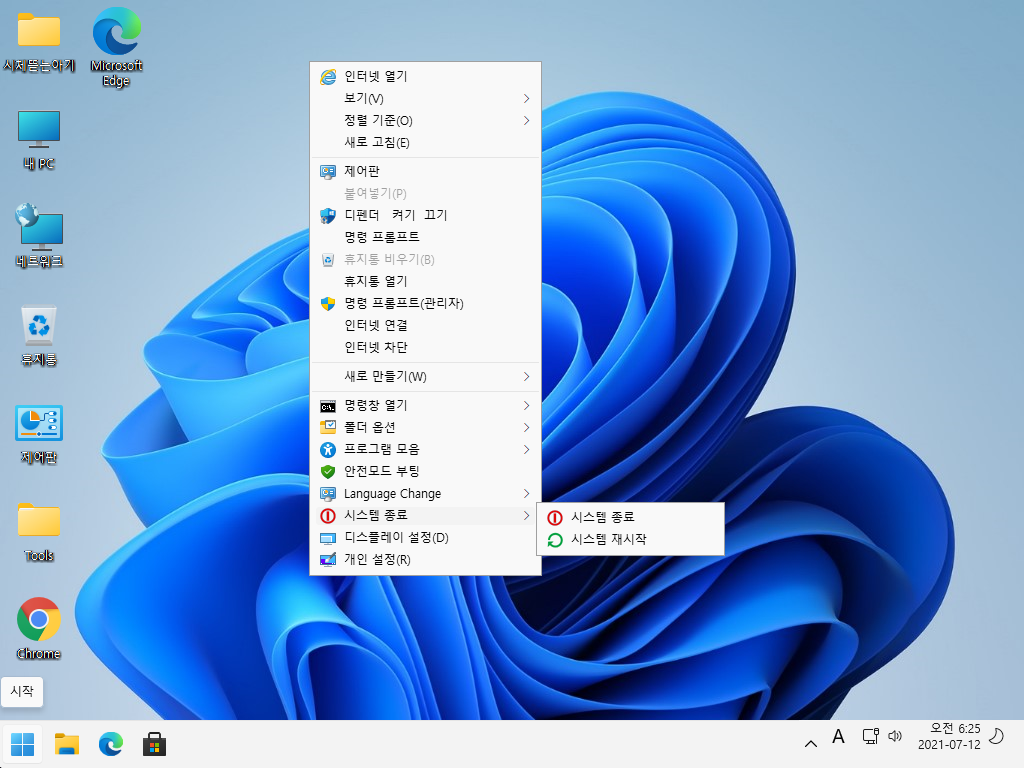
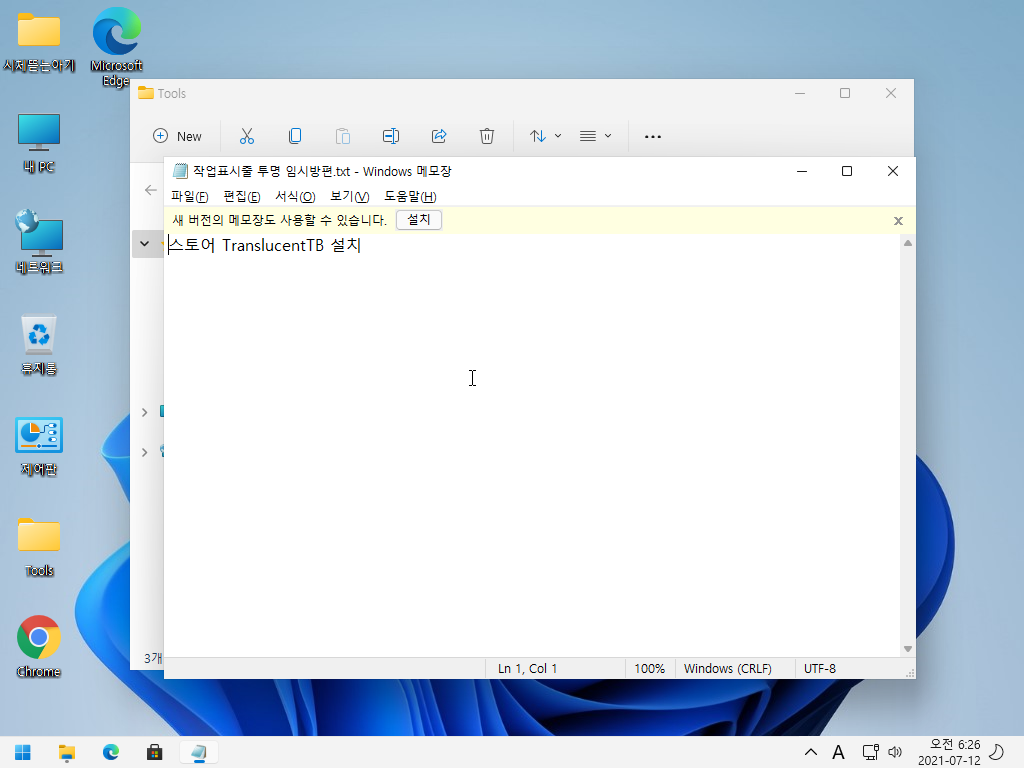
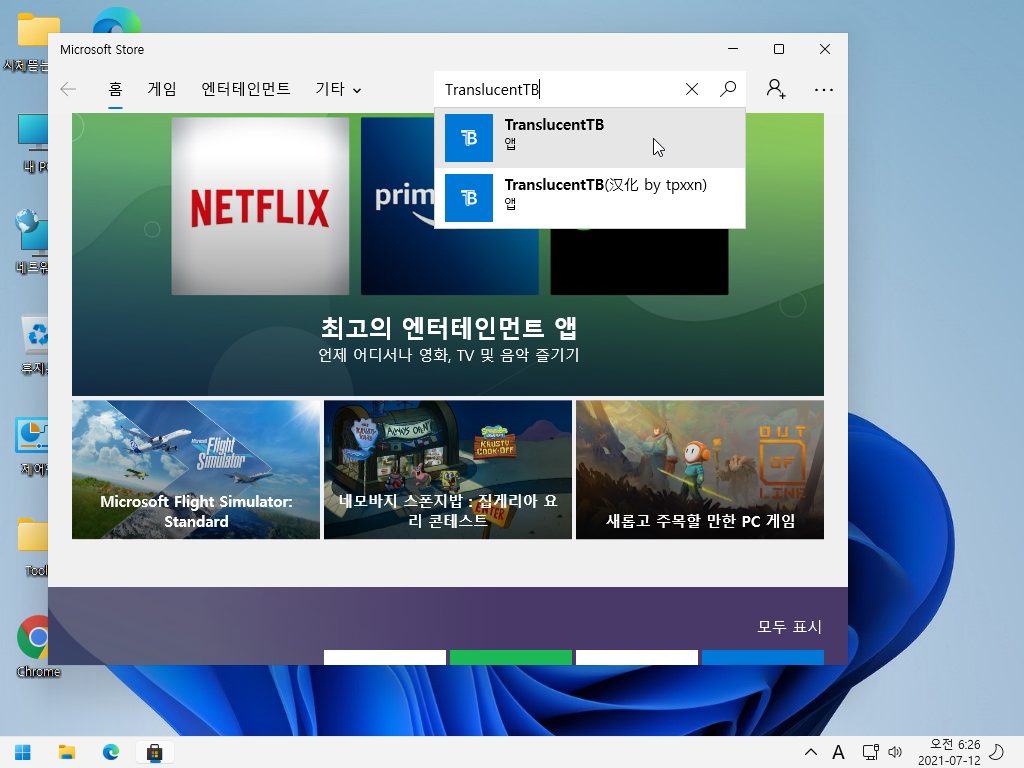
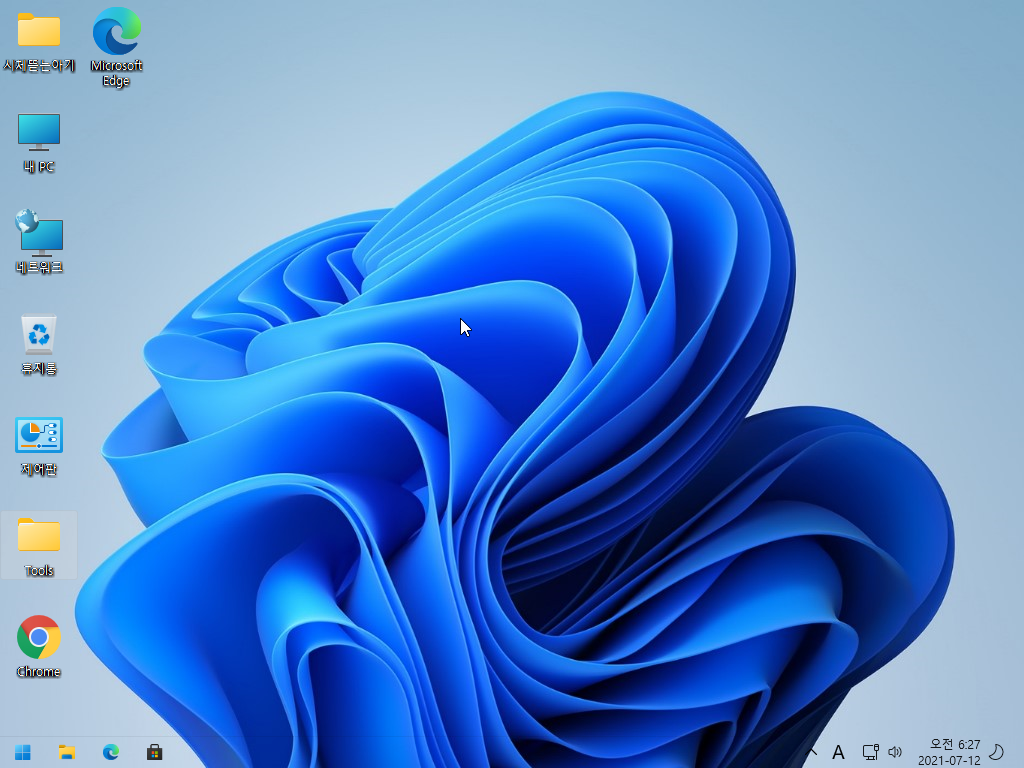
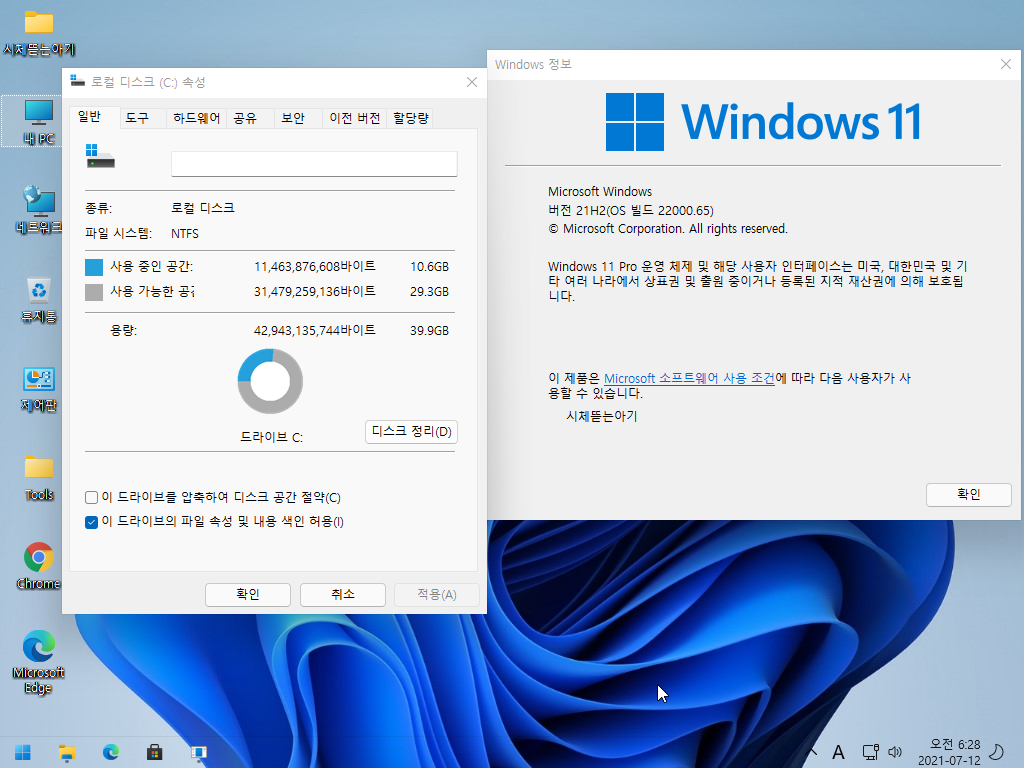
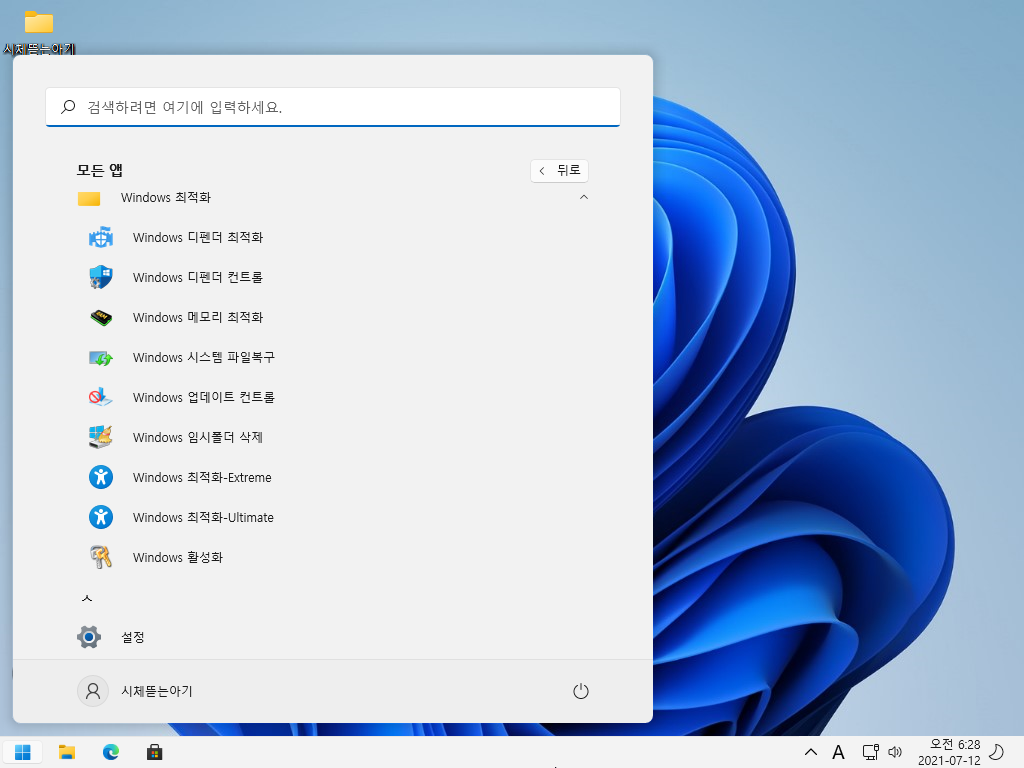
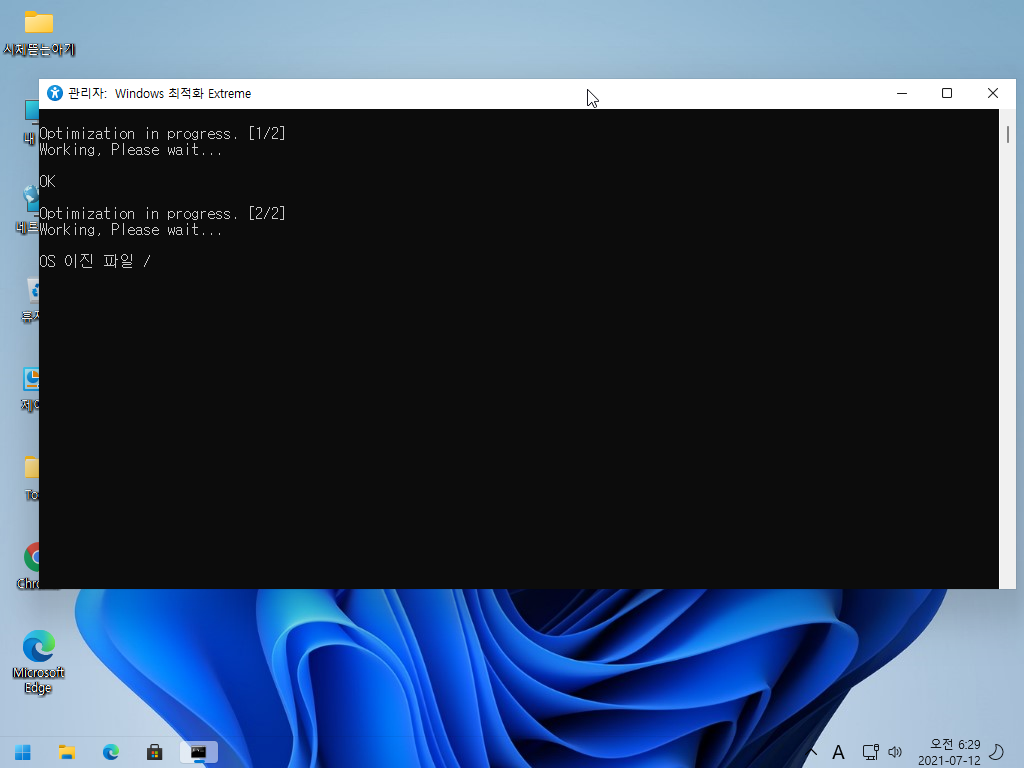
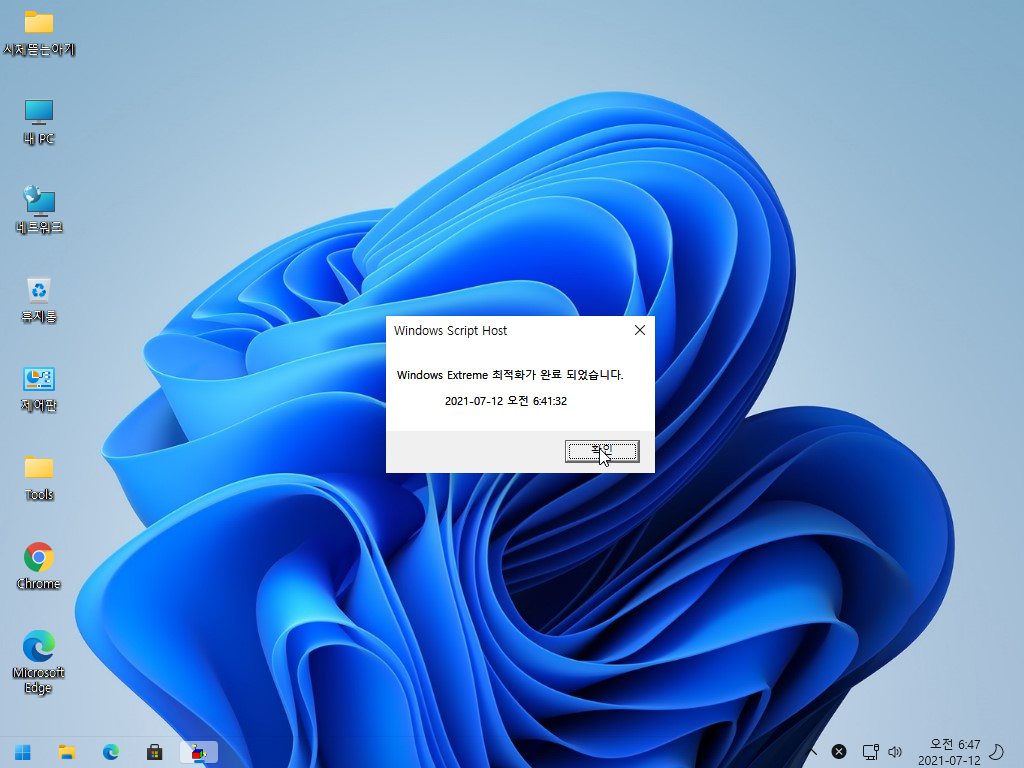
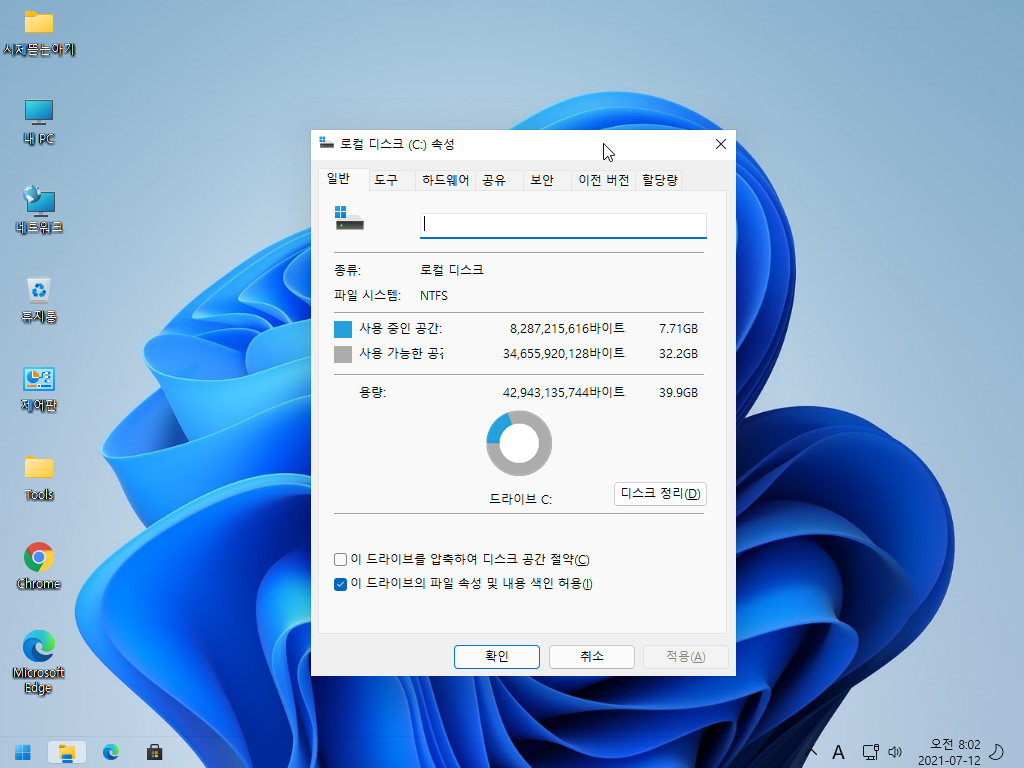
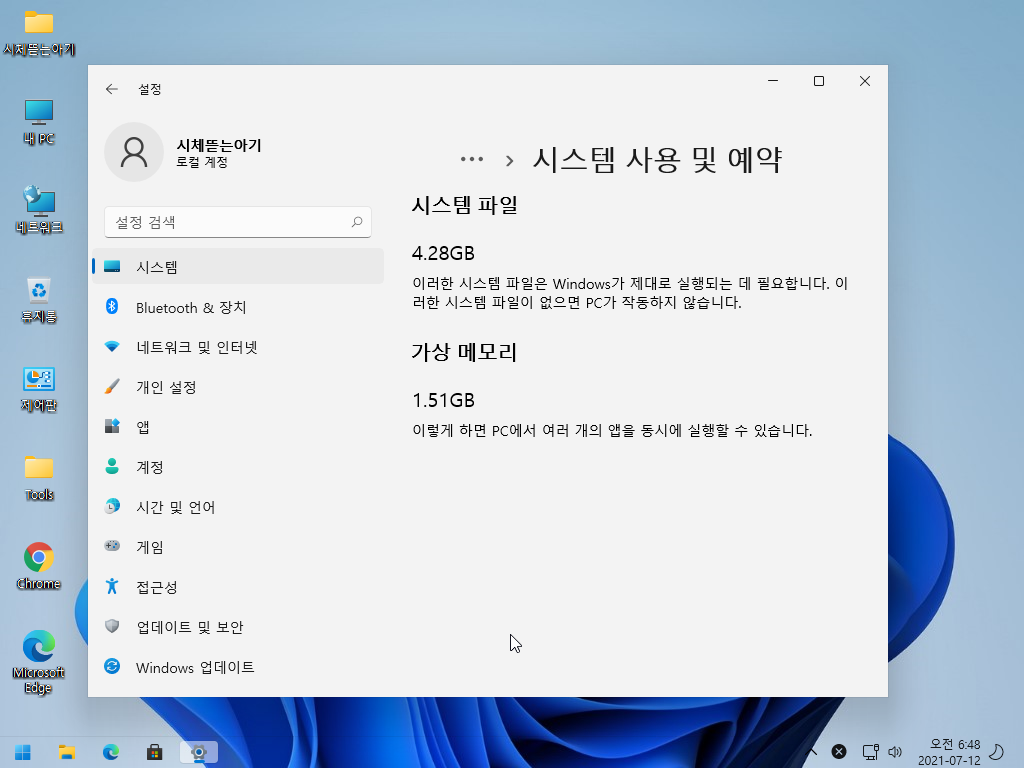
댓글 [46]
농심신난년
- 2021.07.12
- 09:45:19
수고하셨습니다. 테스트 해보겠습니다.
: ▣ Windows11 Pro x64 21H2(22000.65) Util ▣ 버전 설치기 입니다. 잘 되고 잘 사용하고 있습니다.

메인보드
- 2021.07.12
- 09:58:26
허... 수고하셨습니다.
이전 유틸은 빠진게 몇개 있어서
이번 거는 갠적인 건전가페 도 올릴겸해서 세종대왕.빌게이츠 왕따 시키고 작업했어요. 쇠떼 문제성 때문에....
메인보드
- 2021.07.12
- 17:09:02
설치후 노압축 용량은 11기가 정도 입니다.
맹물님이 용량은 적게 잡으신건 아니신지요?
윈도우 설치시 최소 확보해야할 용량이 존재 합니다.
본 이미지는 설치 테스트까지 마친것입니다.
민초
- 2021.07.12
- 18:29:04
아구야 수고하셨어요 날도 더운디
아 11땜시 삽질만 하다가 포기 해야 될것같아요
데탑이 걸프 i7 990X EX에 Rampage III GENE인디
설치가 안되네요
노트북에나 설체해봐야 겠네요
즐거운 저녁시간되세요

수고 감사합니다^^