소프트웨어 Windows 버전에 따른 .NET Framework 버전
2010.12.30 19:31
안녕하세요.
Windows 버전에 따른 .NET Framework 버전에 관해 잘 정리된 글이 있어서 옮겨 왔습니다.
조금이나마 도움이 되셨으면 합니다. 항상 고맙습니다. ^_^
* Windows XP Media Center Edition (Windows XP SP1) includes the .NET Framework 1.0 + SP2 as an OS component
* Windows XP Media Center Edition (Windows XP SP2 and higher) includes the .NET Framework 1.0 + SP3 as an OS component. On Windows XP Media Center Edition, the only way to get the .NET Framework 1.0 SP3 is to install Windows XP SP2 or higher. There is not a standalone 1.0 SP3 installer for this edition of Windows XP.
* Windows XP Tablet PC Edition (Windows XP SP1) includes the .NET Framework 1.0 + SP2 as an OS component
* Windows XP Tablet PC Edition (Windows XP SP2 and higher) includes the .NET Framework 1.0 + SP3 as an OS component. On Windows XP Tablet PC Edition, the only way to get the .NET Framework 1.0 SP3 is to install Windows XP SP2 or higher. There is not a standalone 1.0 SP3 installer for this edition of Windows XP.
* Windows XP Home and Professional SP1 includes the MSI-based .NET Framework 1.0 + SP2 in the Additional Components folder on the installation CD. It is not an OS component on this OS.
* Windows XP Home and Professional SP2 includes the MSI-based .NET Framework 1.1 + SP1 in the Additional Components folder on the installation CD. It is not an OS component on this OS.
* Windows XP Home and Professional SP3 includes the MSI-based .NET Framework 1.1 + SP1 in the Additional Components folder on the installation CD. It is not an OS component on this OS.
* Windows Vista (all editions) includes the .NET Framework 2.0 and 3.0 as OS components 3.0 can be added or removed via the Programs and Fatures control panel.
* Windows Vista SP1 (all editions) includes the .NET Framework 2.0 SP1 and 3.0 SP1 as OS components. 3.0 SP1 can be added or removed via the Programs and Features control panel.
* Windows 7 (all editions) includes the .NET Framework 3.5.1 as an OS component. This means you will get the .NET Framework 2.0 SP2, 3.0 SP2 and 3.5 SP1 plus a few post 3.5 SP1 bug fixes. 3.0 SP2 and 3.5 SP1 can be added or removed via the Programs and Features control panel.
* Windows Server 2003 (all x86 editions) includes the .NET Framework 1.1 as an OS component; 64-bit versions of Windows Server 2003 do not include a version of the .NET Framework as an OS component
* Windows Server 2003 R2 includes the MSI-based .NET Framework 2.0. It appears in Add/Remove Windows Components as an OS component, but selecting it simply invokes the MSI-based installer. The MSI can be repaired and removed using Add/Remove Programs regardless of whether it is installed via the standalone MSI or via the Add/Remove Windows Components UI.
* Windows Server 2008 and Windows Server 2008 SP1 (all editions) includes the .NET Framework 2.0 SP1 and 3.0 SP1 as OS components. The .NET Framework 3.0 SP1 is not installed by default and must be added via the Programs and Features control panel though.
* Windows Server 2008 SP2 (all editions) includes the .NET Framework 2.0 SP2 and 3.0 SP2 as OS components. The .NET Framework 3.0 SP2 is not installed by default and must be added via the Programs and Features control panel though.
* Windows Server 2008 R2 (all editions) includes the .NET Framework 3.5.1 as an OS component. This means you will get the .NET Framework 2.0 SP2, 3.0 SP2 and 3.5 SP1 plus a few post 3.5 SP1 bug fixes. 3.0 SP2 and 3.5 SP1 can be added or removed via the Programs and Features control panel.
[출처]
Mailbag: What version of the .NET Framework is included in what version of the OS?
https://blogs.msdn.com/b/astebner/archive/2007/03/14/mailbag-what-version-of-the-net-framework-is-included-in-what-version-of-the-os.aspx
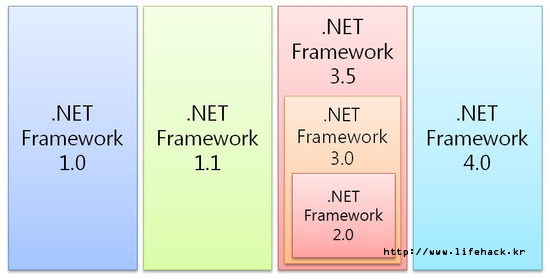
[출처]
.NET Framework 버전 정리하기
https://lifehack.kr/90085358506
댓글 [5]
-
♥ZARD 2010.12.30 20:23
-
강토비 2011.01.01 20:04
자료 감사합니다.
매번 윈도우7 설치시 닷넷 설치했었는데(4.0) 굳이 설치 하지 않아도 될 것 같네요
-
Lucky 7 2011.01.04 21:39 [보충]
* Windows XP Home and Professional SP3 includes the MSI-based .NET Framework 1.1 + SP1 in the Additional Components folder on the installation CD. It is not an OS component on this OS.



-
사이버카가미 2011.01.05 17:49 Windows 8/Windows vNext엔 .NET Framework 4.0 SP1 정도가 들어갈까요?
-
Lucky 7 2011.01.23 19:49 [참고]
Windows XP SP3 설치 직후의 .NET Version Detector X

| 번호 | 제목 | 글쓴이 | 조회 | 추천 | 등록일 |
|---|---|---|---|---|---|
| [공지] | 강좌 작성간 참고해주세요 | gooddew | - | - | - |
| » | 소프트웨어| Windows 버전에 따른 .NET Framework 버전 [5] |
|
9508 | 0 | 12-30 |
| 858 | 소프트웨어| .NET Framework product version |
|
6051 | 0 | 12-30 |
| 857 | 소프트웨어| 구글 크롬 펌 방지 해제 방법 올려봅니다. [8] | 찐옥수수 | 13342 | 0 | 12-29 |
| 856 | 소프트웨어| PC를 쾌적하게 사용하는 상식 13가지 [19] |
|
12808 | 0 | 12-27 |
| 855 | 소프트웨어| 블루스크린 숫자별 문제점 찾기 [9] |
|
8517 | 0 | 12-27 |
| 854 | 윈 도 우| 작업관리자에서 프로세스종료가 안될시에는? [6] |
|
44531 | 0 | 12-27 |
| 853 | 윈 도 우| God Mode 만들기 [5] | 적광 | 55459 | 0 | 12-26 |
| 852 | 소프트웨어| 개발자 도구 마음대로 다운받기! 드림스파크 [11] |
|
8086 | 0 | 12-25 |
| 851 | 서버 / IT| [팁:정보_수정] 미친 알약(ALyac) [12] | 우금티 | 14890 | 0 | 12-21 |
| 850 | 소프트웨어| 초보도 하는 유튜브 동영상 다운 받기 [8] | gooddew | 7975 | 0 | 12-19 |
| 849 | 소프트웨어| 광고 주소 찾는 초~~~~ 허접한 팁 [1] | ever | 5735 | 0 | 12-19 |
| 848 | 소프트웨어| 프로그램 설치 없이 구글 광고 차단하기 [7] |
|
8135 | 1 | 12-19 |
| 847 | 소프트웨어| 그리드 컴퓨팅 - 미확인 우주 생명체 프로젝트 [2] | Native 64 | 8111 | 0 | 12-19 |
| 846 | 윈 도 우| win7 설치 이미지 사용자 지정 [21] |
|
14027 | 0 | 12-16 |
| 845 | 윈 도 우| [팁] : 명령창 풀스크린 [7] | 우금티 | 7324 | 0 | 12-16 |
| 844 | 소프트웨어| [초보용] MS OFFICE 2010 시디키 변경 방법 [1] | gooddew | 30575 | 0 | 12-15 |
| 843 | 하드웨어| AMD 레이드 구성시 "NCQ" 과연 효과 있을까? [13] |
|
12057 | 0 | 12-13 |
| 842 | 소프트웨어| IRQ설정으로 시스템 속도향상의 진실 [32] |
|
11681 | 0 | 12-11 |
| 841 | 소프트웨어| W-fi 존에서 노트북 무선 인터넷 공짜로 사용하기 [7] |
|
14359 | 0 | 12-11 |
| 840 | 소프트웨어| 인터넷 연결을 하지 않고 Windows Live 필수 패키지 2011을... [2] |
|
9214 | 0 | 12-07 |

잘 정리되어 있네요~ㅎ 정보 감사합니다.
솔직히 닷넷 프레임워크도 점점 커져서..ㅡㅡ;; 안깔수도 없고...;;;
특히 xp에서 업데이트할때 용량커서 짜증 지대로 나던데...