윈 도 우 무응답 설치 파일 수정 부탁 드려요
2021.06.03 09:02
안녕하세요 눈팅만 하는 회원인데 염치 없이 질문 만 드립니다.
WIM으로 윈도우 설치 무응답 설치 파일 사용하는데요
윈도우10 사용자 암호 만료 해제하는 명령을 넣고 싶습니다.
wmic UserAccount set PasswordExpires=False
이 명령 추가 하면 될꺼 같은데 넣어도 적용이 되잘 않습니다.
제가 사용하는 응답 파일 입니다.
<?xml version="1.0" encoding="utf-8"?>
<unattend xmlns="urn:schemas-microsoft-com:unattend">
<!--Autounattend_CUSTOM8.xml -->
<settings pass="windowsPE">
<component name="Microsoft-Windows-International-Core-WinPE" processorArchitecture="amd64" publicKeyToken="31bf3856ad364e35" language="neutral" versionScope="nonSxS" xmlns:wcm="http://schemas.microsoft.com/WMIConfig/2002/State" xmlns:xsi="http://www.w3.org/2001/XMLSchema-instance">
<SetupUILanguage>
<UILanguage>ko-KR</UILanguage>
</SetupUILanguage>
<UILanguage>ko-KR</UILanguage>
<LayeredDriver>5</LayeredDriver>
</component>
<component name="Microsoft-Windows-International-Core-WinPE" processorArchitecture="x86" publicKeyToken="31bf3856ad364e35" language="neutral" versionScope="nonSxS" xmlns:wcm="http://schemas.microsoft.com/WMIConfig/2002/State" xmlns:xsi="http://www.w3.org/2001/XMLSchema-instance">
<SetupUILanguage>
<UILanguage>ko-KR</UILanguage>
</SetupUILanguage>
<UILanguage>ko-KR</UILanguage>
<LayeredDriver>5</LayeredDriver>
</component>
<component name="Microsoft-Windows-Setup" processorArchitecture="amd64" publicKeyToken="31bf3856ad364e35" language="neutral" versionScope="nonSxS" xmlns:wcm="http://schemas.microsoft.com/WMIConfig/2002/State" xmlns:xsi="http://www.w3.org/2001/XMLSchema-instance">
<UserData>
<AcceptEula>true</AcceptEula>
</UserData>
</component>
<component name="Microsoft-Windows-Setup" processorArchitecture="x86" publicKeyToken="31bf3856ad364e35" language="neutral" versionScope="nonSxS" xmlns:wcm="http://schemas.microsoft.com/WMIConfig/2002/State" xmlns:xsi="http://www.w3.org/2001/XMLSchema-instance">
<UserData>
<AcceptEula>true</AcceptEula>
</UserData>
</component>
</settings>
<settings pass="oobeSystem">
<component name="Microsoft-Windows-Shell-Setup" processorArchitecture="amd64" publicKeyToken="31bf3856ad364e35" language="neutral" versionScope="nonSxS" xmlns:wcm="http://schemas.microsoft.com/WMIConfig/2002/State" xmlns:xsi="http://www.w3.org/2001/XMLSchema-instance">
<AutoLogon>
<Enabled>true</Enabled>
<LogonCount>1</LogonCount>
<Username>user</Username>
</AutoLogon>
<UserAccounts>
<LocalAccounts>
<LocalAccount wcm:action="add">
<Password>
<Value></Value>
<PlainText>true</PlainText>
</Password>
<Description>Default Account</Description>
<DisplayName>user</DisplayName>
<Group>Administrators</Group>
<Name>user</Name>
</LocalAccount>
</LocalAccounts>
</UserAccounts>
<OOBE>
<SkipMachineOOBE>true</SkipMachineOOBE>
</OOBE>
</component>
<component name="Microsoft-Windows-Shell-Setup" processorArchitecture="x86" publicKeyToken="31bf3856ad364e35" language="neutral" versionScope="nonSxS" xmlns:wcm="http://schemas.microsoft.com/WMIConfig/2002/State" xmlns:xsi="http://www.w3.org/2001/XMLSchema-instance">
<AutoLogon>
<Enabled>true</Enabled>
<LogonCount>1</LogonCount>
<Username>user</Username>
</AutoLogon>
<UserAccounts>
<LocalAccounts>
<LocalAccount wcm:action="add">
<Password>
<Value></Value>
<PlainText>true</PlainText>
</Password>
<Description>Default Account</Description>
<DisplayName>user</DisplayName>
<Group>Administrators</Group>
<Name>user</Name>
</LocalAccount>
</LocalAccounts>
</UserAccounts>
<OOBE>
<SkipMachineOOBE>true</SkipMachineOOBE>
</OOBE>
</component>
</settings>
<cpi:offlineImage cpi:source="" xmlns:cpi="urn:schemas-microsoft-com:cpi" />
</unattend>
도움 부탁 드립니다. 그리고 미리 감사 드립니다 ^^
댓글 [4]
-
집앞의_큰나무 2021.06.03 10:33
-
흠냐리 2021.06.03 16:58
여기 보고 했는데 실력이 부족해서 못하겠더라구요...감사합니다.
-
suk 2021.06.03 12:50
올려주신 unattend.xml 파일에 cmd /c net accounts /MaxPWAge:unlimited 명령을 추가했습니다
테스트는 거의 필수라고 생각합니다
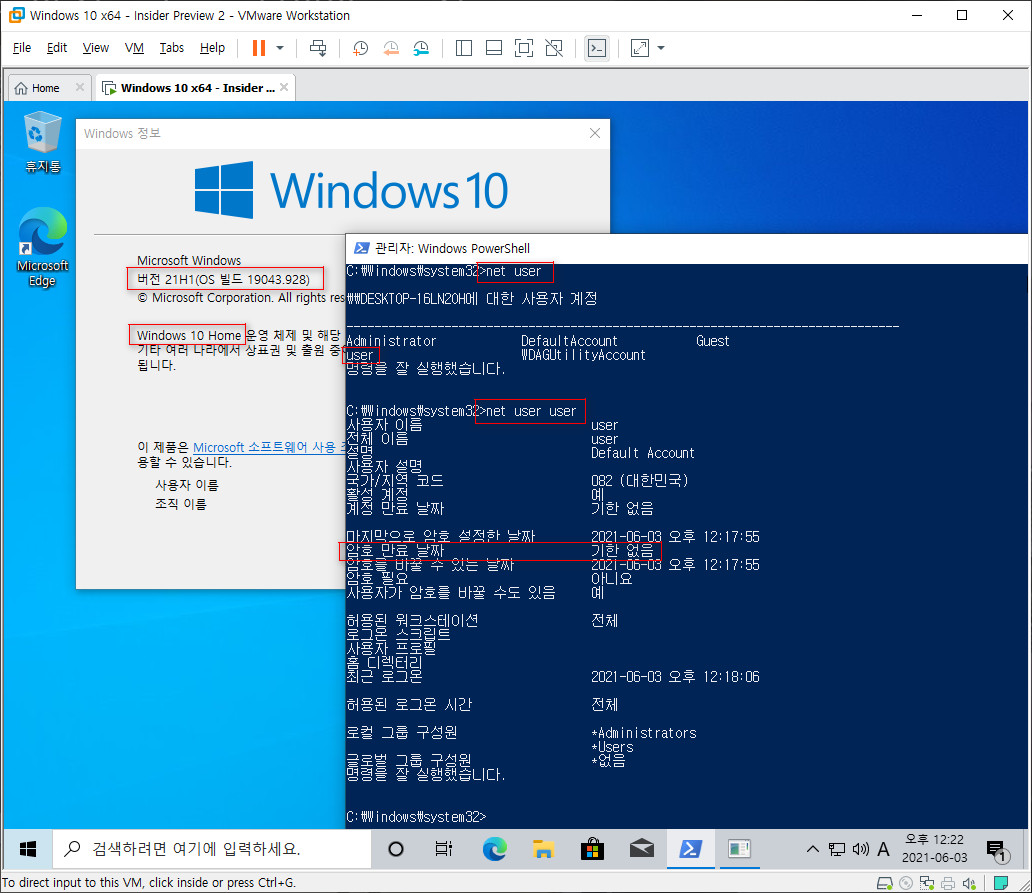
최신 정식 Windows 10 버전 21H1 (OS 빌드 19043.928) Home 에 적용해봤는데 잘 적용됐습니다
그 전에 올려주신 unattend.xml부터 설치해봤습니다
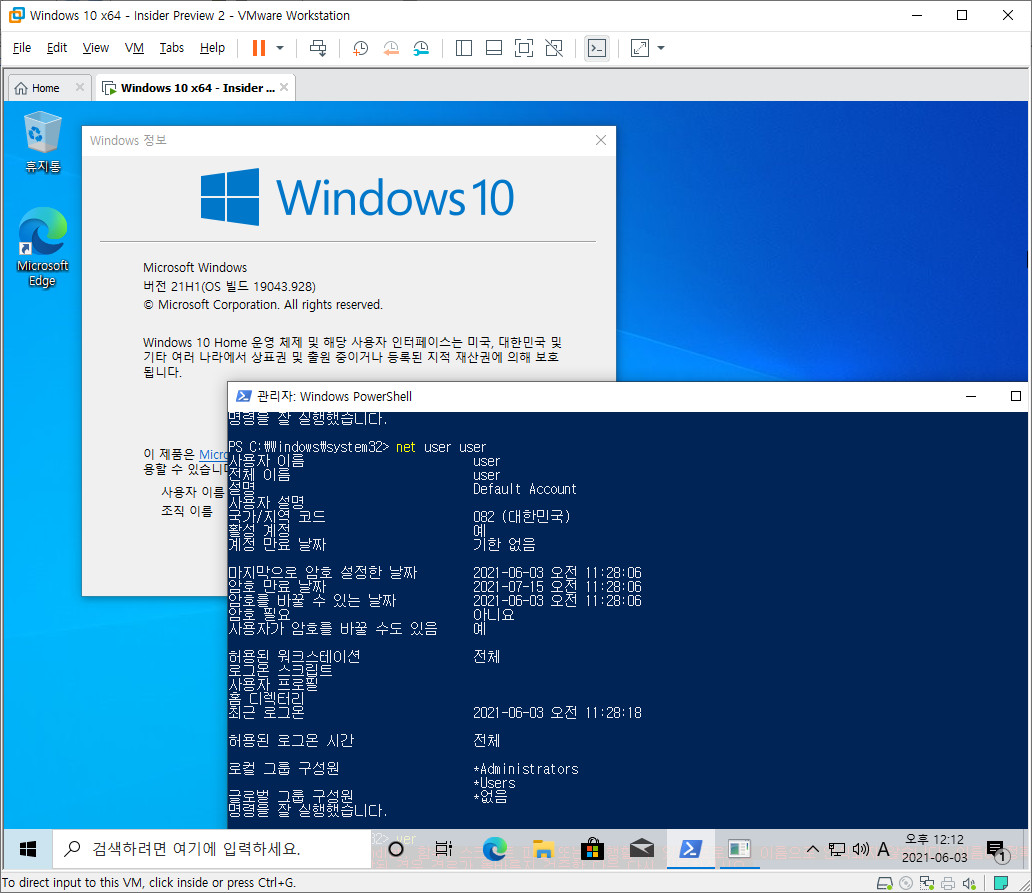
암호 만료 기한이 기본적으로 42일 입니다
- unattend-user계정-암호만료기한없음.xml (5.7KB)(44)
- 암호 만료 기한 없음으로 설정하는 무인설치 unattend.xml 테스트 - Windows 10 버전 21H1 (OS 빌드 19043.928) Home - 잘 적용됩니다 2021-06-03_122212.jpg (236.3KB)(0)
- 암호 만료 기한 없음으로 설정하는 무인설치 unattend.xml 테스트 - Windows 10 버전 21H1 (OS 빌드 19043.928) Home - 질문게시판에 올라온 unattend.xml 적용한 경우 만료 기한 있습니다 2021-06-03_121253.jpg (228.5KB)(0)
-
흠냐리 2021.06.03 16:59
테스트까지 해주시고 감사합니다 ^^
| 번호 | 제목 | 글쓴이 | 조회 | 등록일 |
|---|---|---|---|---|
| [공지] | 질문과 답변 게시판 이용간 유의사항 | gooddew | - | - |
| 89562 | 윈 도 우| 멀티부팅(?)을 하고 싶습니다. [1] | 한스 | 420 | 06-03 |
| 89561 | 윈 도 우| 윈도우 기본 내장 원격데스크톱 관련 문의 (윈도우10 2004) | 오미자 | 207 | 06-03 |
| 89560 | 기 타| CJ올리브네트웍스 라는 회사는 IT취준생에게 어떤가요? [2] | toto | 297 | 06-03 |
| 89559 | 윈 도 우| 윈도우 설치후 하드용량 [6] | 하늘색꿈 | 492 | 06-03 |
| 89558 | 하드웨어| 구형보드 + RTX 3060 가능할까요? [9] | cosmodrome | 653 | 06-03 |
| 89557 | 하드웨어| USB 장치제거가 안뜹니다. [6] | reg | 544 | 06-03 |
| 89556 | 윈 도 우| 가상 PC 만들때 사용하는 프로그램 추천 부탁합니다. [6] | 타임머신 | 460 | 06-03 |
| 89555 | 윈 도 우| IDM 확장프로그램 등록 [1] | 홀릭3 | 447 | 06-03 |
| 89554 | 소프트웨어| 벤토이 iso 호환 문제입니다 [1] | 고양이뜰채 | 305 | 06-03 |
| 89553 | 윈 도 우| esd 파일을 iso로 변환하기 [6] | 상지술이 | 658 | 06-03 |
| » | 윈 도 우| 무응답 설치 파일 수정 부탁 드려요 [4] | 흠냐리 | 336 | 06-03 |
| 89551 | 하드웨어| 컴퓨터 모니터 화면이 안뜹니다 [10] | sum | 1404 | 06-03 |
| 89550 | 기 타| 윈도우 10 다운로드 문제 [1] | 프록시마 | 385 | 06-03 |
| 89549 | 소프트웨어| 화면 동영상 캡춰 [2] | 한스 | 383 | 06-02 |
| 89548 | 윈 도 우| ventoy-메인보드님께 질문입니다. [3] | 구씽 | 313 | 06-02 |
| 89547 | 모 바 일| 휴대폰 화면을 pc에서 볼수 있나요? [6] | 뷰티블마인 | 859 | 06-02 |
| 89546 | 소프트웨어| 토큰 백업 필요 여부 질문입니다. [3] | 지나다 | 356 | 06-02 |
| 89545 | 윈 도 우| 부팅 섹터 사라짐관련 질문 다시 드려요 [6] | 식이s | 301 | 06-02 |
| 89544 | 소프트웨어| 오피스설치후 토큰백업,복구 방법 부탁드려요 [4] | 조용한귤 | 451 | 06-02 |
| 89543 | 윈 도 우| 절전모드 해제후 비밀번호 입력칸이 안나옵니다 [6] | 크리스 | 223 | 06-02 |

구글 찾기 해보니 여기에 설명이 잘되어 있네요
cmd /c wmic UserAccount where Name="user" set PasswordExpires=False
윈도우10 사용자 암호 만료 변경 방법 » 수현넷 (soohyunet.com)