유틸리티 Complete Internet Repair 8.1.3.5260 (x86-x64) + Portable (한국어 지원)
2021.05.26 07:11
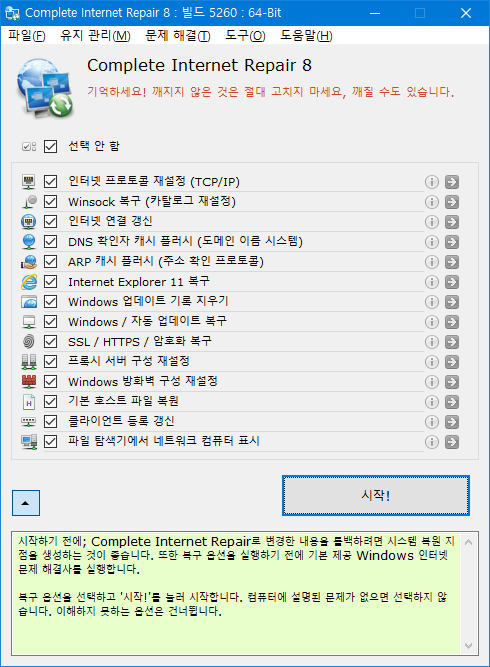
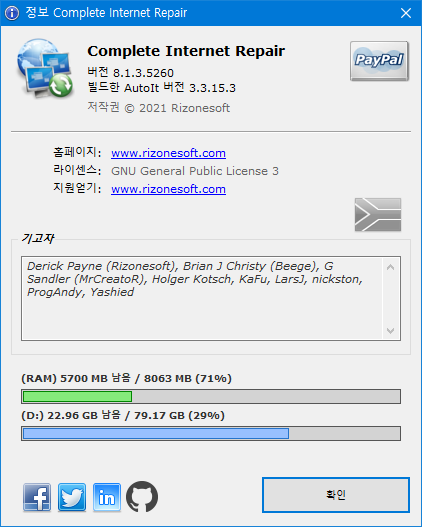
*** "무료 프로그램"입니다^_^
*** "File => Preferences => Language => 한국어 => Save => 확인 => 확인" 버튼을 "클릭"한 후에 "재 실행"하면 "언어"가 "한국어"로 바뀜니다!
An application with which you can fix problems and restore your Internet connection in an instant. It will help to restore the Internet connection after removing various software from the computer, including viruses, or after installing a new antivirus, firewall, etc.
Includes 11 options that are responsible for one reason or another of the lack of network connection. You can independently select only those functions that need to be checked and corrected, without using the rest of the options. All tasks are performed automatically.
Complete Internet Repair features:
• Reset Internet Protocols (TCP / IP). The tool automatically overwrites the protocol-specific registry keys. Subnet masks, DNS, IP will be reset.
• Restore Winsock (directory reset). Fixes problems with Winsock. This includes turning off the Internet without any errors; not all programs have access to the Network, periodic operation of the Internet for no apparent reason.
• Refresh internet connections. Disconnects all internet connections and restarts them. The function is identical to the ipconfi / renew command on the command line. The network adapter IP address, gateway address, and other TCP / IP settings are updated if DHCP is configured.
• Reset DNS cache (Domain Name System). Automatic flushing of DNS cache. Identical to ipconfig / flushdns command.
• Repair Internet Explorer. Setting up IE. Prevents browser crashes and freezes.
• Clear Windows update history. Fixes Windows Update errors by cleaning the C: \ Windows \ SoftwareDistribution \ DataStore folder.
• Fix Windows update / auto-update. A radical method of dealing with errors that are associated with updating Windows.
• Recover SSL / HTTPS / encryption. Correction of errors related to encryption.
• Reset Windows Firewall configuration. Reset system firewall settings.
• Restore default hosts file. Complete clearing of the hosts file.
즉시 문제를 해결하고 인터넷 연결을 복원 할 수있는 응용 프로그램입니다. 바이러스를 포함한 다양한 소프트웨어를 컴퓨터에서 제거한 후 또는 새로운 바이러스 백신, 방화벽 등을 설치 한 후 인터넷 연결을 복원하는 데 도움이됩니다.
네트워크 연결 부족의 원인이되는 11 가지 옵션을 포함합니다. 나머지 옵션을 사용하지 않고 확인하고 수정해야하는 기능 만 독립적으로 선택할 수 있습니다. 모든 작업은 자동으로 수행됩니다.
완전한 인터넷 복구 기능 :
• 인터넷 프로토콜 (TCP / IP)을 재설정합니다. 이 도구는 프로토콜 별 레지스트리 키를 자동으로 덮어 씁니다. 서브넷 마스크, DNS, IP가 재설정됩니다.
• Winsock을 복원합니다 (디렉터리 재설정). Winsock의 문제를 수정합니다. 여기에는 오류없이 인터넷을 끄는 것도 포함됩니다. 모든 프로그램이 네트워크에 액세스 할 수있는 것은 아니며 명백한 이유없이 인터넷이 주기적으로 작동합니다.
• 인터넷 연결을 새로 고칩니다. 모든 인터넷 연결을 끊고 다시 시작합니다. 이 기능은 명령 줄의 ipconfi / renew 명령과 동일합니다. DHCP가 구성된 경우 네트워크 어댑터 IP 주소, 게이트웨이 주소 및 기타 TCP / IP 설정이 업데이트됩니다.
• DNS 캐시 재설정 (도메인 이름 시스템). DNS 캐시 자동 플러시. ipconfig / flushdns 명령과 동일합니다.
• Internet Explorer를 복구합니다. IE 설정. 브라우저 충돌 및 정지를 방지합니다.
• Windows 업데이트 기록을 지 웁니다. C : \ Windows \ SoftwareDistribution \ DataStore 폴더를 정리하여 Windows 업데이트 오류를 수정합니다.
• Windows 업데이트 / 자동 업데이트 수정. Windows 업데이트와 관련된 오류를 처리하는 근본적인 방법입니다.
• SSL / HTTPS / 암호화를 복구합니다. 암호화와 관련된 오류 수정.
• Windows 방화벽 구성을 재설정합니다. 시스템 방화벽 설정을 재설정합니다.
• 기본 호스트 파일을 복원합니다. 호스트 파일 지우기를 완료합니다.
Home : https://www.rizonesoft.com/
Complete Internet Repair 8.1.3.5260 (x86-x64) Portable.rar
댓글 [1]
-
홍이잠 2021.05.26 11:00

좋은자료 감사합니다.. 즐겁고 행복한 시간 되세요♡