소프트웨어 Ventoy앞 OS뒤 갈아엎은뒤 OS재설치 스샷 (Bios MBR모드편)
2021.05.20 20:00
Ventoy앞 OS뒤 갈아엎은뒤 OS재설치 스샷 (Bios MBR모드편)
스샷으로 대처 합니다. 글은 뭐..굳이 필요없을듯.
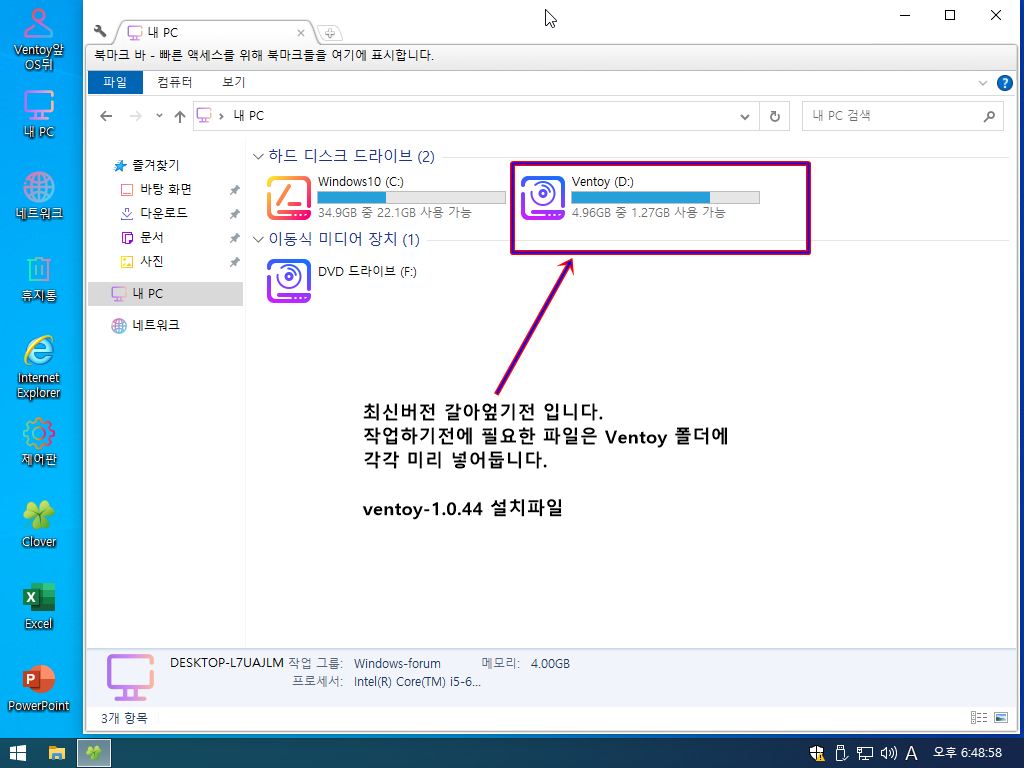
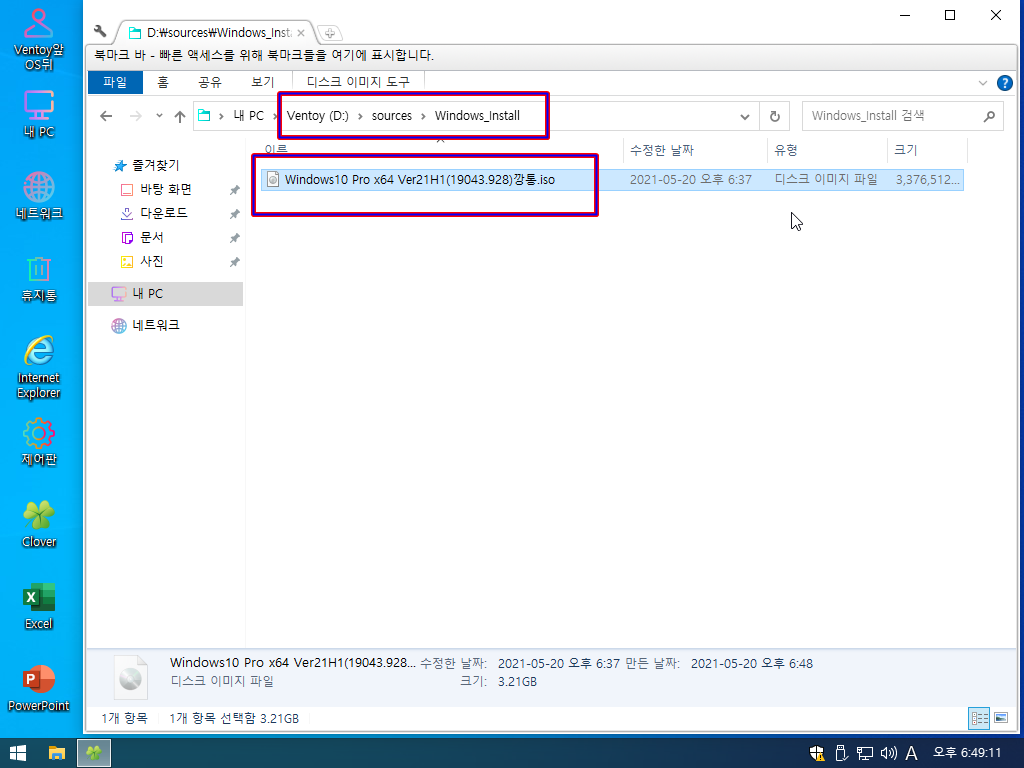
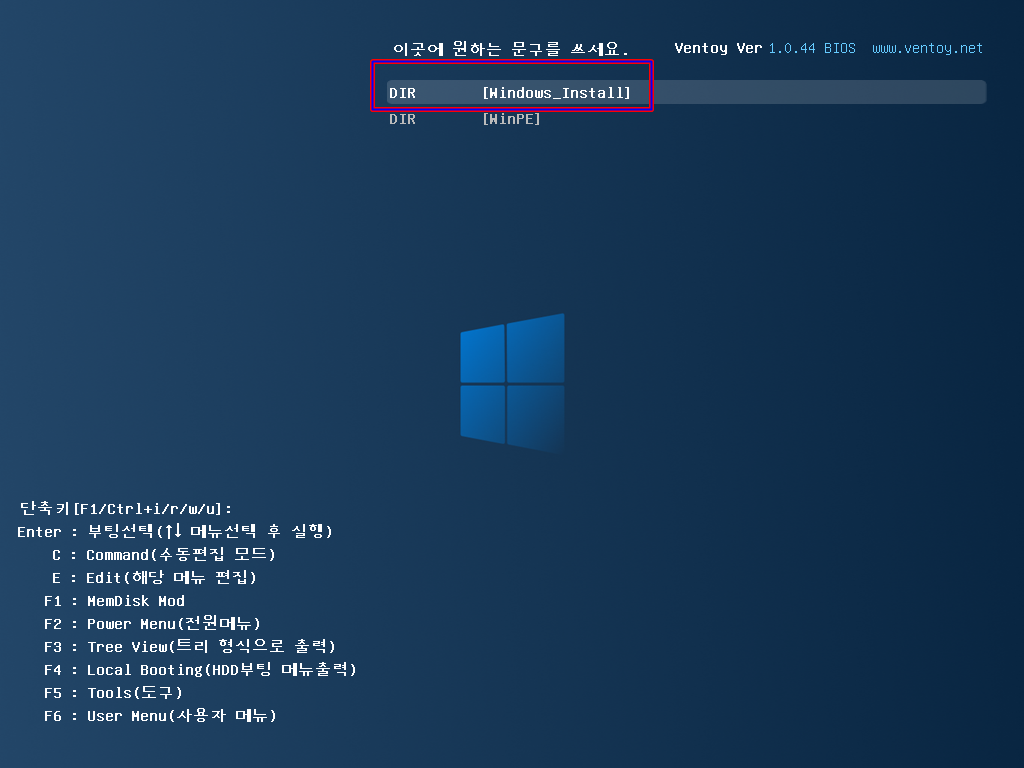
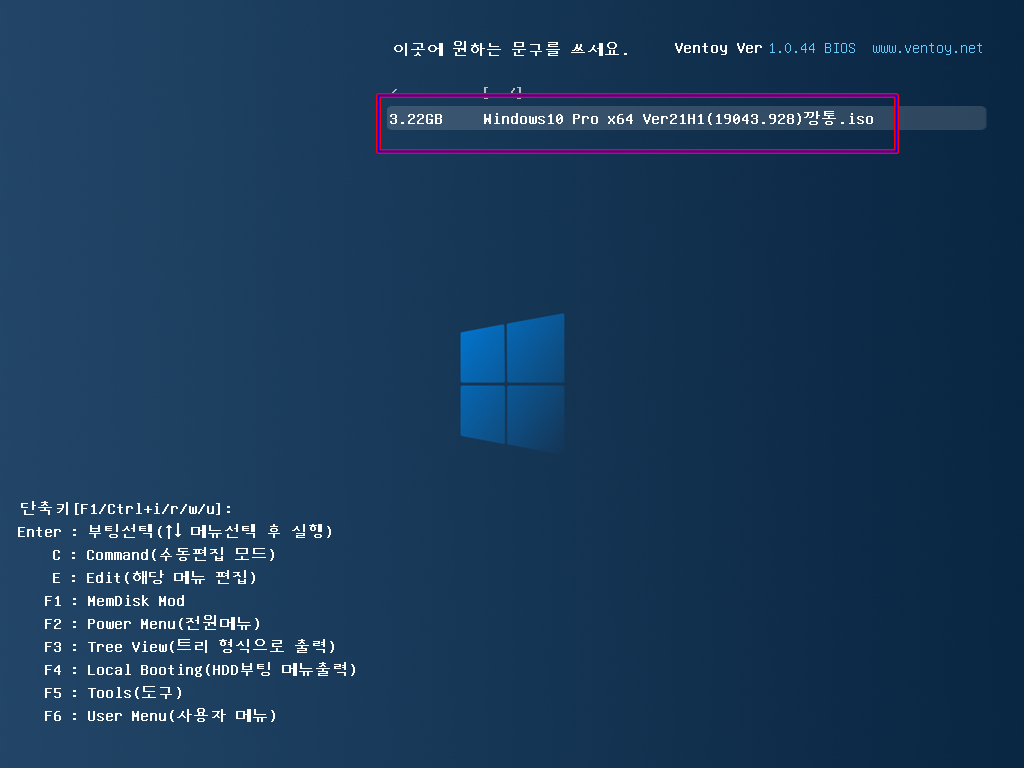
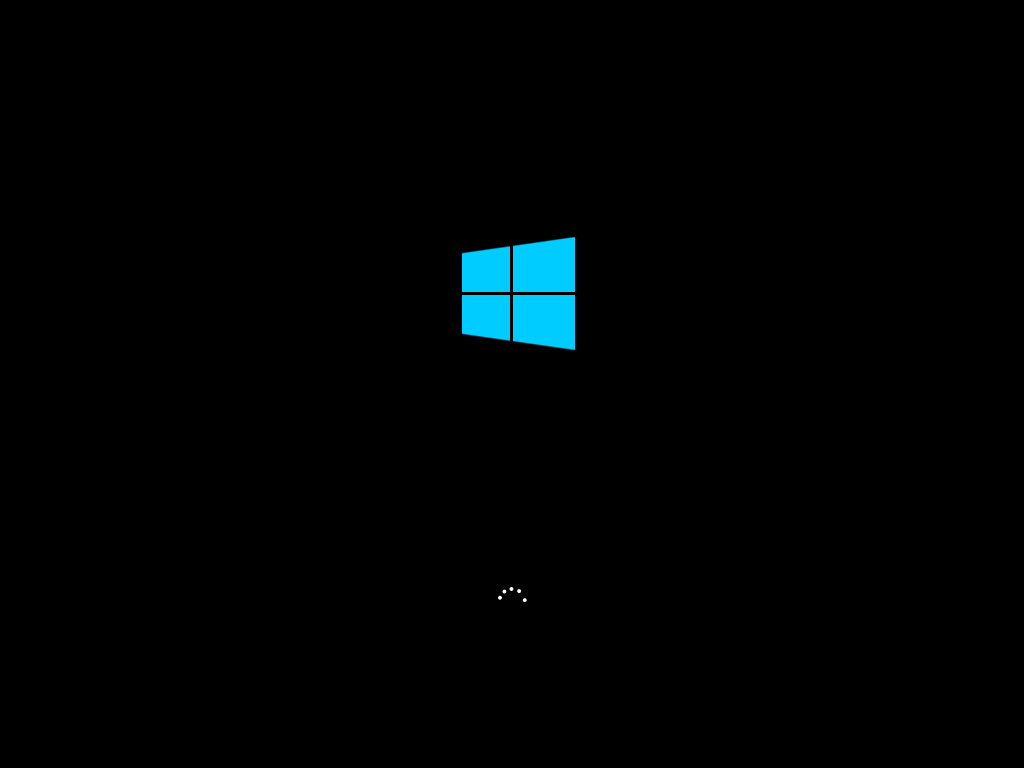
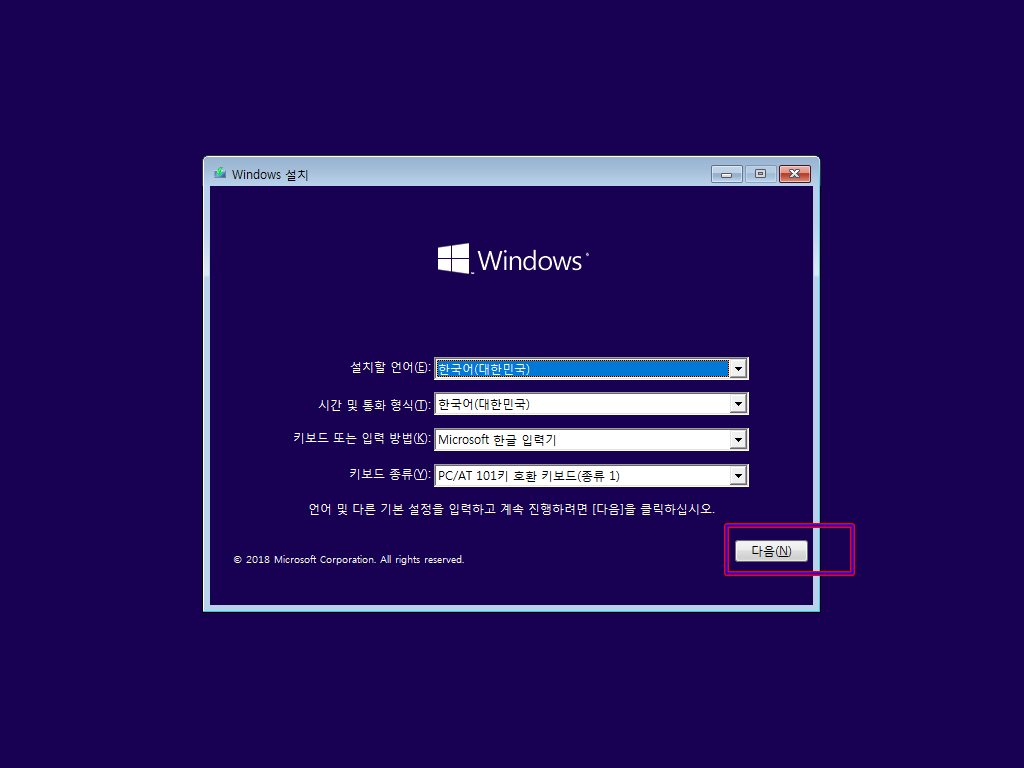
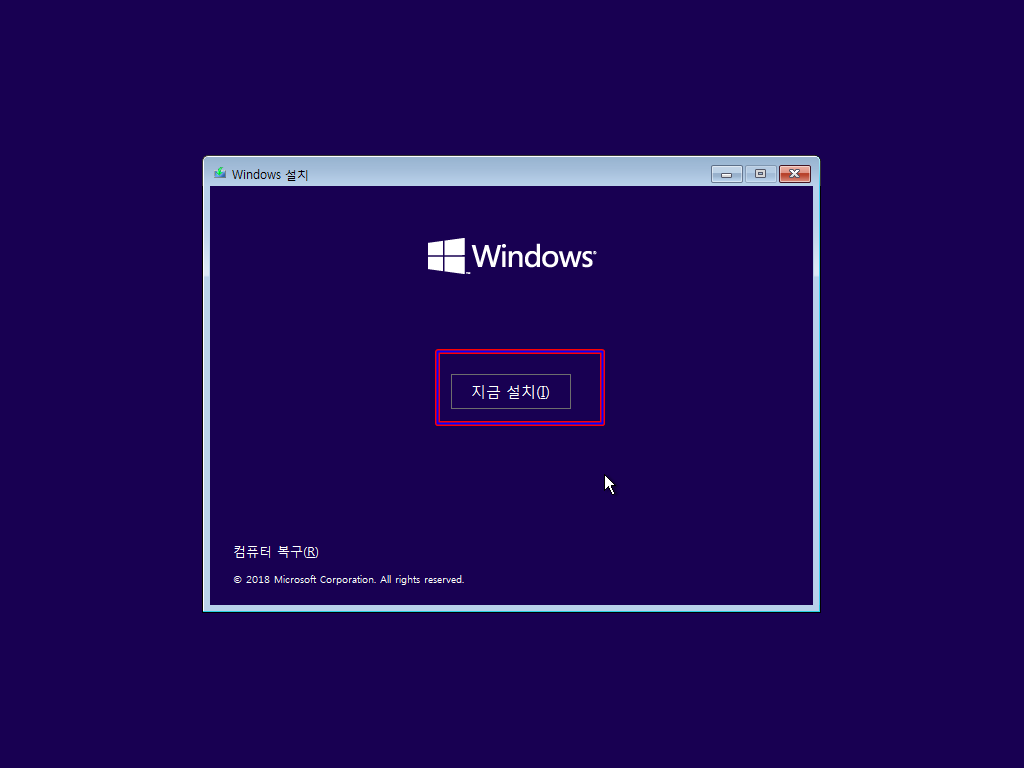
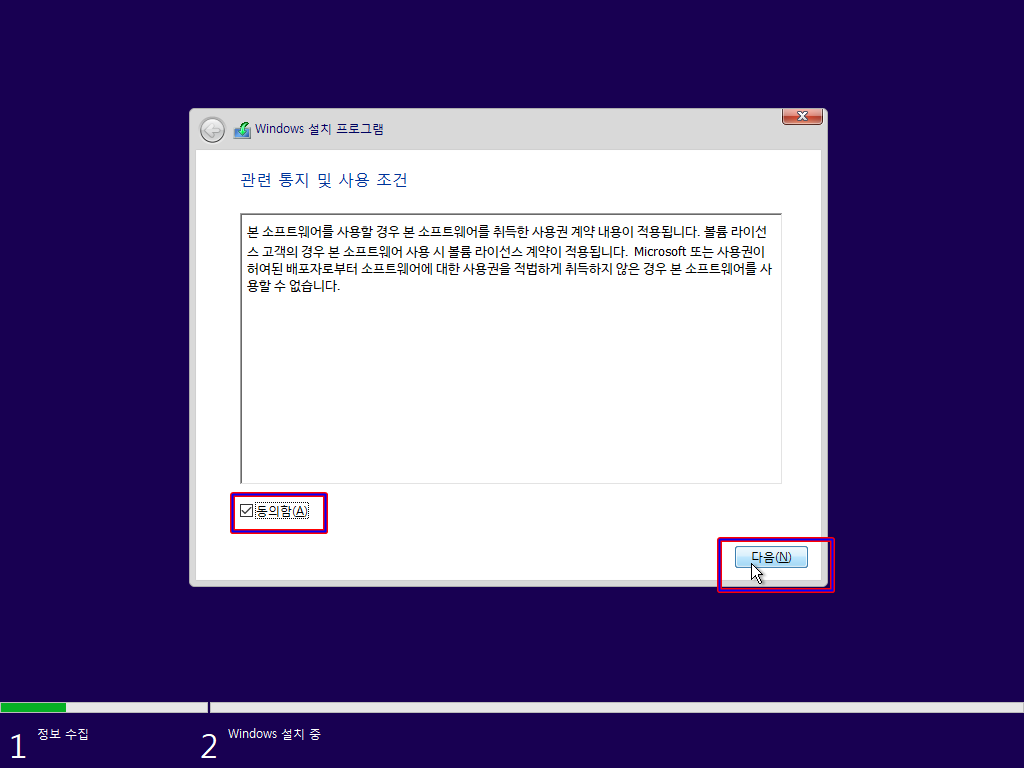
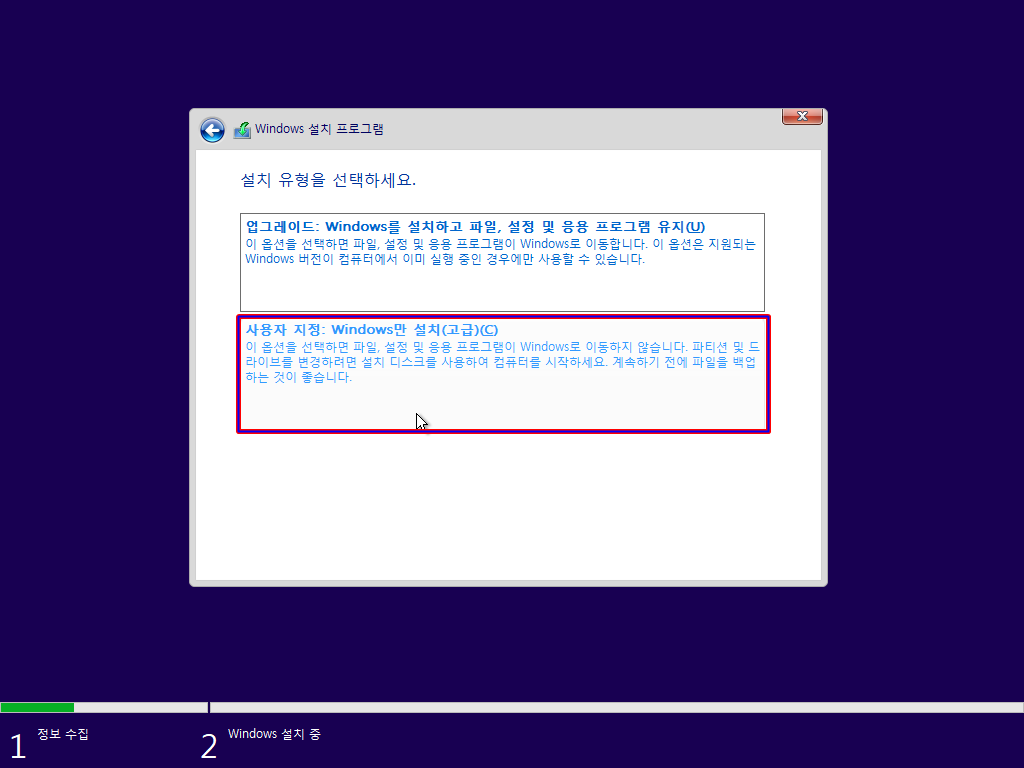
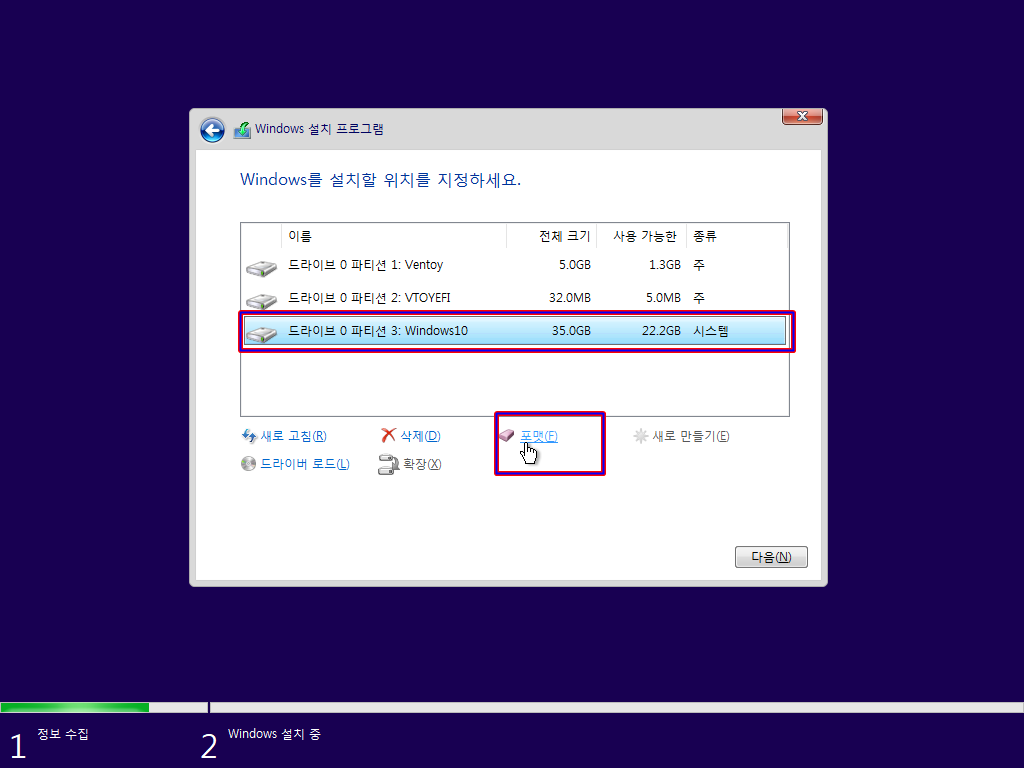
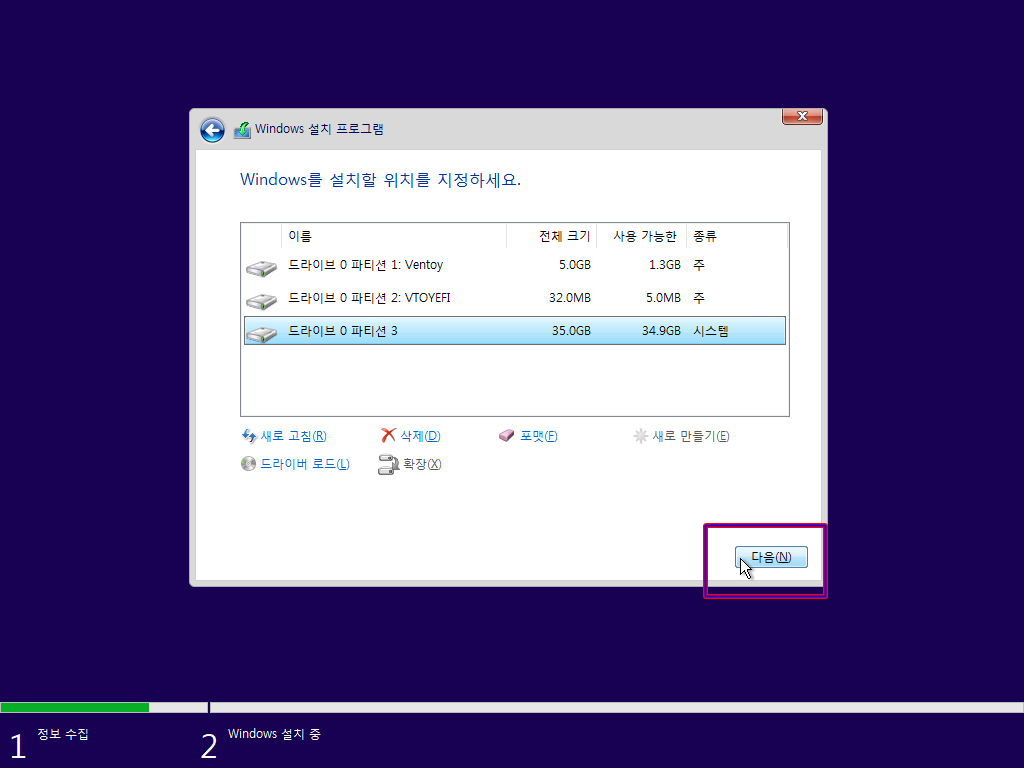
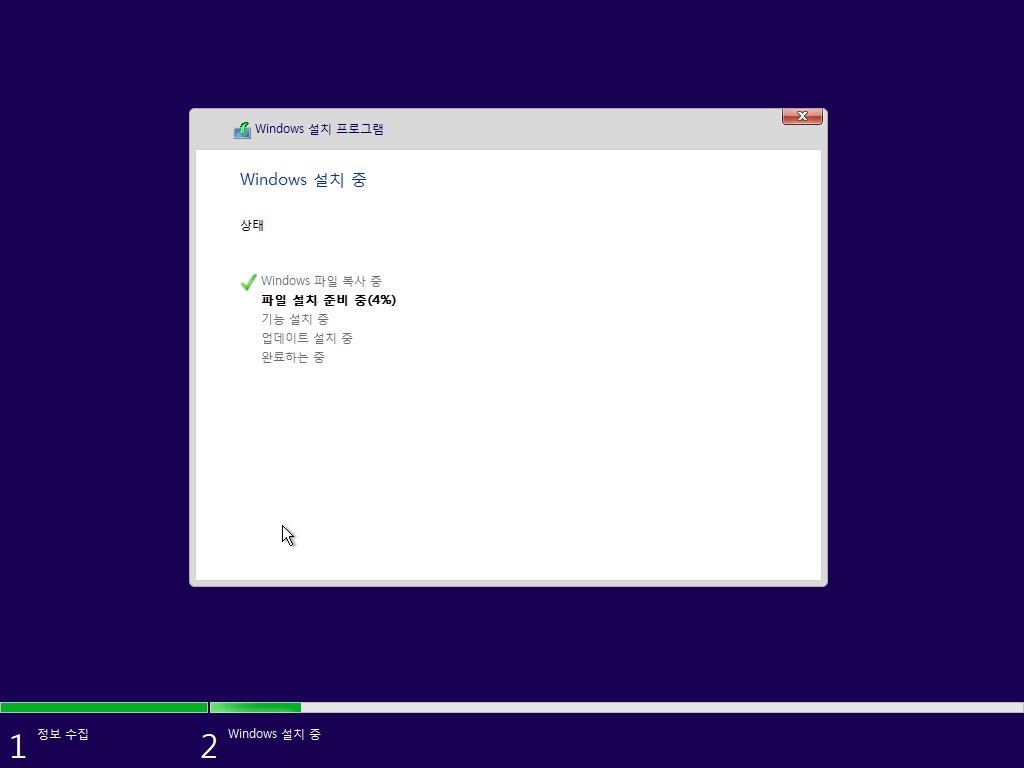
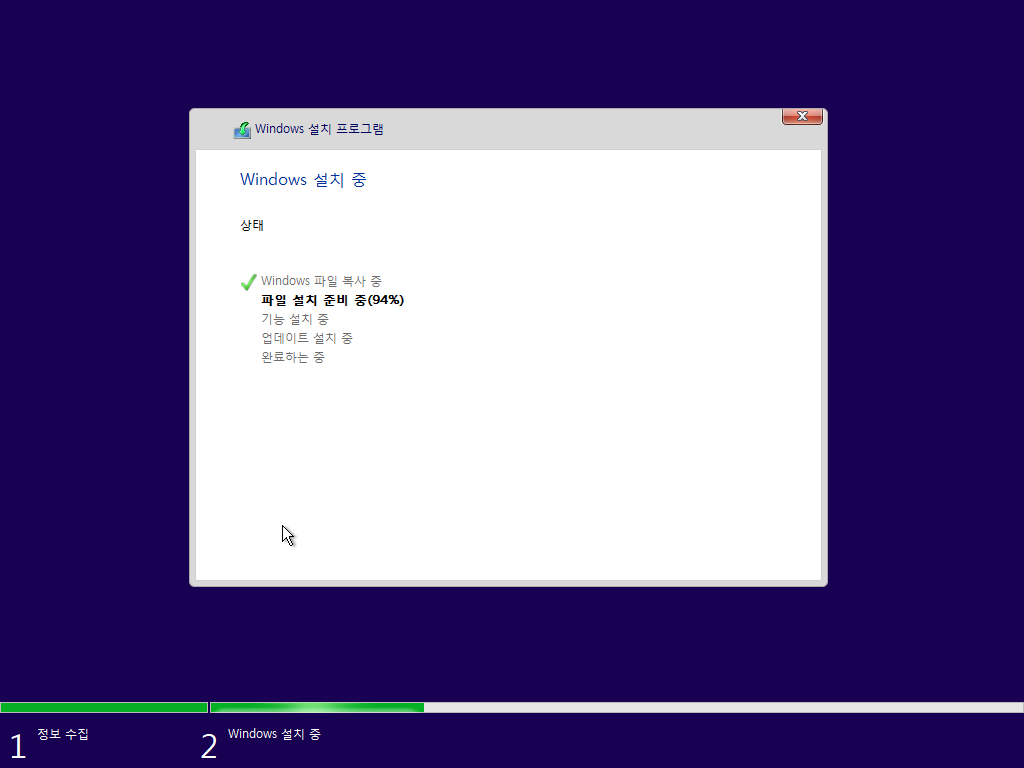
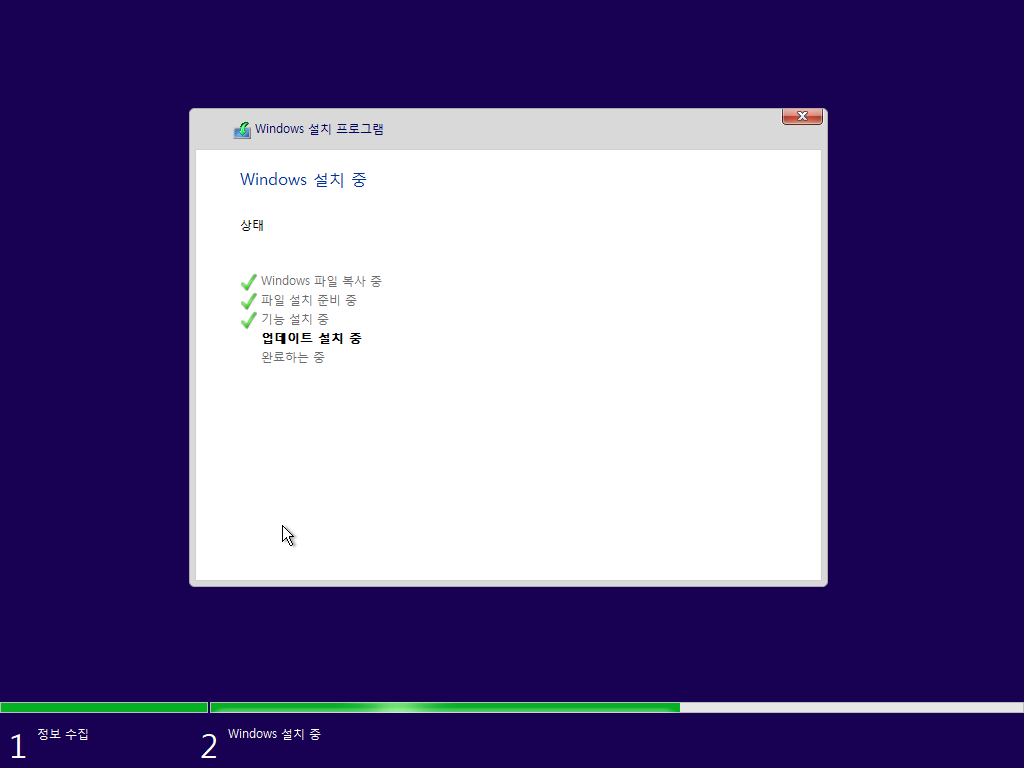
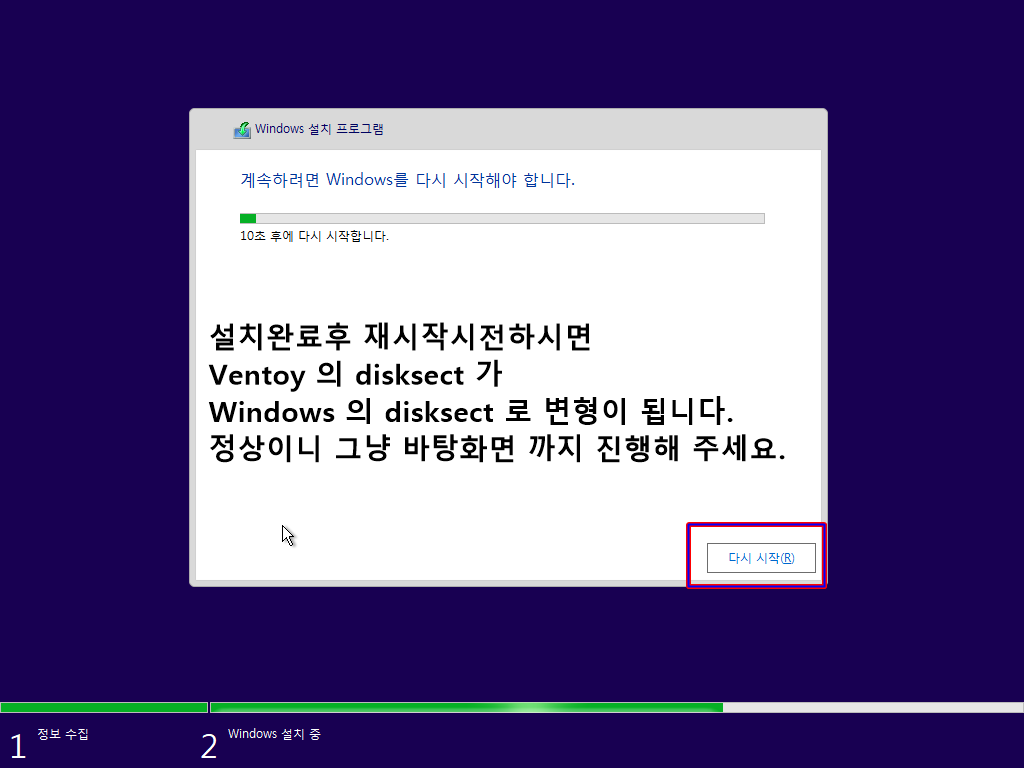
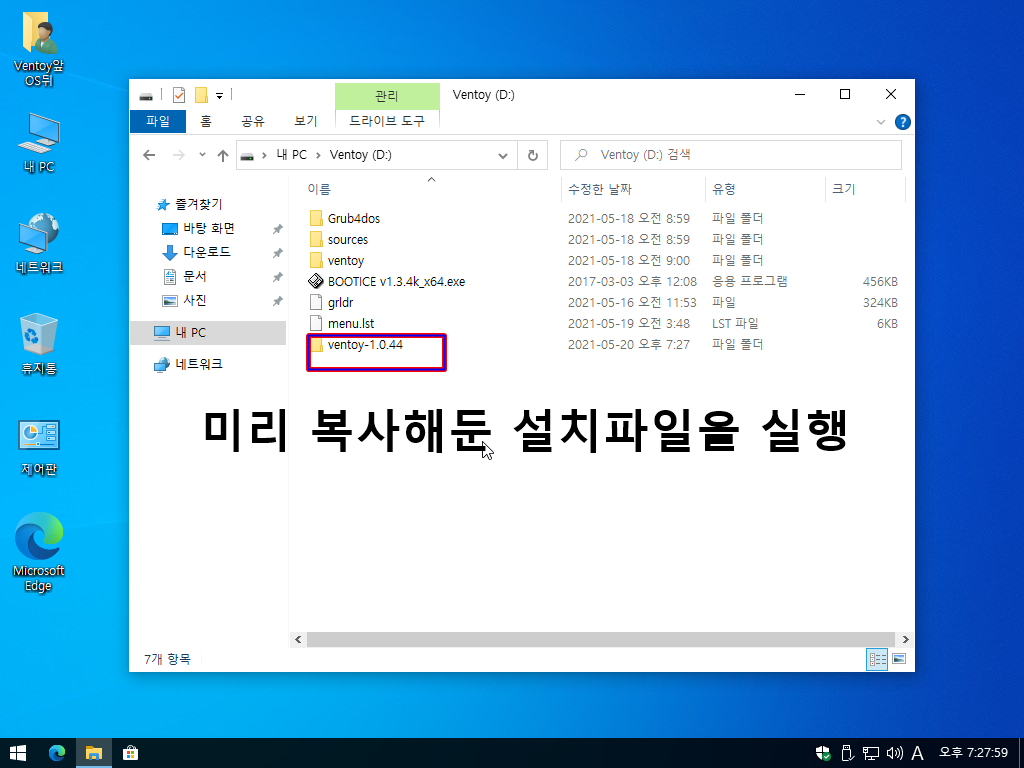
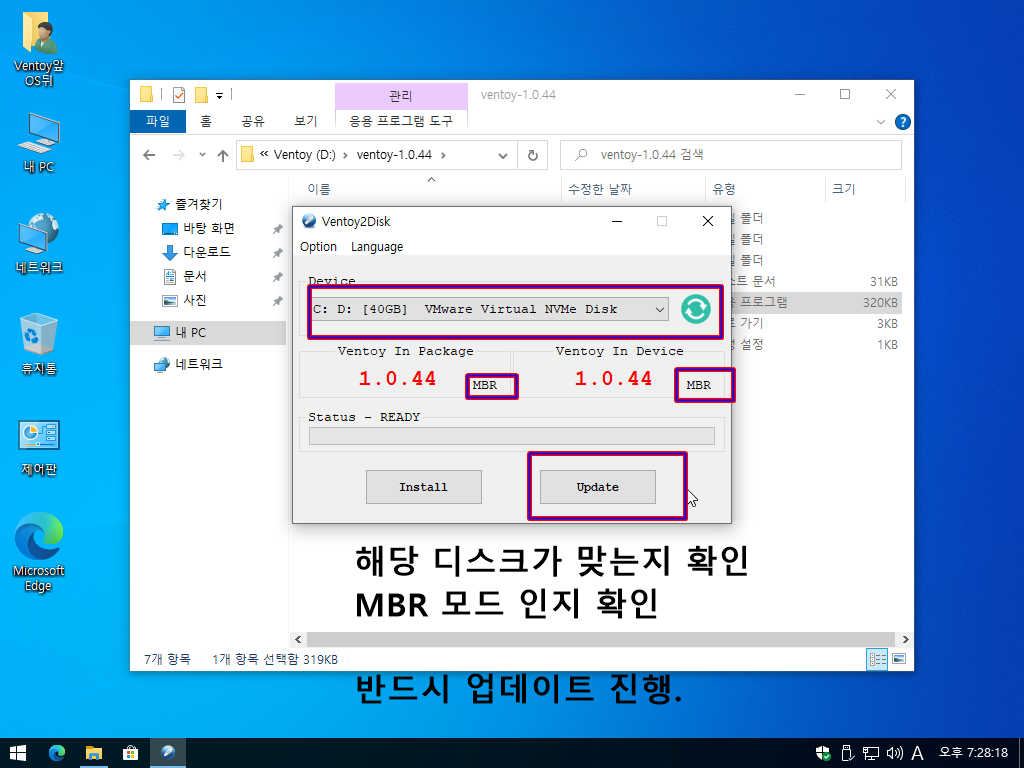
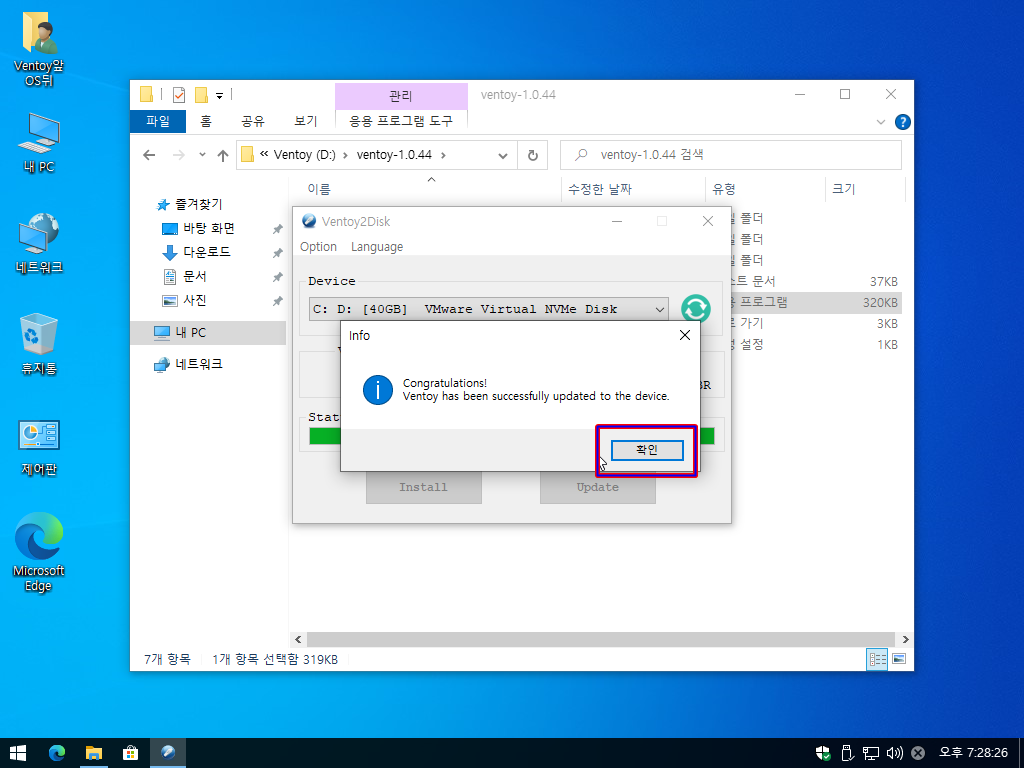
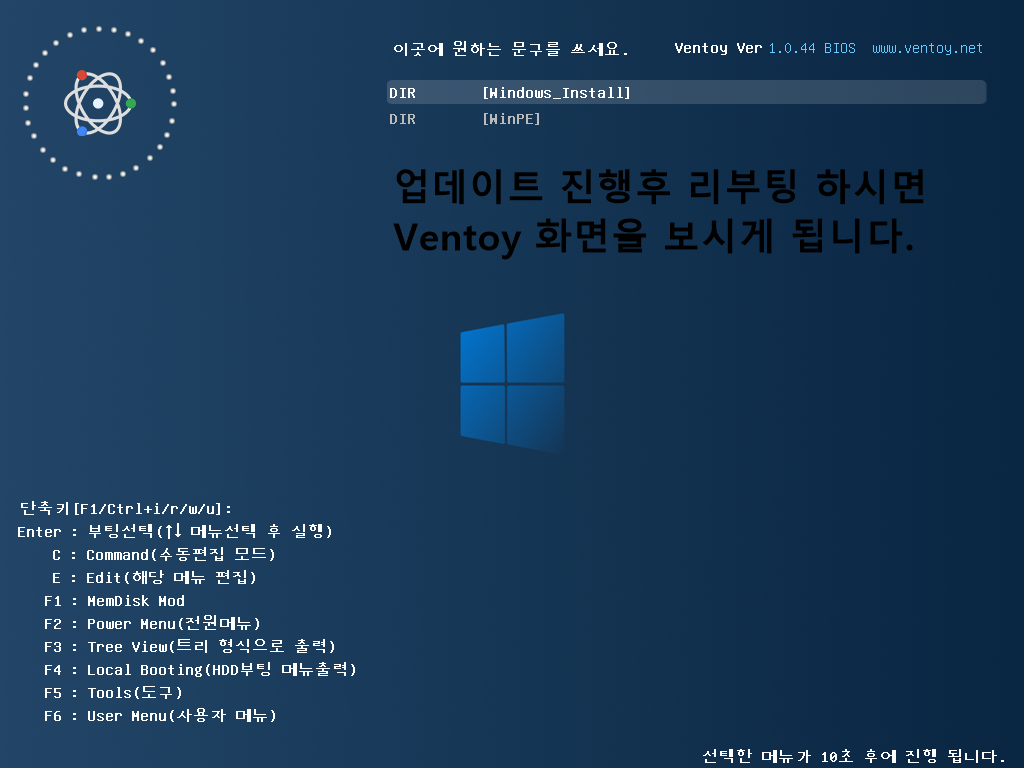
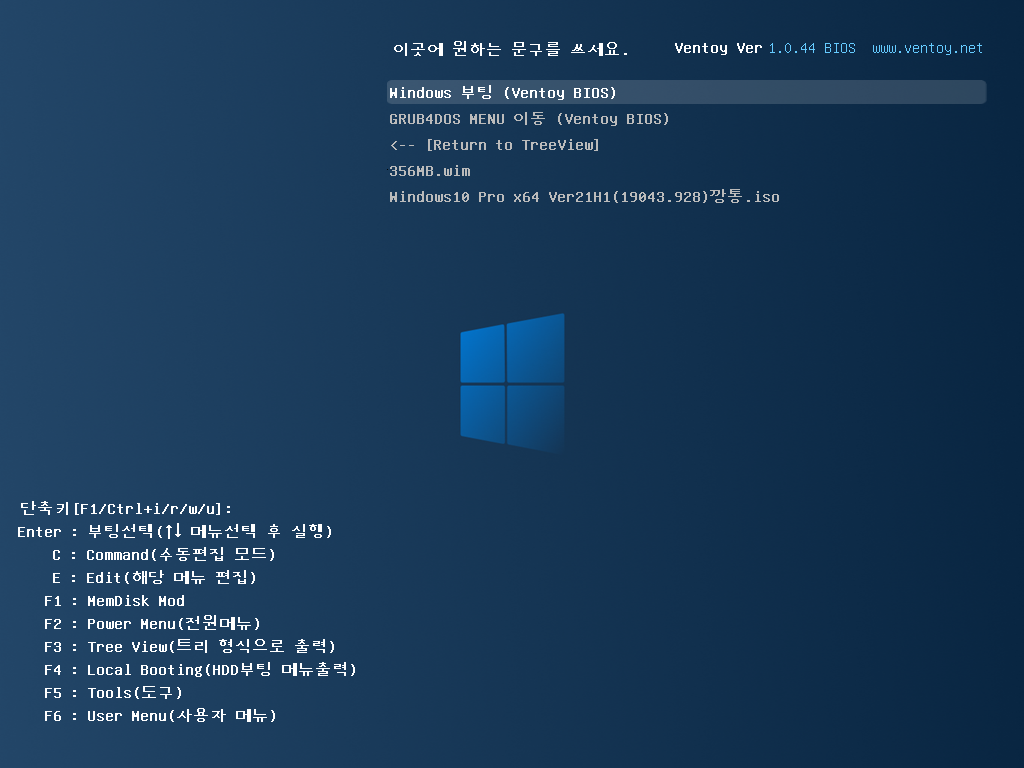
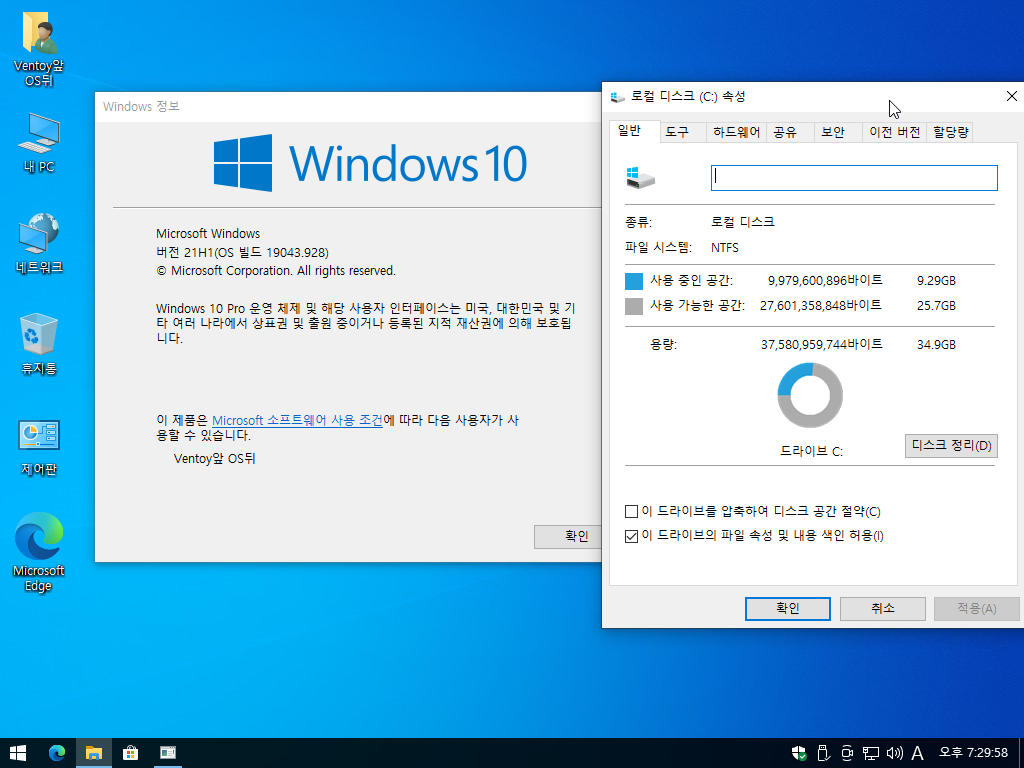
댓글 [22]
-
cungice 2021.05.20 20:05
-
lyj 2021.05.20 20:10
수고하셨습니다.
-
wfja88 2021.05.20 20:40
늘 수고많으십니다
좋은 밤되세요
감사합니다 ~
-
잠못드는밤바지내리고 2021.05.20 20:44 수고하셨습니다. 자료 전달 부탁드립니다.
-
jj2019 2021.05.20 20:51
수고하셨습니다.
-
붉바리 2021.05.20 20:55
감사합니다. -
jae0 2021.05.20 20:59
수고하셨습니다.
-
ehdwk 2021.05.20 21:05
수고하셨습니다. -
선우 2021.05.20 21:08
일전에 경험 했는데 이렇게 하면 벤토이 에서 윈도우설치 윈도우 부팅 각종Pe 부팅 모두 되더군요 너무 좋습니다 사부님.^^*
-
메인보드 2021.05.20 21:48
Ventoy 앞쪽이 낳을겁니다.
그리고 하드용량만 널널하다면 Ventoy 폴더있는 파티션을 조금 크게 잡아서
필요한 것들 넣어두고 사용하면 편할듯...
저는 테스트겸 사용기 방법 팁 소개차 그냥 40기가 잡아서 앞쪽5기가 생성했지만...
-
ehant 2021.05.20 22:02
고생하셨습니다.
-
하양나비 2021.05.20 22:34
수고하셨습니다
-
샤 2021.05.20 22:36
수고하셨습니다.
-
열심히하자 2021.05.21 04:52
수고가 많으셨습니다,^^
-
할배장 2021.05.21 08:43
수고하셨습니다.
-
asadal 2021.05.21 09:39
수고하셨습니다.
-
IfD 2021.05.21 11:23 수고하셨습니다.
-
고감맨 2021.05.21 13:48
수고하셨습니다.
-
빠송 2021.05.21 14:27
수고 많이 하셨습니다.
감사합니다.
-
멀더요원 2021.05.22 14:35
수고하셨습니다.
-
광풍제월 2021.05.23 00:45
수고하셨습니다.
-
도로북 2021.05.23 12:09
수고 많으십니다.

수고 많으셨습니다. 감사합니다.