윈도우 / PE Windows 10 Pro - Superlite / Compact / x64 / 19043.906 (21H1) 2 Files i...
2021.03.31 19:25
Windows 10 Pro - Superlite / Compact / x64 / 19043.906 (21H1) 2 Files in 1 torrent (Normal and Win PE)
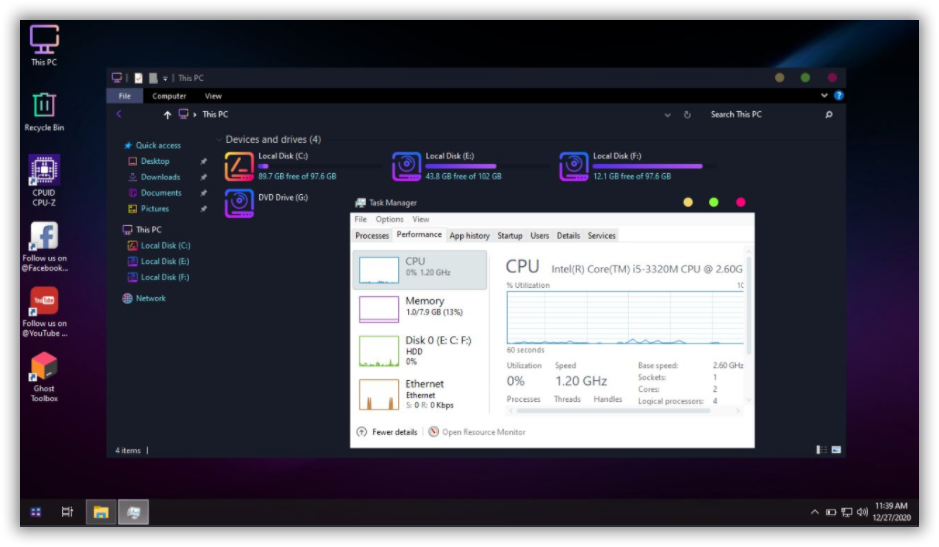
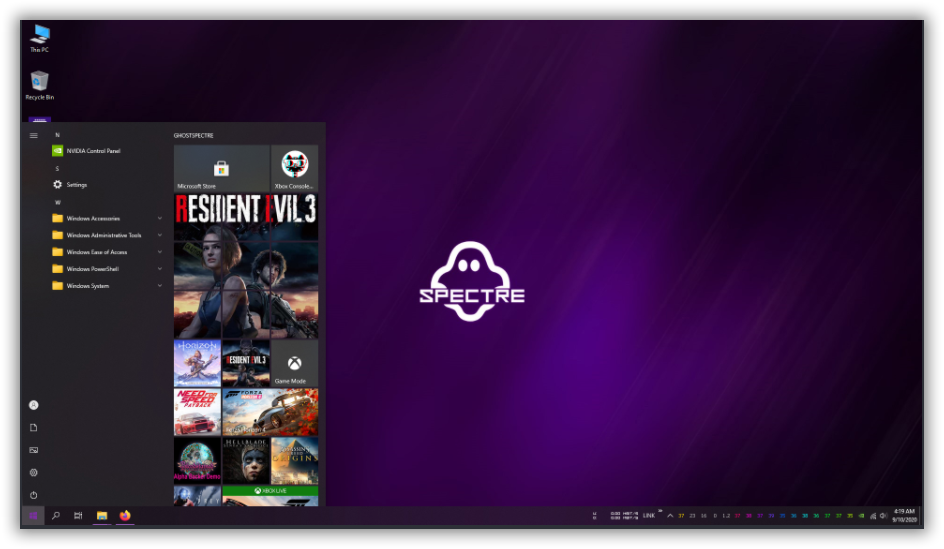
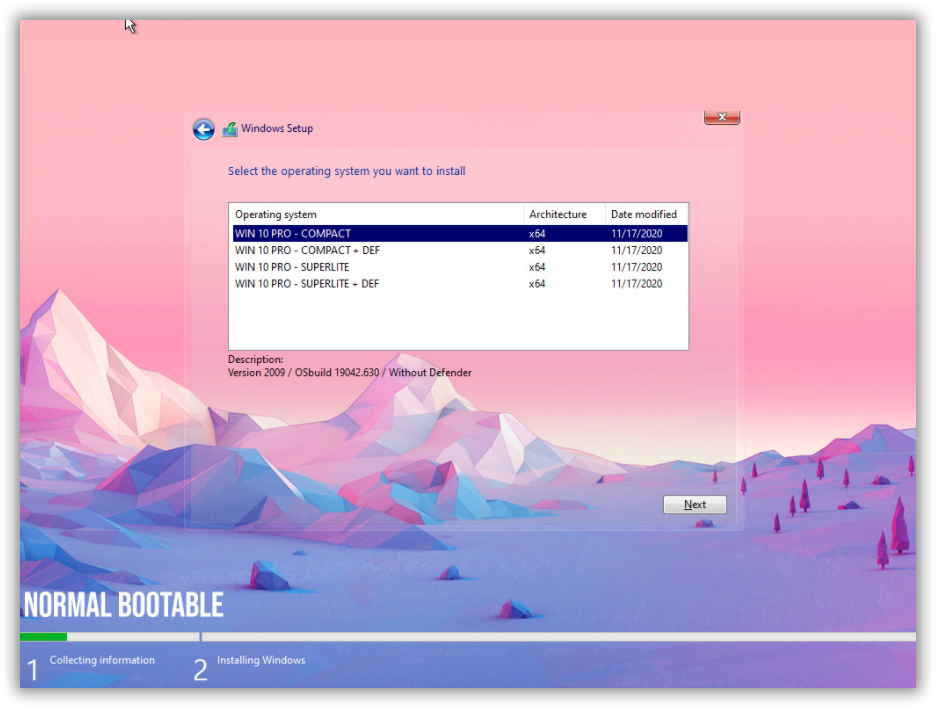
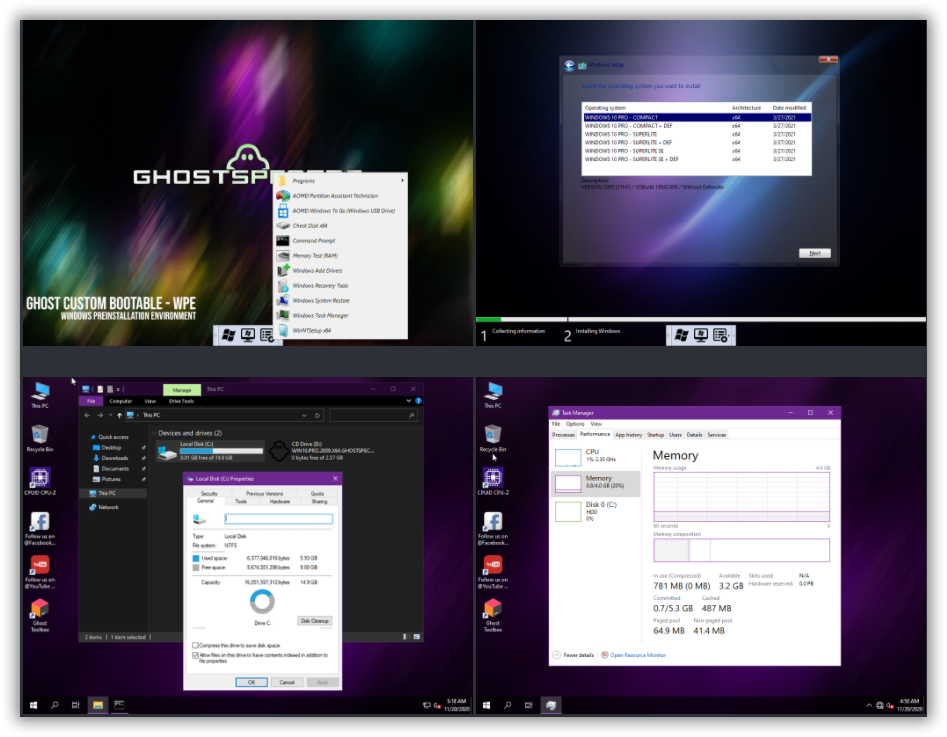
General info
OS build : 19043.906
Edition : PRO SUPERLITE / SE + COMPACT + DEFENDER W/O
Version : (21H1) release preview
Arch : x64
Language : en-US
Changelog / Update:
04/01/2021
- First release version (21H1) Release preview / (Full version 21h1 should be version 2103/2104)
File Name : Win10 PRO 2009 21H1.x64 GHOSTSPECTRE WinPE Boot
File Size : 2.97GB
Format : ISO
MD5 : 0c7dd291726e27589f31f6c2020e4ee8
File Name : Win10 PRO 2009 21H1.x64 GHOSTSPECTRE Normal Boot
File Size : 2.89GB
Format : ISO
MD5 : 7b646744657ba4f0a1afee3a2937297a
*What you need to know before installing this OS modded*
SUPERLITE (This version already tweaking and etc) - for Advanced Users* - (suitable for gaming and streaming)
COMPACT (This is untouched version, no tweaking just removing apps/bloatware) - for Standard Users* - (suitable for Office/etc etc)
*Network sharing disabled by default in Windows 10 2004/2009
Features
- Compact Integrated + LZX (algorithm)
- Forced .NET Framework 4.0/4.5/4.6/4.7/4.8
- Bloatware FREE!!
- Optimized Pagefile/Services/Scheduled/Search Indexer
- Privacy Optimizations & Performante mode!
- Ghost Toolbox! (Add or Remove Windows Store and Much More!)
- Cortana Removes (You can add it back using Ghost Toolbox for WIN10 version 2004/2009)
- Support Other Language & Keyboard
- Support UWP Games / UWP Apps (ex. Forza/GOW/etc etc)
- Stock Drivers is not removed (and...stops asking me... why my drivers not detect :p)
- Ghost Custom Bootable with more features!
- GhostDark Purple V2 Themes!
- GHOST DARK (Full dark themes Beta Test)
- Updatable (Can update to latest build windows10 version 2009/2004)
- Window update can be paused until 2030!
- Iconspacks and much more!
Editions that can be upgraded to
- Professional Education
- Professional Workstation
- Education
- Professional CountrySpecific
- Professional Single Language
- IoT Enterprise
- Enterprise
Remove/Disables component
- Removes Windows Apps and System Apps / Cortana
- Removes Windows Security / Defender / Smartscreen
- Disable Remote Desktop / Tablet keyboard / NFC / Clipboard / Focus Assist - (Superlite only)
- Removes OneDrive
- Disable Action Center / Notifications - (Superlite only)
- Telemetry - (Superlite only)
- Removes Errors reports - (Superlite only)
- Disable UAC (Never notify)
- Removes WinSxS backup
- Removes Winre (can add on Ghost Toolbox)
How to Install this OS - READ BEFORE INSTALLING THIS WINDOWS MOD!
- Before installing this OS Always move or backup your old files!
- Make bootable ISO image with rufus in flash drive/etc. or Yumi (Prefer Yumi for Advanced)
- Restart is required after installation is complete.
For Tablet Users or Enable Touchpad or Handwriting Panel (Touch Keyboard and Handwriting)
How to use Tablet mode on Superlite or Compact (Version 2004/2009) > Click Ghost Toolbox on Desktop > Option > [20] > [03] (Ghost Toolbox v1.8.6 or Higher)
(required internet for download dependencies, size arround 1.9mb)
Windows tips and Tricks
- For laptop users you can enable it back "sleep mode/standby mode/hibernations" on Ghost Toolbox.
- For HDD users if you want better boot up times you can enable it back "hibernation/fastboot" on Ghost Toolbox.
- If you wanna using a Printers Enable "Print Spooler" in services (set Auto) or on Ghost toolbox [01] - [05].
- How to get Windows Store?. on Ghost toolbox i guess?
*How to Install this Windows
Install with rufus / yumi / unetbootin / WinNTsetup / or mount ISO run Setup.exe)
댓글 [12]
-
MSTSC 2021.03.31 19:58
-
그림자7 2021.04.01 21:19
윈도우 10 영문판을 한국어판으로 전환하기
https://archwin.net/422
-
Ashel 2021.04.02 06:43
https://jsb000.tistory.com/2498?category=1053768
여기에 쓴 대글을 옮기기고 하고 싶은 말이 있어 회원가입을 했습니다.
질문이 있어서요.
대글 내용은 다음과 같습니다.
=============
2년 전 예전에 teamos를 구해서 너무 멋진 사운드에 깜짝 놀라
구하다 안 돼서 다시 어쩔 수 없다며 여기걸[홍차의꿈 os] 사용했는데,
윈도라는게 3개월 정도 쓰면 엉키면서 사운드가 뚝뚝 품질이 떨어지는데
이게 왜 그런지 난 도대체가 이해가 안 되는데 암튼
그런 관계로 3~5개월 마다 새로 메인 PC윈도를 설치합니다. 바이러스 탓이 아니라 음악 때문에요.
그런데 그 teamos 윈도는 거의 구하기가 어렵죠. 자기들끼리만 나눠 쓰니까.
어쩌다 한 번씩 흘러나오는데 이번에도 흘러나왔기에 영문판인데도 불구하고 받아서
설치하고, 드라이버 업데이트--- 확실히 드라이버 업데이트를 해보면 여기서 배포하는 윈도보다 버그 따위가 전혀 없습니다
한글패치 받아서 윈도의 언어, 지역 설정, 시간 바꾸고 음악을 플레이시켰는데
감동이 밀려옵니다. 어떻게 이렇게 사운드 차이가 날까 싶군요.
이곳 윈도로는 팟플레이어로 음량 40이상 하질 못합니다. 역겨워서.
지금 음량 90입니다. 작아도 감동적이지만 크면 온몸을 감쌉니다.
지금 코로네이션 데이라는 음악이 흐르는 군요. 현이 아음다운 곡이죠.
아무튼.
WINDOWS 10 PRO - SUPERLITE COMPACT X64 VERSION 2009 (21H1)
magnet:?xt=urn:btih:68c5ddc4f7f9f0a25c15e42d16eda297f6a4c82d
pe와 normal 2가지가 있는 윈도인데 사이즈는 6기가도 안 됩니다.
전문가시니 살펴봐주셨으면 좋겠습니다. -
Ashel 2021.04.02 06:46
지역과 언어 설정을 하면 된다고 해서 거기까지 해보니 한글 자막이 깨져서 나와서
[그림자7 ]님께서 하신 저 포스팅을 따라가 끝까지 해보니 자막까지는 잘 나옵니다.
그런데 파일명이 독일어 프랑스어 따위로 된 것일 경우엔 재생불가네요.
그래서 한글2020이랑 노트북에 있던 폰트까지 모조리 설치해봤지만 해결이 안 되네요.
너무너무 훌륭한 os인데 어떻게 하나... 해서 대글 남겨봅니다.
-
메인보드 2021.03.31 20:26
본체를 바꾸던가 해야지 어휴... 느려터져서리..
페이가 문제일세...-_-;;
-
메인보드 2021.03.31 20:43
6번만 내스탈로 한글화중.. 유틸을 추가 해야하나 그냥 깡통으로 해야하나..또 고민일세....
-
쌍무지개 2021.04.04 15:17
댓글이 늦었지만...깡통에 한표...!~~
늘 감사드리며... 잘 사용하고 있습니다...!~~
-
메인보드 2021.03.31 22:43
6번만 갠 스타일로 한글화는 했습니다만.. 일부 수정할부분이 더러 있습니다.
오류도 있다는... 작업을 해야할지 말아야할지 고민되네요.. ^^;;

-
와로 2021.04.01 00:03
고스트스펙터 꾸준히 업뎃하는군요!
가볍고,빠르고+상당히 안정적인 트윅 윈도우의 새트렌드를 제시한 ㅎㅎ
-
홍이잠 2021.04.01 10:03
좋은자료 감사합니다.. 즐겁고 행복한 시간 되세요♡
-
ciki 2021.04.03 18:21
안녕하세요 좋은 자료 감사히 쓰고있습니다. 질문이 하나 있는데요, 전에 쓰던 버전의 테마를 이 버전에서도 쓰고싶은데 방법이 있을까요??
-
쌍무지개 2021.04.04 15:18
감사합니다..!~~

한글화 염치없지만 부탁드립니다 ^^