그래픽 Snagit 2020.1.5 Build 7133 (2020-10-13)
2020.10.14 09:51
TechSmith Snagit 2020.1.5 Build 7133 (2020-10-13)
Homepage : http://www.techsmith.com/
Version History : http://www.techsmith.com/snagit-version-history.html
http://download.techsmith.com/snagit/releases/snagit.exe
http://download.techsmith.com/snagit/releases/32bit/snagit.exe
http://download.techsmith.com/snagit/releases/2015/snagit.exe
http://download.techsmith.com/snagit/releases/2015/32bit/snagit.exe
ftp://ftp.techsmith.com/pub/products//snagit/releases/2015/snagit.exe
ftp://ftp.techsmith.com/pub/products//snagit/releases/2015/snagit.msi
ftp://ftp.techsmith.com/pub/products//snagit/releases/2015/snagit.zip
ftp://ftp.techsmith.com/pub/products//snagit/releases/2015/snagitup.exe
ftp://ftp.techsmith.com/pub/products//snagit/releases/2015/32bit/snagit.exe
ftp://ftp.techsmith.com/pub/products//snagit/releases/2015/32bit/snagit.msi
ftp://ftp.techsmith.com/pub/products//snagit/releases/2015/32bit/snagit.zip
ftp://ftp.techsmith.com/pub/products//snagit/releases/2015/32bit/snagitup.exe
Deployment tool
http://download.techsmith.com/tscdeploymenttool/TechSmith_Deployment_Tool.exe
Documents
http://assets.techsmith.com/Docs/Snagit-2020-MSI-Installation-Guide.pdf
http://assets.techsmith.com/Docs/pdf-camtasiaStudio/Camtasia_2019_MSI_Installation_Guide.pdf
http://assets.techsmith.com/Docs/pdf-snagit/Snagit-2018-App-V-Sequencing-Guide.pdf
http://assets.techsmith.com/Docs/pdf-snagit/Uninstall-Snagit-using-SCCM.pdf
http://assets.techsmith.com/Docs/Snagit-2020-Deployment-Tool-Guide.pdf
13 October, 2020: Snagit 2020.1.5
- Text tool Quick Styles will now show differences in font sizes
- When customizing the toolbar, it’s now more clear as to which tools are on the bar and which tool was last accessed by the More menu
- Arrow tail callout present when creating custom theme
- Media shared to Knowmia will now have working links in the Share History window
- PDFs shared to Knowmia are now converted to PNGs first
- Improved the visibility of the selected tab in the Capture Window
- When creating an Image from Template, your username should now show up at the bottom if you have that setting turned on
- Image from Template disabled when more than 10 images selected
- Other bug fixes and performance improvements
댓글 [7]
-
디폴트 2020.10.14 09:51
-
홍낄똥 2020.10.14 12:55
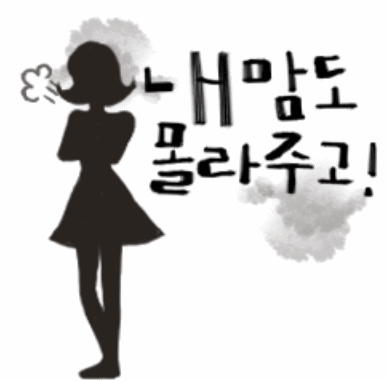
-
0은하수0 2020.10.14 13:05
좋은자료 수고 많으셨습니다.
소중한자료 감사합니다.
-
빠송 2020.10.14 13:33
감사합니다.
수고 많이 하셨습니다.
-
元石 2020.10.15 00:10
업데이트때마 올려주시는 덕분에 잘~이용하고 있습니다, 디폴트님. (__)
-
홍이잠 2020.10.16 15:40
좋은자료 감사합니다.. 즐겁고 행복한 시간 되세요♡
-
하늘은높고구름은뭉개구름 2020.12.10 00:54
고맙습니다 ^^
저는 충돌난다고 나오고 실행이 안되네요. ㅎㅎ

요령은 전과 동