소프트웨어 MiniTool Partition Wizard 12.0 New Release Announcement
2020.06.30 17:45
Again for the new version of MiniTool partition wizard new released.
I still use English in why my poor korean language. Of course, of course MiniTool partition wizard is Korean-enabled from version 11.5.
Our teams have taken a close look at its comprehensive disk management solution and expanded it with new features and minor bug fixes. MiniTool Partition Wizard 12.0 enables even more improved quality recovering pictures and videos.
Some minor bugs including partition loss when converting MBR disk to GPT disk, and users can't select Y/N option to confirm file system checking, etc.
What’s New in Version 12.0?
Brand new user interface and interaction.
Improved data recovery quality of pictures and videos.
Bug fix for partition loss when converting MBR disk to GPT disk.
Bug fix for users can't select Y/N option to confirm file system checking.
These optimizations provide even better user experience and over extra times quality improvement in data recovering. Also introduced with this release are some user friendly settings, it allows users to change language within the software, and it allowed also change the font display. Users using this program can monitor opening or closing new section of a specific functionality, just as the way of opening or closing a webpage in a web browser, which is very different from any of its previous versions of MiniTool partition wizard.
Pricing and Availability
MiniTool Partition Wizard is available for annual subscription $59 for a year free upgrade. Users may upgrade to Pro Deluxe version of annual subscription $99 for a year free upgrade, If you want to lifetime free upgrade version for $129 which supports 3 PC and valid for lifetime usage starting from the purchase date. If you are a business user, you can purchase premium plans starting from $159 way up to $699.
For the full list of the supported file type, access the upgrade note at https://www.minitool.com/partition-manager/upgrade-history.html
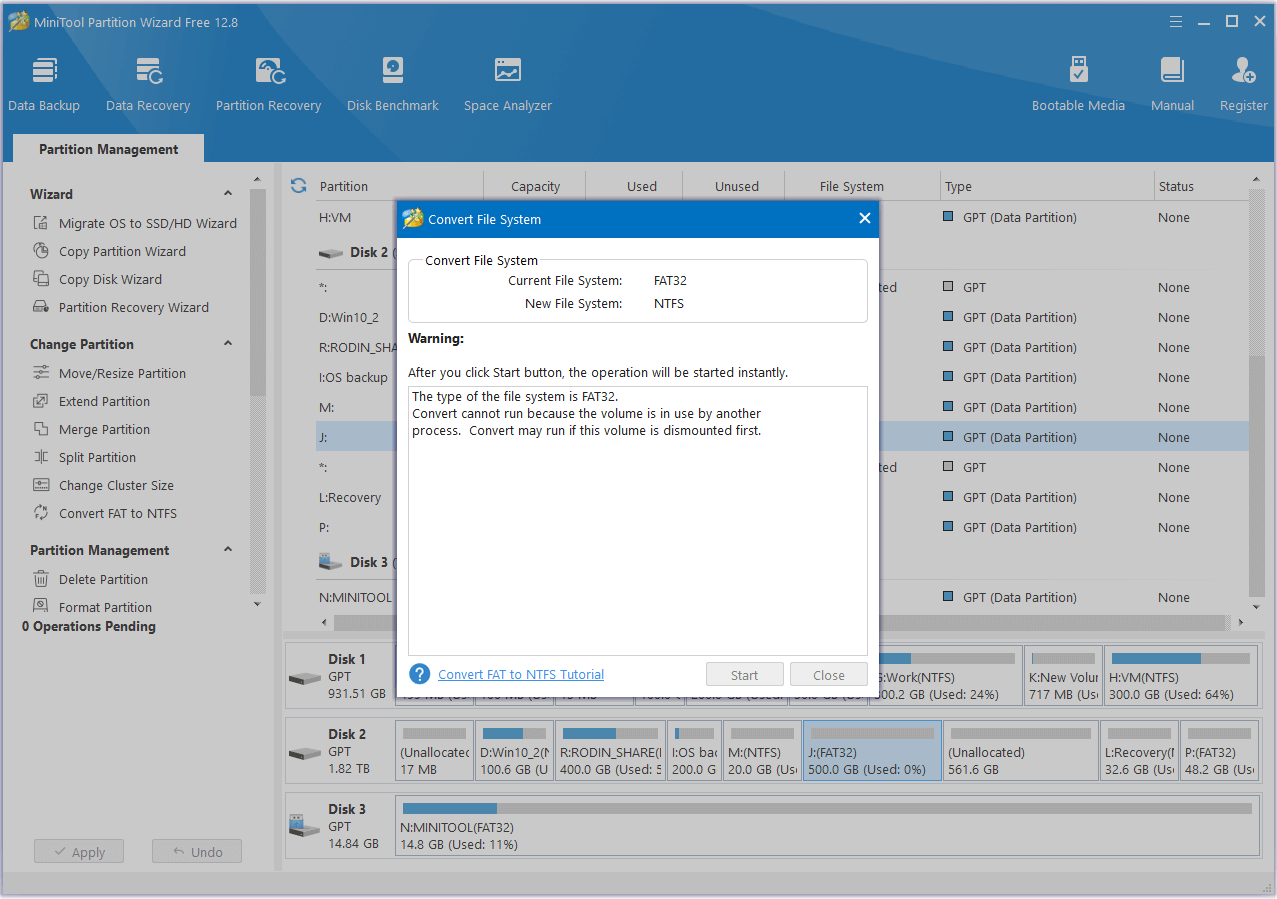
댓글 [1]
-
21퍼 2020.07.02 02:11

당췌 뭔소린지...ㅜㅜ