그래픽 한글번역 ACDSee Photo Editor 11.1 Build 105
2020.05.19 13:10
Fast-track your photo editing with software that skips straight to the fun part. Load images into ACDSee Photo Editor 11 and jump straight into GPU-accelerated layered editing with pixel-based precision targeting tools, filters, and adjustments. Photo Editor 11 is now stocked with RAW support for over 600 camera models, blended cloning, the ability to create your own color adjustments, enhanced control over text and layers, and dozens of new features to give you the flexibility to actualize composites, manipulations, polished photography, and compelling graphics with ease.
Blend of the Clones
Use the Blended Clone tool to copy pixels from a source area to a target area. ACDSee analyzes the pixels in the target area and blends them with the copied pixels for the most seamless repair yet. Blend away blemishes, telephone wires and poles, flash flares, lens scratches, water droplets, and general distractions and imperfections.
What’s New?
Have the Last Word
Add text as layers. Customize font, size, color, style, justification, opacity, and much more, while layering, blending, and adding effects for the ultimate composites.
Liquify
Retouch portraits by moving pixels, not changing them, for limitless photo manipulations.
Rule of Thumb
Customizable rulers and guidelines make placing layers, text, and objects foolproof. Snap layers to guidelines. Lay as many guidelines as you like. Control the unit of measure, color, and visibility.
Handle Any Geometric Imperfection
Snap objects, text, and images to the top, bottom, sides, or corners of your canvas while moving. Display a grid for precision situating.
Copy / Paste Masks
Copy color images and paste them as luminance masks on other layers, including adjustment layers.
Pixel-Perfect Selections
Use Pixel Targeting to direct selections and masks to exact colors, brightness values, and even skin tones.
Import / Export Actions
Share your Actions with other users by exporting them as convenient, compressed packages, or receive Actions made by friends, enjoying the limitless creative potential of recorded Actions.
Luminosity Selection
Create selections based on the brightness in your images. The brighter a pixel is, the stronger a selection will be on that pixel.
Endless Creativity
Develop your own LUTs using an infinite combination of colorful adjustment layers. Seamlessly color grade your images by importing and applying LUTs as non-destructive filters.
댓글 [12]
-
코레아 2020.05.19 13:33
-
Torrenser 2020.05.19 14:56 감사합니다
-
문경세재 2020.05.19 15:56
귀한자료 감사드립니다.
-
대하리 2020.05.19 17:45

한글 패치 힘들텐데 고맙습니다 덕분에 편하게 사용 하겠습니다
-
元石 2020.05.19 19:40
감사합니다, 화랑김유신님. (__)
-
홍낄똥 2020.05.20 10:27
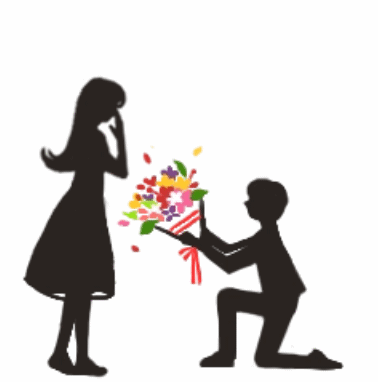
-
수퍼팅 2020.05.20 15:40
다운로드를 어떻게 받는지 몰겠네요ㅜ
-
러쉬 2020.05.21 04:18
해당 링크는 자료실 같은 곳입니다.
acdsee로 검색해서 받으시면 됩니다.
-
win_10 2020.05.20 21:23

-
홍이잠 2020.05.22 09:19
좋은자료 감사합니다.. 즐겁고 행복한 시간 되세요♡
-
유틸사랑 2020.07.14 10:03
수고하셔습니다...
-
유틸사랑 2020.07.14 10:19
에그~~시더가없네요...

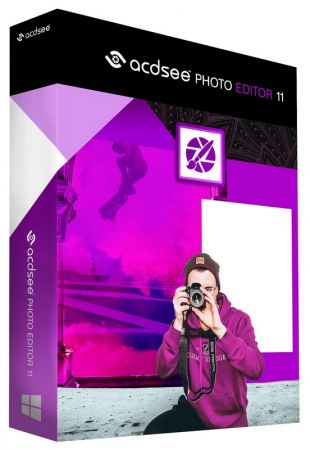
좋은 자료 감사합니다.