윈 도 우 [수정] MoveOT_My설정_onoff_v6.1 [fscapture용 추가]
2020.05.03 11:41
MoveOT_My설정_onoff_v6.1(pickpick).7z (암호) 닉네임작성년월일 (17자)
(캡쳐 - 픽픽사용) 픽픽설정 참고사항 ; "에디터를 닫으면 프로그램 종료"로 설정했슴
MoveOT_My설정_onoff_v6.1(fscapture).7z (암호) 닉네임작성년월일 (17자)
(캡쳐 - fscapture사용)
변동사항 --> 인쇄취소(NoFile)
mshta vbscript:Execute(""With CreateObject(""""WScript.Shell""""):.run(""""powershell.exe -ExecutionPolicy Bypass -command """"""""Start-Process cmd -windowstyle hidden -ArgumentList '/s,/c,net stop spooler & DEL /F /S /Q C:\Windows\System32\spool\PRINTERS\* & net start spooler' -Verb runAs""""""""""""),0:.popup """"잠시만 기다리세요"""", 5, """"인쇄취소중"""":End With:close"")
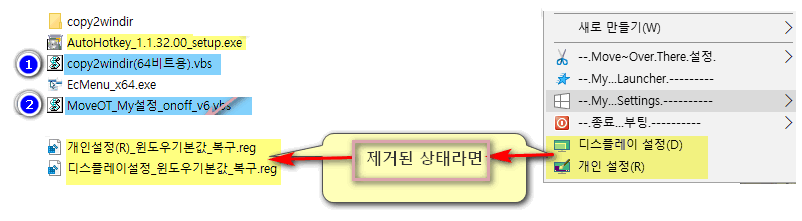
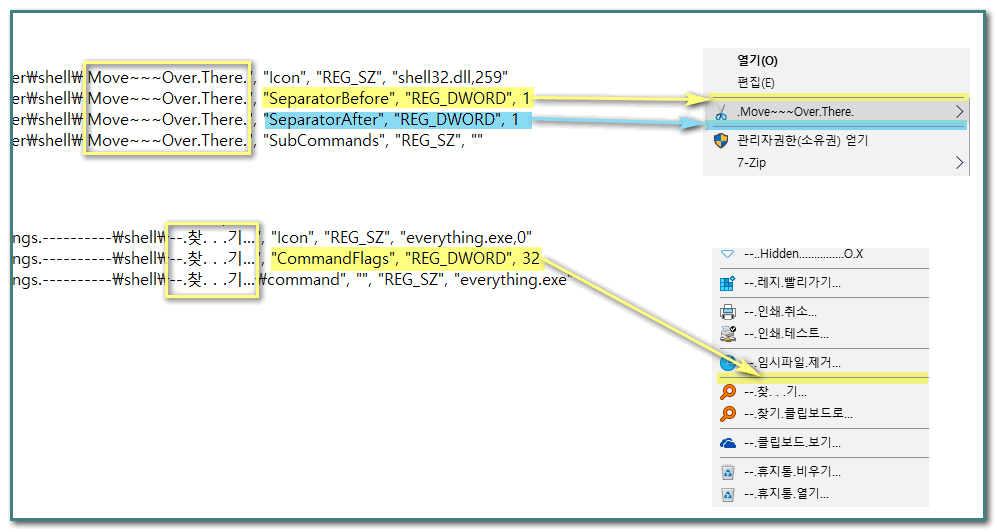
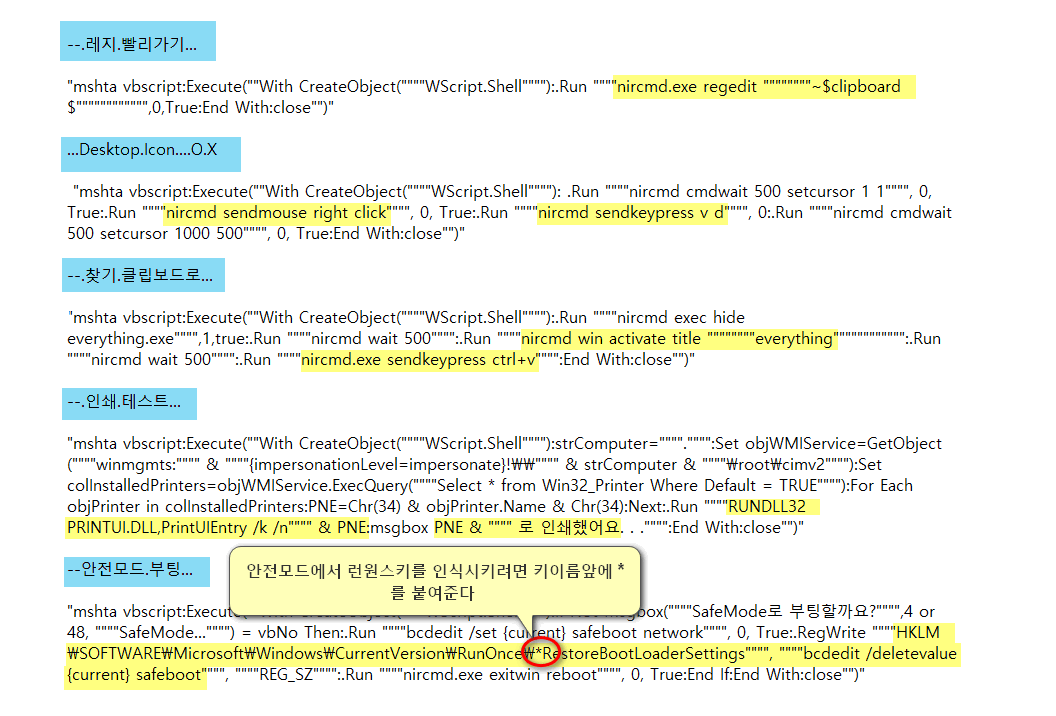
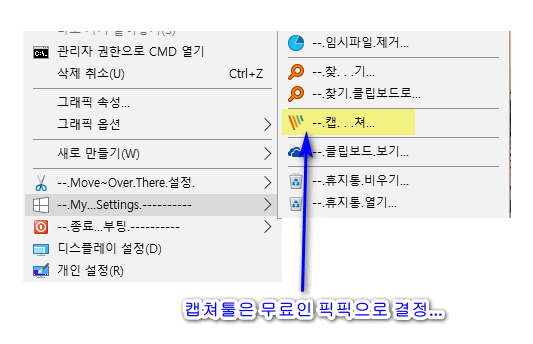
fpakzmffh20200503
댓글 [6]
-
빠송 2020.05.03 12:14
-
이현우 2020.05.03 12:37
감사합니다.
-
cungice 2020.05.03 13:01
수고 많으셨습니다. 감사합니다.
-
지후빠 2020.05.03 14:45
수고 하셨습니다. ^^
프린터 큐 취소하는 것을 VBScript 만으로도 해볼 수 있을 것 같은데요...
근데 어떤 것은 vbs만으로 즉각 반응하지 않기도 하더군요. ahk가 더 우수해서 선택하셨을 것 같습니다만 참고삼아...
- https://gallery.technet.microsoft.com/scriptcenter/How-to-cancel-and-clear-d6cc147d
- https://www.vbsedit.com/scripts/printing/servers/default.asp
-
레마클로 2020.05.03 15:28 200매 인쇄명령 내려놓고 테스트 시 즉각 반응한 것은 ClearPrintQueue17.exe와 ahk 였습니다
; Based on https://autohotkey.com/boards/viewtopic.php?f=6&t=24987&hilit=print+queue
#SingleInstance force ; Ensure only one instance at a time
#NoTrayIcon ; Surpress the default Notification tray icon
; Prompt to 'Run as Admin', i.e. show UAC dialog
If Not A_IsAdmin
{
Run *RunAs "%A_ScriptFullPath%" ; Requires AHK v1.0.92.01+
ExitApp
}
SplashImage,, W300 H120,, `n잠시만 요...`n`n 인쇄 취소 중.... `n`n 10여 초 걸립니다., Clear Printer Queue ; Show user message to inform what's happening
Runwait, %comspec% /c "net stop spooler",, hide ; Stop the Print Spooler
; Windows has its Print Queue located at the path used below.
Runwait, %comspec% /c "del C:\Windows\System32\spool\printers\* /Q /F /S",, hide ; Delete all files in the Print Queue (using [Q]uiet mode, [F]orce and clear [S]ub-folders switches)
Runwait, %comspec% /c "net start spooler",, hide ; Restart the Print Spooler
splashimage, off ; Close the information message
ExitApp
저도 배치파일이나 vbs가 즉각 반응하면 No File로 넣고 싶어요.ㅠㅠ
-
냇시조니 2020.05.12 00:12
우와.너무 감사드립니다

감사합니다.^^
유용하게 사용하겠습니다.