자 료 실
유틸리티 PrimoCache V3.2.0
2020.04.29 19:59
https://www.romexsoftware.com/en-us/primo-cache/download.html
Version 3.2.0 (2019-12-31)
- Fix: Cached volumes were removed from the cache task after Windows 10 major upgrade.
- Fix: The GUI program couldn't show up on some computers with recent Windows 10 updates.
- Improvemnt: Be compatible with latest Windows 10 updates.
Version 3.0.9 (2018-12-30)
- New: [Server Edition] Support Windows Server 2019.
- New: Able to individually turn off level-1 cache for specified volumes in a cache task.
- New: CLI supports using volume drive letter instead of volume index in commands.
- New: Add "Preset Configurations" drop-down button in the configuration dialog to quickly apply pre-defined configurations.
- New: A switch in the Option dialog to quickly turn on/off Windows Fast Startup.
- New: Showing the license activation code (partial) in the license dialog.
- Fix bug: The kernel component cannot be loaded in some computers with Windows 10 1803/1809 build.
- Fix bug: The program cannot be activated successfully in some computers with Windows 10 1803/1809 build.
- Fix bug: The GUI program cannot correctly determine administrative privileges in few cases, leading to failure in listing volumes.
- Fix bug: The GUI program don't change list column width at the first mouse click in Windows server systems.
- Optimize: Before install the program, check if Windows Core Isolation Memory Integrity option is on. And if on prompt users to turn off this option as PrimoCache is not compatible with this option.
- Optimize: Remove the "Choose Profile" page in the wizard of creating a cache task to simplify the procedure.
- Optimize: Mistake-proofing on typing or pasting license activation code.
- Change: No need to execute the command "rxpcc set BootFetch 1" to enable the feature of "prefetching at Windows boot".
- Other improvements.
러시아산 과자는 더이상 먹지를 않네요

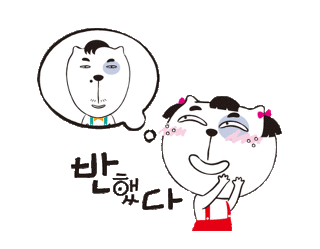
좋은자료 감사합니다.. 즐겁고 행복한 시간 되세요♡