소프트웨어 OEM 복구솔루션이라...
2020.04.08 18:20
지금까지 다양한 것들 많이도 써 봤지만... 정작 저 자신은 실사용은 전혀하지 않는 일인입니다.
파티션 여러개로 나뉘는거 자체를 지극히 싫어하는지라... 부팅디스크의 EFI 는 어쩔 수 없이 울며겨자먹기로 쓰고는 있습니다.
8테라도, 12테라도 그냥 한개의 파티션... 그냥 디스크 하나당 무조건 한개의 파티션만 고집하는 고집불통입니다.
메이커 PC 의 번들이 아닌 상용으로 그러한 기능을 제공하는 써드파티 Acronis... WinClone... AOMEI... 등등...
이게 윈도우 10 에서는 많이 의미 없어지게 된 이유도 있습니다.
설정 -> 업데이트 -> 복구 ... 로 들어가면 있는 " 이 PC 초기화 " ... 모르는 분들도 부지기수죠.
이거 하나로도 OEM 복구공간으로 쓰이는 디스크영역들을 불필요하게 만들어서 디스크 공간을 널널히 사용하면서도
윈도우 10 설치용 USB 나 DVD 없이도 새로 설치하는거랑 똑같습니다.
인터넷 연결만 되어 있으면 알아서 다 됩니다.
의외로 컴터 오래사용한 친구(?)들도 이거 모르는 경우가 무지하게 많더군요.
한 예로 이직하던 친구녀석이 전화와서
" 내가 쓰던 업무용 회사의 PC 를 포맷하고 가야 되는데 윈10 설치본이 없어서 못한다! " 라고 떠들던 놈에게 이거 알려주니
" 혼자서도 잘해요! " 가 되는 기적(?)이 일어났습니다.
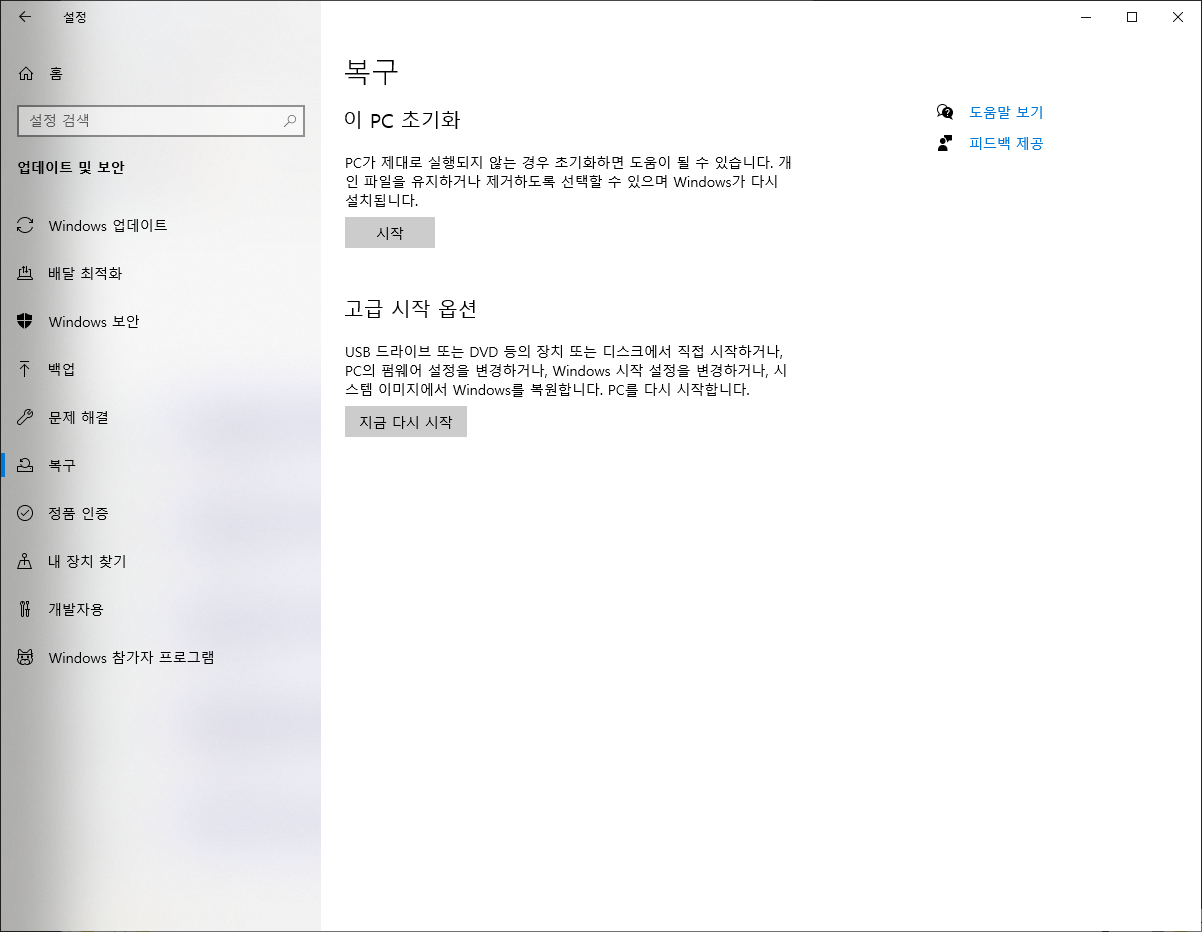
그외에 자작을 한다면...
지저분한 파티션 생기는게 싫다면... 부트로더가 담긴 EFI 파티션의 크기를 조금 크게 잡아놓고 그속에 윈도우 DVD 를 그냥 때려넣어도 되고...
아래는 MDL 에서 지속적으로 프로젝트중인 방법중 하나를 가져와 봤습니다.
관심있으신 분들은 한번 읽어 보시든지...
4.2.0
Purpose of this software
- Create a recovery partition to allow easy and fast recovery to a working state of Windows 7/8
- This is similar to the OEM recovery option used on brand name computers like DELL, HP or Compaq.
- This IS NOT a backup software. It should NOT be used to backup a full install of Windows 7/8 with your personnal files.
Target audience
- OEM system manufacturer
- Power user
- Home technician that is bothered to always reinstall windows of friend's/familly computer
Support
- Windows 10 is fully supported from original build to 1903
- Windows 7/8/8.1 is in end of life. It work's but I wont provide any more features, updates or support for it
Features
- Create a complete image of the Windows installation
- Official Microsoft method for system recovery with some modifications
- Make use of built-in Windows 7/8/10 software but with added options in a custom menu
- Bit-Locker is supported (but not TrueCrypt)
- Support for UEFI/GPT
- USB recovery media creator in Windows 7/8/10
- Support the creation of a custom "Refresh" image under Windows 8 (not with WIM Boot)
- Support WIM Boot Under Windows 8.1 Update (GPT/UEFI and SSD required)
Future development
- Instruction video (maybe)
- New color for Windows 10 tools DONE
- New icons for Windows 10 tools DONE
- Default splash screen for the Windows 10 tools DONE
- Update to file browser (all OS) DONE
- Add password prompt in the Recovery Environment DONE
- Add WIMBoot support for Windows 8.1 Update DONE
- DVD Creator for Windows 7/8 DONE
- Better installation instruction part in the installation manual DONE
- New partition layout under Windows 8 to support removal of recovery partition once recovery media is created DONE
- Full reinstallation (wipe data) in Windows 7 from the recovery tools DONE
- Auto-Reboot after recovery process under Windows 7 DONE
- Add splash image (off by defaut) for system manufactuer DONE
- Support line-splitting for text in the custom GUI DONE
- Find a way to be 100% sure that the recovery letter is hidden in Windows (SetupComplete.Cmd?) DONE
Download link :
Main site
Main program - Version 4.2.0
Documentation - Version 4.2.0
Required files - Version 4.2.0
Mirror Link
OEM Recovery Partition Creator 4.2.0
https://drive.google.com/drive/folders/1T3v4lwxtN509fyC_rKJmLCWlIV26OFt6?usp=sharing
댓글 [17]
-
cungice 2020.04.08 18:52
-
신고합니다 2020.04.08 19:21
감사합니다
-
정소추 2020.04.08 20:09
감사합니다
-
nul 2020.04.08 20:23
감사합니다
-
먼길 2020.04.08 20:26
수고 많이하셨습니다. 감사합니다.
-
Waffen-SS 2020.04.08 22:47
처음 보네요. 감사합니다.^^
-
미니100 2020.04.08 23:25
복구누루면 맛가는 경우 많습니다
그것때문에 많이들 포멧하러 오십니다
현직 에이에스 기사 ;;;
-
벤켄 2020.04.09 00:13
소개 감사합니다
-
지구여행중 2020.04.09 03:49
그런데 프로그램 다시 설치하기가 귀찮음..
-
별의아이 2020.04.09 08:23
좋은 정보 감사합니다.^^
-
DrM 2020.04.09 08:45
윈도우10 복구 기능이 그냥 포멧과 좀 다르더군요.....저렇게 복구로 했다가 프린터 안잡히고 해서 다시 포멧을 했었죠....
-
H2O 2020.04.09 08:49
감사합니다.
-
REFS 2020.04.09 09:21
감사합니다..
-
ehdwk 2020.04.09 22:40
수고하셨습니다. -
배낭 2020.04.10 09:06
수고 많으셨습니다..
-
빠송 2020.04.10 18:49
감사합니다.
수고 많이 하셨습니다.
-
알수없는영역 2020.04.13 10:09
감사합니다.
| 번호 | 제목 | 글쓴이 | 조회 | 추천 | 등록일 |
|---|---|---|---|---|---|
| [공지] | 사용기/설치기 이용안내 | gooddew | - | - | - |
| 6649 | 윈 도 우| PrincePE_V44 부팅기 [21] | 상님 | 2180 | 24 | 05-10 |
| 6648 | 소프트웨어| 유튜브다운로드 프로그램 버전업 사용기 [74] | 굿듀님스토 | 2006 | 61 | 05-09 |
| 6647 | 기 타| windows PE를 만들어 보았습니다. 부끄러우니 사진3장으로 ... [35] | 카니발 | 2052 | 33 | 05-08 |
| 6646 | 윈 도 우| Windows 10 에디션 변환 - 내용 추가 ^^; [47] | OldMaC | 4103 | 66 | 05-07 |
| 6645 | 윈 도 우| Roen님-어드민계정 복원용 20200507 간단 부팅입니다 ^^ [15] | 김영자 | 1365 | 19 | 05-07 |
| 6644 | 윈 도 우| 언제나 새로운 힐링 이미지/영상으로 나오게 화면보호기를 ... [3] | 멀더는외계 | 1455 | 5 | 05-06 |
| 6643 | 기 타| 토탈커맨더 레지스트리 등록기 [6] | 테르마 | 1221 | 7 | 05-06 |
| 6642 | 기 타| 간단한 할수 있는 게임 6종 [7] | gooddew | 2815 | 17 | 05-05 |
| 6641 | 소프트웨어| D [204] | 좋은이웃 | 3937 | 719 | 05-03 |
| 6640 | 기 타| iso형태의 pe를 vhd에 설치하기 [12] | 카멜 | 2024 | 10 | 05-02 |
| 6639 | 소프트웨어| D [237] | 좋은이웃 | 3603 | 724 | 05-01 |
| 6638 | 기 타| [종료]WTG-VHD-2004 (OS BILD 19041.208) [511] | 첨임다 | 2582 | 230 | 05-01 |
| 6637 | 기 타| [종료]실컴용2004 (OS BILD 19041.208) [510] | 첨임다 | 2572 | 233 | 05-01 |
| 6636 | 윈 도 우| 디스크 초기화 및 데이터 영구 삭제 (초보자용) [12] | gooddew | 2441 | 26 | 04-29 |
| 6635 | 서버 / IT| Xpenology 918+ 사용기 [16] |
|
1612 | 4 | 04-29 |
| 6634 | 기 타| StartIsBack추가파일 [28] | 첨임다 | 1535 | 47 | 04-29 |
| 6633 | 기 타| [종료]A/S버전-KJ-ChumPE-20H1(2004-19041.208)깔끔이 [982] | 첨임다 | 3734 | 390 | 04-28 |
| 6632 | 기 타| [종료]A/S버전-KJ-ChumPE-20H1(2004-19041.208) [695] | 첨임다 | 1899 | 301 | 04-28 |
| 6631 | 기 타| Win10x86/x64(20/04/27ENG) 한글화 [37] | 못말리는짱 | 2100 | 47 | 04-28 |
| 6630 | 기 타| PE의 크기를 줄여보자!! [9] | 테르마 | 1453 | 23 | 04-28 |

수고 많으셨습니다. 감사합니다.