소프트웨어 레인미터 : 디스크 사용량에 따른 색의 변화
2020.02.18 12:34
디스크 사용량을 레인미터로 구현했을때 사용량이 90%를 넘기면 라운드로 표현된 사용량을 빨간색으로 구현하고 싶습니다.
아울러 욕심을 더 부려본다면 80% 이상일때부터 노란색으로 구현하고 싶습니다.
레인미터 고수님께 도움 요청 드립니다.
-----------------------------------------------------------------
아래는 위 그림의 레인미터스킨 소스 입니다.
;======================= Measures
[MeasureNameDisk1]
Measure=FreeDiskSpace
Drive=#Disk1#
Label=1
[MeasureUsedDisk1]
Measure=FreeDiskSpace
Drive=#Disk1#
InvertMeasure=1
IgnoreRemovable=0
UpdateDivider=2
;======================= Variables
[Variables]
Size_W=100
Start_Angle=RAD(140)
Rotation_Angle=RAD(260)
Line_Start1=(#Size_W#/2)
Line_Length1=(#Line_Start1#-20)
Disk1=C:
;======================= Styles
[Style_DiskImage]
Solid=1
AntiAlias=1
W=100
H=100
X=0
Y=0
StartAngle=(#Start_Angle#)
RotationAngle=(#Rotation_Angle#)
[Style_DiskImage_Base]
LineStart=#Line_Start1#
LineLength=#Line_Length1#
LineColor=255,255,255,50
[Style_Text]
FontFace=Segoe UI
FontColor=255,255,255,200
StringAlign=Center
AntiAlias=1
[Style_DiskCharacter]
FontSize=20
StringStyle=Bold
[Style_DiskUsed%]
X=r
Y=(#Size_W#/2.5)r
FontSize=15
Percentual=1
NumofDecimals=0
Text="%1%"
;======================= Meters
[디스크이미지_Base1]
Meter=RoundLine
MeterStyle=Style_DiskImage | Style_DiskImage_Base
[디스크이미지_사용량1]
MeasureName=MeasureUsedDisk1
Meter=RoundLine
MeterStyle=Style_DiskImage | Style_DiskImage_Base
LineColor=255,255,255.180
[디스크문자1]
MeasureName=MeasureNameDisk1
Meter=String
MeterStyle=Style_Text | Style_DiskCharacter
X=(#Size_W#/2)
Y=(#Size_W#/2-15)
Text=#Disk1#
[디스크사용율%1]
MeasureName=MeasureUsedDisk1
Meter=String
MeterStyle=Style_Text | Style_DiskUsed%
-----------------------------------------------------------------
아울러 위 소스를 파일로 첨부합니다.
댓글 [7]
-
꼬져 2020.02.18 13:25 -
billy 2020.02.18 14:42
꼬져님, 답변 정말 감사드립니다.
그런데 80% 이상, 90% 이상으로 하려 하는데 사용하신 부호 ">" 대신 ">=" 로 해야 하나요? ">=" 가 안먹혀서요.
-
꼬져 2020.02.18 14:47 80% 이상 노란색 90% 이상 빨간색으로 안 되나요 .?
IfCondition=(MeterUsed2>0.8)
IfCondition=(MeterUsed2>=0.8) 둘다 됩니다.
-
billy 2020.02.18 15:32
제가 카피를 잘 못 떳나봅니다.
정말 감사드립니다. 완벽 구현했습니다.
-
꼬져 2020.02.18 13:31 cmd 명령어 cipher /w:c 확인 가능 합니다. 해보세요
-
billy 2020.02.18 17:02
꼬져님, 다시 한번 감사드립니다.
명령 순서를 80%를 먼저 표기하고 90%를 뒤에 표기하니 잘 됩니다.
80%를 후순위로 두니 90% 이상도 노란색으로 나오는군요.
덕분에 잘 해결되어 기분이 뻥 뚫렸습니다.
-
꼬져 2020.02.18 17:12 레인미터 이쁘게 잘 만드셨네요 ^ ^
| 번호 | 제목 | 글쓴이 | 조회 | 등록일 |
|---|---|---|---|---|
| [공지] | 질문과 답변 게시판 이용간 유의사항 | gooddew | - | - |
| 82702 | 기 타| 내비게이션 중에 분기점 사진을 보여 주는 건 어느 건가요? [3] | brucex | 401 | 02-19 |
| 82701 | 윈 도 우| Sysprep 배포중에 이지 드라이버팩이 깔리게 하고 싶습니다 [2] | Raccooni_ | 610 | 02-19 |
| 82700 | 기 타| 마지막 질문입니다;;이게 [3] | aqz | 284 | 02-19 |
| 82699 | 윈 도 우| whs 프로그램 별도 사용 [3] | 불곰1391 | 225 | 02-18 |
| 82698 | 기 타| 데스크탑 시디롬 이 자주열림니다 해결 방법좀... [5] | 커피한잔 | 490 | 02-18 |
| 82697 | 윈 도 우| 윈도우 업데이트 중 오류.... [6] | 현민지 | 272 | 02-18 |
| 82696 | 모 바 일| poweramp 앱에서 폴더를 트리형태로 보여 주던 게 안되네요? | brucex | 190 | 02-18 |
| 82695 | 윈 도 우| KJ-ChumPE(18363.657) 및 깔끔이, JU-ChumPE(18363.657) 부팅 | AsuraHan | 672 | 02-18 |
| 82694 | 소프트웨어| fxsound 최소화 시작? [4] | 이평리 | 307 | 02-18 |
| 82693 | 하드웨어| 메모리 숫자 정체 [3] | FSMG | 589 | 02-18 |
| 82692 | 윈 도 우| 윈도우 10 홈 버전과 프로 버전 토큰에 대해서.. | 테츠로 | 302 | 02-18 |
| 82691 | 윈 도 우| DISM 백업 VS 트루이미지 백업 [5] | 컨피그 | 587 | 02-18 |
| 82690 | 윈 도 우| 윈도우10 임베디드? [1] | 성질나나 | 655 | 02-18 |
| 82689 | 기 타| (죄송)카세트 웅 소리 말입니다. [4] | aqz | 302 | 02-18 |
| 82688 | 윈 도 우| sysprep로 봉인하고, imagex로 wim 파일생성 후 설치시 문제 [3] | 영동탑클래 | 441 | 02-18 |
| 82687 | 윈 도 우| Win PE를 전용 OS로 써도 되나요?? [3] | 마을버스25 | 773 | 02-18 |
| » | 소프트웨어| 레인미터 : 디스크 사용량에 따른 색의 변화 [7] | billy | 361 | 02-18 |
| 82685 | 소프트웨어| 아카데믹 볼륨 라이선스를 설치해봤는데요 이거용도는 뭘... [3] | 모르면물어봐야지 | 338 | 02-18 |
| 82684 | 윈 도 우| 이어폰 볼륨 질문입니다. [2] | 준이오빠 | 238 | 02-18 |
| 82683 | 윈 도 우| 정품 인증이 될까요? [9] | 테츠로 | 1224 | 02-18 |

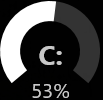
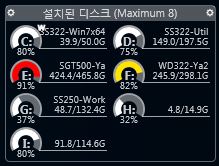
;======================= Measures
[MeasureNameDisk1]
Measure=FreeDiskSpace
Drive=#Disk1#
Label=1
[MeasureUsedDisk1]
Measure=FreeDiskSpace
Drive=#Disk1#
InvertMeasure=1
IgnoreRemovable=0
UpdateDivider=2
;======================= Variables
[Variables]
Size_W=100
Start_Angle=RAD(140)
Rotation_Angle=RAD(260)
Line_Start1=(#Size_W#/2)
Line_Length1=(#Line_Start1#-20)
Disk1=C:
;======================= Styles
[Style_DiskImage]
Solid=1
AntiAlias=1
W=100
H=100
X=0
Y=0
StartAngle=(#Start_Angle#)
RotationAngle=(#Rotation_Angle#)
[Style_DiskImage_Base]
LineStart=#Line_Start1#
LineLength=#Line_Length1#
LineColor=255,255,255,50
[Style_Text]
FontFace=Segoe UI
FontColor=255,255,255,200
StringAlign=Center
AntiAlias=1
[Style_DiskCharacter]
FontSize=20
StringStyle=Bold
[Style_DiskUsed%]
X=r
Y=(#Size_W#/2.5)r
FontSize=15
Percentual=1
NumofDecimals=0
Text="%1%"
;======================= Meters
[디스크이미지_Base1]
Meter=RoundLine
MeterStyle=Style_DiskImage | Style_DiskImage_Base
[MeterUsed]
MeasureName=MeasureUsedDisk1
Meter=RoundLine
MeterStyle=Style_DiskImage | Style_DiskImage_Base
LineColor=255,255,255.180
[DriveUsed]
Measure=FreeDiskSpace
Drive=#Disk1#
InvertMeasure=1
IgnoreRemovable=0
[DriveSize]
Measure=FreeDiskSpace
Drive=#Disk1#
Total=1
[MeterUsed]
Meter=RoundLine
MeasureName=DriveUsed
[MeterUsed1]
Measure=Calc
Formula=( DriveUsed / DriveSize )
IfCondition=(MeterUsed1>0.9)
IfTrueAction=[!SetOption MeterUsed LineColor "255,0,0"][!UpdateMeter "MeterUsed"][!Redraw]
IfFalseAction=[!SetOption MeterUsed LineColorr "255,228,0"][!UpdateMeter "MeterUsed"][!Redraw]
[MeterUsed2]
Measure=Calc
Formula=( DriveUsed / DriveSize )
IfCondition=(MeterUsed2>0.8)
IfTrueAction=[!SetOption MeterUsed LineColor "255,228,0"][!UpdateMeter "MeterUsed"][!Redraw]
IfFalseAction=[!SetOption MeterUsed LineColor "255, 255, 255, 180"][!UpdateMeter "MeterUsed"][!Redraw]
[디스크문자1]
MeasureName=MeasureNameDisk1
Meter=String
MeterStyle=Style_Text | Style_DiskCharacter
X=(#Size_W#/2)
Y=(#Size_W#/2-15)
Text=#Disk1#
[디스크사용율%1]
MeasureName=MeasureUsedDisk1
Meter=String
MeterStyle=Style_Text | Style_DiskUsed%