제가 만든 것은 아니고...
진짜 가벼운 LTSC는 없나하고, 좀 찾아다녔습니다.
(근데 이런 외부 오에스 설치기를 적어도 되나 모르겠네요...)
http://litewinos.blogspot.com/
설치 대상은 Windows 10 LTSC 2019 64bit - LiteOS - 17763.292 입니다.
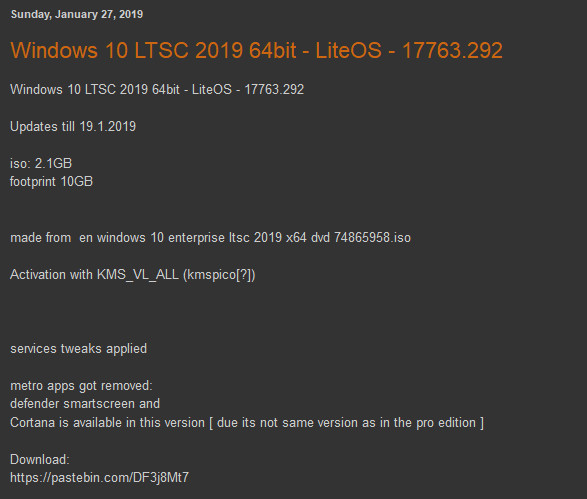
저자가 없애버린 내용입니다.
What got Removed | Tweaks
List of Components and Features Removed from Windows LiTE8 Versions
Prime Features:
Windows Defender [ Better use another AV ] - 다른 좋은 백신이 있다네다.
Family Safety [ Parental Controls ] - 부모가 직접 하라네요.
Printers Drivers [Only the Bigs ones, default Printers left in ISO] - 큰 것 위주로 삭제.
Windows Backup - 백업.
Windows Media Center - 미디어 센터.
System Restore - 시스템 복원.
Tablet PC Components [ Windows 7 Only ]
Offline Files [Sync/Backup files]
DVD Maker
Games
Speech
OCR [ Only in Windows 7 - Use for writting with a pen ]
Recovery Mode [ Bulid into Windows installation or use easybcd to add it back ] - 복구 모드.
Metro Apps / Modern Apps [ but not Store ] - 메트로 등. 스토어는 제외.
InputMethod / IME [ On Non-Global versions ] - 영어 외 모두.
Mostly unused Features or Components
Australia Local Pack
BitLocker Drive Encryption - 비트로커.
Canada Local Pack
Clips In The Library
Core Client Help
French
German
Great Britain Local Pack
Hyper-V Network VSC Driver - 하이퍼 V.
IIS Addons 1
IIS Addons 2
Internet Explorer Troubleshooters
Japanese [ On Non-Global versions ]
Microsoft Message Queue (MSMQ) Server
Microsoft Storage Service
Microsoft XPS Document Writer
Music and Video Examples
New Zealand Local Pack
Remote Assistance
Share Media Control Panel
Simple Network Management Protocol (SNMP)
Spanish
Subsystem for UNIX-based Applications
Telnet Server
TV Tuner Drivers
United States Local Pack
Virtual XP Licensing Policies
VirtualPC (USB)
VirtualPC Licensing Policies
Windows Media Player DVD Registration
Windows Media Player Network Sharing Service
Windows Media Player Troubleshooters
Windows Recovery Disc
Windows TIFF IFilter
Windows User Assistance
XPS Viewer
tweaks...
services tweaks applied - 서비스 트윅 적용.
metro apps got removed:
defender smartscreen and
Cortana is available in this version [ due its not same version as in the pro edition ]
0. Windows 10 LTSC 2019 64bit - LiteOS - 17763.292를 다운로드 받았습니다.
https://pastebin.com/DF3j8Mt7
위 주소에 들어가면, 구글 드라이브 주소가 적혀 있습니다.
LTSC 17763.292 버전이군요. 2019년 1월 19일까지의 업데이트를 했다고 합니다.
iso: 2.1GB - 배포 용량인데, 완전 작네요. 32비트는 1.5기가 밖에 안되요.
footprint 10GB - 설치 후 용량인데, 완전 착하네요. 32비트는 6.3기가라네요.
32비트 설치하면, 완전 XP인 줄...
기반은 en windows 10 enterprise ltsc 2019 x64 dvd 74865958.iso
1. 윈도우 하드에서 설치 배치 파일을 이용해서 설치했습니다.
그냥 처음에 영어 선택하는 것외엔 특별한 것이 없습니다.
사용자 등록 절차가 없습니다. 나중에 보면, Administrator라는 계정으로 설치된 것을 확인할 수 있습니다. 또 LiteOS라는 계정도 만들어져 있습니다.
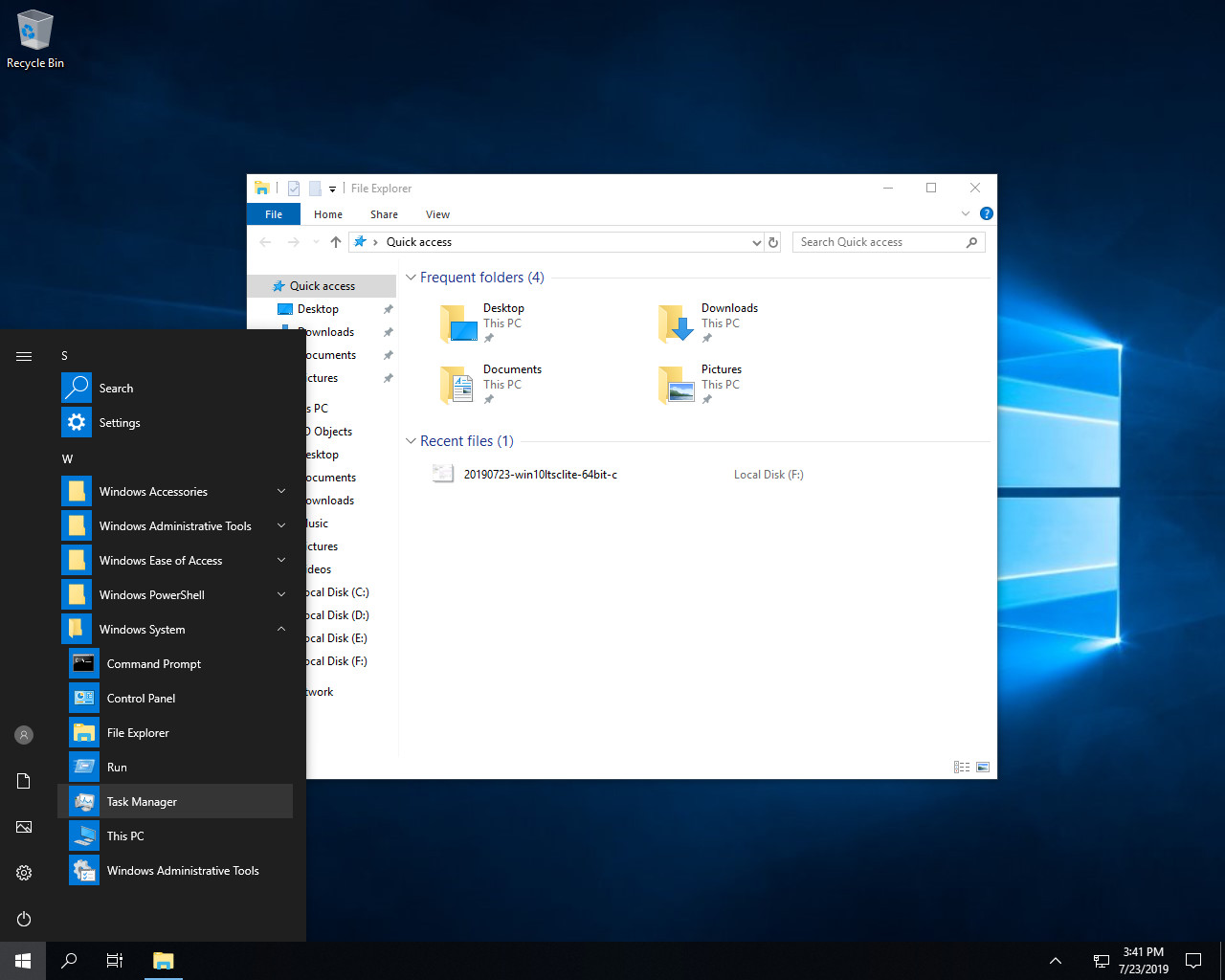
2. C 차지 용량은 약 9기가 조금 아래, 최초 메모리 사용량은 약 700메가.(헐... XP인 줄...)
업데이트 좀 하면 늘어나겠지만...
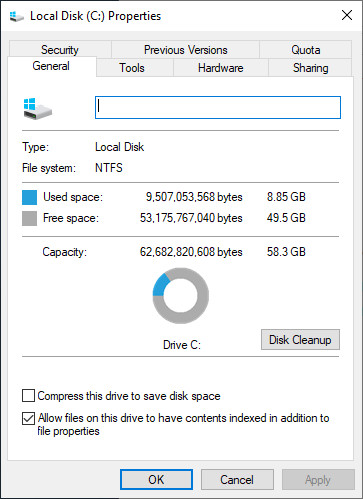
3. Settings -> Time & Language에서 차례대로 한글을 설정했습니다.
Language에서 한국어만(옵션 선택없이) 설치했습니다. 한국어 눌러서, 키보드 레이아웃을 103/106키보드로 바꿨습니다.
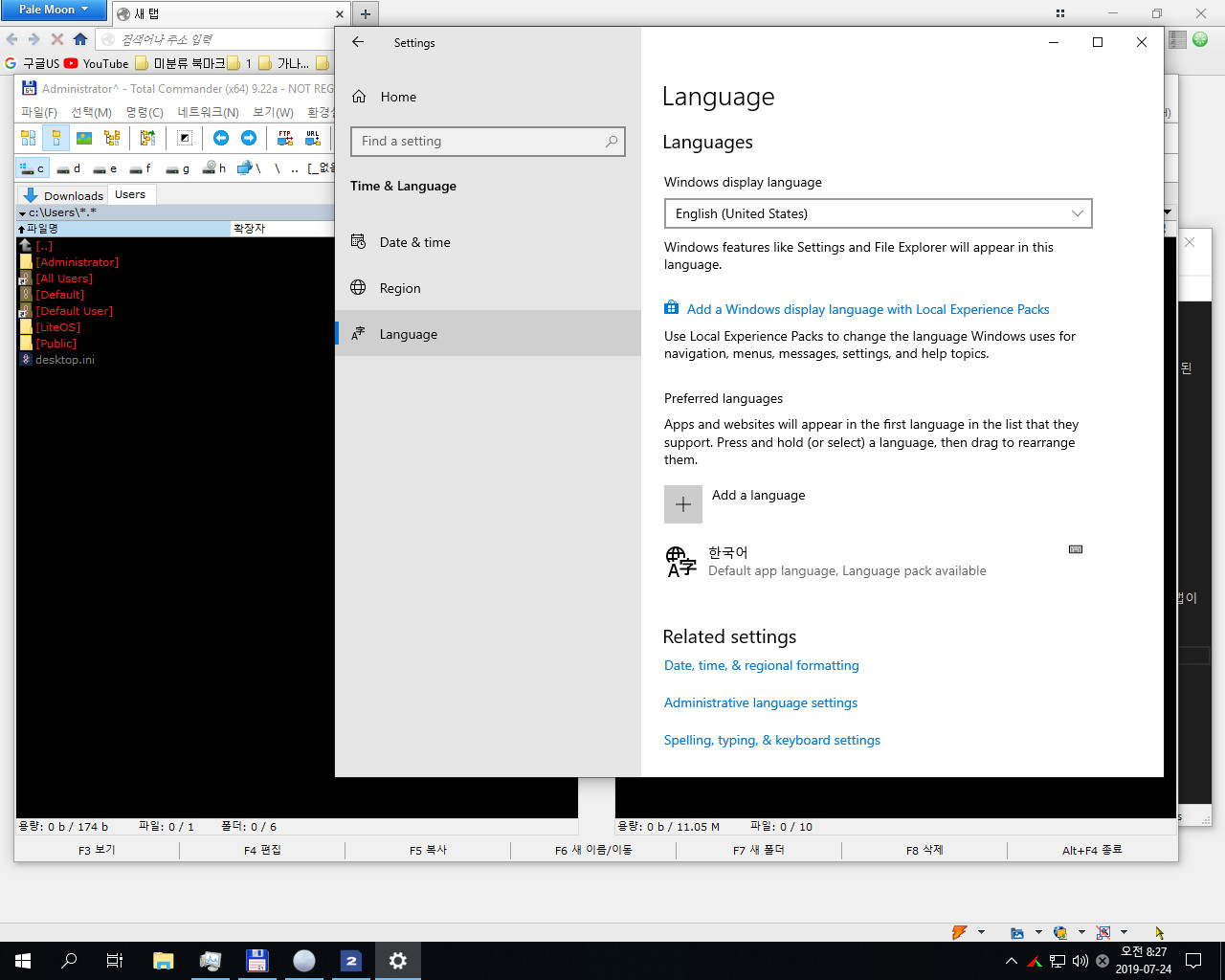
4. 처음은 UTF8이 완전 기본이어서, ANSI 즉 CP949는 무시되어 요상한 문자나 물음표로 보여준다는 겁니다.
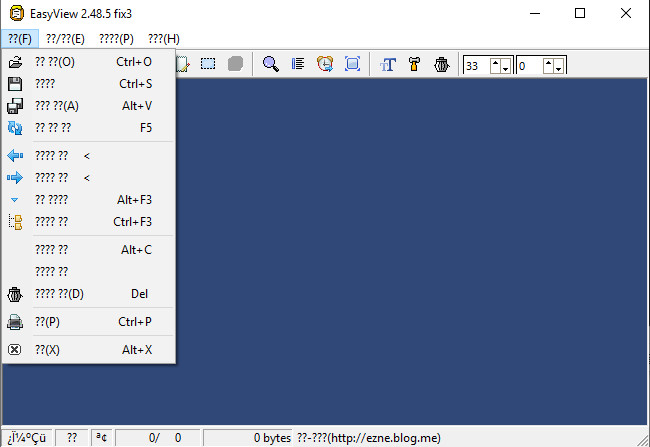
5. Settings -> Time & Language -> Region에서 맨 아래 [Additional date, time, & regional settings]
[Region] - Administrative -> Language for nun-Unicode programs -> Change system locale -> Korean.
이렇게 설정하니 ANSI도 잘 보이네요.
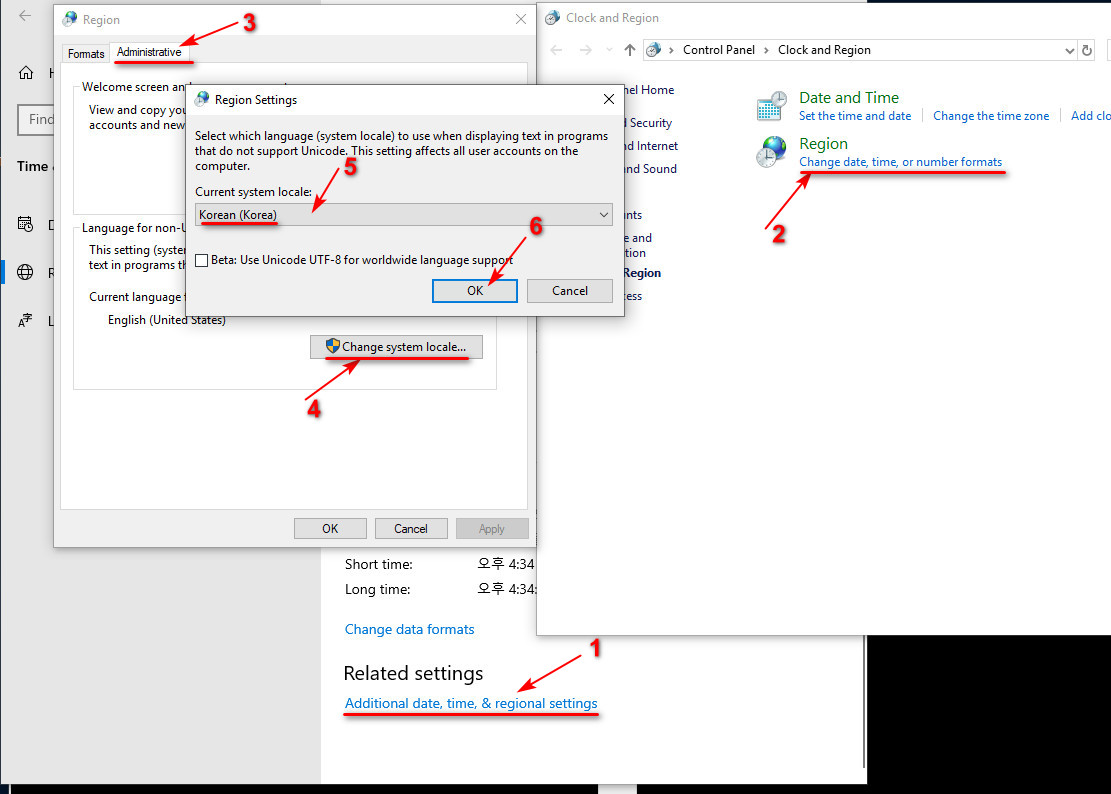
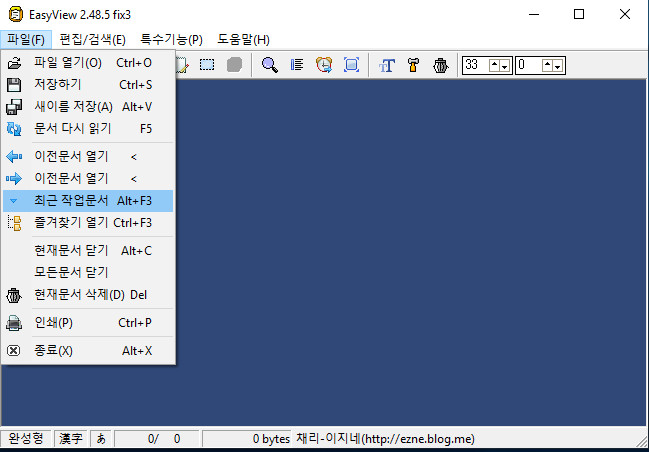
6. 굉장히 가볍습니다. 너~~~무~~~ 가볍습니다. 7보다 더 가볍고, XP 쓰는 느낌입니다.
좀 사용해봐야 불편함을 알 수 있겠지만... 전 위의 목록 내용을 개인용 컴퓨터에서는 사용하지 않게 때문에, 아주 좋습니다.
한국어에서 언어 팩 설치했습니다.
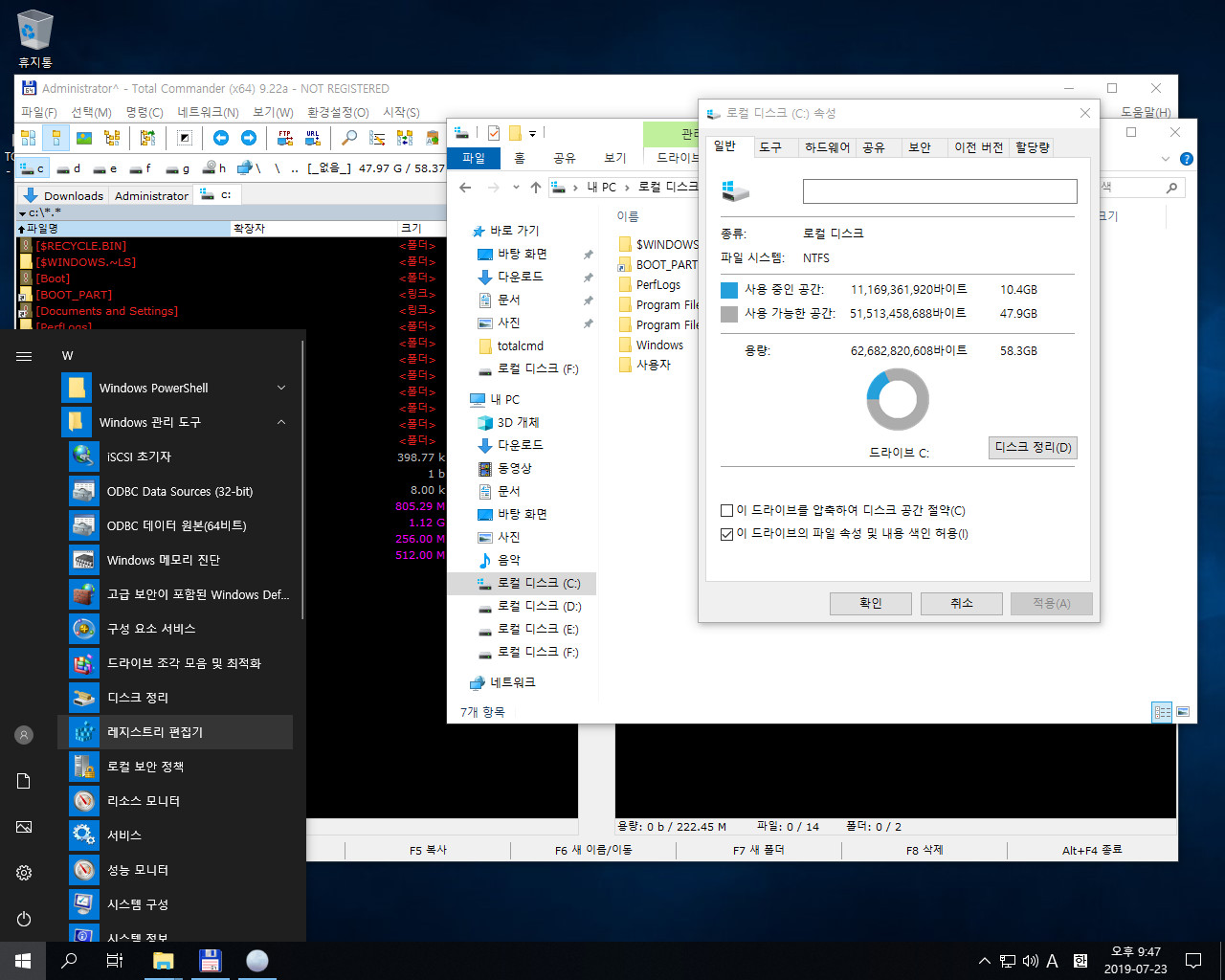
*****
[추가 보고 합니다.]
아래 댓글에서 업데이트에 대한 사항이 있어, 다시 설치하고 아무것도 안하고 업데이트 진행해봤습니다.
1 중 1을(를) 처리하는 중 - Package_for_RollupFix~31bf3856ad364e35~amd64~~17763.615.1.5 패키지를 추가하는 중
[==========================100.0%==========================]
Package_for_RollupFix 오류가 발생했습니다. 오류: 0x800f0982
전형적인 800f0982 오류. 수정하기 너무나 힘든 그 오류네요.
결론은 그냥 삭제하거나... 17763.292 버전으로 쓰거나...입니다.

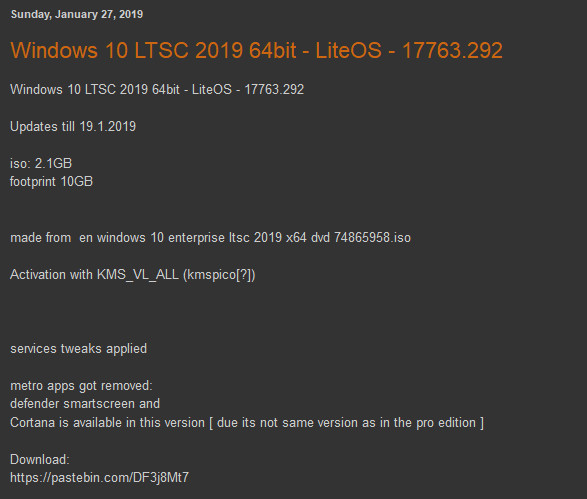
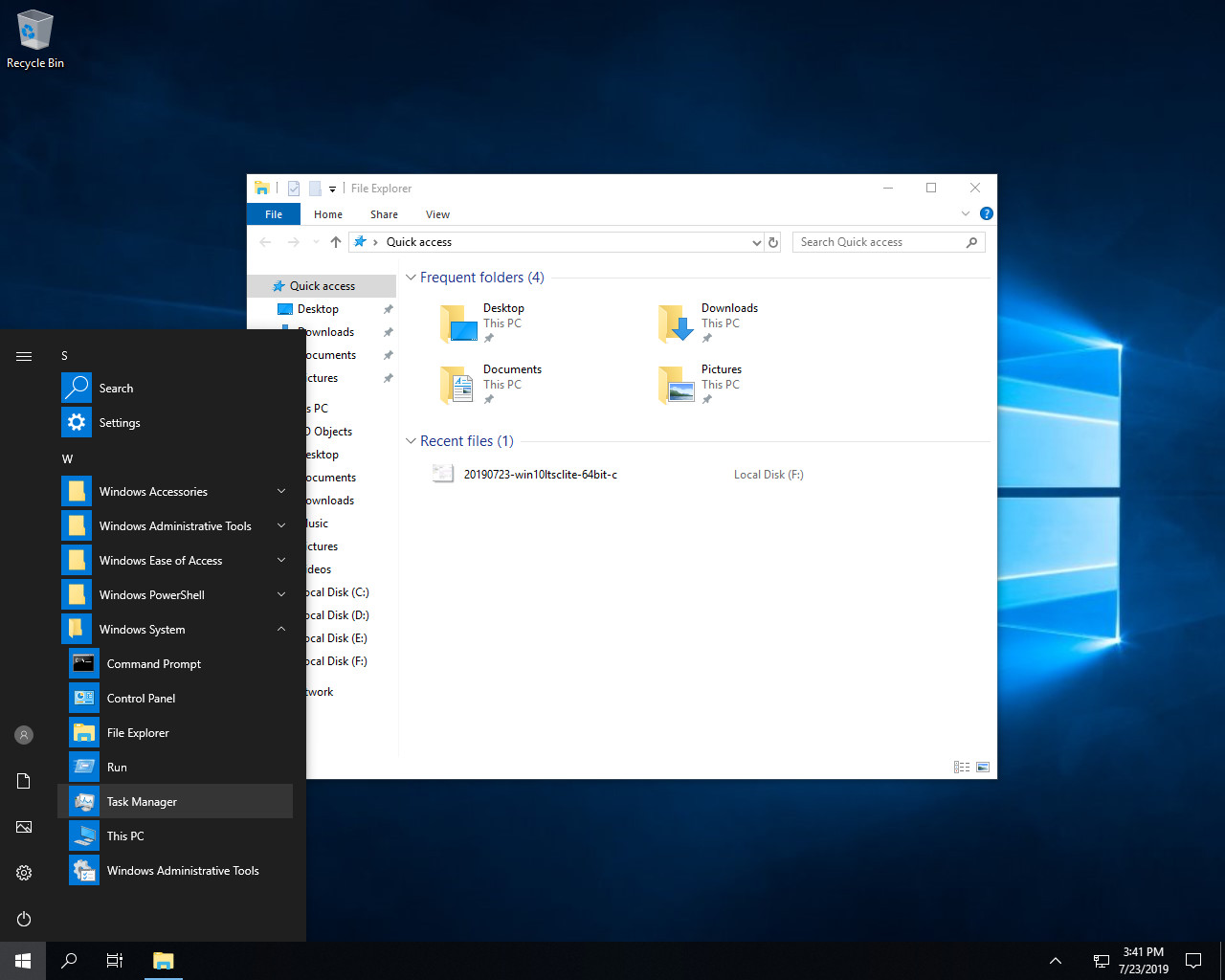
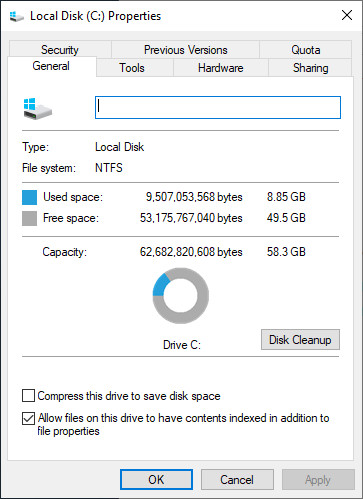
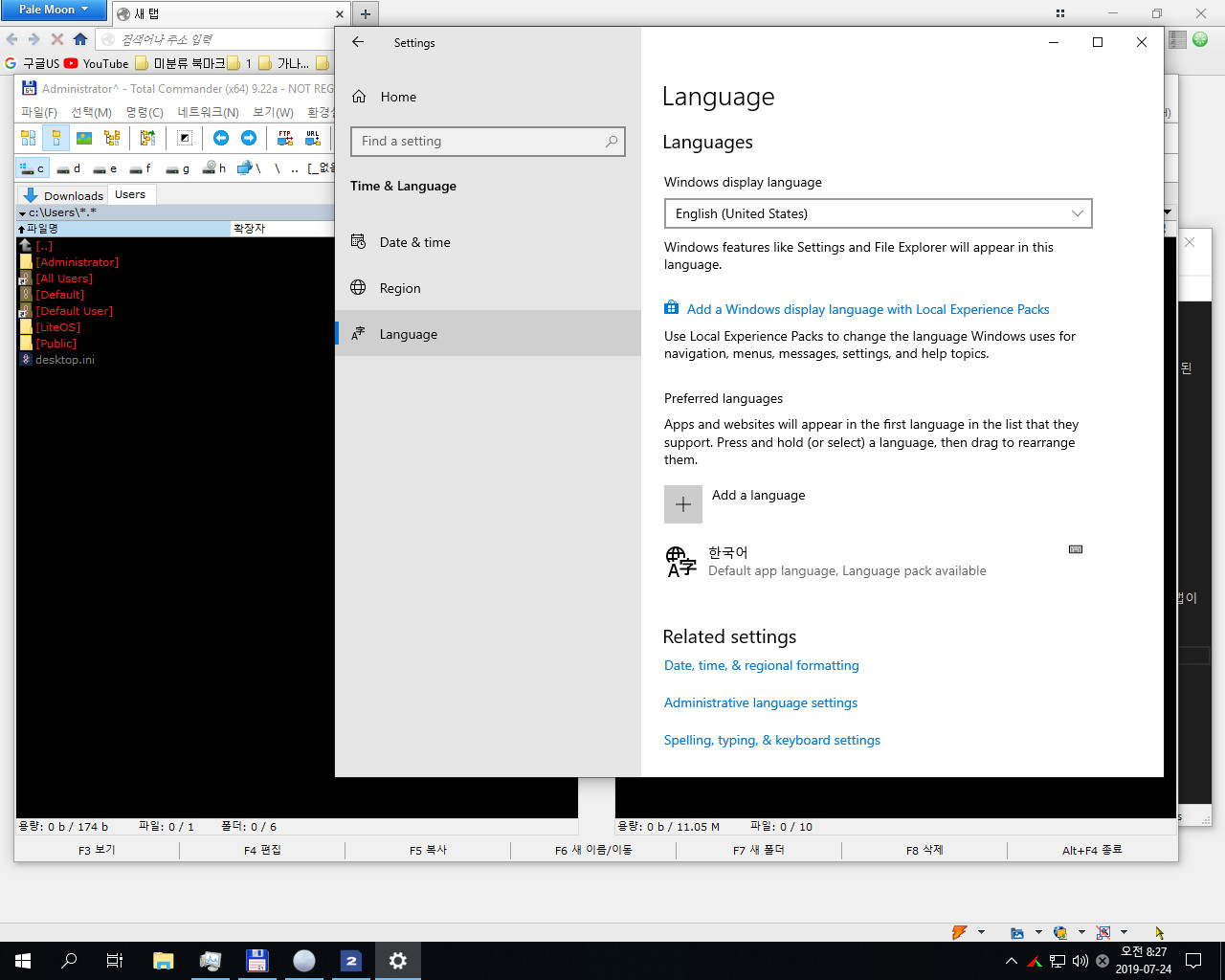
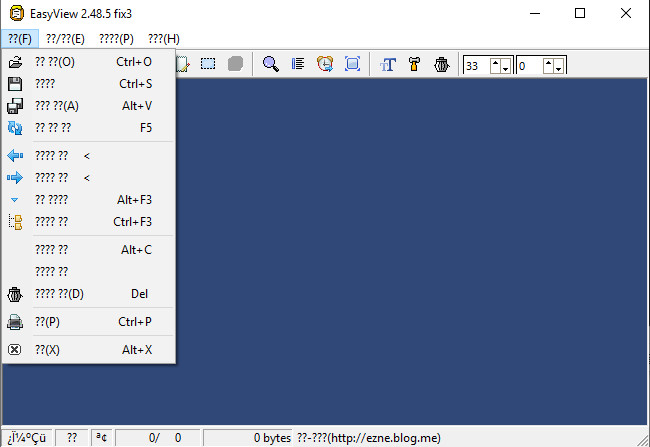
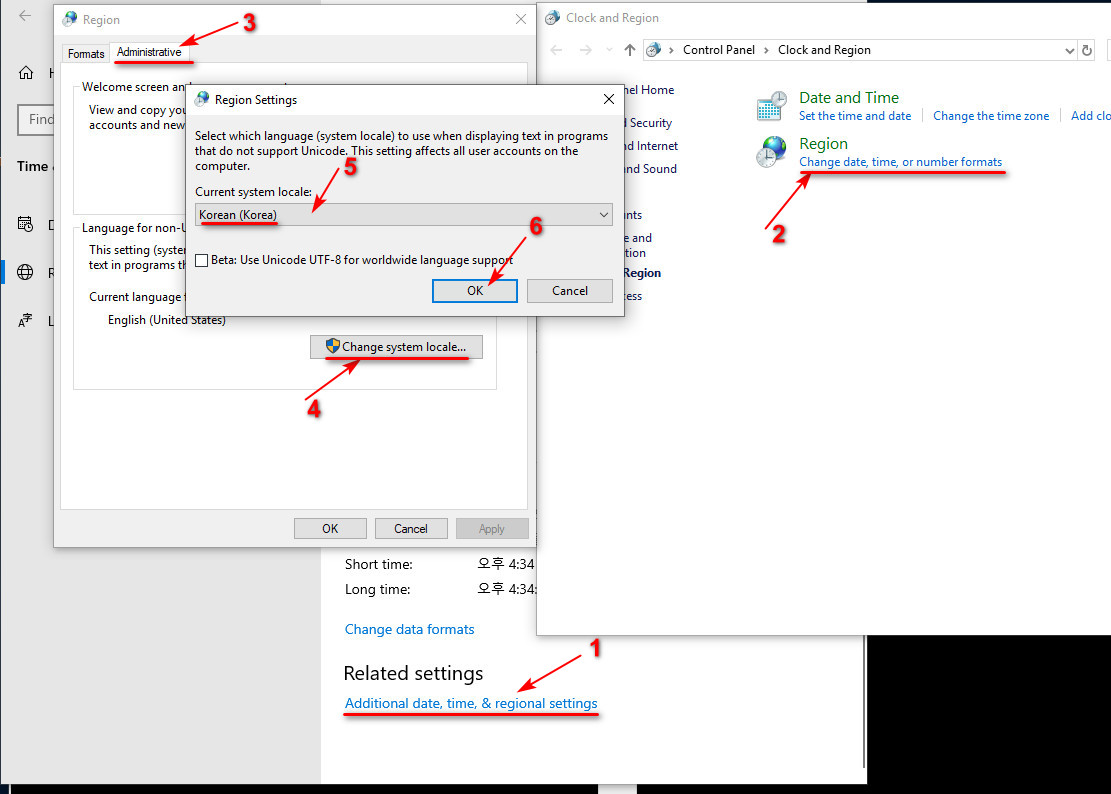
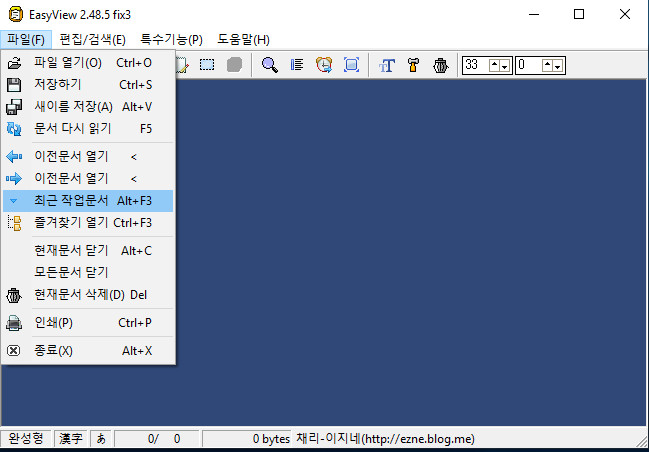
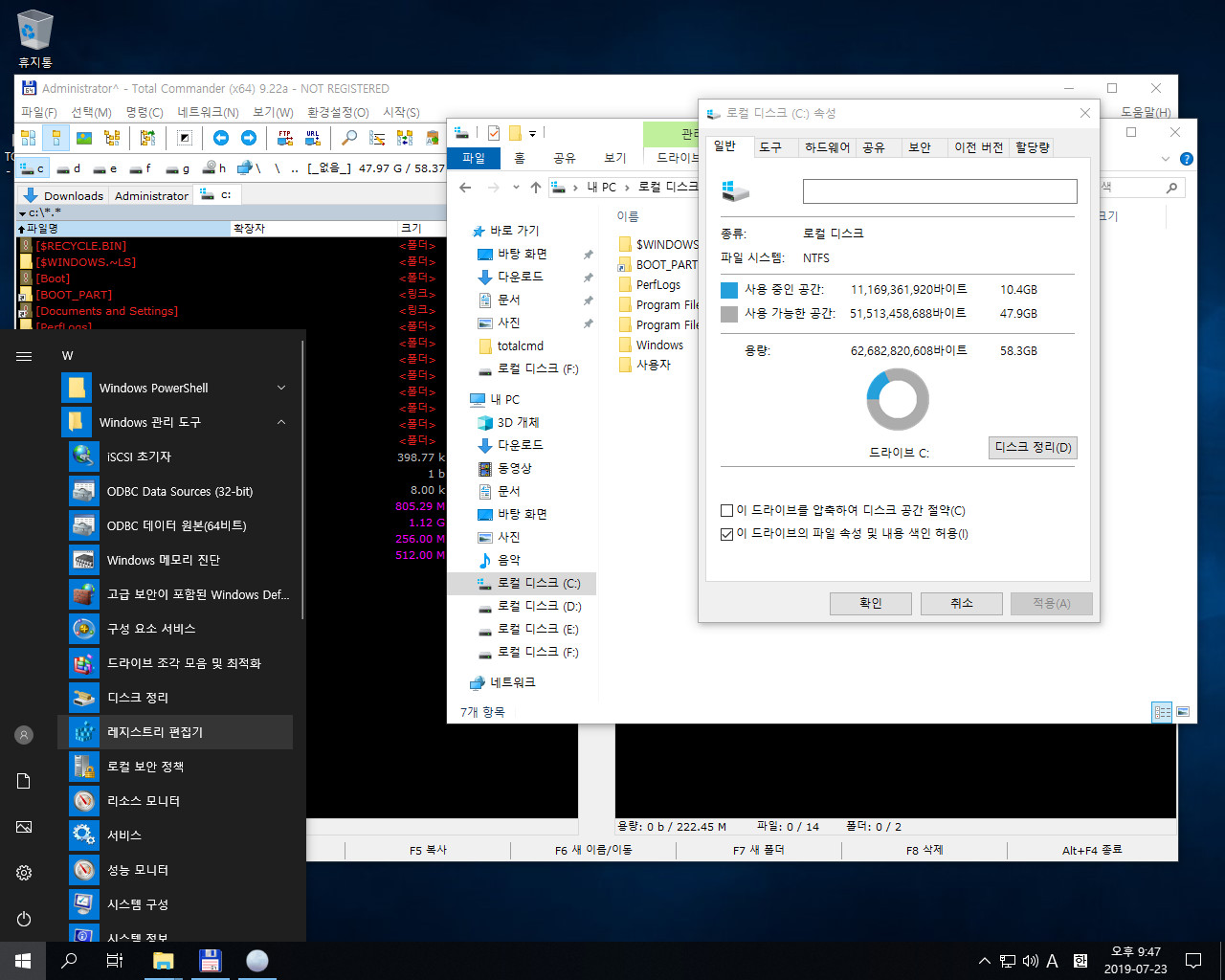
멋집니다~
수고 하셨어요~~