그래픽 한글 패치 ACDSee Photo Studio Ultimate 2019 v12.1.1.1673
2019.07.07 05:55
The world’s first digital asset manager and RAW editor with layers, ACDSee Photo Studio Ultimate 2019 is the answer to your creative graphic and photography needs. Renowned for its organizational prowess, parametric photo editing power, and performance-based adjustment layers, this GPU-enriched software gets you back out behind the lens faster. Now featuring facial recognition, even more ways to non-destructively target specific areas of your image, flexible color control, tools expediting your DAM productivity, and much more, Photo Studio Ultimate makes it easy to push boundaries and unlock your creative potential.
Face Detection & Facial Recognition
Organizing has never been this personal. ACDSee Photo Studio Ultimate 2019’s Face Detection & Facial Recognition tool will find the humans in your photographs so that you can name the individuals for quick searching and isolating. ACDSee will immediately learn which names to put to which faces. Never lose grandpa again! Save hours of tedious manual skimming. Keep photos distinguished by client, family member, or person of interest.
What’s New?
Import / Export Develop / Edit Presets
Distribute your presets to others by exporting, or relish in others’ work or processing you did in the past by importing.
Improved Black & White
In Black & White mode, increase or decrease the contrast of each individual color, and specify the brightness range that the contrast adjustment will target.
Color LUTs
Seamlessly color grade your images by importing and applying LUTs as colorful Edit mode filters.
Colors in Contrast
Adjust contrast in specific tones and target precise brightness ranges to bring out contrast details in highlights or shadows.
Develop Mode Brush Additions
Brush on boosts in vibrance, saturation, hue, brightness, and contrast, color overlays, or tweak temperature, tint, and tone curves in parts of your image without affecting others, or apply them in gradual progressions using linear and radial gradients.
Auto Advance
Adding metadata prompts ACDSee to automatically advance to the next image, allowing you to organize entire folders without moving your hands from the keyboard.
Develop Settings Pane
View adjustments made to your images in Develop mode, copy those adjustments and paste them onto other images, or restore the image—all from within the convenience of Manage mode or View mode.
Support for HEIF
Decode HEIF files—a high efficiency media container format type for images and image sequences—in ACDSee Photo Studio.
Import / Export Actions
Share your actions with other users by exporting them as convenient, compressed packages, or receive actions made by friends, enjoying the limitless creative potential of recorded actions.
Luminosity Selection
Create selections based on the brightness in your images. The brighter a pixel is, the stronger a selection will be on that pixel.
Customizable Keyboard Shortcuts in Manage Mode
Whip through your management process with customizable hot keys available for every stage of your workflow.
Copy/Paste Masks
Copy color images and paste them as luminance masks on other layers, including adjustment layers.
Comprehensive Raw Editor
Make the most of your RAW images with Photo Studio Ultimate’s built-in support for over 500 camera models. For ultimate freedom, start with the rough data captured by your camera’s sensor and non-destructively transform it into whatever you want using exposure, contrast, color, repair, sharpening, and other detail-based tools.
Visionary Layered Editing
You can use the Layered Editor to fearlessly innovate using parametric photo manipulation. Add layers designed to achieve individual adjustments and effects, and go back in to tweak them at any time. Pair individual layers with any Edit mode filter or adjustment for complete image manipulation liberty.
Effortless Digital Asset Management
Finding, sorting, moving, organizing, and sharing—everything you need for complete mastery over your photography workflow is right here, at your fingertips. Add ratings, hierarchical keywords, categories, and location data to your images. Quickly identify photos for further processing with visual tags or customizable color labels.
Intelligent & Advanced Adjustments
Take what you want from your photos, and integrate the rest. Select unwanted objects for removal and use the Smart Erase function to fill in the area with a matching background. This content-aware tool will produce a natural result even while extracting elements like telephone poles, crowds of strangers, imperfections, ominous clouds—whatever you want. Even eliminate structures and surfaces to create fantastical manipulations and image composites.
Deform & Reform
Creative image manipulation has never been so fluid. The Liquify tool allows you to distort objects in images without compromising quality. Shift, pinch, bulge, or restore. Develop free-flowing designs, or retouch portraits by moving pixels without altering them.
Mobile Sync
With ACDSee Mobile Sync, you can wirelessly and instantly send photos and videos directly to ACDSee Photo Studio from your mobile device! Just select and send. Available on iPhone and Android, the ACDSee Mobile Sync app keeps track of which photos have been sent, so you don’t have to. Zoom through your process with flexible selection options and configurable filenames and subfolders. Edit and transfer metadata while taking advantage of RAW support on iPhone.Release Notes:
System Requirements:
- Microsoft® Windows® 7 (SP1), Windows® 8, Windows® 8.1, & Windows® 10 (64-bit editions only)
- Microsoft® Internet Explorer® 9+
- Microsoft® DirectX® 10 or higher
- Windows Media® Player 9.0
- Intel® or AMD processor with 64-bit support
- Intel i3 or better processor recommended
- 2 GB RAM (6 GB RAM or more recommended)
- 512 MB Video RAM (VRAM)
- DirectX 10 compatible graphics adapter
- 1024 x 768 display resolution (1920 x 1080 recommended)
- 2 GB of available hard disk space
댓글 [21]
-
창공을훨훨 2019.07.07 06:43
-
유틸사랑 2019.07.07 07:26
고생하셔습니다...
-
나노오백 2019.07.07 07:54
감사합니다.
-
Osmanthus 2019.07.07 08:02 정말 감사합니다. 수고많으셨습니다.
-
장스 2019.07.07 09:25
잘 쓰겠습니다~~~
-
꿈속이라도 2019.07.07 09:43
감사합니다 ...^^
-
enssomy 2019.07.07 09:51
감사합니다~~
-
mso 2019.07.07 10:09
감사합니다. 잘 쓰겠습니다.
-
뉴썬 2019.07.07 11:36
아쉽게도 한글패치는 구 버전 12.0.0.1593 이네요.
-
Lepton2 2019.07.07 13:26
실행파일을 다 받고나니 eset에서 바로 삭제해 버리네요..
-
소담 2019.07.07 13:29
감사드립니다....!
-
obs 2019.07.07 14:03
감사합니다.
-
한돼지 2019.07.07 14:39
감사드립니다.
-
Day 2019.07.07 17:45
-
Lepton2 2019.07.07 18:34
감사드립니다.
-
조조 2019.07.07 18:46
이거 도는거 죄다 바이러스 라고 잡아서 다 지우고 다시 설치했습니다. 이전것으로
-
win_10 2019.07.07 21:39
정식 버전 사용자인데 아직 업그레이드 소식은 없습니다.
이 파일은 정식 버전이 아니고 짜깁기 파일이므로 믿을수 없습니다.
ACDSee 어디를 봐도 업데이트 소식은 아직 없습니다
https://www.facebook.com/acdsee
https://community.acdsystems.com/
https://www.acdsee.com/en/support/photo-studio-ultimate-2019/release-notes/2019-1/
-
소금창고 2019.07.08 01:58
저도 좀 이상하다 싶어서 찾아보니 정식 버전업이 아니더군요
이 파일 뭔가가 있는것 같습니다.
처음에 그냥 받아서 설치했는데 설치 파일도 좀 다르구요.
설치하고 나서 스크립트 오류도 발생하고 뭔가 찝찝한 느낌...
이상하게 같이 숨겨져 깔리는 느낌을 받았습니다.
다른곳에서 받은 다른 파일도 같은 형식이더군요.
이번건 거르는게 맞는것 같습니다.
-
cungice 2019.07.07 20:20
수고 많으셨습니다. 감사합니다.
-
한스 2019.07.08 11:39
오랫동안 나오는군요. 전 예전에 만화 볼때 뷰어용으로 썼었는데.. 이제는 꿀뷰로 뷰어로 사용하고 있어서.
기타 기능은 많으나 뷰어 외에는 쓰질 않아서..
잊어먹을 뻔 했는데 다시 기억 나네요. 소개 감사합니다.
-
ssoon 2019.07.21 22:48
감사합니다.

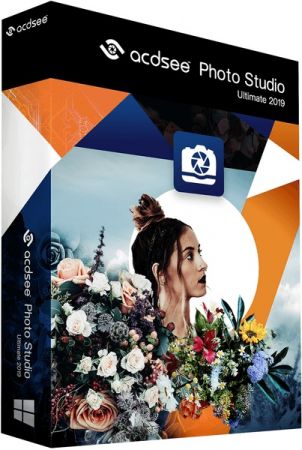
감사합니다 ^^