유틸리티 Tablacus_Explorer_18.12.22 Portable(윈도우 탐색기)
2018.12.24 13:18
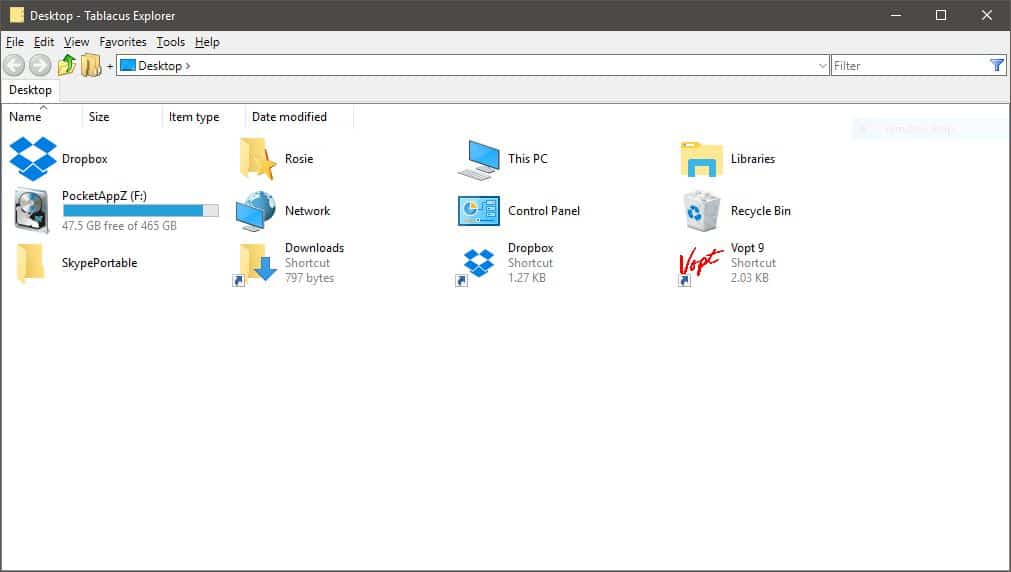
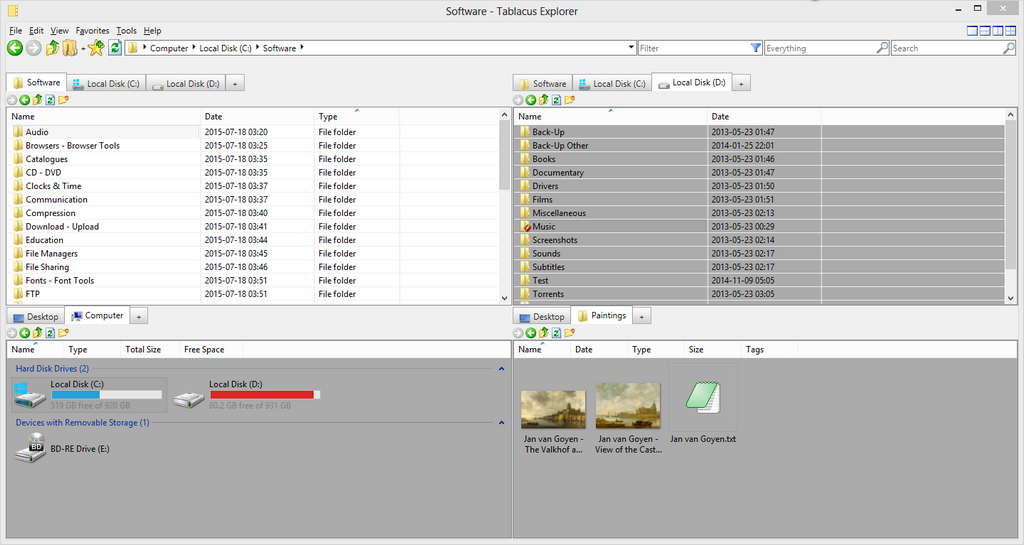
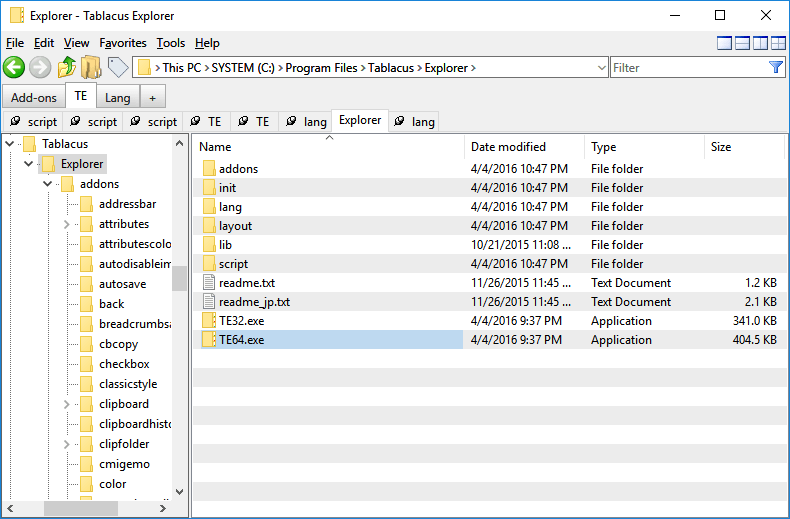
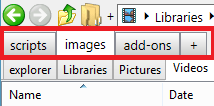
===========================
# '광고 차단하고 받으세요 !!!
===========================
공식 웹 사이트 :
http://www.eonet.ne.jp/~gakana/tablacus
업데이트 로그 :
https://github.com/tablacus/TablacusExplorer/releases
https://tablacus.github.io/history
Tablacus Explorer @ GitHub
https://github.com/tablacus/TablacusExplorer
Tablacus Explorer Addons
http://tablacus.github.io/TablacusExplorerAddons
Recommended Add-ons
https://www.penflip.com/LightTempler/tablacus-explorer/blob/master/add-ons/recommended.txt
Add-on support (see long list at:
http://www.eonet.ne.jp/~gakana/tablacus/addons/)
Addons: (put in \App\Tablacus\addons)
http://tablacus.github.io/TablacusExplorerAddons
홈 페이지 :
https://tablacus.github.io/explorer_en.html
http://www.eonet.ne.jp/~gakana/tablacus/explorer_en.html
https://www.eonet.ne.jp/~gakana/tablacus/explorer_en.html
부가 기능 :Recommended Add-ons: http://www.penflip.com/LightTempler/tablacus-explorer/blob/master/add-ons/recommended.txt
다운로드
https://tablacus.github.io
Download (x32-64 bit; only 0.5 MB: https://github.com/tablacus/TablacusExplorer/releases/download/18.12.22/te181222.zip or
https://tablacus.github.io/dl/te181222.zip
Tablacus Explorer 18.12.22
https://www.lanzous.com/b24774/
https://pan.baidu.com/s/1i4U2FYl 密码: sxxe
https://nocmdzero.ctfile.com/dir/12493720-19572892-02a265/
TablacusExplorerPortable-
181222
http://file.upload.pe/gPp
https://oldbrowser.files.fm/u/6y8z6ndt
https://www.datafilehost.com/d/95f9d592
https://www88.zippyshare.com/v/42eKesxH/file.html
https://www.upload.ee/files/9339892/TablacusExplorerPortable-.7z.html
[파일 관리자]
자료설명출처
http://sds10001.blog.me/221054307804
=>불펌 한글패치
Tablacus Explorer(탐색기 다분할 유틸) - 8칸 분할, 한국어 패치
http://www.etoland.co.kr/bbs/board.php?bo_table=data_util&wr_id=19421&sca=&sfl=wr_subject%7C%7Cwr_content&stx=Tablacus+Explorer
탐색기 프로그램이구요.
다분할기능 지원하고 각 분할창 마다 탭을 지원합니다.
한국어 버전은 없어서 한국어 패치해서 올려드립니다.
링크에서 압축다운 받으신거에 lang에 ko.xml 파일을 넣고 도구-옵션에서 언어찾기 ko 파일 선택해주시면 한글로 바뀝니다.
그리고 배포되는 원본에는 4분할 까지밖에 없는데 이것도 layout 폴더안의 파일을 사용자가 수정해서 원하는 분할수만큼 늘릴 수 있습니다.
8분할 만들어서 올려드리니 참고하세요.
적용은 도구-옵션-레이아웃 불러오기에서 제가 첨부해드린 8tab.xml 선택하시면 됩니다.
Q-dir 4분할 쓰다가 더 필요해서 이걸로 넘어왔는데 애드온도 많고 좋네요.
8분할 적용은 도구-옵션-레이아웃 불러오기에서 8tab.xml 선택
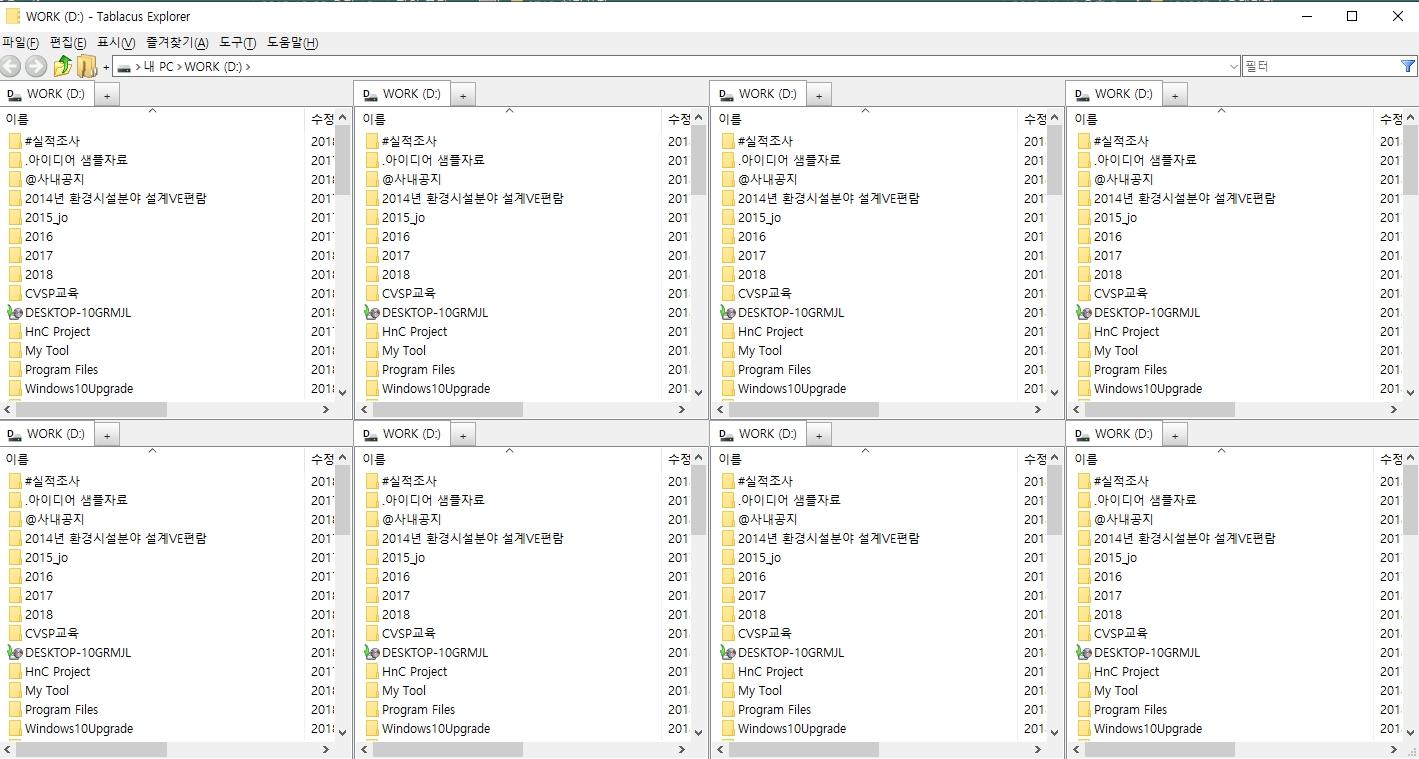

송구영신...........!!
인사 올림니다....꾸벅~~