미디어 AIMP 4.51.2083 Stable + Portable (한국어 지원)
2018.11.29 10:43

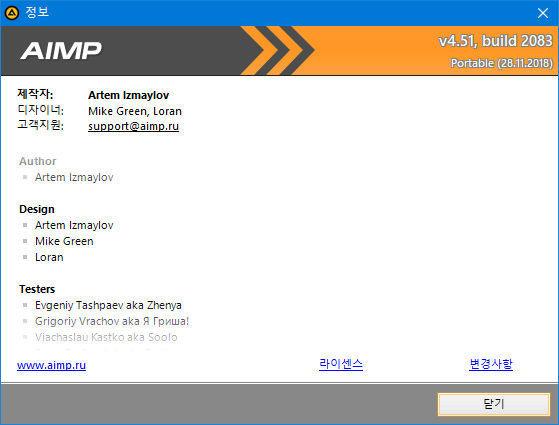
다운로드 : http://file.upload.pe/gAK
AIMP is a player that includes many additional modules: CD-Ripper, Tag Editor, Audio-player, audio converter, recording audio and data discs, etc. Reproduces many audio formats, including WAV, MP3, MP2, MP1, OGG, WMA, UMX, without the need for additional codecs. It has a stylish multilingual interface.
Main functions and features
Support for a large number of music formats:
.CDA, .AAC, .AC3, .APE, .DTS, .FLAC, .IT, .MIDI, .MO3, .MOD, .M4A, .M4B, .MP1, .MP2, .MP3,
.MPC,. MTM, .OFR, .OGG, .OPUS, .RMI, .S3M, .SPX, .TAK, .TTA, .UMX, .WAV, .WMA, .WV, .XM, .DSF, .DFF
Sound output through
DirectSound / ASIO / WASAPI / WASAPI Exclusive
18-band equalizer and built-in sound effects
Reverb, Flanger, Chorus, Pitch, Tempo, Echo, Speed, Bass, Gain, Voice Suppression, Volume Level Normalization
32-bit sound processing
To achieve the best quality!
Multiple playlist support
We listen one - we work with another
Internet radio
Listening to OGG / WAV / MP3 / AAC / AAC + radio stations
Record radio stations in APE, FLAC, OGG, WAV, WV, WMA and MP3 formats
Lossless recording for MP3 / AAC / AAC + formats
Huge functionality and user-friendly interface
Create bookmarks and play queues
Markup File (CUE) Support
Expansion module support
You can add new utilities and expand existing ones.
LastFM Scrobbler
Multi-user support
Do multiple users work on the same computer? No problem!
Multilingual interface
Hotkeys
Customize local and global hotkeys to your taste!
File search
File search for all open playlists
Flexible program settings
Work with multiple playlists
Individual display settings
Ability to block content from changes
Sync content with folder / other playlist
Multithreaded coding
Multiple encoding modes
One source - one resultant / All sources - one resultant (with the ability to generate CUE)
Main formats support
Encoding to APE, MP3, FLAC, OGG, WAV, WMA, MusePack and WavPack formats
Audio CD Grabber
Allows you to import audio data from an Audio CD
Ability to change the format of the incoming audio stream
Ability to turn off the computer upon completion of conversion
Support for major tag formats
ID3v1, ID3v2, APE, Vorbis, WMA, M4A
Work with a group of files
Changes can be applied to multiple files at once.
Sort and rename files
Renaming and sorting files into folders according to a preset pattern
Replay gain
Calculate ReplayGain information for a single track / album / group of albums
Tag filling
Filling tags based on information in the file name
Record library
It is an organizer of music files, which allows you to easily organize your music, set ratings for listening to songs, record playback statistics
Alarm clock
You can set the playback start time of the selected track with a smooth increase in volume.
Support the ability to wake the computer from sleep mode.
Turn off the computer
You can go to bed with your favorite music by setting the computer to turn off by timer or at the end of the play queue
AIMP v4.51, build 2083 (28.11.2018)
===================================
* General: updated localization
* Sound engine: support for dynamic change of broadcast format when playing Internet radio
* Plugins: last.fm - file information - if tags are not set for a track, now they are taken for an album or artist
* Plugins: last.fm - the minimum threshold for scrobbling is now 1%
- Fixed: audio converter - source files of audio files with CUE are not deleted after conversion even with the option of the same name turned on
- Fixed: player - automatic equalizer adjustment in some cases incorrectly prioritizes presets
- Fixed: playlist - the drive letter in the file names is replaced with another after updating tags with the command of the same name, if these files are listed after the other disk in the data library database
- Fixed: playlist - automatic bookmark is not created for the current playlist at the end of the program (regression)
- Fixed minor bugs and notes
AIMP는 CD - 리퍼, 태그 편집기, 오디오 플레이어, 오디오 변환기, 오디오 및 데이터 디스크 녹음 등의 많은 추가 모듈을 포함하는 플레이어입니다. WAV, MP3, MP2, MP1, OGG, WMA, UMX, 추가 코덱 필요 없음. 그것은 세련된 다국어 인터페이스가 있습니다.
주요 기능 및 특징
많은 수의 음악 포맷 지원 :
.CD, .AAC, .AC3, .APE, .DTS, .FLAC, .IT, .MIDI, .MO3, .MOD, .M4A, .M4B, .MP1, .MP2, .MP3,
.MPC. MTM, .OFR, .OGG, .OPM, .RMI, .S3M, .SPX, .TAK, .TA, .UMX, .WAV, .WMA, .WV, .XM, .DSF, .DFF
소리 출력
DirectSound / ASIO / WASAPI / WASAPI 독점
18 밴드 이퀄라이저 및 내장 사운드 효과
리버브, 플랜저, 코러스, 피치, 템포, 에코, 스피드,베이스, 게인, 음색 억제, 볼륨 레벨 정규화
32 비트 사운드 프로세싱
최고의 품질을 달성하십시오!
다중 재생 목록 지원
우리는 하나의 말을 듣습니다.
인터넷 라디오
OGG / WAV / MP3 / AAC / AAC + 라디오 방송 듣기
APE, FLAC, OGG, WAV, WV, WMA 및 MP3 형식의 라디오 방송국 기록
MP3 / AAC / AAC + 형식의 무손실 녹음
거대한 기능과 사용자 친화적 인 인터페이스
북마크 생성 및 대기열 재생
마크 업 파일 (CUE) 지원
확장 모듈 지원
새로운 유틸리티를 추가하고 기존 유틸리티를 확장 할 수 있습니다.
LastFM Scrobbler
다중 사용자 지원
여러 사용자가 같은 컴퓨터에서 작업합니까? 문제 없어!
다국어 인터페이스
단축키
로컬 및 글로벌 단축키를 원하는대로 사용자 정의하십시오!
파일 검색
열려있는 모든 재생 목록에 대한 파일 검색
유연한 프로그램 설정
여러 재생 목록 사용
개별 디스플레이 설정
변경 내용을 차단하는 기능
폴더 / 다른 재생 목록과 콘텐츠 동기화
다중 스레드 코딩
다중 인코딩 모드
하나의 소스 - 하나의 결과 / 모든 소스 - 하나의 결과 (CUE 생성 기능 포함)
주요 형식 지원
APE, MP3, FLAC, OGG, WAV, WMA, MusePack 및 WavPack 형식으로 인코딩
오디오 CD 그래버
오디오 CD에서 오디오 데이터를 가져올 수 있습니다.
들어오는 오디오 스트림의 형식을 변경하는 기능
변환 완료시 컴퓨터 끄기 기능
주요 태그 형식 지원
ID3v1, ID3v2, 원숭이, 보비스, WMA, M4A
파일 그룹 작업
변경 사항은 한 번에 여러 파일에 적용 할 수 있습니다.
파일 정렬 및 이름 바꾸기
사전 설정된 패턴에 따라 폴더로 파일 이름 바꾸기 및 정렬
리플레이 게인
단일 트랙 / 앨범 / 앨범 그룹에 대한 ReplayGain 정보 계산
태그 채우기
파일 이름의 정보를 기반으로 태그 채우기
레코드 라이브러리
음악 파일을 구성하는 조직으로 음악을 쉽게 구성하고 노래를 듣고 등급을 정하고 재생 통계를 기록 할 수 있습니다
알람 시계
볼륨을 부드럽게 늘리면 선택한 트랙의 재생 시작 시간을 설정할 수 있습니다.
컴퓨터를 절전 모드에서 깨우는 기능을 지원합니다.
컴퓨터를 꺼라
타이머 나 재생 대기열의 끝 부분에서 컴퓨터를 끄도록 설정하여 좋아하는 음악으로 잠자리에들 수 있습니다.
AIMP v4.51, 빌드 2083 (2018년 11월 28일)
=======================
* 일반 : 업데이트 된 현지화
* 사운드 엔진 : 인터넷 라디오를 재생할 때 방송 형식의 동적 변경 지원
* 플러그인 : last.fm - 파일 정보 - 태그가 트랙에 설정되지 않은 경우 앨범이나 아티스트를 위해 촬영됩니다.
* 플러그인 : last.fm - 스크롤링을위한 최소 임계 값은 이제 1 %
- 오디오 변환기 - 동일한 이름의 옵션이 켜져 있어도 변환 후 CUE가있는 오디오 파일의 소스 파일이 삭제되지 않습니다.
- 고정 : 플레이어 - 자동 이퀄라이저 조정이 일부 경우에 잘못 설정되어 사전 설정 우선 순위 지정
- 고정 : 재생 목록 - 데이터 라이브러리 데이터베이스의 다른 디스크 다음에 나열된 파일 인 경우 동일한 이름의 명령으로 태그를 업데이트 한 후 파일 이름의 드라이브 문자가 다른 파일로 대체되었습니다.
- 고정 : 재생 목록 - 프로그램의 끝에 현재 재생 목록에 대한 자동 북마크가 생성되지 않았습니다 (회귀).
- 고정 된 사소한 버그 및 메모
Home : http://www.aimp.ru
댓글 [14]
-
深泉[三神一體] 2018.11.29 11:20
-
키다리 2018.11.29 13:09 크롬 계열 브라우저에서는 다! 같은 현상을 보입니다.
크롬 / 오페라 / 슬림젯 /
믿을 수가 없으면 "홈페이지 주소를 올렸으니 "홈"에서 받으십시오.
-
深泉[三神一體] 2018.11.29 14:40
네...
감사합니다...
-
회탈리카 2018.12.02 22:23
위의 주소연결할때 파폭도 그럽니다 그래서 전 무시 버튼을 눌러서 받는데요 그러면 확장자가 없이 다운이 됩니다. 그래서 확장자를 rar로 바꿔서 하고있는중입니다
-
카메리아 2018.11.29 11:25 감사합니다.
-
호떡사랑 2018.11.29 14:02
감사합니다~!
홈페이지에서 받는게 편하죠 스킨도 고를수 있고
근데 스크린샷 게시판에 윈도우보면 멋진 스킨 쓰시던데 찾을 수가 없네요
어디 멋진 스킨 받을 수 있는 곳 따로 없을 까요?
-
과자 2018.11.29 15:42 -
호떡사랑 2018.11.29 16:05

감사합니다~
그거와 비슷한 것 있는데 요거 한번 써보세요 좀 크고 그래서
-
호떡사랑 2018.11.29 16:08
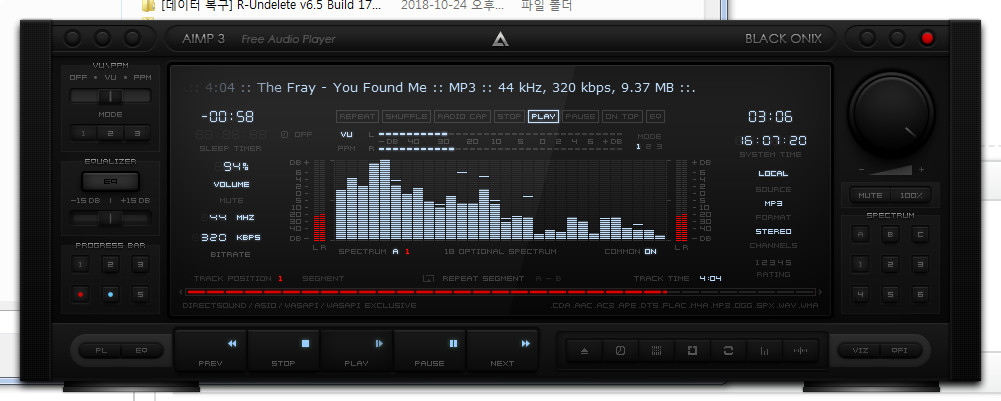
그리고 제가 현재 쓰고 있는 스킨인데 좀 복잡해 보이지만 눌러 보시면 아주 좋긴해요 기능도 많고
-
호떡사랑 2018.11.29 16:14
압축파일 인식하니 스킨폴더에 넣으시면 됩니다 (압출풀지 않으셔도 되요)
-
과자 2018.11.29 16:38 올려주신 2개는 사용중인(하나는 제가 올린) 전버전들이네용
-
호떡사랑 2018.11.29 16:57
그러시구나 전 블랙오닉스는 홈에서 한참 골라서 받은건데 ㅎㅎ
-
바람타고산으로 2018.11.29 18:12
감사합니다.
-
元石 2018.11.29 19:40
감사합니다, 키다리님. ^^/

허걱....
이건뭐죠...