유틸리티 Start Menu X 6.3 Pro + Portable (한국어 지원)
2018.11.27 20:57

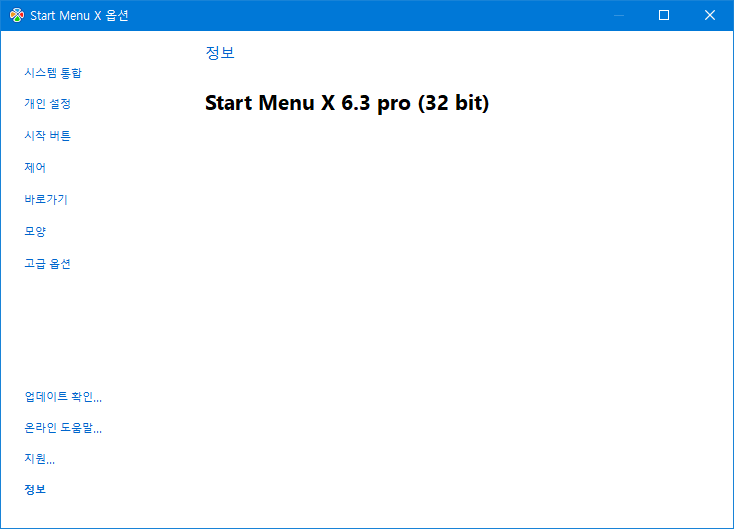
Start Menu X is the professional version of the convenient Start menu alternative. This is a completely different approach to interface implementation. In developing this program, we focused on the characteristics of human perception of information, as well as the ability to memorize the location of the used items.
Program features:
• Save program positions and folders in the menu
• Easy and quick resizing of the Start menu
• Use tabs for easy menu navigation.
• Highlighting newly installed programs
• Increasing the size of the contents of the menu with hot keys (if you have poor eyesight)
• Move the menu to any convenient place on the desktop or second monitor screen
• Fast shutdown and reboot of your computer using hotkeys
• Convenient scrolling program list feature
• Quick launch programs using the keyboard
• Run programs from the command line directly from StartMenuX
• Quick search for files on your PC and information on the Internet
• Does not replace / change system files and system settings
Start Menu X is the convenient alternative to the plain Start menu you find in Windows XP and Windows Vista. The program uses your cognitive abilities (visual memory, reflexes,etc.); however, while it is easily understandable for beginners, it is also highly efficient for experienced users. Go ahead and try replacing your Start menu right now! It is safe because Start Menu X does not change your system settings, thus making it easy to install, as well as simple to remove.
시작 메뉴 X는 편리한 시작 메뉴 대안의 전문 버전입니다. 이것은 인터페이스 구현에 대한 완전히 다른 접근 방식입니다. 이 프로그램을 개발할 때, 우리는 정보의 인간 인식의 특성과 사용 된 품목의 위치를 기억하는 능력에 초점을 두었습니다.
프로그램 기능 :
• 프로그램 위치 및 폴더를 메뉴에 저장
• 시작 메뉴의 쉽고 빠른 크기 조정
• 쉬운 메뉴 탐색을 위해 탭을 사용하십시오.
• 새로 설치된 프로그램 강조 표시
• 핫키를 사용하여 메뉴 내용의 크기를 늘립니다 (시력이 좋지 않은 경우).
• 바탕 화면 또는 두 번째 모니터 화면의 편리한 위치로 메뉴 이동
• 단축키를 사용하여 컴퓨터를 빠르게 종료하고 재부팅합니다.
편리한 스크롤링 프로그램 목록 기능
• 키보드를 사용한 빠른 실행 프로그램
StartMenuX에서 직접 명령 줄에서 프로그램을 실행하십시오.
• PC의 파일 및 인터넷 정보 검색
• 시스템 파일 및 시스템 설정을 대체 / 변경하지 않습니다.
시작 메뉴 X는 Windows XP 및 Windows Vista에서 제공되는 시작 메뉴의 편리한 대체 방법입니다. 이 프로그램은 당신의 인지능력 (시각 기억, 반사 작용 등)을 사용합니다; 그러나 초보자도 쉽게 이해할 수 있지만 숙련 된 사용자에게도 매우 효율적입니다. 시작 메뉴를 지금 교체하십시오! 시작 메뉴 X가 시스템 설정을 변경하지 않아도되므로 설치가 쉽고 제거하기 쉽기 때문에 안전합니다.
Home : http://www.startmenu7.com/
Start Menu X 6.3 Pro + Portable.rar
댓글 [14]
-
호떡사랑 2018.11.27 21:03
-
정소추 2018.11.27 21:05
감사합니다
-
cungice 2018.11.27 21:12
수고 많으셨습니다. 감사합니다.
-
재먼당 2018.11.27 21:16
감사합니다.^U^
수고 하셨습니다.
-
ysamsoo 2018.11.27 21:55
항상 감사합니다.
-
카메리아 2018.11.27 22:10 감사합니다.
-
현오공오 2018.11.28 00:22
감사합니다.
-
그냥그렇다 2018.11.28 04:53
수고 하셨습니다.
-
^청보리^ 2018.11.28 11:11
좋은 자료 고맙습니다
-
元石 2018.11.28 12:43
잘~이용하겠습니다, 키다리님.(__)b
-
바람타고산으로 2018.11.28 12:44
감사합니다.
-
내 이름은 칼라프 2018.11.28 13:21
고맙습니다.
-
빠송 2018.11.28 16:03
업 감사합니다. -
바라기초보 2019.01.13 16:47
감사합니다..

유용한 자료 감사합니다~