유틸리티 GoodSync Enterprise 10.9.18.9 + 2Go-Portable (한국어 지원)
2018.11.27 18:29
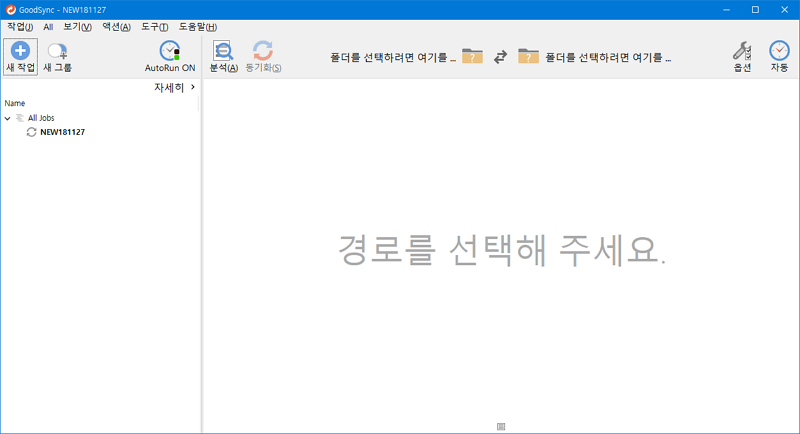
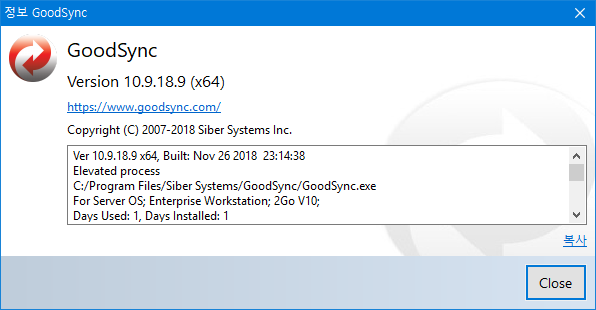
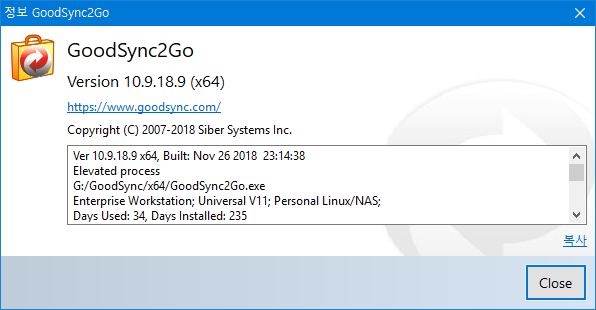
다운로드 : http://file.upload.pe/gwH
설치 버전 : https://www.goodsync.com/download/GoodSync-v10-Setup.exe
포터블 : https://www.goodsync.com/download/GoodSync-v10-2Go-Setup.exe
* 자료는 위 "링크"를 "클릭"해서 받으시고, 저는 별도로 그! 것을 올리겠습니다^_^
* 프로그램이 버전업 하면서 "설치" 방식이 달라졌습니다.
* 기존의 사용자는 그대로 설치하면 "업데이트" 됩니다^_^
* "USB"에 설치하는 "2Go"도 마찬가지 입니다.
*** 프로그램을 "등록"하는 방법 ***
* "패치"를 "실행" 전, "작업 관리자"을 실행, "관련 파일"을 끝! 내십시오.
* "설치" 버전은 프로그램이 설치된 디렉토리에 "fix" 폴더의 파일을 넣은 후, "관리자 권한으로 실행"을 하시면 됩니다.
* "포터블"은 "USB"의 "GoodSync" 폴더에 "fix" 폴더의 파일을 넣은 후, "관리자 권한으로 실행"을 하시면 됩니다.
GoodSync Enterprise is a simple and reliable file backup and synchronization program. GoodSync allows you to automatically synchronize files between desktop and laptop computers, Windows Mobile smartphones, PDAs, removable drives, create backup copies on FTP and WebDAV servers using an innovative algorithm. GoodSync provides the ability to sync and backup your email, contacts, photos, iTunes and MP3 music, and other important files.
If you wish, you can also edit the copy speed settings, if you wish, you can work with text files line by line comparing them.
GoodSync is a very stable, reliable and easy-to-use program. With it, you can both synchronize all your files and make backup copies of them. GoodSync can perform these procedures automatically according to the schedule you defined. You will always be sure of the safety of your files. GoodSync uses an innovative algorithm that prevents accidental erasure and duplication of files, data loss. GoodSync has been repeatedly noted by a number of reputable publications, and also has many positive user reviews as a stable, reliable and easy-to-use product.
Key features:
• Bidirectional synchronization to prevent data loss
• Unidirectional sync for Backup
• Synchronize not only Windows folders, but also FTP, WebDAV, SFTP
• Synchronization with smartphones and PDAs on the Windows platform
• Custom File Sync
• Flexible and easy sync automation
• File system monitoring not required
• Linked Multiple Device Sync for maximum convenience
• Synchronize FTP file modification time
• Translation of file modification time for non-saving file systems
• Simple synchronization of file modification time only.
• Real-time monitoring
• Visualization of changes
• Convenience and display flexibility
• Task Tabs, simplifying work with multiple Tasks
• Size counters for each level
• Selection dialog to facilitate the selection of synchronized folders
• Determining the required free space
• Reports on actions and changes
• Job Tags on removable drives
• Network backups over an encrypted channel
What's new in version 10.9.18.9:
* Improve new user experience: no post-update page, more noticeable dialog.
* GoodSync start: Encourage users to create GoodSync Account, but allow to Skip it.
* GoodSync2Go: allow GoodSync Account in Gs2Go setup and encourage to add it.
* Installers: Reset Downloaded from Internet flag, so that installed EXEs do not show warnings.
* Browse: Hide old msdrive:// file system, as it is now fully replaced by msgraph://
* MS Graph: Fixed "scope" parameter not stored in FS token cache.
* CC Runner Service: Fixed The service did not start due to a logon failure.
* Explorer: Fixed upload from SMB does not work.
* Use canonic names for executables, no -v10 or -v9 suffix: GoodSync.exe not GoodSync-v10.exe.
* License File: change license file format, to prepare for Ver 11.
* gs-server: Fixed registration did not work, if External port is manually assigned.
* sib-socket: better handling for IP v6 addresses.
* Mediator: Fixed User NotFound error in Retrieve resulted in closing socket.
* Pipe Forwarder: fixed errors in disconnect sequence.
* gs-server consumer: Increase unique clients allowed from 4 to 6.
* Turn On by default Program Options -> Security -> Save Password Encrypted.
* gs-server + Network Arrival: Listen for Network Connected / Disconnected events.
* gs-runner + Device Arrival:: listen for this in Runner too, not just in GUI.
* Resources: fixed file versions and manifests for all GS executables.
* Crash Catcher: Added DbgHelp.dll for x64, 32-bit DLL is not enough.
* GoodSync2Go + V9: made GoodSync2Go.bat start GS2Go correctly.
GoodSync Enterprise는 간단하고 안정적인 파일 백업 및 동기화 프로그램입니다. GoodSync를 사용하면 데스크톱과 랩톱 컴퓨터, Windows Mobile 스마트 폰, PDA, 이동식 드라이브간에 파일을 자동으로 동기화하고 혁신적인 알고리즘을 사용하여 FTP 및 WebDAV 서버에 백업 복사본을 만들 수 있습니다. GoodSync는 이메일, 연락처, 사진, iTunes 및 MP3 음악 및 기타 중요한 파일을 동기화하고 백업하는 기능을 제공합니다.
원하는 경우 복사 속도 설정을 편집 할 수도 있습니다. 원한다면 텍스트 파일을 한 줄씩 비교하여 작업 할 수 있습니다.
GoodSync는 안정적이고 안정적이며 사용하기 쉬운 프로그램입니다. 이를 사용하여 모든 파일을 동기화하고 해당 파일의 백업 복사본을 만들 수 있습니다. GoodSync는 정의한 일정에 따라이 절차를 자동으로 수행할 수 있습니다. 당신은 항상 파일의 안전을 확신할 것입니다. GoodSync는 우발적인 삭제 및 파일 중복, 데이터 손실을 방지하는 혁신적인 알고리즘을 사용합니다. GoodSync는 여러 유명 평론에 반복적으로 주목을 받았으며 안정적이고 신뢰할 수 있으며 사용하기 쉬운 제품으로 많은 긍정적 인 사용자 리뷰를 보유하고 있습니다.
주요 특징들:
데이터 손실을 방지하기위한 양방향 동기화
• 백업을위한 단방향 동기화
• Windows 폴더뿐만 아니라 FTP, WebDAV, SFTP도 동기화하십시오.
• Windows 플랫폼에서 스마트 폰 및 PDA와 동기화
• 사용자 정의 파일 동기화
• 유연하고 쉬운 동기화 자동화
• 파일 시스템 모니터링 필요 없음
최대의 편의를 위해 연결된 여러 장치 동기화
• FTP 파일 수정 시간 동기화
• 비 저장 파일 시스템에 대한 파일 수정 시간의 변환
• 파일 수정 시간의 단순 동기화.
• 실시간 모니터링
• 변경 사항 시각화
• 편의성 및 디스플레이 유연성
• 작업 탭 : 여러 작업으로 작업 단순화
• 각 레벨의 크기 카운터
• 동기화 된 폴더를 쉽게 선택할 수있는 선택 대화 상자
• 필요한 여유 공간 결정
• 행동 및 변화에 대한 보고서
• 이동식 드라이브의 작업 태그
• 암호화 된 채널을 통한 네트워크 백업
버전 10.9.18.9의 새로운 기능 :
* 새로운 사용자 환경 개선 : 업데이트 후 페이지가없고 눈에 잘 들어오는 대화 상자가 없습니다.
* GoodSync 시작 : 사용자가 GoodSync 계정을 만들도록 권장하지만 건너 뛰기는 허용합니다.
* GoodSync2Go : Gs2Go 설정에서 GoodSync 계정을 허용하고 추가하도록 권장합니다.
* 설치 프로그램 : 재설정 인터넷 플래그에서 다운로드되므로 설치된 EXE에 경고가 표시되지 않습니다.
* 찾아보기 : 이전 msdrive : // 파일 시스템 숨기기 (이제는 msgraph : //로 완전히 바뀜)
* MS 그래프 : FS 토큰 캐시에 저장되지 않은 "범위"매개 변수가 수정되었습니다.
* CC Runner Service : 수정 됨 로그온 실패로 인해 서비스가 시작되지 않았습니다.
* 탐색기 : SMB의 고정 업로드가 작동하지 않습니다.
* 실행 파일에 캐 노닉 이름을 사용하고 -v10 또는 -v9 접미사는 사용하지 마십시오. GoodSync.exe는 GoodSync-v10.exe가 아닙니다.
* 라이센스 파일 : 버전 11을 준비하기 위해 라이센스 파일 형식을 변경하십시오.
* gs-server : 외부 포트를 수동으로 할당하면 고정 등록이 작동하지 않았습니다.
* sib-socket : IP v6 주소를보다 잘 처리합니다.
* 중재자 : Retrieve의 고정 사용자 NotFound 오류로 인해 소켓이 닫혔습니다.
* 파이프 전달자 : 연결 해제 순서의 오류가 수정되었습니다.
* gs-server 소비자 : 4에서 6까지 허용되는 고유 클라이언트를 늘립니다.
* 기본적으로 프로그램 옵션 -> 보안 -> 암호화 된 암호 저장을 사용하여 켭니다.
* gs-server + Network Arrival : 네트워크 연결 / 연결 해제 이벤트를 수신합니다.
* gs-runner + Device Arrival :: GUI뿐 아니라 Runner에서도 이것을 들어보세요.
* 리소스 : 모든 GS 실행 파일에 대한 고정 파일 버전 및 매니 페스트.
* 크래시 포수 : x64 용 DbgHelp.dll이 추가되어 32 비트 DLL로 충분하지 않습니다.
* GoodSync2Go + V9 : GoodSync2Go.bat가 GS2Go를 올바르게 시작했습니다.
Home : https://www.goodsync.com/
댓글 [6]
-
커피타임 2018.11.27 19:06
-
^청보리^ 2018.11.28 11:14
자료 고맙습니다
-
元石 2018.11.28 12:31
감사합니다, 키다리님. ^^b
-
azwie 2018.11.28 13:07
정말 아끼는 프로그램인데 너무 감사합니다!~~
그런데 인증파일을 프로그램 미실행상태서 , 설치된폴더에 넣고 관리자 실행하면 그냥 끝나는건가요?
메뉴중 Pro 활성화 누른후 오프라인 진행하면 끝에서 실패하여 Pro버전활성화가 되질않네요
-
빠송 2018.11.28 16:01
감사합니다. ^^ -
노익장 2018.11.29 09:26
감사합니다^^

항상 감사합니다.
잘 사용하겠습니다.