유틸리티 Glary Utilities Pro 5.110.0.135 Final + Portable (한국어 지원)
2018.11.26 19:11

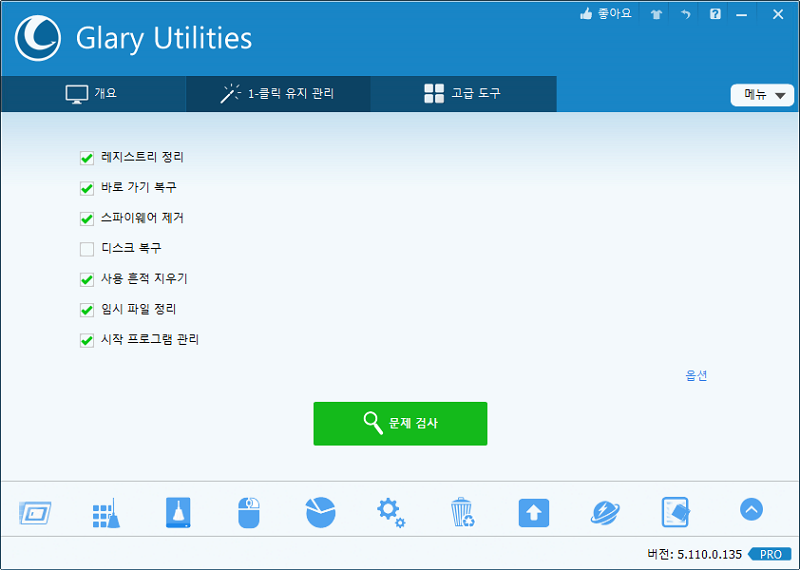
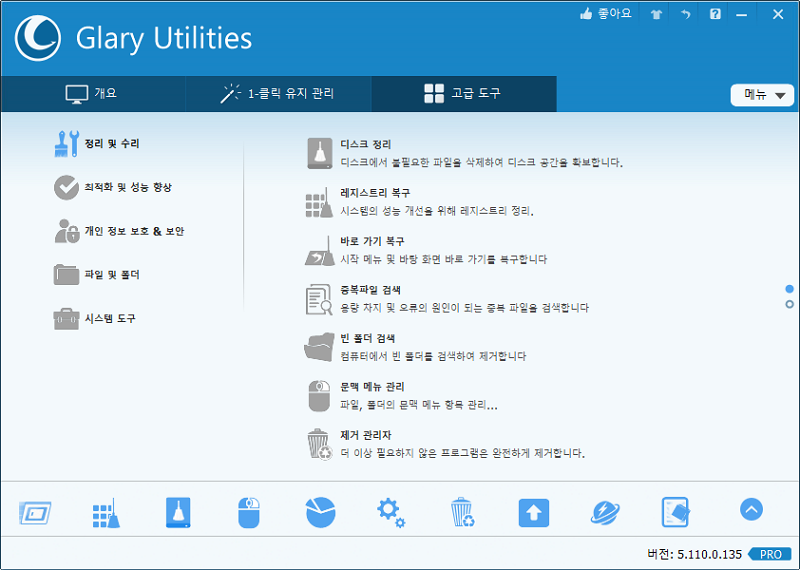
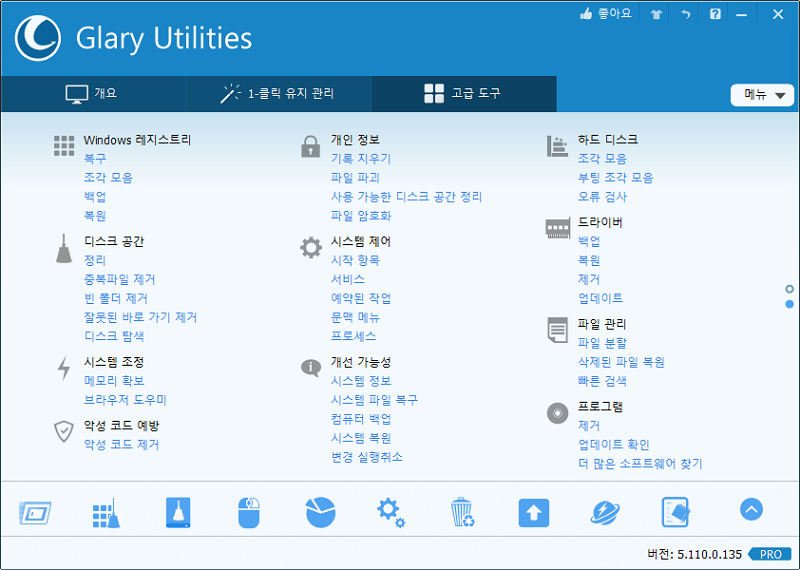
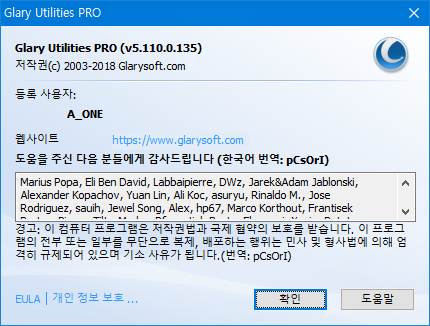
다운로드 : http://file.upload.pe/g9R
* 기존의 "사용자"는 그! 대로 "설치"하면 "업데이트" 됩니다.
* 그! 간에 "포터블"은 "등록"이 되! 있었는데... "등록"을 해야합니다.
* "포터블"을 "실행 => 우측 하단의 "버전 넘버" 옆에 "FREE"를 클릭, "등록 창"이 열리면
* "포터블"을 "등록"할 때! 본인의 "닉네임"으로 하고 싶으면 "Keygen"을 이용하시면 됩니다.
* "포터블"의 "언어" 수정은? 프로그램의 "우측" 상단에 있는,
* "Menu => Settings => General Settings => Language => 한국어 (Korean) => Apply" 확인 "버튼"을 "클릭"
Glary Utilities Pro is a very powerful set of system tweakers and utilities for fine-tuning and improving the overall level of performance and protecting your PC. This software allows the user to get rid of unnecessary files, outdated registration records and history of Internet activity (by installing various plugins, you can achieve full compatibility of this application with more than 45 different programs.
Moreover, Glary Utilities Pro optimizes the process of using system memory, searches for, and also fixes or deletes broken shortcuts, editing the list of programs loaded along with the operating system, and deleting specified applications.
Key features of Glary Utilities Pro:
• Configure the operating system.
• Correction of errors in the registry.
• Delete unnecessary files.
• Uninstall programs.
• Remove traces of work on the computer.
• Process management.
• Blocking malware.
• Optimization of RAM.
• Manage the list of applications loaded at system startup.
• Multilingual interface
A set of utilities included in Glary Utilities PRO:
• Disk Cleaner - Removes unwanted data from your disks and recovers disk space
• Registry Cleaner - Cleaning the registry, scanning and cleaning the registry to improve the system.
• Shortcuts Fixer - Eliminates shortcuts in the menu and on the desktop.
• Uninstall Manager - Uninstalls completely programs that you do not need anymore
• Startup Manager - Manages startup programs.
• Memory Optimizer - Checks and optimizes memory in the background.
• Context Menu Manager - context menu manager, manages context menu items for files and folders ...
• Erasing tracks - Erases all traces of being on the Internet: events, cookies, Internet history ...
• File Shredder - Erases files permanently without the possibility of recovery.
• File Undelete - Fast and efficient way to recover accidentally deleted files.
• File Encrypter and Decrypter - Protects your files from unauthorized access and use.
• Disk Analyzer - Show disk space occupied by files and folders.
• Search for duplicate files - Finds and deletes duplicated and empty folders.
• File Splitter and Joiner - Splits large files into smaller ones to manage them, then collects.
• Process Manager - Monitor programs that run on your computer, and block spyware and trojans.
• Internet Explorer Assistant - Manages Internet Explorer Add-ons
• Windows Standard Tools - Provides direct access to useful settings for default window functions.
Clean Up & Repair
• Disk Cleaner. Removes junk data from your disks and recovers disk space
• Registry Cleaner. Scans and cleans up your registry to improve your system’s performance.
• Shortcuts Fixer. Corrects the errors in your startmenu & desktop shortcuts
• Uninstall Manager. Uninstalls programs completely that you don’t need any more
Optimize & Improve
• Startup Manager. Manages programs which run automatically on startup
• Memory Optimizer. Monitors and optimizes free memory in the background
• Context Menu Manager. Manages the context-menu entries for files, folders…
• Registry Defrag. Defrag the Windows registry to speed up your computer
Privacy & Security
• Tracks Eraser. Erases all the traces,evidences,cookies,internet history and more
• File Shredder. Erases files permanently so that no one can recover them
• File Undelete. Quick and effective way to retrieve accidentally deleted files
• File Encrypter and Decrypter. Protects your files from unauthorized access and use.
Files & Folders
• Disk Analysis. Shows you the disk space usage of your files and folders
• Duplicate Files Finder. Searches for space-wasting and error producing duplicate files
• Empty Folders Finder. Finds and removes empty folders in your windows
• File Splitter and Joiner.. Splits large files into smaller manageable files, and then rejoin them.
System Tools
• Process Manager. Monitors programs that run on your PC and stop spyware and Trojans.
• Internet Explorer Assistant. Manages Internet Explorer Add-ons and restores hijacked settings
• Windows Standard Tools. Provides direct access to the useful windows default functions.
What's new in version 5.110.0.135:
• Optimized Disk Cleaner: added support for 'Foxit reader 9.2' and 'CyberLink PowerDirector 7'
• Optimized Tracks Eraser: added support for 'Foxit reader 9.2' and 'CyberLink PowerDirector 7'
• Minor GUI improvements
• Minor bug fixes
Glary Utilities Pro는 전반적인 성능 수준을 향상시키고 PC를 미세 조정하고 개선하기위한 시스템 트위커 및 유틸리티 세트입니다. 이 소프트웨어는 사용자가 불필요한 파일, 오래된 등록 기록 및 인터넷 활동 기록을 제거 할 수있게 해줍니다 (다양한 플러그인을 설치하면이 응용 프로그램과 45 개 이상의 다른 프로그램을 완벽하게 호환 할 수 있습니다).
또한 Glary Utilities Pro는 시스템 메모리 사용 프로세스를 최적화하고 끊어진 바로 가기를 검색, 수정 또는 삭제하고 운영 체제와 함께로드 된 프로그램 목록을 편집하며 지정된 응용 프로그램을 삭제합니다.
Glary Utilities Pro의 주요 기능 :
• 운영 체제를 구성하십시오.
• 레지스트리의 오류 수정.
• 불필요한 파일을 삭제하십시오.
• 프로그램 제거.
• 컴퓨터에서 작업 흔적을 제거하십시오.
• 공정 관리.
• 악성 코드 차단.
• RAM 최적화.
• 시스템 시작시로드 된 응용 프로그램 목록을 관리합니다.
• 다국어 인터페이스
Glary Utilities PRO에 포함 된 유틸리티 세트 :
• 디스크 클리너 - 디스크에서 불필요한 데이터를 제거하고 디스크 공간을 복구합니다.
• 레지스트리 클리너 - 레지스트리를 청소하고, 시스템을 개선하기 위해 레지스트리를 스캔하고 청소합니다.
• 바로 가기 해결사 - 메뉴 및 바탕 화면의 바로 가기를 제거합니다.
• 관리자 제거 - 더 이상 필요하지 않은 프로그램을 완전히 제거합니다.
• 시작 관리자 - 시작 프로그램을 관리합니다.
• 메모리 최적화 - 백그라운드에서 메모리를 검사하고 최적화합니다.
• 컨텍스트 메뉴 관리자 - 컨텍스트 메뉴 관리자, 파일 및 폴더에 대한 컨텍스트 메뉴 항목을 관리 ...
• 트랙 지우기 - 이벤트, 쿠키, 인터넷 기록 등 인터넷에있는 모든 흔적을 지 웁니다.
• 파일 분쇄기 - 복구 가능성없이 파일을 영구적으로 지 웁니다.
• 파일 삭제 취소 - 실수로 삭제 된 파일을 빠르고 효율적으로 복구 할 수 있습니다.
• 파일 암호화 및 해독기 - 파일을 무단 액세스 및 사용으로부터 보호합니다.
• 디스크 분석기 - 파일 및 폴더가 차지하는 디스크 공간을 표시합니다.
• 중복 파일 검색 - 중복되거나 빈 폴더를 찾아 삭제합니다.
• 파일 분할 및 결합 자 - 대용량 파일을 작은 파일로 분할하여 파일을 관리 한 다음 수집합니다.
• 프로세스 관리자 - 컴퓨터에서 실행되는 프로그램을 모니터링하고 스파이웨어 및 트로이 목마를 차단합니다.
• Internet Explorer Assistant - Internet Explorer 추가 기능을 관리합니다.
• Windows 표준 도구 - 기본 창 기능에 대한 유용한 설정에 직접 액세스 할 수 있습니다.
청소 및 수리
• 디스크 클리너. 디스크에서 정크 데이터를 제거하고 디스크 공간을 복구합니다.
• 레지스트리 클리너. 레지스트리를 검사하고 정리하여 시스템 성능을 향상시킵니다.
• 바로 가기 해결사. 시작 메뉴 및 바탕 화면 바로 가기의 오류를 수정합니다.
• Manager 제거. 더 이상 필요하지 않은 프로그램을 완전히 제거합니다.
최적화 및 개선
• 시동 관리자. 시작시 자동으로 실행되는 프로그램 관리
• 메모리 최적화. 백그라운드에서 사용 가능한 메모리를 모니터하고 최적화합니다.
• 컨텍스트 메뉴 관리자. 파일, 폴더에 대한 컨텍스트 메뉴 항목을 관리합니다 ...
• 레지스트리 조각 모음. 컴퓨터 속도를 높이기 위해 Windows 레지스트리 조각 모음
개인 정보 및 보안
• 지우개를 추적합니다. 모든 흔적, 증거, 쿠키, 인터넷 기록 등을 지 웁니다.
• 파일 분쇄기. 아무도 복구 할 수 없도록 파일을 영구적으로 지 웁니다.
• 파일 삭제 취소. 실수로 삭제 된 파일을 신속하고 효과적으로 검색하는 방법
• Encrypter 및 Decrypter 파일. 무단 액세스 및 사용으로부터 파일을 보호합니다.
파일 및 폴더
• 디스크 분석. 파일 및 폴더의 디스크 공간 사용량을 보여줍니다.
• 중복 파일 찾기. 공간 낭비 및 중복 파일 생성 오류 검색
빈 폴더 찾기. 창에서 빈 폴더를 찾아 제거합니다.
• 파일 분할 및 결합 자. 대용량 파일을보다 작은 관리 가능한 파일로 분할 한 다음 다시 결합합니다.
시스템 도구
• 프로세스 관리자. PC에서 실행되는 프로그램을 모니터링하고 스파이웨어 및 트로이 목마를 차단합니다.
• Internet Explorer Assistant. Internet Explorer 추가 기능을 관리하고 도용 된 설정을 복원합니다.
• Windows 표준 도구. 유용한 Windows 기본 기능에 직접 액세스 할 수 있습니다.
버전 5.110.0.135의 새로운 기능 :
• 최적화 된 디스크 클리너 : 'Foxit reader 9.2'및 'CyberLink PowerDirector 7'지원 추가
• 최적화 된 트랙 지우개 : 'Foxit reader 9.2'및 'CyberLink PowerDirector 7'지원 추가
• 사소한 GUI 개선
• 사소한 버그 수정
Home : https://www.glarysoft.com/
댓글 [10]
-
기수 2018.11.26 19:38
-
첨임다 2018.11.26 19:39
감사합니다 업이 자주되네요^^**
-
cungice 2018.11.26 19:57
수고 하셨습니다. 감사합니다.
-
노익장 2018.11.27 05:13
감사합니다^^
-
obs 2018.11.27 07:17
감사합니다.
-
^청보리^ 2018.11.27 10:39
포터블 자료 고맙습니다
-
마라톤2 2018.11.27 10:39
감사합니다. ^_^
-
元石 2018.11.27 17:33
덕분에 잘~이용하고 있습니다, 키다리님. (__)
-
호떡사랑 2018.11.27 21:05
좋은 자료 감사합니다~
-
빠송 2018.11.28 15:57
늘 감사합니다. ^^

요게 아주 깨끗하게 정리해 주더군요