유틸리티 Unlocker for VMware V3.0
2018.09.28 08:58
VMware 에서 Mac OS 를 쓰기 위한 툴입니다. VMware 설치된 상태에서... VMware 를 실행을 시키지 말고...(실행되어 있다면 종료시키고) win-install.cmd 를 우클릭하여 관리자권한으로 실행시키면 패치가 됩니다. https://codeload.github.com/DrDonk/unlocker/zip/master macOS Unlocker for VMware V3.0 ============================== +-----------------------------------------------------------------------------+ | IMPORTANT: | | ========== | | | | Always uninstall the previous version of the Unlocker before using a new | | version. Failure to do this could render VMware unusable. | | | +-----------------------------------------------------------------------------+ 1. Introduction --------------- Unlocker 3 is designed for Workstation 11/12/14/15, Player 7/12/14/15, and Fusion 7/8/10. If you are using an earlier product please continue using Unlocker 1. Version 3 has been tested against: * Workstation 11/12/14/15 on Windows and Linux * Workstation Player 7/12/14/15 on Windows and Linux The patch code carries out the following modifications dependent on the product being patched: * Fix vmware-vmx and derivatives to allow macOS to boot * Fix vmwarebase .dll or .so to allow Apple to be selected during VM creation * Download a copy of the latest VMware Tools for macOS Note that not all products recognise the darwin.iso via install tools menu item. You will have to manually mount the darwin.iso for example on Workstation 11 and Player 7. In all cases make sure VMware is not running, and any background guests have been shutdown. The code is written in Python as it makes the Unlocker easier to run and maintain on ESXi. 2. Prerequisites ---------------- The code requires Python 2.7 to work. Most Linux distros ship with a compatible Python interpreter and should work without requiring any additional software. Windows Unlocker has a packaged version of the Python script using PyInstaller, and so does not require Python to be installed. 3. Limitations -------------- If you are using VMware Player or Workstation on Windows you may get a core dump. Latest Linux products are OK and do not show this problem. +-----------------------------------------------------------------------------+ | IMPORTANT: | | ========== | | | | If you create a new VM VMware may stop and create a core dump. | | There are two options to work around this issue: | | | | 1. Change the VM to be HW 10 - this does not affect performance. | | 2. Edit the VMX file and add: | | smc.version = "0" | | | +-----------------------------------------------------------------------------+ 4. Windows ---------- On Windows you will need to either run cmd.exe as Administrator or using Explorer right click on the command file and select "Run as administrator". win-install.cmd - patches VMware win-uninstall.cmd - restores VMware win-update-tools.cmd - retrieves latest macOS guest tools 5. Linux --------- On Linux you will need to be either root or use sudo to run the scripts. You may need to ensure the Linux scripts have execute permissions by running chmod +x against the 2 files. lnx-install.sh - patches VMware lnx-uninstall.sh - restores VMware lnx-update-tools.cmd - retrieves latest macOS guest tools 7. Thanks --------- Thanks to Zenith432 for originally building the C++ unlocker and Mac Son of Knife (MSoK) for all the testing and support. Thanks also to Sam B for finding the solution for ESXi 6 and helping me with debugging expertise. Sam also wrote the code for patching ESXi ELF files and modified the unlocker code to run on Python 3 in the ESXi 6.5 environment.
댓글 [9]
-
^청보리^ 2018.09.28 12:05
-
박삿갓 2018.09.28 12:32
고맙습니다.
패치가 됐는지 확인하는 방법이 있나요?
-
디폴트 2018.09.28 12:44
가상머쉰 생성할때 OS 선택에 Mac 이 선택 가능하게 뜹니다.
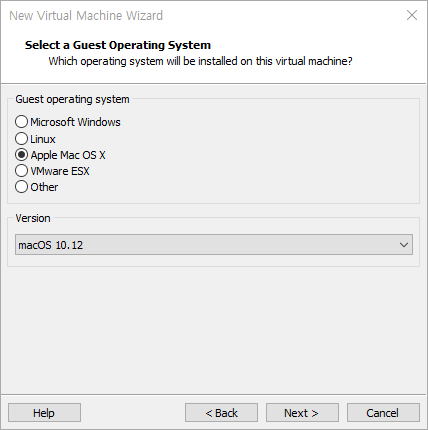
-
박삿갓 2018.09.28 12:51
그렇게 되는군요.
mac 이번에 나온 최신버전으로 한번 해봐야 겟습니다.
답변 감사합니다.
-
박삿갓 2018.09.28 14:17
지금 15버전 설치 사용하는 중입니다.
이 상태에서는 win-install.cmd 실행하면 cmd창이 잠시 나오다가 끝납니다.
15버전 설치 사용중에 win-install.cmd 를 사용 할려면 어떤 서비스 등의 중지 작업을 해줘야 가능할가요?
-
장스 2018.09.29 22:42
C드라이브 루트에 풀고 실행하세요.
그래도 안될 경우 마우스 오른쪽 관리자 권한으로 실행시키면 됩니다.
-
박삿갓 2018.10.01 10:11
네, 서비스 항목에서 서버가 중지되어있더군요. 트윅 윈도라서 그런것 같습니다.
감사합니다.
-
마라톤2 2018.09.28 14:40
감사합니다. ^_^
-
빠송 2018.09.28 15:21
유용한 유틸 감사합니다.^^

디폴트님
며칠사이 좋은 자료 고맙습니다