유틸리티 KMS.Activation.Script.5.0
2018.08.21 16:39
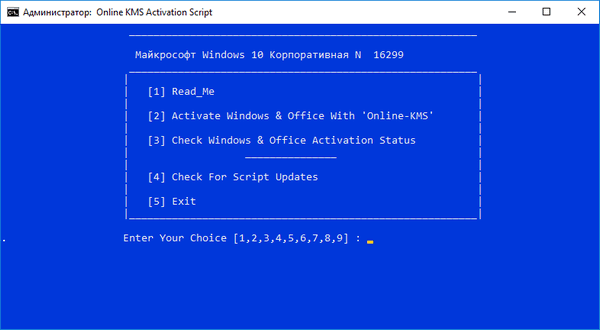
Remarks:
- If you want your system to be clean from antivirus detection, then you should use this script for activation.
- If You just want to activate for 180 days and don't want any remnants (KMS server name) then you should first choose to option no. 2 (Activate) and after that use option no. 5 (Complete Uninstall).
- If you want lifetime activation, then you should choose option no. 2 (Activate) and after that option no. 4 (Create Renewal Task). Note that your system must connect to internet once in six months period, for lifetime activation.
- If you don't select option no. 5 (Complete Uninstall) after activation or renewal task then later installed vl office will auto activate if online and you don't need to run this activator again for vl office. Note that this type of auto activation will only happen in windows 8.1/10 systems, not in windows 7.
- If your system date is not correct due to 'Bad Bios Battery' in that case, either fix the bios battery or make sure system is always online or use other offline activators.
- Script will skip activation for any windows or office if found permanently activated.
- This script have enough servers listed to make sure you'll always get a working server.
- This script will activate the VL Office, Not the retail (C2R) office.
- To Preactivate the windows during installation, Do the following things. Use option No. 6 in script and extract the $OEM$ Folder to Desktop. Now copy this $OEM$ Folder to "sources" folder in the installation media. The directory will appear like this. iso/usb: \sources\$OEM$ Now use this iso/usb to install Windows and it'll auto activate at first online contact
Supported Products:
Windows 7 (VL) e.g. Pro & Enterprise /8/8.1/10
Windows Server 2008R2/2012/2012R2/2016/2019
Office (VL) 2010/2013/2016/2019
What's new:
- Now Codes are highly optimized and reduced the size to 67 KB from 192 KB.
- Removed the Run as admin cmd in script because of possible av detection.Now script ask users to run manually as admin.
- Renewal task is optimized for the better accuracy, and every renewal task run will generate logfile in C:\Windows\Online_KMS_Activation_Script also in that folder a info file will be created.
- Fixed a issue in creating $oem$ folder on desktop if users have changed desktop location.
- Read Me is merged in the script.
- KMS server list have been revised and top 4 servers are compatiable with any VPN. Now there is no problem for any vpn users.
비고 :
- 안티 바이러스 탐지로 시스템을 깨끗하게하려면 활성화를 위해이 스크립트를 사용해야합니다.
- 180 일 동안 정품 인증을하고 잔여 물 (KMS 서버 이름)을 원하지 않으면 먼저 no 옵션을 선택해야합니다. 2 (정품 인증) 및 그 후에 옵션 번호를 사용하십시오. 5 (Complete Uninstall).
- 평생 정품 인증을 원할 경우 옵션 번호를 선택해야합니다. 2 (정품 인증) 및 해당 옵션 번호 이후. 4 (갱신 작업 작성). 평생 정품 인증을 받으려면 6 개월 내에 한 번만 인터넷에 연결해야합니다.
- 옵션 번호를 선택하지 않은 경우. 정품 인증 또는 갱신 작업 후 5 (Complete Uninstall) 후 나중에 온라인 사무실에 자동으로 정품 인증되며 vl office에 대해이 정품 인증을 다시 실행할 필요가 없습니다. 이 유형의 자동 정품 인증은 Windows 8.1 / 10 시스템에서만 발생하며 Windows 7에서는 발생하지 않습니다.
-이 경우 'Bad Bios Battery'로 인해 시스템 날짜가 올바르지 않으면 BIOS 배터리를 수정하거나 시스템을 확인하십시오 항상 온라인이거나 다른 오프라인 액티베이터를 사용하십시오.
- 스크립트가 영구적으로 활성화되어 있으면 창이나 사무실의 활성화를 건너 뜁니다.
-이 스크립트에는 항상 작동중인 서버를 확보 할 수 있도록 충분한 서버가 나열되어 있습니다.
-이 스크립트는 소매점 (C2R)이 아닌 VL 사무소를 활성화합니다.
- 설치 중에 창을 사전 활성화하려면 다음을 수행하십시오. 스크립트에서 옵션 번호 6을 사용하고 데스크톱에 $ OEM $ 폴더를 추출하십시오. 이제이 $ OEM $ Folder를 설치 미디어의 "sources"폴더에 복사하십시오. 디렉토리가 이와 같이 나타납니다. iso / usb : \ sources \ $ OEM $ 이제이 iso / usb를 사용하여 Windows를 설치하면 처음 온라인 연락처에서 자동으로 활성화됩니다.
지원 제품 :
Windows 7 (VL) 예 : Pro 및 Enterprise /8/8.1/10
Windows Server 2008R2 / 2012 / 2012 / 2012R2 / 2016 / 2019
Office (VL) 2010/2013/2016/2019
새로운 기능 :
- 이제 코드의 최적화가 완료되어 크기가 192KB에서 67KB로 줄어 들었습니다.
- 가능한 av 탐지 때문에 스크립트에서 admin cmd로 실행을 제거했습니다. 이제는 스크립트로 사용자에게 관리자로 수동으로 실행하도록 요청합니다.
- 갱신 작업은 정확도를 높이기 위해 최적화되며 모든 갱신 작업은 C : \ Windows \ Online_KMS_Activation_Script에 로그 파일을 생성합니다.이 폴더에도 정보 파일이 생성됩니다.
- 사용자가 데스크톱 위치를 변경 한 경우 바탕 화면에 $ oem $ 폴더를 만드는 문제가 해결되었습니다.
- 읽어보기가 스크립트에 병합되었습니다.
- KMS 서버 목록이 수정되어 상위 4 대 서버가 모든 VPN과 호환됩니다. 이제 vpn 사용자에게는 문제가 없습니다.
댓글 [9]
| 번호 | 제목 | 글쓴이 | 조회 | 추천 | 등록일 |
|---|---|---|---|---|---|
| [공지] | 저작권 보호 요청 자료 목록 | gooddew | - | - | - |
| [공지] | 자료실 이용간 유의사항 | gooddew | - | - | - |
| 7581 | 문서 / 업무| Microsoft Office 2019 Professional 영문 리테일 온라인 설치 [15] | DEvSIGNER | 3915 | 0 | 08-27 |
| 7580 | 한글패치| 베가스 프로 15 한글패치 레지스트리 [8] | 수색앗 | 2821 | 8 | 08-27 |
| 7579 | 미디어| VideoProc v3.0 [3] |
|
1098 | 5 | 08-27 |
| 7578 | 유틸리티| IM-Magic Partition Resizer v3.5.0 [3] |
|
852 | 4 | 08-26 |
| 7577 | 유틸리티| idoo USB Encryption v6.0.0 [5] |
|
1155 | 5 | 08-26 |
| 7576 | 유틸리티| Rollback RX Professional [9] |
|
1883 | 12 | 08-26 |
| 7575 | 유틸리티| RollBack RX Pro v10.7 (한국어 공식 지원) [13] |
|
2281 | 15 | 08-26 |
| 7574 | 미디어| Save2PC Ultimate v5.5.5.1579 [3] |
|
961 | 5 | 08-26 |
| 7573 | 유틸리티| 트레이 시계를 커스터마이징~ T-Clock [4] | 블뤠버 | 2444 | 3 | 08-26 |
| 7572 | 유틸리티| Paragon Hard Disk Manager v16.5(16.23.1) x86/x64 [3] |
|
1500 | 4 | 08-25 |
| 7571 | 유틸리티| AOMEI Partition Assistant 7.1 Official [3] | 디폴트 | 1502 | 8 | 08-25 |
| 7570 | 미디어| MKVToolnix v25.0.0 [7] |
|
1358 | 9 | 08-24 |
| 7569 | 유틸리티| ShieldApps Ransomware Defender 2018 |
|
613 | 1 | 08-24 |
| 7568 | 유틸리티| Wise Program Uninstaller v2.2.6.121 |
|
604 | 1 | 08-24 |
| 7567 | 문서 / 업무| pdf 분할 프로그램 [5] | joyleehk | 1984 | 2 | 08-24 |
| 7566 | 유틸리티| Aomei Partition Assistant 7.1 단일파일 [20] | sunshine | 1741 | 28 | 08-24 |
| 7565 | 유틸리티| HitmanPro.Alert v3.7.8 build 750 [7] |
|
1092 | 7 | 08-24 |
| 7564 | 유틸리티| Registry First Aid v11.2.0 build 2542 (한국어 지원) [5] |
|
775 | 2 | 08-24 |
| 7563 | 유틸리티| 8.23 뷰스캔 9.6.14 [2] |
|
1154 | 5 | 08-24 |
| 7562 | 한글패치| Aomei Partition Assistant 7.1용 한글 언어팩 [7] |
|
1240 | 10 | 08-24 |

Online KMS Activation Script 6.0
Online KMS Activation Script 6.0.zip