유틸리티 CCleaner 5.44.6577
2018.07.06 17:46
# '광고 차단하고 받으세요 !!
입맛대로 사용하세요
참고:
https://www.ghacks.net/2018/06/28/ccleaner-5-54-comes-with-advertising-popups/
버그 :
https://forum.piriform.com/topic/52107-cc-5446575-auto-and-trash-bin-context-run-no-longer-works/
CC 5.44.6575 : 자동 및 휴지통 컨텍스트 "실행"이 더 이상 작동하지 않음
이전 버전 v5.46.6522로 되돌아 가면 스위치가 다시 작동합니다.
대안 :
CCleaner 5.32.6129 (Avast 바이 아웃 이전에 Piriform가 제작 한 마지막 버전)
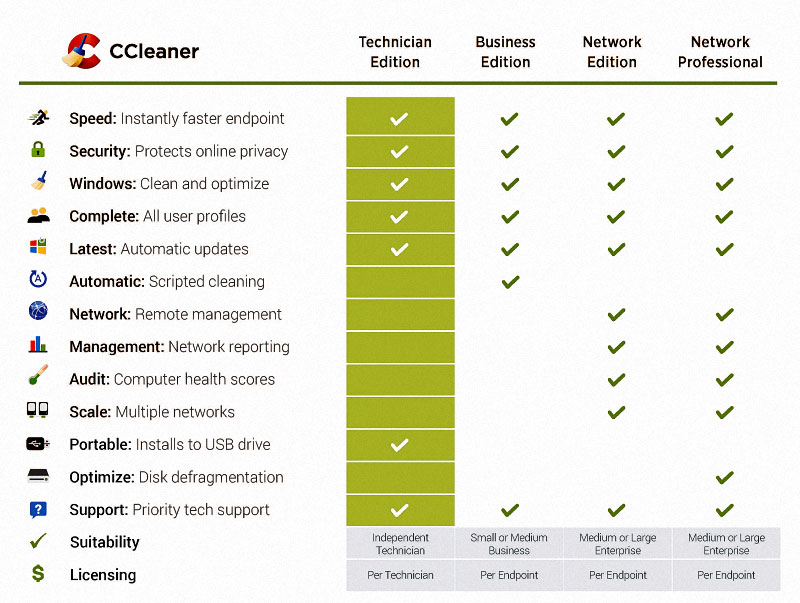
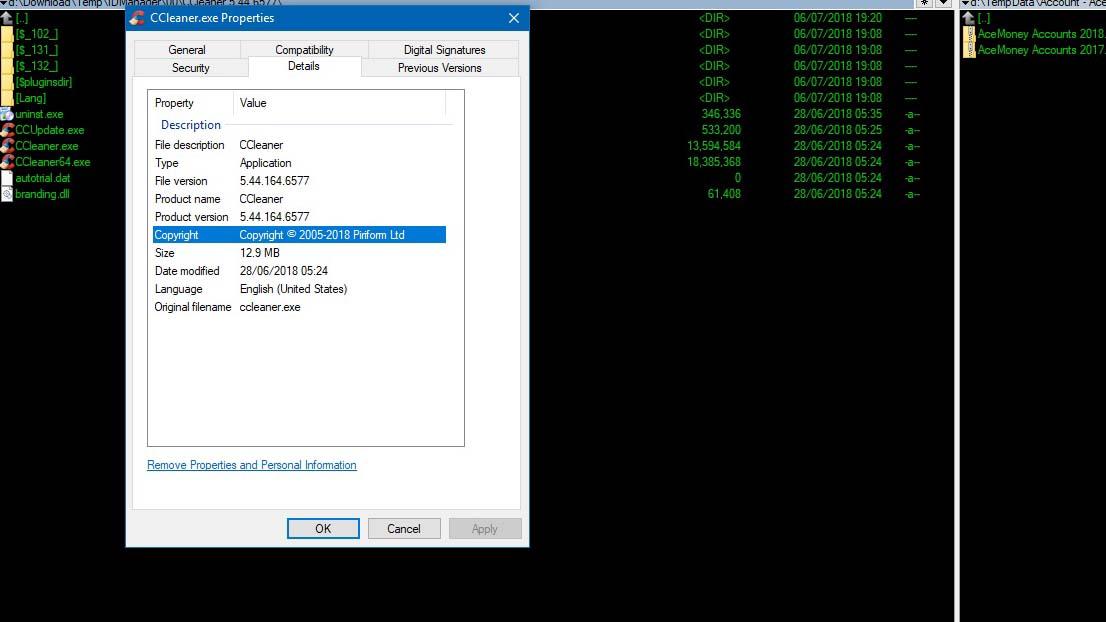
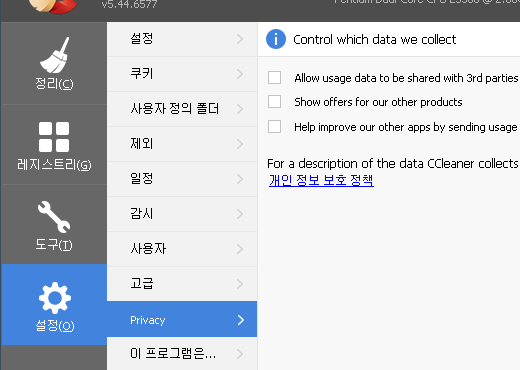
CCleaner 5.44.6577 Free / Professional / Business / Technician Edition
Standard Edition:http://download.ccleaner.com/ccsetup544.exe
Professional Edition:http://download.ccleaner.com/ccsetup544pro.exe
Business Edition:http://download.ccleaner.com/be/ccsetup544_be.exe
Technician Edition:http://download.ccleaner.com/te/ccsetup544_te.exe
Professional Edition (Old Setup UI)
https://download.ccleaner.com/pro/ccsetup544_pro.exe
CCleaner정리 규칙 Winapp2
https://raw.githubusercontent.com/MoscaDotTo/Winapp2/master/Winapp2.ini
Mania님 말씀인용
Winapp2(검색버튼 활성화되기까지 딜레이가 있습니다.)
빠른 검색을 원하신다면 CCleaner 설치폴더\App\DefaultData\CCleaner에서
Winapp2.ini 파일을 제거하시면 됩니다.
물론 제거할 경우 Winapp2의 기능은 사용할 수 없게 됩니다.
CCleaner Professional v5.44.6577 Portable by BALTAGY:
32Bit (Size: 10 MB)
https://www.mirrored.to/files/44BXSWHK/CCleaner_Professional_v5.44.6577_32Bit.zip_links
64Bit (Size: 11.3 MB)
https://www.mirrored.to/files/04VFPXXV/CCleaner_Professional_v5.44.6577_64Bit.zip_links
Portable CCleaner Professional 5.44.6577 Plus 32-64 bit Multilingual Online
Or Technician or Business
By PortableAppZ
Download Portable CCleaner Online (0.8 MB)
https://www.upload.ee/files/8031111/CCleaner_Portable_xxx_pro-be-te_32-64-bit_Multilingual_Online.exe.html
Select Edition and enter: 544
CCleaner Professional / Business / Technician 5.44.6577(17.00 MB)
http://nitroflare.com/view/BA7AC05A71007C8/CCleaner_All_Editions_v5.44.6577_sanet.st.rar
http://www.hitfile.net/YCX85Tm/CCleaner.5.44.6577.rar.html
https://upload4earn.org/gozopv0leyor
https://upload4earn.org/i5xvqd2kzrgi
https://douploads.com/p63cswei8m9s
CCleaner 5.44.6577 Free/Pro/Tech/Bus + Portable + CCenhancer 4.5.2 (Repack) (10.5 MB)
https://mega.nz/#!EYdyWAaA!xqUB7p0wZZdmYfz_6sMl7xI4Nil8Q_mTYtvbYd_x6E4
CCleaner 5.44.6577 KpoJIuK(10.90 MB)
https://www.upload.ee/files/8644243/CCleaner.v5.44.6577.zip.html
http://nitroflare.com/view/2B1EF6206BAE0C0/CCleaner.v5.44.6577.zip
http://www.hitfile.net/k7gMyKQ/CCleaner.v5.44.6577.zip.html
http://uploaded.net/file/uazmeop7/CCleaner.v5.44.6577.zip
https://douploads.com/t1ttk7bgebo7
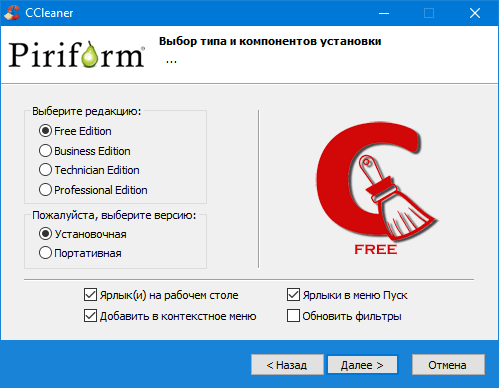
CCleaner 5.44.6577
http://file.upload.pe/fxR
https://www.datafilehost.com/d/ea8501a1
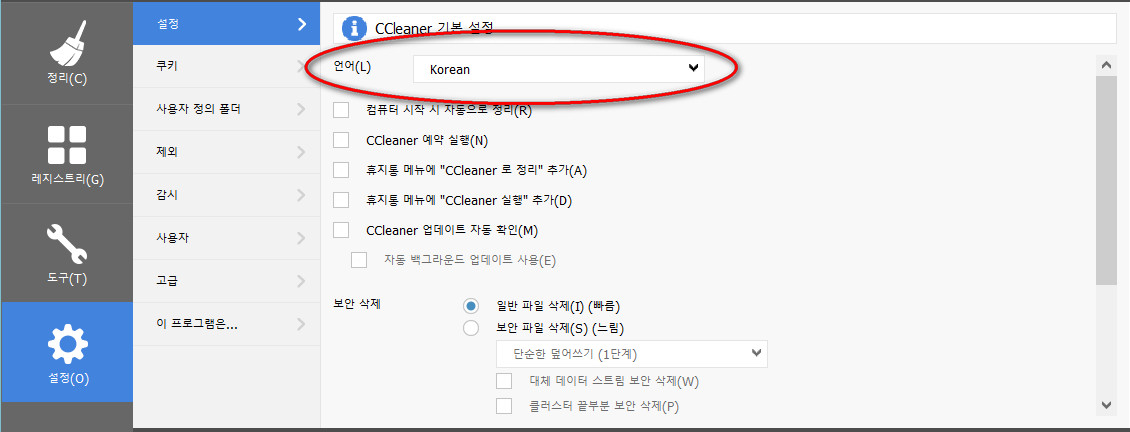
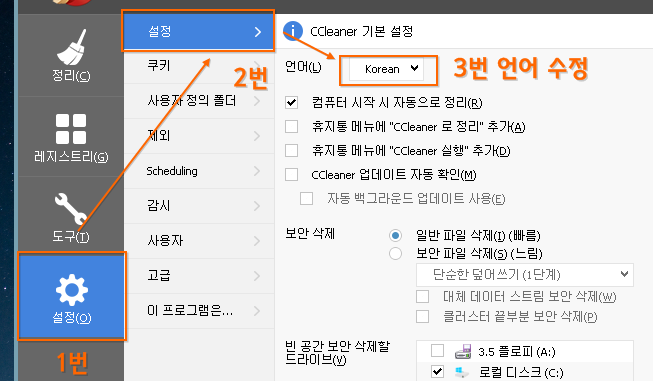


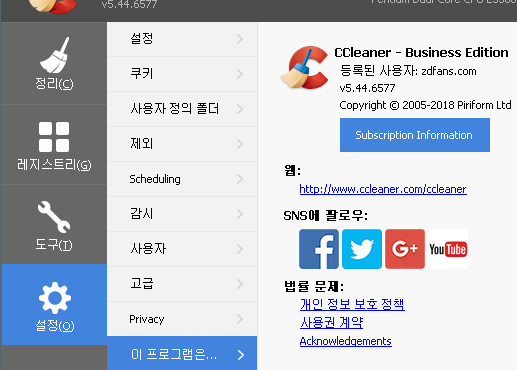
댓글 [7]
| 번호 | 제목 | 글쓴이 | 조회 | 추천 | 등록일 |
|---|---|---|---|---|---|
| [공지] | 저작권 보호 요청 자료 목록 | gooddew | - | - | - |
| [공지] | 자료실 이용간 유의사항 | gooddew | - | - | - |
| 7349 | 유틸리티| 레인미터 4.2 포터블.한글 [9] |
|
2287 | 10 | 07-09 |
| 7348 | 유틸리티| Uninstall Tool 3.5.6 포터블.한글 [6] |
|
1245 | 7 | 07-09 |
| 7347 | 그래픽| 픽픽 5.0.1 포터블.한글 [5] |
|
1441 | 10 | 07-09 |
| 7346 | 유틸리티| gBurner 4.7 (2018-07-09) & Virtual Drive [6] | 디폴트 | 857 | 4 | 07-09 |
| 7345 | 유틸리티| Autoruns for Windows v13.90 [3] | 그루터기 | 1433 | 4 | 07-09 |
| 7344 | 유틸리티| SEP 14.2.760.0000 [10] | 디폴트 | 1810 | 12 | 07-09 |
| 7343 | 유틸리티| 돋보기 OneLoupe 4.11 포터블.한글 [2] |
|
1579 | 7 | 07-07 |
| 7342 | 유틸리티| DiskGenius (PartitionGuru) 4.9.6.564 [10] | 디폴트 | 2162 | 12 | 07-07 |
| 7341 | 드라이버| Snappy Driver Installer R686 [27.06.2018] [3] | mania | 933 | 3 | 07-07 |
| 7340 | 기 타| 12.0.0.10592 [10] | Recovery | 3221 | 10 | 07-07 |
| 7339 | 유틸리티| Active@ Software [6] | 디폴트 | 2257 | 6 | 07-07 |
| 7338 | 유틸리티| IObit Driver Booster 5.5.1.844 포터블.한글 [12] |
|
1996 | 13 | 07-07 |
| 7337 | 유틸리티| 윈도우 10 기본앱을 제거해주는 프로그램2 [5] | DOS | 3137 | 6 | 07-07 |
| 7336 | 유틸리티| 윈도우 기본앱 삭제하는 프로그램 [6] | DOS | 2614 | 10 | 07-07 |
| 7335 | 미디어| Updates PowerDVD 18 to build 1815 [3] | 디폴트 | 1121 | 6 | 07-06 |
| » | 유틸리티| CCleaner 5.44.6577 [7] | jun218zero | 2485 | 7 | 07-06 |
| 7333 | 윈도우 / PE| Eassos.System.Restore.2.0.3.589 [10] |
|
1980 | 8 | 07-06 |
| 7332 | 유틸리티| Privacy Eraser 4.38 포터블.한글 [4] |
|
1269 | 5 | 07-05 |
| 7331 | 유틸리티| 파티션... [13] | 디폴트 | 5220 | 12 | 07-05 |
| 7330 | 유틸리티| Symantec Ghost 12.0.0.10589 [23] | 디폴트 | 3830 | 25 | 07-05 |

포터블 CCleaner 5.44.7z