윈도우 / PE Bob.Omb's Modified Win10PE x64 v3.1
2018.06.08 15:37
테스트 해 보실분 받아 보세요.
Bob.Omb's Modified Win10PE x64 v3.1
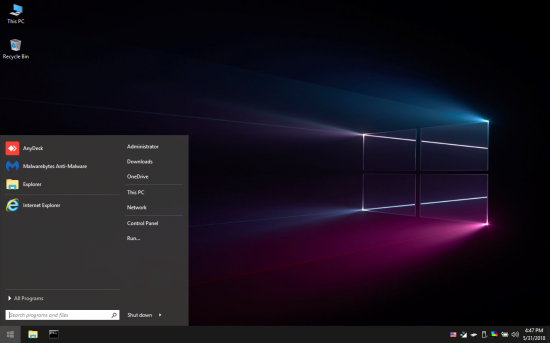
File size: 1.76 GiB | Language: English
The only USB stick you will need ... Based on Windows 10 1803 64-bit (Build 17134.x / Redstone 4).
You can use this bootable USB ISO to repair/backup/restore almost any modern computer, and most old ones too.
This PE was designed not only to maintain and repair, but also to install XP/Vista/7/8/8.1/10, provided that you prepare the drive you're using by following the ReadMe.txt. (You'll need to download and place the Windows ISO's onto your OSimages folder, after creating your USB stick.)
Also included are only reliable utilities. No clutter, this release was built with the intention of giving the end user all the tools they need, without all the extra nonsense. Easy to understand and use.
General overview of capabilities:
Backup / Restore hard disks and partitions
Convert Disks to VHD
Convert MBR Disks(CSM/Legacy) to GPT(UEFI/Secure Boot)
Test Hard Drives
Telnet / SSH / FTP
Registry Tools
Disk Defragmentation
File Hash MD5 and CRC checking
EXE and DLL Debugging tools
Automatic System Backup
Certified Disk Destruction and File Shredding
Ransomware File Decrypt
Bulk File Renaming
Hardware Diagnostic Software
WiFi Network Scanner
Syskey Removal
Duplicate File Removal
Recover Lost Data on PC/Mac/Linux Drives
Recover Product Keys for Windows and other Software
Remove malware and viruses
Install any Version of Windows
ReFS Formatting, and Read/Write, for Revision 3.3
Backup Drivers
Remote connect to other machines -or- this drive from anywhere
Reset Passwords (Including Microsoft Accounts)
Decrypt password protected files and drives
Integrated Java 10.0.1
Includes preloaded drivers for most modern Apple computers (Works on Macs!)
DirectX 12
Full .NET Framework 2.0 SP1 - 3.0 SP2 - 3.5 SP2 - 4.7.2
Powershell 5.1.17134.1
Powerful DISM repair tools
Change File Attributes & Date/Time Stamps
Options for creating USB stick:
1.) Use Rufus to write ISO to USB
(1-click solution for Legacy boot only).
2.) Use UEFI_MULTI_85.exe
(Boots on all UEFI and Legacy boot).
Both included in download with instructions.
댓글 [6]
-
eisto 2018.06.08 16:08
-
바람타고산으로 2018.06.08 18:03
감사합니다.
-
lakeside 2018.06.08 19:22
-
소달구지 2018.06.09 10:27
lakeside님, 저는 한글전환이 안되는데요 한글은 전부 네모박스만 나오는데 어떻게 하셨길래 한글이 보이나요?
역시 능력이 차원이 다르네요. 오른쪽 아래 미국기 눌러보면 한국기는 안나오네요.
Region을 바꾸면 재부팅하라고 하고 재부팅하면 원상태이고...
-
lakeside 2018.06.09 12:05
능력까지는 아니고요, 그냥 한글 굴림폰트하고 맑은고딕폰트를 wim파일의 windows-fonts 폴더에 추가해 줘서 한글이
보이기만 하는 겁니다 ㅋㅋ 한글입력까지는 고수의 영역이라서요.
https://windowsforum.kr/review/10229606 폰트용량이 문제되시면 여기 참고해 보세요. 왕초보님 글입니다 ^^
-
소달구지 2018.06.09 12:56
감사합니다. 많은 도움과 배움이 되었어요.
한글로 나오게만 되어도 좋아요. 알 수가 있으니까요.
| 번호 | 제목 | 글쓴이 | 조회 | 추천 | 등록일 |
|---|---|---|---|---|---|
| [공지] | 저작권 보호 요청 자료 목록 | gooddew | - | - | - |
| [공지] | 자료실 이용간 유의사항 | gooddew | - | - | - |
| 7228 | 기 타| WinCatalog 2018 V18.1.0.530 Portable [4] | DarknessAn | 1123 | 5 | 06-09 |
| 7227 | 미디어| Total Audio Converter 5.3.0.163 포터블.한글 [11] |
|
1745 | 10 | 06-09 |
| 7226 | 유틸리티| 오페라 53.0.68 포터블.한글 [3] |
|
992 | 6 | 06-09 |
| 7225 | 유틸리티| Glary Utilities 5.99 포터블.한글 [2] |
|
992 | 7 | 06-09 |
| 7224 | 유틸리티| Shadow Defender 1.4.680 [9] |
|
2685 | 5 | 06-09 |
| 7223 | 기 타| Topaz Plug-ins Bundle [5] |
|
1808 | 4 | 06-09 |
| 7222 | 유틸리티| Drive SnapShot 1.46 [11] |
|
1890 | 15 | 06-09 |
| 7221 | 유틸리티| Windows 10 Manager 2.2.9 포터블.한글 [6] |
|
1396 | 8 | 06-09 |
| 7220 | 유틸리티| 크롬 67.0.79 포터블.한글 [2] |
|
1128 | 2 | 06-09 |
| 7219 | 유틸리티| Total Uninstall 6.23 포터블.한글 [4] |
|
1138 | 9 | 06-08 |
| 7218 | 기 타| MVS 17.5 [5] |
|
1760 | 6 | 06-08 |
| » | 윈도우 / PE| Bob.Omb's Modified Win10PE x64 v3.1 [6] | 맨션에살자 | 2331 | 4 | 06-08 |
| 7216 | 유틸리티| Primo_Ramdisk_Ultimate_Edition_6.1.0 [4] | jun218zero | 3059 | 3 | 06-08 |
| 7215 | 드라이버| NVIDIA GRAPHICS FIRMWARE UPDATE TOOL FOR DISPLAYPORT 1.... [14] | 모노스타일 | 3088 | 3 | 06-07 |
| 7214 | 미디어| 클립다운 1.0.0.1 [6] |
|
3080 | 5 | 06-07 |
| 7213 | 문서 / 업무| SumatraPDF 3.1.2 포터블.한글 [11] |
|
2444 | 13 | 06-06 |
| 7212 | 유틸리티| OSFMount 2.0 [3] |
|
1616 | 8 | 06-06 |
| 7211 | 드라이버| 지포스 그래픽 드라이버 398.11 [3] |
|
2077 | 3 | 06-05 |
| 7210 | 유틸리티| 삼성 SSD 매지션 5.2.1 [6] |
|
2673 | 6 | 06-05 |
| 7209 | 미디어| BB FlashBack Pro 5.31 [2] |
|
1110 | 5 | 06-05 |

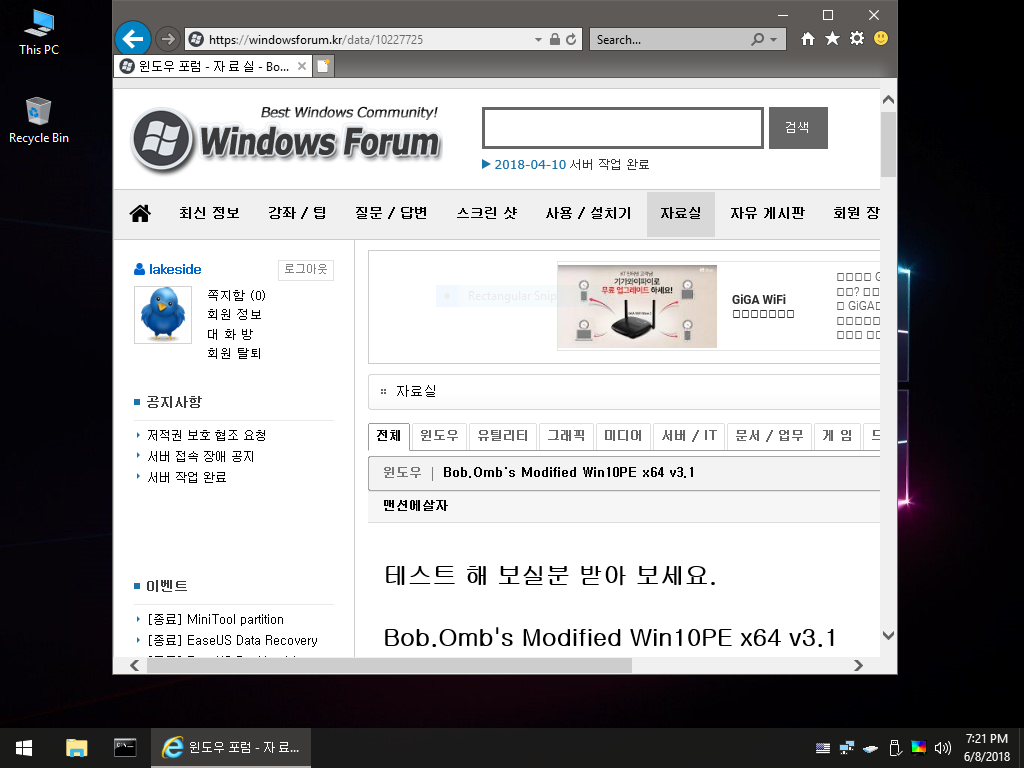
감사합니다~