유틸리티 SoftPerfect RAM Disk v3.3.2
2012.10.14 17:35
RAM Disk for Windows XP, 2003, 2008, Vista, 7 and 8.
 SoftPerfect RAM Disk is a free high-performance RAM disk application that lets you have a disk on your computer entirely stored in its memory. As the memory is much faster than phys ical hard disks, it makes sense to store temporary data on a fast in-memory disk to achieve a higher performance. Whatever your job is, read on to find out what a RAM disk can offer you.
SoftPerfect RAM Disk is a free high-performance RAM disk application that lets you have a disk on your computer entirely stored in its memory. As the memory is much faster than phys ical hard disks, it makes sense to store temporary data on a fast in-memory disk to achieve a higher performance. Whatever your job is, read on to find out what a RAM disk can offer you.
The program creates a virtual disk residing in the computer RAM accessible in Windows Explorer and other applications, allowing you to store any temporary information on this disk. Furthermore, Windows can be configured to use the disk for temporary files, so the system and most applications will use the fast in-memory disk for temporary data. As Windows and third-party applications often create a large number of temporary files for a short time only, using a RAM disk will extend your hard disk's life by sparing it from excessive reading and writing.
Modern computers are equipped with at least 1 GB of RAM, however most of the time there is a lot of unused memory that could be used as a high-performance alternative to the slower hard disk storage. This product lets you create any number of virtual RAM disks limited only by the memory available. You can also work with on-disk images and RAM disks associated with an on-disk file, that ensures your data is preserved between sessions.
Key features of the RAM Disk
- Any number of RAM disks. In practice, up to 26 disks due to the number of drive letters available.
- Any RAM disk size on 64-bit systems. Up to approximately 3.5 GB on 32-bit systems.
- Persistent RAM disks with an associated on-disk image.
- Volatile RAM disks whose content disappears on shutdown.
- Built-in disk image manipulation tools.
Five reasons to use the RAM disk
- Higher PC performance. Using a fast in-memory disk for temporary data boosts PC performance up, provided you have got a sufficient amount of RAM.
- Reduced file system fragmentation. The file system on your disks will be far less fragmented as temporary files are never written to the disk.
- Reduced wear-and-tear of the physical disk. As temporarily files are not written to the disk, there will be fewer read/write cycles, which is especially important for Solid State Drives (SSD) installed in some laptops.
- Less junk on the hard disk. Often software applications create temporary files that remain undeleted although no longer needed.
- Less noise and heat from the hard disk. The system will use the hard disk less intensively as it would storing temporary files on the disk.
We may need your help!
Due to popular demand, we have recently made this software multilingual. However, so far it has got few built-in languages. If you speak a language other than English, use this cool little application, and would like it to be in your language, please submit a translation to your language and we'll include it into the distribution. In order to translate it, please download this file, unzip and edit it in any text editor like Notepad. If your language is already present, you may want to improve it. All the necessary instructions are in that file. Thank you!
Screenshots
The RAM disk application is easy to use. The main window shows all mounted RAM disks and features controls to add/remove disks, work with image files and access the application's settings. The Add Disk dialog allows you to specify various disk parameters. The third screenshot shows how the RAM disks appear in Windows Explorer.
파일 받기 https://www.softperfect.com/download/freeware/ramdisk_setup.exe
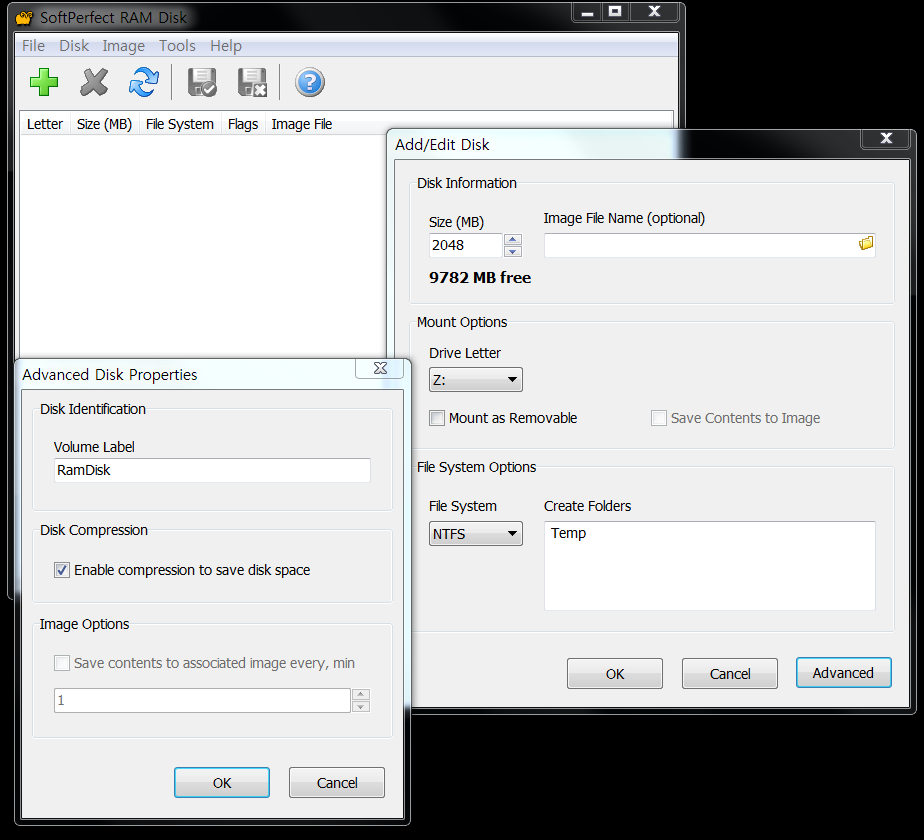
윈도우 8에서도 사용 가능한 무료 램디스크 입니다.
그리고 영문 번역 잘하시는 분... 한글 번역좀.. 부탁드립니다. ^^
댓글 [51]
-
굿보이 2012.10.14 17:53 -
정소추 2012.10.14 18:29
감사합니다............
-
인과불매 2012.10.14 18:44
감사합니다. 좋네요^^
-
웬디마스터 2012.10.14 19:03
일단 감사합니다~!
qsoft 를 잘 쓰고 있었는데~ 체감속도는 확실히 빠르네요~!
한번 클릭에 모든 페이지가 한방에~ ㅋㅋ 잘 쓸게요~!
-
오즈마다 2012.10.14 19:11
사용법좀 굽신...
-
BlurryEyes 2012.10.14 19:42
만들다 만 한글패치 파일이에여...
필요하신분은 수정해서 쓰심되세요.
-
굿보이 2012.10.14 19:55 완전하진 않지만 괜찬네요. 감사합니다.

-
원두막 2012.10.14 19:52
좋군요. 설정변경을 해도 재부팅 없이 그대로 적용되고, 여러모로 편리합니다. 더우기 프리웨어이니....
감사합니다.
-
가영이 2012.10.14 20:08
softperfect Ramdisk
이눔 물건인것 같네요
9월 25 일 밴치마키드 입니다.
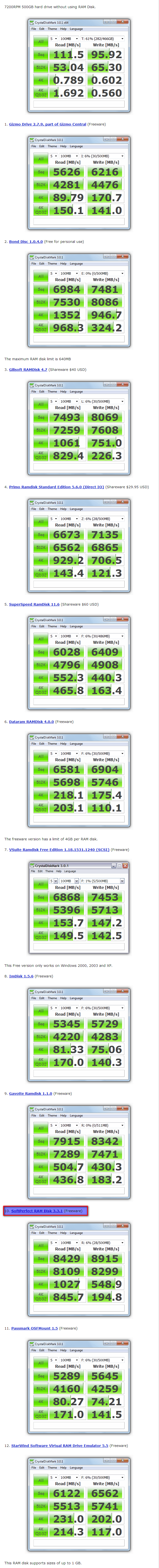
-
검붉은비 2012.10.14 20:14
좋은 자료 감사합니다.
-
port21 2012.10.14 20:20
훌륭하네요 8도 지원하고 낼 해바야겠네요 ^^
-
홈키파 2012.10.14 20:23
얘도 x86에서 4기가 이상 남는 메모리 사용할 수 있나요?
-
개나리짜증 2012.10.14 20:31 좋은자료 감사합니다...랭귀지 파일을 help 메뉴에서 load lan 선택하세요...저같은 초보자를 위해....본문글 설정 고대로 하시구요..
아 그리구 윈7 x64 입니다^^
-
돌다람쥐 2012.10.14 21:10
파일없이 load lan선택해봐야 소용없을텐데요
-
개나리짜증 2012.10.15 08:55 위에 댓글에 올려주신파일 적용법 적은거라고 생각해주세요...저같은 초보자를 위해...
-
아란칼 2012.10.14 20:41
상용이었는데 프리로 바뀌었나 보군요.
좋은 정보 자료 감사합니다.~
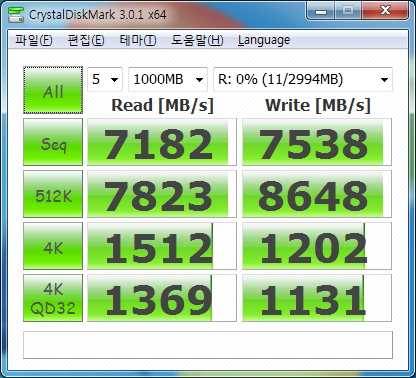
-
Novastarhero 2012.10.14 21:18
감사합니다.
원본 언어 파일을 다운 받으시려면 아래의 링크에서 받으세요(제작사에서 직접 제공 한것입니다)
https://www.softperfect.com/products/ramdisk/language.zip
파일을 압축 해제후 열어 보시면
번역한 파일을 support@softperfect.com로 보내달랍니다
단 이메일 제목은 'Translation' 이라고 해야 된다고 나와 있습니다.
-
가온누리 2012.10.14 21:23
램디스크 사이즈는 어느정도가 적당한가요?
-
시큼한아침 2012.10.14 21:35 RAM 디스크의 주요 기능
- RAM 디스크의 수 . 실제로, 최대 사용 가능한 드라이브 문자의 수에 따라 26 디스크.
- 모든 RAM 디스크 크기를 64 비트 시스템에서 최대, 32 비트 시스템에서 약 3.5 GB까지.
- 영구적인 RAM 디스크 관련에 디스크 이미지로.
- 휘발성 RAM 디스크 되는 콘텐츠 종료에 사라집니다.
- 내장 디스크 이미지 조작 도구를 제공합니다.
B75M I3-2120 DDR3-1333 6GB저는 QSOFT가 4K 읽기, 쓰기 더 빠르네요. -
하수 2012.10.14 21:52
좋네요...감사합니다
-
다정이 2012.10.14 21:59
.
-
뼈속까지순진 2012.10.14 22:06
한글 파일 감사합니다.
-
smxlskan 2012.10.14 22:19 고맙습니다.
-
물레방아 2012.10.14 22:26
자료 감사합니다..
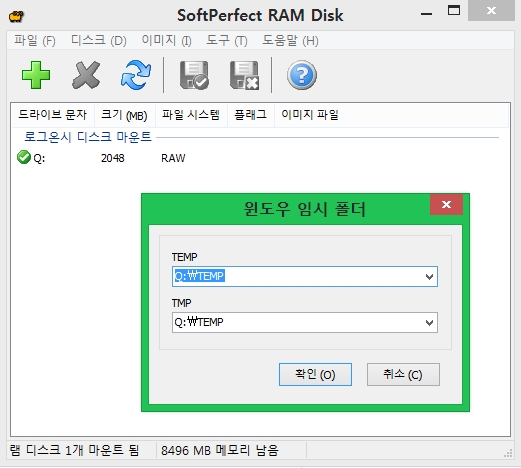
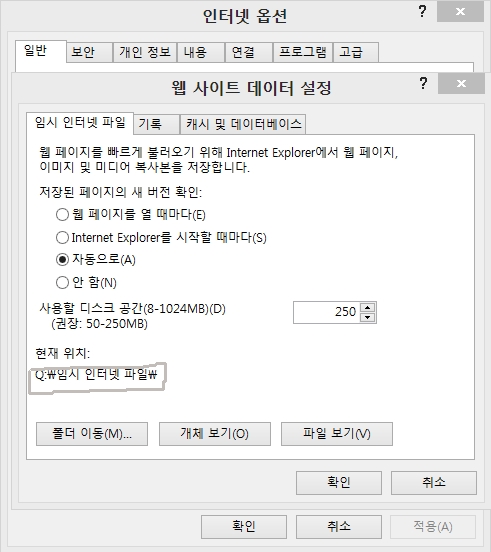

-
화이 2012.10.15 02:47
물레방아님 윈도우 임시폴더 바꿨을때
그림처럼 temp랑 tmp폴더가 생기시나요
저 같은경우는 바꿔도 아무런 변화가 없어서요
-
물레방아 2012.10.15 06:16
네 생깁니다...
-
번개 2012.10.14 22:34
성능도 좋고...이것도 물건이네요... 데탑/서버 가능하고...
-
stormos 2012.10.14 22:39 전 오류 뜨네용 +_+)/ 윈7 얼티 x86

아.. 참고로 eBoostr 사용하고 있는데 그것 때문일까요?
->잉 eBoostr 사용중 아닌걸로 되어있었네요 사용중으로 바꿨는데 암튼 요거때문은 아닌듯한데 오류가 ㅠㅠ
-
곰은사냥꾼꺼 2012.10.15 00:26
저도 같은 오류네요. 윈8 엔터 X86입니다.
-
마에다아츠코 2012.10.15 09:49
stormos// 윈8 엔터 x64 에서 eBoostr 사용하면서 작동잘하네요ㅎㅎ
-
DJ 2012.10.15 11:42
xp사용자인데 저두 같은 오류납니다ㅠㅠ
-
따루아빠 2012.10.14 22:48
동적 메모리는 지원하지 않나봐요..
속도는 확실히 좋은듯한데요..
동적 메모리 지원하지 않는다면..
Primo 로 돌아가야할것 같습니다.
-
고맙쥐 2012.10.14 23:27
요즘 램디스크들은 속도차이는 그기서 그기입니다.기능과 안정성이 좋은걸 선택하시면됩니다.
-
구들목 2012.10.15 04:30
제가 사용하는 상태
총 메모리 4기가
----------------
Primo , SoftPerfect - 2개 설치
Primo --Z 2기가-(사용자 변수,다운 임시 파일 ,압축 임시 파일}} ntfs-동적 디스크
SoftPerfect -Y 254메가-{임시 인터넷 파일) tat32-고정디스크
-----------------------------------------------------
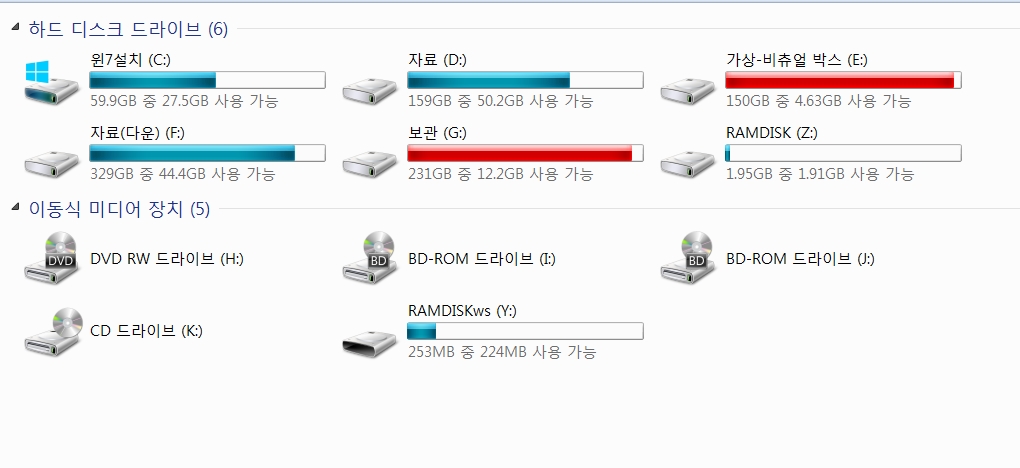
----------------------------------------
큰 용량 프로그램 설치때는 복원하고 설치하고 다시 렘 디스크로 옮겨옵니다
-
대구다 2012.10.15 00:47 몬제이따아
착 착 착내만 그런가
-
마에다아츠코 2012.10.15 00:48
동적메모리 기능만 있으면 넘어갈텐데...
프리모에 동적메모리가 크네요
-
MOOTS 2012.10.15 01:07
속도는 확실히 괜찮네요.기존 프리모 사용했었는데 30일도 지나가고..프리웨어로 찾고있었는데 득템한 기분입니다.
기능도 괜찮고 한글화 감사합니다. 안정성만 좀 지켜보면 될듯^^
NTFS
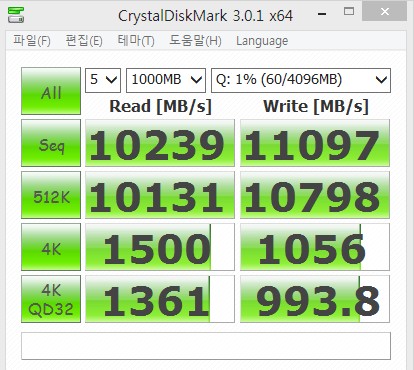
FAT32
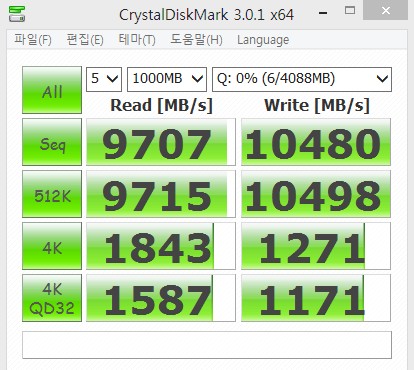
-
W.T.P 2012.10.15 01:16
x86에서 사용하지 못하는 메모리를 램디스크로 할당하는 기능은 없나보네요.
성능은 조금 떨어지더라도 그 기능 때문에 슈퍼스피드사의 램디스크를 사용하고 있습니다.
-
마에다아츠코 2012.10.15 08:16
프리모 램디스크에 Use Invisible Memory 기능 사용하시면 32비트에 약 800메가정도 사용못하는 메모리 사용가능한걸로 알고있어요~ ㅎㅎ 한번알아보시고 프리모로 넘어오셔요~ 슈퍼스피드 램디스크보다는 동적메모리 기능도 있고, 훨씬 괜찮을듯 해요~
-
세라쥐 2012.10.15 02:16
너무너무 감사합니다..qsoft 램디스크 사용중인데 어서 바꿔야 겠네요.
언마운트가 용이해서 완전 베리 굿이네요.
-
화이 2012.10.15 02:19
우와 이거 저같은 경우는 체감이 qsoft보다 더 빠른데요
대박이네요 fat32가 ntfs보다 저같은경우는 훨씬 빠르네요
잘사용하겠습니다^^
-
번개 2012.10.15 08:59
NTFS보다 FAT32가 가볍습니다...
-
노익장 2012.10.15 02:48
감사합니다^^
-
stormos 2012.10.15 08:08 x86에선 안되는 건가요? 설정 방법좀 알려주세요
본문 설정대로 하면 에러 뜨는데;;
동적메모리 사용? 그런거 만진적 없는데
-
코나 2012.10.15 14:45
qsoft 램디스크 사용햇는데...
이 프로그램이 훨씬 좋네요.. 좋은 정보 감사합니다~
-
화이 2012.10.15 16:37
처음엔 체감속도가 좋았는데 사용하다보니 왠지 오류도 조금씩 생기고
묘하게 느려지네요
다시 qsoft로 돌아왔습니다
-
port21 2012.10.15 19:45
8용인듯해요^^
제검에서(7 64)는 Qsoft가난데
SoftPerfect RAM Disk v3.3.2 이게 뗏다 붙였다하기는 좋네요... 장단점이 있는듯..
-
달리자!! 2012.10.15 20:41
윈도8 엔터 64인데요. 크롬사용하는데 설정은 어떻게 해야 하나요? 한글파일은 받았는데 적용을 어떻게 하는지 모르겠네요.
부탁드립니다. 너무 몰라서 죄송해요^^ 메모리는 8기가 사용합니다. 1기가설정하면되나요?
-
MOOTS 2012.10.16 00:36
크롬단축키에서 쉬프트누르고 마우스 오른쪽 버튼누르면 속성 나옵니다. 대상에서
ChromeBox.exe --disk-cache-dir=Q 저는 Q드라이브가 램디스크입니다.
ChromeBox.exe에서 한칸띠우고 --disk-cache-dir=드라이브명
-
달리자!! 2012.10.16 09:41
설정 잘되네요. 감사 합니다^^
| 번호 | 제목 | 글쓴이 | 조회 | 추천 | 등록일 |
|---|---|---|---|---|---|
| [공지] | 저작권 보호 요청 자료 목록 | gooddew | - | - | - |
| [공지] | 자료실 이용간 유의사항 | gooddew | - | - | - |
| 842 | 유틸리티| OneKey 7.3.0.1015 [9] |
|
6559 | 3 | 10-17 |
| 841 | 유틸리티| [Ramdisk] VSuite.Ramdisk.Free. [5] | 달려야하니 | 6086 | 2 | 10-16 |
| 840 | 유틸리티| 121016 BitSnoop Trackers Top-500 [7] | 틸스 | 6101 | 5 | 10-16 |
| 839 | System Explorer 3.9.7.4972 Portable [2] | AcRoS | 5319 | 2 | 10-16 |
| 838 | 유틸리티| HD Tune Pro v5.00 kor Loder [9] |
|
7875 | 4 | 10-16 |
| » | 유틸리티| SoftPerfect RAM Disk v3.3.2 [51] | 카네스트 | 17336 | 14 | 10-14 |
| 836 | 윈도우 / PE| GHOST_DVD [28] | 집에서딩굴 | 14453 | 16 | 10-13 |
| 835 | Q-Dir 5.38 포터블 [3] | 천국문 | 8912 | 5 | 10-13 |
| 834 | 유틸리티| Registrar Registry Manager Professional v7.50 [11] |
|
4319 | 2 | 10-13 |
| 833 | 게 임| 어르신들을 위한 경치감상용 게임 [9] | 해밀 | 15438 | 4 | 10-13 |
| 832 | 유틸리티| GPU-Z v0.6.5 [2] | pianoforte | 4623 | 4 | 10-12 |
| 831 | 미디어| 팟플레이어 10월 11일자 업데이트 [6] | ohys | 5663 | 5 | 10-12 |
| 830 | 윈도우 / PE| desktopinifix 윈도우 특수 폴더 모양 되살리기 [5] | wopd | 6976 | 2 | 10-12 |
| 829 | 유틸리티| "고독남" 님 공유자료 한글 자동 설치 (Nero-12.... [20] | Dreams | 10034 | 4 | 10-12 |
| 828 | 유틸리티| Nero-12.0.02000Lite [5] | 고독남 | 6294 | 3 | 10-12 |
| 827 | 서버 / IT| 유튜브 다운로더(업데이트 2) [3] | DevBird | 5573 | 3 | 10-11 |
| 826 | 유틸리티| Windows 8 Metro 바탕화면 [4] | 가영이 | 11877 | 4 | 10-11 |
| 825 | 유틸리티| AutoScreenShot | 만고1 | 3759 | 2 | 10-11 |
| 824 | 유틸리티| [뷰티풀뷰어]액자형 이미지뷰어 소개드립니다~ [8] | 띠깜 | 5289 | 5 | 10-11 |
| 823 | 유틸리티| Acronis True Image 2013 5551 with Pluspack [16] | wopd | 10782 | 2 | 10-11 |

일단 좋은자료감사드리구요. 추천~
제시스템(페넘2, 5기가 램디스크, ddr3 램) 에서 성능비교입니다. qsoft 와의 비교입니다.
<QSoft>
<soft-perfect>
이거 대박인데요? 언능 바꿔야겠습니다. ㅋㅋ..
참고로 서버2012 에서 테스트 했습니다. 서버, 데탑 안가리는군요.
상용보다 성능이 잘나옵니다. 마운트, 언마운트도 편리하구..
멋집니다.