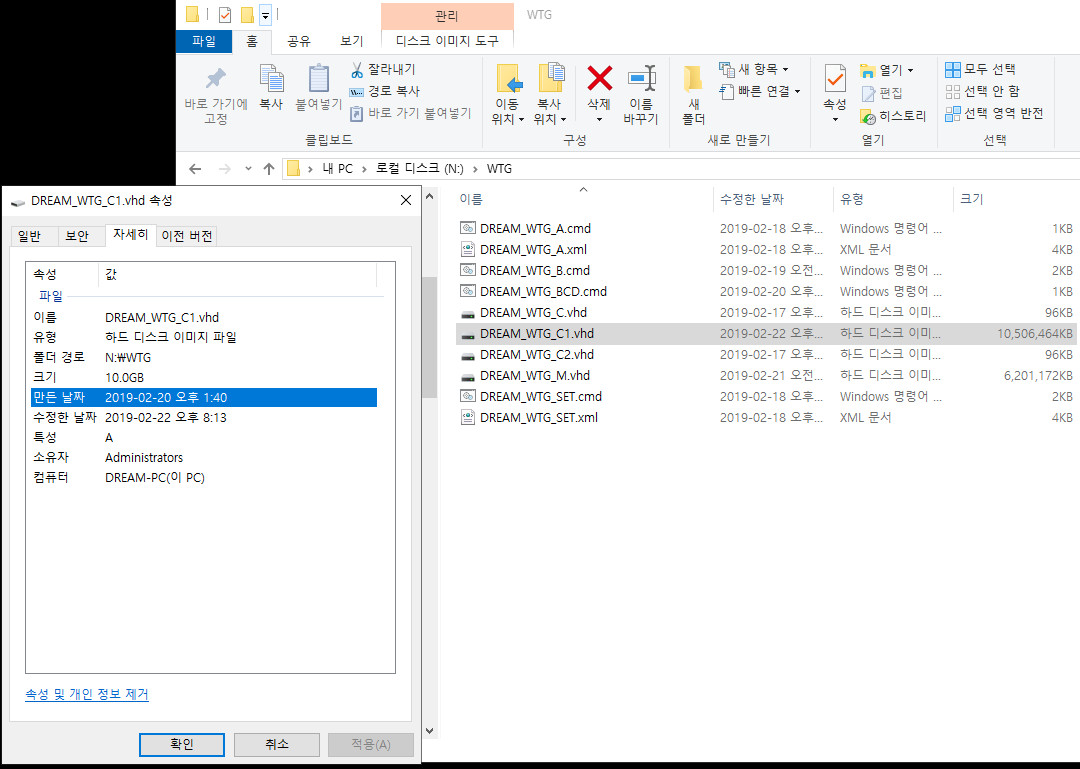
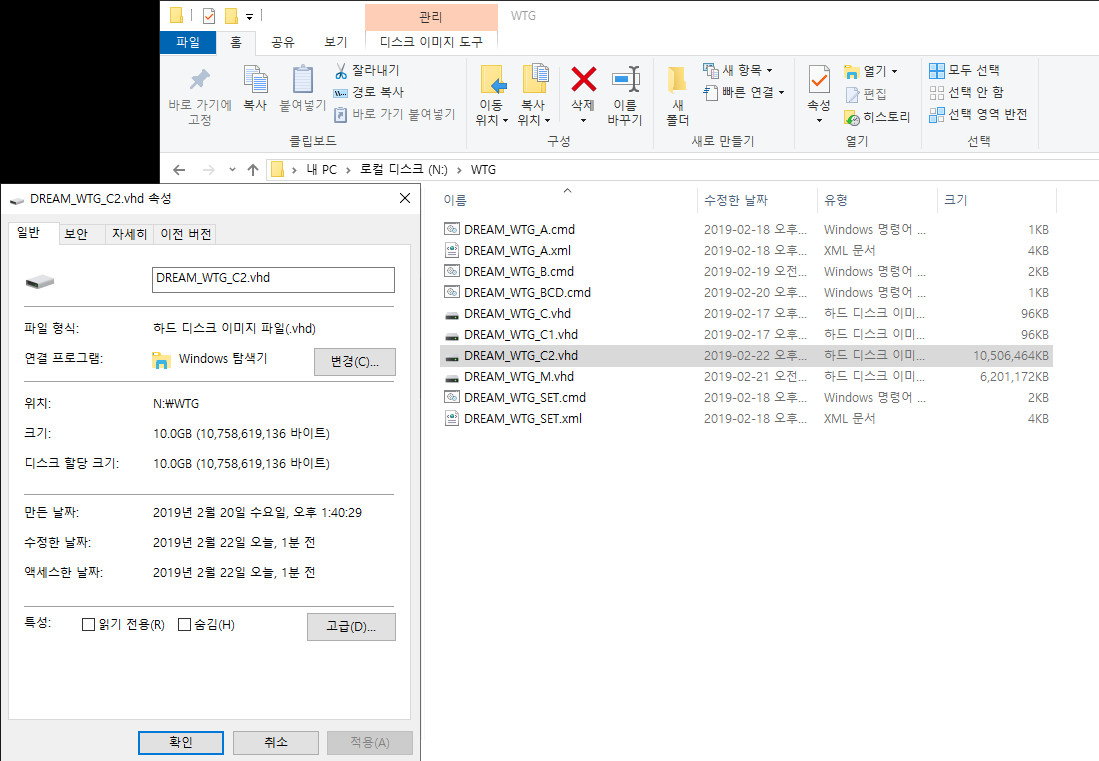
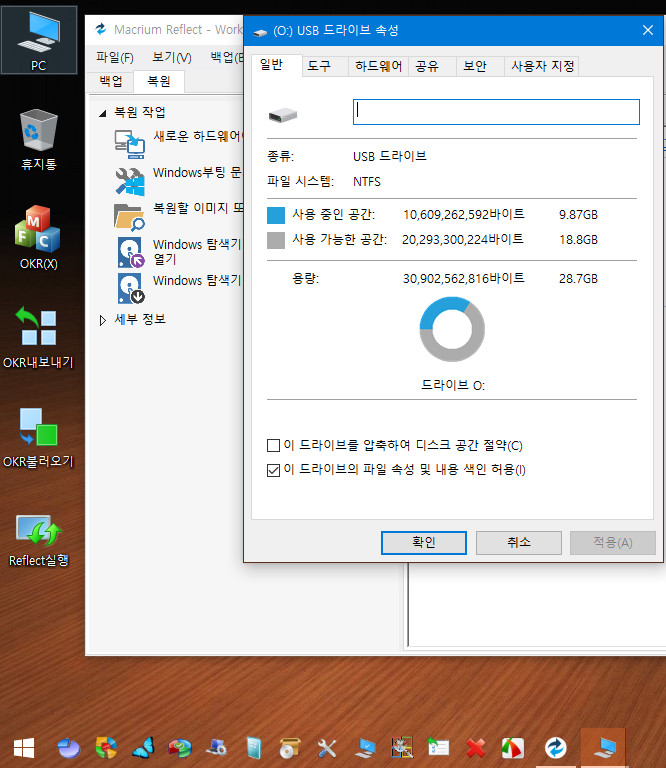
Windows 부팅 관리자
--------------------
identifier {bootmgr}
device partition=L:
path \EFI\Microsoft\Boot\bootmgfw.efi
description Windows Boot Manager
locale ko-KR
inherit {globalsettings}
default {default}
resumeobject {5c3ff636-34cd-11e9-9cb7-08626680f09d}
displayorder {7276b5ed-3502-11e9-a21c-08626680f09d}
{default}
{a5c488be-920f-485b-ab07-9cc7ea48f583}
toolsdisplayorder {memdiag}
timeout 10
Windows 부팅 관리자
--------------------
identifier {bootmgr}
device partition=L:
설치 / 사용기
윈 도 우 dr wtg test
2019.02.22 20:45
* wtg 설치
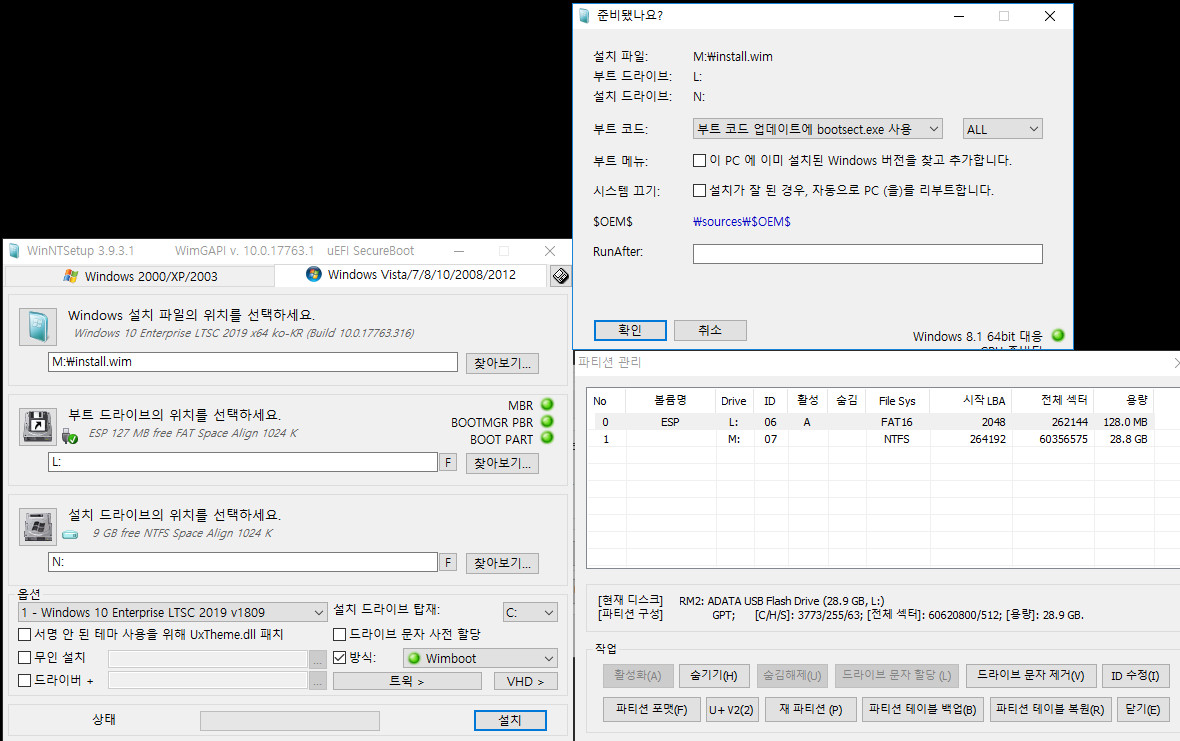
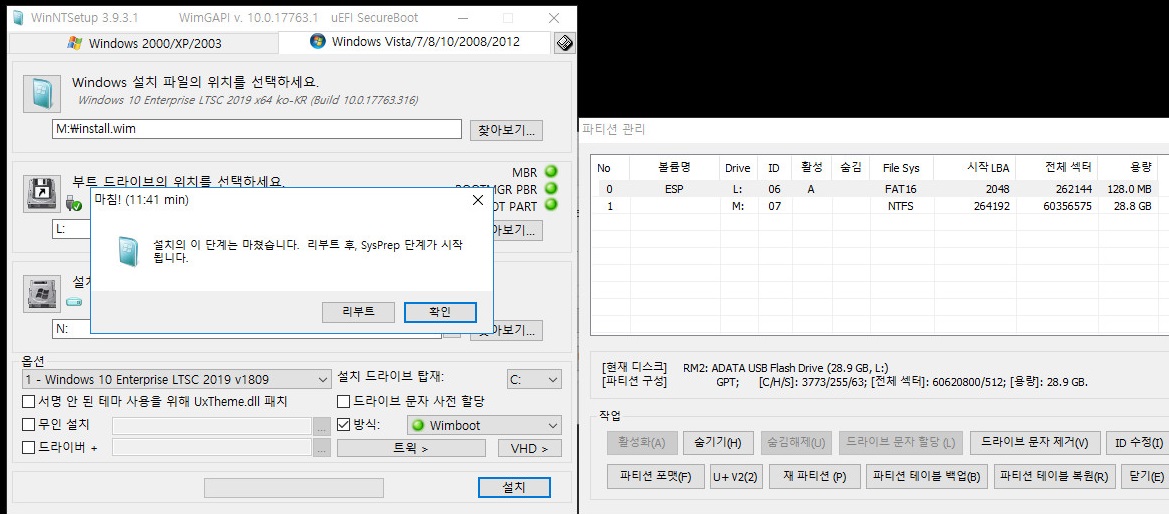
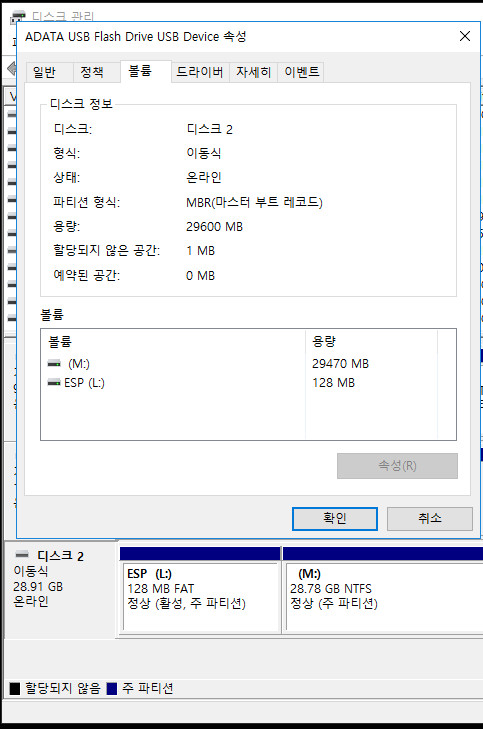
***************************************************************************
* wtg c1, c2 교차부팅
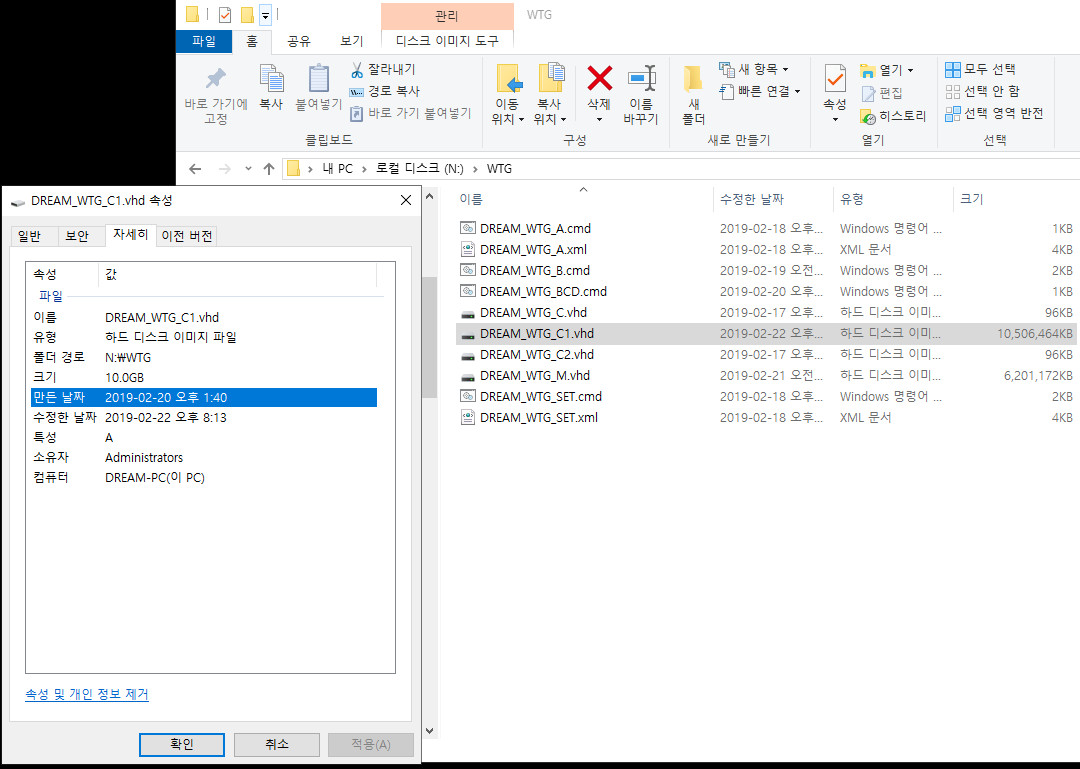
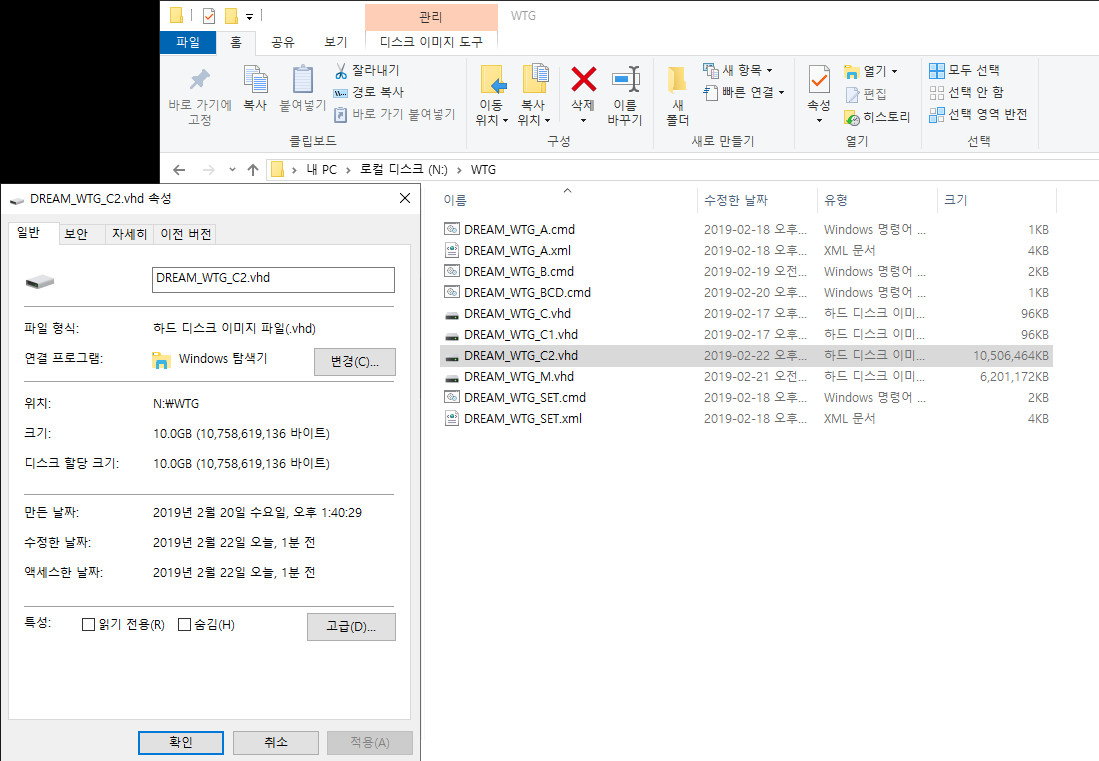
***************************************************************************
* PE 부팅
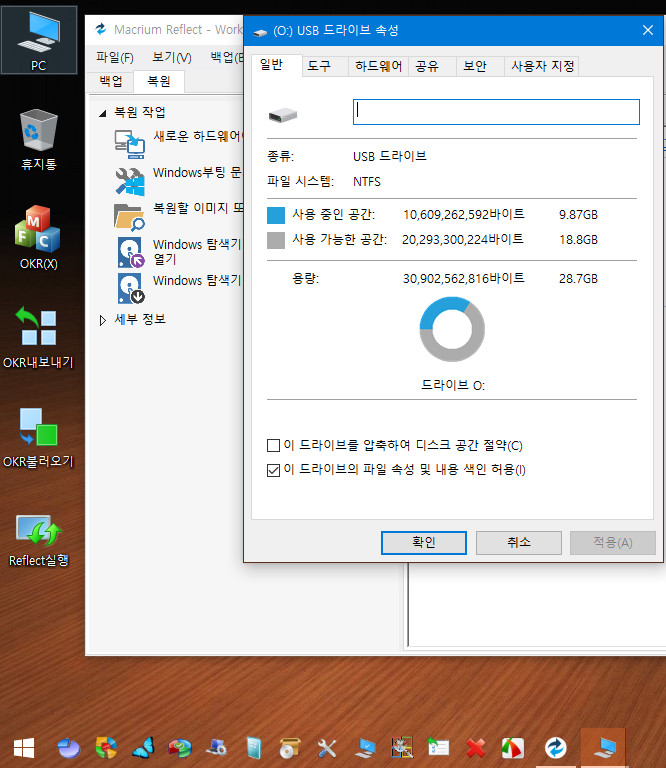
****************************************************************************
* wtg efi BCD
Windows 부팅 관리자
--------------------
identifier {bootmgr}
device partition=L:
path \EFI\Microsoft\Boot\bootmgfw.efi
description Windows Boot Manager
locale ko-KR
inherit {globalsettings}
default {default}
resumeobject {5c3ff636-34cd-11e9-9cb7-08626680f09d}
displayorder {7276b5ed-3502-11e9-a21c-08626680f09d}
{default}
{a5c488be-920f-485b-ab07-9cc7ea48f583}
toolsdisplayorder {memdiag}
timeout 10
Windows 부팅 로더
-------------------
identifier {7276b5ed-3502-11e9-a21c-08626680f09d}
device vhd=[M:]\WTG\DREAM_WTG_C1.vhd
path \Windows\System32\Winload.efi
description Windows 10 Enterprise Dream WTG C1
locale ko-KR
inherit {bootloadersettings}
osdevice vhd=[M:]\WTG\DREAM_WTG_C1.vhd
systemroot \Windows
resumeobject {75f6e223-353a-11e9-a21d-806e6f6e6963}
nx OptIn
bootmenupolicy Legacy
detecthal Yes
-------------------
identifier {7276b5ed-3502-11e9-a21c-08626680f09d}
device vhd=[M:]\WTG\DREAM_WTG_C1.vhd
path \Windows\System32\Winload.efi
description Windows 10 Enterprise Dream WTG C1
locale ko-KR
inherit {bootloadersettings}
osdevice vhd=[M:]\WTG\DREAM_WTG_C1.vhd
systemroot \Windows
resumeobject {75f6e223-353a-11e9-a21d-806e6f6e6963}
nx OptIn
bootmenupolicy Legacy
detecthal Yes
Windows 부팅 로더
-------------------
identifier {default}
device vhd=[M:]\WTG\DREAM_WTG_M.vhd
path \Windows\system32\winload.efi
description Windows 10 Enterprise LTSC 2019 (WimBoot) (VHD)
locale ko-KR
inherit {bootloadersettings}
isolatedcontext Yes
allowedinmemorysettings 0x15000075
osdevice vhd=[M:]\WTG\DREAM_WTG_M.vhd
systemroot \Windows
resumeobject {5c3ff636-34cd-11e9-9cb7-08626680f09d}
nx OptIn
bootmenupolicy Legacy
-------------------
identifier {default}
device vhd=[M:]\WTG\DREAM_WTG_M.vhd
path \Windows\system32\winload.efi
description Windows 10 Enterprise LTSC 2019 (WimBoot) (VHD)
locale ko-KR
inherit {bootloadersettings}
isolatedcontext Yes
allowedinmemorysettings 0x15000075
osdevice vhd=[M:]\WTG\DREAM_WTG_M.vhd
systemroot \Windows
resumeobject {5c3ff636-34cd-11e9-9cb7-08626680f09d}
nx OptIn
bootmenupolicy Legacy
Windows 부팅 로더
-------------------
identifier {a5c488be-920f-485b-ab07-9cc7ea48f583}
device ramdisk=[M:]\Boot\Systemboot.wim,{ramdiskoptions}
path \Windows\system32\boot\winload.efi
description Systemboot
locale ko-KR
loadoptions ddisable_integrity_checks
osdevice ramdisk=[M:]\Boot\Systemboot.wim,{ramdiskoptions}
systemroot \Windows
nx OptIn
bootmenupolicy Legacy
detecthal Yes
winpe Yes
-------------------
identifier {a5c488be-920f-485b-ab07-9cc7ea48f583}
device ramdisk=[M:]\Boot\Systemboot.wim,{ramdiskoptions}
path \Windows\system32\boot\winload.efi
description Systemboot
locale ko-KR
loadoptions ddisable_integrity_checks
osdevice ramdisk=[M:]\Boot\Systemboot.wim,{ramdiskoptions}
systemroot \Windows
nx OptIn
bootmenupolicy Legacy
detecthal Yes
winpe Yes
******************************************************************************
* wtg bios BCD
Windows 부팅 관리자
--------------------
identifier {bootmgr}
device partition=L:
path \Windows\system32\winload.exe
description Windows Boot Manager
locale ko-KR
inherit {globalsettings}
default {default}
resumeobject {55b748af-34cd-11e9-9cb7-08626680f09d}
displayorder {default}
{293fb029-4427-4996-9116-27aef76e0ae0}
{243ff4ec-88ca-4f70-bf34-ed4111437737}
{7b95472f-56f0-4f9e-b7dd-068068eb7fb9}
toolsdisplayorder {memdiag}
timeout 10
description Windows Boot Manager
locale ko-KR
inherit {globalsettings}
default {default}
resumeobject {55b748af-34cd-11e9-9cb7-08626680f09d}
displayorder {default}
{293fb029-4427-4996-9116-27aef76e0ae0}
{243ff4ec-88ca-4f70-bf34-ed4111437737}
{7b95472f-56f0-4f9e-b7dd-068068eb7fb9}
toolsdisplayorder {memdiag}
timeout 10
Windows 부팅 로더
-------------------
identifier {default}
device vhd=[M:]\WTG\DREAM_WTG_M.vhd
path \Windows\system32\winload.exe
description Windows 10 Enterprise LTSC 2019 (WimBoot) (VHD)
locale ko-KR
inherit {bootloadersettings}
allowedinmemorysettings 0x15000075
osdevice vhd=[M:]\WTG\DREAM_WTG_M.vhd
systemroot \Windows
resumeobject {55b748af-34cd-11e9-9cb7-08626680f09d}
nx OptIn
bootmenupolicy Legacy
-------------------
identifier {default}
device vhd=[M:]\WTG\DREAM_WTG_M.vhd
path \Windows\system32\winload.exe
description Windows 10 Enterprise LTSC 2019 (WimBoot) (VHD)
locale ko-KR
inherit {bootloadersettings}
allowedinmemorysettings 0x15000075
osdevice vhd=[M:]\WTG\DREAM_WTG_M.vhd
systemroot \Windows
resumeobject {55b748af-34cd-11e9-9cb7-08626680f09d}
nx OptIn
bootmenupolicy Legacy
Windows 부팅 로더
-------------------
identifier {293fb029-4427-4996-9116-27aef76e0ae0}
device vhd=[M:]\WTG\DREAM_WTG_C1.vhd
path \Windows\system32\winload.exe
description DREAM WTG vhd C1
locale ko-KR
osdevice vhd=[M:]\WTG\DREAM_WTG_C1.vhd
systemroot \Windows
bootmenupolicy Legacy
detecthal Yes
-------------------
identifier {293fb029-4427-4996-9116-27aef76e0ae0}
device vhd=[M:]\WTG\DREAM_WTG_C1.vhd
path \Windows\system32\winload.exe
description DREAM WTG vhd C1
locale ko-KR
osdevice vhd=[M:]\WTG\DREAM_WTG_C1.vhd
systemroot \Windows
bootmenupolicy Legacy
detecthal Yes
Windows 부팅 로더
-------------------
identifier {243ff4ec-88ca-4f70-bf34-ed4111437737}
device vhd=[M:]\WTG\DREAM_WTG_C2.vhd
path \Windows\system32\winload.exe
description DREAM WTG vhd C2
locale ko-KR
osdevice vhd=[M:]\WTG\DREAM_WTG_C2.vhd
systemroot \Windows
bootmenupolicy Legacy
detecthal Yes
-------------------
identifier {243ff4ec-88ca-4f70-bf34-ed4111437737}
device vhd=[M:]\WTG\DREAM_WTG_C2.vhd
path \Windows\system32\winload.exe
description DREAM WTG vhd C2
locale ko-KR
osdevice vhd=[M:]\WTG\DREAM_WTG_C2.vhd
systemroot \Windows
bootmenupolicy Legacy
detecthal Yes
Windows 부팅 로더
-------------------
identifier {7b95472f-56f0-4f9e-b7dd-068068eb7fb9}
device ramdisk=[M:]\Boot\Systemboot.wim,{ramdiskoptions}
path \Windows\system32\boot\winload.exe
description Systemboot
locale ko-KR
nointegritychecks Yes
osdevice ramdisk=[M:]\Boot\Systemboot.wim,{ramdiskoptions}
systemroot \Windows
bootmenupolicy Legacy
detecthal Yes
winpe Yes
-------------------
identifier {7b95472f-56f0-4f9e-b7dd-068068eb7fb9}
device ramdisk=[M:]\Boot\Systemboot.wim,{ramdiskoptions}
path \Windows\system32\boot\winload.exe
description Systemboot
locale ko-KR
nointegritychecks Yes
osdevice ramdisk=[M:]\Boot\Systemboot.wim,{ramdiskoptions}
systemroot \Windows
bootmenupolicy Legacy
detecthal Yes
winpe Yes
*****************************************************************************
End Test
댓글 [5]
| 번호 | 제목 | 글쓴이 | 조회 | 추천 | 등록일 |
|---|---|---|---|---|---|
| [공지] | 사용기/설치기 이용안내 | gooddew | - | - | - |
| 801 | 윈 도 우| kj 님 Win10XPE32 실행기 [11] | 하늘은높고 | 1062 | 9 | 03-01 |
| 800 | 윈 도 우| MacriumReflect PE에서 CMD백업중에 발견한 이상한 현상... [10] |
|
1061 | 2 | 10-21 |
| 799 | 윈 도 우| bios(ghost 사용) 모드에서 efi(uefi 환경도 백업 해주는 ... [17] |
|
1061 | 13 | 01-07 |
| 798 | 윈 도 우| 11_Ent_22H2_22621.1037 테스트 용 [63] | V무등산V | 1060 | 58 | 12-22 |
| 797 | 윈 도 우| 윈도우 통합 백업 복구 프로그램 GDISK 메뉴 추가 [5] | 굿듀님스토 | 1059 | 2 | 07-02 |
| 796 | 윈 도 우| 레지DB 나부랭이에 관하여 [17] | 집앞의_큰 | 1059 | 17 | 08-18 |
| 795 | 윈 도 우| 카조님 QuantumPE 고도리 버전 테스트 해봤는데요 | ㉯ⓢⓔⓜⓞ | 1059 | 3 | 02-22 |
| 794 | 윈 도 우| VHDman2.21에 Compact 압축 설치가 추가되었습니다 [19] | suk | 1059 | 25 | 05-03 |
| 793 | 윈 도 우| 희생합시다님의 Win11XPE147_x64_22000.434 빌드~~간단사용기 [8] | 4k8k | 1058 | 8 | 01-12 |
| 792 | 윈 도 우| PE 수정 스크립트 사용 예시 [15] | 히이이잌 | 1058 | 27 | 09-17 |
| 791 | 윈 도 우| 실컴용19H2 18362.10005 사용 설치기 [6] | samsiki | 1057 | 6 | 07-22 |
| 790 | 윈 도 우| 윈도우 시간과 전원 설정 [6] | 4k8k | 1057 | 10 | 09-10 |
| 789 | 윈 도 우| 배송 받은 선우님 PE 후기입니다.. [16] | 은주얌 | 1055 | 4 | 06-01 |
| 788 | 윈 도 우| 레드스톤5 는 멜트다운과 스펙터 패치된 상태네요 [인사이... [13] | suk | 1055 | 7 | 05-16 |
| 787 | 윈 도 우| Windows 11 개발자 22557.1 빌드 나왔네요 [12] | suk | 1055 | 17 | 02-17 |
| 786 | 윈 도 우| 윈도 시스템 백업으로 만들어진 vhdx를 멀티 부팅하기 [9] | suk | 1052 | 16 | 05-19 |
| » | 윈 도 우| dr wtg test [5] | art | 1052 | 4 | 02-22 |
| 784 | 윈 도 우| Clinic PE 19044.1503 사용기 입니다. [16] |
|
1052 | 32 | 01-29 |
| 783 | 윈 도 우| 따라큐님 Win10(1826) 설치기 [9] | 행복한아빠 | 1051 | 9 | 07-16 |
| 782 | 윈 도 우| 22H2 부팅되는 빌더 다운및 사용해보기. [10] | 4k8k | 1051 | 7 | 11-07 |

수고 많으셨습니다. 사용기 잘 보았습니다.