윈 도 우 무월님에게 그리고 스크립트 고수님들에게......
2024.03.22 22:31
아래 글에서 upp에서 lcuwinre=1만 교체후 작업을 해서 드라이브 통합하고 이것 저것 했는데
무월님이 드라이버도 넣어두면 다 통합 된다고 하셔서~~~~~~~~~~
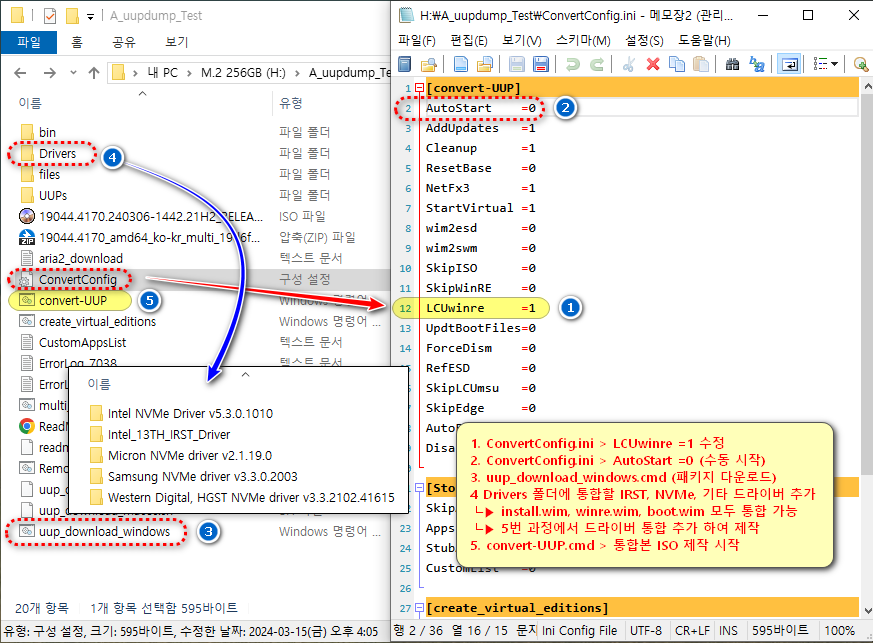
무월님 말씀대로 순서대로 해보니 헉 먼가 허전하게 드라이브도 통합이 안되고 먼가 슥 지나 가서 다시금 살펴보니 autostart=0 수동으로 바꾸면서 컨버터컨피그가 수정이 된듯해서 질문 드립니다
위와 같이 5단계만 하면 드라이브 등이 통합이 안되고 금방 지나가 버리는 기분이라 다시
convert-UUP.cmd
첨부하는 파일에서 수동으로 set 부분에 설정을 다 하고 해야 되는듯 합니다
컨버터 set부분이 많은듯 어떤것을 어떻게 수정을 해야 되는지 알려주세요
그리고 가르쳐 주시는 김에 빌드 부분도 같게 어디 부분에 어떤식으로 넣어야 되는지도 가르쳐 주세요
윈도우 포럼 - 설치/사용기 - PE의 빌드 앞번호 수정하기 (windowsforum.kr) <========참조
<!-- : Begin batch script
@setlocal DisableDelayedExpansion
@set uivr=v101
@echo off
:: Change to 1 to enable debug mode
set _Debug=0
:: ### Auto processing option ###
:: 1 - create ISO with install.wim
:: 2 - create ISO with install.esd
:: 3 - create install.wim only
:: 4 - create install.esd only
set AutoStart=0
:: Change to 1 to integrate updates (if detected) into install.wim/winre.wim
:: Change to 2 to add updates externally to iso distribution
set AddUpdates=0
:: Change to 1 to cleanup images to delta-compress superseded components (Warning: on 18362 and later, this removes the base RTM Edition packages)
set Cleanup=0
:: Change to 1 to rebase image and remove superseded components (faster than default delta-compress)
:: require first to set Cleanup=1
set ResetBase=0
:: Change to 1 to enable .NET 3.5 feature with updates
set NetFx3=0
:: Change to 1 to start create_virtual_editions.cmd directly after conversion
set StartVirtual=0
:: Change to 1 to convert install.wim to install.esd
set wim2esd=0
:: Change to 1 to split install.wim into multiple install.swm
:: note: if both options are 1, install.esd takes precedence
set wim2swm=0
:: Change to 1 for not creating ISO file, result distribution folder will be kept
set SkipISO=0
:: Change to 1 for not adding winre.wim into install.wim/install.esd
set SkipWinRE=0
:: Change to 1 to force updating winre.wim with Cumulative Update regardless if SafeOS update detected
:: auto enabled for builds 22000 and later, change to 2 to disable
set LCUwinre=0
:: Change to 1 to disable updating process optimization by using editions upgrade (Home>Pro / ServerStandard>ServerDatacenter)
:: auto enabled for builds 26000 and later, change to 2 to disable
set DisableUpdatingUpgrade=0
:: Change to 1 to update ISO boot files bootmgr/memtest/efisys.bin from Cumulative Update
set UpdtBootFiles=0
:: Change to 1 to use dism.exe for creating boot.wim
set ForceDism=0
:: Change to 1 to keep converted Reference ESDs
set RefESD=0
:: Change to 1 to skip creating Cumulative Update MSU for builds 21382 - 25330
set SkipLCUmsu=0
:: Change to 1 for not integrating EdgeChromium with Enablement Package or Cumulative Update
:: Change to 2 for alternative workaround to avoid EdgeChromium with Cumulative Update only
set SkipEdge=0
:: Change to 1 to exit the process on completion without prompt
set AutoExit=0
:: ### Drivers Options ###
:: Change to 1 to add drivers to install.wim and boot.wim / winre.wim
set AddDrivers=1
:: custom folder path for drivers - default is "Drivers" folder next to the script
:: the folder must contain subfolder for each drivers target:
:: ALL / drivers will be added to all wim files
:: OS / drivers will be added to install.wim only
:: WinPE / drivers will be added to boot.wim / winre.wim only
set "Drv_Source=\Drivers"
:: ### Store Apps for builds 22563 and later ###
:: Change to 1 for not integrating store apps into install.wim
set SkipApps=0
:: # Control added Apps for Client editions (except Team)
:: 0 / all referenced Apps
:: 1 / only Store, Security Health
:: 2 / level 1 + Photos, Camera, Notepad, Paint
:: 3 / level 2 + Terminal, App Installer, Widgets, Mail
:: 4 / level 3 + Media apps (Music, Video, Codecs, Phone Link) / not for N editions
set AppsLevel=0
:: # Control preference for Apps which are available as stubs
:: 0 / install as stub app
:: 1 / install as full app
set StubAppsFull=0
:: Enable using CustomAppsList.txt or CustomAppsList2.txt to pick and choose added Apps (takes precedence over AppsLevel)
:: CustomAppsList2.txt will be used if detected
set CustomList=0
:: ###################################################################
댓글 [3]
-
마로94 2024.03.22 22:35
-
꽃동산 2024.03.23 11:45
:: # 주석 표시된 곳에 설명이 있고 :: 의 선택 설명에서 0에서 4까지의 조건중 하나을 택하여 set 뒤의 변수= 에 0~4 조건에 맞는 번호를 넣어주시면 됩니다.
참고해보세요.
<!-- : Begin batch script
@setlocal DisableDelayedExpansion
@set uivr=v101
@echo off
:: 디버그 모드를 활성화하려면 1로 변경
set _Debug=0
:: ### 자동 처리 옵션 ###
:: 1 - install.wim로 ISO 만들기
:: 2 - install.esd로 ISO 만들기
:: 3 - install.wim 들기 전용
:: 4 - install.esd 만들기 전용
set AutoStart=0
:: 업데이트(감지된 경우)를 install.wim/winre.wim에 통합하려면 1로 변경
:: ISO 배포에 외부적으로 업데이트를 추가하려면 2로 변경
set AddUpdates=0
:: 대체된 구성 요소를 델타 압축하기 위해 이미지를 정리하려면 1로 변경 (경고: 18362 이상에서는 기본 RTM Edition 패키지가 제거됩니다.)
set Cleanup=0
:: 이미지를 리베이스하고 대체된 구성 요소를 제거하려면 1로 변경 (기본 Delta-compress보다 빠릅니다.)
:: 먼저 Cleanup=1로 설정
set ResetBase=0
:: 업데이트를 통해 .NET 3.5 기능을 활성화하려면 1로 변경
set NetFx3=0
:: 변환 후 바로 create_virtual_editions.cmd를 시작하려면 1로 변경
set StartVirtual=0
:: install.wim을 install.esd로 변환하려면 1로 변경
set wim2esd=0
:: install.wim을 여러 install.swm으로 분할하려면 1로 변경
:: 참고: 두 옵션이 모두 1이면 install.esd가 우선 적용
set wim2swm=0
:: ISO 파일을 생성하지 않으려면 1로 변경하면 결과 배포 폴더 유지
set SkipISO=0
:: install.wim/install.esd에 winre.wim을 추가하지 않으려면 1로 변경
set SkipWinRE=0
:: SafeOS 업데이트 감지 여부에 관계없이 누적 업데이트로 winre.wim을 강제로 업데이트하려면 1로 변경
:: 빌드 22000 이상에서는 자동 활성화, 비활성화하려면 2로 변경
set LCUwinre=0
:: 에디션 업그레이드를 사용하여 업데이트 프로세스 최적화를 비활성화하려면 1로 변경 (Home>Pro / ServerStandard>ServerDatacenter)
:: 빌드 26000 이상에서는 자동 활성화, 비활성화하려면 2로 변경
set DisableUpdatingUpgrade=0
:: 누적 업데이트에서 ISO 부팅 파일 bootmgr/memtest/efisys.bin을 업데이트하려면 1로 변경
set UpdtBootFiles=0
:: boot.wim 생성에 dism.exe를 사용하려면 1로 변경
set ForceDism=0
:: 변환된 참조 ESD를 유지하려면 1로 변경
set RefESD=0
:: 빌드 21382 - 25330에 대한 누적 업데이트 MSU 생성을 건너뛰려면 1로 변경
set SkipLCUmsu=0
:: EdgeChromium을 활성화 패키지 또는 누적 업데이트와 통합하지 않으려면 1로 변경
:: 누적 업데이트만 사용하는 EdgeChromium을 방지하려면 대체 해결 방법을 2로 변경
set SkipEdge=0
:: 프롬프트 없이 완료 시 프로세스를 종료하려면 1로 변경
set AutoExit=0
:: ### 드라이버 옵션 ###
:: install.wim 및 boot.wim / winre.wim에 드라이버를 추가하려면 1로 변경
set AddDrivers=1
:: 드라이버에 대한 사용자 정의 폴더 경로 - 기본값은 스크립트 옆에 있는 "Drivers" 폴더입니다.
:: 폴더에는 각 드라이버 대상에 대한 하위 폴더가 포함되어야함:
:: ALL / 드라이버가 모든 wim 파일에 추가
:: OS / 드라이버는 install.wim만 추가
:: WinPE / 드라이버는 boot.wim / winre.wim만 추가
set "Drv_Source=\Drivers"
:: ### 빌드 22563 이상용 스토어 앱 ###
:: install.wim에 스토어 앱을 통합하지 않으려면 1로 변경
set SkipApps=0
:: # 추가된 클라이언트용 앱 제어 (팀 제외)
:: 0 / 참조된 모든 앱
:: 1 / 스토어 전용, 보안 상태
:: 2 / 1 단계 + 사진, 카메라, 메모장, 페인트
:: 3 / 2 단계 + 터미널, 앱 설치 프로그램, 위젯, 메일
:: 4 / 3 단계 + 미디어 앱 (음악, 비디오, 코덱, 전화 링크) / N 에디션에는 해당되지 않음
set AppsLevel=0
:: # 스텁으로 사용 가능한 앱에 대한 기본 설정 제어
:: 0 / 스텁 앱으로 설치
:: 1 / 정식 앱으로 설치
set StubAppsFull=0
:: CustomAppsList.txt 또는 CustomAppsList2.txt를 사용하여 추가된 앱을 선택하고 선택 (AppsLevel보다 우선)
:: 감지되면 CustomAppsList2.txt 사용
set CustomList=0
-
무월 2024.03.25 16:04
convert-UUP.cmd > :WinreWim에서 표시한 부분에 빌드에 해당하는 구문을 추가 하세요.
wimlib-imagex.exe info temp\boot.wim 1 --image-property WINDOWS/VERSION/BUILD=22631
wimlib-imagex.exe info temp\boot.wim 2 --image-property WINDOWS/VERSION/BUILD=22631
wimlib-imagex.exe info temp\winre.wim 1 --image-property WINDOWS/VERSION/BUILD=22631
wimlib-imagex.exe info temp\boot.wim 1 --image-property WINDOWS/VERSION/BUILD=22621
wimlib-imagex.exe info temp\boot.wim 2 --image-property WINDOWS/VERSION/BUILD=22621
wimlib-imagex.exe info temp\winre.wim 1 --image-property WINDOWS/VERSION/BUILD=22621
wimlib-imagex.exe info temp\boot.wim 1 --image-property WINDOWS/VERSION/BUILD=19045
wimlib-imagex.exe info temp\boot.wim 2 --image-property WINDOWS/VERSION/BUILD=19045
wimlib-imagex.exe info temp\winre.wim 1 --image-property WINDOWS/VERSION/BUILD=19045
wimlib-imagex.exe info temp\boot.wim 1 --image-property WINDOWS/VERSION/BUILD=19044
wimlib-imagex.exe info temp\boot.wim 2 --image-property WINDOWS/VERSION/BUILD=19044
wimlib-imagex.exe info temp\winre.wim 1 --image-property WINDOWS/VERSION/BUILD=19044
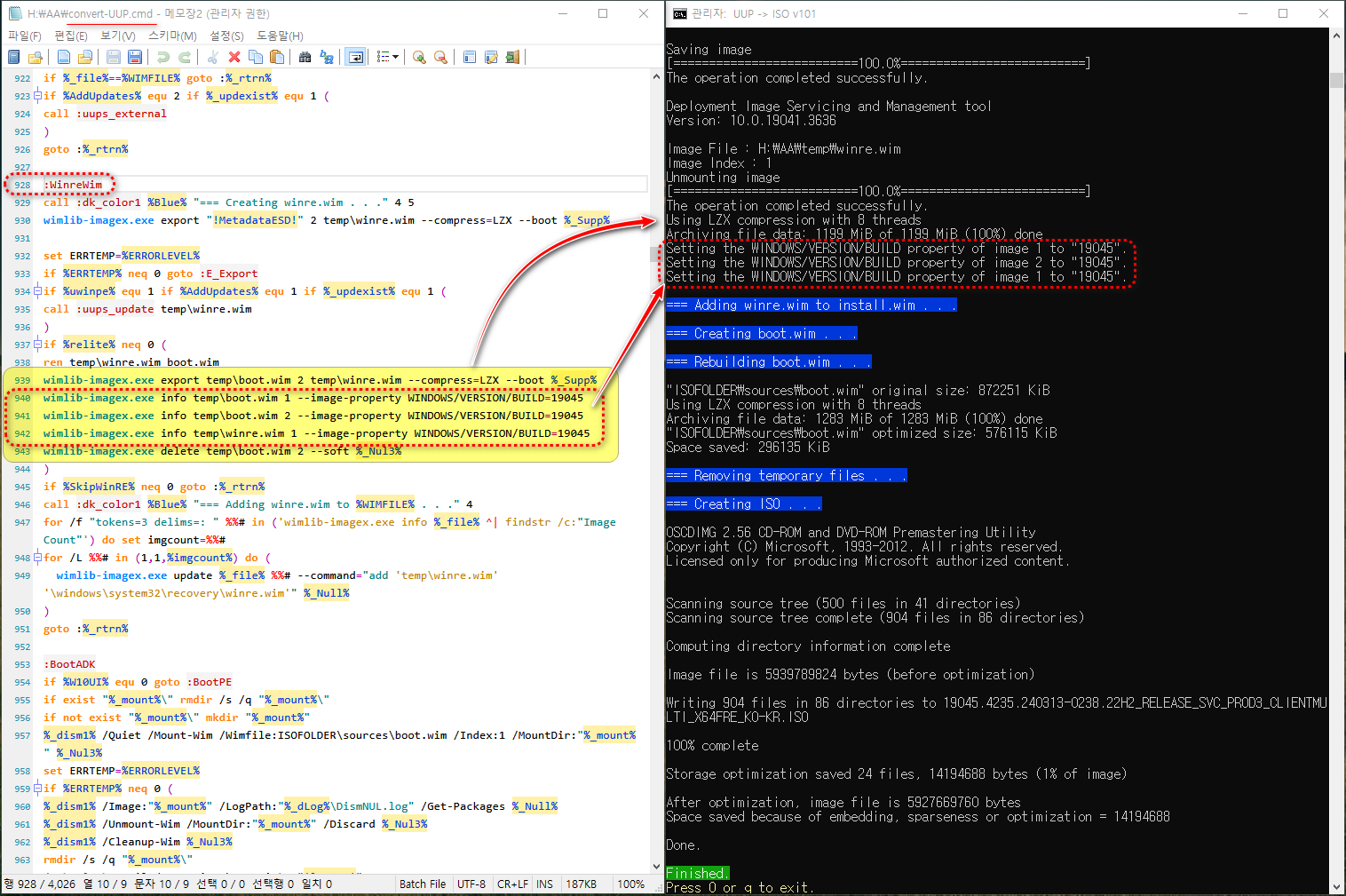
드라이버 통합 옵션
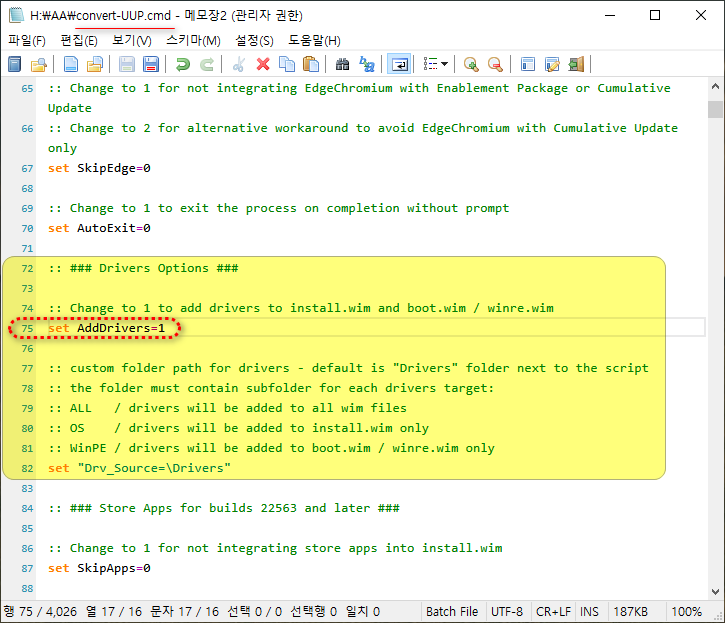
[ wimlib-imagex_빌드_수정_확인 - 움짤 GIF ]


위의 :: Change to 1 to add drivers to install.wim and boot.wim / winre.wim
set AddDrivers=1 이부분을 1로 수정해서 잠시 살펴보니 드라이브는 되는듯 합니다
무월님 스크립트 시간 나실때 살펴봐 주세요~~~~~~~~~~~~~