미디어 아래 먼저 올라온 자료가 있지만 설명이 필요할 것같아서
2018.11.29 05:03
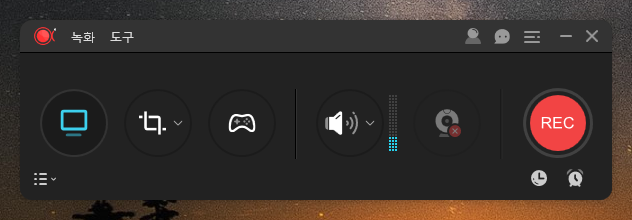
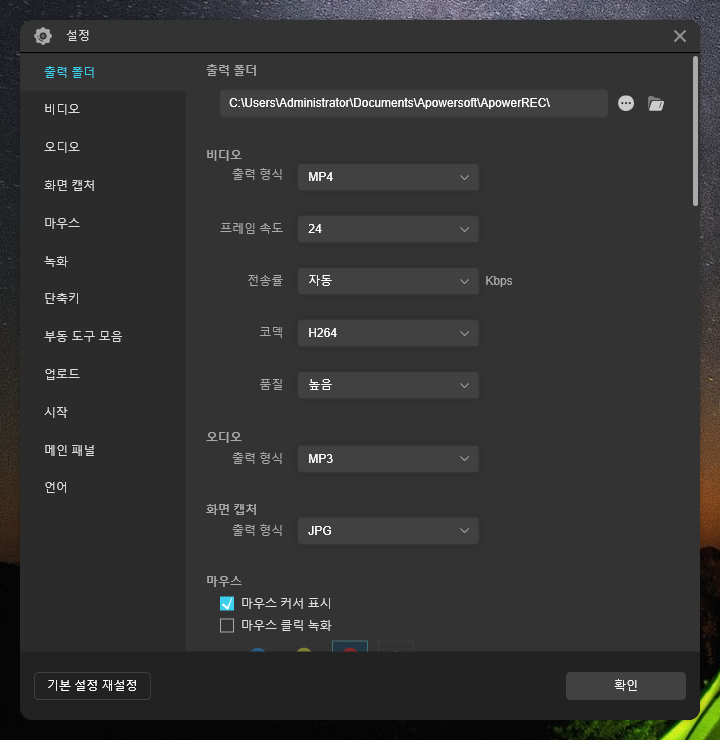
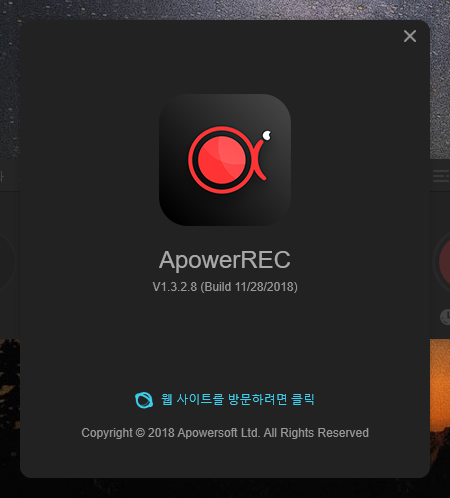
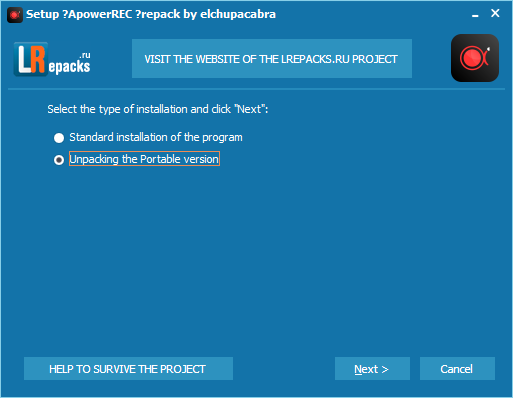
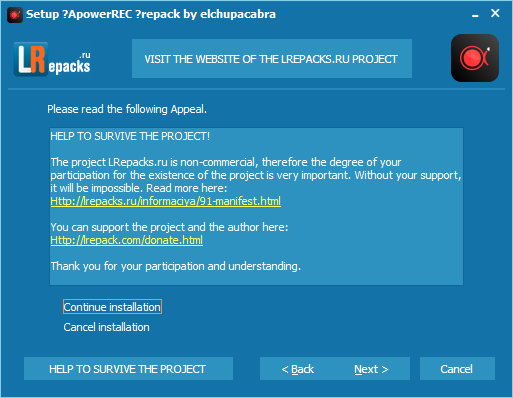
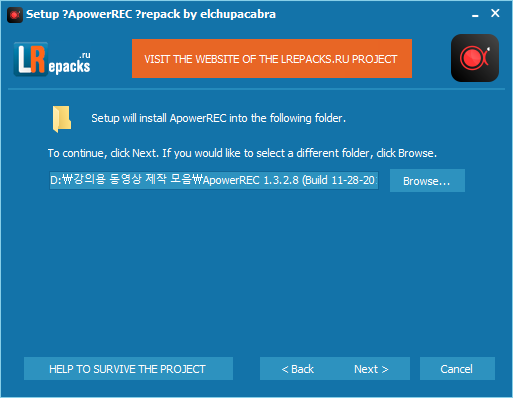
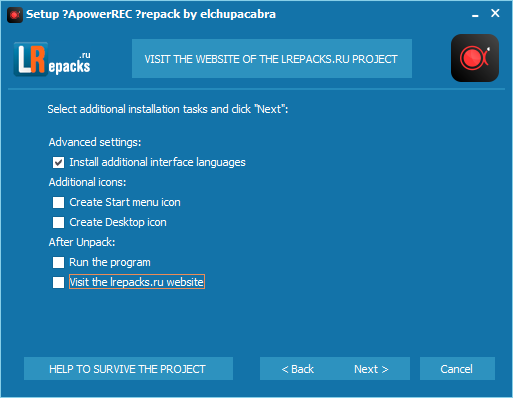
다운로드 : https://www.datafilehost.com/d/f2d804ad
* 제가 올리는 자료에는 "한글화 패치"가 "포함"되 있지 않으며 "그림"은 "참고"하시라고 올린 것입니다.
* "압축"을 "해제" 후 "Тихая установка.cmd : 자동으로 설치" & "Распаковка portable.cmd : 포터블 설치"를
*** "설치" 버전은 이상없이 "설치"가 되는데... "포터블"은 "Распаковка portable.cmd"를 "더블" 클릭해도
*** 반응이 없기에 "ApowerREC 1.3.2.8.exe"를 "더블" 클릭해서 "포터블"을 "설치"했습니다.
* "더블" 클릭하면 "자동으로 설치 및 등록"이 됩니다^_^
* "anonymous"님! 께서 제작하신 "1.3.0 한글화 패치" :
* http://koreanpatch.com/index.php?mid=utilities_hangul&document_srl=4234
* "언어" 수정은 "우측 상단"의 "군대 : 상병 계급장" 모양을 "클릭 => Settings => Language => 한국어 => OK"
* 버튼을 "클릭"하면 "언어"가 "한국어"로 바뀜니다.
ApowerREC can record anything on your screen including your desktop activities, live streaming videos, web meetings, and so on. You can capture your activity on the full screen or within a specifically set, customized region on your display along with audio, and it has a great ability to keep videos synchronized with audio. Besides, recording webcam or capturing screen together with webcam is also feasible, and you can record a video chat or make a tutorial video with this screen recording software.
Edit Videos
Make real-time editing during the recording or deploy advanced editing and add effects after the recording.
Record Webcam
Record webcam only or record webcam along with your screen simultaneously.
Task Recording
Create scheduled tasks to record PC screen/webcam automatically or follow a running application to record.
Convert Video
Convert the recorded videos into different formats like MP4, AVI, WMV, MOV, etc.
Take Screenshots
Take a screenshot with one click and it will be saved automatically.
Record Audio
Adjust the volume and customize the audio sources from sound card or microphone.
Apart from the functions above, ApowerREC also comes with other easy but highlighted features, including features such as the flexible overlay toolbar, visual recording settings, high output quality, and so on.
Seamless Screen Recording Experience in All Devices
Aside from being a powerful Windows/Mac screen recorder. ApowerREC also provides screen recording for your mobile devices, it captures screen activities from your iOS or Android devices. For iOS users, simply mirror your phone screen to PC and record iOS screen as a video with high quality; for Android users, you can record Android screen with or without a PC.
Use ApowerREC for Cost-effective Work and Productivity Increase
Business use
Make a demonstration video for your app or capture web conference for backup and later review. Voice commentary and webcam are also supported to be included in the recording.
Teaching & Training
Record online class lecture for e-learning and add some annotations to it for better illustration. This video recording software can make your presentation become more vivid.
Studying
You can create stunning studying material and showcases. This can be achieved by recording live streaming lectures, online webinars and other similar events.
Gaming
Record your finest gaming moments smoothly with HD quality, take screenshots of certain segments and share these awesome gameplay experience with others.
General Use
Other general use offered by this PC screen recorder includes saving the wonder video chat moment, recording a short video clip for troubleshooting and customer support, etc.
Share with the World
Share the wonderful moment you are living through via capturing as images or videos with your friends, family or even subscribers from all over the world regardless of where you live.
Host your screencasts in ShowMore website for backup and it gives you complete control over managing and sharing videos.Create a new FTP connection as you wish and access to the FTP server in order to upload and download files in an effective way.One-click upload your recorded videos to YouTube directly for instant sharing with subscribers. No further ado is needed.Easily upload screenshots to free cloud space provided by screenshot.net and share them with your friends via the link.
ApowerREC는 데스크탑 활동, 라이브 스트리밍 비디오, 웹 미팅 등을 포함하여 화면에 무엇이든 기록 할 수 있습니다. 전체 화면 또는 오디오와 함께 디스플레이에 특별히 설정된 맞춤형 영역 내에서 활동을 캡처 할 수 있으며 비디오를 오디오와 동기화 된 상태로 유지하는 능력이 뛰어납니다. 게다가 웹캠을 녹화하거나 웹캠과 함께 화면을 캡처하는 것도 가능하며이 스크린 레코딩 소프트웨어로 비디오 채팅을 녹음하거나 튜토리얼 비디오를 만들 수 있습니다.
동영상 편집
녹음 중에 실시간 편집을하거나 고급 편집 기능을 배포하고 녹음 후에 효과를 추가하십시오.
기록 웹캠
웹캠 만 기록하거나 화면과 함께 웹캠을 녹화하십시오.
작업 기록
PC 화면 / 웹캠을 자동으로 기록하는 예약 된 작업을 만들거나 실행중인 응용 프로그램을 따라 기록하십시오.
비디오 변환
녹화 된 비디오를 MP4, AVI, WMV, MOV 등의 다른 포맷으로 변환하십시오.
화면 캡처하기
클릭 한 번으로 스크린 샷을 찍으면 자동으로 저장됩니다.
오디오 녹음
볼륨을 조정하고 사운드 카드 또는 마이크에서 오디오 소스를 사용자 정의하십시오.
위의 기능 외에도 ApowerREC에는 유연한 오버레이 도구 모음, 시각적 녹화 설정, 고출력 품질 등과 같은 기능을 비롯하여 쉽지만 강조 표시된 기능이 함께 제공됩니다.
모든 장치에서 끊김없는 화면 녹화 경험
강력한 Windows / Mac 화면 레코더가되는 것 외에도. ApowerREC은 또한 모바일 장치에 대한 화면 녹화 기능을 제공하며 iOS 또는 Android 장치의 화면 활동을 캡처합니다. iOS 사용자의 경우 휴대 전화 화면을 PC로 미러링하고 iOS 화면을 고품질의 비디오로 녹화하기 만하면됩니다. 안드로이드 사용자의 경우 PC없이 또는 안드로이드 스크린을 기록 할 수 있습니다.
비용 효율적인 작업과 생산성 향상을 위해 ApowerREC 사용
업무용
앱에 대한 데모 비디오를 만들거나 백업 및 나중에 검토 할 수 있도록 웹 컨퍼런스를 캡처하십시오. 음성 해설 및 웹캠도 녹음에 포함될 수 있습니다.
강의 및 훈련
전자 학습을위한 온라인 수업 강좌를 녹음하고 더 나은 설명을 위해 주석을 추가하십시오. 이 비디오 레코딩 소프트웨어로 프리젠 테이션을보다 선명하게 만들 수 있습니다.
유학 중
놀라운 학습 자료 및 쇼케이스를 만들 수 있습니다. 라이브 스트리밍 강의, 온라인 웹 세미나 및 기타 유사한 이벤트를 녹화하여이를 달성 할 수 있습니다.
노름
최상의 화질을 HD 화질로 부드럽게 기록하고, 특정 세그먼트의 스크린 샷을 찍고, 멋진 게임 플레이 경험을 다른 사람들과 공유하십시오.
일반적인 사용
이 PC 스크린 레코더가 제공하는 다른 일반적인 용도로는 이상한 비디오 채팅 순간 저장, 문제 해결 및 고객 지원을위한 짧은 비디오 클립 녹화 등이 있습니다.
세계와 공유
거주 지역에 관계없이 전 세계의 친구, 가족 또는 구독자와 이미지 또는 비디오로 캡처하여 살아있는 멋진 순간을 공유하십시오.
ShowMore 웹 사이트에서 백업을 위해 스크린 캐스트를 호스팅하면 비디오 관리 및 공유에 대한 완벽한 제어 기능을 제공합니다. 원하는대로 새 FTP 연결을 만들고 FTP 서버에 액세스하여 효과적인 방식으로 파일을 업로드 및 다운로드 할 수 있습니다. 한 번의 클릭으로 업로드 녹화 된 비디오를 YouTube에 바로 보내 가입자와 즉시 공유 할 수 있습니다. 더 이상의 애도가 필요하지 않습니다. 스크린 샷을 업로드하여 screenshot.net에서 제공하는 무료 클라우드 공간에 쉽게 업로드하고 링크를 통해 친구와 공유하십시오.
Home : https://www.apowersoft.com/
댓글 [9]
-
nul 2018.11.29 05:32
-
점돌이 2018.11.29 06:31
자세한 정보 감사합니다.
-
디스텔 2018.11.29 08:54
자세한 설명 감사합니다.
-
mikison 2018.11.29 09:07
^^ 좋은자료 감사합니다.
-
오라도리 2018.11.29 12:24
자세한 설명 감사드립니다. 잘 사용하겠습니다.
-
노상술 2018.11.29 13:33
파일 이름을 바꾸니까 포터블이 만들어 지네요.
ApowerREC 1.3.2.8.exe → ApowerREC.exe (요래)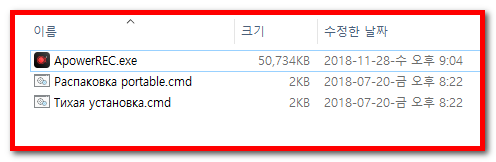
-
PC피아 2018.11.29 15:40
변경 안해도 포터블 만들어집니다.
다만, 포터블 만든이후 ApowerREC 실행이 안되네요.
관리자 권한으로 실행해야 실행이 됩니다.
-
pCsOrI 2018.11.29 19:58
번역 오류, 어감 이상 등 수정할 사항이 있으면 알려주십시오.
반영하도록 하겠습니다.
-
jun218zero 2018.11.29 21:16
# '광고 차단하고 받으세요 !!
[캡쳐/녹화]Apowersoft ApowerREC Portable 1.3.2.9 PortableAppc
https://upload4earn.org/mipkt6f36ojz
| 번호 | 제목 | 글쓴이 | 조회 | 추천 | 등록일 |
|---|---|---|---|---|---|
| [공지] | 저작권 보호 요청 자료 목록 | gooddew | - | - | - |
| [공지] | 자료실 이용간 유의사항 | gooddew | - | - | - |
| 421 | 미디어| 4K Video Downloader 4.4.7.2307 포터블 [18] |
|
5322 | 19 | 06-01 |
| 420 | 미디어| 4K YouTube to MP3 3.3.6.1809 포터블 [12] |
|
2203 | 15 | 06-01 |
| 419 | 미디어| CyberLink PowerDirector Ultimate 16 [10] |
|
1803 | 10 | 05-27 |
| 418 | 미디어| MAGIX Vegas Pro 15.0.361 [5] |
|
1691 | 5 | 05-27 |
| 417 | 미디어| WinX HD Video Converter Deluxe V5.12.1 for Windows for ... [1] | 달밤에 체 | 797 | 4 | 05-27 |
| 416 | 미디어| 뱁믹스 / 뱁션 / 뱁포토 [9] |
|
1841 | 6 | 05-22 |
| 415 | 미디어| 힘쎈선수 (제비 아님...Player) 레벨 업... [5] | 디폴트 | 3401 | 9 | 05-22 |
| 414 | 미디어| 니... 카메라 [5] | 디폴트 | 3071 | 8 | 05-16 |
| 413 | 미디어| 팟플 1.7.10667 포터블 [5] |
|
1465 | 10 | 05-13 |
| 412 | 미디어| 푸바2000 1.4b13 포터블 [10] |
|
2122 | 11 | 05-13 |
| 411 | 미디어| 수정-골드웨이브 6.32 포터블 [11] |
|
1745 | 11 | 05-12 |
| 410 | 미디어| EZ CD Audio Converter 7.1.5 포터블 [10] | maniaa | 1325 | 13 | 05-11 |
| 409 | 미디어| madVR 0.92.14 [3] | jun218zero | 970 | 2 | 05-11 |
| 408 | 미디어| MediaInfo 18.05(동영상과 음악파일 정보 확인 프로그램) [2] | jun218zero | 881 | 3 | 05-11 |
| 407 | 미디어| AIMP 4.51.2077 포터블.한글 [9] |
|
1238 | 16 | 05-09 |
| 406 | 미디어| AIMP 4.51.2075 포터블.한글 [5] |
|
1033 | 10 | 05-01 |
| 405 | 미디어| 이지캡션 1.1.0 fix5 [5] |
|
1562 | 12 | 04-28 |
| 404 | 미디어| Sound Normalizer 7.99.9 포터블.한글 [8] |
|
1633 | 12 | 04-28 |
| 403 | 미디어| Tanida Demo Builder 11.0.29 [8] |
|
748 | 8 | 04-24 |
| 402 | 미디어| 힘좀 쓰는...플레이어 [14] | 디폴트 | 7594 | 15 | 04-20 |

상세한 설명 감사합니다.