윈 도 우 Ventoy앞 Windows중 Linux끝
2022.01.19 07:24
스샷 참고 하시면 됩니다.
스샷 압축파일 Ventoy앞 Windows중 Linux끝.7z
리눅스용 버전 : https://www.mediafire.com/file/j8j8k3yi57mfwup/ventoy_1.0.64_Linux_Kor.tar.gz/file
( 리눅스버전은 테스트 후기가 없어 1.0.64 버전으로 끝냅니다. )
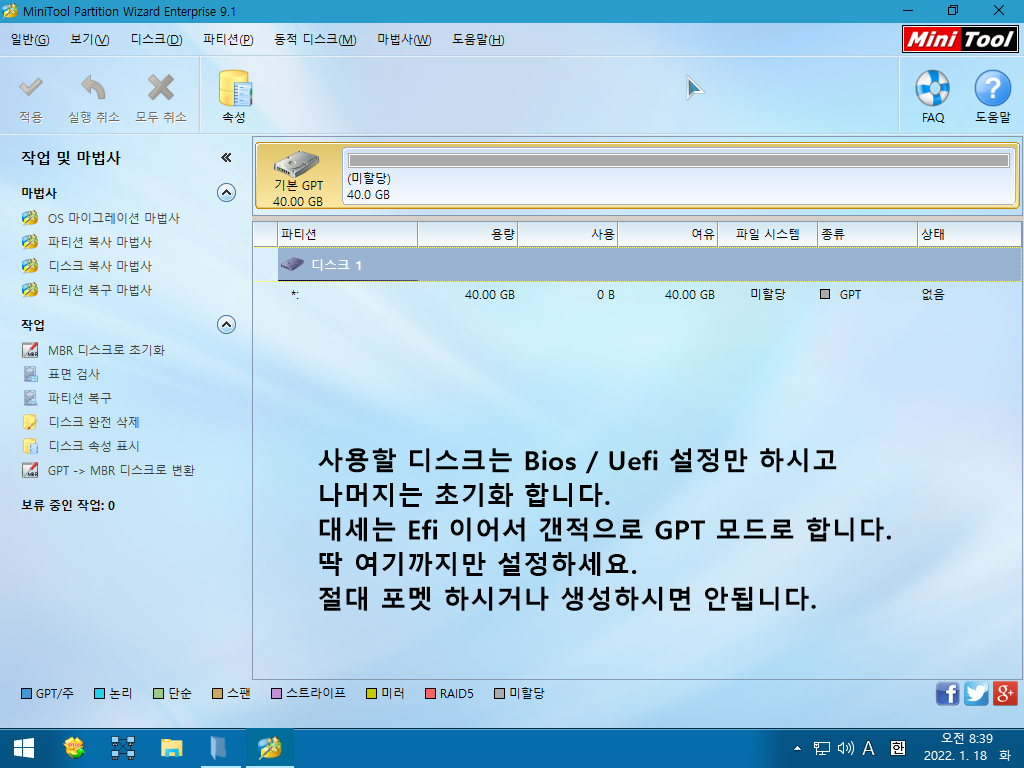
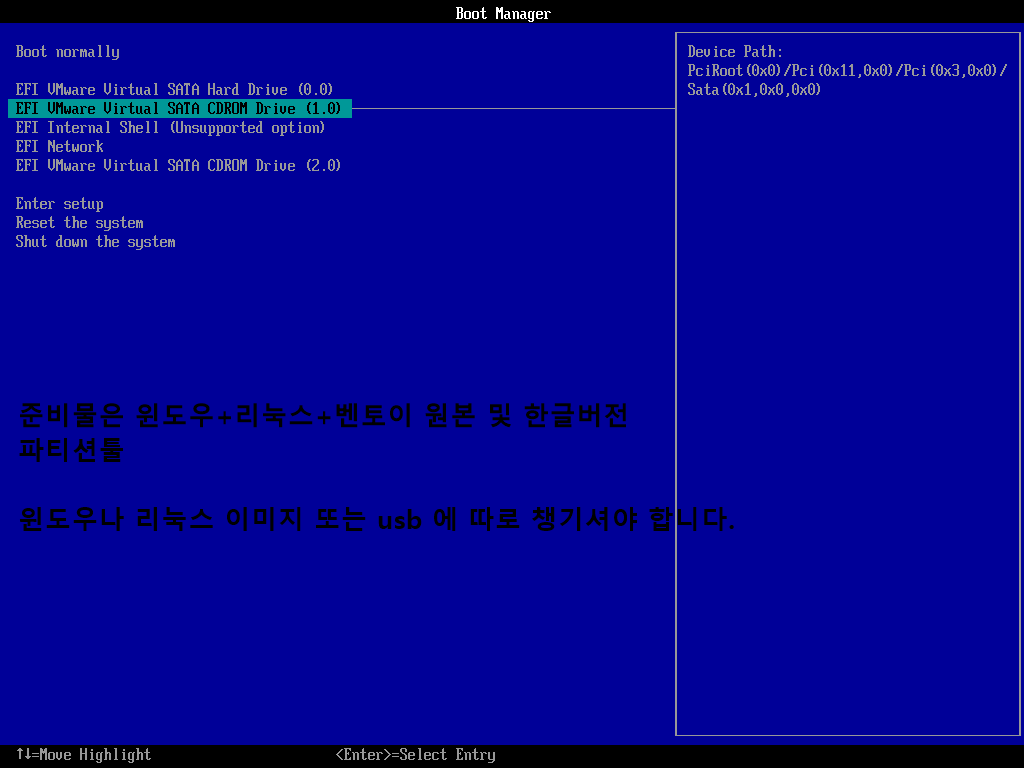
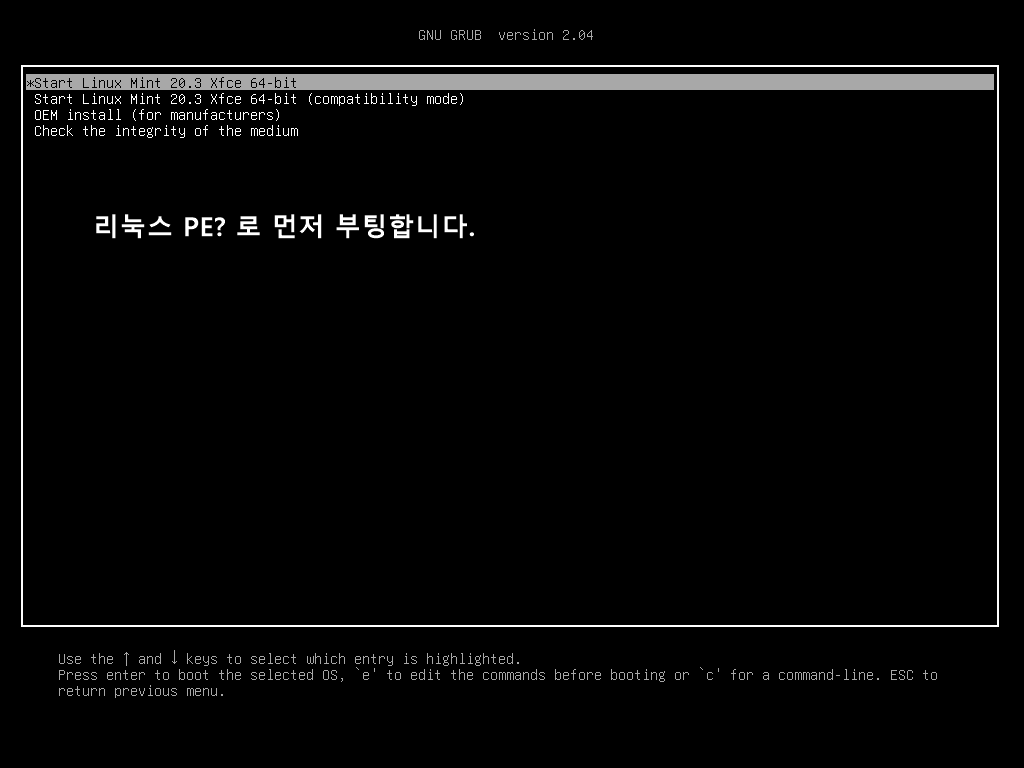
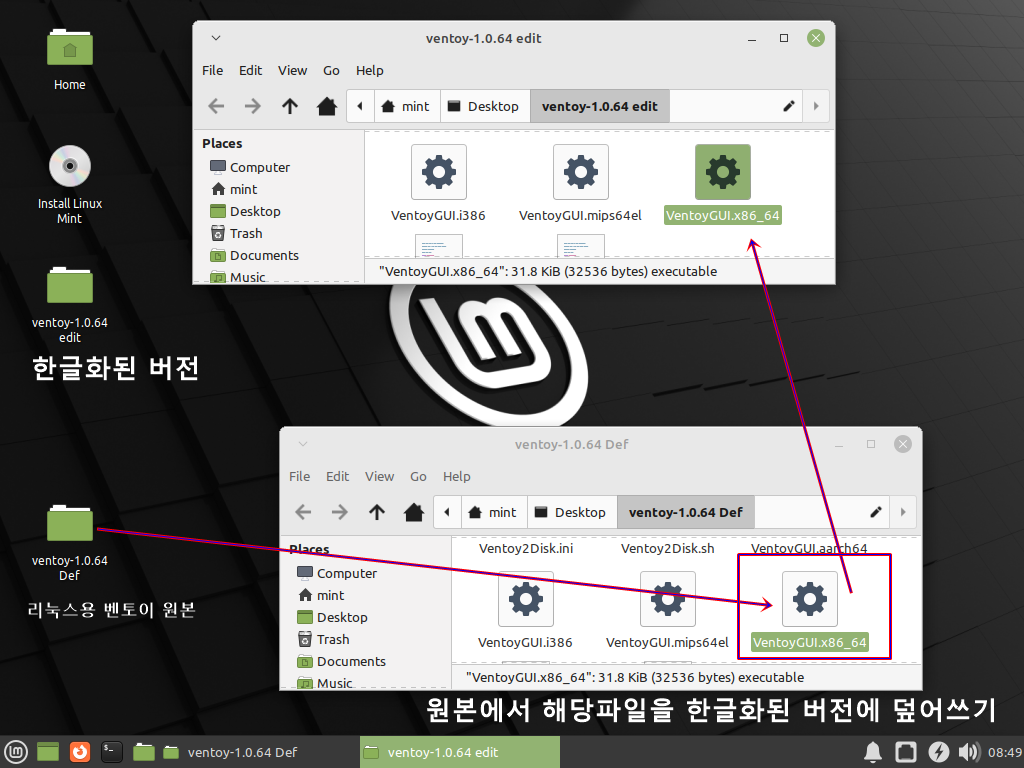
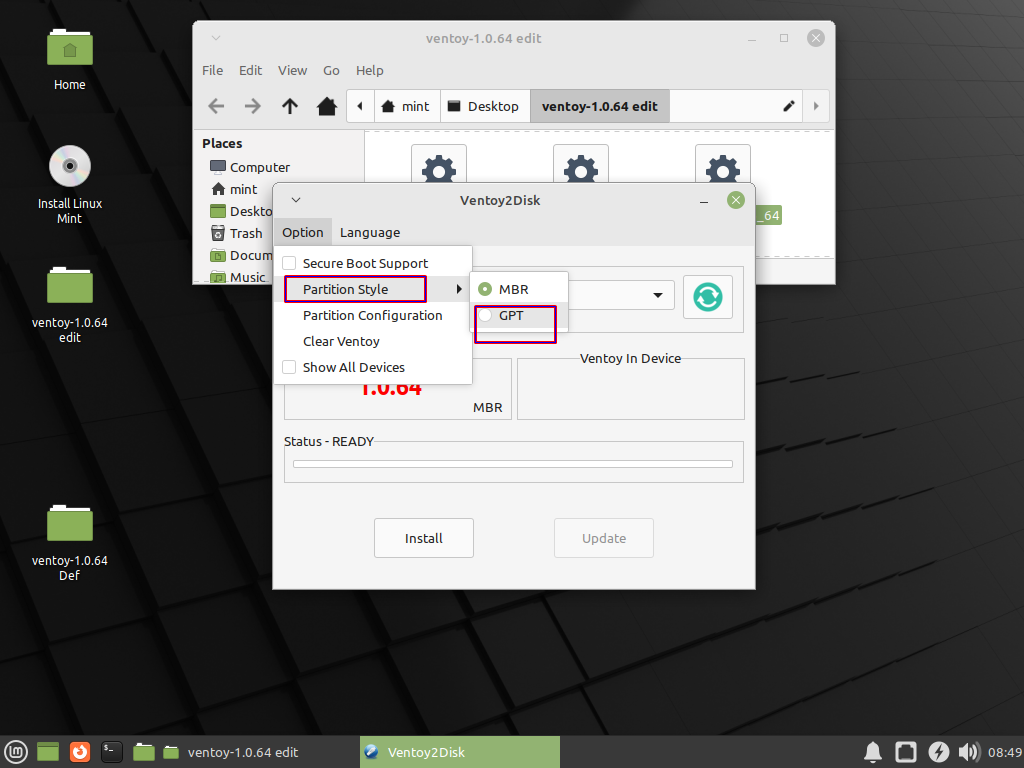
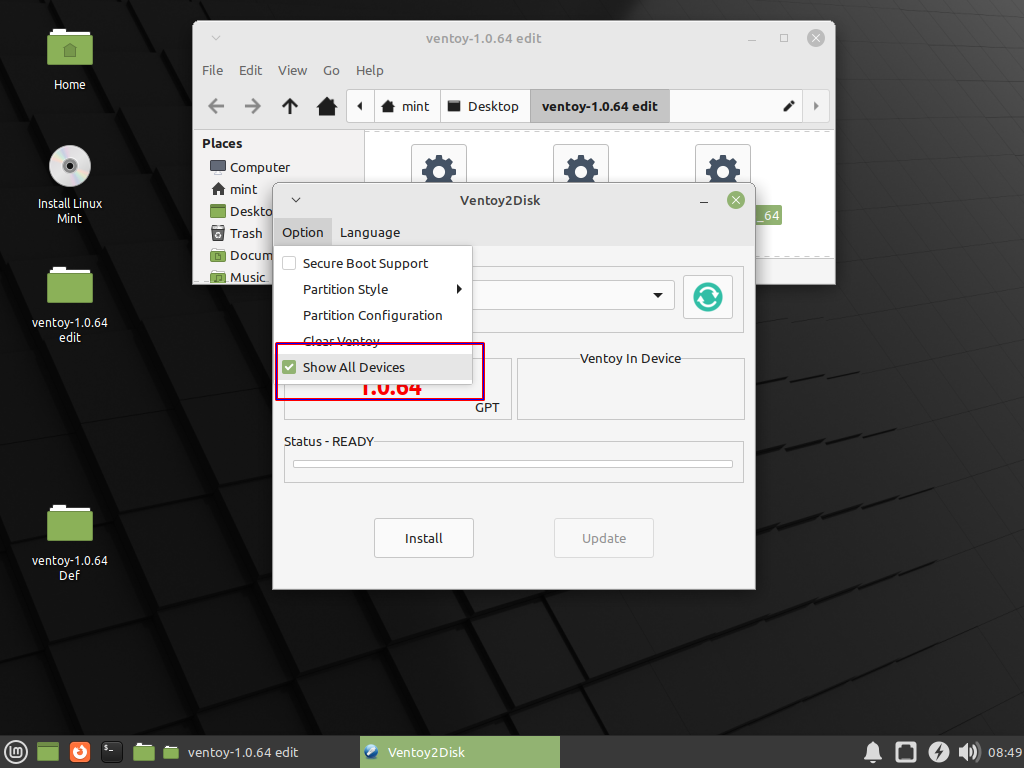
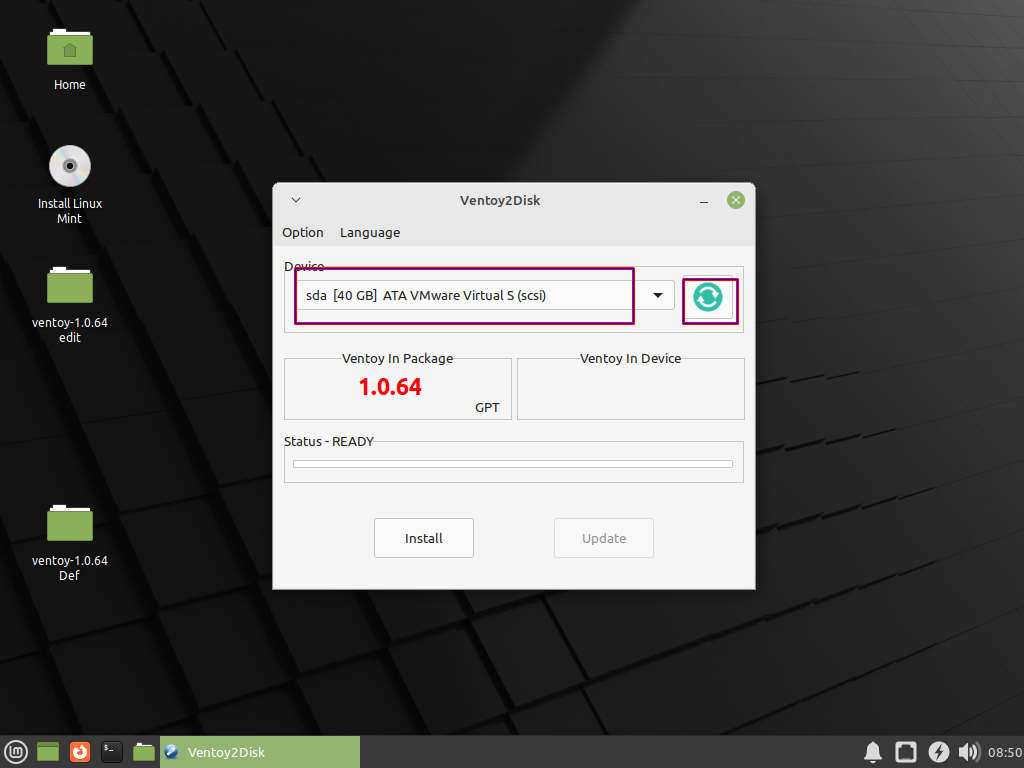


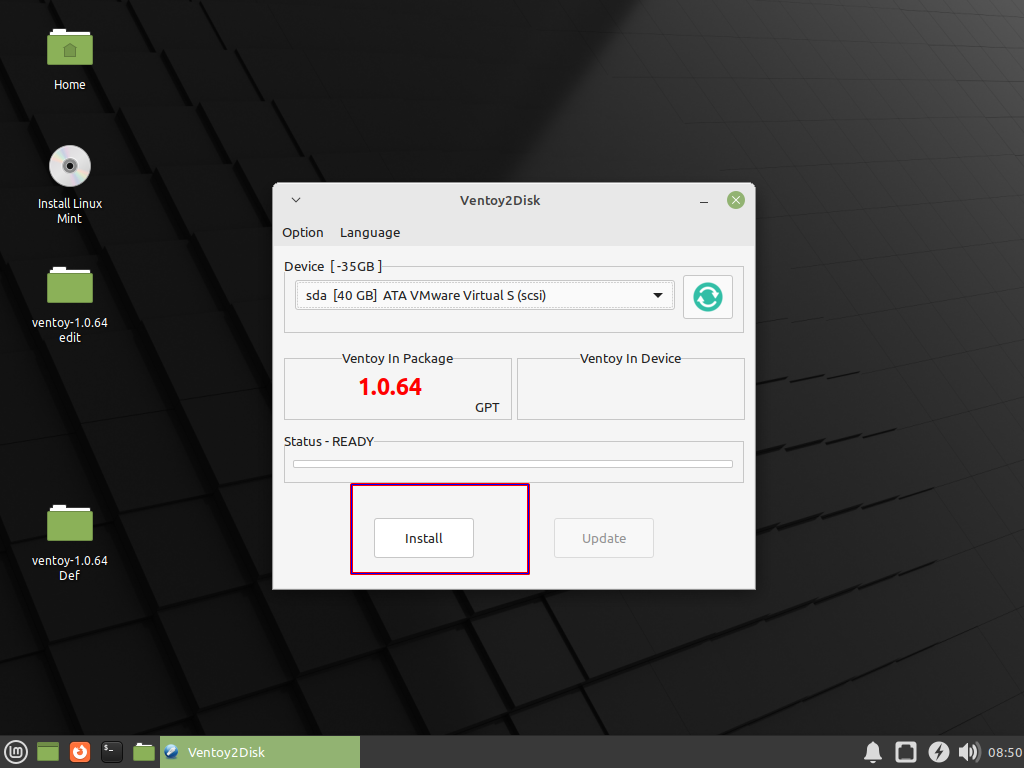

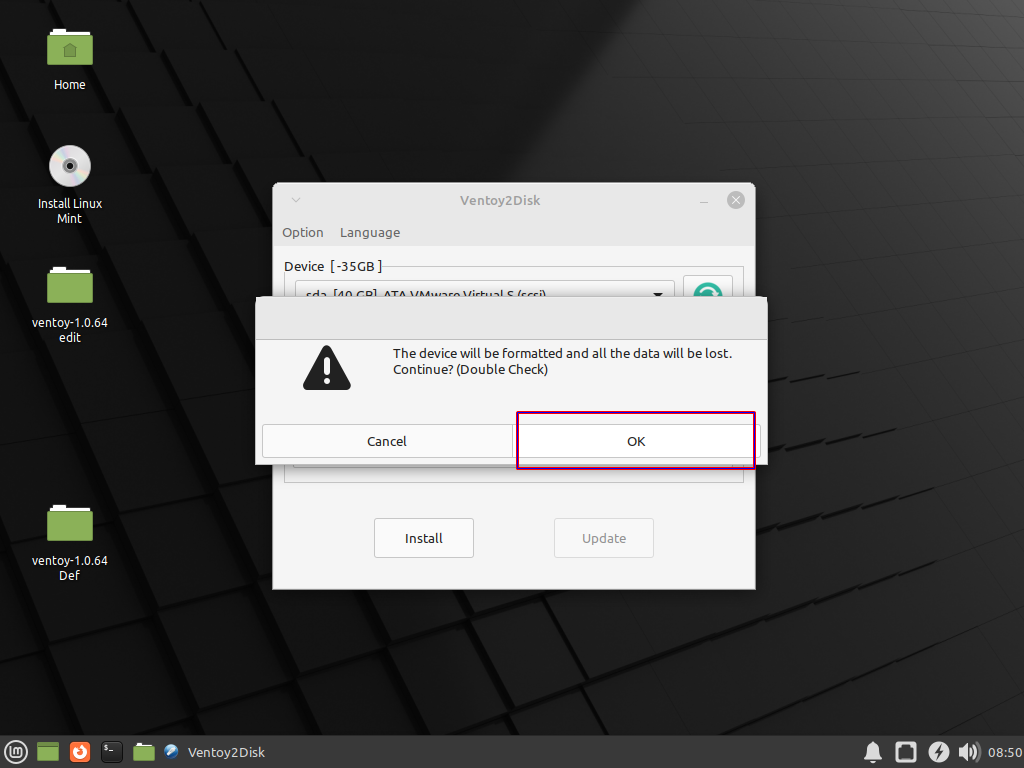
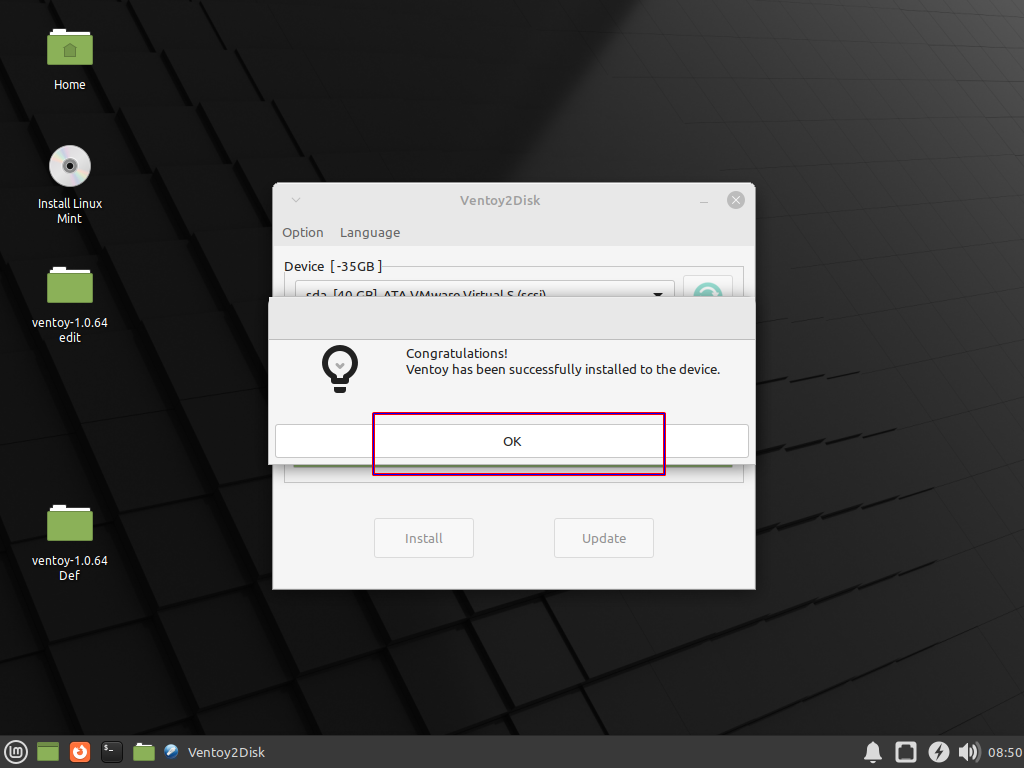
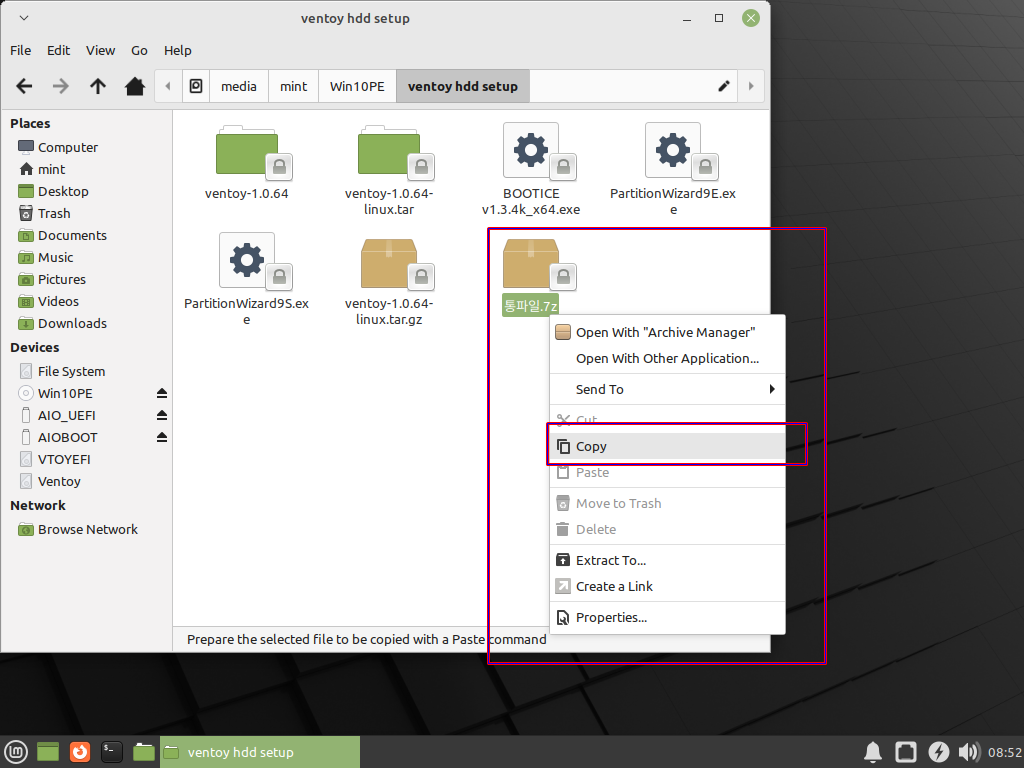
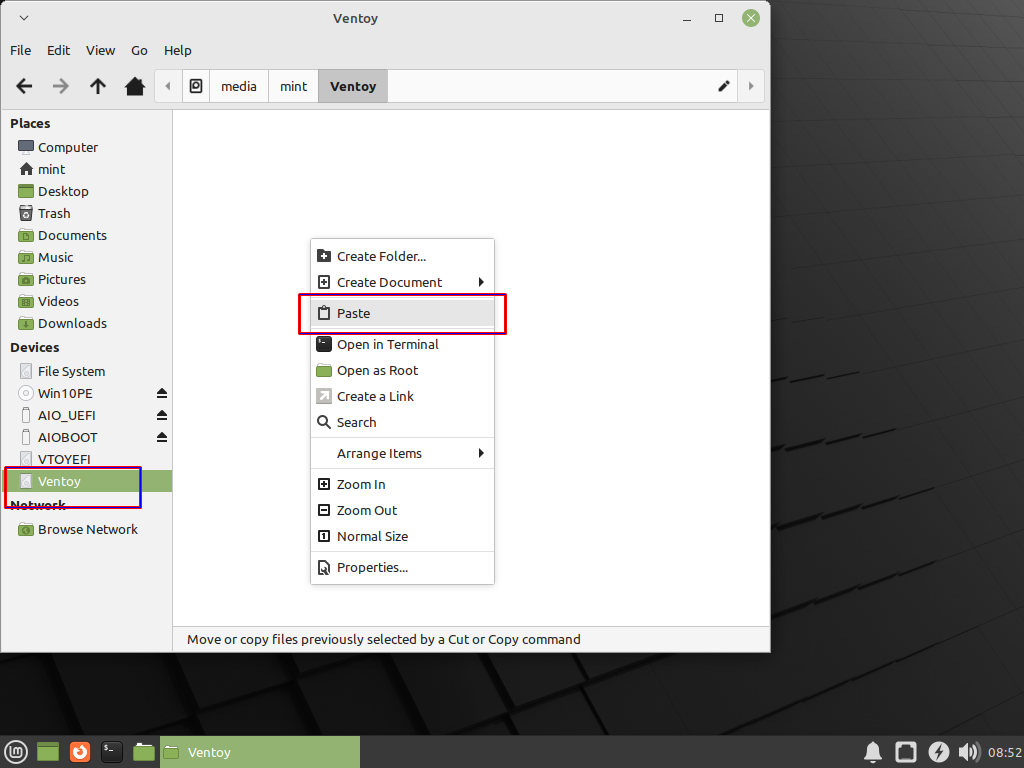
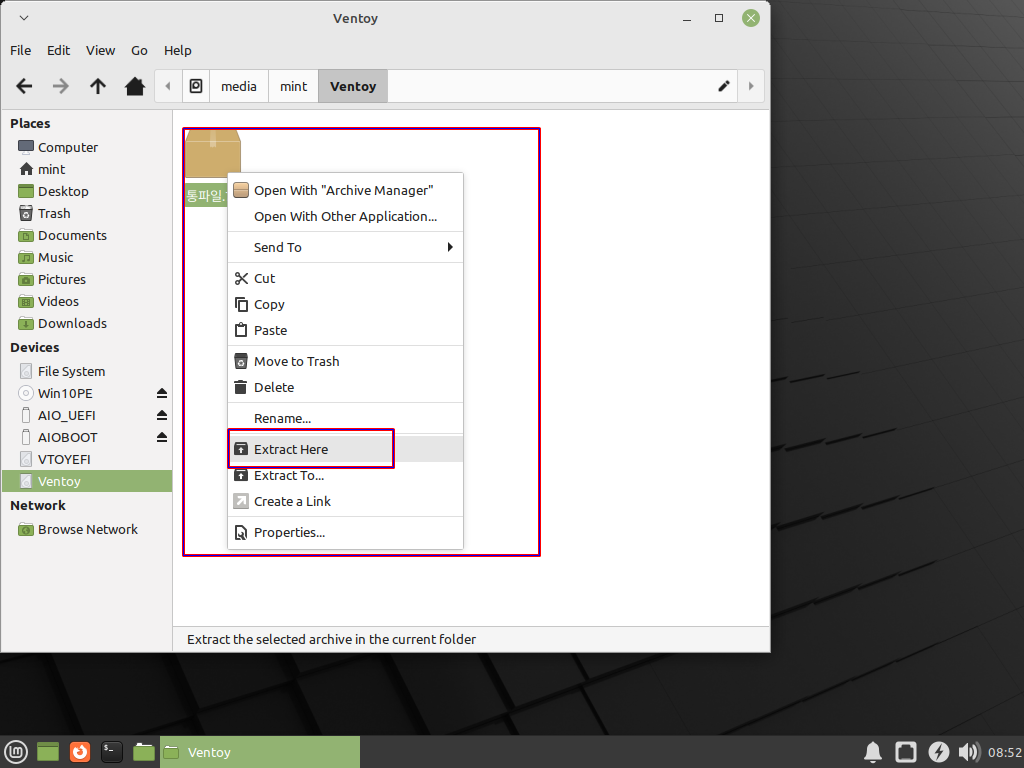
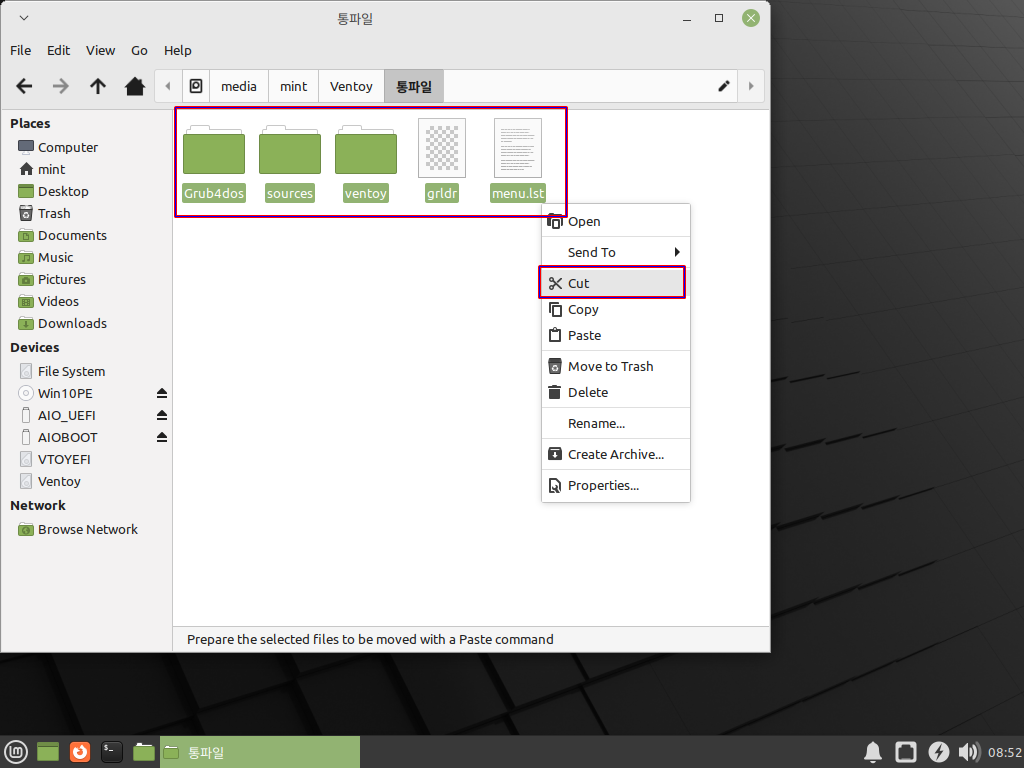
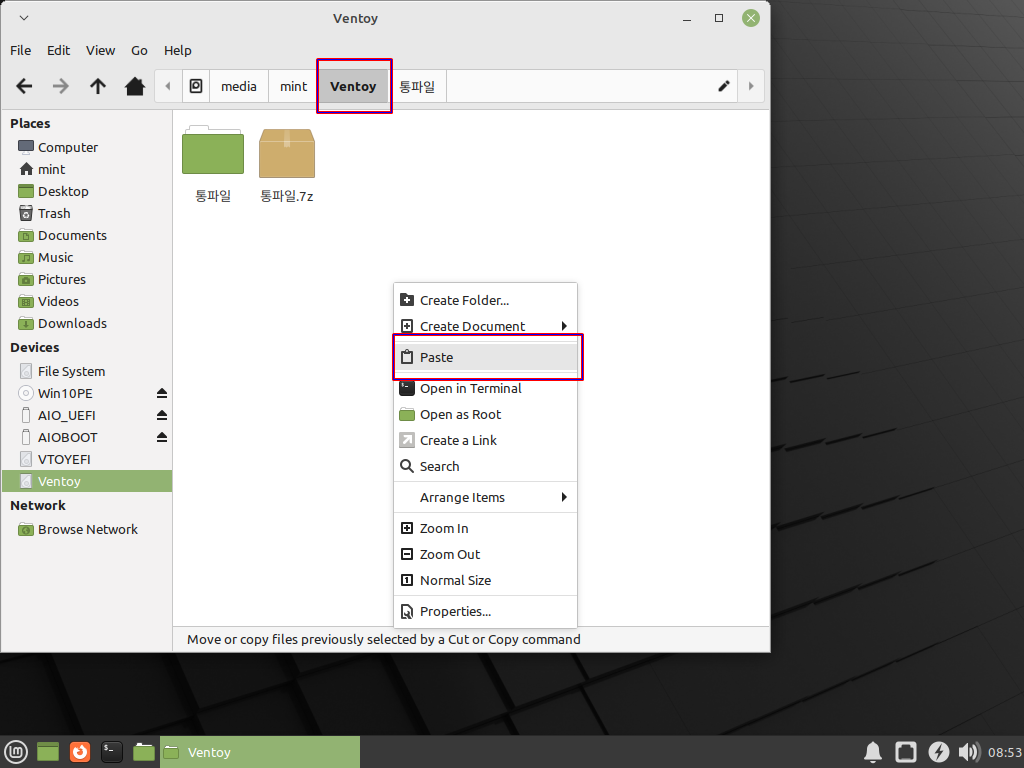
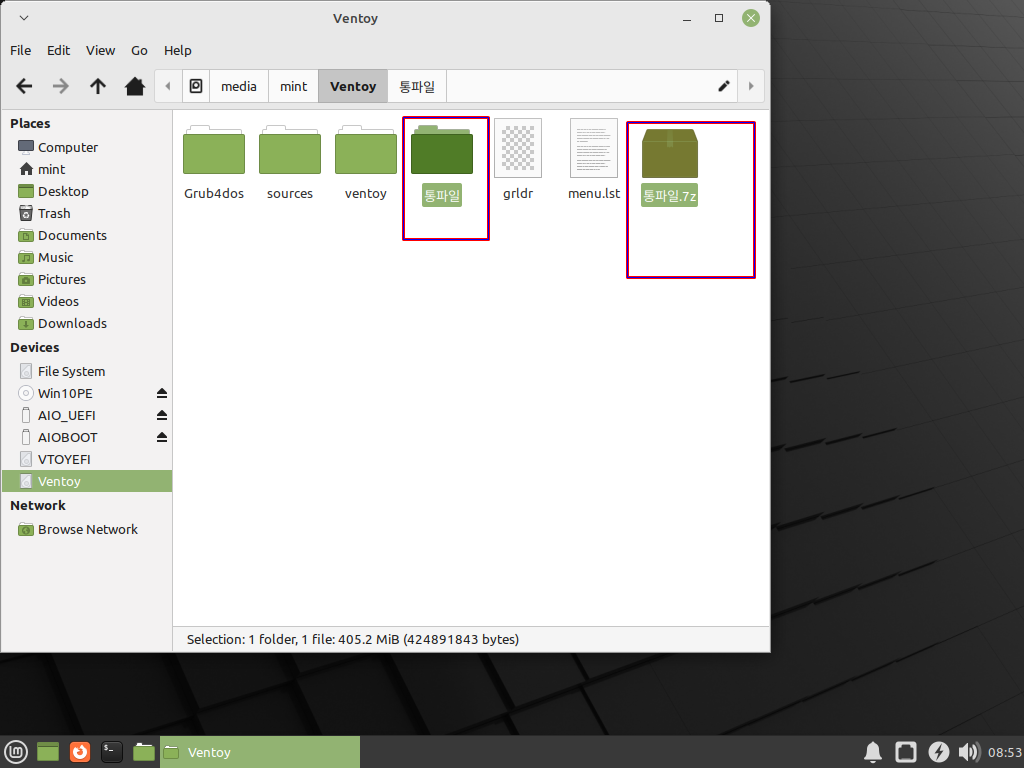
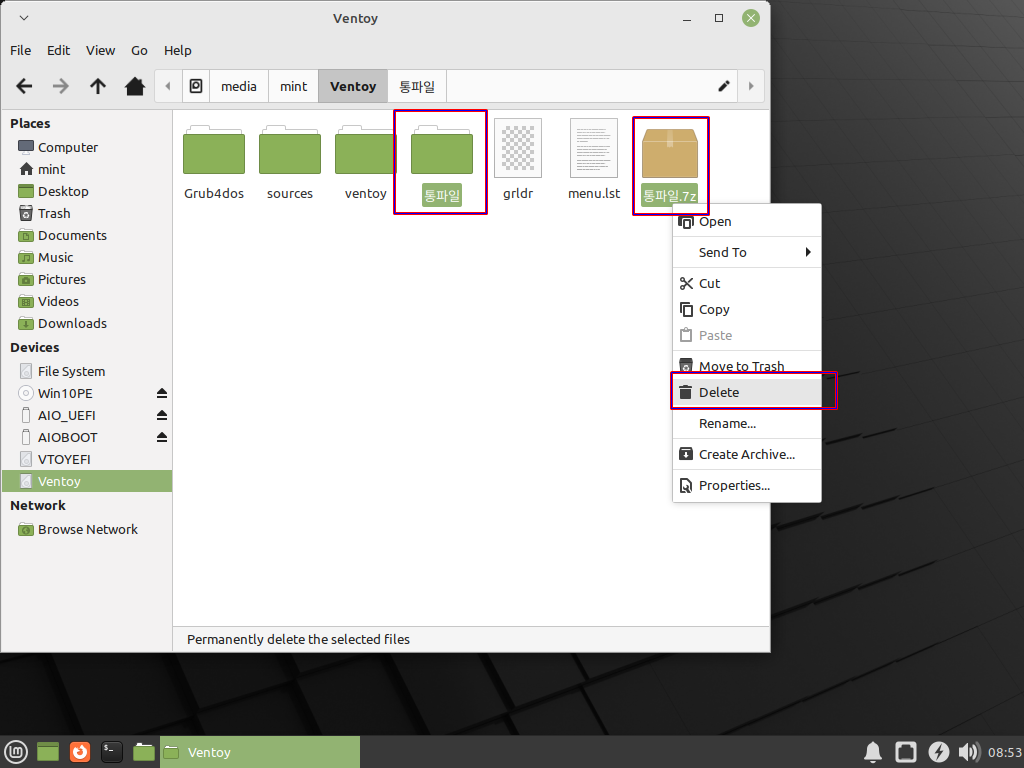
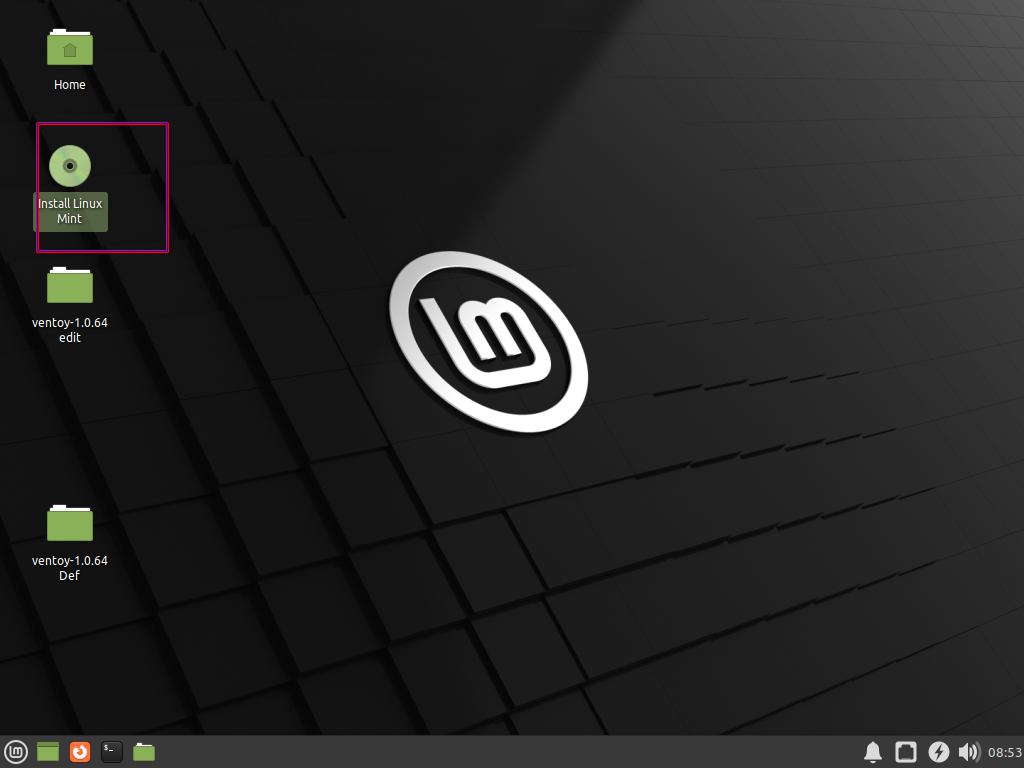
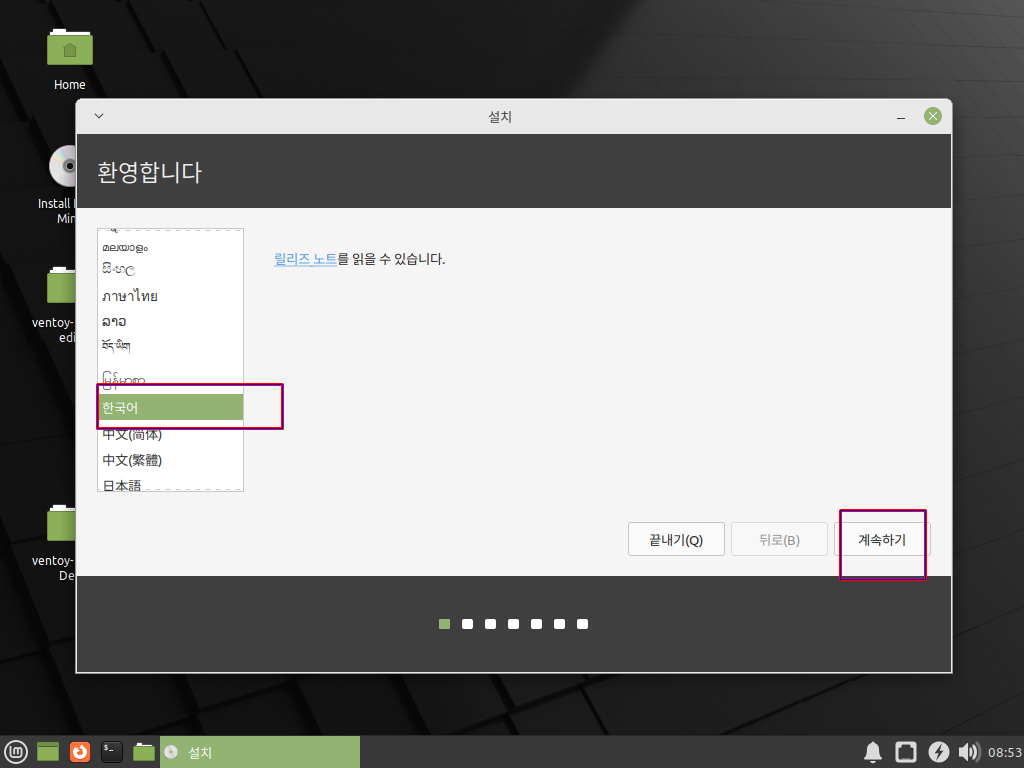
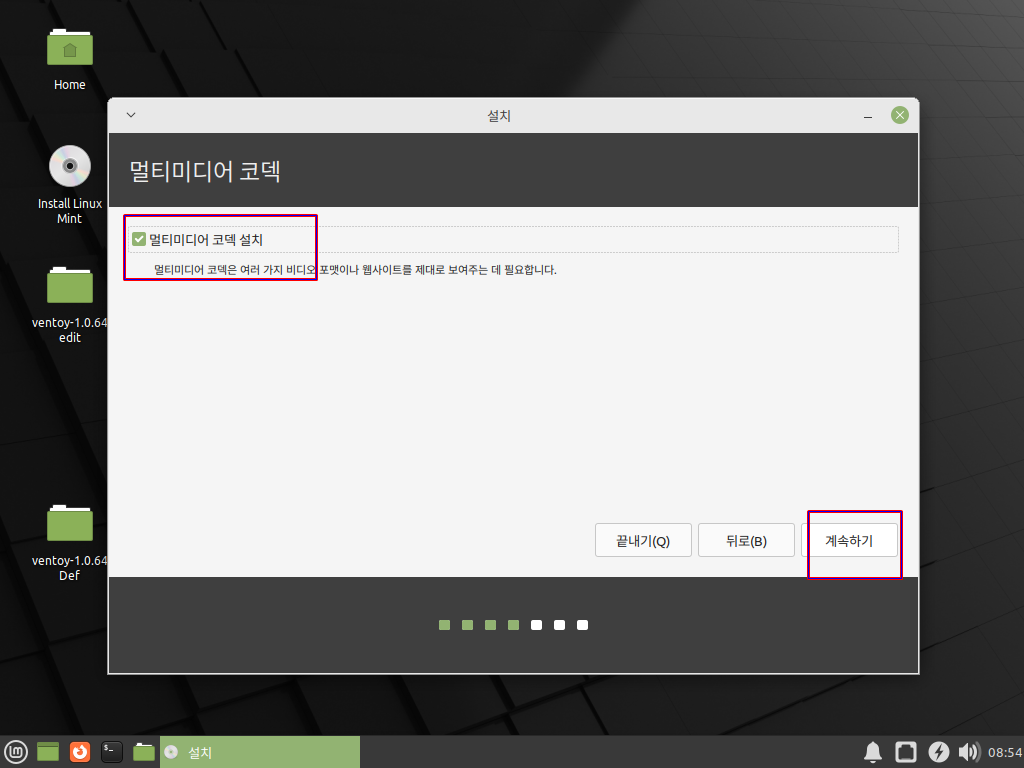
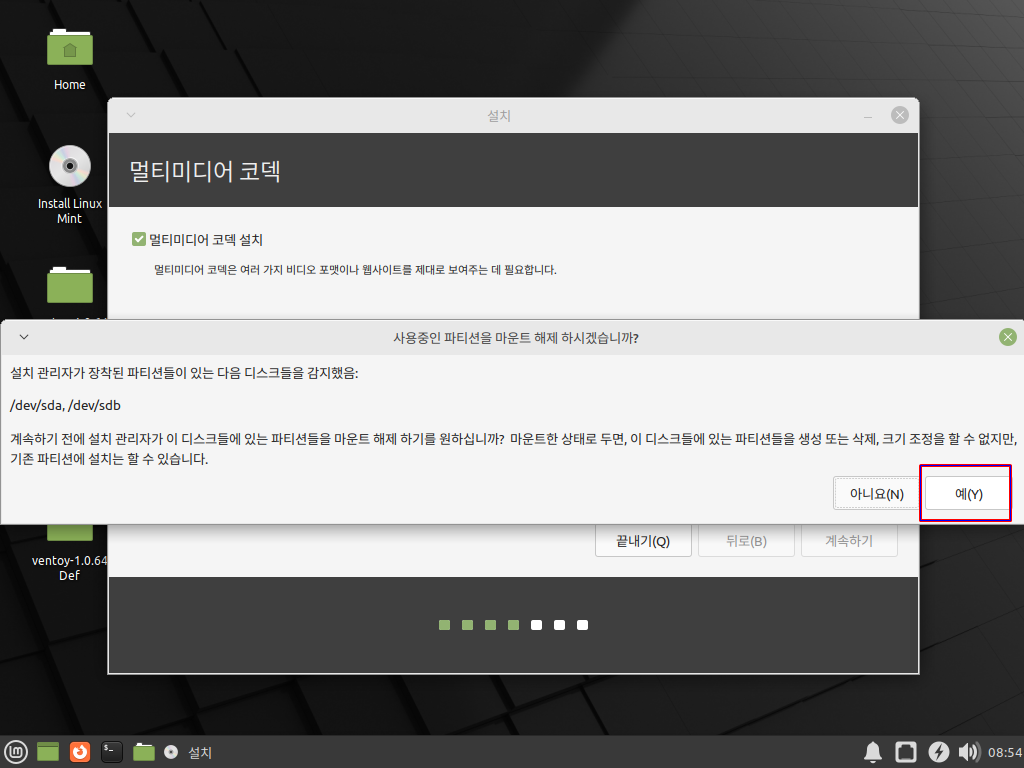
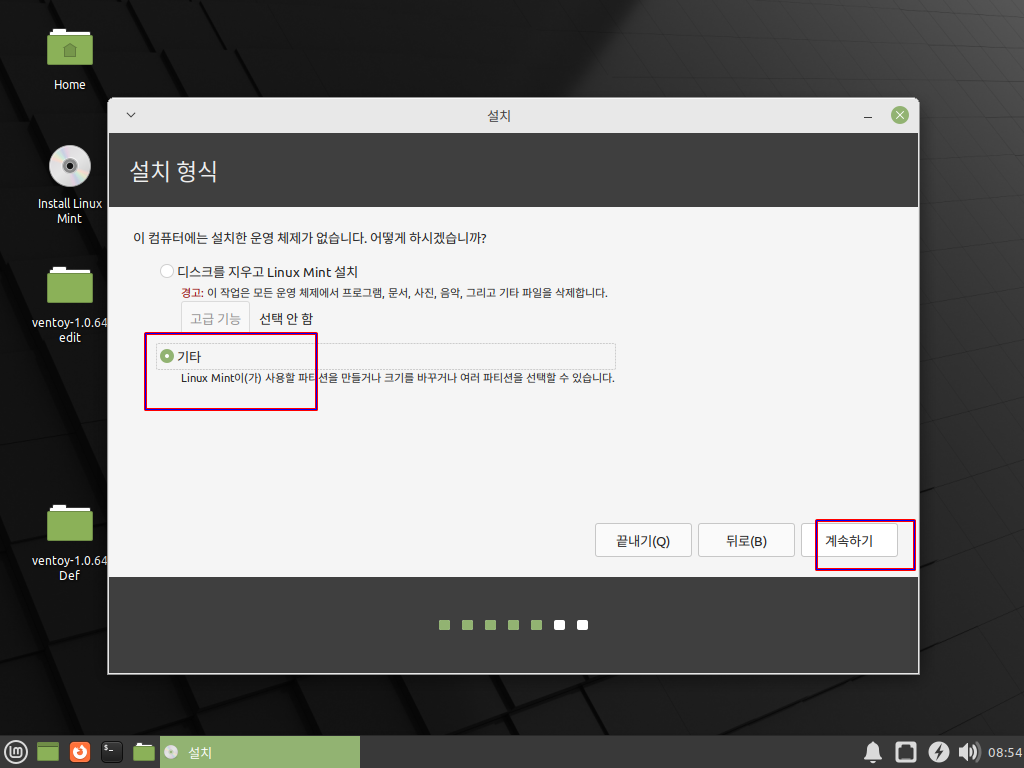
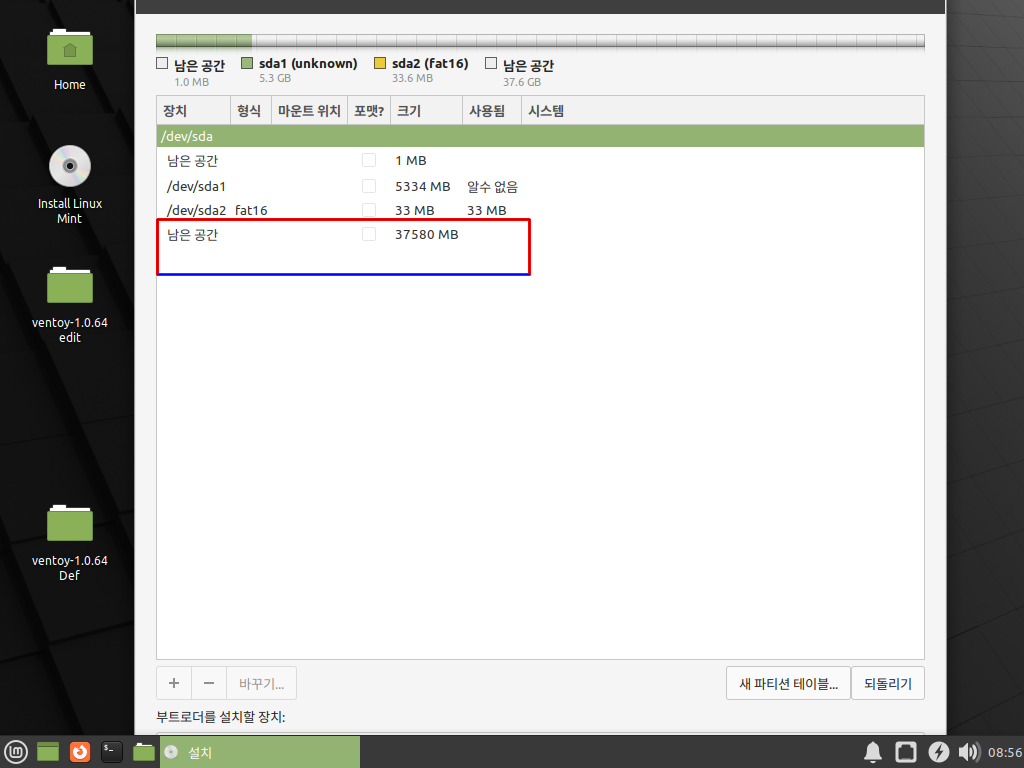
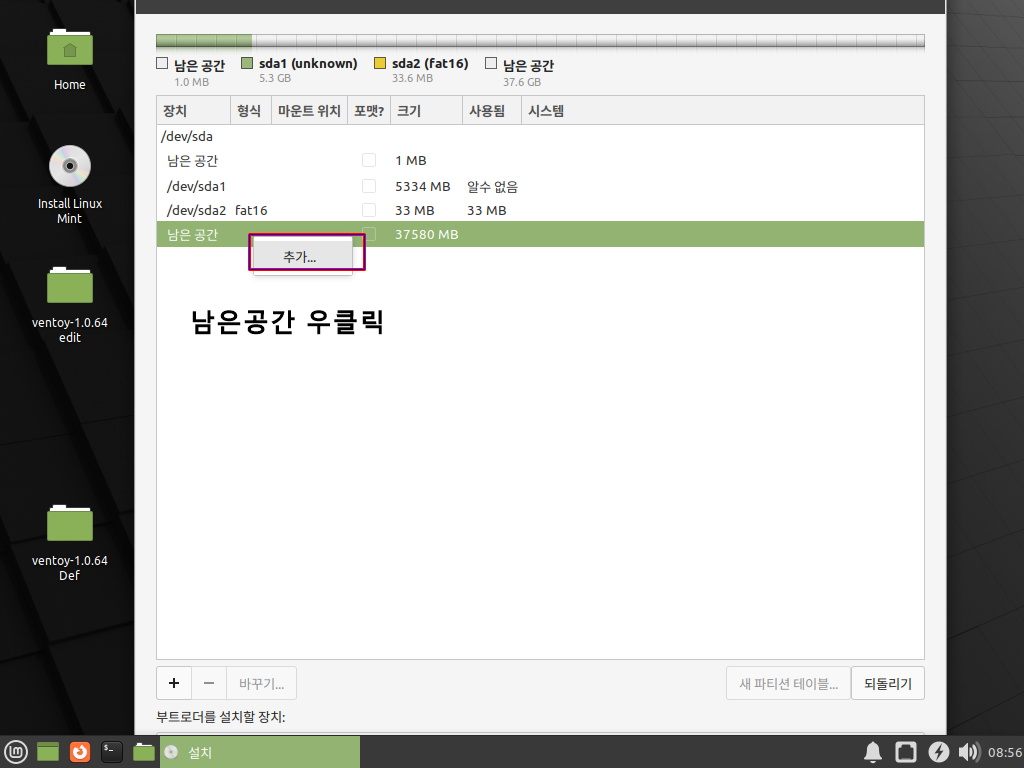
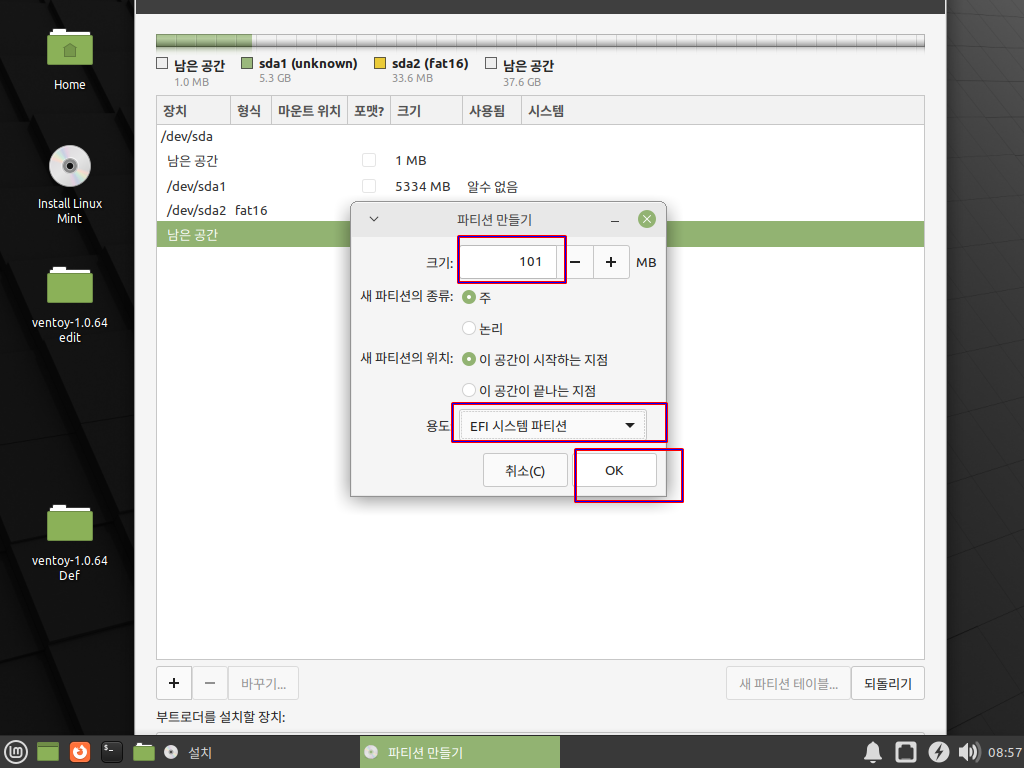
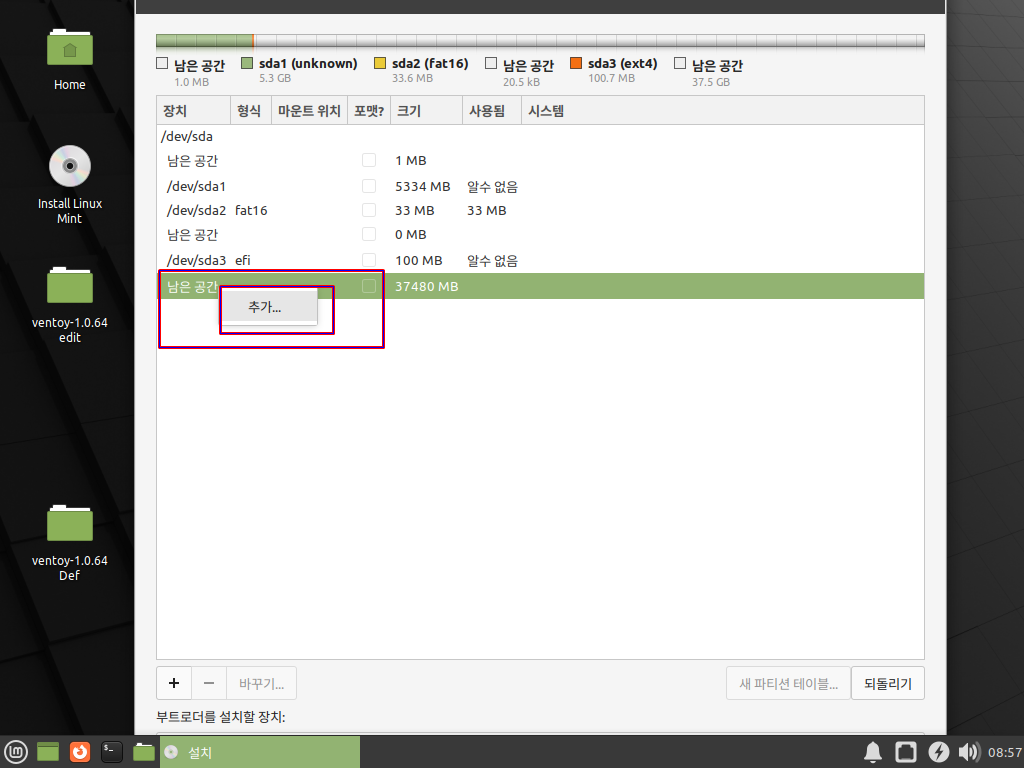
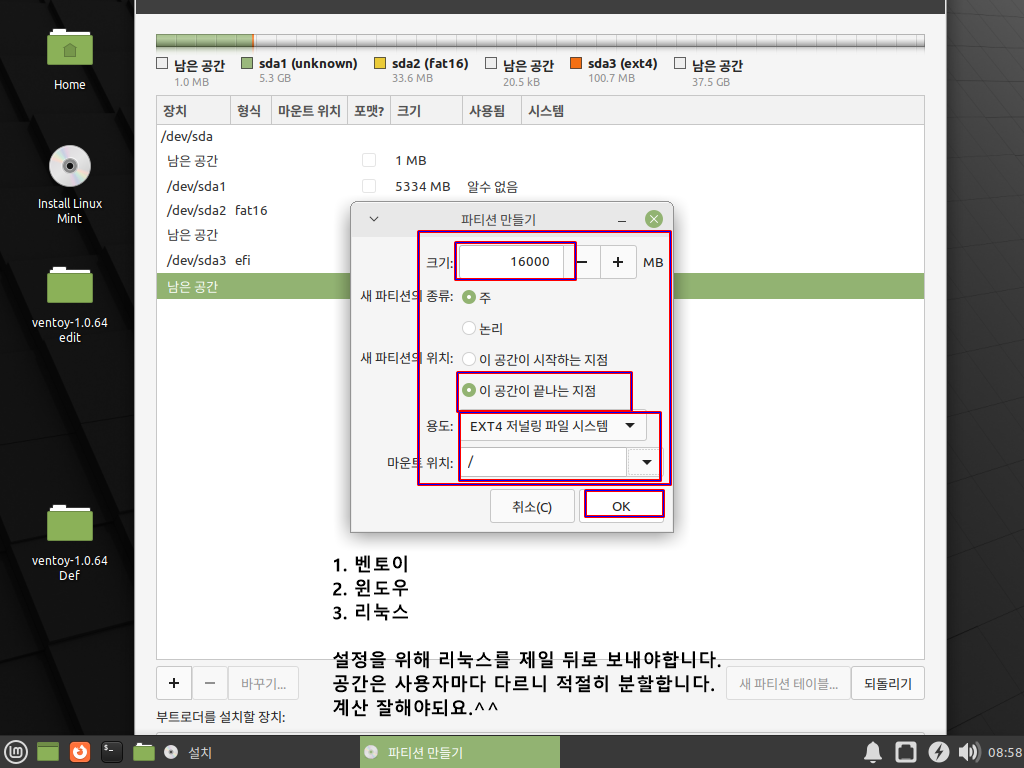
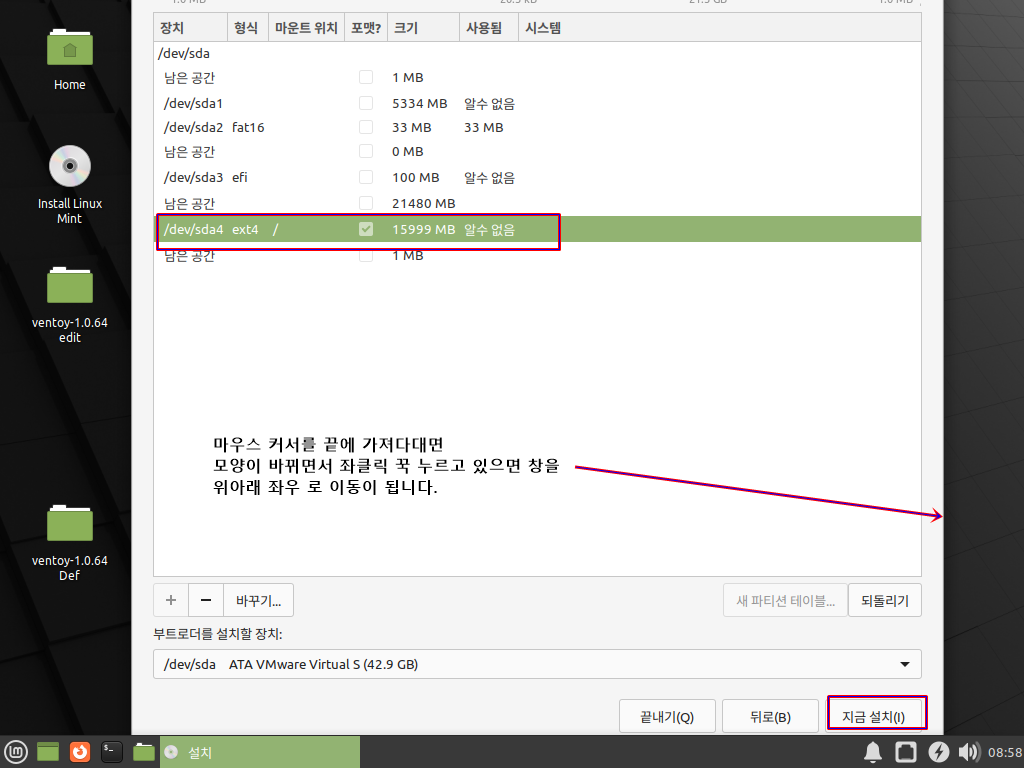
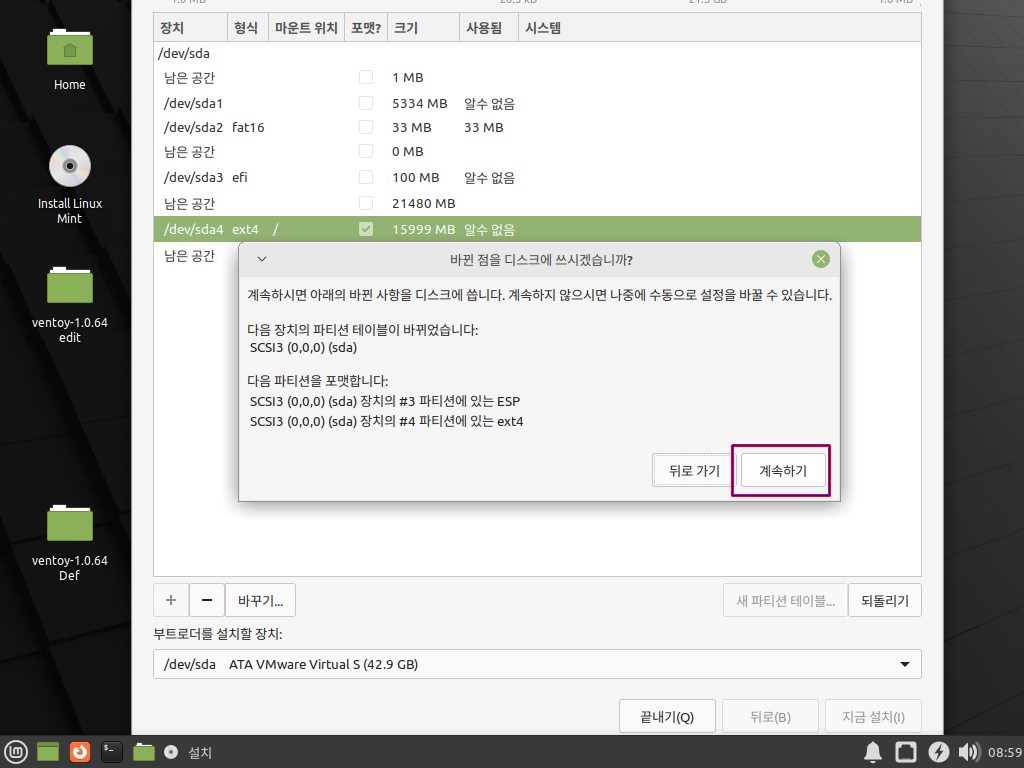
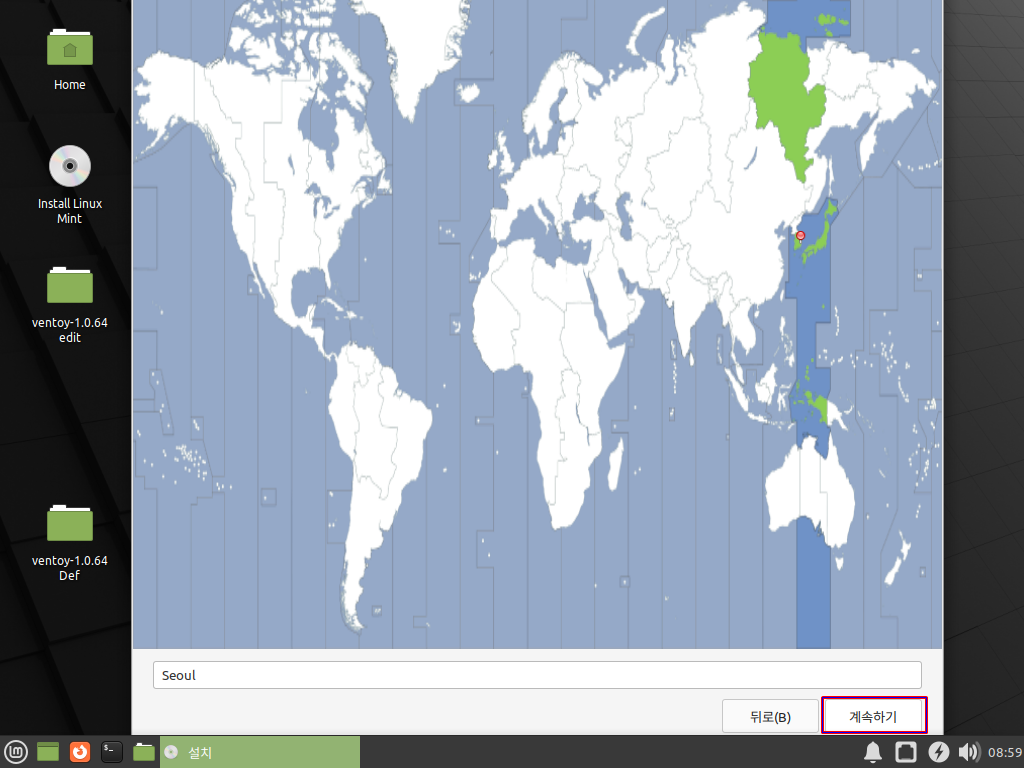

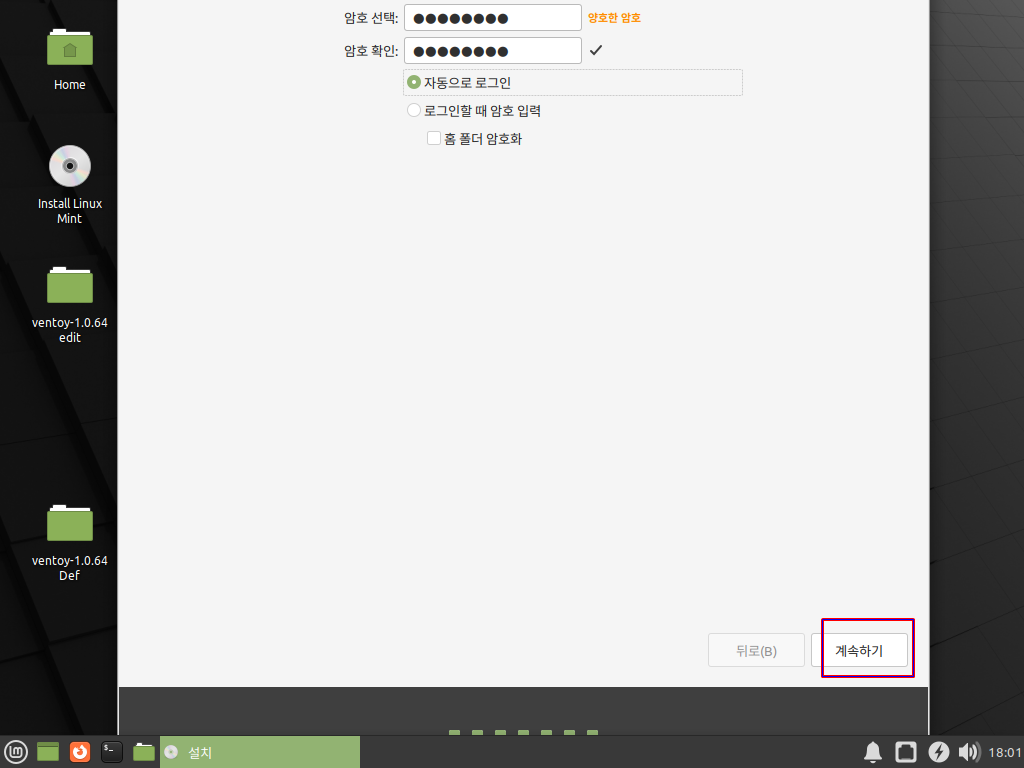
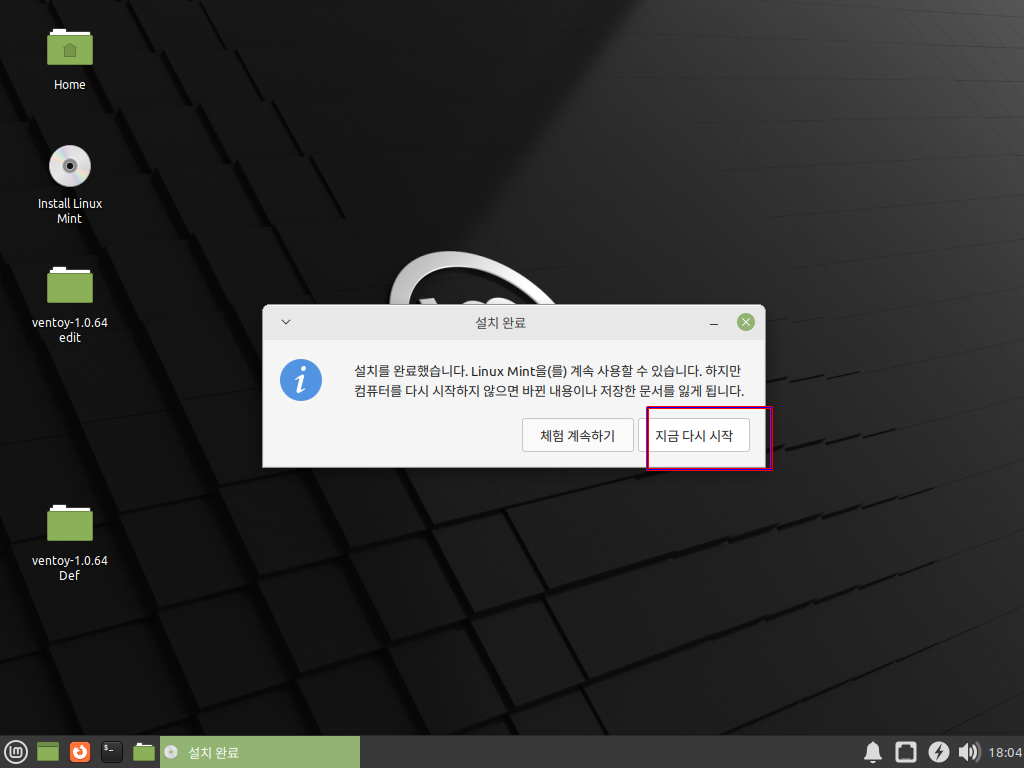
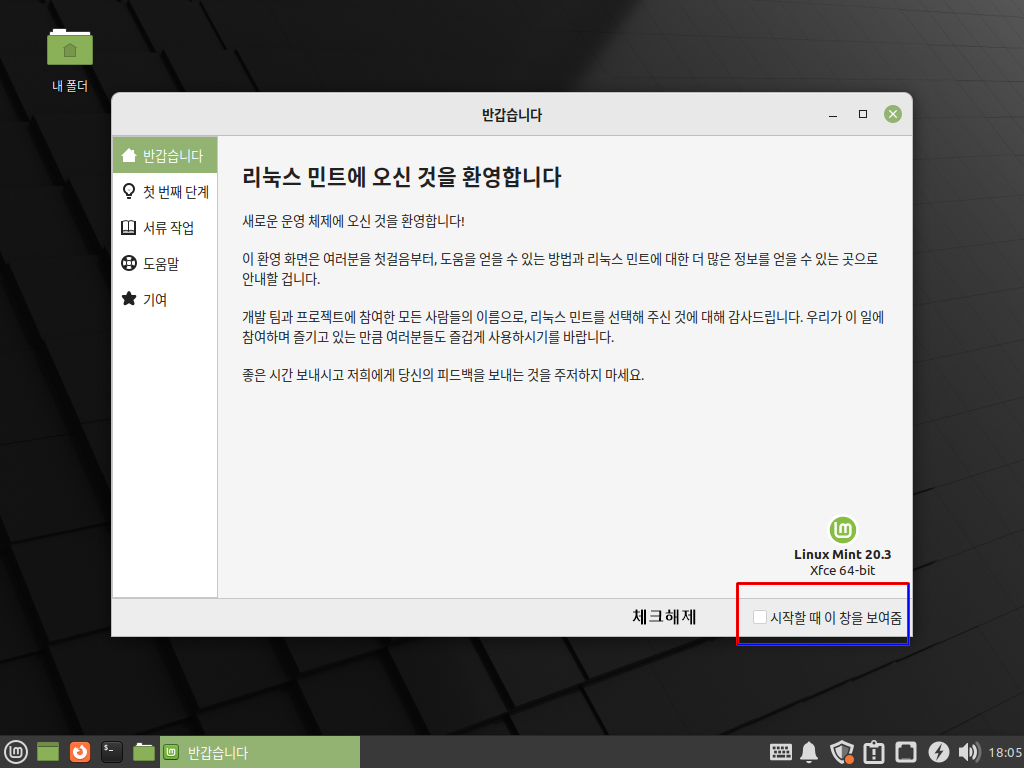
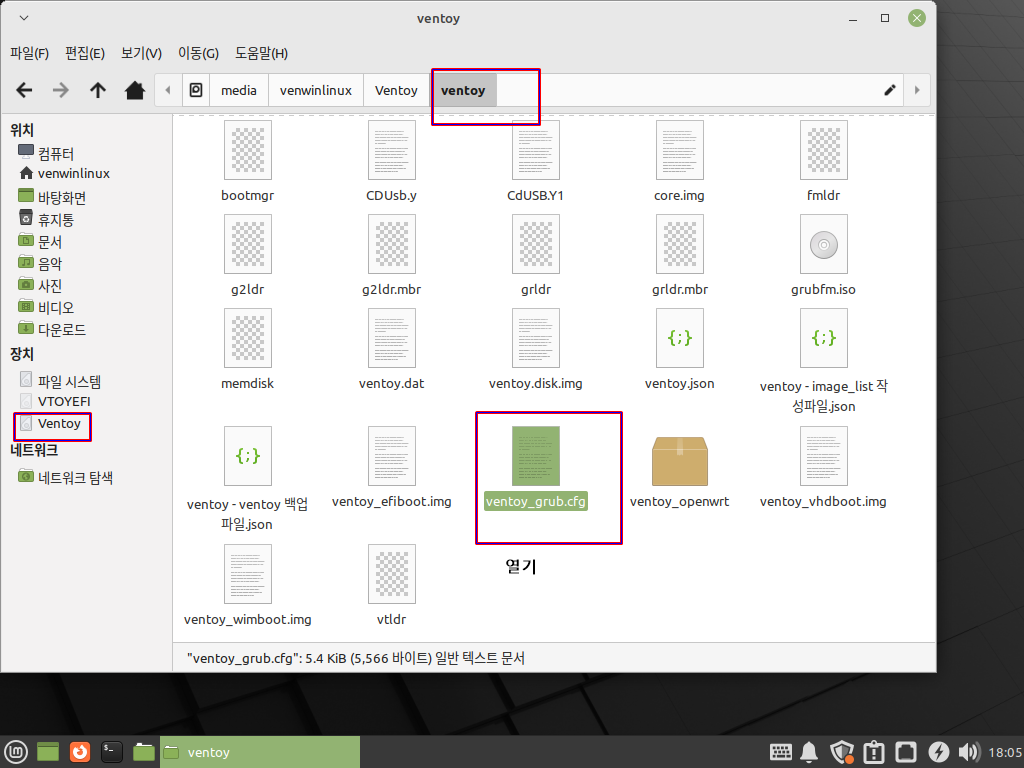
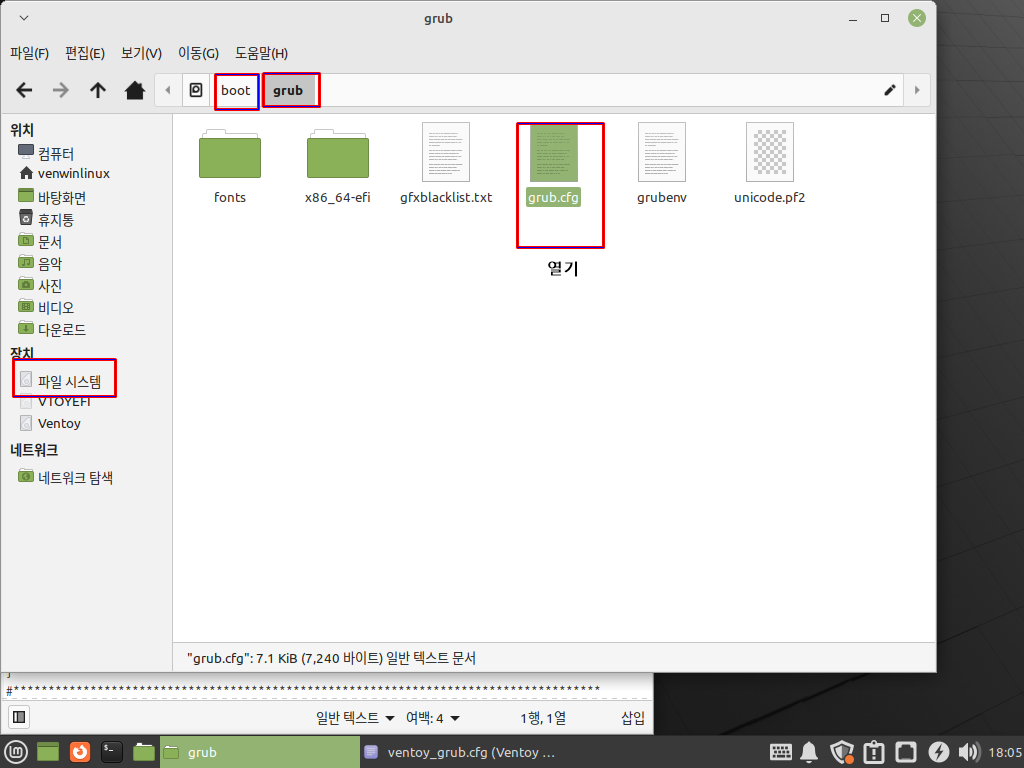
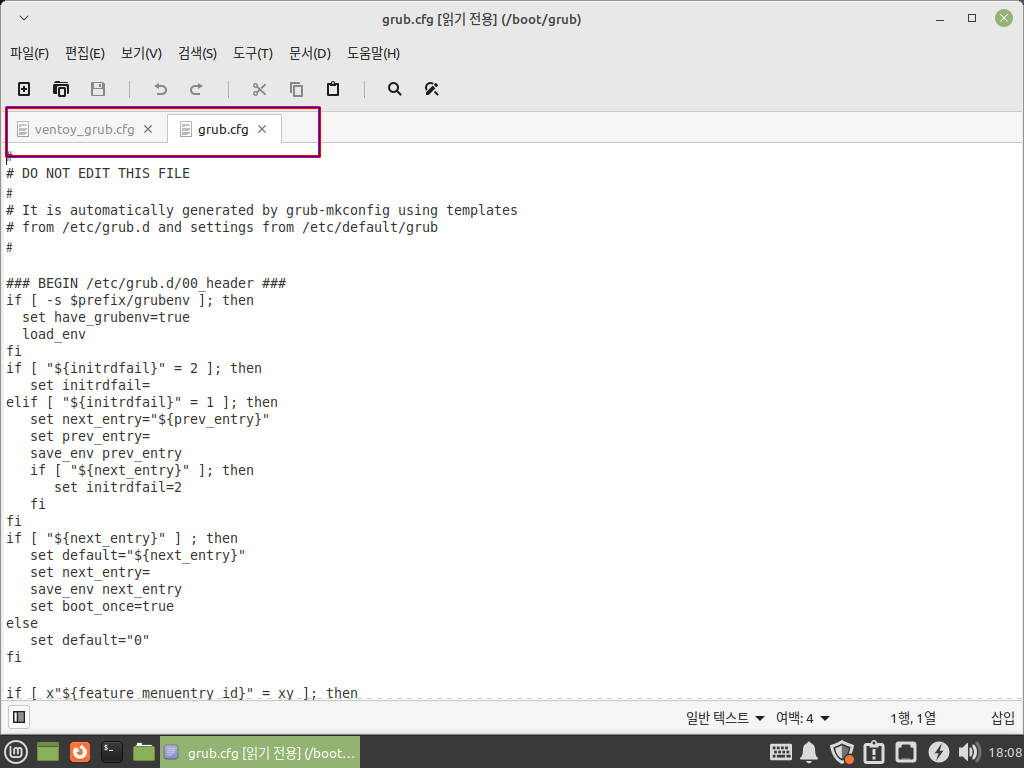

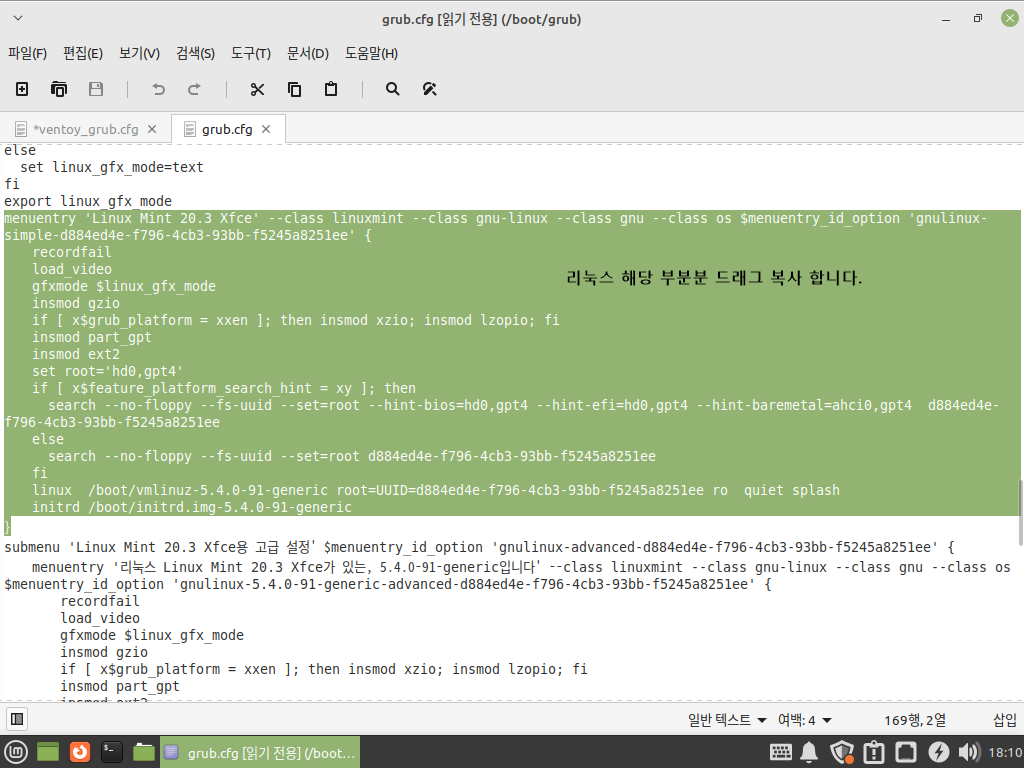
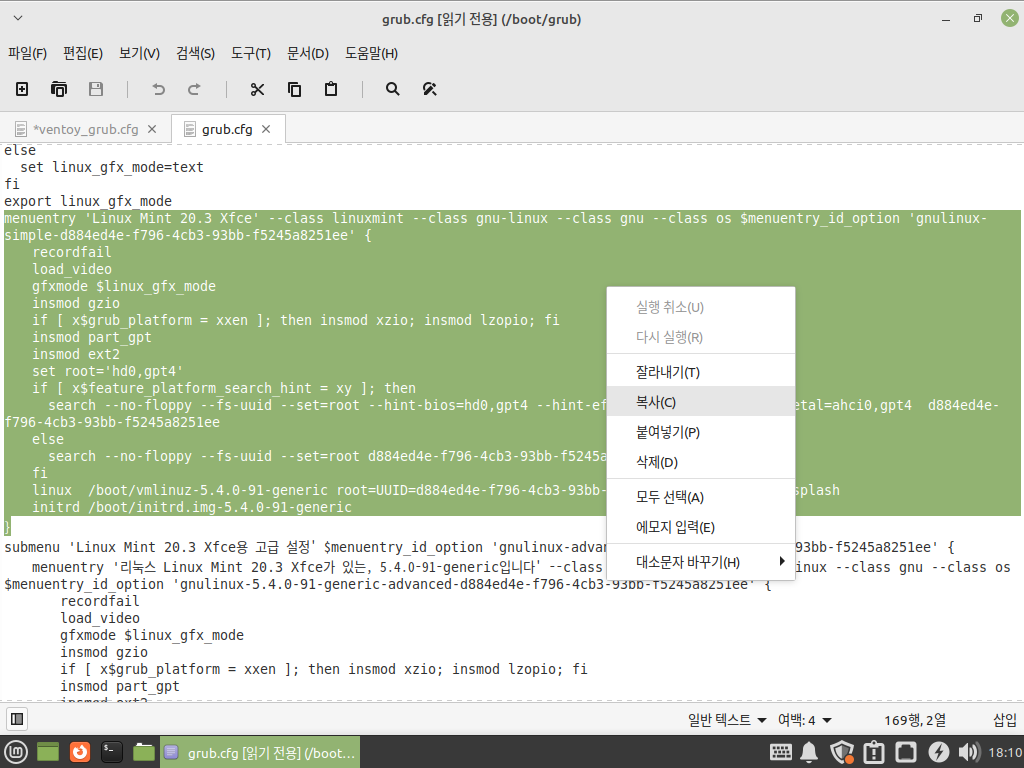
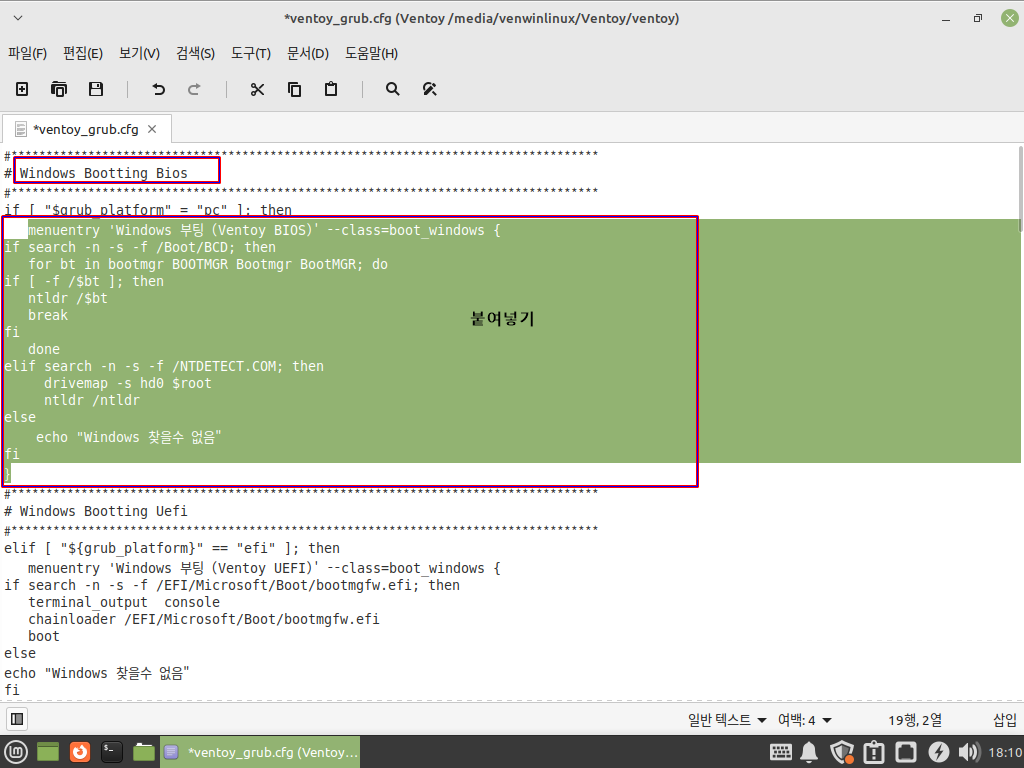
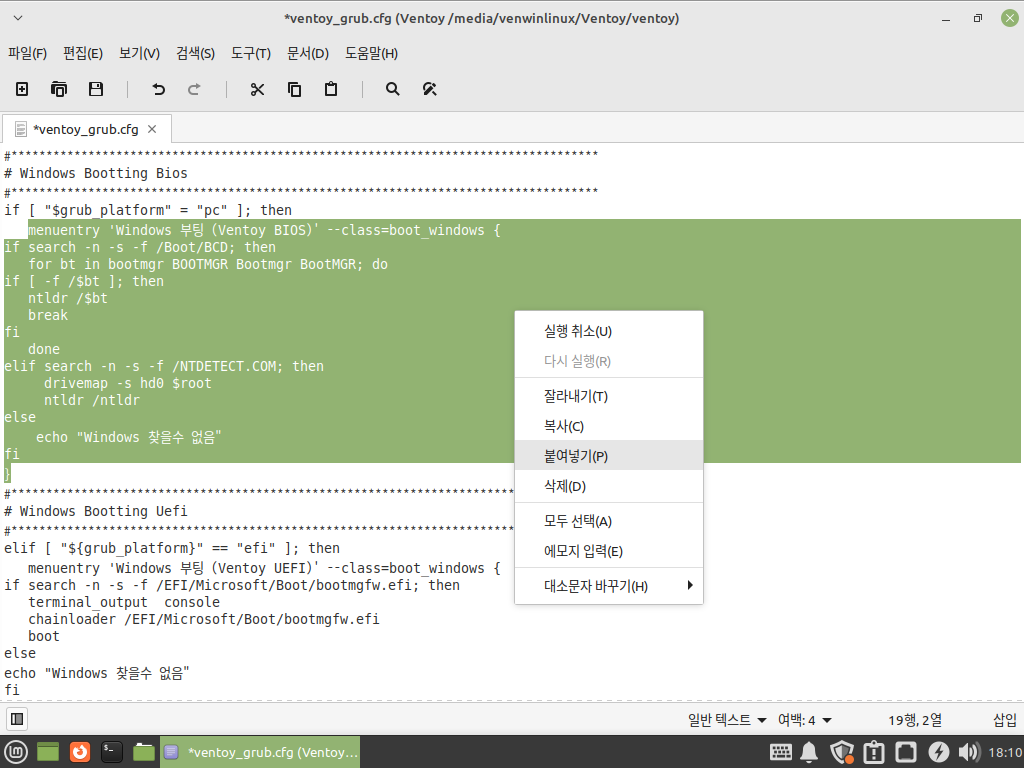
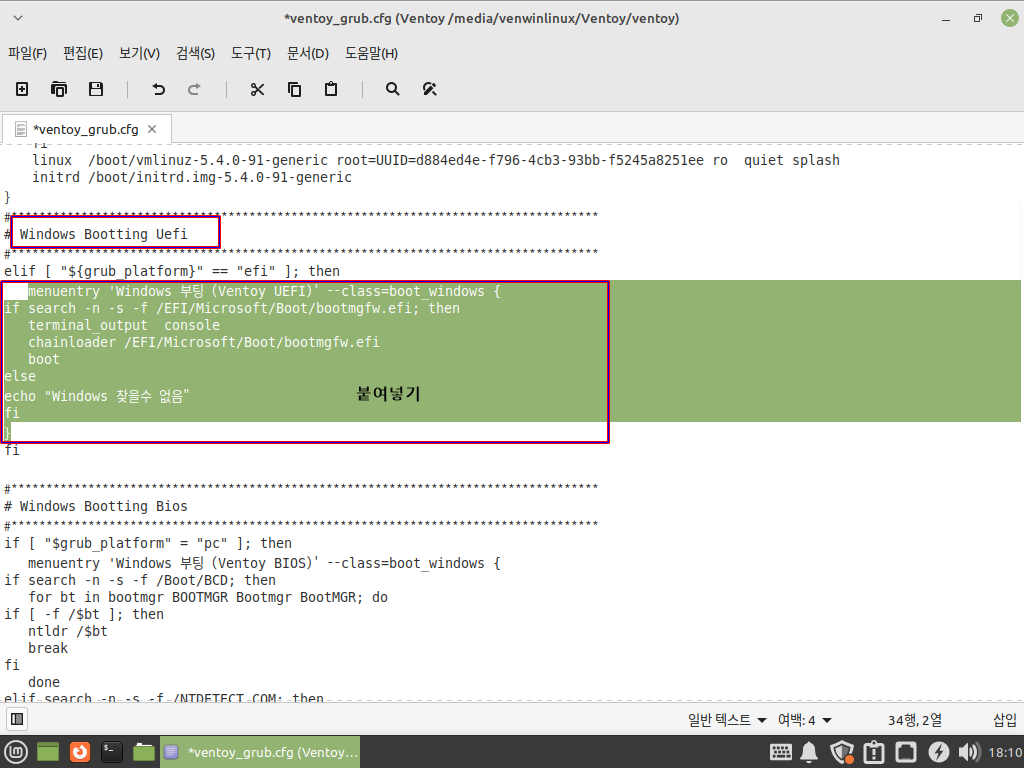
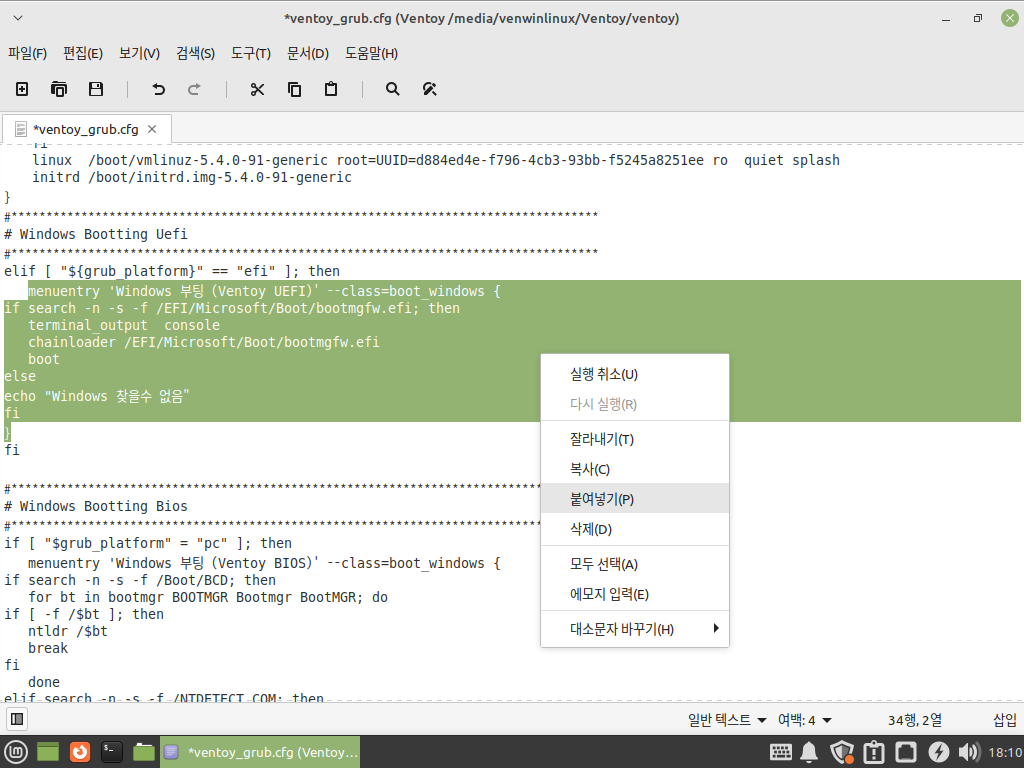
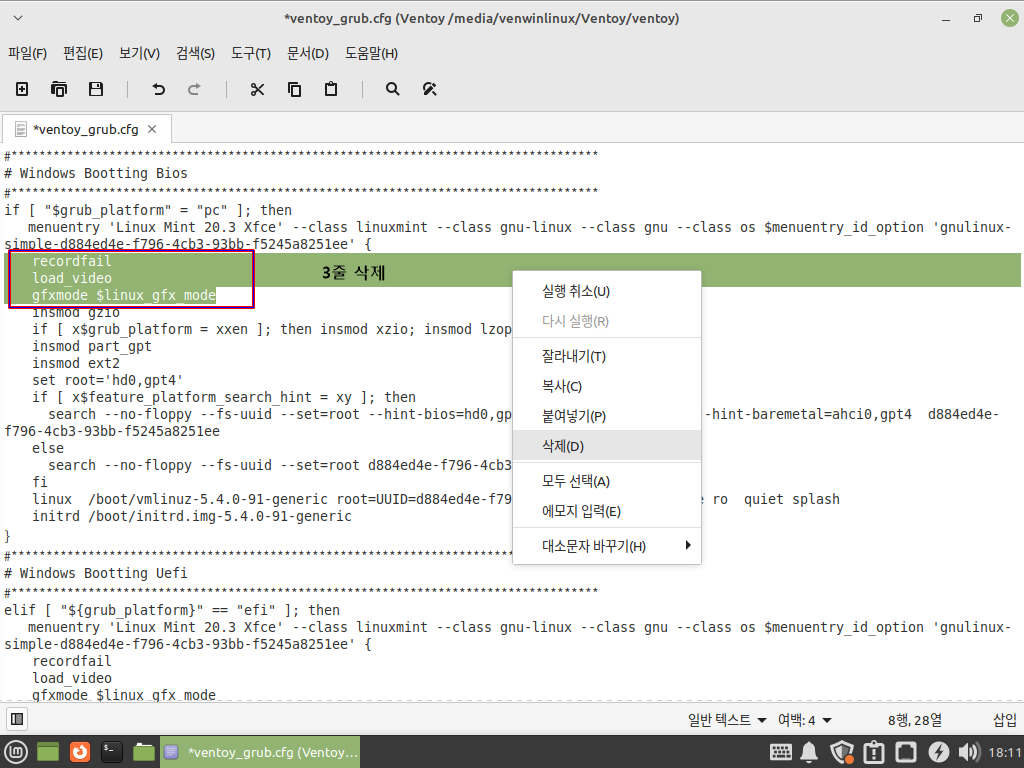
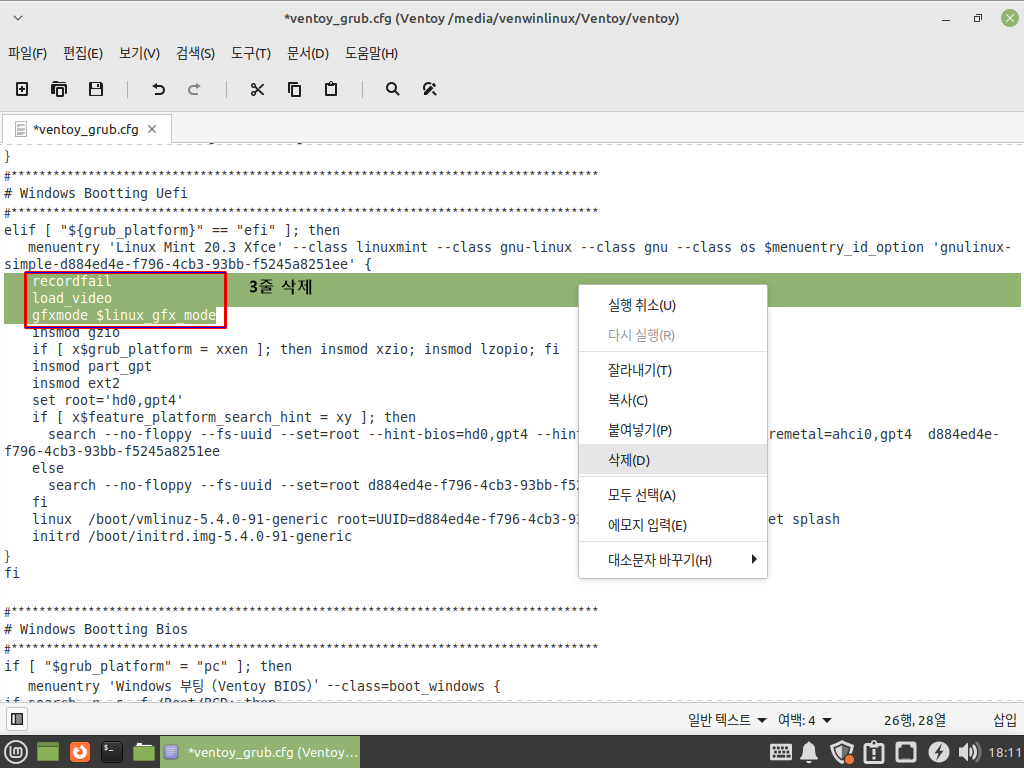

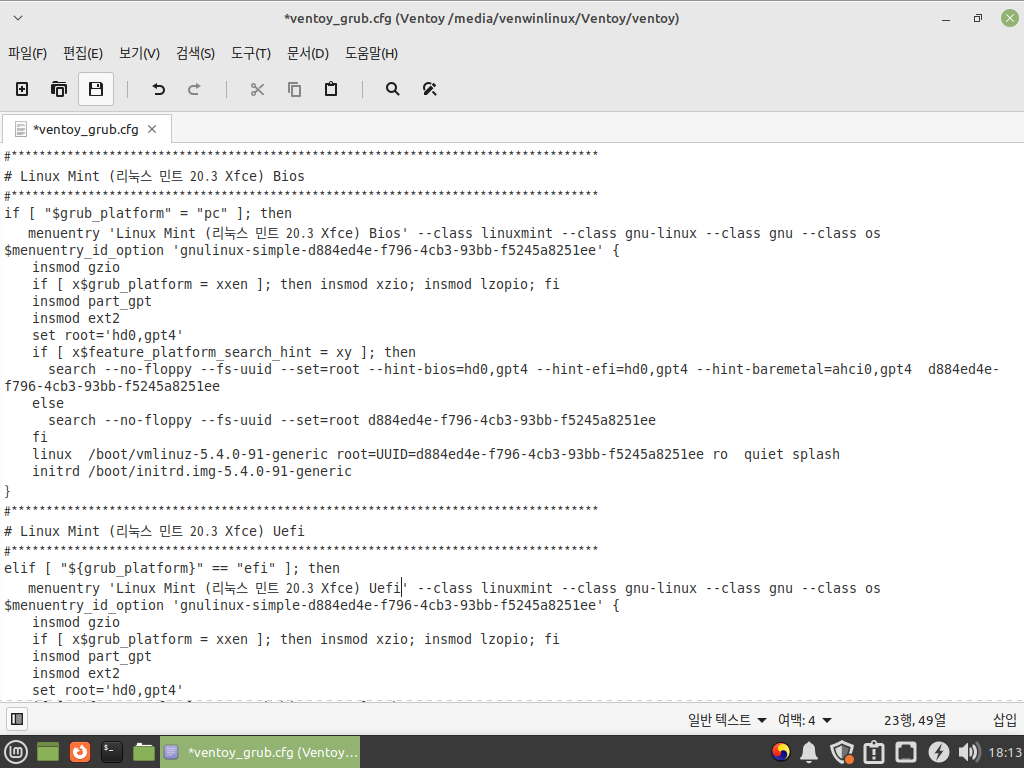
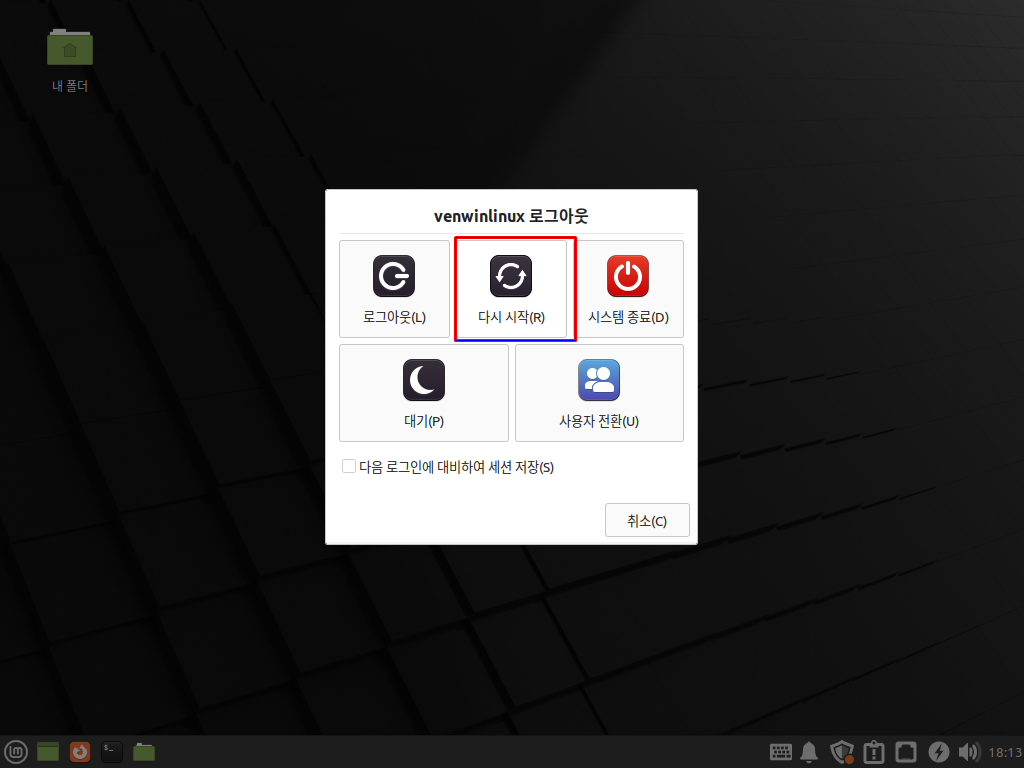
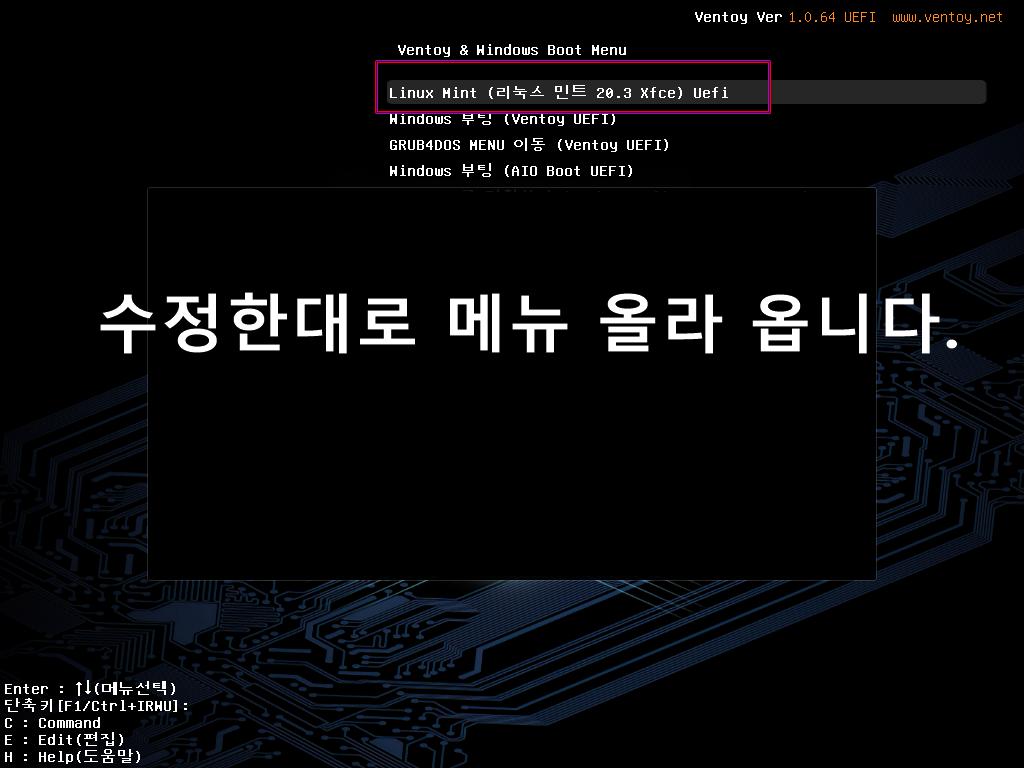
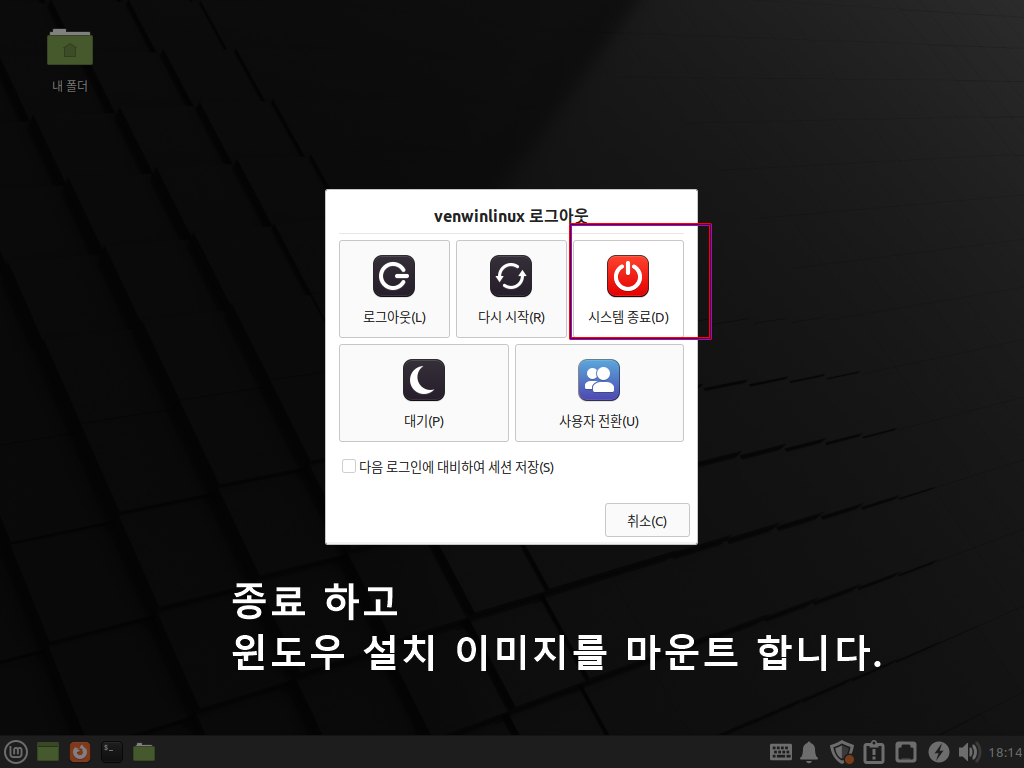
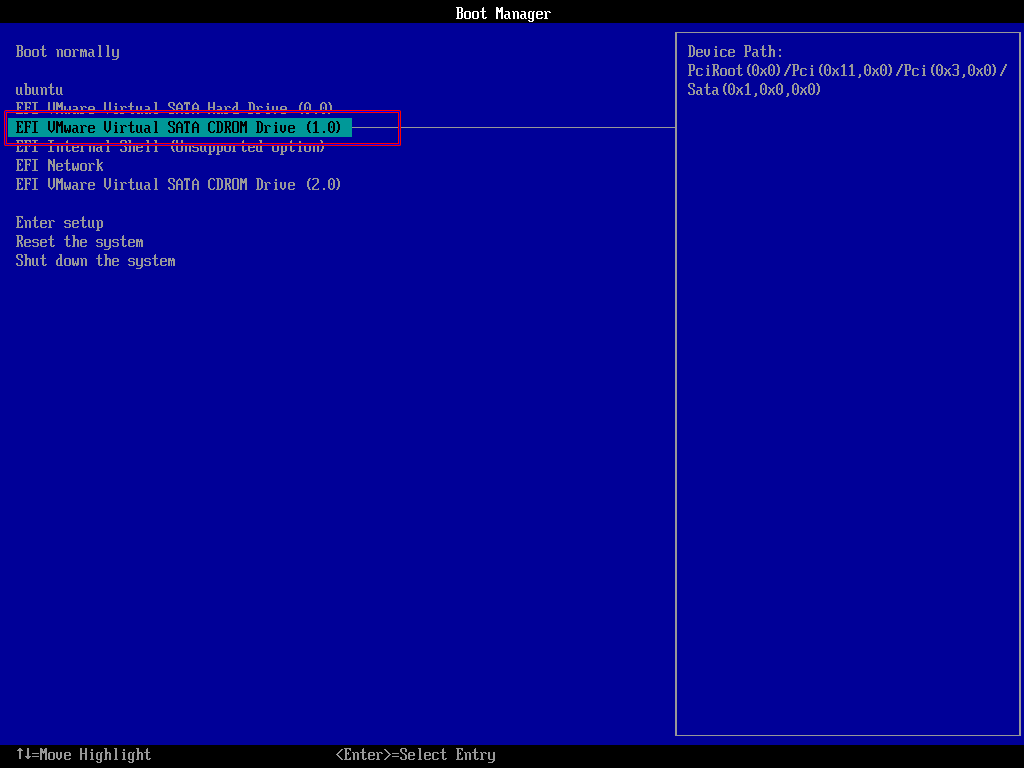
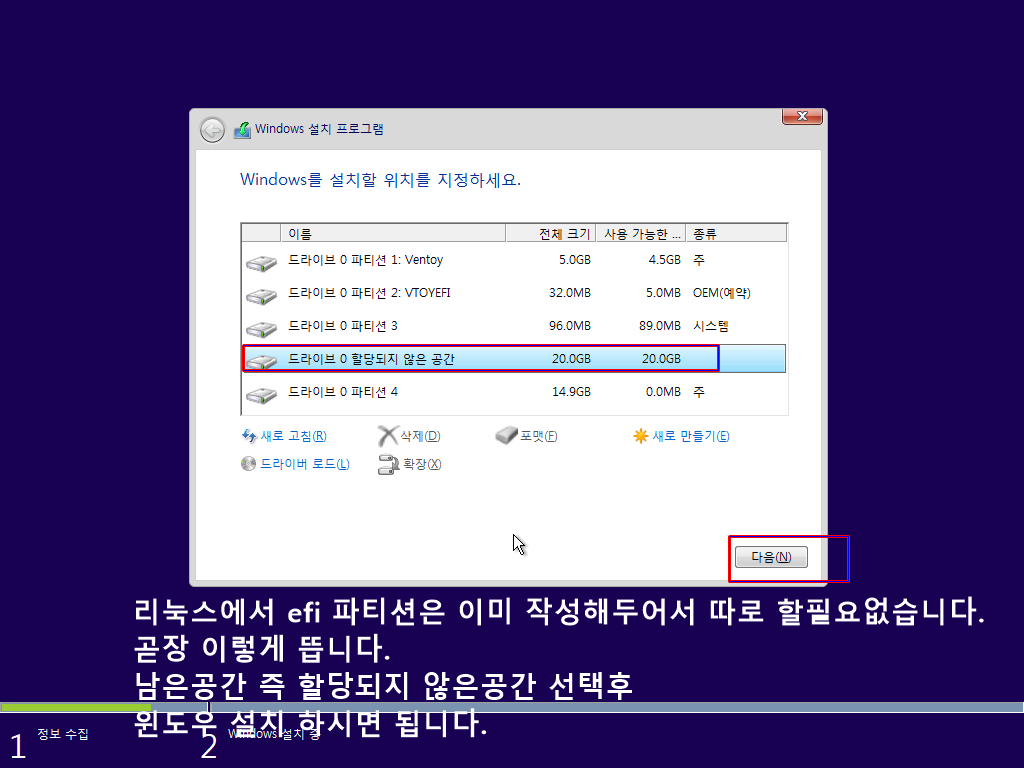
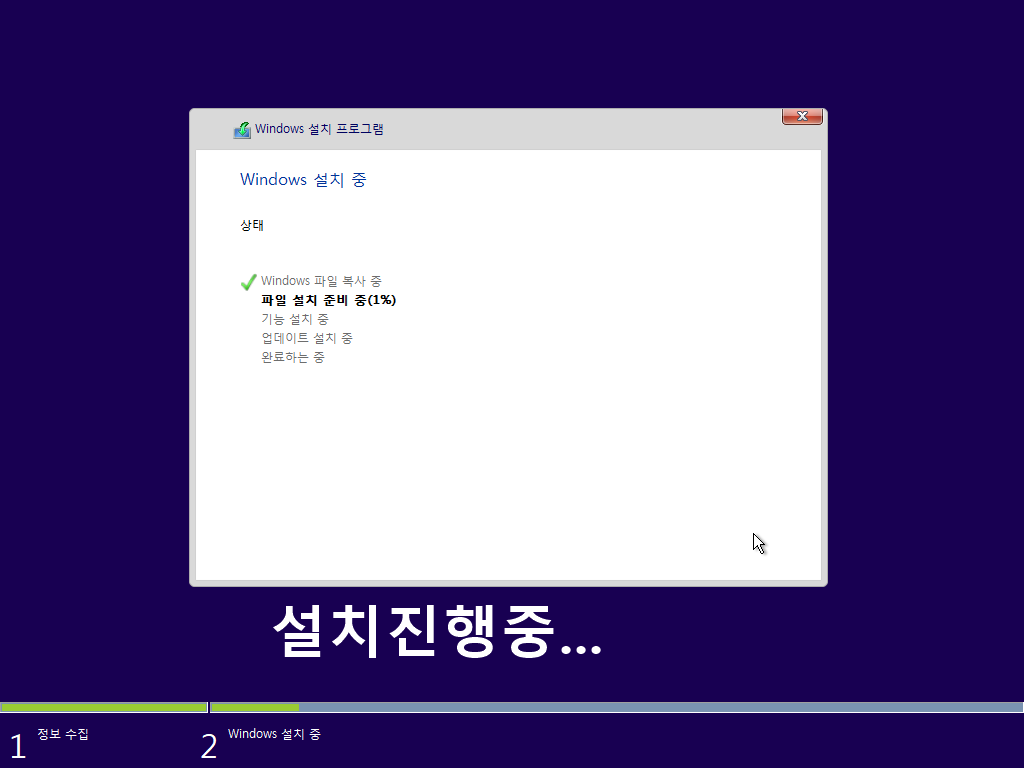

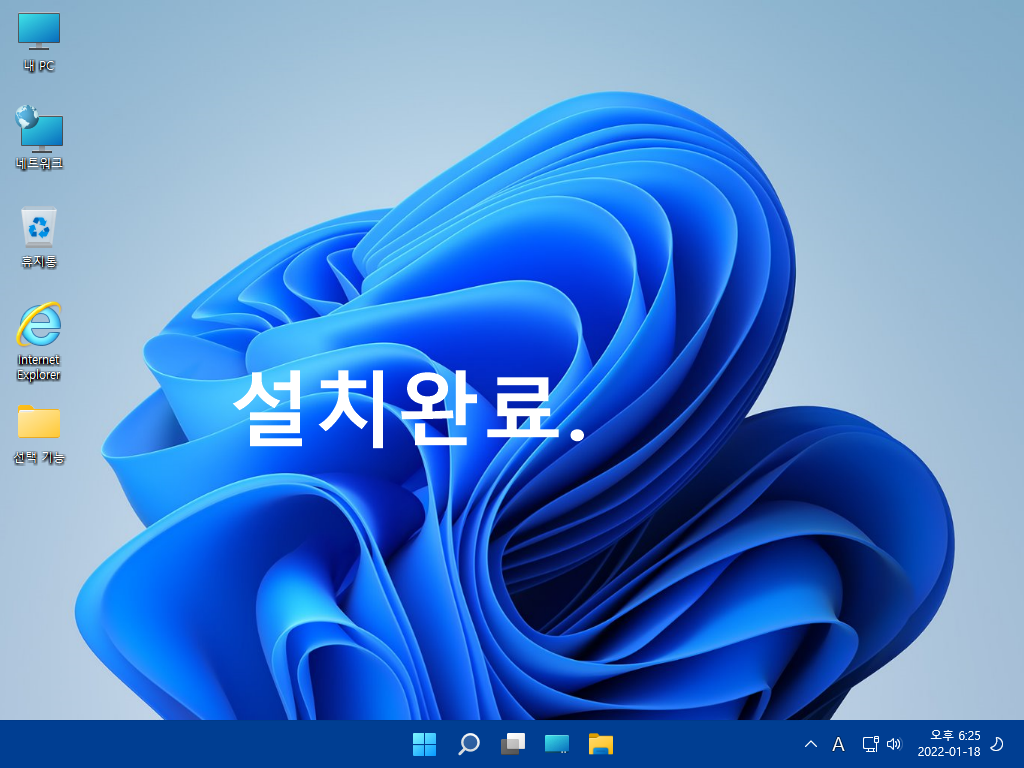
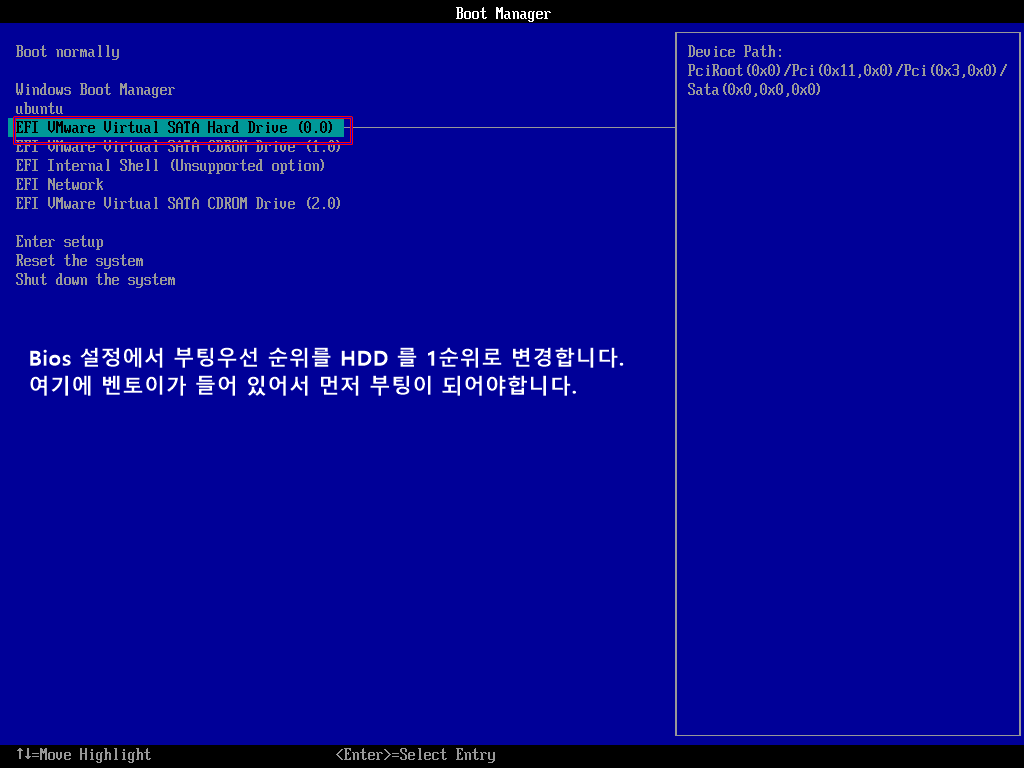
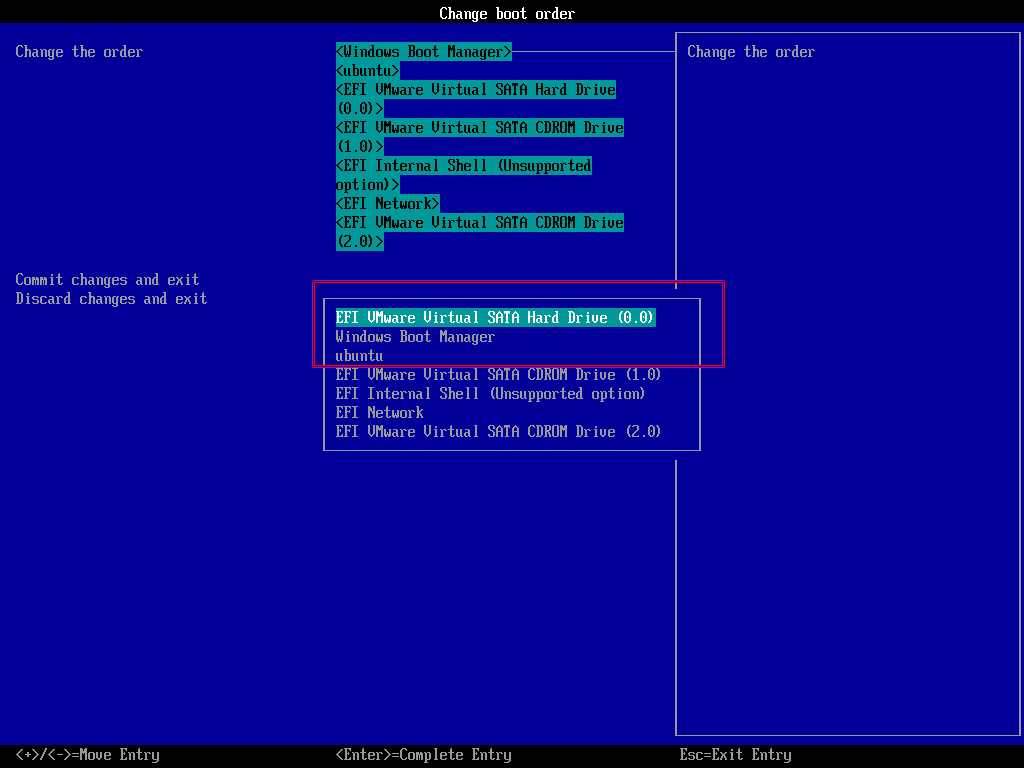
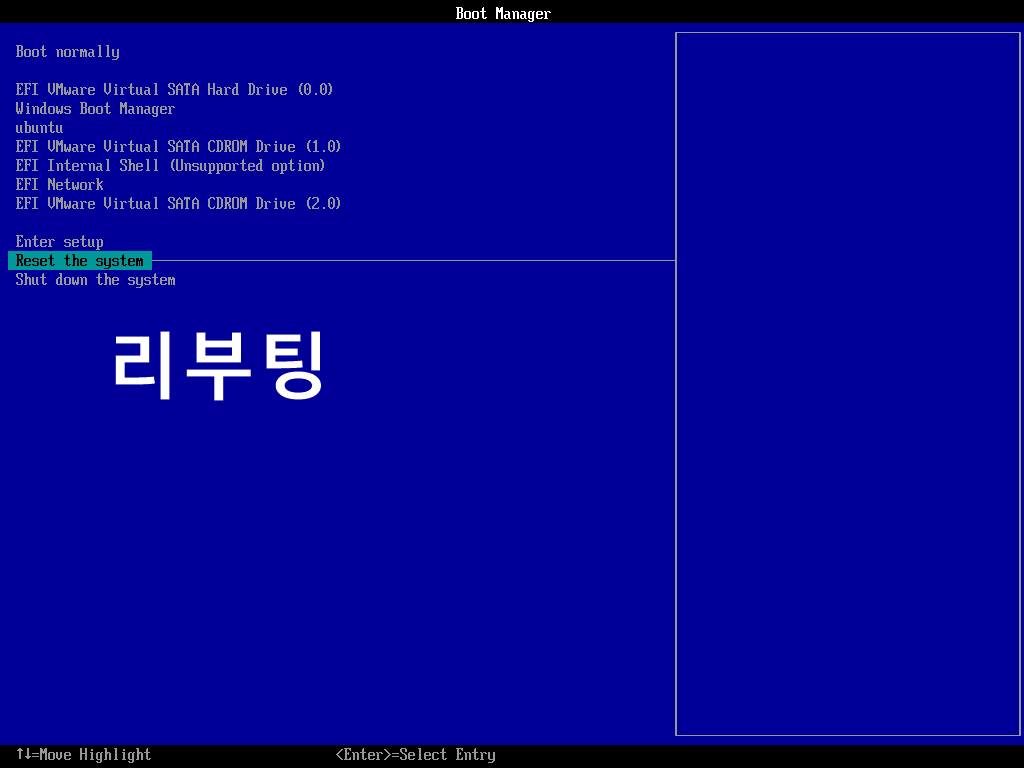
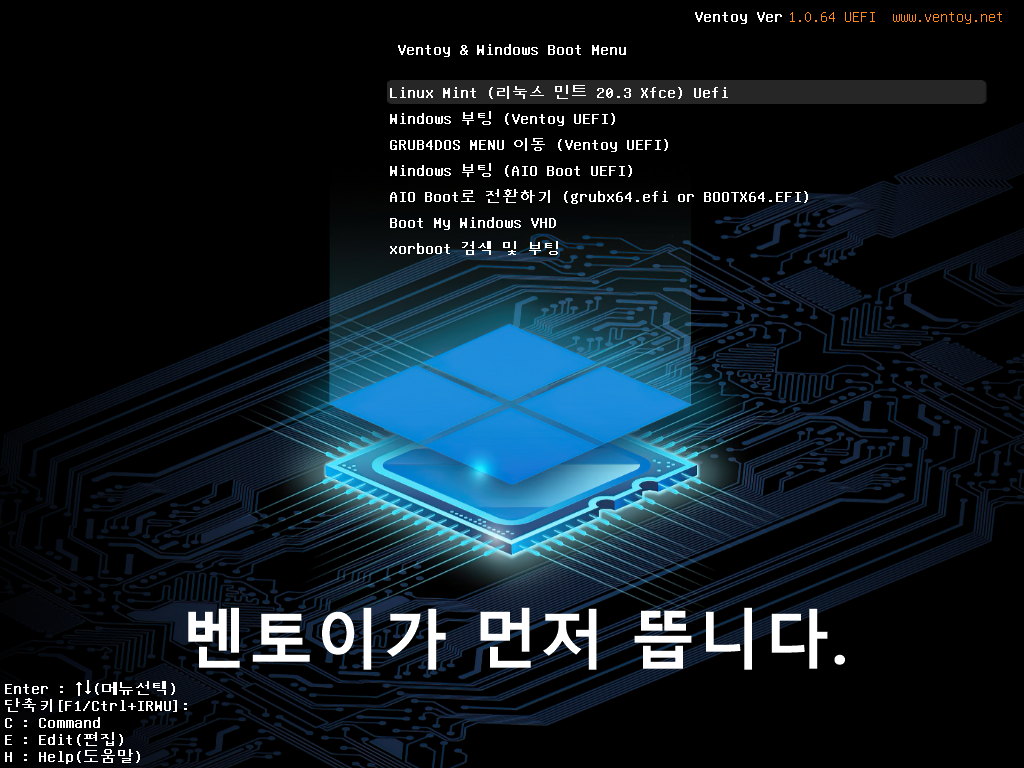


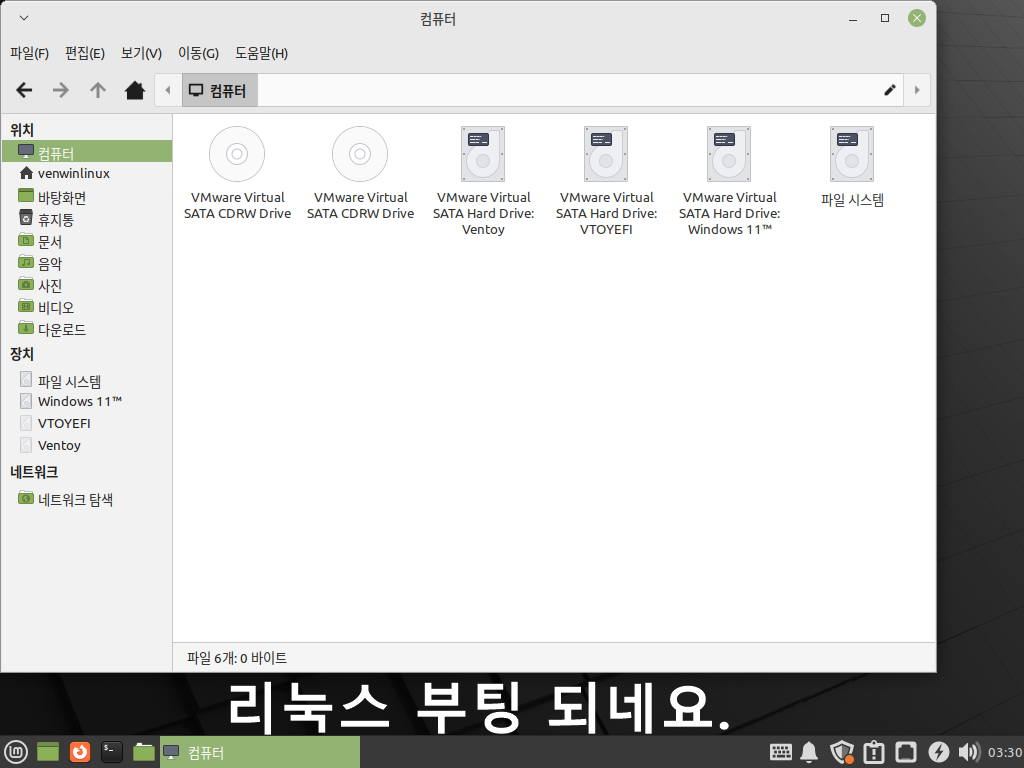
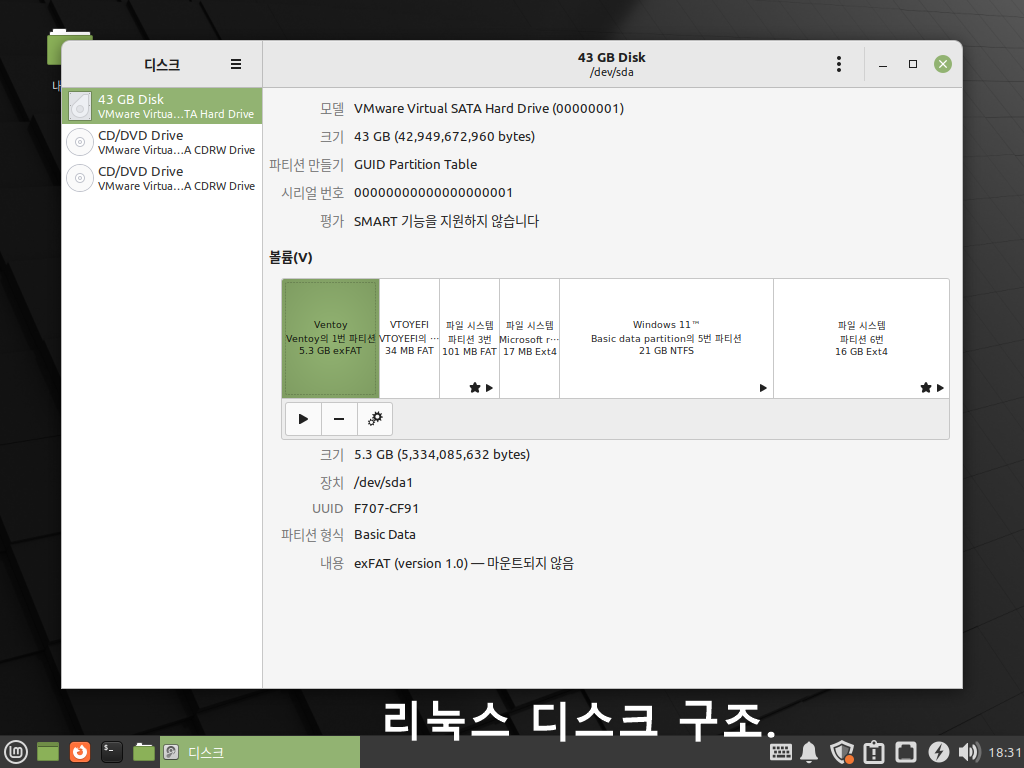
댓글 [10]
-
샤 2022.01.19 07:53
-
포토엔유 2022.01.19 09:01
와.. 방대한 자료네요.. 천천히 따라해봐야겠네요..
-
더애드 2022.01.19 11:07
엄청나군요 ~ 수고하셨습니다 ~ 감사합니다 ^^
-
부족한그 2022.01.19 11:34
수고하셨습니다.
-
shimspeed 2022.01.19 11:39
정보는 살아 있다 ...정말 유용한 정보 입니다
HDD 듀얼 OS BOOTING 마음대로 골라 부팅
본문 자료 스크랩 해서 보관 하겠습니다
...감사 합니다,,,,
-
cungice 2022.01.19 14:44
고생 많으셨습니다. 감사합니다.
-
마라톤2 2022.01.20 07:37
수고 많이 하셨습니다. ^_^
-
ehdwk 2022.02.15 07:47
수고하셨습니다. -
쥐띠 2022.02.25 11:48
수고가 많으시네요.
-
카카짱 2023.04.14 11:43
뒤늦게 강좌보며 따라하고 있습니다. 정말 노고에 감사드립니다.
| 번호 | 제목 | 글쓴이 | 조회 | 추천 | 등록일 |
|---|---|---|---|---|---|
| [공지] | 강좌 작성간 참고해주세요 | gooddew | - | - | - |
| 1780 | 윈 도 우| 이 앱이 디바이스를 변경할 수 있도록 허용하시겠어요? [4] | 하늘은높고 | 1388 | 10 | 02-22 |
| 1779 | 윈 도 우| (수정) Extd 한글 설명서 [명령_문법 부분에 대하여 자세한... [4] | 슈머슈마 | 860 | 6 | 02-21 |
| 1778 | 윈 도 우| [자작] Open the Folder - 우클릭 [10] | 배워요 | 1634 | 14 | 02-20 |
| 1777 | 윈 도 우| 배치파일로 원하는 날짜 포멧 조합하기 [6] | 지후빠 | 1587 | 11 | 02-17 |
| 1776 | 윈 도 우| PE에서 드라이버가 설치 되기위해 필요한 파일 [10] |
|
1696 | 8 | 02-17 |
| 1775 | 윈 도 우| 배치파일로 윈도 설정과 관계없이 일정한 날짜 얻기 [6] | 히이이잌 | 922 | 12 | 02-16 |
| 1774 | 윈 도 우| WIM 우클릭 부팅 관련 메뉴 2부 [11] | 지후빠 | 2130 | 18 | 02-13 |
| 1773 | 윈 도 우| PE 네트워크 설정하는 방법 2편입니다. [4] | PC_Clinic | 1159 | 11 | 02-12 |
| 1772 | 윈 도 우| WIM(PE) 1회성 부팅; 우클릭 보내기 메뉴에 추가 [16] | 지후빠 | 2763 | 27 | 02-11 |
| 1771 | 윈 도 우| AdGuard 사용시 다나와 메뉴 폰트 깨지는 현상 [3] | damoa | 639 | 2 | 02-11 |
| 1770 | 윈 도 우| 윈10 화면보호기 설정하는 2가지 방법 ( 배치파일로 설정... | 코요88 | 1123 | 3 | 02-07 |
| 1769 | 윈 도 우| 폴더 잠금용 배치파일 : 사적인 폴더 숨기기 [11] | 지후빠 | 1532 | 16 | 02-02 |
| 1768 | 윈 도 우| Clinic PE 크롬/웨일/엣지에서 확장앱 사용하기 [6] | PC_Clinic | 1016 | 8 | 02-02 |
| 1767 | 윈 도 우| 로그오프시 "숨긴 항목 숨기기"로 자동 설정 [6] | 지후빠 | 1053 | 7 | 02-01 |
| 1766 | 윈 도 우| 탐색기에서 드라이브 숨기기 보이기 배치파일 [23] | 지후빠 | 1926 | 21 | 01-30 |
| 1765 | 윈 도 우| 윈도우 설치전 데이터 손실방지 하기! [7] | 무월 | 1692 | 21 | 01-29 |
| 1764 | 윈 도 우| Clinic PE의 wim 파일 업데이트하기 [9] | PC_Clinic | 2156 | 21 | 01-23 |
| 1763 | 윈 도 우| 바탕화면 내컴퓨터 및 휴지통 아이콘 제거하기 [11] | PC_Clinic | 1298 | 6 | 01-23 |
| » | 윈 도 우| Ventoy앞 Windows중 Linux끝 [10] | 메인보드 | 1844 | 15 | 01-19 |
| 1761 | 윈 도 우| Ventoy앞 Linux 뒤 [4] | 메인보드 | 737 | 8 | 01-19 |

수고하셨습니다.