제목 : boot.wim 런처바 가이드 - GPT 디스크 구성 및 활용 100%
무월런처바에서 GPT 디스크 구성과 윈도우 설치 방법 참고하세요.
다양한 선택지 중 본인에게 맞는 조합으로 사용하시기 바랍니다.
-----------------------------------------------------------------------------
① RSPartition_GPT_EFI[100]_System[All] - (GPT 파티션 구성)
② T.Diskpart_GPT_EFI[100]_System[All] - (GPT 파티션 구성)
③ WinNTSetup_GPT_EFI[100]_System[All] - (GPT 파티션 구성)
④ BOOTICE_GPT_EFI[128]_System[All] - (GPT 파티션 구성)
-----------------------------------------------------------------------------
⑤ EasyWinSetup - (윈도우 설치)
⑥ RSImageX - (윈도우 설치)
⑦ WinNTSetup - (윈도우 설치)
⑧ T.Dism - (윈도우 설치)
-----------------------------------------------------------------------------
⑨ PassReset - (윈도우 로그인 암호 제거)
⑩ Dism++ - (윈도우 로그인 암호 제거)
⑪ Ntpwedit - (윈도우 로그인 암호 변경)
-----------------------------------------------------------------------------
⑫ T.Dism - (윈도우 부팅 오류 복구, BCD 재설치)
⑬ Dism++ - (윈도우 부팅 오류 복구, BCD 재설치)
-----------------------------------------------------------------------------
⑭ ChkDskGui - 디스크 오류 수정
-----------------------------------------------------------------------------
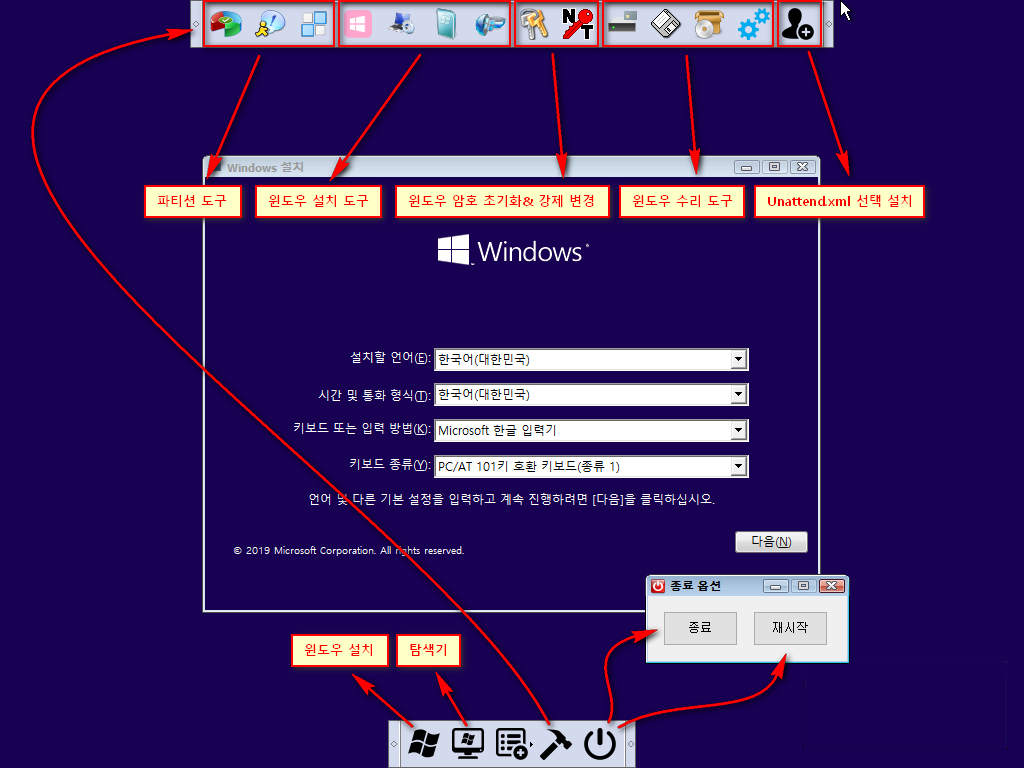
■ RSPartition_GPT_EFI[100]_System[All].GIF
└▶ ② => GPT 디스크 속성, EFI 100MB, System NTFS All
└▶ ① => MBR 디스크 활성화, System NTFS All
https://blog.naver.com/denme19/223102334068
![RSPartition_GPT_EFI[100]_System[All].gif](https://windowsforum.kr/./files/attach/images/48/793/493/019/a6548c5cc2b56966a2ed4fb4148c541b.gif)
■ T.Diskpart_GPT_EFI[100]_System[All].GIF
└▶ GPT 디스크 속성, EFI 100MB, System NTFS All
https://tiktok888.tistory.com/7
![T.Diskpart_GPT_EFI[100]_System[All].gif](https://windowsforum.kr/./files/attach/images/48/793/493/019/d72e859f2b1c3317b9197cd3d5afe2ea.gif)
■ WinNTSetup_GPT_EFI[100]_System[All].GIF
└▶ GPT 디스크 속성, EFI 100MB, System NTFS All
https://msfn.org/board/topic/149612-winntsetup-v531/
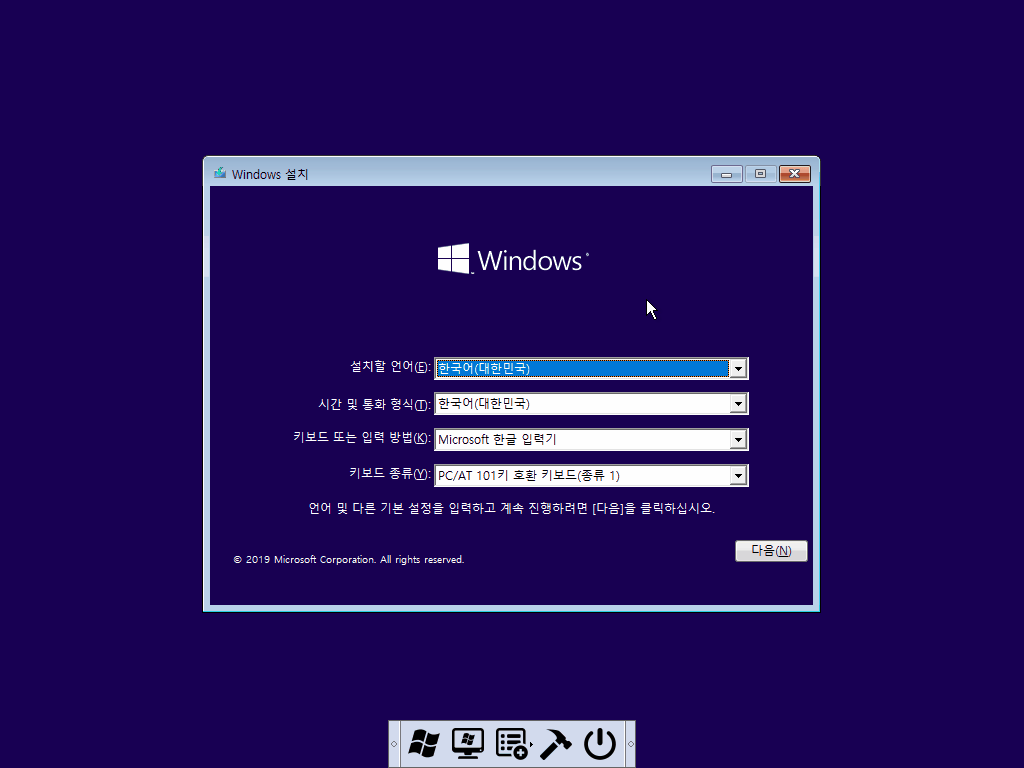
■ BOOTICEGPT_GPT_EFI[128]_System[All]
└▶ GPT 디스크 속성, EFI 128MB, System NTFS All
![BOOTICEGPT_EFI[128]_System[All].gif](https://windowsforum.kr/./files/attach/images/48/793/493/019/81e89b6f04ac1d6c0a346d3e4bd2d9aa.gif)
■ EasyWinSetup_Windows_Install
└▶ XML 파일 : \sources\$OEM$\$$\Panther\ 경로에서 선택하여 설치할 수 있습니다.
https://windowsforum.kr/data/17978480
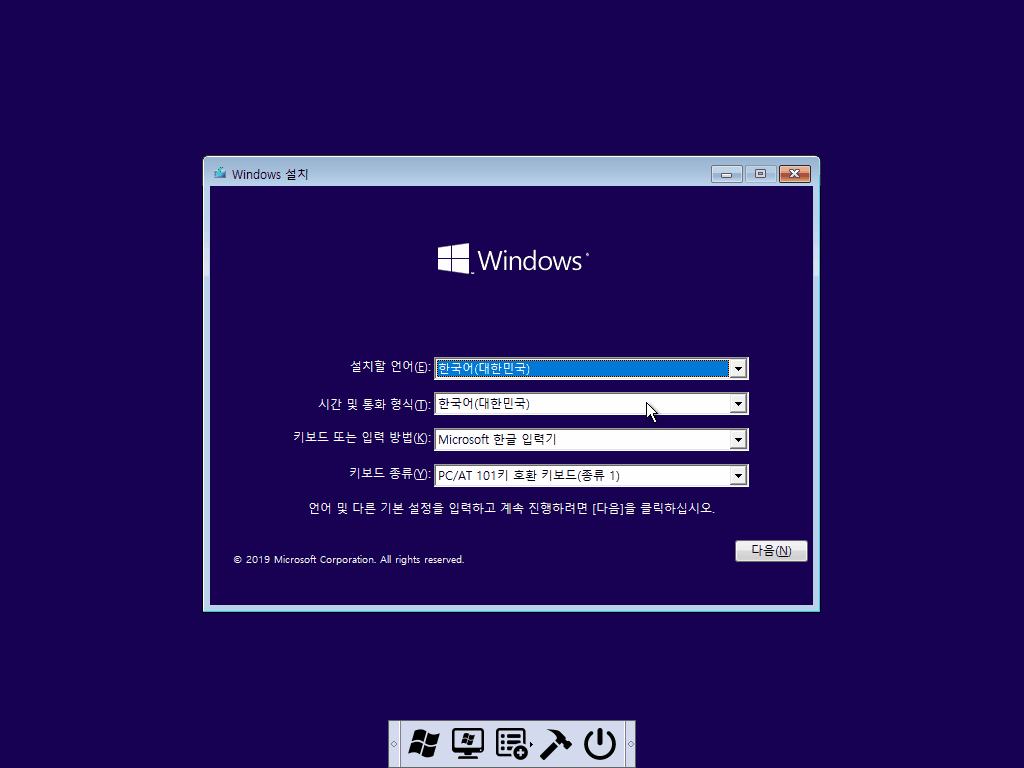
■ RSImageX_Windows_Install
└▶ 무인설치 옵션 사용 시 XML 파일 기본값이 Autounattend.xml로 지정됩니다.
└▶ \sources\$OEM$\$$\Panther\unattend.xml 소스는 별도로 지정해 주셔야 합니다.
https://blog.naver.com/denme19/223102341291

■ WinNTSetup_Windows_Install
└▶ 무인 설치 : 내장된 설정값(Administrator, User, 임의 사용자 계정 생성) 선택 설치할 수 있습니다.
https://msfn.org/board/topic/149612-winntsetup-v531/
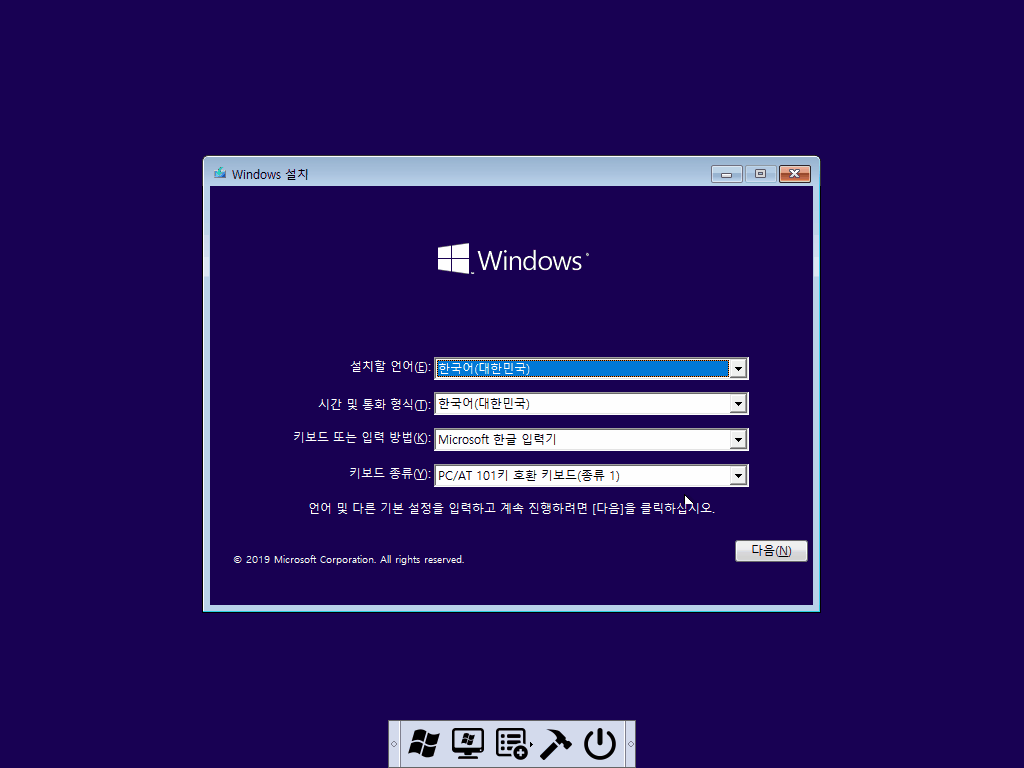
■ T.Dism_Windows_Install
└▶ 장점 : 파티션 작업 및 윈도우 설치 가능
└▶ 단점 : $OEM$ 소스 복사 불가
https://tiktok888.tistory.com/6
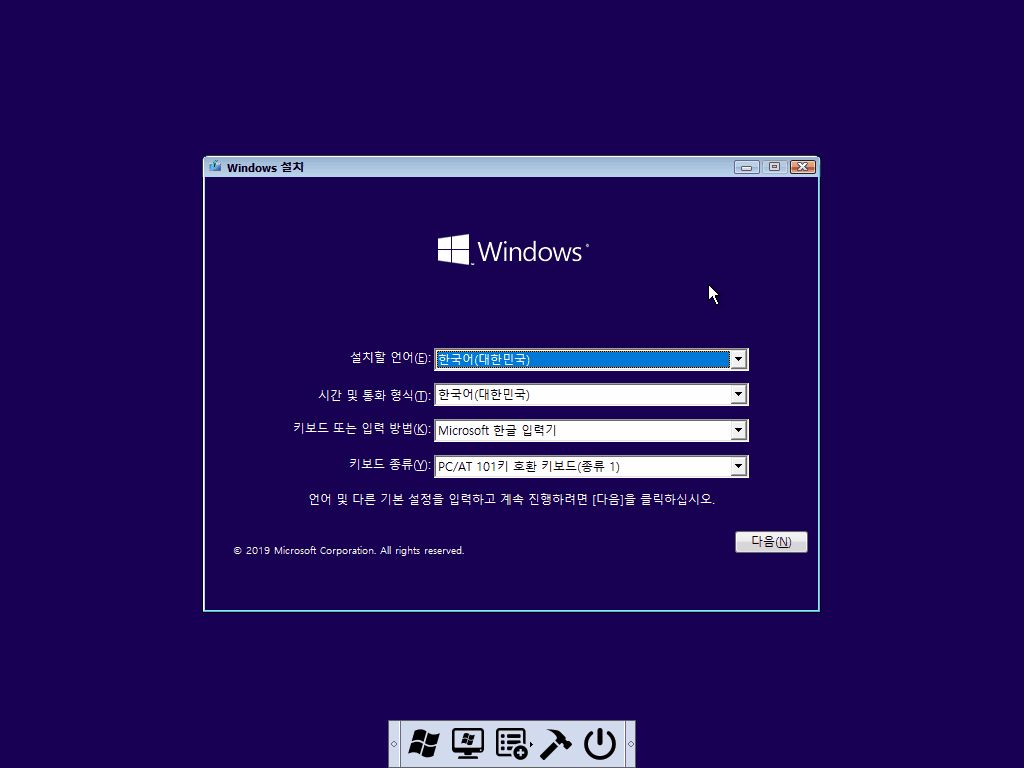
■ PassReset
┗▶ 윈도우 로그인 암호 제거
https://blog.simplix.info/password-reset/
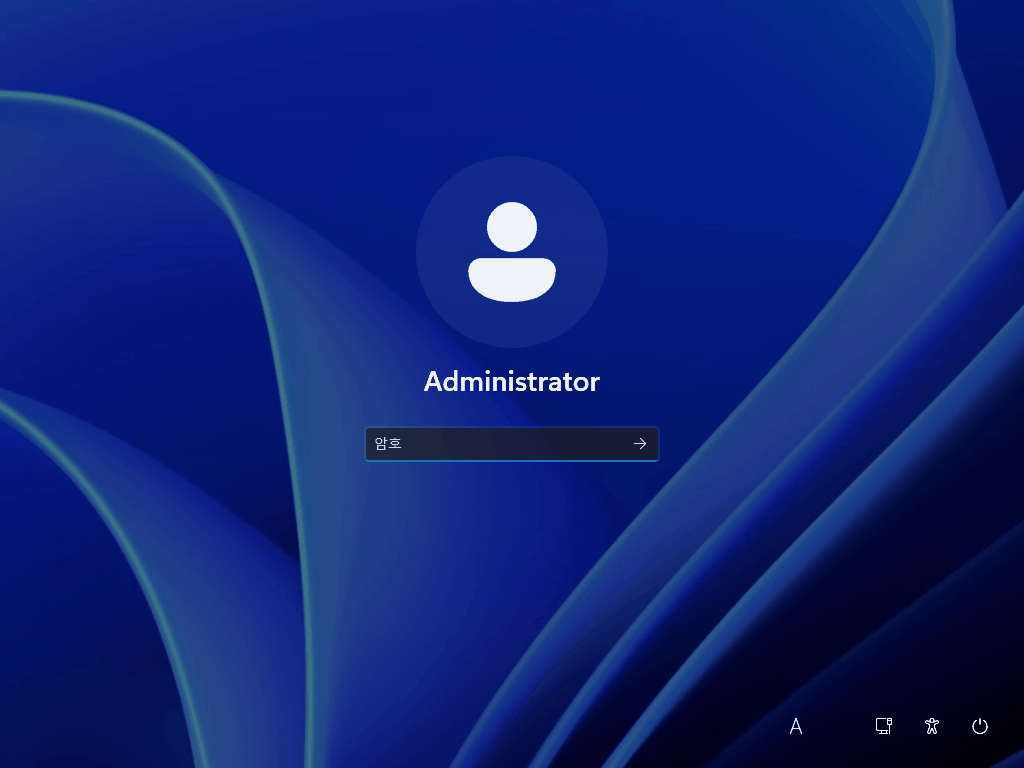
■ Dism++
┗▶ 윈도우 로그인 암호 제거
https://github.com/Chuyu-Team/Dism-Multi-language
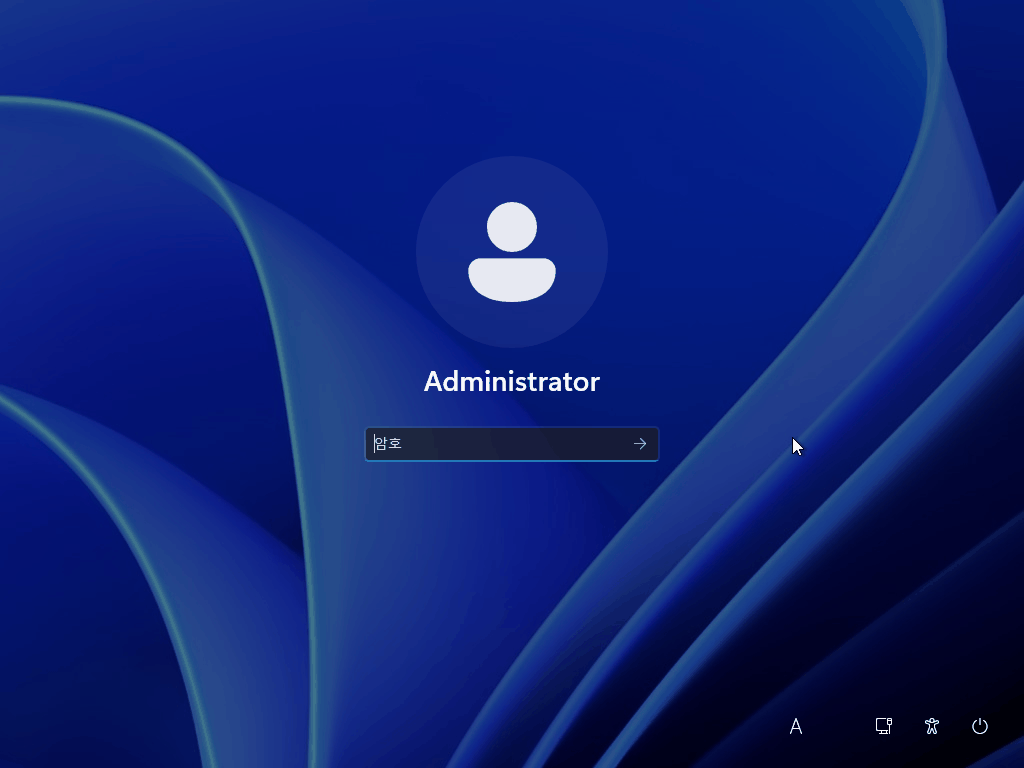
■ Ntpwedit
┗▶ 윈도우 로그인 암호 변경
http://www.cdslow.org.ru/en/ntpwedit/

■ T.Dism
┗▶ 윈도우 부팅 오류 복구
┗▶ BCD 재설치
https://tiktok888.tistory.com/6

■ Dism++
┗▶ 윈도우 부팅 오류 복구
┗▶ BCD 재설치
https://github.com/Chuyu-Team/Dism-Multi-language

■ ChkDskGui
┗▶ 디스크 오류 수정
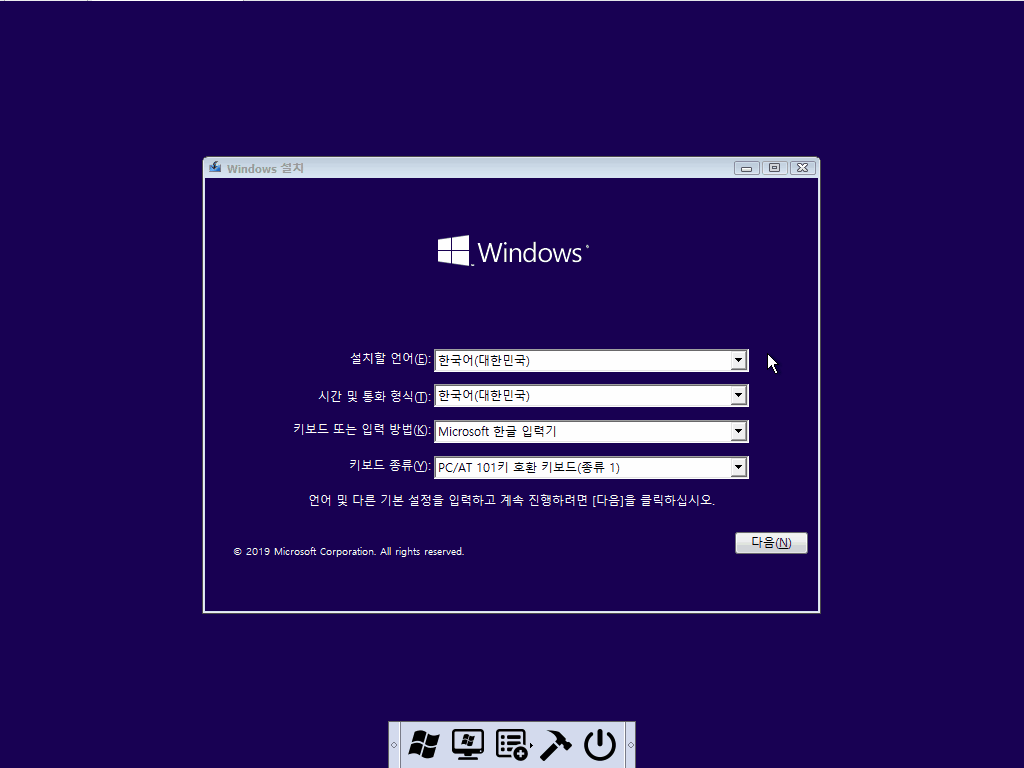
■ 동영상 제목 클릭 후 전체화면(1080P)시청 가능합니다.
↓ 구독 ♥ 좋아요 plz ㅡㅅㅡ;;;
| Link : | https://youtu.be/RV-B9_oFecc |
|---|

수고많이하셨습니다.